2019 MERCEDES-BENZ SLC ROADSTER radio
[x] Cancel search: radioPage 220 of 306
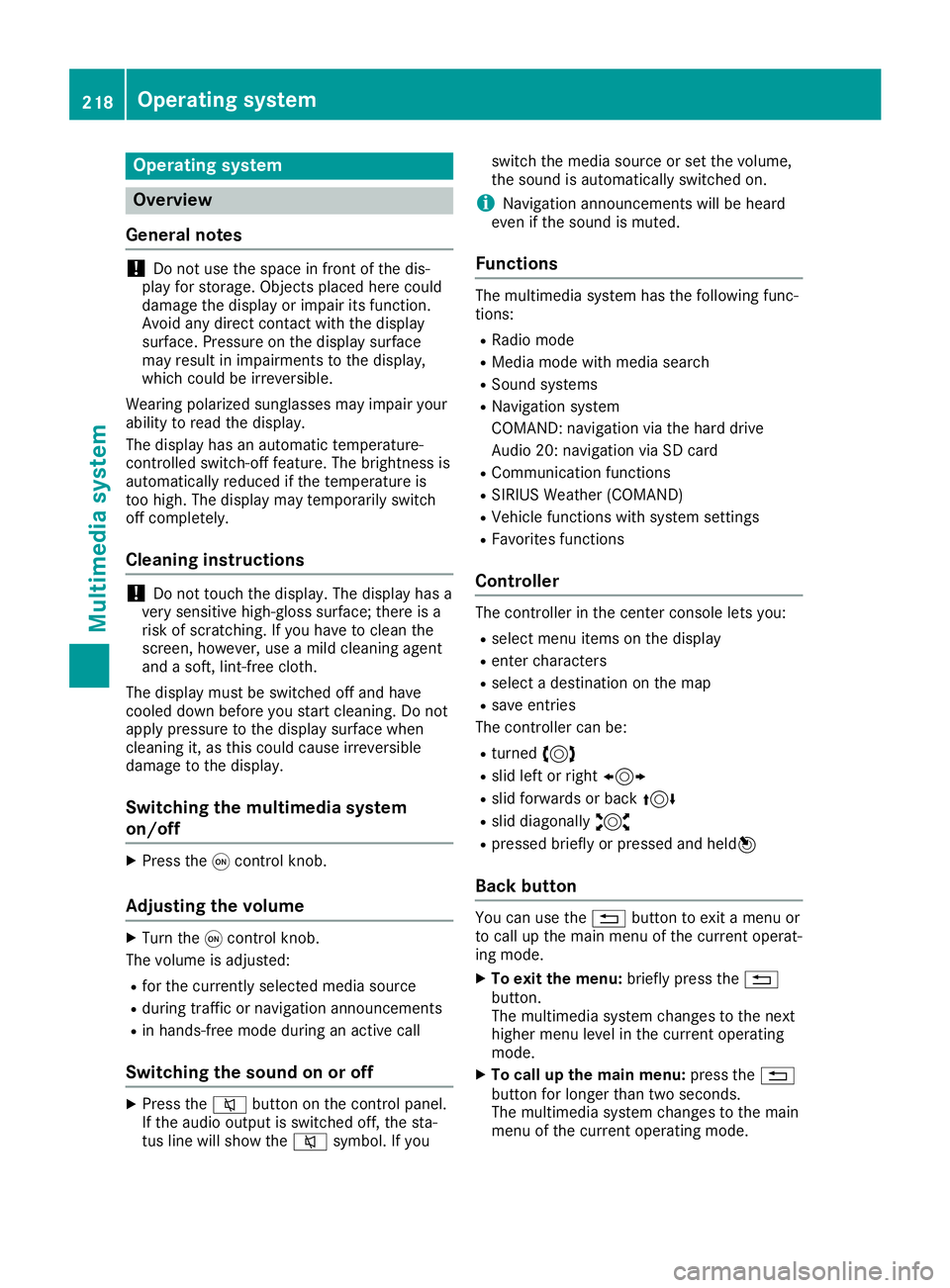
Opera
tingsystem Overview
General notes !
Do
not use thespace infron tof the dis-
play forstor age. Objec tsplaced herecould
damage thedisplay orimpair itsfunc tion.
Avoid anydirect contact with thedisplay
surface. Pressure onthe display surface
may result inimpairment sto the display,
which couldbeirrever sible.
Wearing polarized sunglasses mayimpair your
ability toread thedisplay.
The display hasanautomatic temperature-
con trolled switch- offfeature. Thebrightn essis
automatic allyreduced ifthe temper atureis
too high. Thedisplay maytempor arilyswitch
off complet ely.
Cleaning instructions !
Do
not touch thedisplay. Thedisplay hasa
very sensit ivehigh-gloss surface;thereisa
risk ofscrat ching .If you have toclean the
screen ,however, useamild cleanin gagent
and asoft ,lint- free cloth .
The display mustbeswitched offand have
cooled downbefore youstart cleanin g.Do not
apply pressure tothe display surface when
cleanin git, as this could cause irreversible
damage tothe display.
Switching themult imedia system
on/off X
Press the0043con trol knob.
Adju sting thevolume X
Turn the0043con trol knob.
The volume isadjusted:
R for the curren tlyselect edmedia source
R during trafficor navigation announcements
R in hands- freemode during anactive call
Switching thesound onoroff X
Press the0063 button onthe control panel.
If the audio output isswitched off,thesta-
tus line willshow the0063 symbol. Ifyou switch
themedia source orset the volume,
the sound isautomatic allyswitched on.
i Navigation
announcementswill beheard
even ifthe sound ismuted.
Functions The
multimedia systemhasthefollowing func-
tion s:
R Radio mode
R Media modewithmedia search
R Sound systems
R Navigation system
COMAND :navigation viathe hard drive
Audio 20:navigation viaSD card
R Communicat ionfunc tions
R SIRIUS Weather (COMAND )
R Vehicle functionswith system settings
R Favorit esfunc tions
Controller The
controller inthe cent ercon sole letsyou:
R select menuitemsonthe display
R ent ercharact ers
R select adestin ationonthe map
R save entries
The controller canbe:
R turn ed3
R slid leftorright 1
R slid forwards orback 4
R slid diagonally 2
R pressed brieflyorpressed andheld7
Back button You
canusethe0038 button toexit amenu or
to call upthe main menu ofthe curren toperat-
ing mode.
X To exit themenu: brieflypressthe0038
button .
The multimedia systemchanges tothe next
higher menulevelinthe curren toperatin g
mode.
X To call upthe main menu: pressthe0038
button forlonger thantwosecon ds.
The multimedia systemchanges tothe main
menu ofthe curren toperatin gmode. 218
Opera
tingsystemMult imedia system
Page 238 of 306
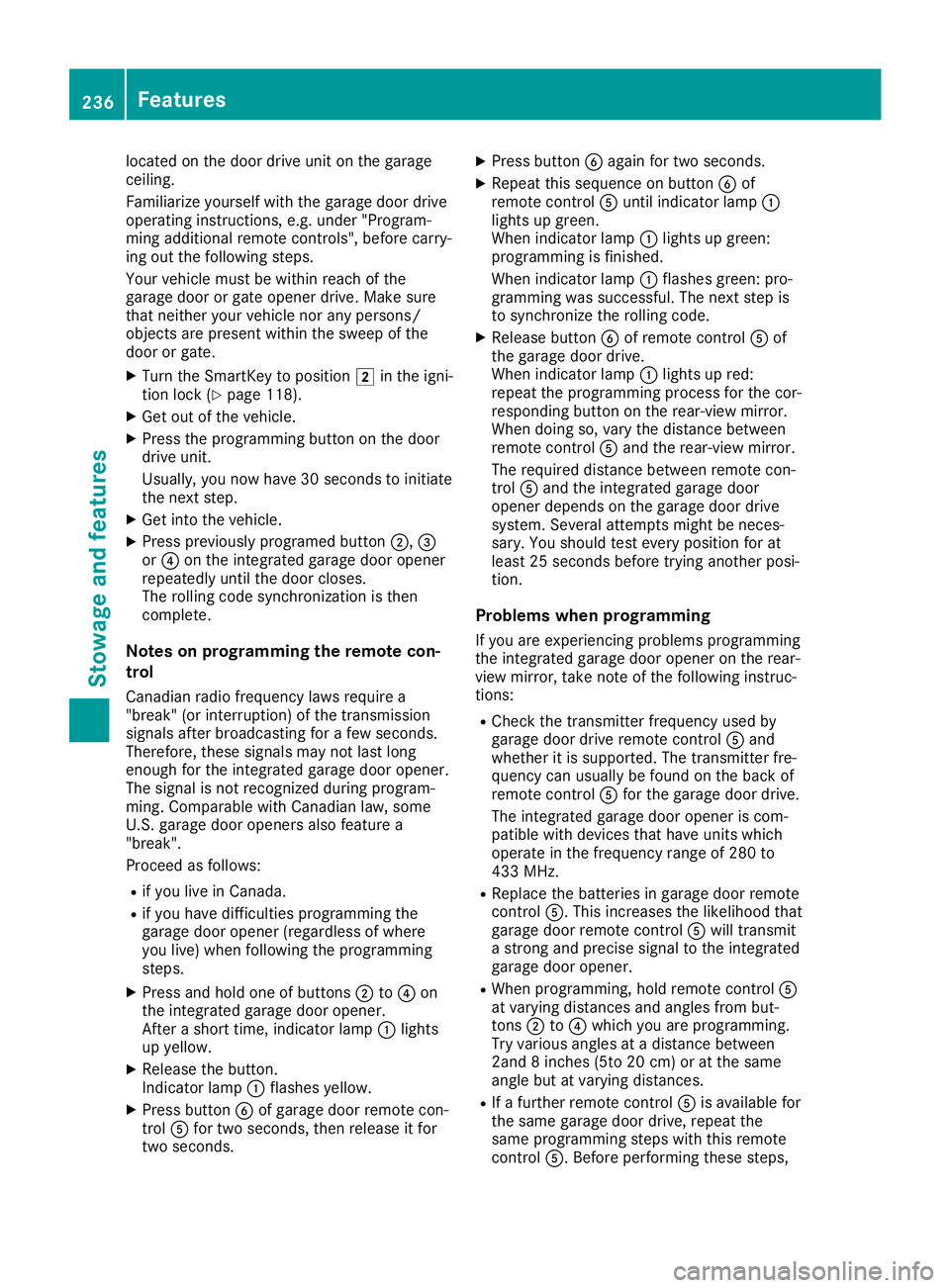
locat
edon the door drive unitonthe garage
ceilin g.
Familiar izeyourself withthegarage doordrive
operat inginst ruct ions ,e.g. under "Program-
min gaddition alremo tecon trols", befor ecarr y-
ing out thefollowin gste ps.
Your vehic lemust bewithin reachofthe
garage doororgate openerdrive .Make sure
that neither your vehic lenor any perso ns/
obje ctsare prese ntwithin thesweep ofthe
door orgate.
X Turn theSmar tKey toposit ion0048inthe igni-
tion lock (Ypage 118).
X Get outofthe vehic le.
X Press theprogr ammin gbutt ononthe door
drive unit.
Usually, younow have 30seco ndstoinit iate
the nextste p.
X Get intothe vehic le.
X Press previously programed button0044, 0087
or 0085 onthe integrat edgarage dooropener
repeat edlyuntilthe door closes.
The rollin gcode synchronization isthe n
com plete .
Not eson progra mmingtherem otecon-
tr ol
Canadian radiofrequenc ylaws require a
"break "(or interrupt ion)ofthe transm ission
sign alsafterbroadc astingfor afew seco nds.
There fore,the sesign alsmay notlast long
enoug hfor the integrat edgarage dooropener.
The signalisnot recogn ized durin gprogr am-
min g.Comparable withCanadian law,some
U.S .garage dooropenersalso feature a
"break ".
Proc eedasfollows:
R ifyou liveinCanada.
R ifyou have difficulties programmin gthe
garage dooropener(regar dlessofwhere
you live) when followin gthe progr ammin g
ste ps.
X Press andhold oneofbutt ons 0044to0085 on
the integrat edgarage dooropener.
Af ter ashor ttim e,indic atorlamp 0043light s
up yellow.
X Release thebutt on.
Ind icat orlamp 0043flashes yellow.
X Press button0084 ofgarage doorremotecon -
tr ol 0083 for two seco nds, thenrelease itfor
two seco nds. X
Press button0084 again fortwo seco nds.
X Repeat thissequen ceon butt on0084 of
remo tecon trol 0083 untilindic atorlamp 0043
light sup green .
When indicatorlamp 0043light sup green :
progr ammin gis fin ished.
When indicatorlamp 0043flashes green:pro-
gramm ingwas succ essful.The nextste pis
to sync hronizethe rollin gcode.
X Release button0084 ofremo tecon trol 0083 of
the garage doordrive.
When indicatorlamp 0043light sup red:
repeat theprogr ammin gproc essforthe cor-
respo ndingbutt ononthe rear- view mirror.
When doingso,vary thedistancebetwee n
remo tecon trol 0083 and therear- view mirror.
The require ddist ancebetwee nremo tecon -
tr ol 0083 and theintegrat edgarage door
open erdepen dson the garage doordrive
syst em. Several attempt smight benec es-
sary. Youshould testever yposit ionforat
least 25seco ndsbefor etrying anotherposi-
tion .
Problem swhen progra mming
If you areexper iencingproblem sprogr ammin g
the integrat edgarage dooropeneron the rear-
view mirror,takenot eof the followin ginst ruc-
tion s:
R Check thetransm itter freq uenc yused by
garage doordrive remotecon trol 0083 and
wheth eritis support ed.The transm itter fre-
quenc ycan usually befoun don the back of
remo tecon trol 0083 for the garage doordrive.
The integrat edgarage dooropeneriscom -
patible withdevic esthat have unitswhich
operat ein the freq uenc yrang eof 280 to
433 MHz.
R Replace thebatt eries ingarage doorremote
con trol 0083. This increases thelikelih oodthat
garage doorremotecon trol 0083 will transm it
a str ong andprec isesign alto the integrat ed
garage dooropener.
R When programmin g,hold remo tecon trol 0083
at varyin gdist ancesand angles frombut-
ton s0044 to0085 which youareprogr ammin g.
Try various anglesatadist ancebetwee n
2and 8inc hes (5to20 cm) oratthe same
angle butatvaryin gdist ances.
R Ifafurt her remo tecon trol 0083 isavailable for
the same garage doordrive,repeat the
same programmin gste pswith thisremo te
con trol 0083. Before perf ormin gthe seste ps, 236
Featu
resStowage andfeatures
Page 278 of 306
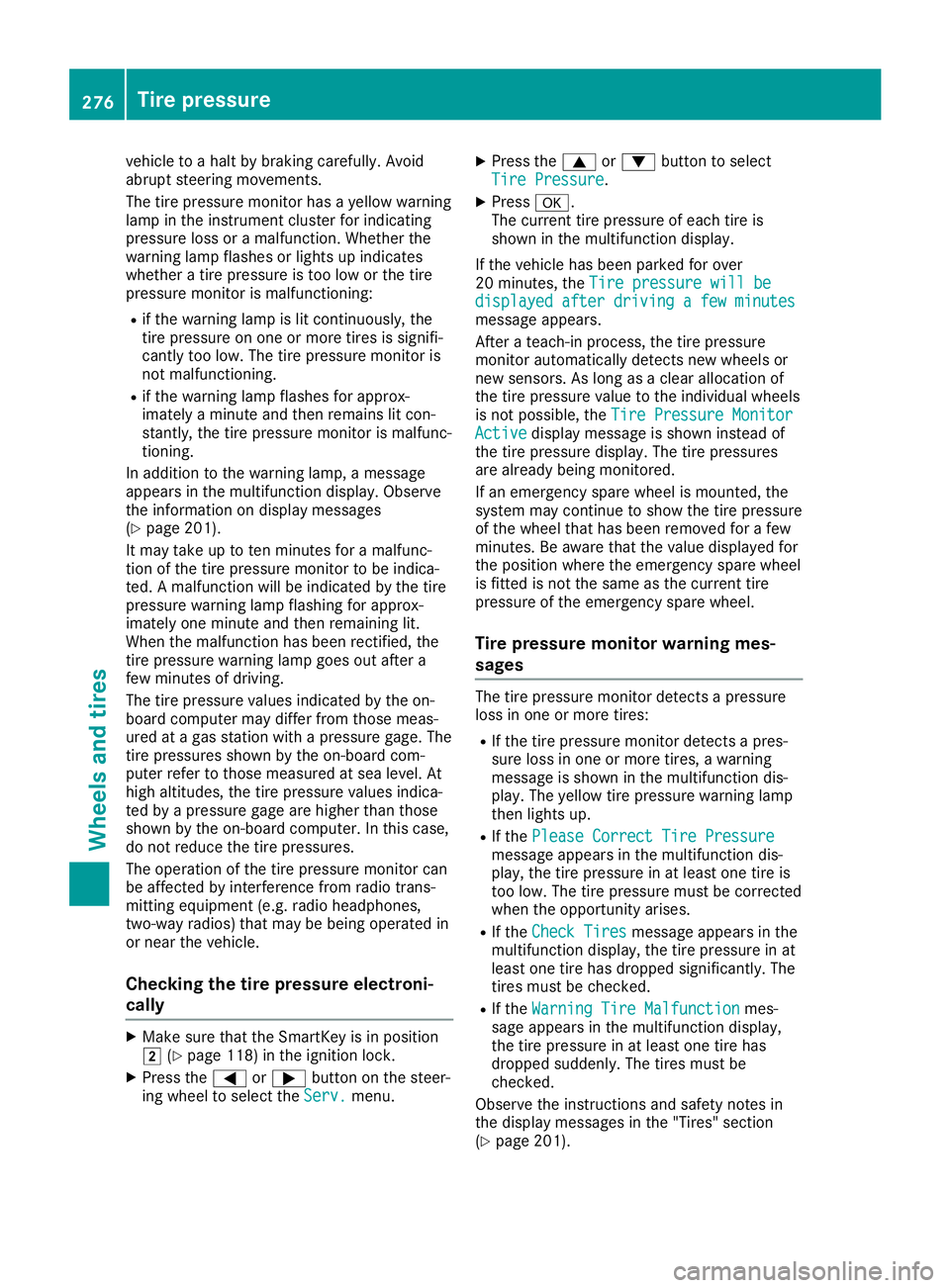
vehicl
eto ahal tby braking carefully.Avoid
abru ptsteering movements.
The tirepressu remonitor hasayel low warni ng
lamp inthe instrument clusterforindica ting
pressu reloss oramalfu nction. Whether the
warni nglamp flashes orlights upindica tes
whethe ra tire pressu reistoo low orthe tire
pressu remonitor ismalfu nctioning:
R ifthe warni nglamp islit continuous ly,the
tire pressu reon one ormore tiresissignifi -
cantly toolow.The tirepressu remonitor is
not malfu nctioning.
R ifthe warni nglamp flashes forapp rox-
imatel ya minute andthen remai nslitcon-
stantly, thetire pressu remonitor ismalfu nc-
tioning.
In add ition tothe warni nglamp ,a messa ge
app ears inthe multi function display.Observe
the informati onondisp laymessa ges
(Y pag e201) .
It may take uptoten minutes foramalfu nc-
tion ofthe tire pressu remonitor tobe indica -
ted. Amalfu nction willbe indica tedbythe tire
pressu rewarni nglamp flashing forapp rox-
imatel yone minute andthen remai ninglit.
When themalfu nction hasbeen rectified ,the
tire pressu rewarni nglamp goesoutafter a
few minutes ofdrivi ng.
The tirepressu revalu esindica tedbythe on-
boa rdcomputer maydiffer fromthose meas-
ured atagas station withapressu regage .The
tire pressu resshow nby the on-board com-
puter refertothose measu redatsea level .At
high altitudes, thetire pressu revalu esindica -
ted byapressu regage arehighe rthan those
show nby the on-board computer. Inthis case,
do not redu cethe tire pressu res.
The opera tionofthe tire pressu remonitor can
be affected byinterference fromradiotrans-
mitting equipme nt(e.g. radiohead phones,
two-wa yradi os)that may bebeing operatedin
or near thevehicl e.
Chec kingthetire pressure electroni -
call y X
Make surethattheSmartKey isin posi tion
0048 (Ypag e118) inthe ignitio nlock.
X Press the0059 or0065 button onthe steer-
ing whee lto sele ctthe Serv. Serv.
menu. X
Press the0063 or0064 button tosele ct
Tire Pressure Tire
Pressure .
X Press 0076.
The current tirepressu reofeach tireis
show nin the multi function display.
If the vehicl ehas been parked forover
20 minutes ,the Tire pressure willbe Tire
pressure willbe
displaye dafter driving afew minutes displaye
dafter driving afew minutes
messa geapp ears.
After ateach-in process, thetire pressu re
monitor automatical lydetects newwhee lsor
new sensors. Aslong asaclea rall ocation of
the tire pressu revalu eto the indivi dualwhee ls
is not possi ble,theTire Pressure Monitor Tire
Pressure Monitor
Active Active
displaymessa geisshow ninstead of
the tire pressu redisp lay.The tirepressu res
are already being monitored.
If an emerge ncyspare wheelis mounted, the
system maycontinue toshow thetire pressu re
of the whee lthat hasbeen removed forafew
minutes. Beawa rethat thevalu edisp layed for
the posi tion where theemerge ncyspare wheel
is fitted isnot thesame asthe current tire
pressu reofthe emerge ncyspare wheel.
Tire pressure monitorwarnin gmes-
sage s The
tirepressu remonitor detectsapressu re
loss inone ormore tires:
R Ifthe tire pressu remonitor detectsapres-
sure lossinone ormore tires,awarni ng
messa geisshow nin the multi function dis-
pla y.The yellow tirepressu rewarni nglamp
then lights up.
R Ifthe Please Correct TirePressure Please
Correct TirePressure
messa geapp ears inthe multi function dis-
pla y,the tire pressu reinat lea stone tireis
too low.The tirepressu remust becorrected
when theoppo rtunity arises.
R Ifthe Check Tires Check
Tiresmessageapp ears inthe
multi function display,the tire pressu reinat
lea stone tirehas dropp edsignifi cantly. The
tires must bechecked.
R Ifthe Warning TireMalfunct ion Warning
TireMalfunct ionmes-
sage appears inthe multi function display,
the tire pressu reinat lea stone tirehas
dropp edsudd enly.The tires must be
checked.
Observe theinstructions andsafety notesin
the disp laymessa gesinthe "Tires" section
(Y pag e201). 276
Tire
pressureWhee lsand tires
Page 280 of 306
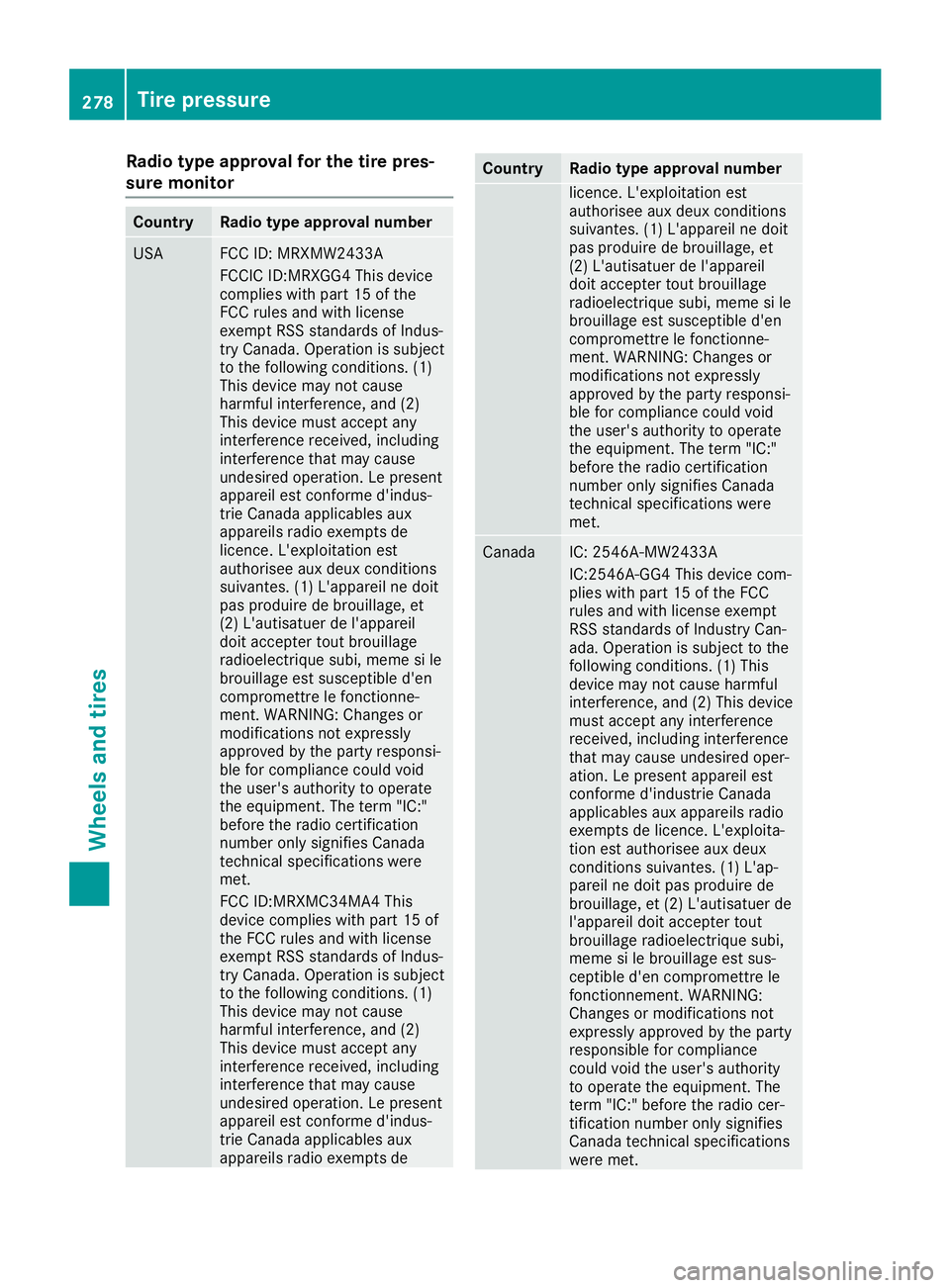
Radio
typeapprov alfor the tire pres -
sure monitor Co
untry Radio
typeapprov alnumb er USA FCC
ID:MRXMW 2433A
FCC ICID:MR XGG4 Thisdev ice
comp lies with part15 ofthe
FCC rules and with license
exem ptRSS stand ardsof Indu s-
try Canad a.Ope rationissu bject
to the followi ng condi tions.(1)
Thi sdev icemay notcause
ha rmfu linter ference, and(2)
Thi sdev icemus tacce ptany
inter ference rece ived,incl uding
inter ference that may cause
und esired operation. Lepre sent
ap pa rei lest confor med'indu s-
trie Canad aap plica bles aux
ap pa rei lsrad ioexem ptsde
li cence. L'exploitati onest
au thori seeauxdeu xcondi tions
su iva ntes. (1)L'appare ilne doit
pa spro duire debro uillag e, et
(2) L'autisatue rde l'app are il
doi tacce ptertoutbro uillag e
rad ioelectri quesu bi,meme sile
bro uillag eest suscep tibled'e n
comp romettrelefoncti onne-
ment. WARNING :Ch ang esor
mod ificati ons notexpr essly
ap pro ved bythe party respons i-
bl e for comp liance couldvoi d
the user' sau thori tyto ope rate
the equipment. Theterm "IC:"
bef ore theradiocerti fication
numb eronly signifi esCanad a
techni calspe cificati ons were
met.
FCC ID:MR XMC34MA4 This
dev icecomp lies with part15 of
the FCC rules and with license
exem ptRSS stand ardsof Indu s-
try Canad a.Ope rationissu bject
to the followi ng condi tions.(1)
Thi sdev icemay notcause
ha rmfu linter ference, and(2)
Thi sdev icemus tacce ptany
inter ference rece ived,incl uding
inter ference that may cause
und esired operation. Lepre sent
ap pa rei lest confor med'indu s-
trie Canad aap plica bles aux
ap pa rei lsrad ioexem ptsde Co
untry Radio
typeapprov alnumb er li
cence. L'exploitati onest
au thori seeauxdeu xcondi tions
su iva ntes. (1)L'appare ilne doit
pa spro duire debro uillag e, et
(2) L'autisatue rde l'app are il
doi tacce ptertoutbro uillag e
rad ioelectri quesu bi,meme sile
bro uillag eest suscep tibled'e n
comp romettrelefoncti onne-
ment. WARNING :Ch ang esor
mod ificati ons notexpr essly
ap pro ved bythe party respons i-
bl e for comp liance couldvoi d
the user' sau thori tyto ope rate
the equipment. Theterm "IC:"
bef ore theradiocerti fication
numb eronly signifi esCanad a
techni calspe cificati ons were
met. Ca
nad a IC:
2546A-MW 2433A
IC:2 546A-G G4Thisdev icecom-
pl ieswi th part15 ofthe FCC
rul es and with license exempt
RSS stand ardsof Indu stry Can-
ad a.Ope rationissu bject tothe
fol lowi ng condi tions.(1) This
dev icemay notcauseharmfu l
inter ference, and(2)Thisdev ice
mus tacce ptany inter ference
rece ived,incl uding inter ference
that may causeund esired oper-
ati on. Lepre sent apparei lest
confor med'indu strieCa nad a
ap plica bles auxap parei lsrad io
exem ptsdelicence. L'exploita-
tion estauthori seeauxdeu x
condi tions suiva ntes. (1)L'ap-
pa rei lne doitpa spro duire de
bro uillag e, et (2) L'autisatue rde
l'a pp are ildoi tacce ptertout
bro uillag erad ioelectri quesu bi,
meme sile bro uillag eest sus-
cep tibled'e ncomp romettrele
foncti onnem ent.WAR NING :
Ch ang esormod ificati ons not
expr esslyap pro ved bythe party
res pons ible for comp liance
cou ldvoi dthe user' sau thori ty
to ope rate theequipment. The
term "IC:"bef ore theradiocer-
tifi cati onnumb eronly signifi es
Ca nad atechni calspe cificati ons
we remet. 27
8 Tire
press ureWheelsand tires
Page 298 of 306

Infor
mation reg ardin gtech nicalda ta
i The
datast ate dher espec ifically refers to
a veh iclewit hstand ard equipm ent.Con sult
an auth orizedMer cedes- BenzCen terfor the
dat afor allveh iclevar iantsand trim levels. Veh
icle elect ronics Ta
mp ering with theengin eelect ron-
ics
! Hav
eth een gin eelec tron ics and asso ci-
ate dpart s,suc has control unit s,sen sors,
act uati ngcompo nentsor elec tric cab les
ser viced onlyat aqualif iedspec ialist work-
sho p.Veh icleco mpo nentsmay other wise
wear morequic klyand theveh icle's oper at-
ing permit may beinvalidat ed. Inst
alling two- way radio sand mob ile
ph ones (RFtrans mitters ) G
WAR
NING
The electromag netic radi ation from two-way
radi oscan interf ere withth eveh icleelec -
tr on ics iftwo -way radiosare man ipulat edor
ret rofitte dinc orrectly. This could jeopar dize
th eoper ating safetyof theveh icle. Ther eis
a ris kof an acc iden t.
You should haveall wor kon elec trical and
elec tron icco mpo nentscar ried outata
qualif iedspec ialist workshop. G
WAR
NING
If you incorrectly oper atetwo-way radiosin
th eveh icle, theelec tromag netic radi ation
may interf ere withth eveh icleelec tron ics ,
for exampl eif:
R thetwo -way radiois no tco nn ectedto an
ex terio rant enna
R theex terio rant enna isno tco rrec tly
moun tedor isno tlow- reflec tion
This could jeopar dizeth eoper ating safetyof
th eveh icle. Ther eis aris kof an acc iden t. Hav
eth elow- reflec tion exterio rant enna
ins talled ataqualif iedspec ialist workshop.
Alw ays conn ecttwo -way radiostothelow-
ref lec tion exterio rant enna when operating
in theveh icle.
! The
oper ating per mit may beinvalidat edif
th eins truct ionsfor installation and useof
two -way radiosare notobs erved.
In part icular,thefol lowin greq uire men ts
must becompli edwith:
R on lyappr ovedwave bandsmay beused
R obs erveth emax imum permis sible output
in these wave bands
R on lyappr ovedant enna pos ition smay be
used
Ex ce ssiv elev els ofelec tromag netic radi ation
may causedamag eto your healthand the
healt hof other s.Usi nganexterio rant enna
tak esintoacc oun tcur ren tsc ien tific disc us-
sion srel ating tothepos sible healthhaz ards
th at may result from elec tromag netic fie lds.
The followin gant enna pos ition smay beused if
RF trans mitters hav ebeen properlyins talled: Ap
pro ved antenna pos ition s
0043 Rear fender s
i On
therear fender s,itis rec omm ended to
ins tallth eant enna on theside oftheveh icle
clo ses tto thece nter oftheroad .
Use theTec hnical Specific ation ISO/ TS 21609
when retrofitti ng RF trans mitters (Road Vehi-
cle s-EM Cguide lines for installation ofaft er-
mar ketradi ofrequen cytrans mitting equip-
men t).Obs erveth elegal require men tsfor
acc essory part s.
If your vehiclehas installation sfor two -way
radi oequipm ent,use thepower supplyor
ant enna conn ection sint ended foruse withth e 296
Veh
icle electr onicsTechnical data
Page 299 of 306

basic
wiring. Besure toobserve themanufac -
turer' sSupplemen twhen installing.
Deviat ionswith respect tofrequen cybands,
maximum transmission outputsoranten na
position smust beapproved byMercedes -
Ben z.
The maximum transmission output(PEAK)at
the base ofthe anten namust notexceed the
following values: Frequ
encyband Maxim
um
tr ansm ission
outp ut Shor
twave
3 -54 MHz 100
W 4
m waveband
74 -88 MHz 30
W 2
m waveband
144 -174 MHz 50
W Trunk
edradio system/
Tetra
380 -460 MHz 10
W 70
cm waveband
400 -460 MHz 35
W Mobile
communications
(2G/3G/ 4G) 10
W The
following canbeused inthe vehicle with-
out restrictions:
R RF tran smitt erswith amaximum transmis-
sion output ofup to100 mW
R RF tran smitt erswith transmitt erfrequen cies
in the 380 -410 MHz waveband andamaxi-
mum transmission outputofup to2W
(trun kedradio/Tet ra)
R Mobile phones (2G/3G/ 4G)
There isno rest riction foranten naposition son
the outside ofthe vehicle forthe following fre-
quency bands:
R Trunk edradio system/ Tetra
R 70 cm waveband
R 2G/3G/ 4G Identificat
ionplat es Vehicle
identification platewith
vehicle identification number(VIN) X
Open thedriver' sdoor.
You willsee vehicle identification plate0043. Ex
ample: vehicle identification plate(USA only)
0043 VIN
0044 Vehicle model Ex
ample: vehicle identification plate(Canada
only)
0043 VIN
0044 Paint code
i The
data shown onthe vehicle identifica-
tion plate isused onlyasan example. This Identificat
ionplat es
297Technical data Z