2019 MERCEDES-BENZ SLC snow chains
[x] Cancel search: snow chainsPage 7 of 306
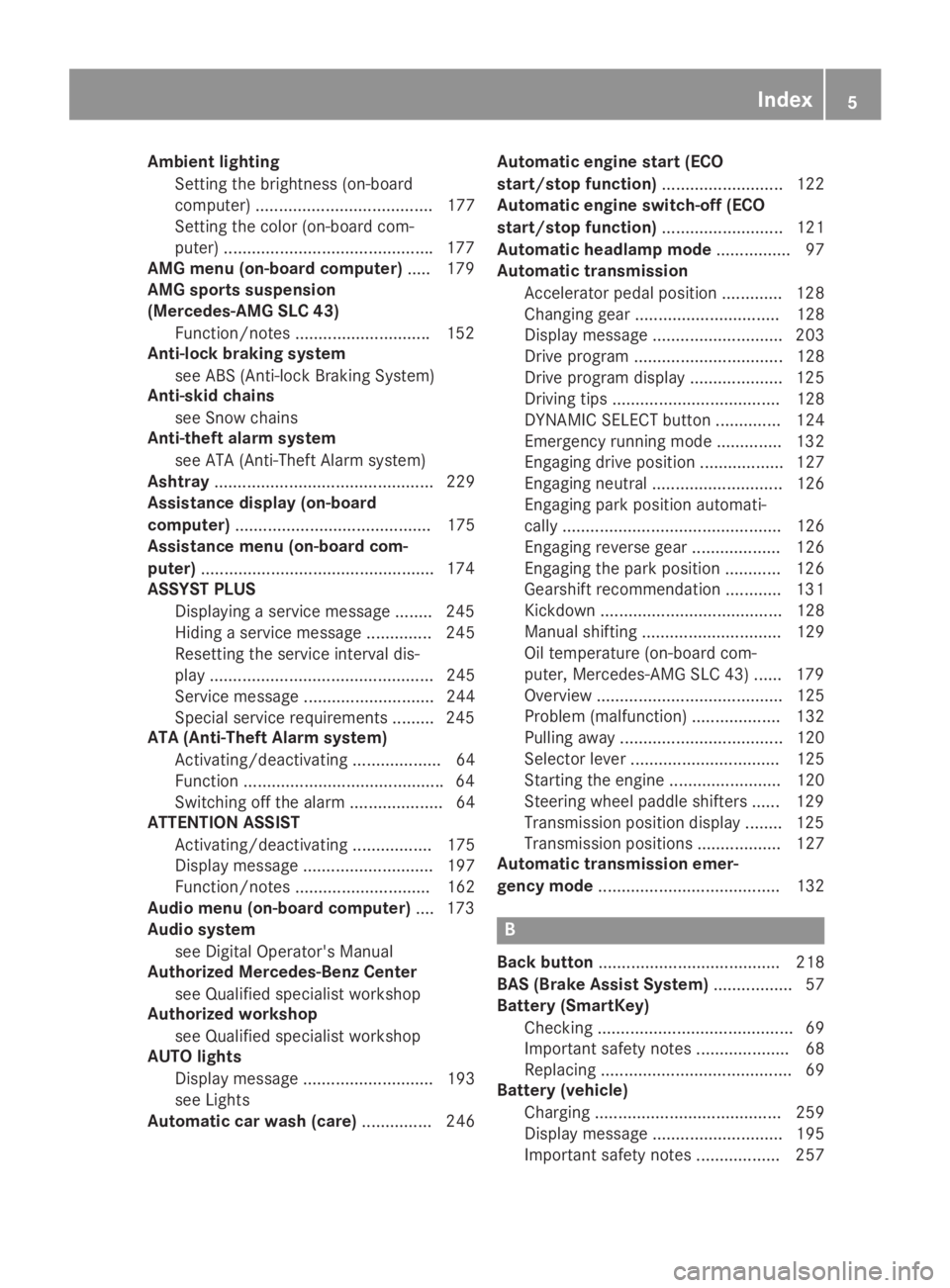
Ambient lighting
Setting the brightness (on-board
computer) ...................................... 177
Setting the color (on-board com-
puter) .............................................177
AMG menu (on-board computer)..... 179
AMG sports suspension
(Mercedes-AMG SLC 43)
Function/notes .............................152
Anti-lock braking system
see ABS (Anti-lock Braking System)
Anti-skid chains
see Snow chains
Anti-theft alarm system
see ATA (Anti-Theft Alarm system)
Ashtray............................................... 229
Assistance display (on-board
computer).......................................... 175
Assistance menu (on-board com-
puter)..................................................174
ASSYST PLUS
Displaying a service message ........245
Hiding a service message .............. 245
Resetting the service interval dis-
play ................................................ 245
Service message ............................ 244
Special service requirements ......... 245
ATA (Anti-Theft Alarm system)
Activating/deactivating ................... 64
Function ...........................................64
Switching off the alarm .................... 64
ATTENTION ASSIST
Activating/deactivating ................. 175
Display message ............................ 197
Function/notes............................. 162
Audio menu (on-board computer).... 173
Audio system
see Digital Operator's Manual
Authorized Mercedes-Benz Center
see Qualified specialist workshop
Authorized workshop
see Qualified specialist workshop
AUTO lights
Display message ............................ 193
see Lights
Automatic car wash (care)............... 246
Automatic engine start (ECO
start/stop function).......................... 122
Automatic engine switch-off (ECO
start/stop function).......................... 121
Automatic headlamp mode................ 97
Automatic transmission
Accelerator pedal position ............. 128
Changing gear ............................... 128
Display message ............................ 203
Drive program ................................ 128
Drive program display .................... 125
Driving tips .................................... 128
DYNAMIC SELECT button .............. 124
Emergency running mode.............. 132
Engaging drive position .................. 127
Engaging neutral ............................ 126
Engaging park position automati-
cally ............................................... 126
Engaging reverse gear ................... 126
Engaging the park position ............ 126
Gearshift recommendation ............ 131
Kickdown ....................................... 128
Manual shifting .............................. 129
Oil temperature (on-board com-
puter, Mercedes-AMG SLC 43) ...... 179
Overview ........................................ 125
Problem (malfunction) ................... 132
Pulling away ................................... 120
Selector lever ................................ 125
Starting the engine ........................ 120
Steering wheel paddle shifters ...... 129
Transmission position display ........ 125
Transmission positions .................. 127
Automatic transmission emer-
gency mode....................................... 132
B
Back button....................................... 218
BAS (Brake Assist System)................. 57
Battery (SmartKey)
Checking .......................................... 69
Important safety notes .................... 68
Replacing ......................................... 69
Battery (vehicle)
Charging ........................................ 259
Display message ............................ 195
Important safety notes .................. 257
Index5
Page 11 of 306

Rear view camera .......................... 159
Driving tips
Active Distance Assist
DISTRONIC .................................... 150
Automatic transmission .................128
Brakes ...........................................139
Break-in period .............................. 117
Downhill gradient ........................... 139
Drinking and driving ....................... 137
Driving in winter .............................141
Driving on flooded roads ................ 141
Driving on wet roads ......................141
Exhaust check ............................... 138
Fuel ................................................ 137
General .......................................... 137
Hydroplaning ................................. 141
Icy road surfaces ........................... 141
Limited braking efficiency on sal-
ted roads ....................................... 140
Snow chains .................................. 270
Subjecting brakes to a load ........... 139
Wet road surface ........................... 139
DVD video
Operating (on-board computer) ..... 173
see also Digital Operator's Man-
ual ..................................................217
DYNAMIC SELECT button.................. 124
E
EASY-ENTRY feature
Activating/deactivating ................. 178
Function/notes ................................ 91
EASY-EXIT feature
Crash-responsive .............................92
Function/notes ................................ 91
Switching on/off ........................... 178
EBD (electronic brake force distri-
bution)
Display message............................ 185
Function/notes................................ 63
ECO display
Function/notes............................. 138
On-board computer ....................... 170
ECO start/stop function
Automatic engine start .................. 122
Automatic engine switch-off .......... 121
Deactivating/activating ................. 122
General information ....................... 121
Important safety notes .................. 121
Introduction ................................... 121
Electronic Stability Program
see ESP®(Electronic Stability Program)
Emergency
Automatic measures after an
accident ........................................... 53
Emergency release
Driver's door .................................... 73
Trunk ............................................... 75
Vehicle ............................................. 73
Emergency spare wheel
General notes ................................ 294
Important safety notes .................. 293
Removing ....................................... 294
Storage location ............................ 294
Stowing .......................................... 294
Technical data ............................... 294
Emergency Tensioning Devices
Activation ......................................... 50
Emissions control
Service and warranty information .... 24
Engine
Check Engine warning lamp ........... 213
Display message ............................ 194
ECO start/stop function ................ 121
Engine number ............................... 298
Irregular running ............................ 123
Jump-starting ................................. 260
Overview ........................................ 244
Starting problems .......................... 123
Starting the engine with the
SmartKey ....................................... 120
Starting with KEYLESS-GO ............. 120
Switching off .................................. 135
Tow-starting (vehicle) ..................... 265
Engine electronics
Notes ............................................. 296
Problem (malfunction) ................... 123
Engine oil
Adding ........................................... 241
Additives ........................................ 301
Checking the oil level ..................... 241
Checking the oil level using the
dipstick .......................................... 241
Display message ............................ 196
Filling capacity ............................... 301
Index9
Page 19 of 306
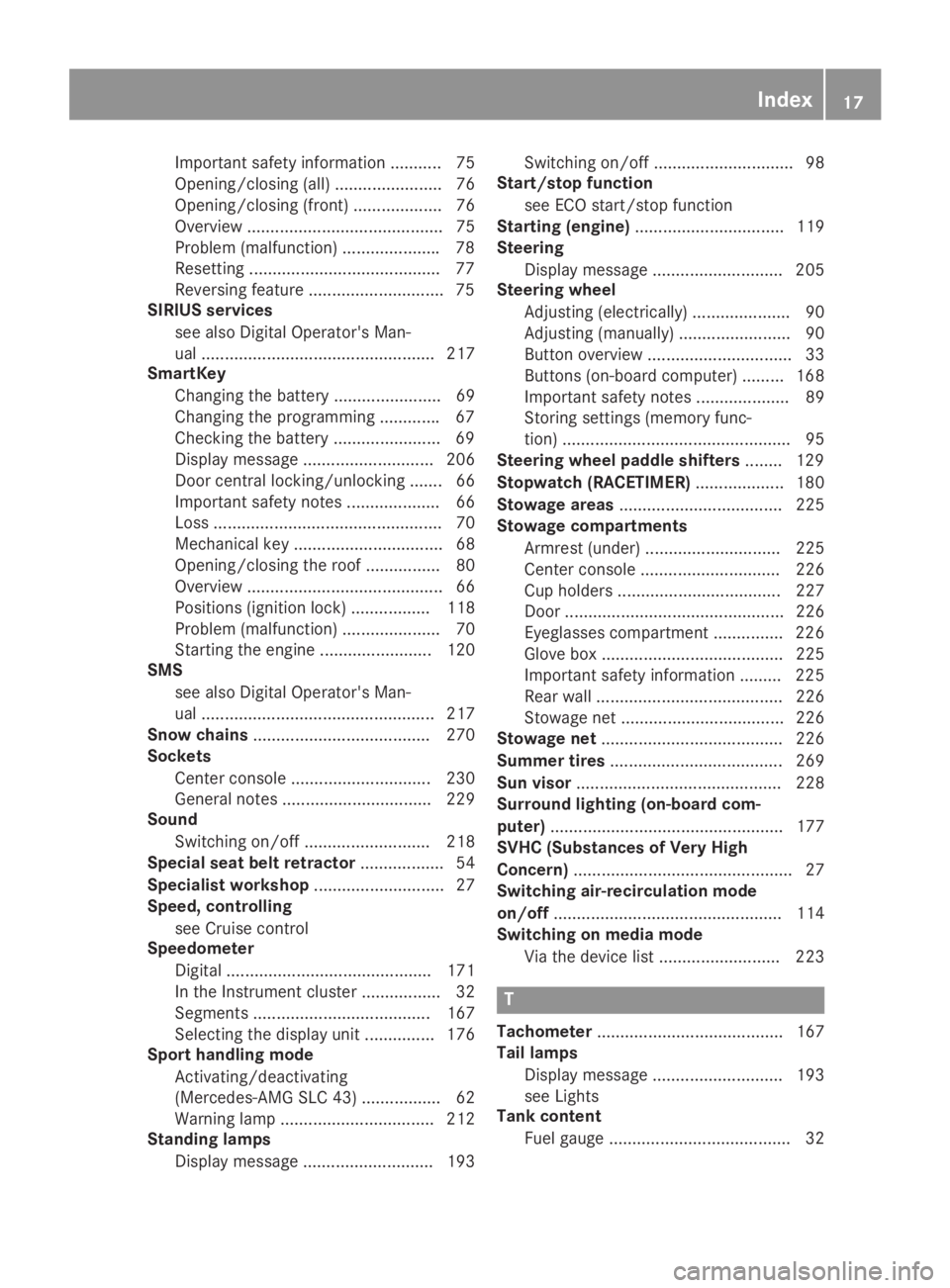
Important safety information ........... 75
Opening/closing (all) ....................... 76
Opening/closing (front) ................... 76
Overview .......................................... 75
Problem (malfunction) .....................78
Resetting .........................................77
Reversing feature .............................75
SIRIUS services
see also Digital Operator's Man-
ual .................................................. 217
SmartKey
Changing the battery ....................... 69
Changing the programming .............67
Checking the battery .......................69
Display message ............................ 206
Door central locking/unlocking ....... 66
Important safety notes.................... 66
Loss ................................................. 70
Mechanical key ................................ 68
Opening/closing the roof................ 80
Overview .......................................... 66
Positions (ignition lock) ................. 118
Problem (malfunction) ..................... 70
Starting the engine ........................ 120
SMS
see also Digital Operator's Man-
ual .................................................. 217
Snow chains...................................... 270
Sockets
Center console .............................. 230
General notes ................................ 229
Sound
Switching on/off........................... 218
Special seat belt retractor.................. 54
Specialist workshop............................ 27
Speed, controlling
see Cruise control
Speedometer
Digital ............................................ 171
In the Instrument cluster ................. 32
Segments ...................................... 167
Selecting the display unit............... 176
Sport handling mode
Activating/deactivating
(Mercedes-AMG SLC 43) ................. 62
Warning lamp ................................. 212
Standing lamps
Display message ............................ 193
Switching on/off.............................. 98
Start/stop function
see ECO start/stop function
Starting (engine)................................ 119
Steering
Display message ............................ 205
Steering wheel
Adjusting (electrically) ..................... 90
Adjusting (manually) ........................ 90
Button overview ............................... 33
Buttons (on-board computer) ......... 168
Important safety notes .................... 89
Storing settings (memory func-
tion) ................................................. 95
Steering wheel paddle shifters........ 129
Stopwatch (RACETIMER)................... 180
Stowage areas................................... 225
Stowage compartments
Armrest (under) ............................. 225
Center console .............................. 226
Cup holders ................................... 227
Door ............................................... 226
Eyeglasses compartment ............... 226
Glove box ....................................... 225
Important safety information ......... 225
Rear wall ........................................ 226
Stowage net ................................... 226
Stowage net....................................... 226
Summer tires..................................... 269
Sun visor............................................ 228
Surround lighting (on-board com-
puter).................................................. 177
SVHC (Substances of Very High
Concern)............................................... 27
Switching air-recirculation mode
on/off................................................. 114
Switching on media mode
Via the device list .......................... 223
T
Tachometer........................................ 167
Tail lamps
Display message ............................ 193
see Lights
Tank content
Fuel gauge ....................................... 32
Index17
Page 23 of 306
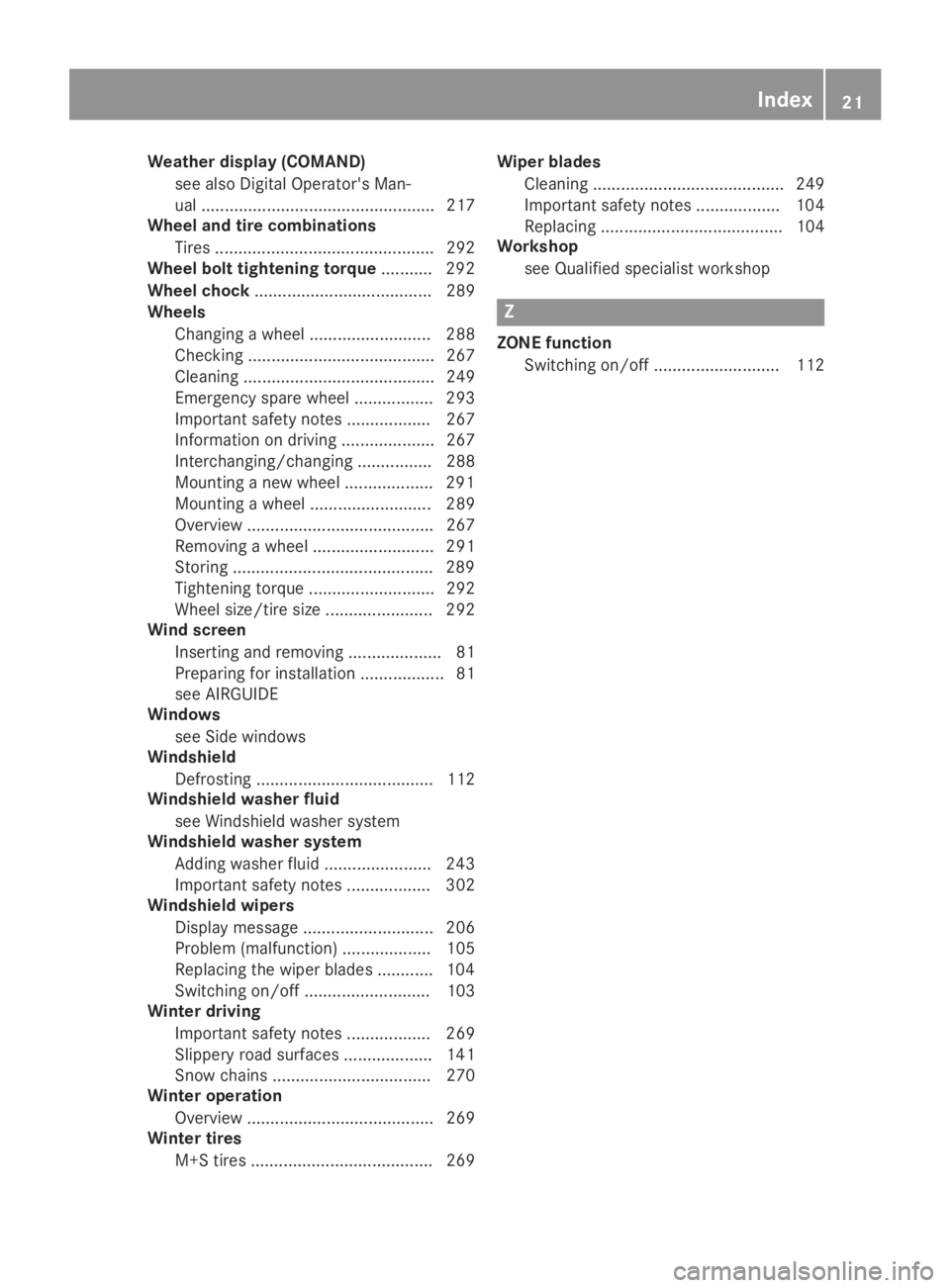
Weather display (COMAND)
see also Digital Operator's Man-
ual .................................................. 217
Wheel and tire combinations
Tires ............................................... 292
Wheel bolt tightening torque........... 292
Wheel chock...................................... 289
Wheels
Changing a wheel .......................... 288
Checking ........................................ 267
Cleaning ......................................... 249
Emergency spare wheel ................. 293
Important safety notes .................. 267
Information on driving .................... 267
Interchanging/changing ................ 288
Mounting a new wheel ...................291
Mounting a wheel .......................... 289
Overview ........................................ 267
Removing a wheel .......................... 291
Storing ...........................................289
Tightening torque ........................... 292
Wheel size/tire size ....................... 292
Wind screen
Inserting and removing .................... 81
Preparing for installation .................. 81
see AIRGUIDE
Windows
see Side windows
Windshield
Defrosting ...................................... 112
Windshield washer fluid
see Windshield washer system
Windshield washer system
Adding washer fluid ....................... 243
Important safety notes .................. 302
Windshield wipers
Display message ............................ 206
Problem (malfunction) ................... 105
Replacing the wiper blades ............ 104
Switching on/off ........................... 103
Winter driving
Important safety notes .................. 269
Slippery road surfaces ................... 141
Snow chains .................................. 270
Winter operation
Overview ........................................ 269
Winter tires
M+S tires ....................................... 269
Wiper blades
Cleaning ......................................... 249
Important safety notes .................. 104
Replacing ....................................... 104
Workshop
see Qualified specialist workshop
Z
ZONE function
Switching on/off ........................... 112
Index21
Page 59 of 306
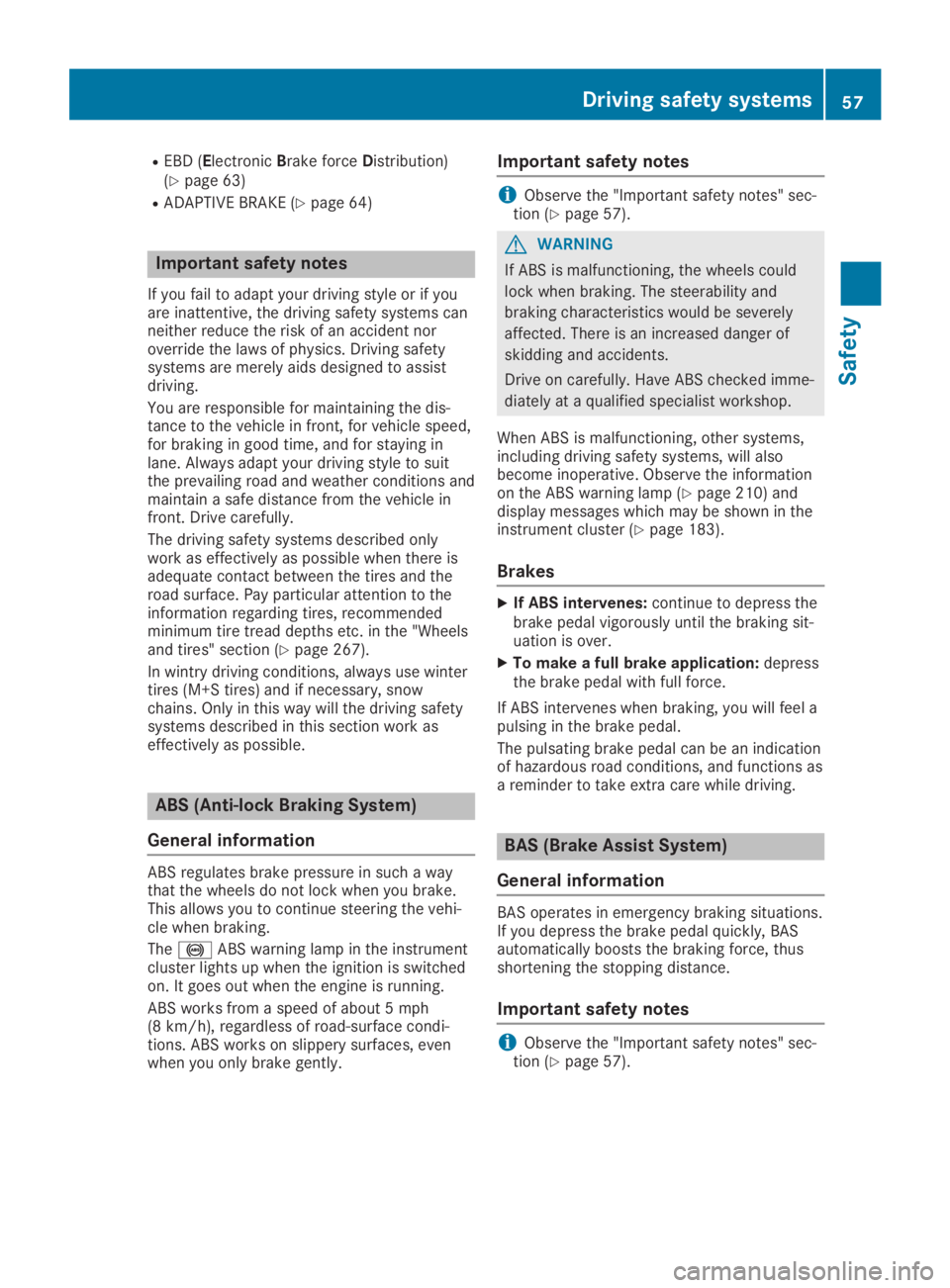
REBD (ElectronicBrake forceDistribution)(Ypage 63)
RADAPTIVE BRAKE (Ypage 64)
Important safety notes
If you fail to adapt your driving style or if youare inattentive, the driving safety systems canneither reduce the risk of an accident noroverride the laws of physics. Driving safetysystems are merely aids designed to assistdriving.
You are responsible for maintaining the dis-tance to the vehicle in front, for vehicle speed,for braking in good time, and for staying inlane. Always adapt your driving style to suitthe prevailing road and weather conditions andmaintain a safe distance from the vehicle infront. Drive carefully.
The driving safety systems described onlywork as effectively as possible when there isadequate contact between the tires and theroad surface. Pay particular attention to theinformation regarding tires, recommendedminimum tire tread depths etc. in the "Wheelsand tires" section (Ypage 267).
In wintry driving conditions, always use wintertires (M+S tires) and if necessary, snowchains. Only in this way will the driving safetysystems described in this section work aseffectively as possible.
ABS (Anti-lock Braking System)
General information
ABS regulates brake pressure in such a waythat the wheels do not lock when you brake.This allows you to continue steering the vehi-cle when braking.
The�%ABS warning lamp in the instrumentcluster lights up when the ignition is switchedon. It goes out when the engine is running.
ABS works from a speed of about 5 mph(8 km/h), regardless of road-surface condi-tions. ABS works on slippery surfaces, evenwhen you only brake gently.
Important safety notes
iObserve the "Important safety notes" sec-tion (Ypage 57).
GWARNING
If ABS is malfunctioning, the wheels could
lock when braking. The steerability and
braking characteristics would be severely
affected. There is an increased danger of
skidding and accidents.
Drive on carefully. Have ABS checked imme-
diately at a qualified specialist workshop.
When ABS is malfunctioning, other systems,including driving safety systems, will alsobecome inoperative. Observe the informationon the ABS warning lamp (Ypage 210) anddisplay messages which may be shown in theinstrument cluster (Ypage 183).
Brakes
XIf ABS intervenes:continue to depress thebrake pedal vigorously until the braking sit-uation is over.
XTo make a full brake application:depressthe brake pedal with full force.
If ABS intervenes when braking, you will feel apulsing in the brake pedal.
The pulsating brake pedal can be an indicationof hazardous road conditions, and functions asa reminder to take extra care while driving.
BAS (Brake Assist System)
General information
BAS operates in emergency braking situations.If you depress the brake pedal quickly, BASautomatically boosts the braking force, thusshortening the stopping distance.
Important safety notes
iObserve the "Important safety notes" sec-tion (Ypage 57).
Driving safety systems57
Safety
Z
Page 143 of 306
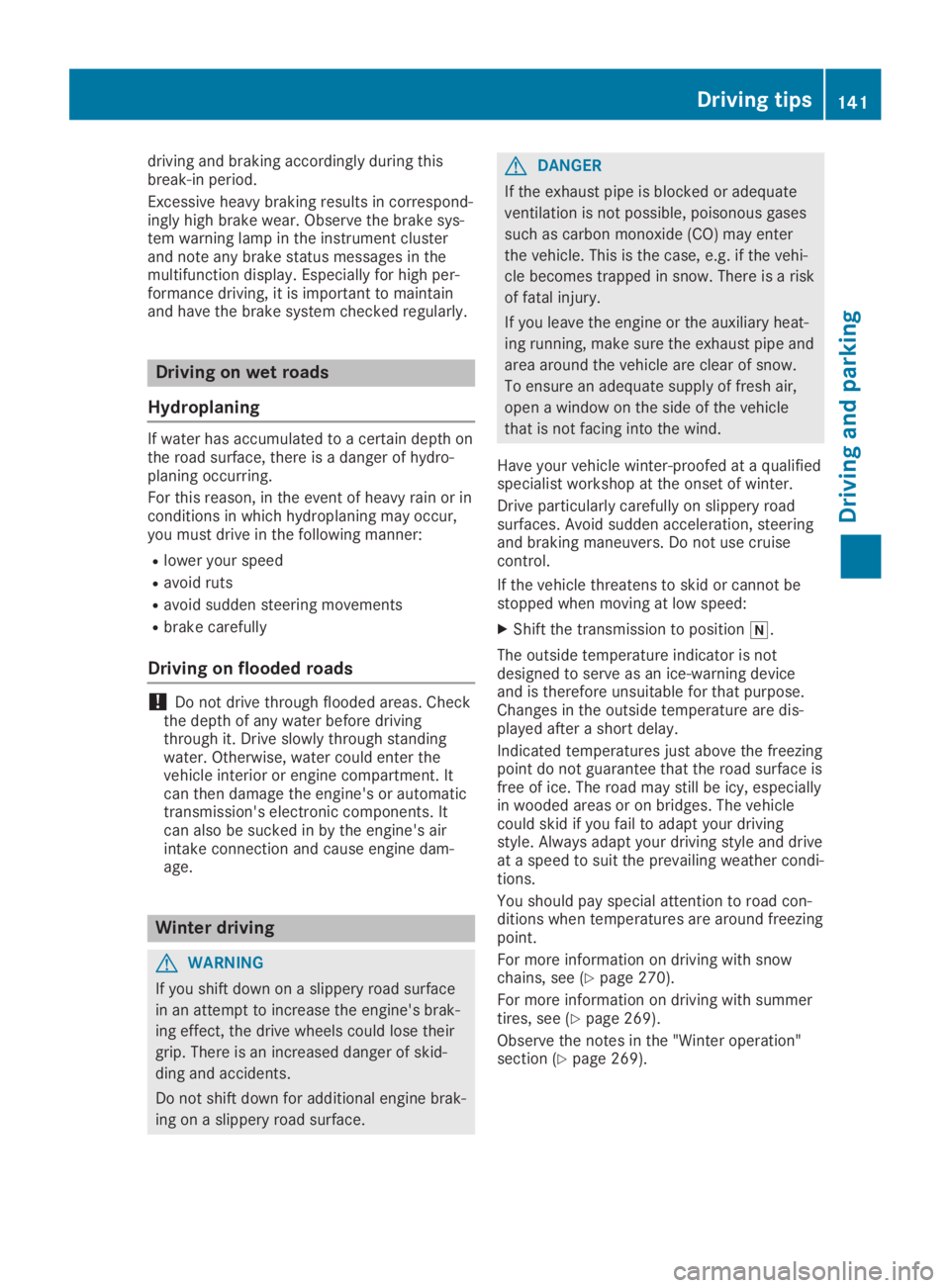
driving and braking accordingly during thisbreak-in period.
Excessive heavy braking results in correspond-ingly high brake wear. Observe the brake sys-tem warning lamp in the instrument clusterand note any brake status messages in themultifunction display. Especially for high per-formance driving, it is important to maintainand have the brake system checked regularly.
Driving on wet roads
Hydroplaning
If water has accumulated to a certain depth onthe road surface, there is a danger of hydro-planing occurring.
For this reason, in the event of heavy rain or inconditions in which hydroplaning may occur,you must drive in the following manner:
Rlower your speed
Ravoid ruts
Ravoid sudden steering movements
Rbrake carefully
Driving on flooded roads
!Do not drive through flooded areas. Checkthe depth of any water before drivingthrough it. Drive slowly through standingwater. Otherwise, water could enter thevehicle interior or engine compartment. Itcan then damage the engine's or automatictransmission's electronic components. Itcan also be sucked in by the engine's airintake connection and cause engine dam-age.
Winter driving
GWARNING
If you shift down on a slippery road surface
in an attempt to increase the engine's brak-
ing effect, the drive wheels could lose their
grip. There is an increased danger of skid-
ding and accidents.
Do not shift down for additional engine brak-
ing on a slippery road surface.
GDANGER
If the exhaust pipe is blocked or adequate
ventilation is not possible, poisonous gases
such as carbon monoxide (CO) may enter
the vehicle. This is the case, e.g. if the vehi-
cle becomes trapped in snow. There is a risk
of fatal injury.
If you leave the engine or the auxiliary heat-
ing running, make sure the exhaust pipe and
area around the vehicle are clear of snow.
To ensure an adequate supply of fresh air,
open a window on the side of the vehicle
that is not facing into the wind.
Have your vehicle winter-proofed at a qualifiedspecialist workshop at the onset of winter.
Drive particularly carefully on slippery roadsurfaces. Avoid sudden acceleration, steeringand braking maneuvers. Do not use cruisecontrol.
If the vehicle threatens to skid or cannot bestopped when moving at low speed:
XShift the transmission to position�\\.
The outside temperature indicator is notdesigned to serve as an ice-warning deviceand is therefore unsuitable for that purpose.Changes in the outside temperature are dis-played after a short delay.
Indicated temperatures just above the freezingpoint do not guarantee that the road surface isfree of ice. The road may still be icy, especiallyin wooded areas or on bridges. The vehiclecould skid if you fail to adapt your drivingstyle. Always adapt your driving style and driveat a speed to suit the prevailing weather condi-tions.
You should pay special attention to road con-ditions when temperatures are around freezingpoint.
For more information on driving with snowchains, see (Ypage 270).
For more information on driving with summertires, see (Ypage 269).
Observe the notes in the "Winter operation"section (Ypage 269).
Driving tips141
Driving and parking
Z
Page 159 of 306

Use Parking Guidance for parking spaces:
Rparallel to the direction of travel
Ron straight roads, not bends
Rthat are on the same level as the road, i.e.not on the pavement, for example. ParkingAssist PARKTRONIC may not detect flatcurbs
Parking tips:
Ron narrow roads, drive as closely as possiblepast the parking space
Rparking spaces that are littered or over-grown might be identified or measuredincorrectly
Rparking spaces that are partially occupiedby trailer drawbars might not be identifiedas such or be measured incorrectly
Rsnowfall or heavy rain may lead to a parkingspace being measured inaccurately
Rpay attention to the Parking AssistPARKTRONIC warning messages during theparking procedure (Ypage 155)
Rwhen transporting a load which protrudesfrom your vehicle, you should not use Park-ing Guidance
Rnever use Parking Guidance with snowchains or an emergency spare wheel moun-ted
RMake sure that the tire pressures are alwayscorrect. This has a direct effect on the steer-ing characteristics.
RThe way your vehicle is positioned in theparking space after parking is dependent onvarious factors. These include the positionand shape of the vehicles parked in frontand behind it and the conditions of the loca-tion. In some cases, Parking Guidance mayguide you too far or not far enough into aparking space. In some cases, it may alsolead you across or onto the curb. If neces-sary, cancel the parking procedure withParking Guidance.
Detecting parking spaces
�CDetected parking space on the left
�DParking symbol
�
Page 272 of 306
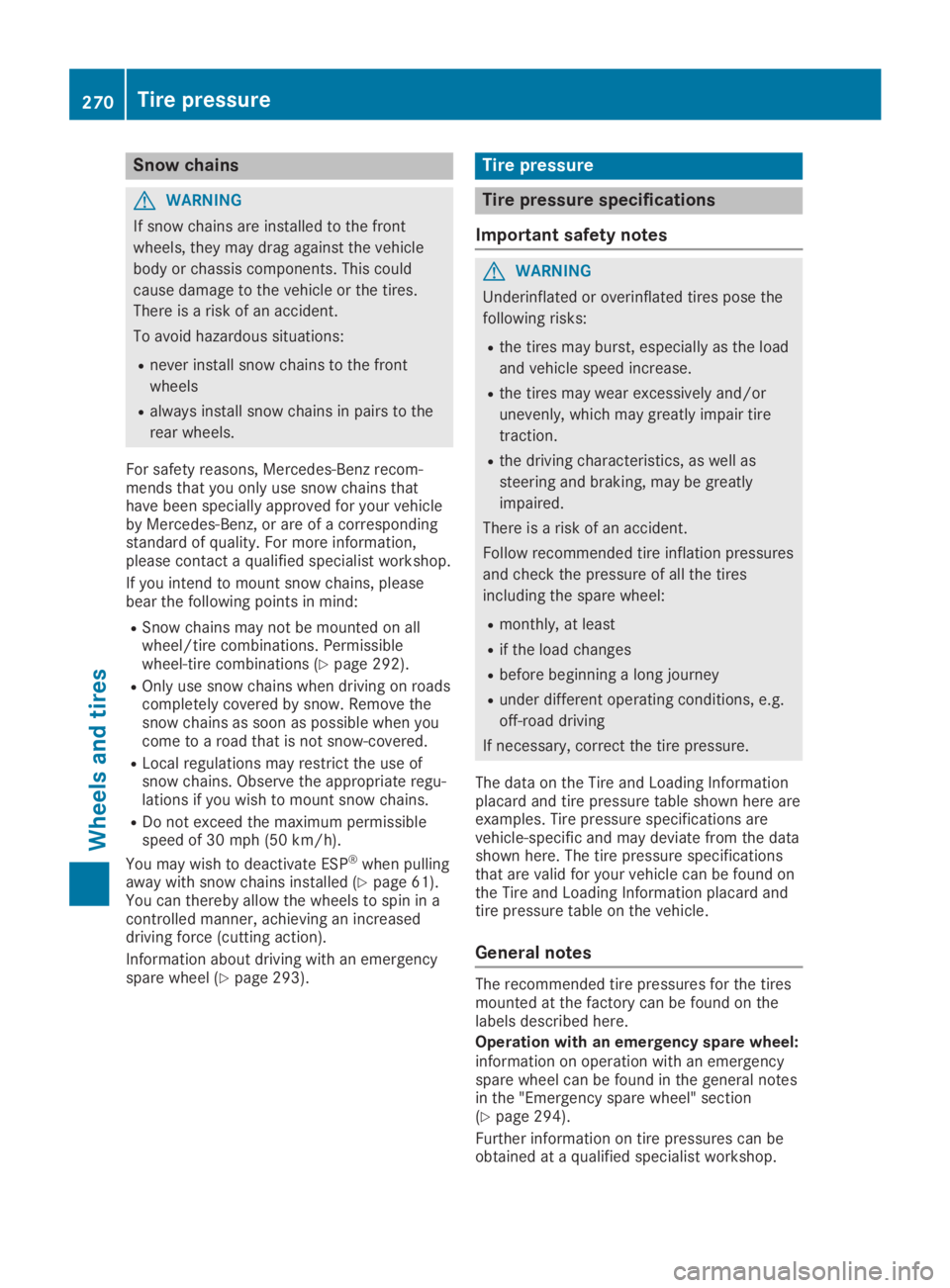
Snow chains
GWARNING
If snow chains are installed to the front
wheels, they may drag against the vehicle
body or chassis components. This could
cause damage to the vehicle or the tires.
There is a risk of an accident.
To avoid hazardous situations:
Rnever install snow chains to the front
wheels
Ralways install snow chains in pairs to the
rear wheels.
For safety reasons, Mercedes-Benz recom-mends that you only use snow chains thathave been specially approved for your vehicleby Mercedes-Benz, or are of a correspondingstandard of quality. For more information,please contact a qualified specialist workshop.
If you intend to mount snow chains, pleasebear the following points in mind:
RSnow chains may not be mounted on allwheel/tire combinations. Permissiblewheel-tire combinations (Ypage 292).
ROnly use snow chains when driving on roadscompletely covered by snow. Remove thesnow chains as soon as possible when youcome to a road that is not snow-covered.
RLocal regulations may restrict the use ofsnow chains. Observe the appropriate regu-lations if you wish to mount snow chains.
RDo not exceed the maximum permissiblespeed of 30 mph (50 km/h).
You may wish to deactivate ESP®when pullingaway with snow chains installed (Ypage 61).You can thereby allow the wheels to spin in acontrolled manner, achieving an increaseddriving force (cutting action).
Information about driving with an emergencyspare wheel (Ypage 293).
Tire pressure
Tire pressure specifications
Important safety notes
GWARNING
Underinflated or overinflated tires pose the
following risks:
Rthe tires may burst, especially as the load
and vehicle speed increase.
Rthe tires may wear excessively and/or
unevenly, which may greatly impair tire
traction.
Rthe driving characteristics, as well as
steering and braking, may be greatly
impaired.
There is a risk of an accident.
Follow recommended tire inflation pressures
and check the pressure of all the tires
including the spare wheel:
Rmonthly, at least
Rif the load changes
Rbefore beginning a long journey
Runder different operating conditions, e.g.
off-road driving
If necessary, correct the tire pressure.
The data on the Tire and Loading Informationplacard and tire pressure table shown here areexamples. Tire pressure specifications arevehicle-specific and may deviate from the datashown here. The tire pressure specificationsthat are valid for your vehicle can be found onthe Tire and Loading Information placard andtire pressure table on the vehicle.
General notes
The recommended tire pressures for the tiresmounted at the factory can be found on thelabels described here.
Operation with an emergency spare wheel:information on operation with an emergencyspare wheel can be found in the general notesin the "Emergency spare wheel" section(Ypage 294).
Further information on tire pressures can beobtained at a qualified specialist workshop.
270Tire pressure
Wheels and tires