2019 MERCEDES-BENZ SLC seat memory
[x] Cancel search: seat memoryPage 4 of 306
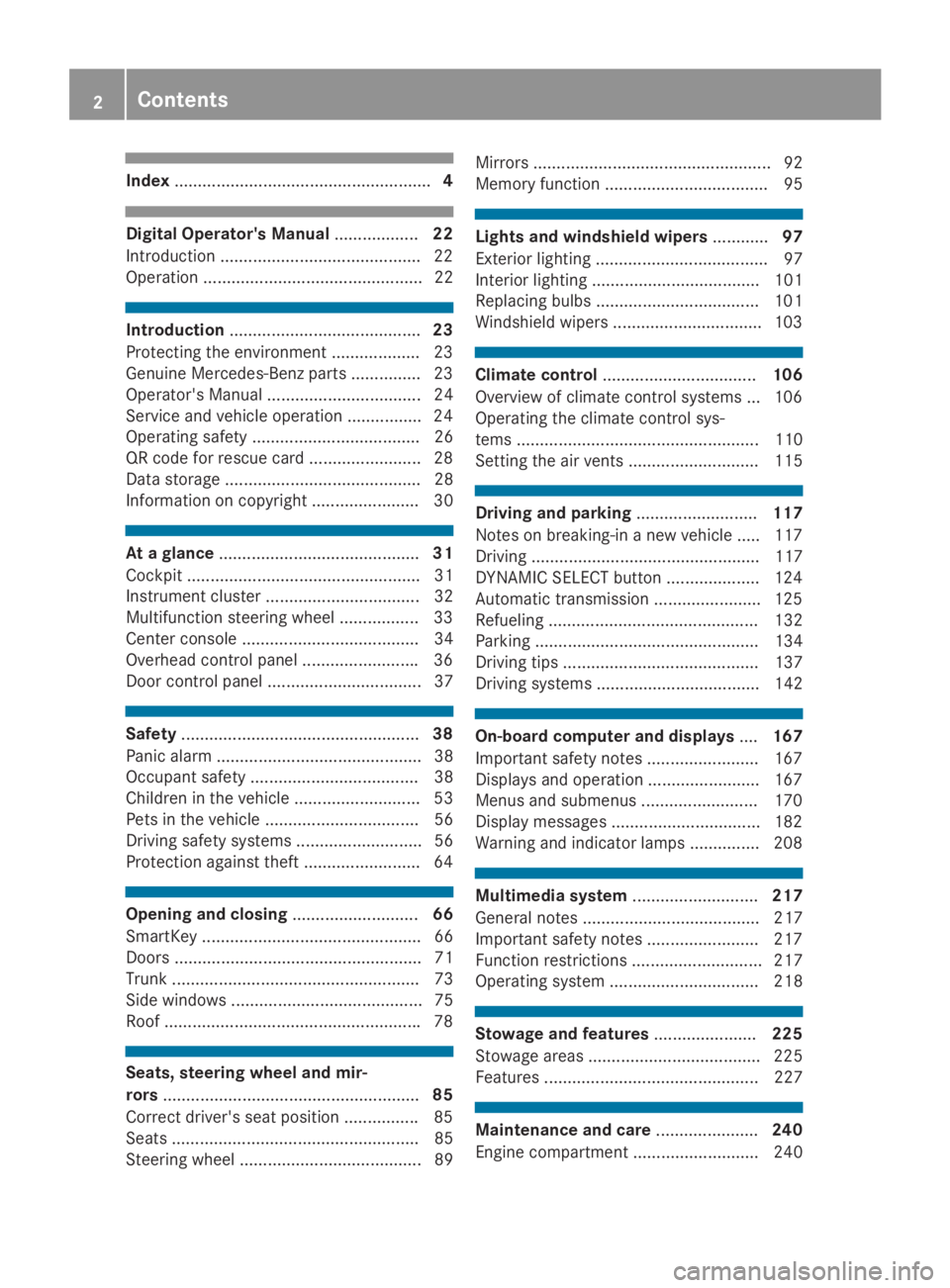
Index.......................................................4
Digital Operator's Manual..................22
Introduction ...........................................22
Operation ............................................... 22
Introduction.........................................23
Protecting the environment ...................23
Genuine Mercedes-Benz parts ...............23
Operator's Manual ................................. 24
Service and vehicle operation ................24
Operating safety .................................... 26
QR code for rescue card ........................ 28
Data storage .......................................... 28
Information on copyright ....................... 30
At a glance...........................................31
Cockpit .................................................. 31
Instrument cluster ................................. 32
Multifunction steering wheel ................. 33
Center console ...................................... 34
Overhead control panel .........................36
Door control panel ................................. 37
Safety...................................................38
Panic alarm ............................................ 38
Occupant safety .................................... 38
Children in the vehicle ........................... 53
Pets in the vehicle ................................. 56
Driving safety systems ........................... 56
Protection against theft .........................64
Opening and closing...........................66
SmartKey ............................................... 66
Doors ..................................................... 71
Trunk ..................................................... 73
Side windows ......................................... 75
Roof .......................................................78
Seats, steering wheel and mir-
rors.......................................................85
Correct driver's seat position ................85
Seats ..................................................... 85
Steering wheel ....................................... 89
Mirrors ................................................... 92
Memory function ................................... 95
Lights and windshield wipers............97
Exterior lighting ..................................... 97
Interior lighting .................................... 101
Replacing bulbs ................................... 101
Windshield wipers ................................ 103
Climate control.................................106
Overview of climate control systems ... 106
Operating the climate control sys-
tems .................................................... 110
Setting the air vents ............................ 115
Driving and parking..........................117
Notes on breaking-in a new vehicle ..... 117
Driving ................................................. 117
DYNAMIC SELECT button .................... 124
Automatic transmission ....................... 125
Refueling ............................................. 132
Parking ................................................ 134
Driving tips .......................................... 137
Driving systems ................................... 142
On-board computer and displays....167
Important safety notes ........................ 167
Displays and operation ........................ 167
Menus and submenus ......................... 170
Display messages ................................ 182
Warning and indicator lamps ............... 208
Multimedia system...........................217
General notes ...................................... 217
Important safety notes ........................ 217
Function restrictions ............................ 217
Operating system ................................ 218
Stowage and features......................225
Stowage areas ..................................... 225
Features .............................................. 227
Maintenance and care......................240
Engine compartment ........................... 240
2Contents
Page 15 of 306
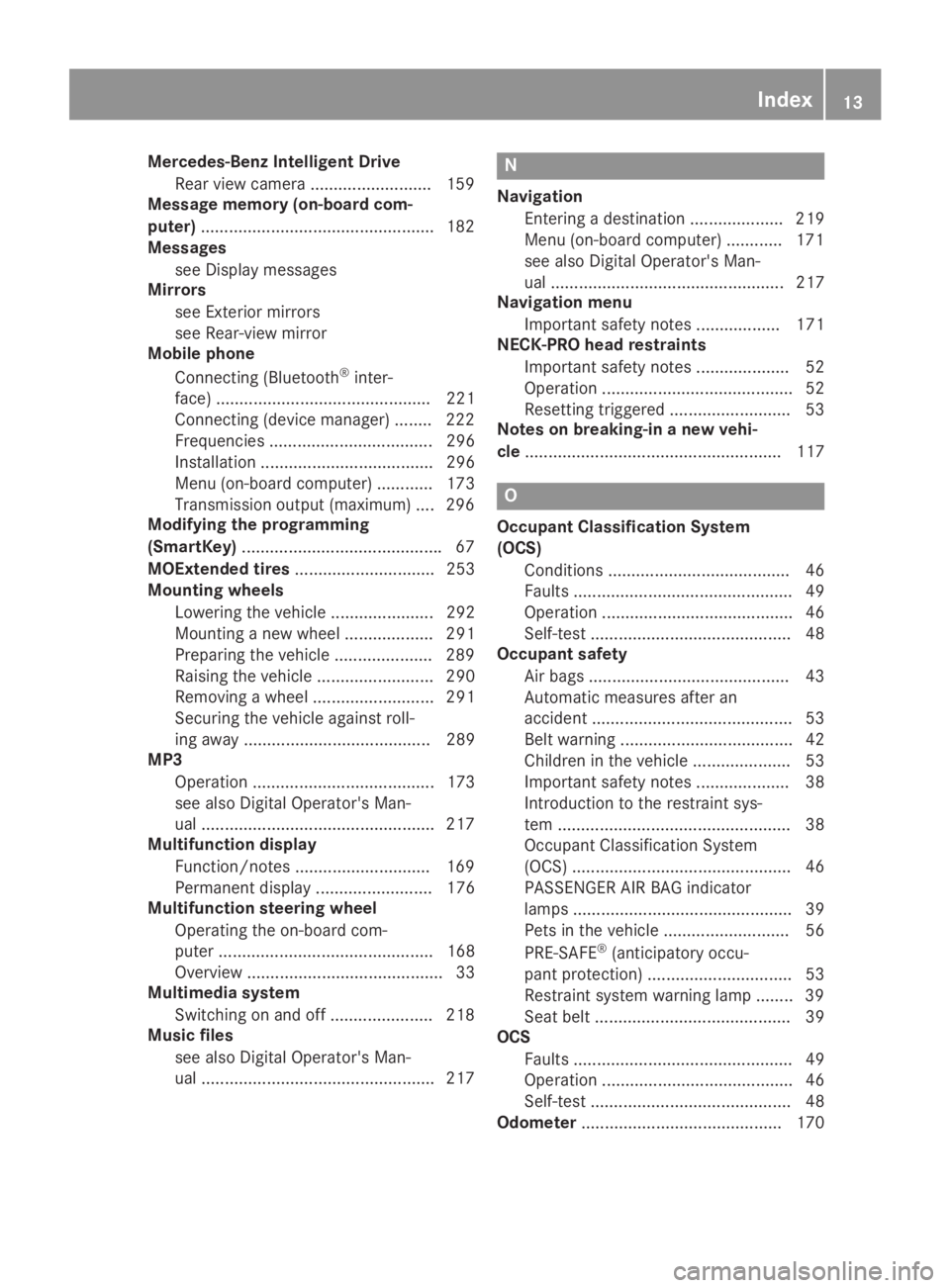
Mercedes-Benz Intelligent Drive
Rear view camera ..........................159
Message memory (on-board com-
puter)..................................................182
Messages
see Display messages
Mirrors
see Exterior mirrors
see Rear-view mirror
Mobile phone
Connecting (Bluetooth®inter-
face) .............................................. 221
Connecting (device manager) ........222
Frequencies ................................... 296
Installation ..................................... 296
Menu (on-board computer) ............ 173
Transmission output (maximum) .... 296
Modifying the programming
(SmartKey)...........................................67
MOExtended tires.............................. 253
Mounting wheels
Lowering the vehicle ...................... 292
Mounting a new wheel ................... 291
Preparing the vehicle .....................289
Raising the vehicle ......................... 290
Removing a wheel .......................... 291
Securing the vehicle against roll-
ing away ........................................ 289
MP3
Operation ....................................... 173
see also Digital Operator's Man-
ual ..................................................217
Multifunction display
Function/notes .............................169
Permanent display ......................... 176
Multifunction steering wheel
Operating the on-board com-
puter .............................................. 168
Overview .......................................... 33
Multimedia system
Switching on and off ......................218
Music files
see also Digital Operator's Man-
ual ..................................................217
N
Navigation
Entering a destination .................... 219
Menu (on-board computer) ............ 171
see also Digital Operator's Man-
ual.................................................. 217
Navigation menu
Important safety notes .................. 171
NECK-PRO head restraints
Important safety notes .................... 52
Operation ......................................... 52
Resetting triggered .......................... 53
Notes on breaking-in a new vehi-
cle....................................................... 117
O
Occupant Classification System
(OCS)
Conditions ....................................... 46
Faults ............................................... 49
Operation ......................................... 46
Self-test ........................................... 48
Occupant safety
Air bags ........................................... 43
Automatic measures after an
accident ........................................... 53
Belt warning ..................................... 42
Children in the vehicle ..................... 53
Important safety notes .................... 38
Introduction to the restraint sys-
tem .................................................. 38
Occupant Classification System
(OCS) ............................................... 46
PASSENGER AIR BAG indicator
lamps ............................................... 39
Pets in the vehicle ........................... 56
PRE-SAFE®(anticipatory occu-
pant protection) ............................... 53
Restraint system warning lamp ........ 39
Seat belt .......................................... 39
OCS
Faults ............................................... 49
Operation ......................................... 46
Self-test ........................................... 48
Odometer........................................... 170
Index13
Page 18 of 306
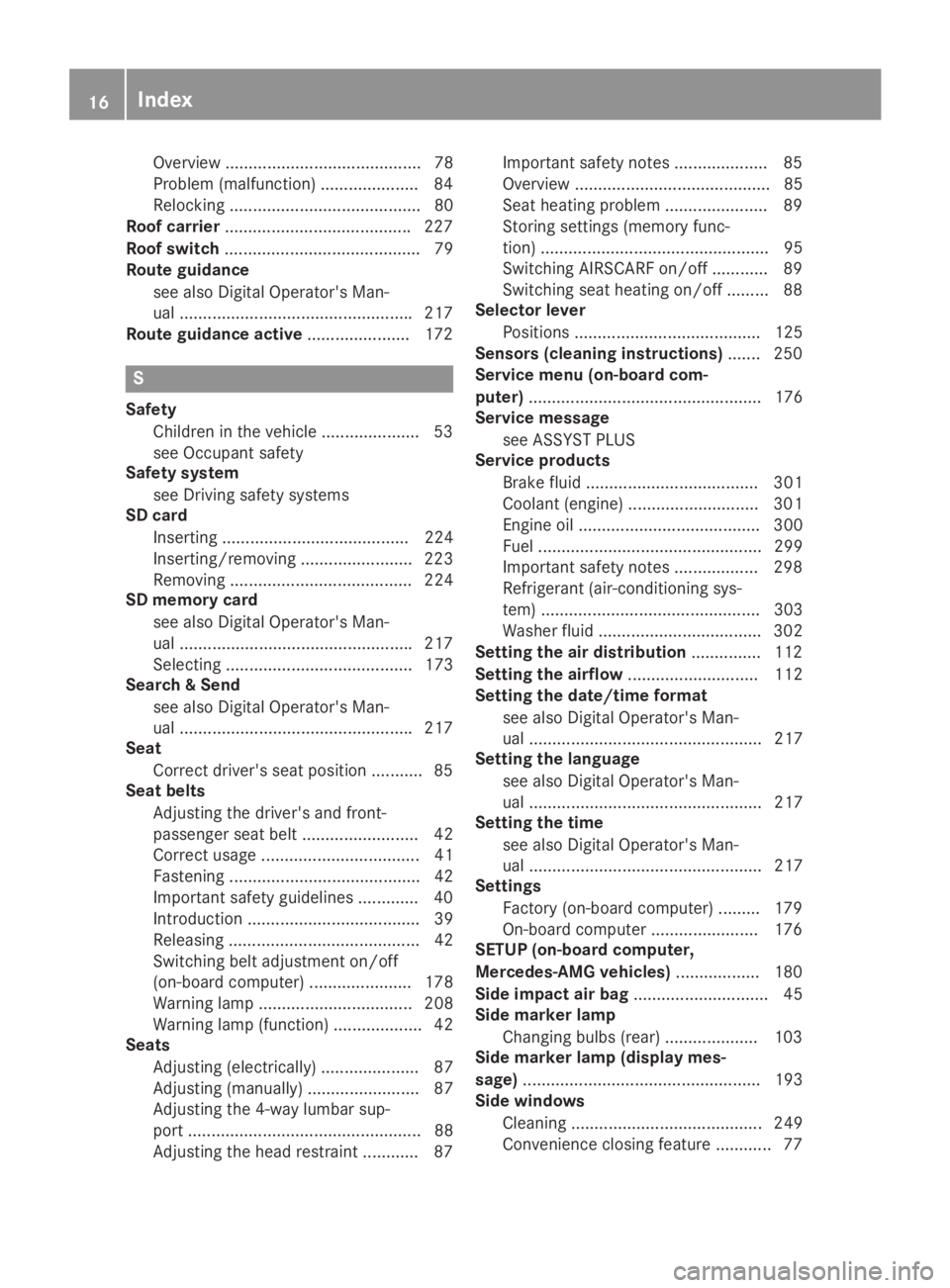
Overview .......................................... 78
Problem (malfunction) ..................... 84
Relocking ......................................... 80
Roof carrier........................................227
Roof switch.......................................... 79
Route guidance
see also Digital Operator's Man-
ual ..................................................217
Route guidance active......................172
S
Safety
Children in the vehicle ..................... 53
see Occupant safety
Safety system
see Driving safety systems
SD card
Inserting ........................................ 224
Inserting/removing ........................ 223
Removing ....................................... 224
SD memory card
see also Digital Operator's Man-
ual ..................................................217
Selecting ........................................ 173
Search & Send
see also Digital Operator's Man-
ual ..................................................217
Seat
Correct driver's seat position ........... 85
Seat belts
Adjusting the driver's and front-
passenger seat belt......................... 42
Correct usage .................................. 41
Fastening ......................................... 42
Important safety guidelines ............. 40
Introduction ..................................... 39
Releasing ......................................... 42
Switching belt adjustment on/off
(on-board computer) ...................... 178
Warning lamp ................................. 208
Warning lamp (function) ................... 42
Seats
Adjusting (electrically) ..................... 87
Adjusting (manually) ........................ 87
Adjusting the 4-way lumbar sup-
port .................................................. 88
Adjusting the head restraint ............ 87
Important safety notes .................... 85
Overview .......................................... 85
Seat heating problem ...................... 89
Storing settings (memory func-
tion) ................................................. 95
Switching AIRSCARF on/off............ 89
Switching seat heating on/off......... 88
Selector lever
Positions ........................................ 125
Sensors (cleaning instructions)....... 250
Service menu (on-board com-
puter).................................................. 176
Service message
see ASSYST PLUS
Service products
Brake fluid ..................................... 301
Coolant (engine) ............................ 301
Engine oil ....................................... 300
Fuel ................................................ 299
Important safety notes .................. 298
Refrigerant (air-conditioning sys-
tem) ............................................... 303
Washer fluid ................................... 302
Setting the air distribution............... 112
Setting the airflow............................ 112
Setting the date/time format
see also Digital Operator's Man-
ual .................................................. 217
Setting the language
see also Digital Operator's Man-
ual .................................................. 217
Setting the time
see also Digital Operator's Man-
ual .................................................. 217
Settings
Factory (on-board computer) ......... 179
On-board computer....................... 176
SETUP (on-board computer,
Mercedes-AMG vehicles).................. 180
Side impact air bag............................. 45
Side marker lamp
Changing bulbs (rear) .................... 103
Side marker lamp (display mes-
sage)................................................... 193
Side windows
Cleaning ......................................... 249
Convenience closing feature ............ 77
16Index
Page 19 of 306
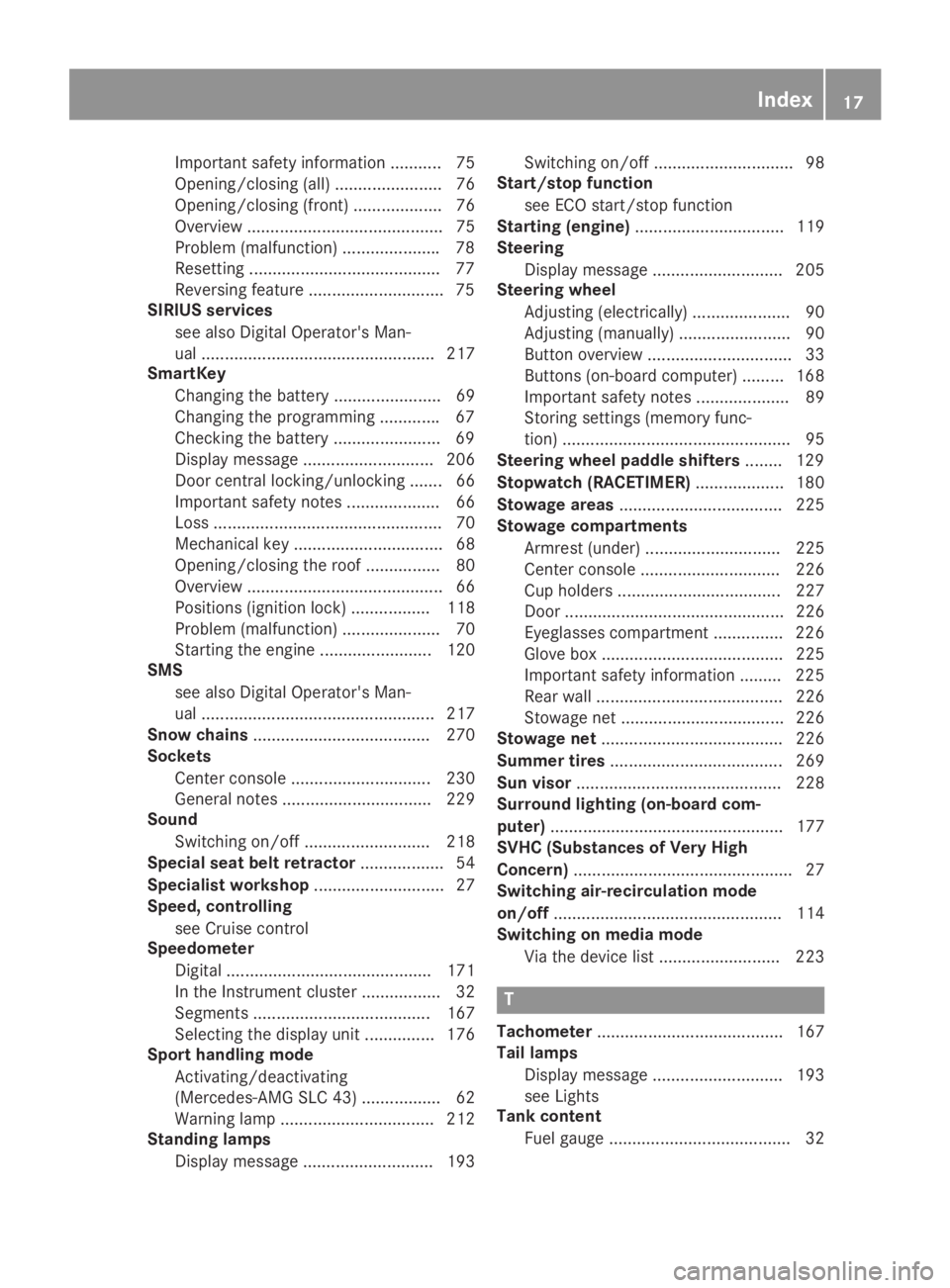
Important safety information ........... 75
Opening/closing (all) ....................... 76
Opening/closing (front) ................... 76
Overview .......................................... 75
Problem (malfunction) .....................78
Resetting .........................................77
Reversing feature .............................75
SIRIUS services
see also Digital Operator's Man-
ual .................................................. 217
SmartKey
Changing the battery ....................... 69
Changing the programming .............67
Checking the battery .......................69
Display message ............................ 206
Door central locking/unlocking ....... 66
Important safety notes.................... 66
Loss ................................................. 70
Mechanical key ................................ 68
Opening/closing the roof................ 80
Overview .......................................... 66
Positions (ignition lock) ................. 118
Problem (malfunction) ..................... 70
Starting the engine ........................ 120
SMS
see also Digital Operator's Man-
ual .................................................. 217
Snow chains...................................... 270
Sockets
Center console .............................. 230
General notes ................................ 229
Sound
Switching on/off........................... 218
Special seat belt retractor.................. 54
Specialist workshop............................ 27
Speed, controlling
see Cruise control
Speedometer
Digital ............................................ 171
In the Instrument cluster ................. 32
Segments ...................................... 167
Selecting the display unit............... 176
Sport handling mode
Activating/deactivating
(Mercedes-AMG SLC 43) ................. 62
Warning lamp ................................. 212
Standing lamps
Display message ............................ 193
Switching on/off.............................. 98
Start/stop function
see ECO start/stop function
Starting (engine)................................ 119
Steering
Display message ............................ 205
Steering wheel
Adjusting (electrically) ..................... 90
Adjusting (manually) ........................ 90
Button overview ............................... 33
Buttons (on-board computer) ......... 168
Important safety notes .................... 89
Storing settings (memory func-
tion) ................................................. 95
Steering wheel paddle shifters........ 129
Stopwatch (RACETIMER)................... 180
Stowage areas................................... 225
Stowage compartments
Armrest (under) ............................. 225
Center console .............................. 226
Cup holders ................................... 227
Door ............................................... 226
Eyeglasses compartment ............... 226
Glove box ....................................... 225
Important safety information ......... 225
Rear wall ........................................ 226
Stowage net ................................... 226
Stowage net....................................... 226
Summer tires..................................... 269
Sun visor............................................ 228
Surround lighting (on-board com-
puter).................................................. 177
SVHC (Substances of Very High
Concern)............................................... 27
Switching air-recirculation mode
on/off................................................. 114
Switching on media mode
Via the device list .......................... 223
T
Tachometer........................................ 167
Tail lamps
Display message ............................ 193
see Lights
Tank content
Fuel gauge ....................................... 32
Index17
Page 93 of 306
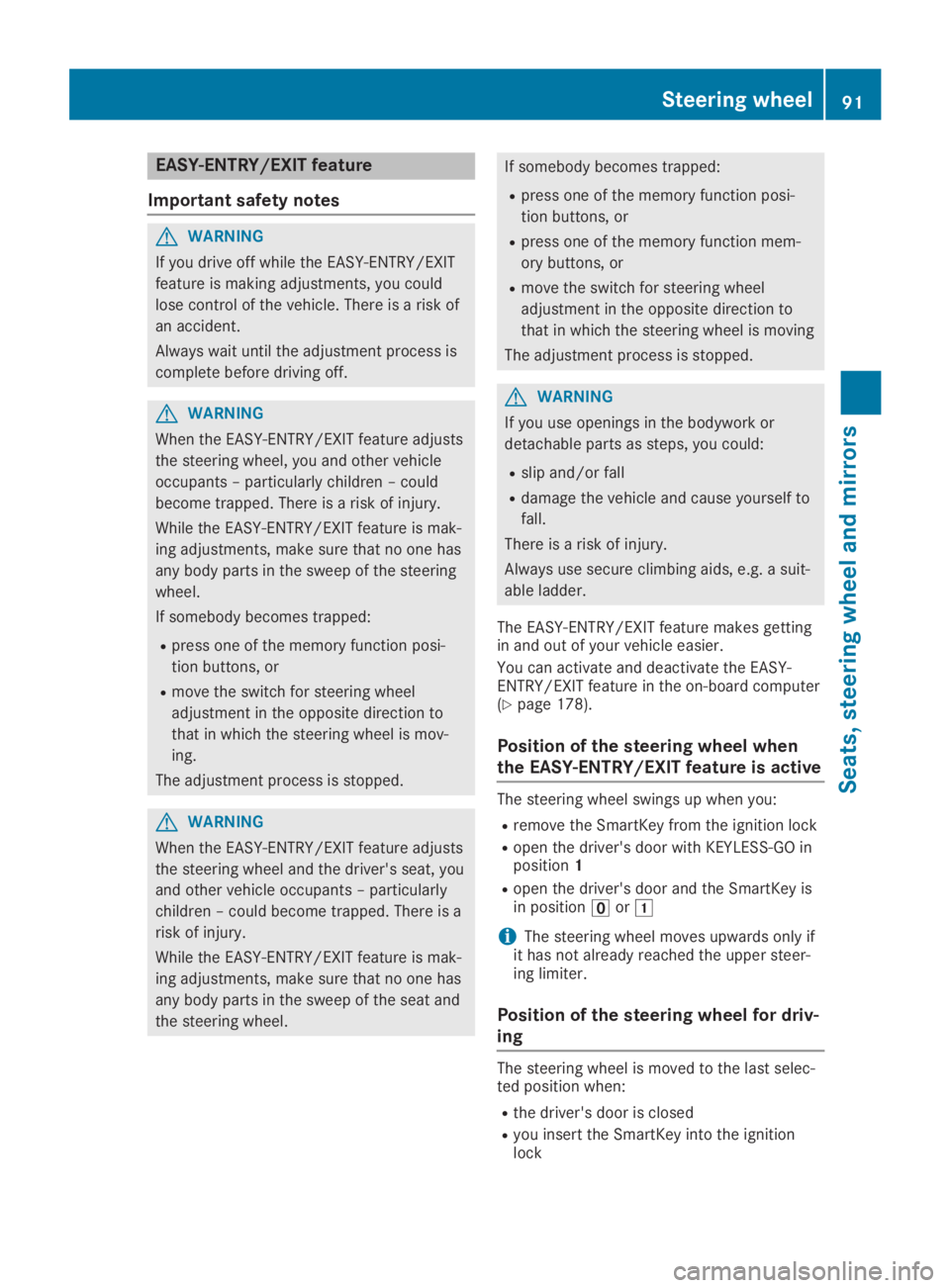
EASY-ENTRY/EXIT feature
Important safety notes
GWARNING
If you drive off while the EASY-ENTRY/EXIT
feature is making adjustments, you could
lose control of the vehicle. There is a risk of
an accident.
Always wait until the adjustment process is
complete before driving off.
GWARNING
When the EASY-ENTRY/EXIT feature adjusts
the steering wheel, you and other vehicle
occupants – particularly children – could
become trapped. There is a risk of injury.
While the EASY-ENTRY/EXIT feature is mak-
ing adjustments, make sure that no one has
any body parts in the sweep of the steering
wheel.
If somebody becomes trapped:
Rpress one of the memory function posi-
tion buttons, or
Rmove the switch for steering wheel
adjustment in the opposite direction to
that in which the steering wheel is mov-
ing.
The adjustment process is stopped.
GWARNING
When the EASY-ENTRY/EXIT feature adjusts
the steering wheel and the driver's seat, you
and other vehicle occupants – particularly
children – could become trapped. There is a
risk of injury.
While the EASY-ENTRY/EXIT feature is mak-
ing adjustments, make sure that no one has
any body parts in the sweep of the seat and
the steering wheel.
If somebody becomes trapped:
Rpress one of the memory function posi-
tion buttons, or
Rpress one of the memory function mem-
ory buttons, or
Rmove the switch for steering wheel
adjustment in the opposite direction to
that in which the steering wheel is moving
The adjustment process is stopped.
GWARNING
If you use openings in the bodywork or
detachable parts as steps, you could:
Rslip and/or fall
Rdamage the vehicle and cause yourself to
fall.
There is a risk of injury.
Always use secure climbing aids, e.g. a suit-
able ladder.
The EASY-ENTRY/EXIT feature makes gettingin and out of your vehicle easier.
You can activate and deactivate the EASY-ENTRY/EXIT feature in the on-board computer(Ypage 178).
Position of the steering wheel when
the EASY-ENTRY/EXIT feature is active
The steering wheel swings up when you:
Rremove the SmartKey from the ignition lock
Ropen the driver's door with KEYLESS-GO inposition1
Ropen the driver's door and the SmartKey isin position�
Page 94 of 306

or
Ryou press the Start/Stop button once onvehicles with KEYLESS-GO
When you close the driver's door with the igni-tion switched on, the steering wheel is alsoautomatically moved to the previously setposition.
The last position of the steering column isstored when you switch off the ignition orwhen you store the setting with the memoryfunction (Ypage 95).
Crash-responsive EASY-EXIT feature
If the crash-responsive EASY-EXIT feature istriggered in an accident, the steering columnwill move upwards when the driver's door isopened. This occurs irrespective of the posi-tion of the SmartKey in the ignition lock. Thismakes it easier to exit the vehicle and rescuethe occupants.
The crash-responsive EASY-EXIT feature is onlyoperational if the EASY-EXIT/ENTRY feature isactivated in the on-board computer(Ypage 178).
Mirrors
Inside rearview mirror
XAnti-glare mode:flick anti-glare lever�Cforwards or back.
Exterior mirrors
Adjusting the exterior mirrors
GWARNING
You could lose control of your vehicle if you
do the following while driving:
Radjust the driver's seat, head restraint,
steering wheel or mirrors
Rfasten the seat belt
There is a risk of an accident.
Adjust the driver's seat, head restraint,
steering wheel and mirror and fasten your
seat belt before starting the engine.
GWARNING
The exterior mirror on the front-passenger
side reduces the size of the image. Visible
objects are actually closer than they appear.
This means that you could misjudge the dis-
tance from road users traveling behind, e.g.
when changing lane. There is a risk of an
accident.
For this reason, always make sure of the
actual distance from the road users traveling
behind by glancing over your shoulder.
XMake sure that the SmartKey is in position�Gor�Hin the ignition lock.
XPress button�Cfor the left exterior mirroror button�Dfor the right exterior mirror.The indicator lamp in the corresponding but-ton lights up in red.
The indicator lamp goes out again aftersome time. You can adjust the selected
92Mirrors
Seats, steering wheel and mirrors
Page 97 of 306

Calling up a stored parking position
setting
XTurn the SmartKey to position�Hin the igni-tion lock.
XSelect the exterior mirror on the front-passenger side using button�D.
XEngage reverse gear.The exterior mirror on the front-passengerside moves to the stored parking position.
The exterior mirror on the front-passenger sidemoves back to its original position:
Ras soon as you exceed a speed of 9 mph(15 km/h)
Rif you press button�Cfor the exterior mirroron the driver's side
Memory function
Storing settings
GWARNING
If you use the memory function on the driv-
er's side while driving, you could lose con-
trol of the vehicle as a result of the adjust-
ments being made. There is a risk of an acci-
dent.
Only use the memory function on the driv-
er's side when the vehicle is stationary.
GWARNING
When the memory function adjusts the seat,
you and other vehicle occupants – particu-
larly children – could become trapped. There
is a risk of injury.
While the memory function is making adjust-
ments, make sure that no one has any body
parts in the sweep of the seat.
If someone becomes trapped, press a mem-
ory position switch or seat adjustment
switch immediately.
GWARNING
Children could become trapped if they acti-
vate the memory function, particularly when
unattended. There is a risk of injury.
Never leave children unsupervised in the
vehicle.
When leaving the vehicle, always take the
SmartKey with you and lock the vehicle. This
also applies for the Digital Vehicle Key if the
"Digital Vehicle Key" function is activated via
Mercedes me connect.
The memory function can be activated at anytime, e.g. even when the SmartKey is not inthe ignition lock.
With the memory function, you can store up tothree different settings, e.g. for three differentpeople.
The following settings are stored as a singlememory preset:
RPosition of the seat, backrest and headrestraint
RDriver's side: steering wheel position
RDriver's side: position of the exterior mirrorson the driver's and front-passenger sides
Memory function95
Seats, steering wheel and mirrors
Z
Page 98 of 306

XAdjust the seat electrically (Ypage 87).
XOn the driver's side, adjust the steeringwheel (Ypage 90) and the exterior mirrors(Ypage 92).
XPress memory buttonMand one of the stor-age position buttons1,2or3within threeseconds.The settings are stored in the selected pre-set position. A tone sounds when the set-tings have been completed.
Calling up a stored setting
XPress and hold the relevant storage positionbutton1,2or3until the seat, steeringwheel and exterior mirrors are in the storedposition.
iThe setting procedure is interrupted assoon as you release the storage positionbutton.
96Memory function
Seats, steering wheel an d mirrors