2019 MERCEDES-BENZ SLC rear view mirror
[x] Cancel search: rear view mirrorPage 9 of 306
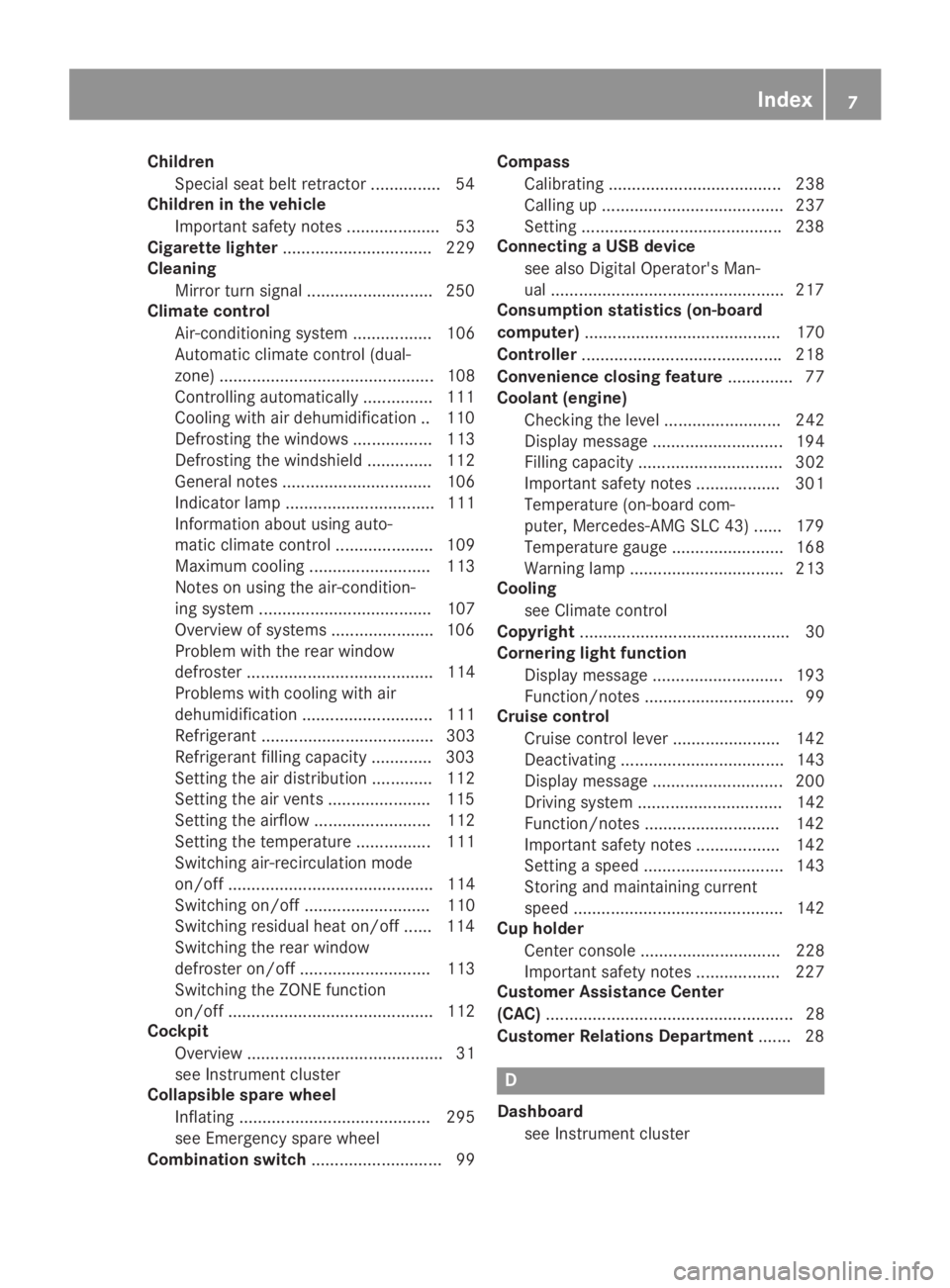
Children
Special seat belt retractor ...............54
Children in the vehicle
Important safety notes .................... 53
Cigarette lighter................................ 229
Cleaning
Mirror turn signal ...........................250
Climate control
Air-conditioning system ................. 106
Automatic climate control (dual-
zone) .............................................. 108
Controlling automatically ...............111
Cooling with air dehumidification .. 110
Defrosting the windows ................. 113
Defrosting the windshield .............. 112
General notes ................................ 106
Indicator lamp ................................ 111
Information about using auto-
matic climate control ..................... 109
Maximum cooling .......................... 113
Notes on using the air-condition-
ing system ..................................... 107
Overview of systems ......................106
Problem with the rear window
defroster ........................................ 114
Problems with cooling with air
dehumidification ............................ 111
Refrigerant ..................................... 303
Refrigerant filling capacity ............. 303
Setting the air distribution ............. 112
Setting the air vents ......................115
Setting the airflow ......................... 112
Setting the temperature ................ 111
Switching air-recirculation mode
on/off ............................................ 114
Switching on/off ........................... 110
Switching residual heat on/off ...... 114
Switching the rear window
defroster on/off ............................ 113
Switching the ZONE function
on/off ............................................ 112
Cockpit
Overview .......................................... 31
see Instrument cluster
Collapsible spare wheel
Inflating ......................................... 295
see Emergency spare wheel
Combination switch............................ 99
Compass
Calibrating ..................................... 238
Calling up ....................................... 237
Setting ...........................................238
Connecting a USB device
see also Digital Operator's Man-
ual ..................................................217
Consumption statistics (on-board
computer).......................................... 170
Controller...........................................218
Convenience closing feature.............. 77
Coolant (engine)
Checking the level ......................... 242
Display message ............................ 194
Filling capacity ............................... 302
Important safety notes .................. 301
Temperature (on-board com-
puter, Mercedes-AMG SLC 43) ...... 179
Temperature gauge ........................ 168
Warning lamp ................................. 213
Cooling
see Climate control
Copyright............................................. 30
Cornering light function
Display message ............................ 193
Function/notes ................................ 99
Cruise control
Cruise control lever ....................... 142
Deactivating ................................... 143
Display message ............................ 200
Driving system ............................... 142
Function/notes .............................142
Important safety notes .................. 142
Setting a speed .............................. 143
Storing and maintaining current
speed ............................................. 142
Cup holder
Center console .............................. 228
Important safety notes .................. 227
Customer Assistance Center
(CAC)..................................................... 28
Customer Relations Department....... 28
D
Dashboard
see Instrument cluster
Index7
Page 13 of 306
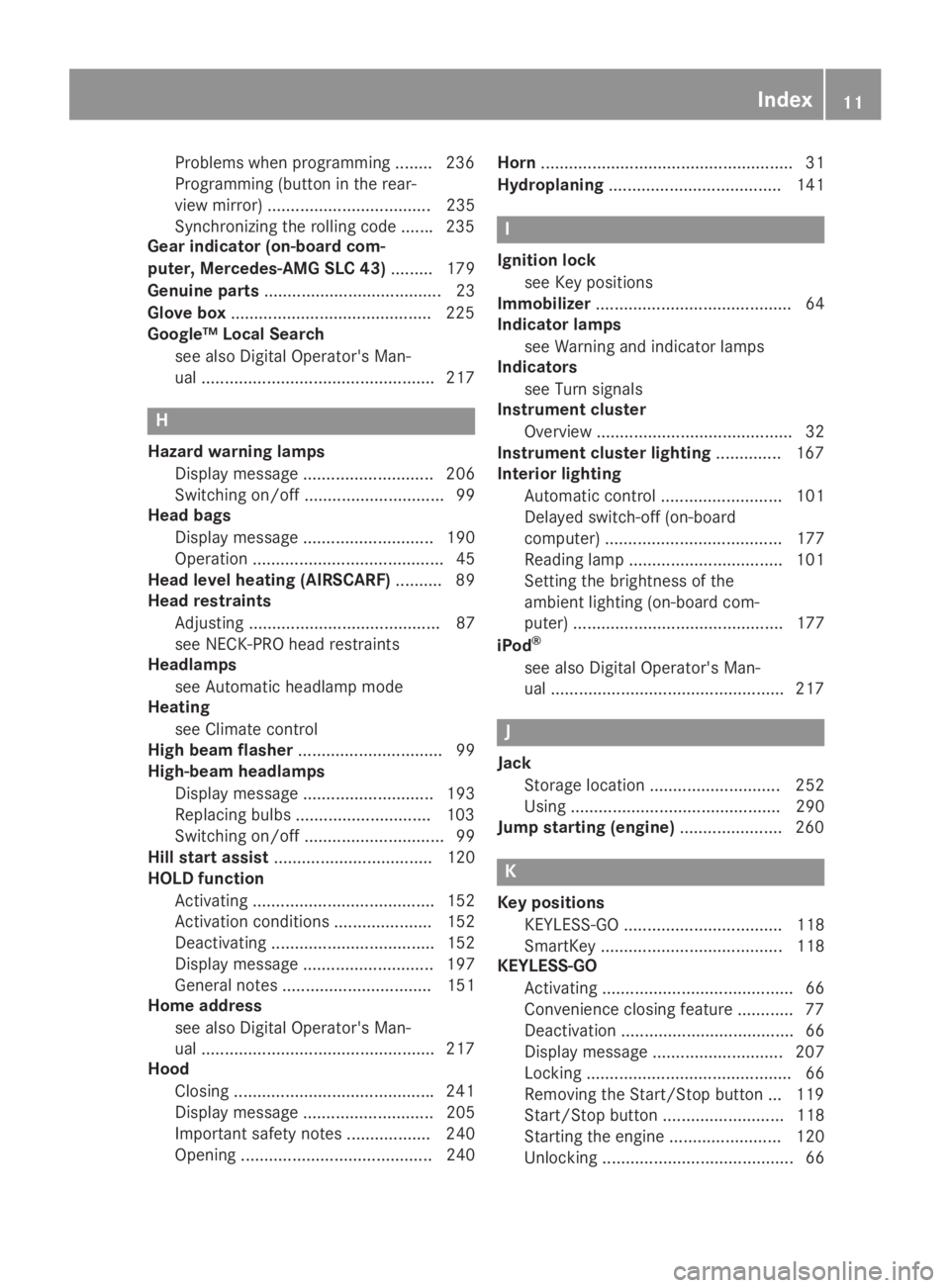
Problems when programming ........ 236
Programming (button in the rear-
view mirror) ................................... 235
Synchronizing the rolling code .......235
Gear indicator (on-board com-
puter, Mercedes-AMG SLC 43)......... 179
Genuine parts...................................... 23
Glove box...........................................225
Google™ Local Search
see also Digital Operator's Man-
ual ..................................................217
H
Hazard warning lamps
Display message ............................ 206
Switching on/off .............................. 99
Head bags
Display message ............................ 190
Operation ......................................... 45
Head level heating (AIRSCARF).......... 89
Head restraints
Adjusting ......................................... 87
see NECK-PRO head restraints
Headlamps
see Automatic headlamp mode
Heating
see Climate control
High beam flasher............................... 99
High-beam headlamps
Display message ............................ 193
Replacing bulbs .............................103
Switching on/off .............................. 99
Hill start assist.................................. 120
HOLD function
Activating ....................................... 152
Activation conditions ..................... 152
Deactivating ................................... 152
Display message ............................ 197
General notes ................................ 151
Home address
see also Digital Operator's Man-
ual ..................................................217
Hood
Closing ...........................................241
Display message ............................ 205
Important safety notes .................. 240
Opening ......................................... 240
Horn...................................................... 31
Hydroplaning..................................... 141
I
Ignition lock
see Key positions
Immobilizer.......................................... 64
Indicator lamps
see Warning and indicator lamps
Indicators
see Turn signals
Instrument cluster
Overview .......................................... 32
Instrument cluster lighting.............. 167
Interior lighting
Automatic control .......................... 101
Delayed switch-off (on-board
computer) ...................................... 177
Reading lamp ................................. 101
Setting the brightness of the
ambient lighting (on-board com-
puter) ............................................. 177
iPod®
see also Digital Operator's Man-
ual ..................................................217
J
Jack
Storage location ............................ 252
Using ............................................. 290
Jump starting (engine)......................260
K
Key positions
KEYLESS-GO .................................. 118
SmartKey ....................................... 118
KEYLESS-GO
Activating ......................................... 66
Convenience closing feature ............ 77
Deactivation ..................................... 66
Display message ............................ 207
Locking ............................................ 66
Removing the Start/Stop button ... 119
Start/Stop button .......................... 118
Starting the engine ........................ 120
Unlocking ......................................... 66
Index11
Page 15 of 306
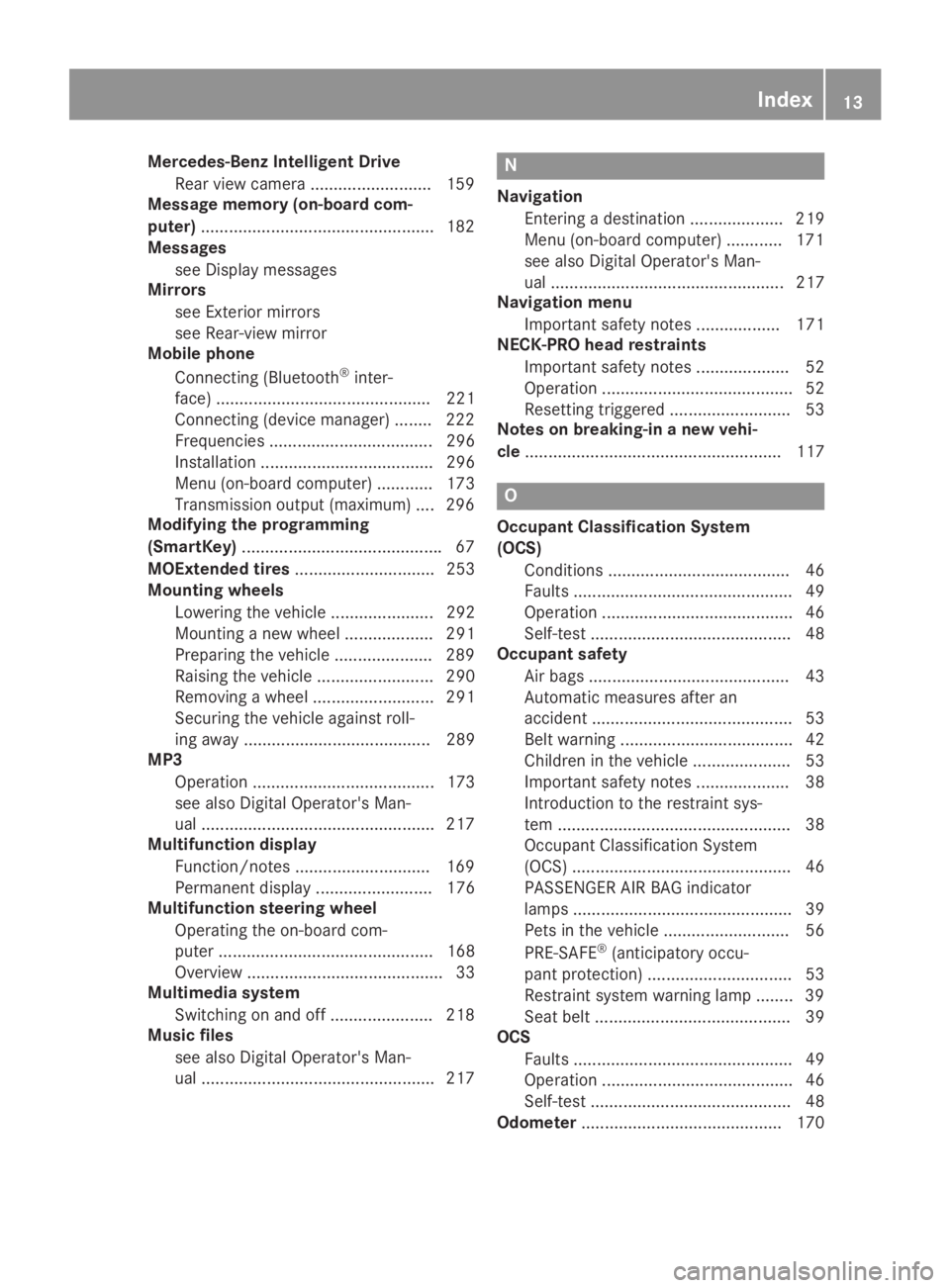
Mercedes-Benz Intelligent Drive
Rear view camera ..........................159
Message memory (on-board com-
puter)..................................................182
Messages
see Display messages
Mirrors
see Exterior mirrors
see Rear-view mirror
Mobile phone
Connecting (Bluetooth®inter-
face) .............................................. 221
Connecting (device manager) ........222
Frequencies ................................... 296
Installation ..................................... 296
Menu (on-board computer) ............ 173
Transmission output (maximum) .... 296
Modifying the programming
(SmartKey)...........................................67
MOExtended tires.............................. 253
Mounting wheels
Lowering the vehicle ...................... 292
Mounting a new wheel ................... 291
Preparing the vehicle .....................289
Raising the vehicle ......................... 290
Removing a wheel .......................... 291
Securing the vehicle against roll-
ing away ........................................ 289
MP3
Operation ....................................... 173
see also Digital Operator's Man-
ual ..................................................217
Multifunction display
Function/notes .............................169
Permanent display ......................... 176
Multifunction steering wheel
Operating the on-board com-
puter .............................................. 168
Overview .......................................... 33
Multimedia system
Switching on and off ......................218
Music files
see also Digital Operator's Man-
ual ..................................................217
N
Navigation
Entering a destination .................... 219
Menu (on-board computer) ............ 171
see also Digital Operator's Man-
ual.................................................. 217
Navigation menu
Important safety notes .................. 171
NECK-PRO head restraints
Important safety notes .................... 52
Operation ......................................... 52
Resetting triggered .......................... 53
Notes on breaking-in a new vehi-
cle....................................................... 117
O
Occupant Classification System
(OCS)
Conditions ....................................... 46
Faults ............................................... 49
Operation ......................................... 46
Self-test ........................................... 48
Occupant safety
Air bags ........................................... 43
Automatic measures after an
accident ........................................... 53
Belt warning ..................................... 42
Children in the vehicle ..................... 53
Important safety notes .................... 38
Introduction to the restraint sys-
tem .................................................. 38
Occupant Classification System
(OCS) ............................................... 46
PASSENGER AIR BAG indicator
lamps ............................................... 39
Pets in the vehicle ........................... 56
PRE-SAFE®(anticipatory occu-
pant protection) ............................... 53
Restraint system warning lamp ........ 39
Seat belt .......................................... 39
OCS
Faults ............................................... 49
Operation ......................................... 46
Self-test ........................................... 48
Odometer........................................... 170
Index13
Page 16 of 306
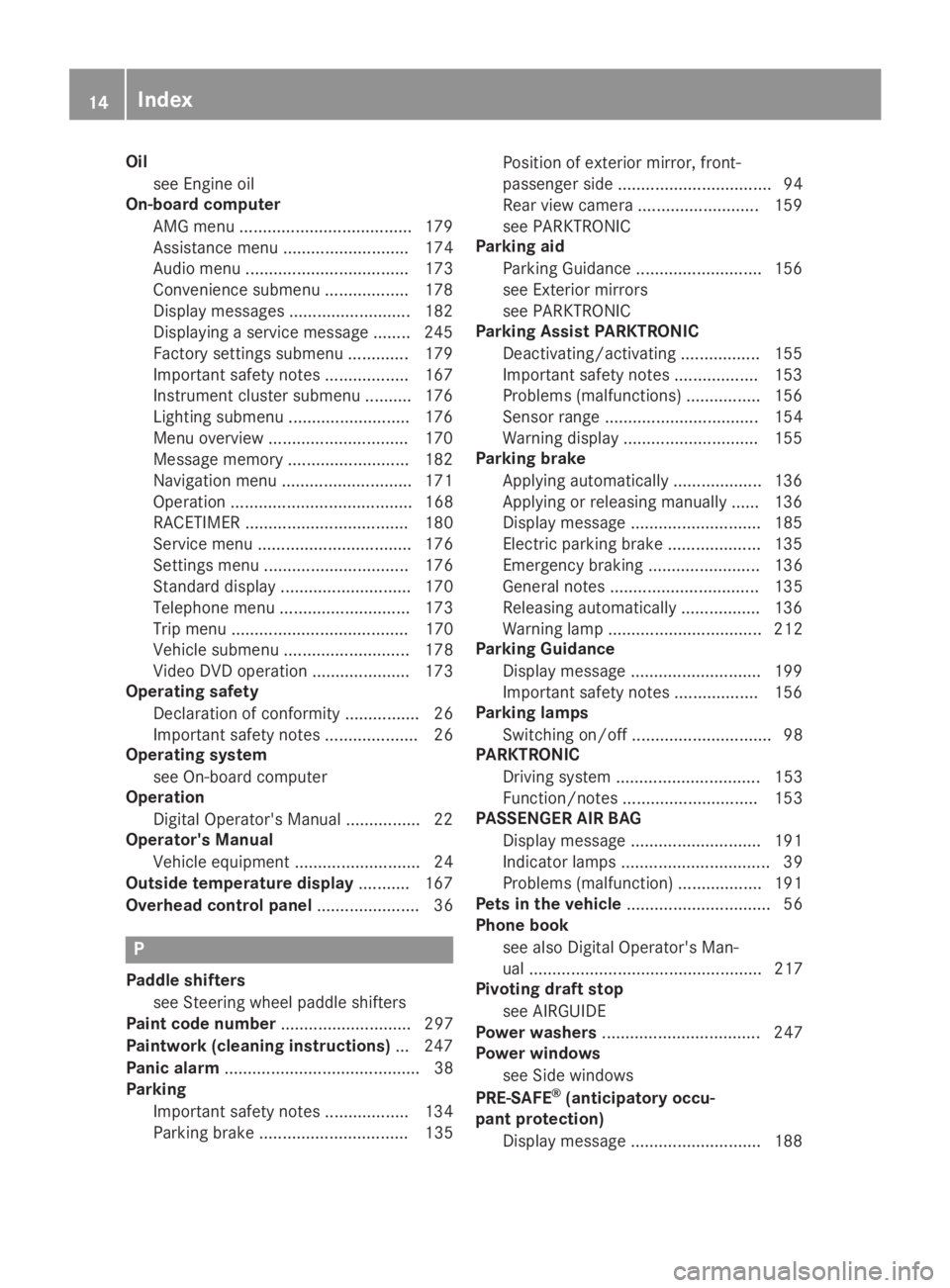
Oil
see Engine oil
On-board computer
AMG menu .....................................179
Assistance menu ........................... 174
Audio menu ................................... 173
Convenience submenu .................. 178
Display messages .......................... 182
Displaying a service message ........245
Factory settings submenu ............. 179
Important safety notes .................. 167
Instrument cluster submenu .......... 176
Lighting submenu .......................... 176
Menu overview .............................. 170
Message memory .......................... 182
Navigation menu ............................ 171
Operation ....................................... 168
RACETIMER ................................... 180
Service menu ................................. 176
Settings menu ............................... 176
Standard display............................ 170
Telephone menu ............................ 173
Trip menu ...................................... 170
Vehicle submenu ........................... 178
Video DVD operation ..................... 173
Operating safety
Declaration of conformity ................ 26
Important safety notes .................... 26
Operating system
see On-board computer
Operation
Digital Operator's Manual................ 22
Operator's Manual
Vehicle equipment ........................... 24
Outside temperature display........... 167
Overhead control panel...................... 36
P
Paddle shifters
see Steering wheel paddle shifters
Paint code number............................ 297
Paintwork (cleaning instructions)... 247
Panic alarm.......................................... 38
Parking
Important safety notes .................. 134
Parking brake ................................ 135
Position of exterior mirror, front-
passenger side ................................. 94
Rear view camera .......................... 159
see PARKTRONIC
Parking aid
Parking Guidance ........................... 156
see Exterior mirrors
see PARKTRONIC
Parking Assist PARKTRONIC
Deactivating/activating ................. 155
Important safety notes .................. 153
Problems (malfunctions) ................ 156
Sensor range................................. 154
Warning display ............................. 155
Parking brake
Applying automatically................... 136
Applying or releasing manually ...... 136
Display message ............................ 185
Electric parking brake .................... 135
Emergency braking ........................ 136
General notes ................................ 135
Releasing automatically................. 136
Warning lamp ................................. 212
Parking Guidance
Display message ............................ 199
Important safety notes .................. 156
Parking lamps
Switching on/off.............................. 98
PARKTRONIC
Driving system ............................... 153
Function/notes............................. 153
PASSENGER AIR BAG
Display message ............................ 191
Indicator lamps ................................ 39
Problems (malfunction) .................. 191
Pets in the vehicle............................... 56
Phone book
see also Digital Operator's Man-
ual .................................................. 217
Pivoting draft stop
see AIRGUIDE
Power washers.................................. 247
Power windows
see Side windows
PRE-SAFE®(anticipatory occu-
pant protection)
Display message ............................ 188
14Index
Page 17 of 306
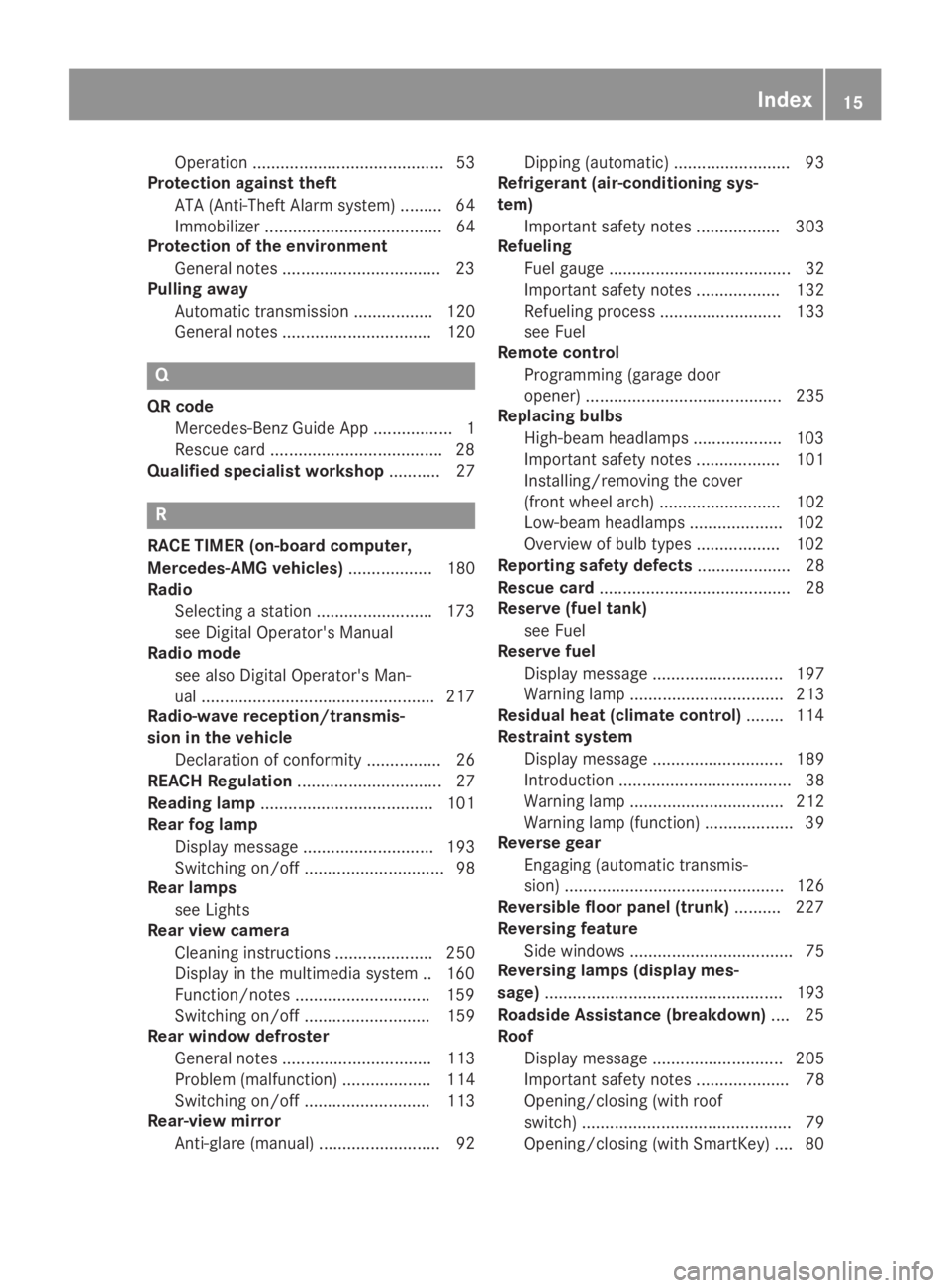
Operation ......................................... 53
Protection against theft
ATA (Anti-Theft Alarm system) ......... 64
Immobilizer ...................................... 64
Protection of the environment
General notes ..................................23
Pulling away
Automatic transmission ................. 120
General notes ................................ 120
Q
QR code
Mercedes-Benz Guide App ................. 1
Rescue card .....................................28
Qualified specialist workshop........... 27
R
RACE TIMER (on-board computer,
Mercedes-AMG vehicles).................. 180
Radio
Selecting a station .........................173
see Digital Operator's Manual
Radio mode
see also Digital Operator's Man-
ual ..................................................217
Radio-wave reception/transmis-
sion in the vehicle
Declaration of conformity ................ 26
REACH Regulation............................... 27
Reading lamp..................................... 101
Rear fog lamp
Display message ............................ 193
Switching on/off .............................. 98
Rear lamps
see Lights
Rear view camera
Cleaning instructions ..................... 250
Display in the multimedia system .. 160
Function/notes .............................159
Switching on/off ........................... 159
Rear window defroster
General notes ................................ 113
Problem (malfunction) ................... 114
Switching on/off ........................... 113
Rear-view mirror
Anti-glare (manual) .......................... 92
Dipping (automatic) ......................... 93
Refrigerant (air-conditioning sys-
tem)
Important safety notes .................. 303
Refueling
Fuel gauge ....................................... 32
Important safety notes .................. 132
Refueling process .......................... 133
see Fuel
Remote control
Programming (garage door
opener) .......................................... 235
Replacing bulbs
High-beam headlamps ................... 103
Important safety notes .................. 101
Installing/removing the cover
(front wheel arch) .......................... 102
Low-beam headlamps .................... 102
Overview of bulb types .................. 102
Reporting safety defects.................... 28
Rescue card......................................... 28
Reserve (fuel tank)
see Fuel
Reserve fuel
Display message ............................ 197
Warning lamp ................................. 213
Residual heat (climate control)........114
Restraint system
Display message ............................ 189
Introduction ..................................... 38
Warning lamp ................................. 212
Warning lamp (function) ................... 39
Reverse gear
Engaging (automatic transmis-
sion) ............................................... 126
Reversible floor panel (trunk).......... 227
Reversing feature
Side windows ................................... 75
Reversing lamps (display mes-
sage)................................................... 193
Roadside Assistance (breakdown).... 25
Roof
Display message ............................ 205
Important safety notes .................... 78
Opening/closing (with roof
switch) ............................................. 79
Opening/closing (with SmartKey) .... 80
Index15
Page 94 of 306

or
Ryou press the Start/Stop button once onvehicles with KEYLESS-GO
When you close the driver's door with the igni-tion switched on, the steering wheel is alsoautomatically moved to the previously setposition.
The last position of the steering column isstored when you switch off the ignition orwhen you store the setting with the memoryfunction (Ypage 95).
Crash-responsive EASY-EXIT feature
If the crash-responsive EASY-EXIT feature istriggered in an accident, the steering columnwill move upwards when the driver's door isopened. This occurs irrespective of the posi-tion of the SmartKey in the ignition lock. Thismakes it easier to exit the vehicle and rescuethe occupants.
The crash-responsive EASY-EXIT feature is onlyoperational if the EASY-EXIT/ENTRY feature isactivated in the on-board computer(Ypage 178).
Mirrors
Inside rearview mirror
XAnti-glare mode:flick anti-glare lever�Cforwards or back.
Exterior mirrors
Adjusting the exterior mirrors
GWARNING
You could lose control of your vehicle if you
do the following while driving:
Radjust the driver's seat, head restraint,
steering wheel or mirrors
Rfasten the seat belt
There is a risk of an accident.
Adjust the driver's seat, head restraint,
steering wheel and mirror and fasten your
seat belt before starting the engine.
GWARNING
The exterior mirror on the front-passenger
side reduces the size of the image. Visible
objects are actually closer than they appear.
This means that you could misjudge the dis-
tance from road users traveling behind, e.g.
when changing lane. There is a risk of an
accident.
For this reason, always make sure of the
actual distance from the road users traveling
behind by glancing over your shoulder.
XMake sure that the SmartKey is in position�Gor�Hin the ignition lock.
XPress button�Cfor the left exterior mirroror button�Dfor the right exterior mirror.The indicator lamp in the corresponding but-ton lights up in red.
The indicator lamp goes out again aftersome time. You can adjust the selected
92Mirrors
Seats, steering wheel and mirrors
Page 96 of 306
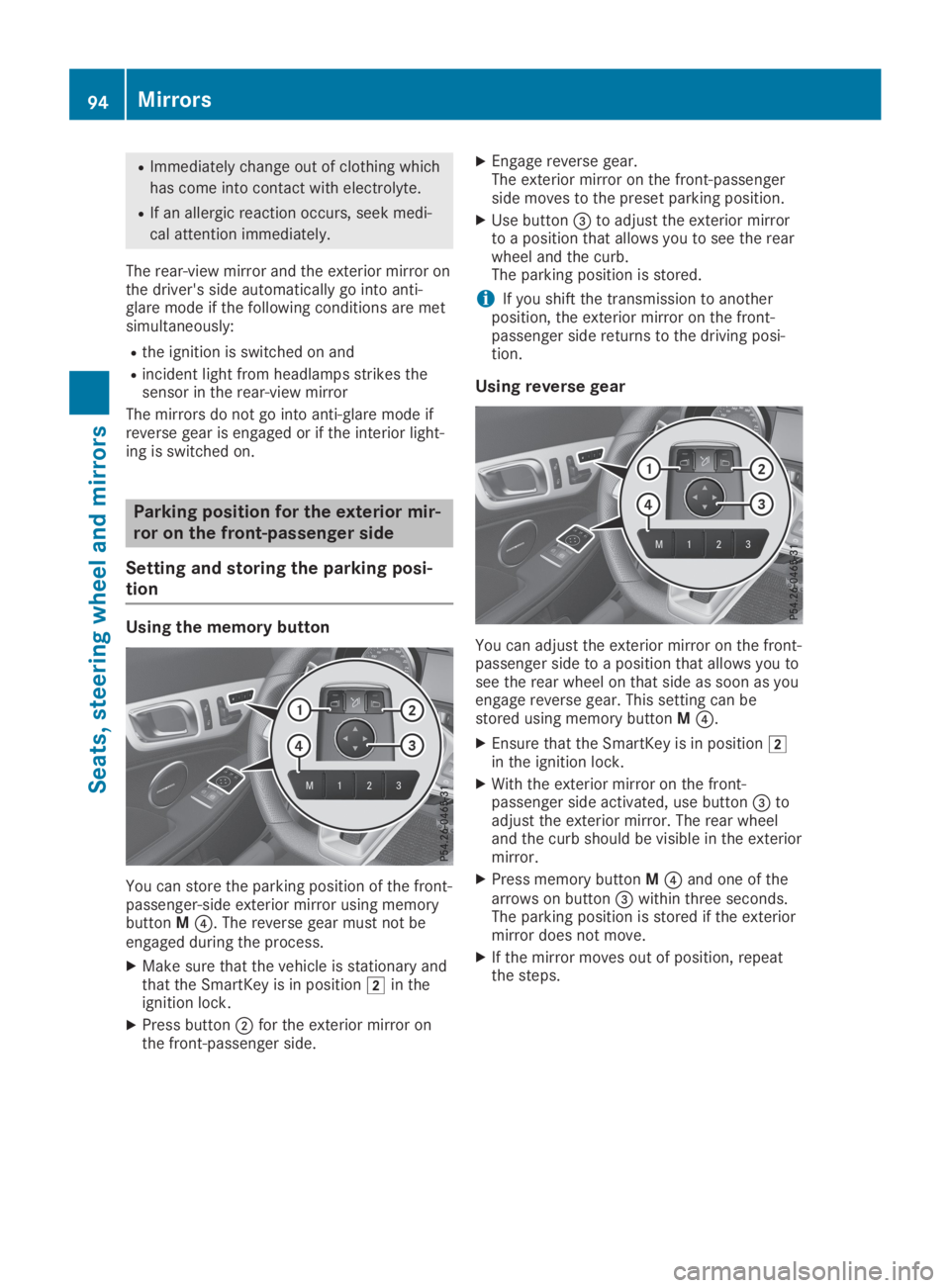
RImmediately change out of clothing which
has come into contact with electrolyte.
RIf an allergic reaction occurs, seek medi-
cal attention immediately.
The rear-view mirror and the exterior mirror onthe driver's side automatically go into anti-glare mode if the following conditions are metsimultaneously:
Rthe ignition is switched on and
Rincident light from headlamps strikes thesensor in the rear-view mirror
The mirrors do not go into anti-glare mode ifreverse gear is engaged or if the interior light-ing is switched on.
Parking position for the exterior mir-
ror on the front-passenger side
Setting and storing the parking posi-
tion
Using the memory button
You can store the parking position of the front-passenger-side exterior mirror using memorybuttonM�
Page 161 of 306
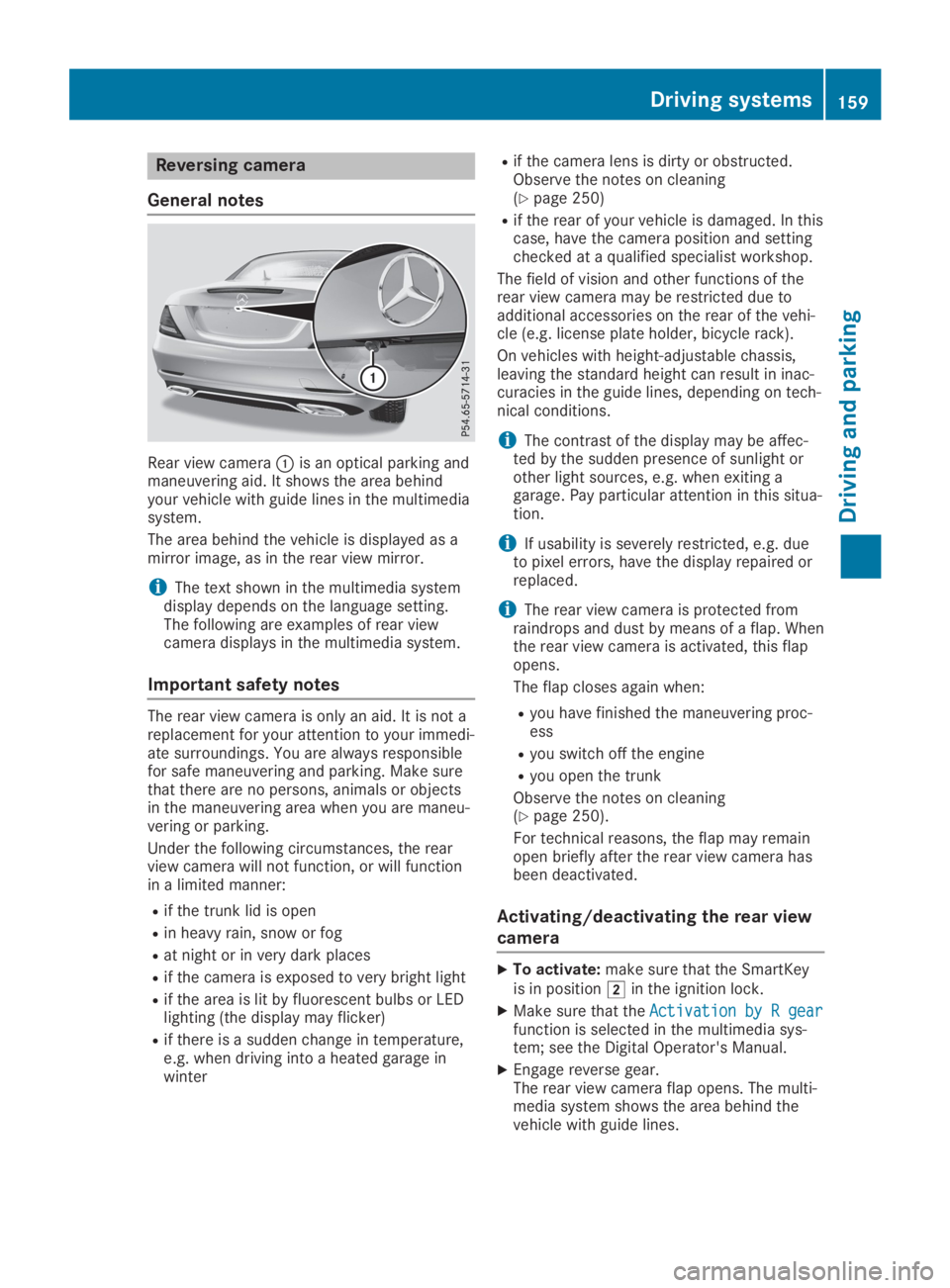
Reversing camera
General notes
Rear view camera�Cis an optical parking andmaneuvering aid. It shows the area behindyour vehicle with guide lines in the multimediasystem.
The area behind the vehicle is displayed as amirror image, as in the rear view mirror.
iThe text shown in the multimedia systemdisplay depends on the language setting.The following are examples of rear viewcamera displays in the multimedia system.
Important safety notes
The rear view camera is only an aid. It is not areplacement for your attention to your immedi-ate surroundings. You are always responsiblefor safe maneuvering and parking. Make surethat there are no persons, animals or objectsin the maneuvering area when you are maneu-vering or parking.
Under the following circumstances, the rearview camera will not function, or will functionin a limited manner:
Rif the trunk lid is open
Rin heavy rain, snow or fog
Rat night or in very dark places
Rif the camera is exposed to very bright light
Rif the area is lit by fluorescent bulbs or LEDlighting (the display may flicker)
Rif there is a sudden change in temperature,e.g. when driving into a heated garage inwinter
Rif the camera lens is dirty or obstructed.Observe the notes on cleaning(Ypage 250)
Rif the rear of your vehicle is damaged. In thiscase, have the camera position and settingchecked at a qualified specialist workshop.
The field of vision and other functions of therear view camera may be restricted due toadditional accessories on the rear of the vehi-cle (e.g. license plate holder, bicycle rack).
On vehicles with height-adjustable chassis,leaving the standard height can result in inac-curacies in the guide lines, depending on tech-nical conditions.
iThe contrast of the display may be affec-ted by the sudden presence of sunlight orother light sources, e.g. when exiting agarage. Pay particular attention in this situa-tion.
iIf usability is severely restricted, e.g. dueto pixel errors, have the display repaired orreplaced.
iThe rear view camera is protected fromraindrops and dust by means of a flap. Whenthe rear view camera is activated, this flapopens.
The flap closes again when:
Ryou have finished the maneuvering proc-ess
Ryou switch off the engine
Ryou open the trunk
Observe the notes on cleaning(Ypage 250).
For technical reasons, the flap may remainopen briefly after the rear view camera hasbeen deactivated.
Activating/deactivating the rear view
camera
XTo activate:make sure that the SmartKeyis in position�Hin the ignition lock.
XMake sure that theActivation by R gearActivation by R gearfunction is selected in the multimedia sys-tem; see the Digital Operator's Manual.
XEngage reverse gear.The rear view camera flap opens. The multi-media system shows the area behind thevehicle with guide lines.
Driving systems159
Driving and parking
Z