2019 MERCEDES-BENZ SLC brake light
[x] Cancel search: brake lightPage 6 of 306
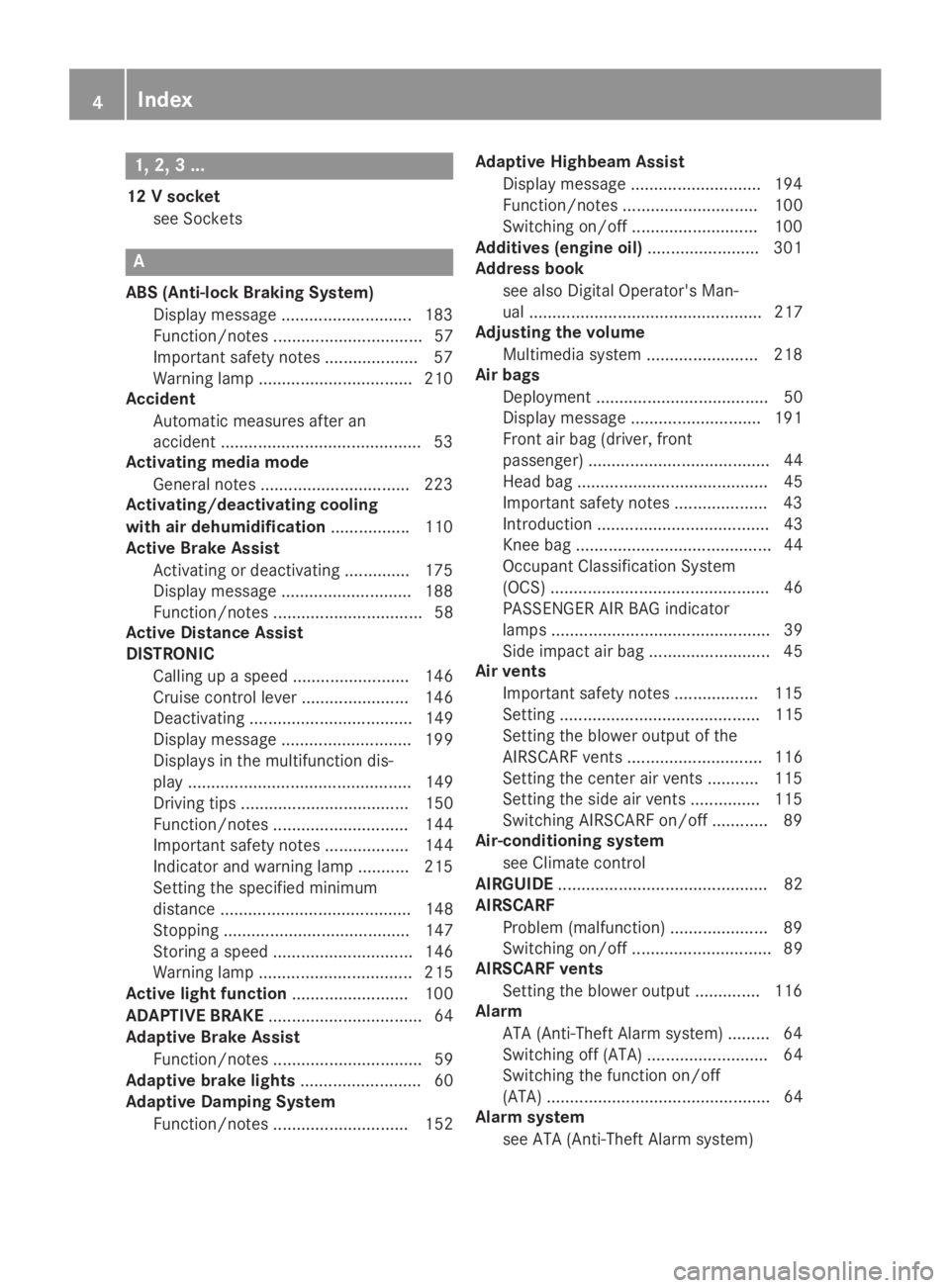
1, 2, 3 ...
12 V socket
see Sockets
A
ABS (Anti-lock Braking System)
Display message ............................ 183
Function/notes ................................ 57
Important safety notes .................... 57
Warning lamp .................................210
Accident
Automatic measures after an
accident ...........................................53
Activating media mode
General notes ................................ 223
Activating/deactivating cooling
with air dehumidification.................110
Active Brake Assist
Activating or deactivating .............. 175
Display message ............................ 188
Function/notes ................................ 58
Active Distance Assist
DISTRONIC
Calling up a speed......................... 146
Cruise control lever ....................... 146
Deactivating ................................... 149
Display message ............................ 199
Displays in the multifunction dis-
play ................................................ 149
Driving tips .................................... 150
Function/notes............................. 144
Important safety notes .................. 144
Indicator and warning lamp ........... 215
Setting the specified minimum
distance ......................................... 148
Stopping ........................................ 147
Storing a speed .............................. 146
Warning lamp ................................. 215
Active light function......................... 100
ADAPTIVE BRAKE................................. 64
Adaptive Brake Assist
Function/notes................................ 59
Adaptive brake lights.......................... 60
Adaptive Damping System
Function/notes............................. 152
Adaptive Highbeam Assist
Display message ............................ 194
Function/notes............................. 100
Switching on/off........................... 100
Additives (engine oil)........................ 301
Address book
see also Digital Operator's Man-
ual .................................................. 217
Adjusting the volume
Multimedia system ........................ 218
Air bags
Deployment ..................................... 50
Display message ............................ 191
Front air bag (driver, front
passenger) ....................................... 44
Head bag ......................................... 45
Important safety notes .................... 43
Introduction ..................................... 43
Knee bag .......................................... 44
Occupant Classification System
(OCS) ............................................... 46
PASSENGER AIR BAG indicator
lamps ............................................... 39
Side impact air bag.......................... 45
Air vents
Important safety notes .................. 115
Setting ........................................... 115
Setting the blower output of the
AIRSCARF vents ............................. 116
Setting the center air vents ........... 115
Setting the side air vents ............... 115
Switching AIRSCARF on/off............ 89
Air-conditioning system
see Climate control
AIRGUIDE............................................. 82
AIRSCARF
Problem (malfunction) ..................... 89
Switching on/off.............................. 89
AIRSCARF vents
Setting the blower output .............. 116
Alarm
ATA (Anti-Theft Alarm system)......... 64
Switching off (ATA) .......................... 64
Switching the function on/off
(ATA) ................................................ 64
Alarm system
see ATA (Anti-Theft Alarm system)
4Index
Page 7 of 306
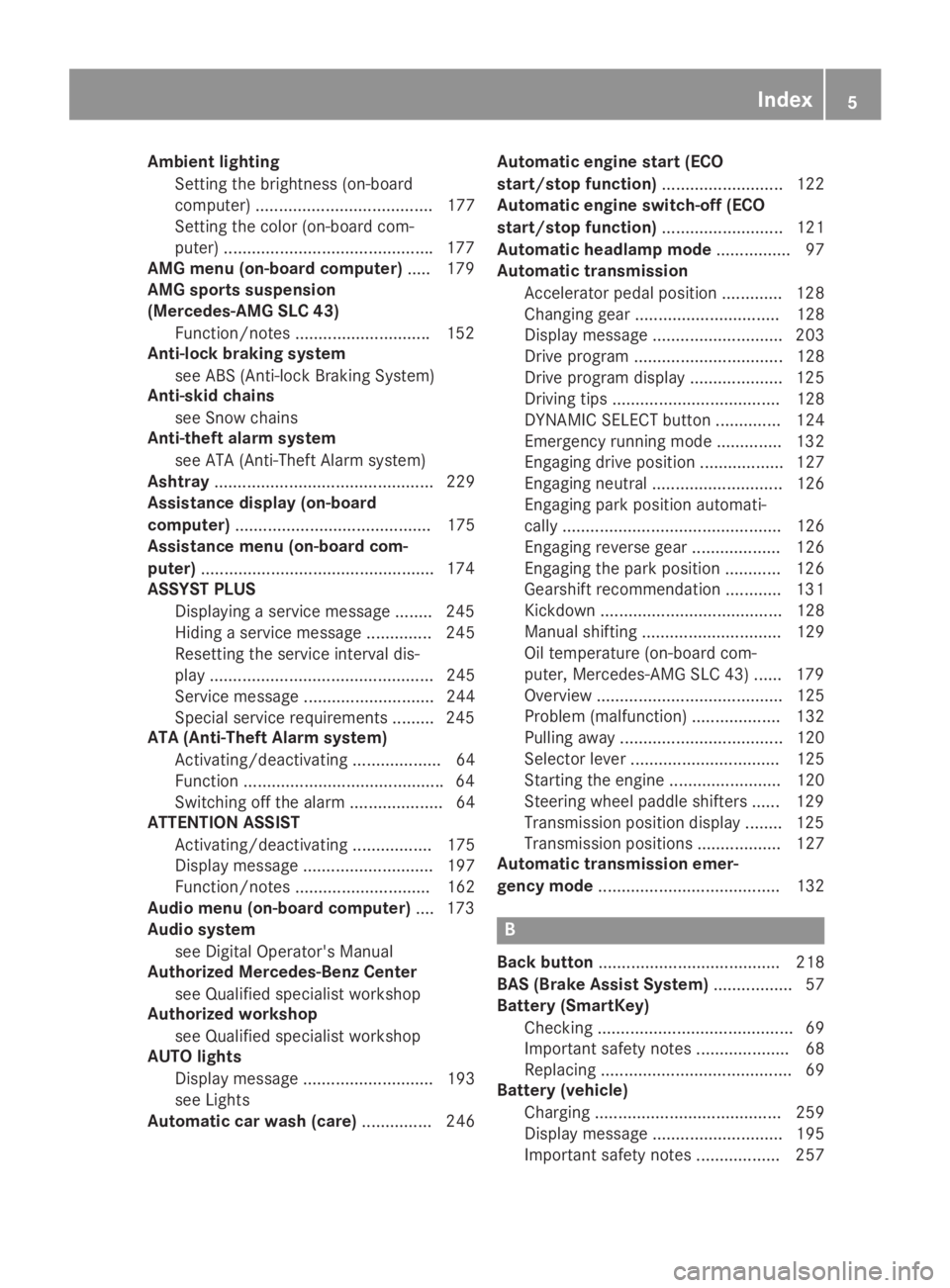
Ambient lighting
Setting the brightness (on-board
computer) ...................................... 177
Setting the color (on-board com-
puter) .............................................177
AMG menu (on-board computer)..... 179
AMG sports suspension
(Mercedes-AMG SLC 43)
Function/notes .............................152
Anti-lock braking system
see ABS (Anti-lock Braking System)
Anti-skid chains
see Snow chains
Anti-theft alarm system
see ATA (Anti-Theft Alarm system)
Ashtray............................................... 229
Assistance display (on-board
computer).......................................... 175
Assistance menu (on-board com-
puter)..................................................174
ASSYST PLUS
Displaying a service message ........245
Hiding a service message .............. 245
Resetting the service interval dis-
play ................................................ 245
Service message ............................ 244
Special service requirements ......... 245
ATA (Anti-Theft Alarm system)
Activating/deactivating ................... 64
Function ...........................................64
Switching off the alarm .................... 64
ATTENTION ASSIST
Activating/deactivating ................. 175
Display message ............................ 197
Function/notes............................. 162
Audio menu (on-board computer).... 173
Audio system
see Digital Operator's Manual
Authorized Mercedes-Benz Center
see Qualified specialist workshop
Authorized workshop
see Qualified specialist workshop
AUTO lights
Display message ............................ 193
see Lights
Automatic car wash (care)............... 246
Automatic engine start (ECO
start/stop function).......................... 122
Automatic engine switch-off (ECO
start/stop function).......................... 121
Automatic headlamp mode................ 97
Automatic transmission
Accelerator pedal position ............. 128
Changing gear ............................... 128
Display message ............................ 203
Drive program ................................ 128
Drive program display .................... 125
Driving tips .................................... 128
DYNAMIC SELECT button .............. 124
Emergency running mode.............. 132
Engaging drive position .................. 127
Engaging neutral ............................ 126
Engaging park position automati-
cally ............................................... 126
Engaging reverse gear ................... 126
Engaging the park position ............ 126
Gearshift recommendation ............ 131
Kickdown ....................................... 128
Manual shifting .............................. 129
Oil temperature (on-board com-
puter, Mercedes-AMG SLC 43) ...... 179
Overview ........................................ 125
Problem (malfunction) ................... 132
Pulling away ................................... 120
Selector lever ................................ 125
Starting the engine ........................ 120
Steering wheel paddle shifters ...... 129
Transmission position display ........ 125
Transmission positions .................. 127
Automatic transmission emer-
gency mode....................................... 132
B
Back button....................................... 218
BAS (Brake Assist System)................. 57
Battery (SmartKey)
Checking .......................................... 69
Important safety notes .................... 68
Replacing ......................................... 69
Battery (vehicle)
Charging ........................................ 259
Display message ............................ 195
Important safety notes .................. 257
Index5
Page 8 of 306
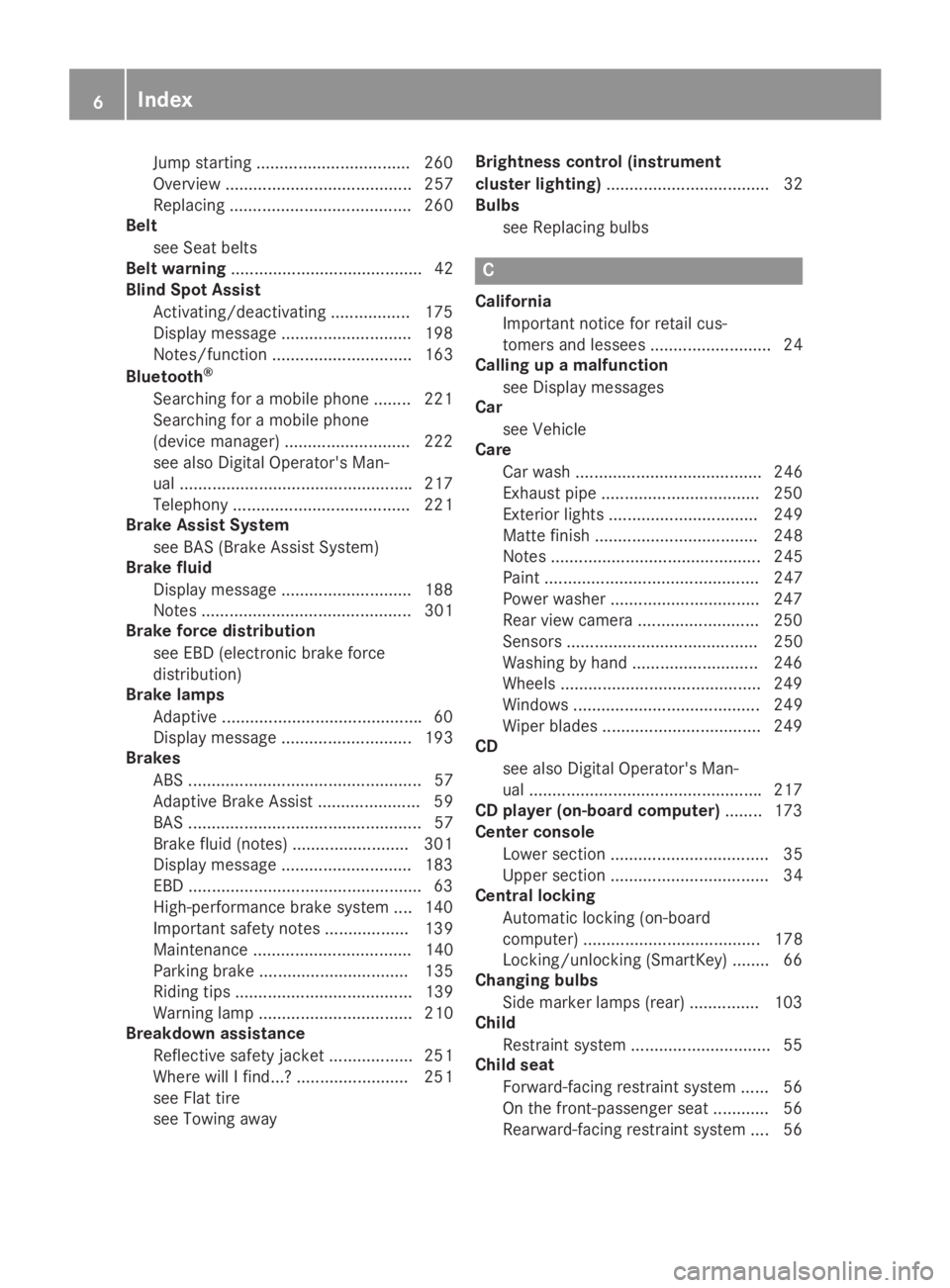
Jump starting .................................260
Overview ........................................ 257
Replacing ....................................... 260
Belt
see Seat belts
Belt warning......................................... 42
Blind Spot Assist
Activating/deactivating ................. 175
Display message ............................ 198
Notes/function .............................. 163
Bluetooth®
Searching for a mobile phone ........221
Searching for a mobile phone
(device manager) ........................... 222
see also Digital Operator's Man-
ual ..................................................217
Telephony ...................................... 221
Brake Assist System
see BAS (Brake Assist System)
Brake fluid
Display message ............................ 188
Notes ............................................. 301
Brake force distribution
see EBD (electronic brake force
distribution)
Brake lamps
Adaptive ...........................................60
Display message ............................ 193
Brakes
ABS .................................................. 57
Adaptive Brake Assist ...................... 59
BAS .................................................. 57
Brake fluid (notes) .........................301
Display message ............................ 183
EBD ..................................................63
High-performance brake system .... 140
Important safety notes .................. 139
Maintenance .................................. 140
Parking brake ................................ 135
Riding tips ...................................... 139
Warning lamp ................................. 210
Breakdown assistance
Reflective safety jacket .................. 251
Where will I find...? ........................ 251
see Flat tire
see Towing away
Brightness control (instrument
cluster lighting)................................... 32
Bulbs
see Replacing bulbs
C
California
Important notice for retail cus-
tomers and lessees .......................... 24
Calling up a malfunction
see Display messages
Car
see Vehicle
Care
Car wash ........................................ 246
Exhaust pipe ..................................250
Exterior lights ................................ 249
Matte finish ................................... 248
Notes ............................................. 245
Paint .............................................. 247
Power washer ................................ 247
Rear view camera .......................... 250
Sensors ......................................... 250
Washing by hand ........................... 246
Wheels ...........................................249
Windows ........................................ 249
Wiper blades .................................. 249
CD
see also Digital Operator's Man-
ual ..................................................217
CD player (on-board computer)........173
Center console
Lower section .................................. 35
Upper section .................................. 34
Central locking
Automatic locking (on-board
computer) ...................................... 178
Locking/unlocking (SmartKey) ........66
Changing bulbs
Side marker lamps (rear) ............... 103
Child
Restraint system .............................. 55
Child seat
Forward-facing restraint system ...... 56
On the front-passenger seat ............ 56
Rearward-facing restraint system .... 56
6Index
Page 10 of 306

Data
see Technical data
Data carrier
Selecting ........................................ 173
Daytime running lamps
Display message ............................ 193
Function/notes ................................ 97
Switching on/off (on-board com-
puter) .............................................176
Declarations of conformity................. 26
Decorative film
Cleaning instructions ..................... 248
Delayed switch-off
Exterior lighting (on-board com-
puter) ............................................. 177
Interior lighting .............................. 177
Diagnostics connection......................27
Digital Operator's Manual
Help .................................................22
Introduction .....................................22
Digital speedometer.........................171
Display messages
ASSYST PLUS ................................ 244
Calling up (on-board computer) ..... 182
Driving systems .............................197
Engine ............................................ 194
General notes ................................ 182
Hiding (on-board computer) ........... 182
KEYLESS-GO .................................. 207
Lights ............................................. 193
Safety systems .............................. 183
SmartKey ....................................... 206
Tires ............................................... 201
Vehicle ...........................................203
Distance recorder
see Odometer
see Trip odometer
Distance warning (warning lamp).... 215
Distance warning function
Function/notes ................................ 58
Doors
Automatic locking (on-board
computer) ...................................... 178
Automatic locking (switch) ...............73
Central locking/unlocking
(SmartKey) .......................................66
Control panel ...................................37
Display message ............................ 205
Emergency locking ........................... 73
Emergency unlocking ....................... 73
Important safety notes.................... 71
Opening (from inside) ...................... 72
Overview .......................................... 71
Drinking and driving......................... 137
Drive program
Automatic transmission ................. 128
Display ........................................... 125
SETUP (on-board computer,
Mercedes-AMG vehicles) ............... 180
Driver's door
see Doors
Driving
Towing vehicles ............................. 124
Driving abroad
Mercedes-Benz Service ................. 245
Driving on flooded roads.................. 141
Driving safety system
Active Brake Assist .......................... 58
Driving safety systems
ABS (Anti-lock Braking System) ....... 57
ADAPTIVE BRAKE............................. 64
Adaptive Brake Assist ...................... 59
Adaptive brake lights ....................... 60
BAS (Brake Assist System) .............. 57
Distance warning function ............... 58
EBD (electronic brake force dis-
tribution) .......................................... 63
ESP®(Electronic Stability Pro-
gram) ............................................... 60
Important safety information ........... 57
Overview .......................................... 56
Driving system
AMG sports suspension
(Mercedes-AMG SLC 43) ............... 152
Driving systems
Adaptive Damping System ............. 152
ATTENTION ASSIST ........................ 162
Blind Spot Assist ............................ 163
Cruise control ................................ 142
Display message ............................ 197
DISTRONIC PLUS ........................... 144
HOLD function ............................... 151
Lane Keeping Assist ...................... 165
Lane Tracking package .................. 163
Parking Guidance ........................... 156
PARKTRONIC ................................. 153
8Index
Page 16 of 306
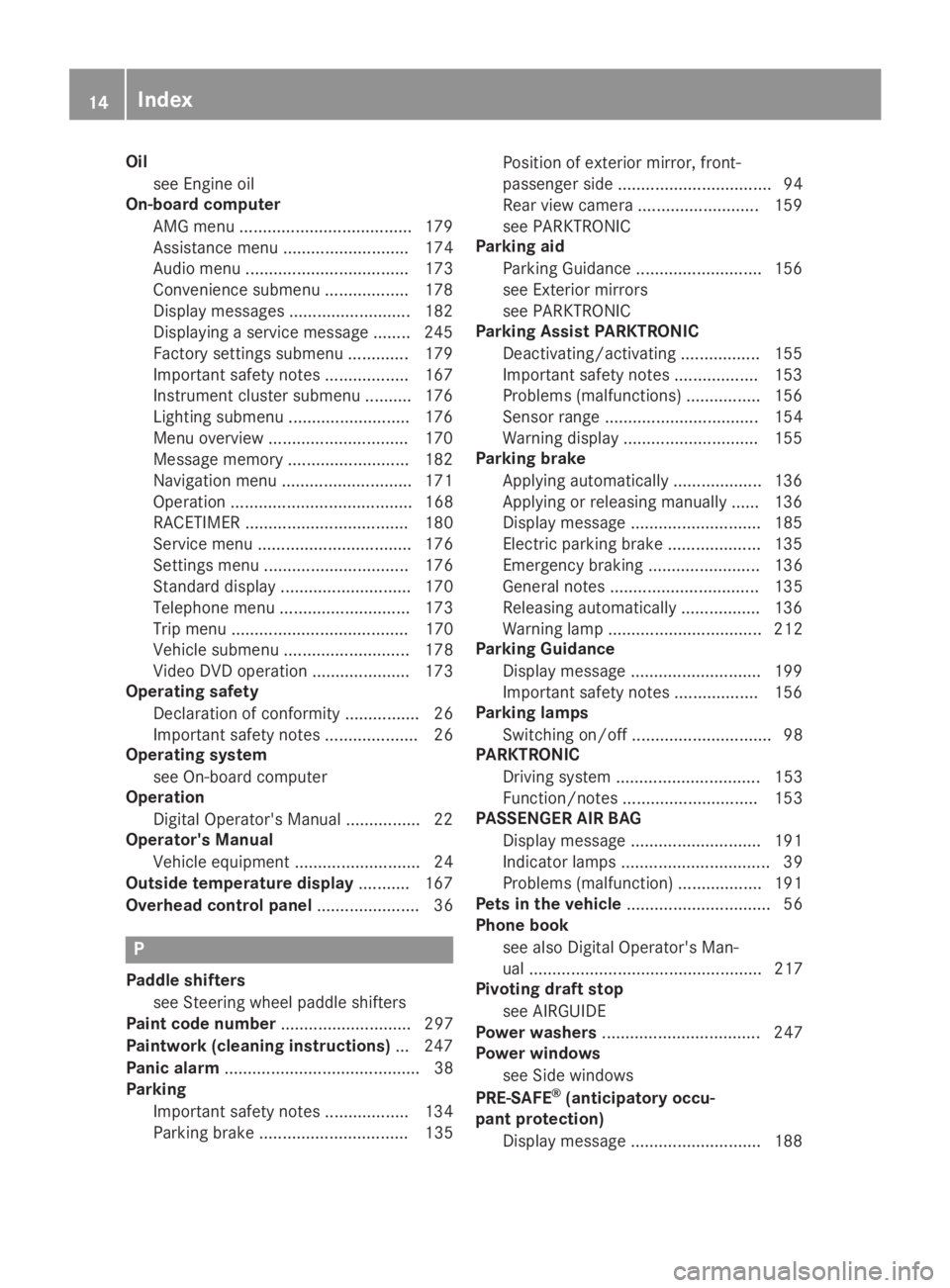
Oil
see Engine oil
On-board computer
AMG menu .....................................179
Assistance menu ........................... 174
Audio menu ................................... 173
Convenience submenu .................. 178
Display messages .......................... 182
Displaying a service message ........245
Factory settings submenu ............. 179
Important safety notes .................. 167
Instrument cluster submenu .......... 176
Lighting submenu .......................... 176
Menu overview .............................. 170
Message memory .......................... 182
Navigation menu ............................ 171
Operation ....................................... 168
RACETIMER ................................... 180
Service menu ................................. 176
Settings menu ............................... 176
Standard display............................ 170
Telephone menu ............................ 173
Trip menu ...................................... 170
Vehicle submenu ........................... 178
Video DVD operation ..................... 173
Operating safety
Declaration of conformity ................ 26
Important safety notes .................... 26
Operating system
see On-board computer
Operation
Digital Operator's Manual................ 22
Operator's Manual
Vehicle equipment ........................... 24
Outside temperature display........... 167
Overhead control panel...................... 36
P
Paddle shifters
see Steering wheel paddle shifters
Paint code number............................ 297
Paintwork (cleaning instructions)... 247
Panic alarm.......................................... 38
Parking
Important safety notes .................. 134
Parking brake ................................ 135
Position of exterior mirror, front-
passenger side ................................. 94
Rear view camera .......................... 159
see PARKTRONIC
Parking aid
Parking Guidance ........................... 156
see Exterior mirrors
see PARKTRONIC
Parking Assist PARKTRONIC
Deactivating/activating ................. 155
Important safety notes .................. 153
Problems (malfunctions) ................ 156
Sensor range................................. 154
Warning display ............................. 155
Parking brake
Applying automatically................... 136
Applying or releasing manually ...... 136
Display message ............................ 185
Electric parking brake .................... 135
Emergency braking ........................ 136
General notes ................................ 135
Releasing automatically................. 136
Warning lamp ................................. 212
Parking Guidance
Display message ............................ 199
Important safety notes .................. 156
Parking lamps
Switching on/off.............................. 98
PARKTRONIC
Driving system ............................... 153
Function/notes............................. 153
PASSENGER AIR BAG
Display message ............................ 191
Indicator lamps ................................ 39
Problems (malfunction) .................. 191
Pets in the vehicle............................... 56
Phone book
see also Digital Operator's Man-
ual .................................................. 217
Pivoting draft stop
see AIRGUIDE
Power washers.................................. 247
Power windows
see Side windows
PRE-SAFE®(anticipatory occu-
pant protection)
Display message ............................ 188
14Index
Page 31 of 306

Rmalfunctions and defects in important sys-tem components, e.g. lights, brakes
Rvehicle reactions and operating conditionsin special driving situations, e.g. air bagdeployment, intervention of stability controlsystems
Rambient conditions, e.g. outside tempera-ture
This data is of an exclusively technical natureand can be used to:
Rassist in recognizing and rectifying malfunc-tions and defects
Ranalyze vehicle functions, e.g. after an acci-dent
Roptimize vehicle functions
The data cannot be used to trace the vehicle'smovements.
When your vehicle is serviced, technical infor-mation can be read from the event data mem-ory and malfunction data memory.
Services include, for example:
Rrepair services
Rservice processes
Rwarranties
Rquality assurance
The vehicle is read out by employees of theservice network (including the manufacturer)using special diagnostic testers. More detailedinformation is obtained from it, if required.
After a malfunction has been rectified, theinformation is deleted from the malfunctionmemory or is continually overwritten.
When operating the vehicle, situations areconceivable in which this technical data, inconnection with other information (if neces-sary, under consultation with an authorizedexpert), could be traced to a person.
Examples include:
Raccident reports
Rdamage to the vehicle
Rwitness statements
Further additional functions that have beencontractually agreed upon with the customerallow certain vehicle data to be conveyed bythe vehicle as well. The additional functionsinclude, for example, vehicle location in caseof an emergency.
COMAND/Mercedes me connect
(Canada: TELEAID)
If the vehicle is equipped with COMAND orMercedes me connect, additional data aboutthe vehicle's operation, the use of the vehiclein certain situations, and the location of thevehicle is compiled through COMAND or theMercedes me connect system.
For additional information, please refer to theCOMAND User Manual or Digital Operator'sManual and/or the Mercedes me connectTerms and Conditions.
Event data recorders
USA only:
This vehicle is equipped with an event datarecorder (EDR). This vehicle is equipped withan event data recorder (EDR). The main pur-pose of an EDR is to record, in certain crash ornear crash-like situations, such as an air bagdeployment or hitting a road obstacle, datathat will assist in understanding how a vehi-cle's systems performed. The EDR is designedto record data related to vehicle dynamics andsafety systems for a short period of time, typi-cally 30 seconds or less.
The EDR in this vehicle is designed to recordsuch data as:
RHow various systems in your vehicle wereoperating
RWhether or not the driver and passengersafety belts were buckled/fastened
RHow far (if at all) the driver was depressingthe accelerator and/or brake pedal; and,
RHow fast the vehicle was traveling
These data can help provide a better under-standing of the circumstances in whichcrashes and injuries occur. NOTE: EDR dataare recorded by your vehicle only if a non-triv-ial crash situation occurs; no data are recor-ded by the EDR under normal driving condi-tions and no personal data (e.g. name, gender,age and crash location) are recorded. How-ever, other parties, such as law enforcementcould combine the EDR data with the type ofpersonally identifying data routinely acquiredduring a crash investigation.
Access to the vehicle and/or the EDR is nee-ded to read data that is recorded by an EDR,and special equipment is required. In addition
Data storage29
Introduction
Z
Page 56 of 306
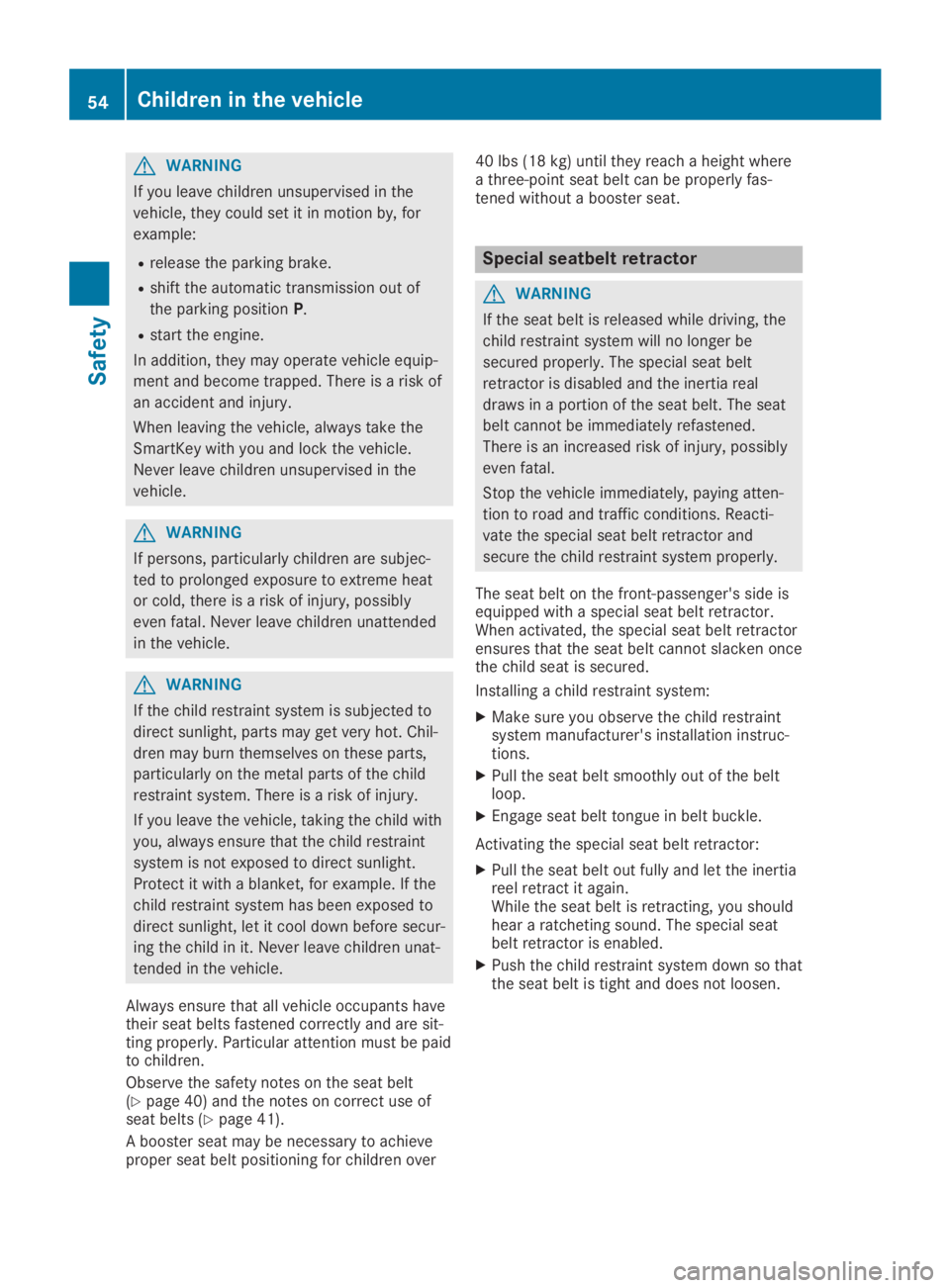
GWARNING
If you leave children unsupervised in the
vehicle, they could set it in motion by, for
example:
Rrelease the parking brake.
Rshift the automatic transmission out of
the parking positionP.
Rstart the engine.
In addition, they may operate vehicle equip-
ment and become trapped. There is a risk of
an accident and injury.
When leaving the vehicle, always take the
SmartKey with you and lock the vehicle.
Never leave children unsupervised in the
vehicle.
GWARNING
If persons, particularly children are subjec-
ted to prolonged exposure to extreme heat
or cold, there is a risk of injury, possibly
even fatal. Never leave children unattended
in the vehicle.
GWARNING
If the child restraint system is subjected to
direct sunlight, parts may get very hot. Chil-
dren may burn themselves on these parts,
particularly on the metal parts of the child
restraint system. There is a risk of injury.
If you leave the vehicle, taking the child with
you, always ensure that the child restraint
system is not exposed to direct sunlight.
Protect it with a blanket, for example. If the
child restraint system has been exposed to
direct sunlight, let it cool down before secur-
ing the child in it. Never leave children unat-
tended in the vehicle.
Always ensure that all vehicle occupants havetheir seat belts fastened correctly and are sit-ting properly. Particular attention must be paidto children.
Observe the safety notes on the seat belt(Ypage 40) and the notes on correct use ofseat belts (Ypage 41).
A booster seat may be necessary to achieveproper seat belt positioning for children over
40 lbs (18 kg) until they reach a height wherea three-point seat belt can be properly fas-tened without a booster seat.
Special seatbelt retractor
GWARNING
If the seat belt is released while driving, the
child restraint system will no longer be
secured properly. The special seat belt
retractor is disabled and the inertia real
draws in a portion of the seat belt. The seat
belt cannot be immediately refastened.
There is an increased risk of injury, possibly
even fatal.
Stop the vehicle immediately, paying atten-
tion to road and traffic conditions. Reacti-
vate the special seat belt retractor and
secure the child restraint system properly.
The seat belt on the front-passenger's side isequipped with a special seat belt retractor.When activated, the special seat belt retractorensures that the seat belt cannot slacken oncethe child seat is secured.
Installing a child restraint system:
XMake sure you observe the child restraintsystem manufacturer's installation instruc-tions.
XPull the seat belt smoothly out of the beltloop.
XEngage seat belt tongue in belt buckle.
Activating the special seat belt retractor:
XPull the seat belt out fully and let the inertiareel retract it again.While the seat belt is retracting, you shouldhear a ratcheting sound. The special seatbelt retractor is enabled.
XPush the child restraint system down so thatthe seat belt is tight and does not loosen.
54Children in the vehicle
Safety
Page 58 of 306
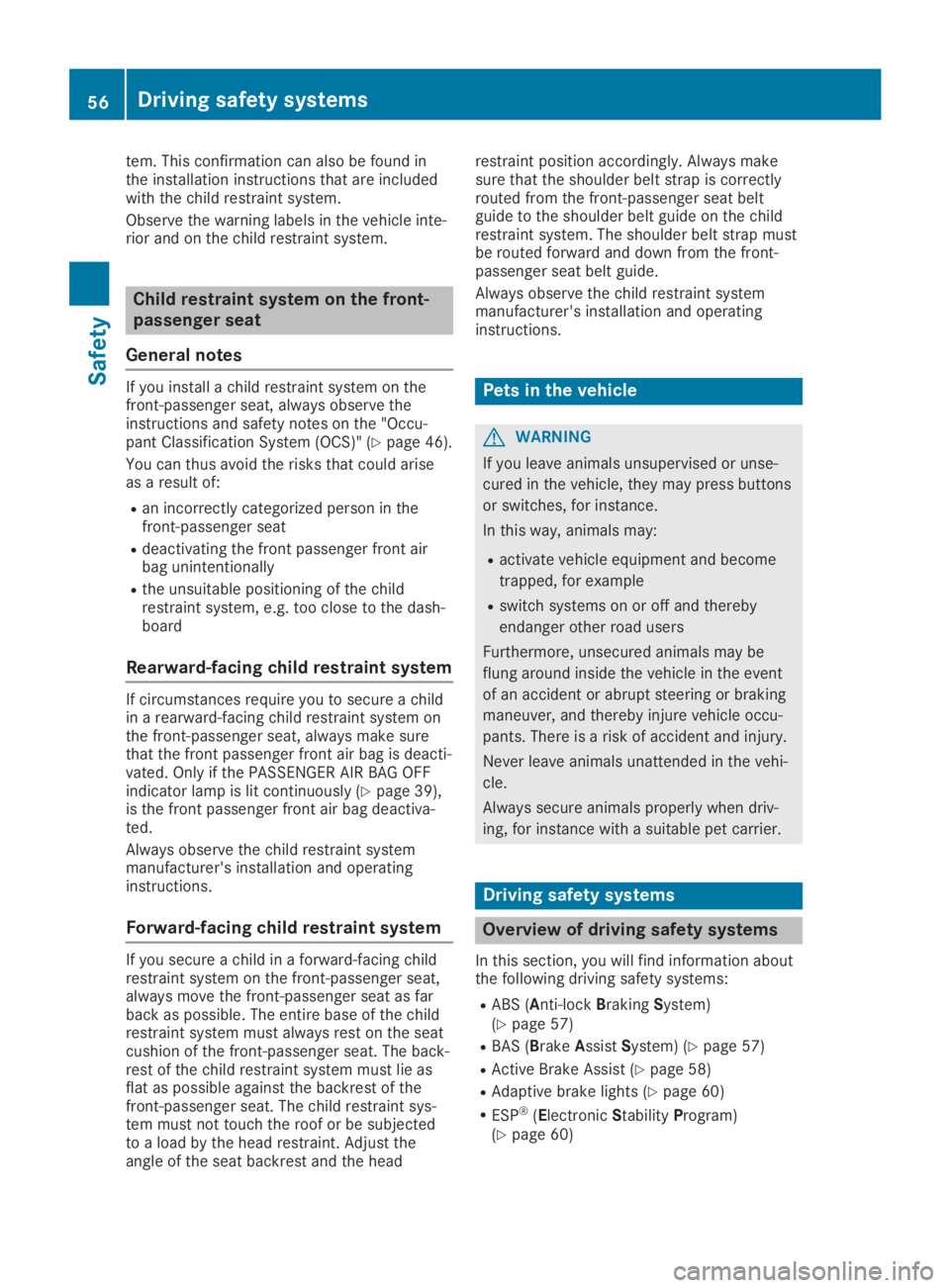
tem. This confirmation can also be found inthe installation instructions that are includedwith the child restraint system.
Observe the warning labels in the vehicle inte-rior and on the child restraint system.
Child restraint system on the front-
passenger seat
General notes
If you install a child restraint system on thefront-passenger seat, always observe theinstructions and safety notes on the "Occu-pant Classification System (OCS)" (Ypage 46).
You can thus avoid the risks that could ariseas a result of:
Ran incorrectly categorized person in thefront-passenger seat
Rdeactivating the front passenger front airbag unintentionally
Rthe unsuitable positioning of the childrestraint system, e.g. too close to the dash-board
Rearward-facing child restraint system
If circumstances require you to secure a childin a rearward-facing child restraint system onthe front-passenger seat, always make surethat the front passenger front air bag is deacti-vated. Only if the PASSENGER AIR BAG OFFindicator lamp is lit continuously (Ypage 39),is the front passenger front air bag deactiva-ted.
Always observe the child restraint systemmanufacturer's installation and operatinginstructions.
Forward-facing child restraint system
If you secure a child in a forward-facing childrestraint system on the front-passenger seat,always move the front-passenger seat as farback as possible. The entire base of the childrestraint system must always rest on the seatcushion of the front-passenger seat. The back-rest of the child restraint system must lie asflat as possible against the backrest of thefront-passenger seat. The child restraint sys-tem must not touch the roof or be subjectedto a load by the head restraint. Adjust theangle of the seat backrest and the head
restraint position accordingly. Always makesure that the shoulder belt strap is correctlyrouted from the front-passenger seat beltguide to the shoulder belt guide on the childrestraint system. The shoulder belt strap mustbe routed forward and down from the front-passenger seat belt guide.
Always observe the child restraint systemmanufacturer's installation and operatinginstructions.
Pets in the vehicle
GWARNING
If you leave animals unsupervised or unse-
cured in the vehicle, they may press buttons
or switches, for instance.
In this way, animals may:
Ractivate vehicle equipment and become
trapped, for example
Rswitch systems on or off and thereby
endanger other road users
Furthermore, unsecured animals may be
flung around inside the vehicle in the event
of an accident or abrupt steering or braking
maneuver, and thereby injure vehicle occu-
pants. There is a risk of accident and injury.
Never leave animals unattended in the vehi-
cle.
Always secure animals properly when driv-
ing, for instance with a suitable pet carrier.
Driving safety systems
Overview of driving safety systems
In this section, you will find information aboutthe following driving safety systems:
RABS (Anti-lockBrakingSystem)(Ypage 57)
RBAS (BrakeAssistSystem) (Ypage 57)
RActive Brake Assist (Ypage 58)
RAdaptive brake lights (Ypage 60)
RESP®(ElectronicStabilityProgram)(Ypage 60)
56Driving safety systems
Safety