2019 MERCEDES-BENZ SLC light
[x] Cancel search: lightPage 14 of 306
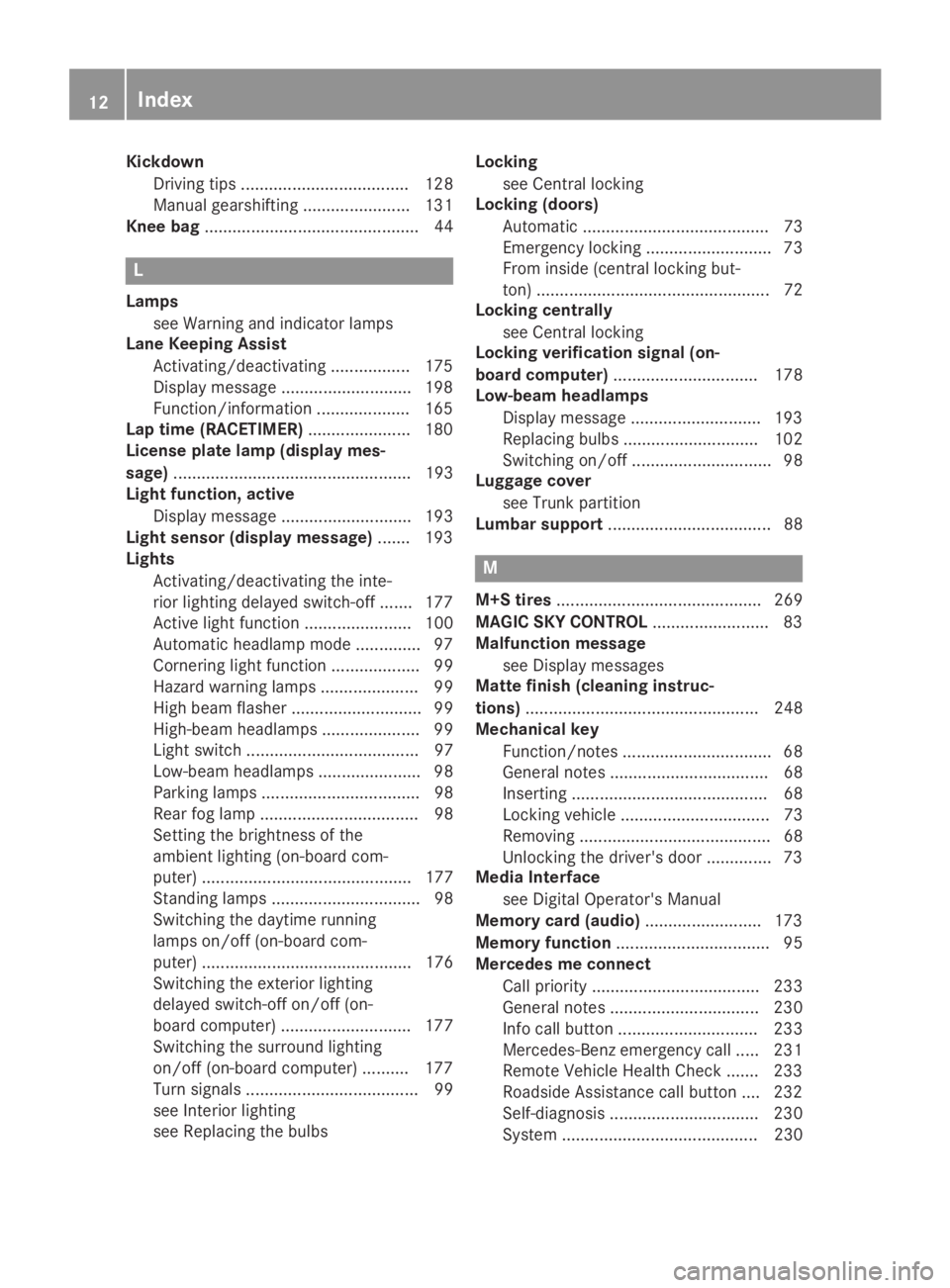
Kickdown
Driving tips .................................... 128
Manual gearshifting .......................131
Knee bag.............................................. 44
L
Lamps
see Warning and indicator lamps
Lane Keeping Assist
Activating/deactivating ................. 175
Display message ............................ 198
Function/information.................... 165
Lap time (RACETIMER)...................... 180
License plate lamp (display mes-
sage)................................................... 193
Light function, active
Display message ............................ 193
Light sensor (display message)....... 193
Lights
Activating/deactivating the inte-
rior lighting delayed switch-off ....... 177
Active light function ....................... 100
Automatic headlamp mode .............. 97
Cornering light function ................... 99
Hazard warning lamps ..................... 99
High beam flasher ............................ 99
High-beam headlamps..................... 99
Light switch ..................................... 97
Low-beam headlamps...................... 98
Parking lamps .................................. 98
Rear fog lamp .................................. 98
Setting the brightness of the
ambient lighting (on-board com-
puter) ............................................. 177
Standing lamps ................................ 98
Switching the daytime running
lamps on/off (on-board com-
puter) ............................................. 176
Switching the exterior lighting
delayed switch-off on/off (on-
board computer) ............................ 177
Switching the surround lighting
on/off (on-board computer) .......... 177
Turn signals ..................................... 99
see Interior lighting
see Replacing the bulbs
Locking
see Central locking
Locking (doors)
Automatic ........................................ 73
Emergency locking ........................... 73
From inside (central locking but-
ton) .................................................. 72
Locking centrally
see Central locking
Locking verification signal (on-
board computer)............................... 178
Low-beam headlamps
Display message ............................ 193
Replacing bulbs............................. 102
Switching on/off.............................. 98
Luggage cover
see Trunk partition
Lumbar support................................... 88
M
M+S tires............................................ 269
MAGIC SKY CONTROL......................... 83
Malfunction message
see Display messages
Matte finish (cleaning instruc-
tions).................................................. 248
Mechanical key
Function/notes................................ 68
General notes .................................. 68
Inserting .......................................... 68
Locking vehicle ................................ 73
Removing ......................................... 68
Unlocking the driver's door .............. 73
Media Interface
see Digital Operator's Manual
Memory card (audio)......................... 173
Memory function................................. 95
Mercedes me connect
Call priority .................................... 233
General notes ................................ 230
Info call button .............................. 233
Mercedes-Benz emergency call ..... 231
Remote Vehicle Health Check ....... 233
Roadside Assistance call button .... 232
Self-diagnosis ................................ 230
System .......................................... 230
12Index
Page 16 of 306
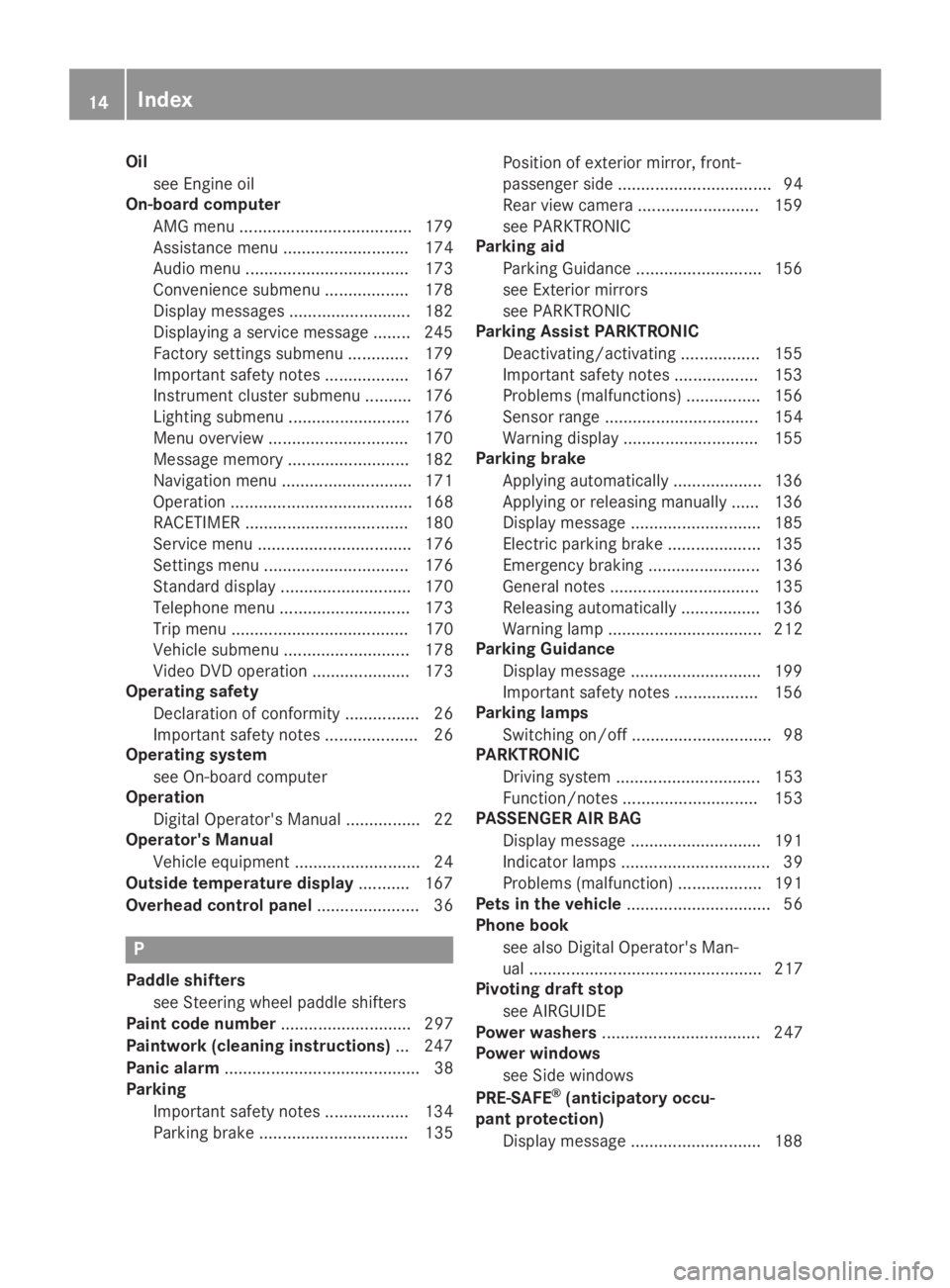
Oil
see Engine oil
On-board computer
AMG menu .....................................179
Assistance menu ........................... 174
Audio menu ................................... 173
Convenience submenu .................. 178
Display messages .......................... 182
Displaying a service message ........245
Factory settings submenu ............. 179
Important safety notes .................. 167
Instrument cluster submenu .......... 176
Lighting submenu .......................... 176
Menu overview .............................. 170
Message memory .......................... 182
Navigation menu ............................ 171
Operation ....................................... 168
RACETIMER ................................... 180
Service menu ................................. 176
Settings menu ............................... 176
Standard display............................ 170
Telephone menu ............................ 173
Trip menu ...................................... 170
Vehicle submenu ........................... 178
Video DVD operation ..................... 173
Operating safety
Declaration of conformity ................ 26
Important safety notes .................... 26
Operating system
see On-board computer
Operation
Digital Operator's Manual................ 22
Operator's Manual
Vehicle equipment ........................... 24
Outside temperature display........... 167
Overhead control panel...................... 36
P
Paddle shifters
see Steering wheel paddle shifters
Paint code number............................ 297
Paintwork (cleaning instructions)... 247
Panic alarm.......................................... 38
Parking
Important safety notes .................. 134
Parking brake ................................ 135
Position of exterior mirror, front-
passenger side ................................. 94
Rear view camera .......................... 159
see PARKTRONIC
Parking aid
Parking Guidance ........................... 156
see Exterior mirrors
see PARKTRONIC
Parking Assist PARKTRONIC
Deactivating/activating ................. 155
Important safety notes .................. 153
Problems (malfunctions) ................ 156
Sensor range................................. 154
Warning display ............................. 155
Parking brake
Applying automatically................... 136
Applying or releasing manually ...... 136
Display message ............................ 185
Electric parking brake .................... 135
Emergency braking ........................ 136
General notes ................................ 135
Releasing automatically................. 136
Warning lamp ................................. 212
Parking Guidance
Display message ............................ 199
Important safety notes .................. 156
Parking lamps
Switching on/off.............................. 98
PARKTRONIC
Driving system ............................... 153
Function/notes............................. 153
PASSENGER AIR BAG
Display message ............................ 191
Indicator lamps ................................ 39
Problems (malfunction) .................. 191
Pets in the vehicle............................... 56
Phone book
see also Digital Operator's Man-
ual .................................................. 217
Pivoting draft stop
see AIRGUIDE
Power washers.................................. 247
Power windows
see Side windows
PRE-SAFE®(anticipatory occu-
pant protection)
Display message ............................ 188
14Index
Page 17 of 306
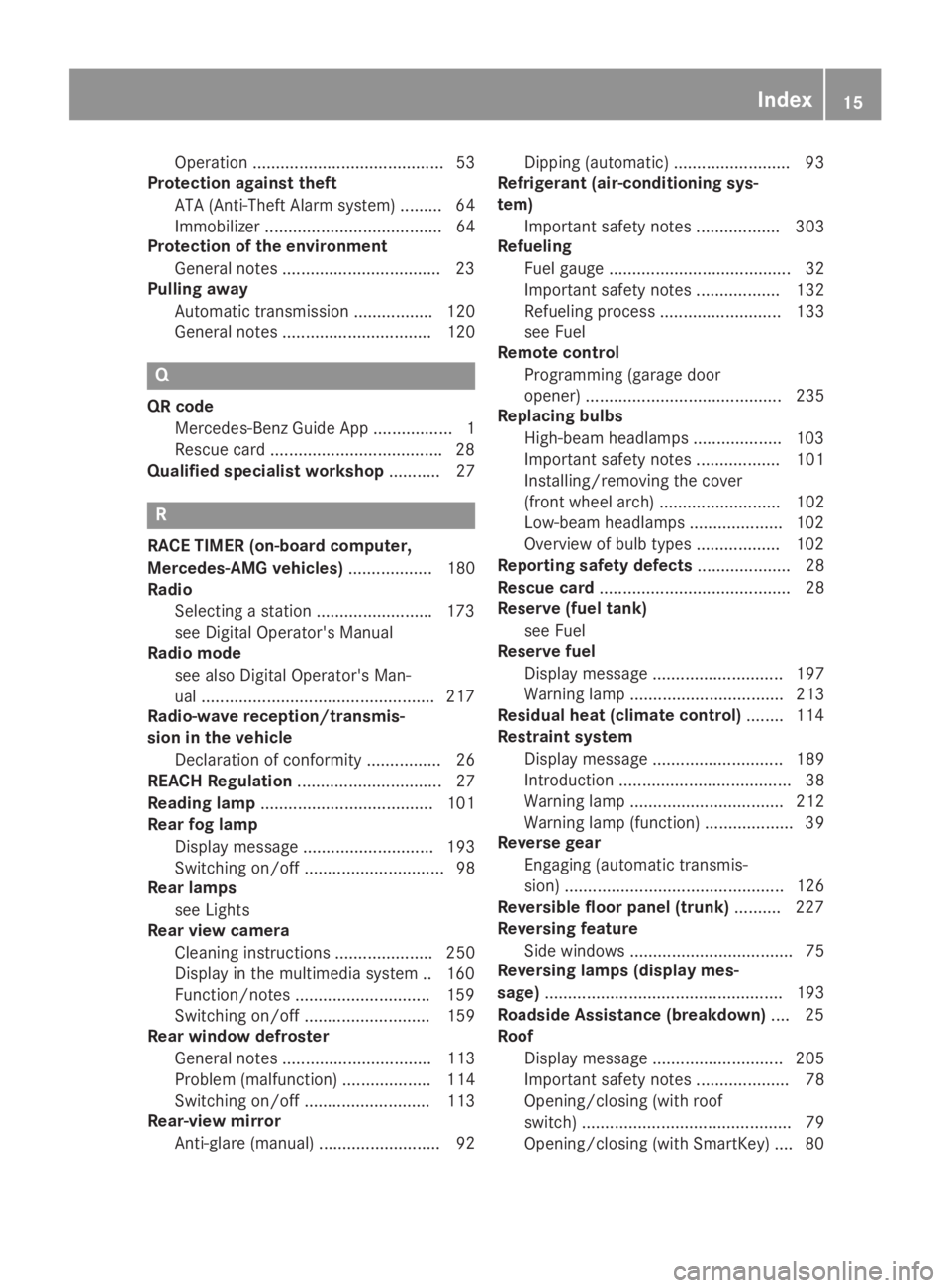
Operation ......................................... 53
Protection against theft
ATA (Anti-Theft Alarm system) ......... 64
Immobilizer ...................................... 64
Protection of the environment
General notes ..................................23
Pulling away
Automatic transmission ................. 120
General notes ................................ 120
Q
QR code
Mercedes-Benz Guide App ................. 1
Rescue card .....................................28
Qualified specialist workshop........... 27
R
RACE TIMER (on-board computer,
Mercedes-AMG vehicles).................. 180
Radio
Selecting a station .........................173
see Digital Operator's Manual
Radio mode
see also Digital Operator's Man-
ual ..................................................217
Radio-wave reception/transmis-
sion in the vehicle
Declaration of conformity ................ 26
REACH Regulation............................... 27
Reading lamp..................................... 101
Rear fog lamp
Display message ............................ 193
Switching on/off .............................. 98
Rear lamps
see Lights
Rear view camera
Cleaning instructions ..................... 250
Display in the multimedia system .. 160
Function/notes .............................159
Switching on/off ........................... 159
Rear window defroster
General notes ................................ 113
Problem (malfunction) ................... 114
Switching on/off ........................... 113
Rear-view mirror
Anti-glare (manual) .......................... 92
Dipping (automatic) ......................... 93
Refrigerant (air-conditioning sys-
tem)
Important safety notes .................. 303
Refueling
Fuel gauge ....................................... 32
Important safety notes .................. 132
Refueling process .......................... 133
see Fuel
Remote control
Programming (garage door
opener) .......................................... 235
Replacing bulbs
High-beam headlamps ................... 103
Important safety notes .................. 101
Installing/removing the cover
(front wheel arch) .......................... 102
Low-beam headlamps .................... 102
Overview of bulb types .................. 102
Reporting safety defects.................... 28
Rescue card......................................... 28
Reserve (fuel tank)
see Fuel
Reserve fuel
Display message ............................ 197
Warning lamp ................................. 213
Residual heat (climate control)........114
Restraint system
Display message ............................ 189
Introduction ..................................... 38
Warning lamp ................................. 212
Warning lamp (function) ................... 39
Reverse gear
Engaging (automatic transmis-
sion) ............................................... 126
Reversible floor panel (trunk).......... 227
Reversing feature
Side windows ................................... 75
Reversing lamps (display mes-
sage)................................................... 193
Roadside Assistance (breakdown).... 25
Roof
Display message ............................ 205
Important safety notes .................... 78
Opening/closing (with roof
switch) ............................................. 79
Opening/closing (with SmartKey) .... 80
Index15
Page 19 of 306
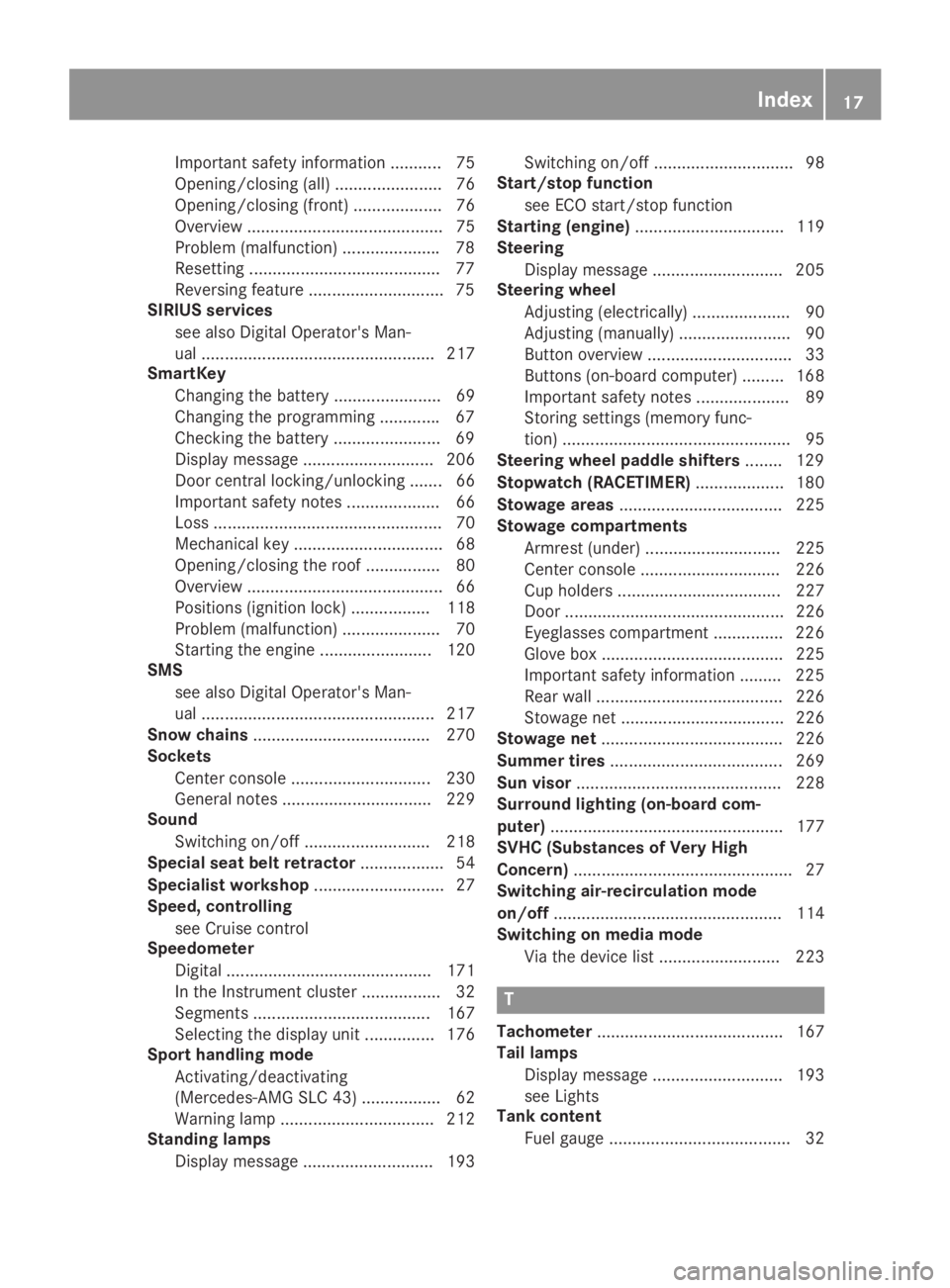
Important safety information ........... 75
Opening/closing (all) ....................... 76
Opening/closing (front) ................... 76
Overview .......................................... 75
Problem (malfunction) .....................78
Resetting .........................................77
Reversing feature .............................75
SIRIUS services
see also Digital Operator's Man-
ual .................................................. 217
SmartKey
Changing the battery ....................... 69
Changing the programming .............67
Checking the battery .......................69
Display message ............................ 206
Door central locking/unlocking ....... 66
Important safety notes.................... 66
Loss ................................................. 70
Mechanical key ................................ 68
Opening/closing the roof................ 80
Overview .......................................... 66
Positions (ignition lock) ................. 118
Problem (malfunction) ..................... 70
Starting the engine ........................ 120
SMS
see also Digital Operator's Man-
ual .................................................. 217
Snow chains...................................... 270
Sockets
Center console .............................. 230
General notes ................................ 229
Sound
Switching on/off........................... 218
Special seat belt retractor.................. 54
Specialist workshop............................ 27
Speed, controlling
see Cruise control
Speedometer
Digital ............................................ 171
In the Instrument cluster ................. 32
Segments ...................................... 167
Selecting the display unit............... 176
Sport handling mode
Activating/deactivating
(Mercedes-AMG SLC 43) ................. 62
Warning lamp ................................. 212
Standing lamps
Display message ............................ 193
Switching on/off.............................. 98
Start/stop function
see ECO start/stop function
Starting (engine)................................ 119
Steering
Display message ............................ 205
Steering wheel
Adjusting (electrically) ..................... 90
Adjusting (manually) ........................ 90
Button overview ............................... 33
Buttons (on-board computer) ......... 168
Important safety notes .................... 89
Storing settings (memory func-
tion) ................................................. 95
Steering wheel paddle shifters........ 129
Stopwatch (RACETIMER)................... 180
Stowage areas................................... 225
Stowage compartments
Armrest (under) ............................. 225
Center console .............................. 226
Cup holders ................................... 227
Door ............................................... 226
Eyeglasses compartment ............... 226
Glove box ....................................... 225
Important safety information ......... 225
Rear wall ........................................ 226
Stowage net ................................... 226
Stowage net....................................... 226
Summer tires..................................... 269
Sun visor............................................ 228
Surround lighting (on-board com-
puter).................................................. 177
SVHC (Substances of Very High
Concern)............................................... 27
Switching air-recirculation mode
on/off................................................. 114
Switching on media mode
Via the device list .......................... 223
T
Tachometer........................................ 167
Tail lamps
Display message ............................ 193
see Lights
Tank content
Fuel gauge ....................................... 32
Index17
Page 31 of 306

Rmalfunctions and defects in important sys-tem components, e.g. lights, brakes
Rvehicle reactions and operating conditionsin special driving situations, e.g. air bagdeployment, intervention of stability controlsystems
Rambient conditions, e.g. outside tempera-ture
This data is of an exclusively technical natureand can be used to:
Rassist in recognizing and rectifying malfunc-tions and defects
Ranalyze vehicle functions, e.g. after an acci-dent
Roptimize vehicle functions
The data cannot be used to trace the vehicle'smovements.
When your vehicle is serviced, technical infor-mation can be read from the event data mem-ory and malfunction data memory.
Services include, for example:
Rrepair services
Rservice processes
Rwarranties
Rquality assurance
The vehicle is read out by employees of theservice network (including the manufacturer)using special diagnostic testers. More detailedinformation is obtained from it, if required.
After a malfunction has been rectified, theinformation is deleted from the malfunctionmemory or is continually overwritten.
When operating the vehicle, situations areconceivable in which this technical data, inconnection with other information (if neces-sary, under consultation with an authorizedexpert), could be traced to a person.
Examples include:
Raccident reports
Rdamage to the vehicle
Rwitness statements
Further additional functions that have beencontractually agreed upon with the customerallow certain vehicle data to be conveyed bythe vehicle as well. The additional functionsinclude, for example, vehicle location in caseof an emergency.
COMAND/Mercedes me connect
(Canada: TELEAID)
If the vehicle is equipped with COMAND orMercedes me connect, additional data aboutthe vehicle's operation, the use of the vehiclein certain situations, and the location of thevehicle is compiled through COMAND or theMercedes me connect system.
For additional information, please refer to theCOMAND User Manual or Digital Operator'sManual and/or the Mercedes me connectTerms and Conditions.
Event data recorders
USA only:
This vehicle is equipped with an event datarecorder (EDR). This vehicle is equipped withan event data recorder (EDR). The main pur-pose of an EDR is to record, in certain crash ornear crash-like situations, such as an air bagdeployment or hitting a road obstacle, datathat will assist in understanding how a vehi-cle's systems performed. The EDR is designedto record data related to vehicle dynamics andsafety systems for a short period of time, typi-cally 30 seconds or less.
The EDR in this vehicle is designed to recordsuch data as:
RHow various systems in your vehicle wereoperating
RWhether or not the driver and passengersafety belts were buckled/fastened
RHow far (if at all) the driver was depressingthe accelerator and/or brake pedal; and,
RHow fast the vehicle was traveling
These data can help provide a better under-standing of the circumstances in whichcrashes and injuries occur. NOTE: EDR dataare recorded by your vehicle only if a non-triv-ial crash situation occurs; no data are recor-ded by the EDR under normal driving condi-tions and no personal data (e.g. name, gender,age and crash location) are recorded. How-ever, other parties, such as law enforcementcould combine the EDR data with the type ofpersonally identifying data routinely acquiredduring a crash investigation.
Access to the vehicle and/or the EDR is nee-ded to read data that is recorded by an EDR,and special equipment is required. In addition
Data storage29
Introduction
Z
Page 37 of 306
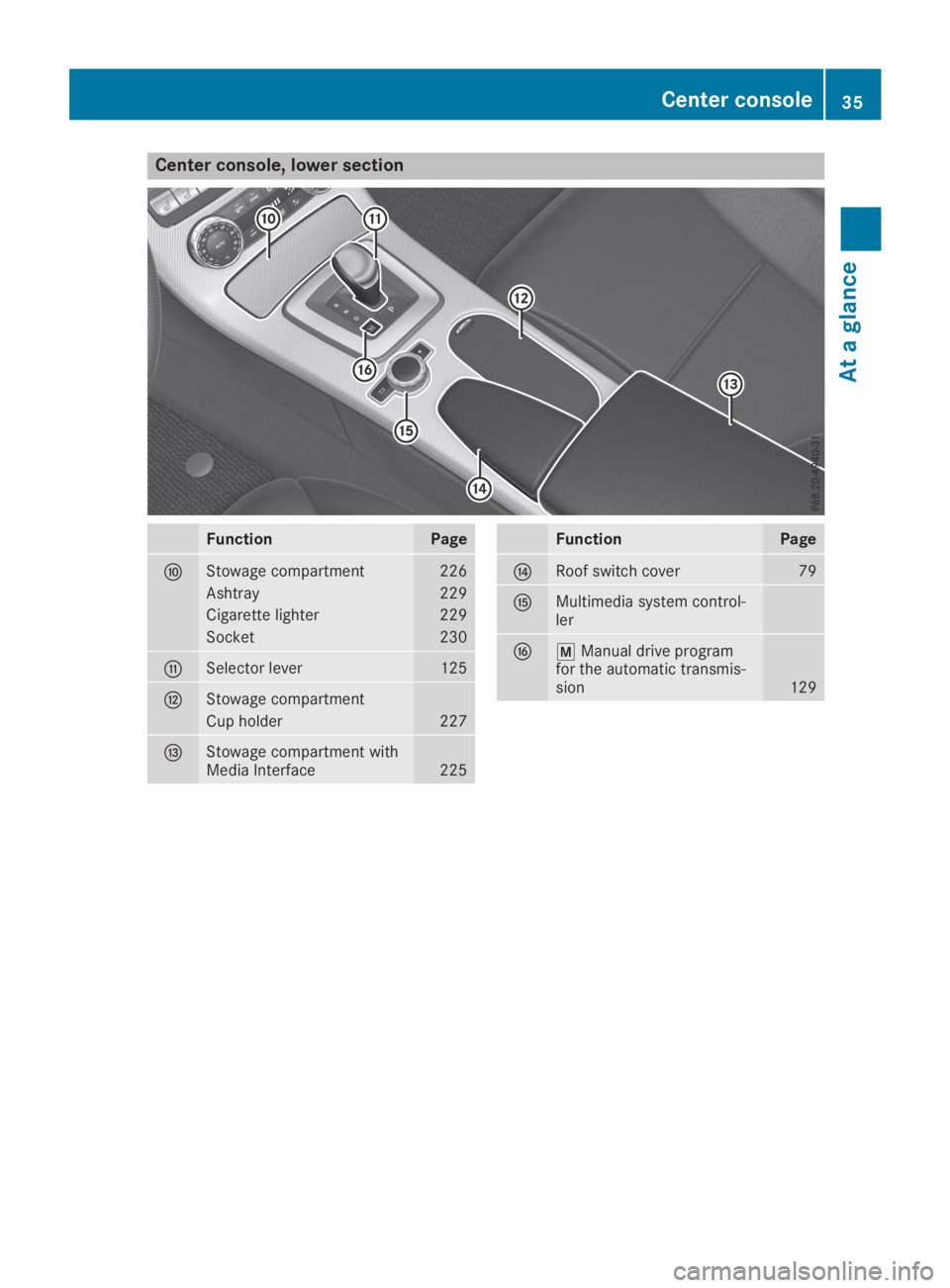
Center console, lower section
FunctionPage
�nStowage compartment226
Ashtray229
Cigarette lighter229
Socket230
�oSelector lever125
�pStowage compartment
Cup holder227
�qStowage compartment withMedia Interface225
FunctionPage
�rRoof switch cover79
�sMultimedia system control-ler
�t�cManual drive programfor the automatic transmis-sion129
Center console35
At a glance
Page 38 of 306
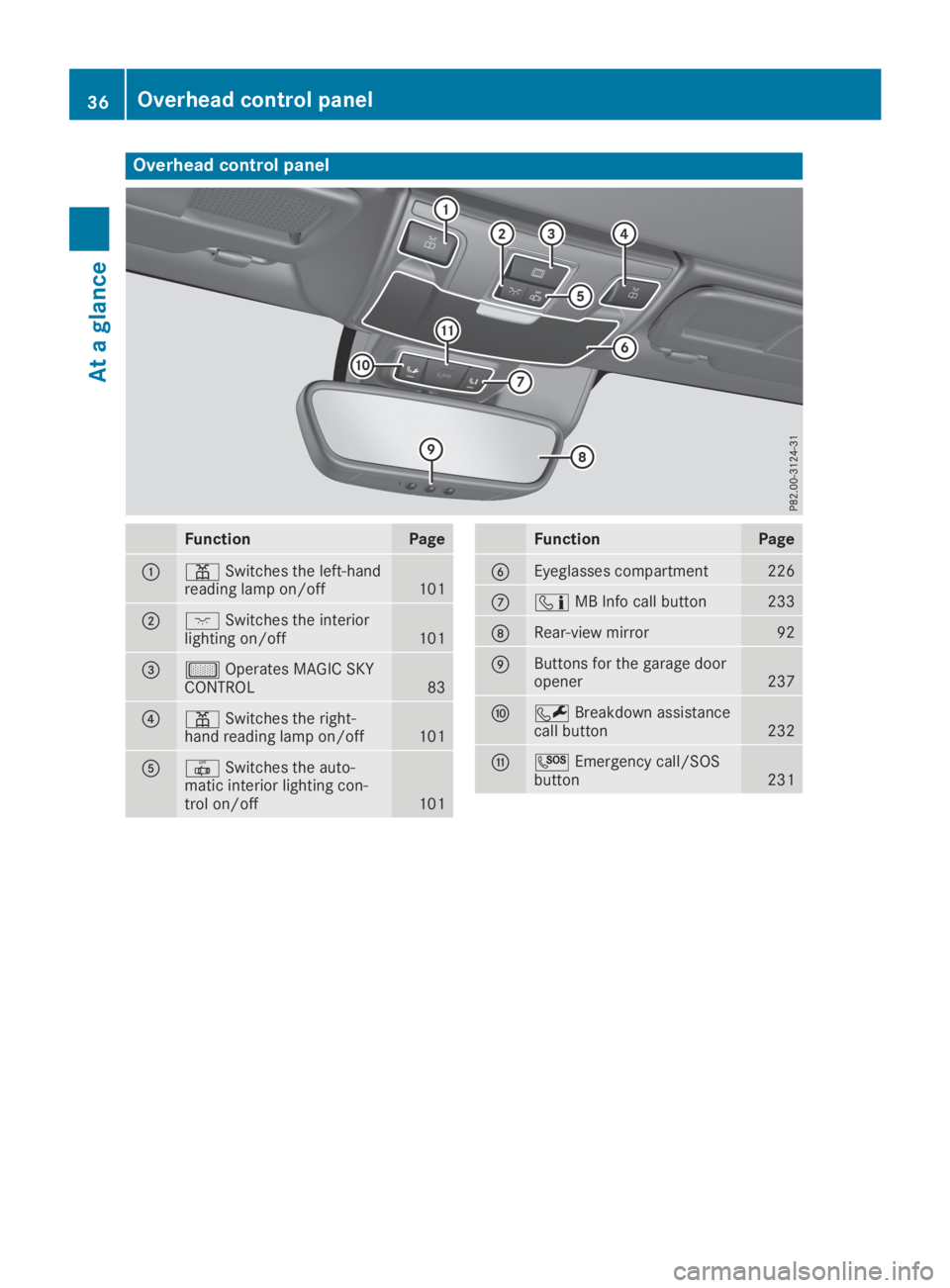
Overhead control panel
FunctionPage
�C�=Switches the left-handreading lamp on/off101
�D�JSwitches the interiorlighting on/off101
�
Page 41 of 306

Restraint system warning lamp
The functions of the restraint system arechecked after the ignition is switched on andat regular intervals while the engine is running.Therefore, malfunctions can be detected ingood time.
The�urestraint system warning lamp onthe instrument cluster lights up when the igni-tion is switched on. It goes out no later than afew seconds after the vehicle is started. Thecomponents of the restraint system are inoperational readiness.
A malfunction has occurred if the�urestraint system warning lamp:
Rdoes not light up after the ignition isswitched on
Rdoes not go out after a few seconds with theengine running
Rlights up again while the engine is running
GWARNING
If the restraint system is malfunctioning,
restraint system components may be trig-
gered unintentionally or may not deploy as
intended during an accident. This can affect
for example the Emergency Tensioning
Device or the air bag. This poses an
increased risk of injury or even fatal injury.
Have the restraint system checked and
repaired in a qualified specialist workshop
as soon as possible.
PASSENGER AIR BAG indicator lamp
PASSENGER AIR BAG ON indicator lamp�Cand PASSENGER AIR BAG OFF indicatorlamp�Dare part of the Occupant Classifica-tion System (OCS).
The indicator lamps display the status of thefront-passenger front air bag.
RPASSENGER AIR BAG ON lights up for 60seconds, subsequently both indicator lampsare off (PASSENGER AIR BAG ON and OFF):the front-passenger front air bag is able todeploy in the event of an accident.
RPASSENGER AIR BAG OFF lights up: thefront-passenger front air bag is deactivated.It will then not be deployed in the event ofan accident.
If the PASSENGER AIR BAG ON indicator lampis off, only the PASSENGER AIR BAG OFF indi-cator lamp shows the status of the front-passenger front air bag. The PASSENGER AIRBAG OFF indicator lamp may be lit continu-ously or be off.
Depending on the person in the front-passenger seat, the front-passenger front airbag must either be deactivated or enabled;see the following points. You must make sureof this both before and during a journey.
RChildren in a child restraint system:whether the front-passenger front air bag isenabled or deactivated depends on theinstalled child restraint system, and the ageand size of the child. Therefore, be sure toobserve the notes on the "Occupant Classifi-cation System (OCS)" (Ypage 46) and on"Children in the vehicle" (Ypage 53).There you will also find instructions on rear-ward and forward-facing child restraint sys-tems on the front-passenger seat.
RAll other persons:depending on the classi-fication of the person in the front-passengerseat, the front-passenger front air bag isenabled or deactivated (Ypage 46). Besure to observe the notes on "Seatbelts“ (Ypage 39) and "Air bags"(Ypage 43). There you can also find infor-mation on the correct seat position.
Seat belts
Introduction
Seat belts are the most effective means ofrestricting the movement of vehicle occupantsin the event of an accident or the vehicle roll-ing over. This reduces the risk of vehicle occu-pants coming into contact with parts of thevehicle interior or being ejected from the vehi-cle. Furthermore, the seat belt helps to keep
Occupant safety39
Safety
Z