2019 MERCEDES-BENZ SLC brake sensor
[x] Cancel search: brake sensorPage 8 of 306
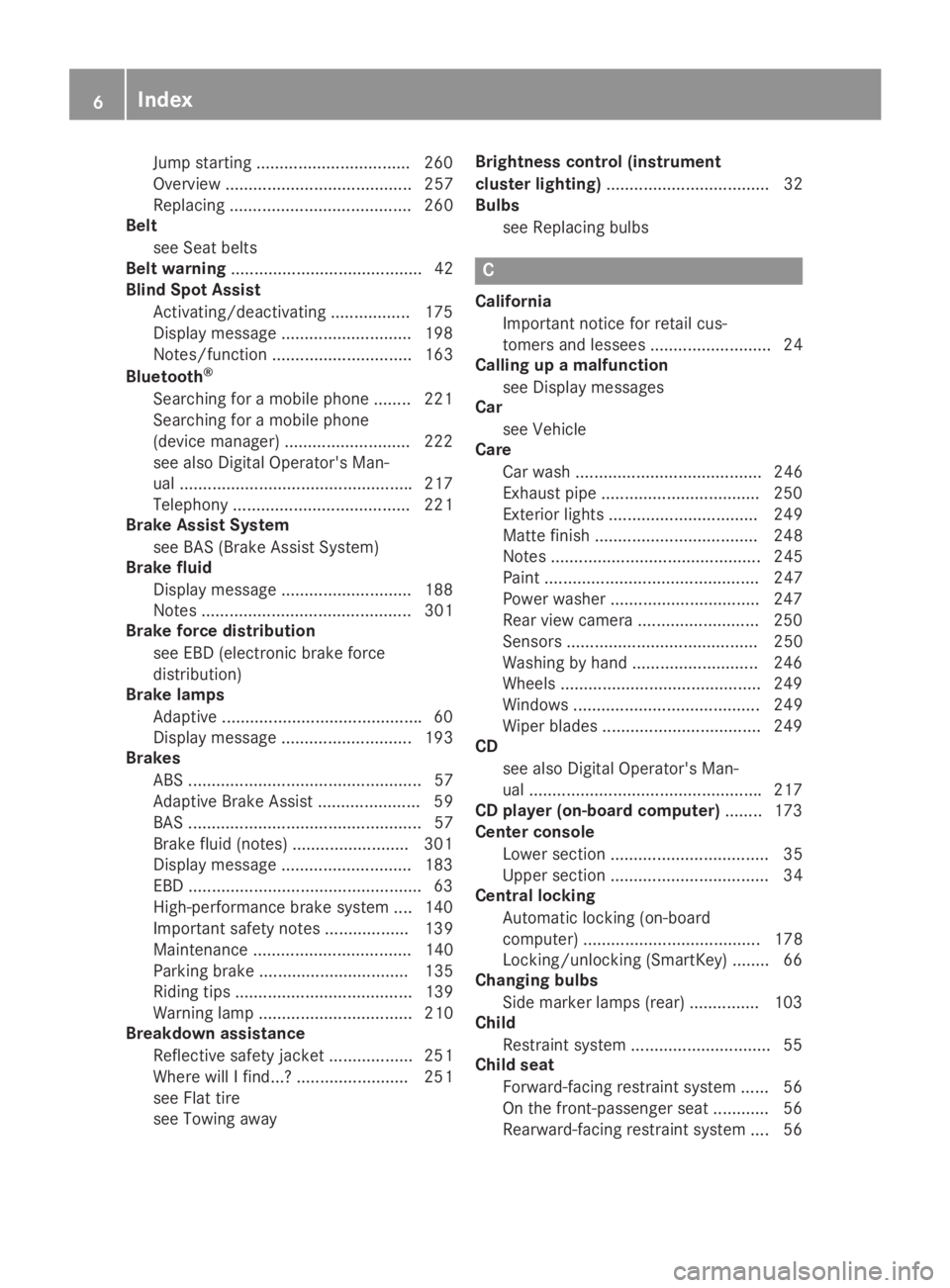
Jump starting .................................260
Overview ........................................ 257
Replacing ....................................... 260
Belt
see Seat belts
Belt warning......................................... 42
Blind Spot Assist
Activating/deactivating ................. 175
Display message ............................ 198
Notes/function .............................. 163
Bluetooth®
Searching for a mobile phone ........221
Searching for a mobile phone
(device manager) ........................... 222
see also Digital Operator's Man-
ual ..................................................217
Telephony ...................................... 221
Brake Assist System
see BAS (Brake Assist System)
Brake fluid
Display message ............................ 188
Notes ............................................. 301
Brake force distribution
see EBD (electronic brake force
distribution)
Brake lamps
Adaptive ...........................................60
Display message ............................ 193
Brakes
ABS .................................................. 57
Adaptive Brake Assist ...................... 59
BAS .................................................. 57
Brake fluid (notes) .........................301
Display message ............................ 183
EBD ..................................................63
High-performance brake system .... 140
Important safety notes .................. 139
Maintenance .................................. 140
Parking brake ................................ 135
Riding tips ...................................... 139
Warning lamp ................................. 210
Breakdown assistance
Reflective safety jacket .................. 251
Where will I find...? ........................ 251
see Flat tire
see Towing away
Brightness control (instrument
cluster lighting)................................... 32
Bulbs
see Replacing bulbs
C
California
Important notice for retail cus-
tomers and lessees .......................... 24
Calling up a malfunction
see Display messages
Car
see Vehicle
Care
Car wash ........................................ 246
Exhaust pipe ..................................250
Exterior lights ................................ 249
Matte finish ................................... 248
Notes ............................................. 245
Paint .............................................. 247
Power washer ................................ 247
Rear view camera .......................... 250
Sensors ......................................... 250
Washing by hand ........................... 246
Wheels ...........................................249
Windows ........................................ 249
Wiper blades .................................. 249
CD
see also Digital Operator's Man-
ual ..................................................217
CD player (on-board computer)........173
Center console
Lower section .................................. 35
Upper section .................................. 34
Central locking
Automatic locking (on-board
computer) ...................................... 178
Locking/unlocking (SmartKey) ........66
Changing bulbs
Side marker lamps (rear) ............... 103
Child
Restraint system .............................. 55
Child seat
Forward-facing restraint system ...... 56
On the front-passenger seat ............ 56
Rearward-facing restraint system .... 56
6Index
Page 16 of 306
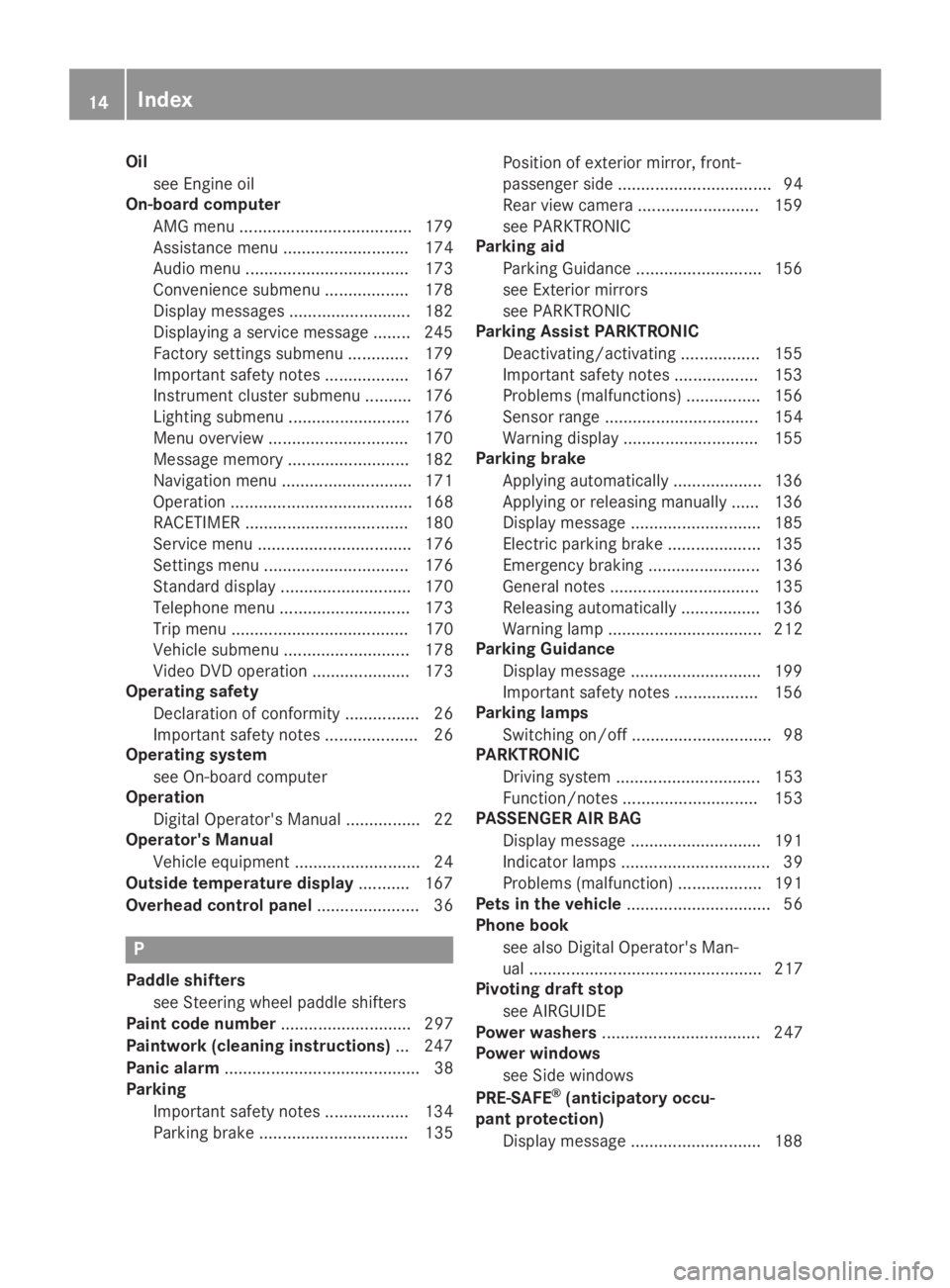
Oil
see Engine oil
On-board computer
AMG menu .....................................179
Assistance menu ........................... 174
Audio menu ................................... 173
Convenience submenu .................. 178
Display messages .......................... 182
Displaying a service message ........245
Factory settings submenu ............. 179
Important safety notes .................. 167
Instrument cluster submenu .......... 176
Lighting submenu .......................... 176
Menu overview .............................. 170
Message memory .......................... 182
Navigation menu ............................ 171
Operation ....................................... 168
RACETIMER ................................... 180
Service menu ................................. 176
Settings menu ............................... 176
Standard display............................ 170
Telephone menu ............................ 173
Trip menu ...................................... 170
Vehicle submenu ........................... 178
Video DVD operation ..................... 173
Operating safety
Declaration of conformity ................ 26
Important safety notes .................... 26
Operating system
see On-board computer
Operation
Digital Operator's Manual................ 22
Operator's Manual
Vehicle equipment ........................... 24
Outside temperature display........... 167
Overhead control panel...................... 36
P
Paddle shifters
see Steering wheel paddle shifters
Paint code number............................ 297
Paintwork (cleaning instructions)... 247
Panic alarm.......................................... 38
Parking
Important safety notes .................. 134
Parking brake ................................ 135
Position of exterior mirror, front-
passenger side ................................. 94
Rear view camera .......................... 159
see PARKTRONIC
Parking aid
Parking Guidance ........................... 156
see Exterior mirrors
see PARKTRONIC
Parking Assist PARKTRONIC
Deactivating/activating ................. 155
Important safety notes .................. 153
Problems (malfunctions) ................ 156
Sensor range................................. 154
Warning display ............................. 155
Parking brake
Applying automatically................... 136
Applying or releasing manually ...... 136
Display message ............................ 185
Electric parking brake .................... 135
Emergency braking ........................ 136
General notes ................................ 135
Releasing automatically................. 136
Warning lamp ................................. 212
Parking Guidance
Display message ............................ 199
Important safety notes .................. 156
Parking lamps
Switching on/off.............................. 98
PARKTRONIC
Driving system ............................... 153
Function/notes............................. 153
PASSENGER AIR BAG
Display message ............................ 191
Indicator lamps ................................ 39
Problems (malfunction) .................. 191
Pets in the vehicle............................... 56
Phone book
see also Digital Operator's Man-
ual .................................................. 217
Pivoting draft stop
see AIRGUIDE
Power washers.................................. 247
Power windows
see Side windows
PRE-SAFE®(anticipatory occu-
pant protection)
Display message ............................ 188
14Index
Page 18 of 306
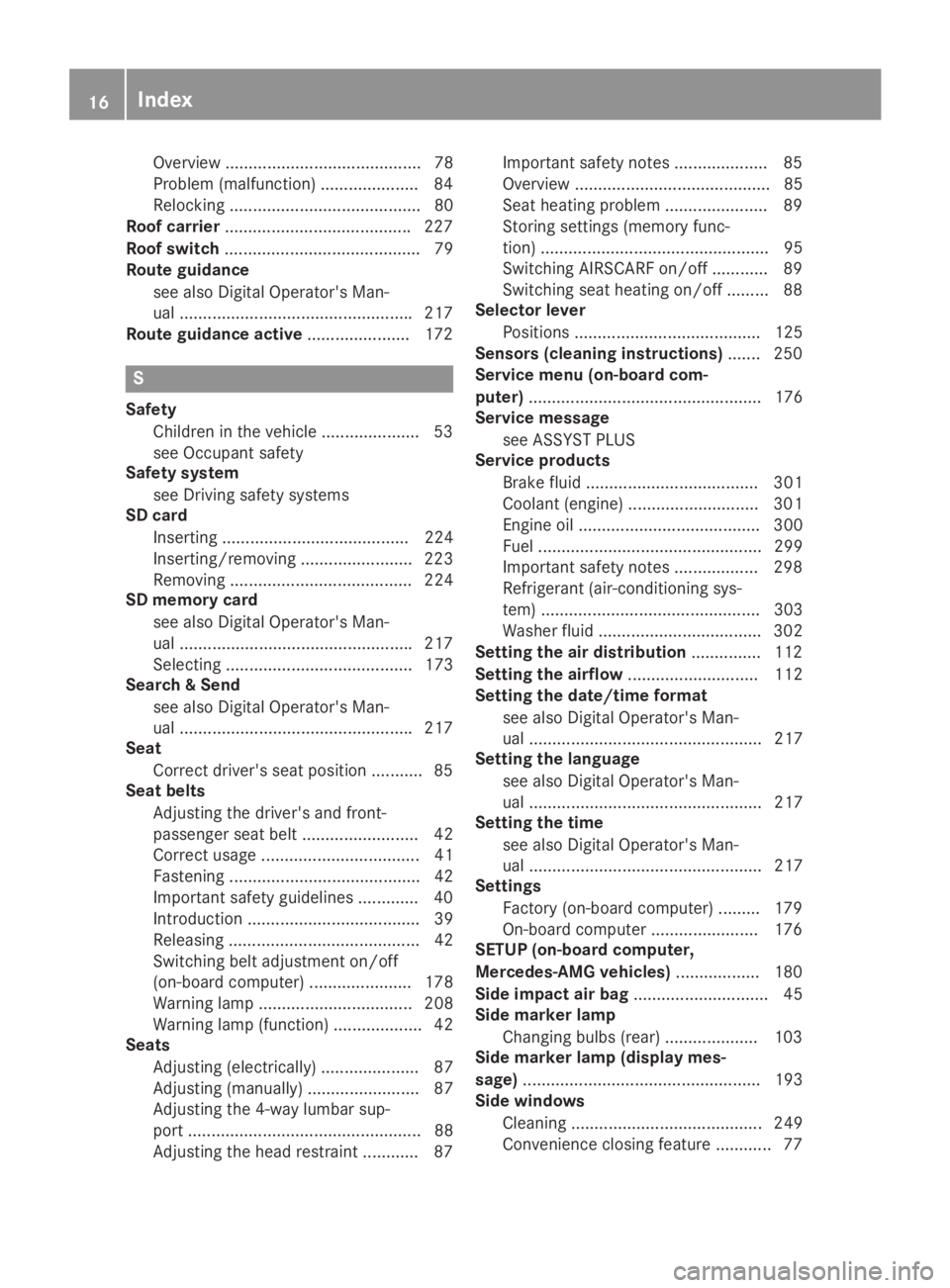
Overview .......................................... 78
Problem (malfunction) ..................... 84
Relocking ......................................... 80
Roof carrier........................................227
Roof switch.......................................... 79
Route guidance
see also Digital Operator's Man-
ual ..................................................217
Route guidance active......................172
S
Safety
Children in the vehicle ..................... 53
see Occupant safety
Safety system
see Driving safety systems
SD card
Inserting ........................................ 224
Inserting/removing ........................ 223
Removing ....................................... 224
SD memory card
see also Digital Operator's Man-
ual ..................................................217
Selecting ........................................ 173
Search & Send
see also Digital Operator's Man-
ual ..................................................217
Seat
Correct driver's seat position ........... 85
Seat belts
Adjusting the driver's and front-
passenger seat belt......................... 42
Correct usage .................................. 41
Fastening ......................................... 42
Important safety guidelines ............. 40
Introduction ..................................... 39
Releasing ......................................... 42
Switching belt adjustment on/off
(on-board computer) ...................... 178
Warning lamp ................................. 208
Warning lamp (function) ................... 42
Seats
Adjusting (electrically) ..................... 87
Adjusting (manually) ........................ 87
Adjusting the 4-way lumbar sup-
port .................................................. 88
Adjusting the head restraint ............ 87
Important safety notes .................... 85
Overview .......................................... 85
Seat heating problem ...................... 89
Storing settings (memory func-
tion) ................................................. 95
Switching AIRSCARF on/off............ 89
Switching seat heating on/off......... 88
Selector lever
Positions ........................................ 125
Sensors (cleaning instructions)....... 250
Service menu (on-board com-
puter).................................................. 176
Service message
see ASSYST PLUS
Service products
Brake fluid ..................................... 301
Coolant (engine) ............................ 301
Engine oil ....................................... 300
Fuel ................................................ 299
Important safety notes .................. 298
Refrigerant (air-conditioning sys-
tem) ............................................... 303
Washer fluid ................................... 302
Setting the air distribution............... 112
Setting the airflow............................ 112
Setting the date/time format
see also Digital Operator's Man-
ual .................................................. 217
Setting the language
see also Digital Operator's Man-
ual .................................................. 217
Setting the time
see also Digital Operator's Man-
ual .................................................. 217
Settings
Factory (on-board computer) ......... 179
On-board computer....................... 176
SETUP (on-board computer,
Mercedes-AMG vehicles).................. 180
Side impact air bag............................. 45
Side marker lamp
Changing bulbs (rear) .................... 103
Side marker lamp (display mes-
sage)................................................... 193
Side windows
Cleaning ......................................... 249
Convenience closing feature ............ 77
16Index
Page 60 of 306
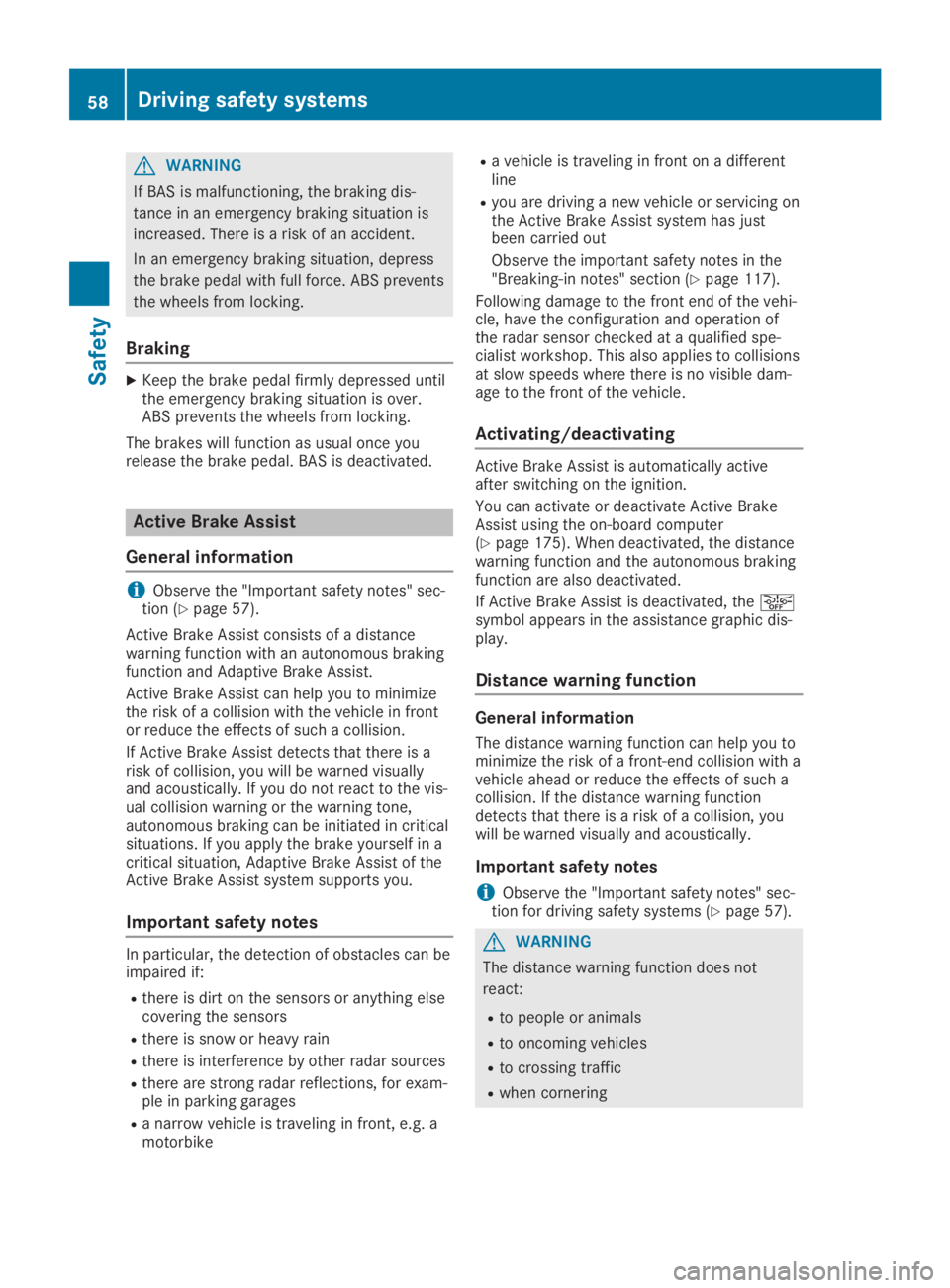
GWARNING
If BAS is malfunctioning, the braking dis-
tance in an emergency braking situation is
increased. There is a risk of an accident.
In an emergency braking situation, depress
the brake pedal with full force. ABS prevents
the wheels from locking.
Braking
XKeep the brake pedal firmly depressed untilthe emergency braking situation is over.ABS prevents the wheels from locking.
The brakes will function as usual once yourelease the brake pedal. BAS is deactivated.
Active Brake Assist
General information
iObserve the "Important safety notes" sec-tion (Ypage 57).
Active Brake Assist consists of a distancewarning function with an autonomous brakingfunction and Adaptive Brake Assist.
Active Brake Assist can help you to minimizethe risk of a collision with the vehicle in frontor reduce the effects of such a collision.
If Active Brake Assist detects that there is arisk of collision, you will be warned visuallyand acoustically. If you do not react to the vis-ual collision warning or the warning tone,autonomous braking can be initiated in criticalsituations. If you apply the brake yourself in acritical situation, Adaptive Brake Assist of theActive Brake Assist system supports you.
Important safety notes
In particular, the detection of obstacles can beimpaired if:
Rthere is dirt on the sensors or anything elsecovering the sensors
Rthere is snow or heavy rain
Rthere is interference by other radar sources
Rthere are strong radar reflections, for exam-ple in parking garages
Ra narrow vehicle is traveling in front, e.g. amotorbike
Ra vehicle is traveling in front on a differentline
Ryou are driving a new vehicle or servicing onthe Active Brake Assist system has justbeen carried out
Observe the important safety notes in the"Breaking-in notes" section (Ypage 117).
Following damage to the front end of the vehi-cle, have the configuration and operation ofthe radar sensor checked at a qualified spe-cialist workshop. This also applies to collisionsat slow speeds where there is no visible dam-age to the front of the vehicle.
Activating/deactivating
Active Brake Assist is automatically activeafter switching on the ignition.
You can activate or deactivate Active BrakeAssist using the on-board computer(Ypage 175). When deactivated, the distancewarning function and the autonomous brakingfunction are also deactivated.
If Active Brake Assist is deactivated, the�
Page 62 of 306
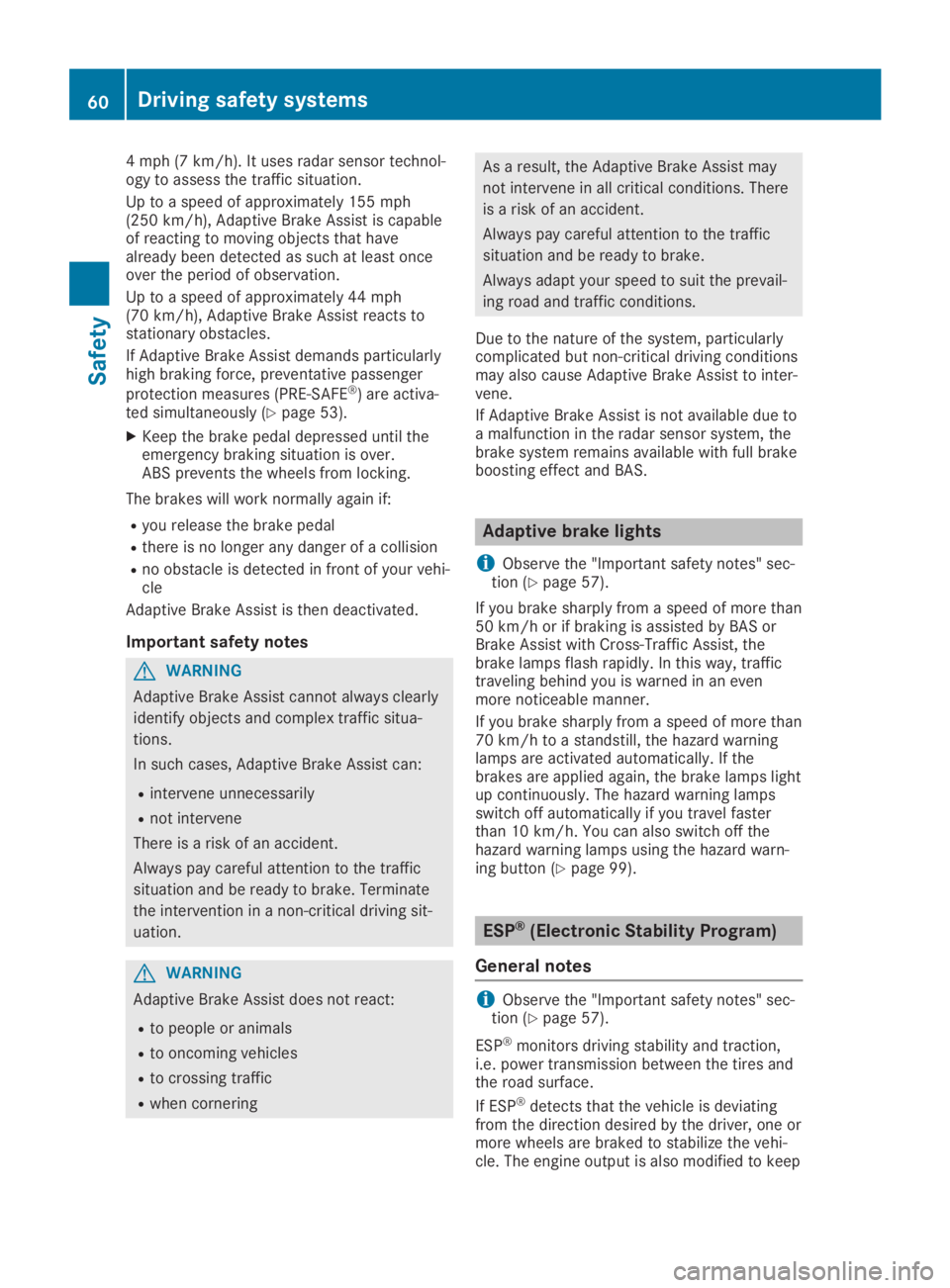
4 mph (7 km/h). It uses radar sensor technol-ogy to assess the traffic situation.
Up to a speed of approximately 155 mph(250 km/h), Adaptive Brake Assist is capableof reacting to moving objects that havealready been detected as such at least onceover the period of observation.
Up to a speed of approximately 44 mph(70 km/h), Adaptive Brake Assist reacts tostationary obstacles.
If Adaptive Brake Assist demands particularlyhigh braking force, preventative passenger
protection measures (PRE-SAFE®) are activa-ted simultaneously (Ypage 53).
XKeep the brake pedal depressed until theemergency braking situation is over.ABS prevents the wheels from locking.
The brakes will work normally again if:
Ryou release the brake pedal
Rthere is no longer any danger of a collision
Rno obstacle is detected in front of your vehi-cle
Adaptive Brake Assist is then deactivated.
Important safety notes
GWARNING
Adaptive Brake Assist cannot always clearly
identify objects and complex traffic situa-
tions.
In such cases, Adaptive Brake Assist can:
Rintervene unnecessarily
Rnot intervene
There is a risk of an accident.
Always pay careful attention to the traffic
situation and be ready to brake. Terminate
the intervention in a non-critical driving sit-
uation.
GWARNING
Adaptive Brake Assist does not react:
Rto people or animals
Rto oncoming vehicles
Rto crossing traffic
Rwhen cornering
As a result, the Adaptive Brake Assist may
not intervene in all critical conditions. There
is a risk of an accident.
Always pay careful attention to the traffic
situation and be ready to brake.
Always adapt your speed to suit the prevail-
ing road and traffic conditions.
Due to the nature of the system, particularlycomplicated but non-critical driving conditionsmay also cause Adaptive Brake Assist to inter-vene.
If Adaptive Brake Assist is not available due toa malfunction in the radar sensor system, thebrake system remains available with full brakeboosting effect and BAS.
Adaptive brake lights
iObserve the "Important safety notes" sec-tion (Ypage 57).
If you brake sharply from a speed of more than50 km/h or if braking is assisted by BAS orBrake Assist with Cross-Traffic Assist, thebrake lamps flash rapidly. In this way, traffictraveling behind you is warned in an evenmore noticeable manner.
If you brake sharply from a speed of more than70 km/h to a standstill, the hazard warninglamps are activated automatically. If thebrakes are applied again, the brake lamps lightup continuously. The hazard warning lampsswitch off automatically if you travel fasterthan 10 km/h. You can also switch off thehazard warning lamps using the hazard warn-ing button (Ypage 99).
ESP®(Electronic Stability Program)
General notes
iObserve the "Important safety notes" sec-tion (Ypage 57).
ESP®monitors driving stability and traction,i.e. power transmission between the tires andthe road surface.
If ESP®detects that the vehicle is deviatingfrom the direction desired by the driver, one ormore wheels are braked to stabilize the vehi-cle. The engine output is also modified to keep
60Driving safety systems
Safety
Page 119 of 306
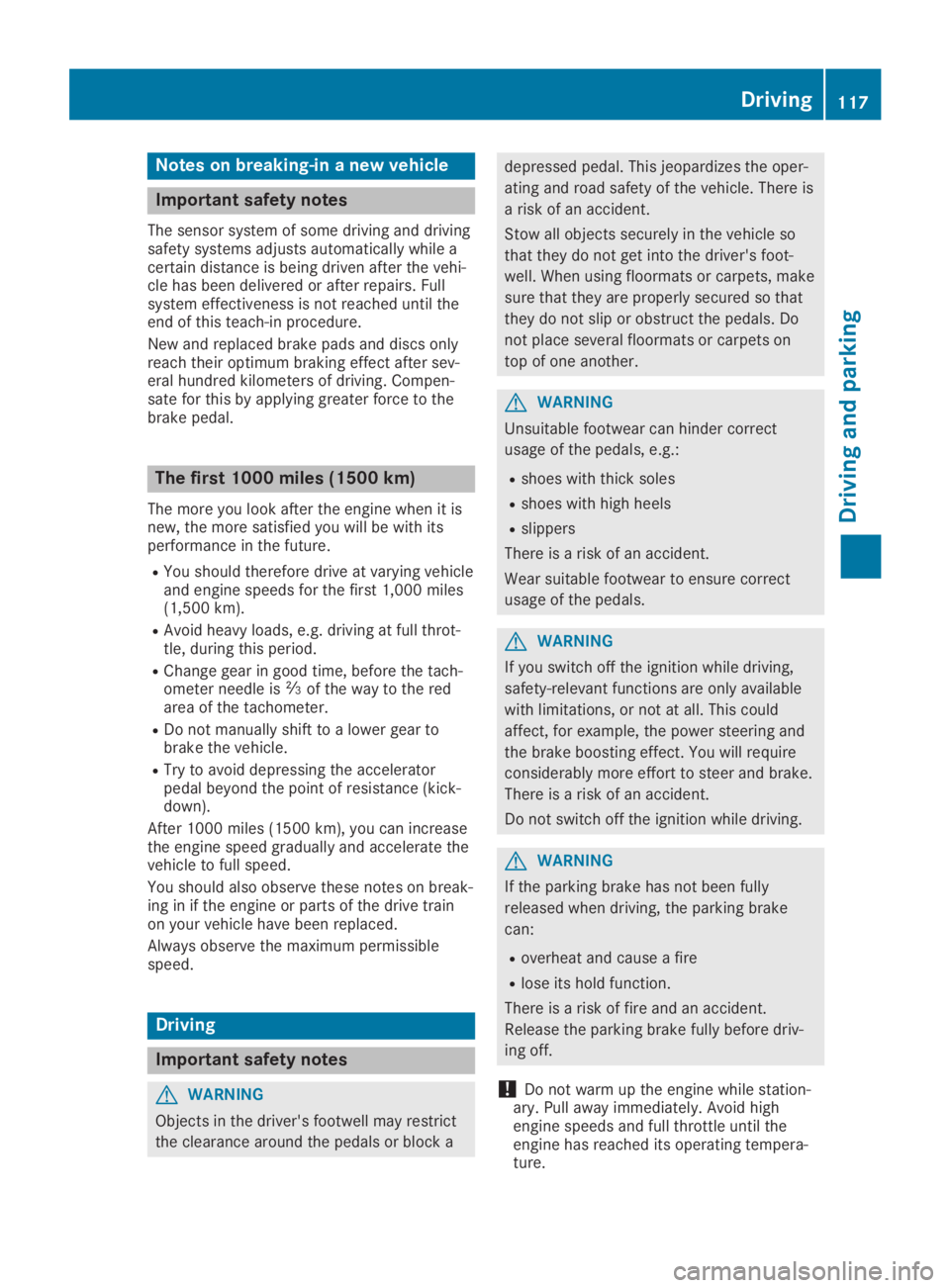
Notes on breaking-in a new vehicle
Important safety notes
The sensor system of some driving and drivingsafety systems adjusts automatically while acertain distance is being driven after the vehi-cle has been delivered or after repairs. Fullsystem effectiveness is not reached until theend of this teach-in procedure.
New and replaced brake pads and discs onlyreach their optimum braking effect after sev-eral hundred kilometers of driving. Compen-sate for this by applying greater force to thebrake pedal.
The first 1000 miles (1500 km)
The more you look after the engine when it isnew, the more satisfied you will be with itsperformance in the future.
RYou should therefore drive at varying vehicleand engine speeds for the first 1,000 miles(1,500 km).
RAvoid heavy loads, e.g. driving at full throt-tle, during this period.
RChange gear in good time, before the tach-ometer needle is�
Page 146 of 306
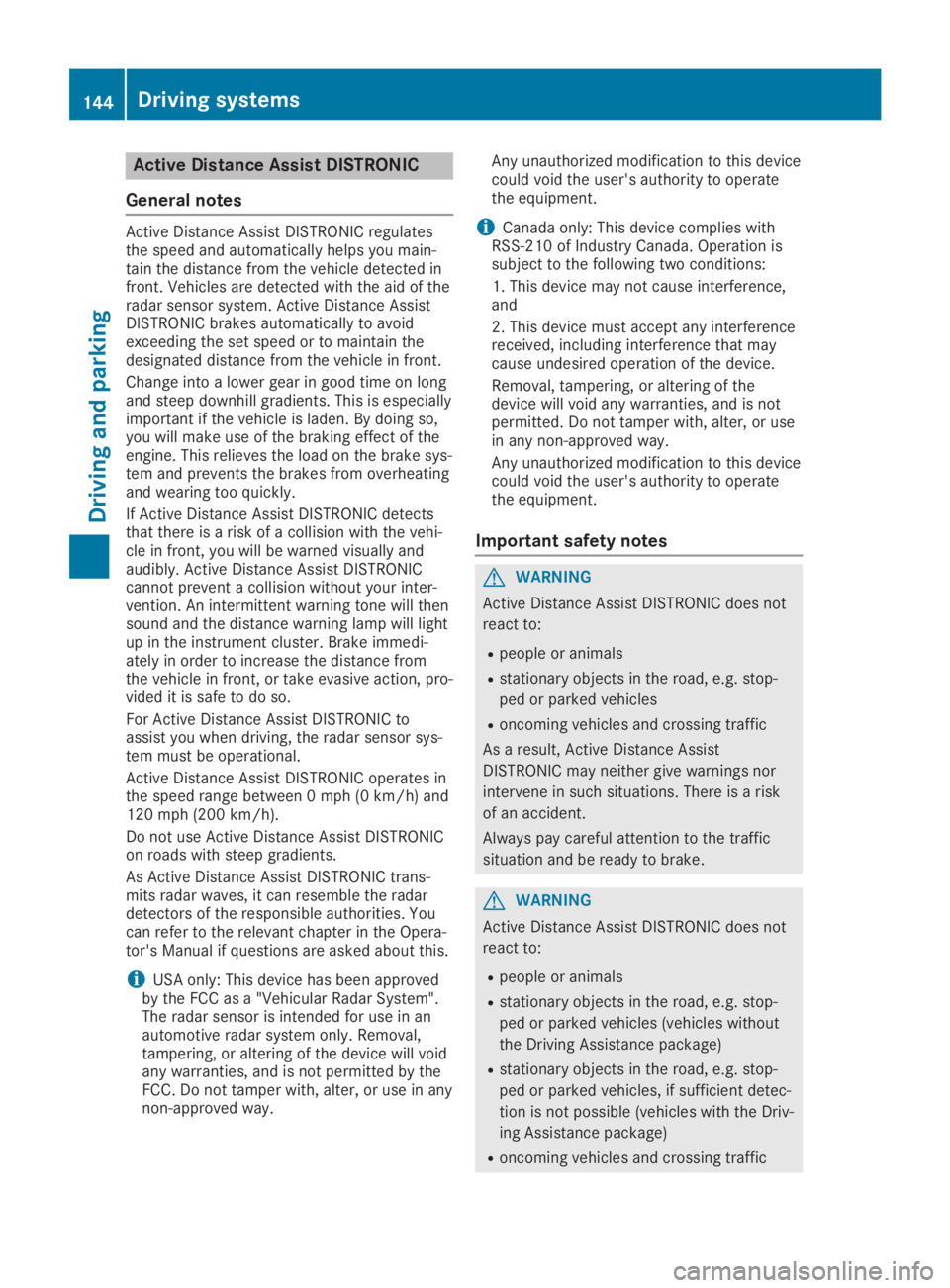
Active Distance Assist DISTRONIC
General notes
Active Distance Assist DISTRONIC regulatesthe speed and automatically helps you main-tain the distance from the vehicle detected infront. Vehicles are detected with the aid of theradar sensor system. Active Distance AssistDISTRONIC brakes automatically to avoidexceeding the set speed or to maintain thedesignated distance from the vehicle in front.
Change into a lower gear in good time on longand steep downhill gradients. This is especiallyimportant if the vehicle is laden. By doing so,you will make use of the braking effect of theengine. This relieves the load on the brake sys-tem and prevents the brakes from overheatingand wearing too quickly.
If Active Distance Assist DISTRONIC detectsthat there is a risk of a collision with the vehi-cle in front, you will be warned visually andaudibly. Active Distance Assist DISTRONICcannot prevent a collision without your inter-vention. An intermittent warning tone will thensound and the distance warning lamp will lightup in the instrument cluster. Brake immedi-ately in order to increase the distance fromthe vehicle in front, or take evasive action, pro-vided it is safe to do so.
For Active Distance Assist DISTRONIC toassist you when driving, the radar sensor sys-tem must be operational.
Active Distance Assist DISTRONIC operates inthe speed range between 0 mph (0 km/h) and120 mph (200 km/h).
Do not use Active Distance Assist DISTRONICon roads with steep gradients.
As Active Distance Assist DISTRONIC trans-mits radar waves, it can resemble the radardetectors of the responsible authorities. Youcan refer to the relevant chapter in the Opera-tor's Manual if questions are asked about this.
iUSA only: This device has been approvedby the FCC as a "Vehicular Radar System".The radar sensor is intended for use in anautomotive radar system only. Removal,tampering, or altering of the device will voidany warranties, and is not permitted by theFCC. Do not tamper with, alter, or use in anynon-approved way.
Any unauthorized modification to this devicecould void the user's authority to operatethe equipment.
iCanada only: This device complies withRSS-210 of Industry Canada. Operation issubject to the following two conditions:
1. This device may not cause interference,and
2. This device must accept any interferencereceived, including interference that maycause undesired operation of the device.
Removal, tampering, or altering of thedevice will void any warranties, and is notpermitted. Do not tamper with, alter, or usein any non-approved way.
Any unauthorized modification to this devicecould void the user's authority to operatethe equipment.
Important safety notes
GWARNING
Active Distance Assist DISTRONIC does not
react to:
Rpeople or animals
Rstationary objects in the road, e.g. stop-
ped or parked vehicles
Roncoming vehicles and crossing traffic
As a result, Active Distance Assist
DISTRONIC may neither give warnings nor
intervene in such situations. There is a risk
of an accident.
Always pay careful attention to the traffic
situation and be ready to brake.
GWARNING
Active Distance Assist DISTRONIC does not
react to:
Rpeople or animals
Rstationary objects in the road, e.g. stop-
ped or parked vehicles (vehicles without
the Driving Assistance package)
Rstationary objects in the road, e.g. stop-
ped or parked vehicles, if sufficient detec-
tion is not possible (vehicles with the Driv-
ing Assistance package)
Roncoming vehicles and crossing traffic
144Driving systems
Driving and pa rking
Page 147 of 306
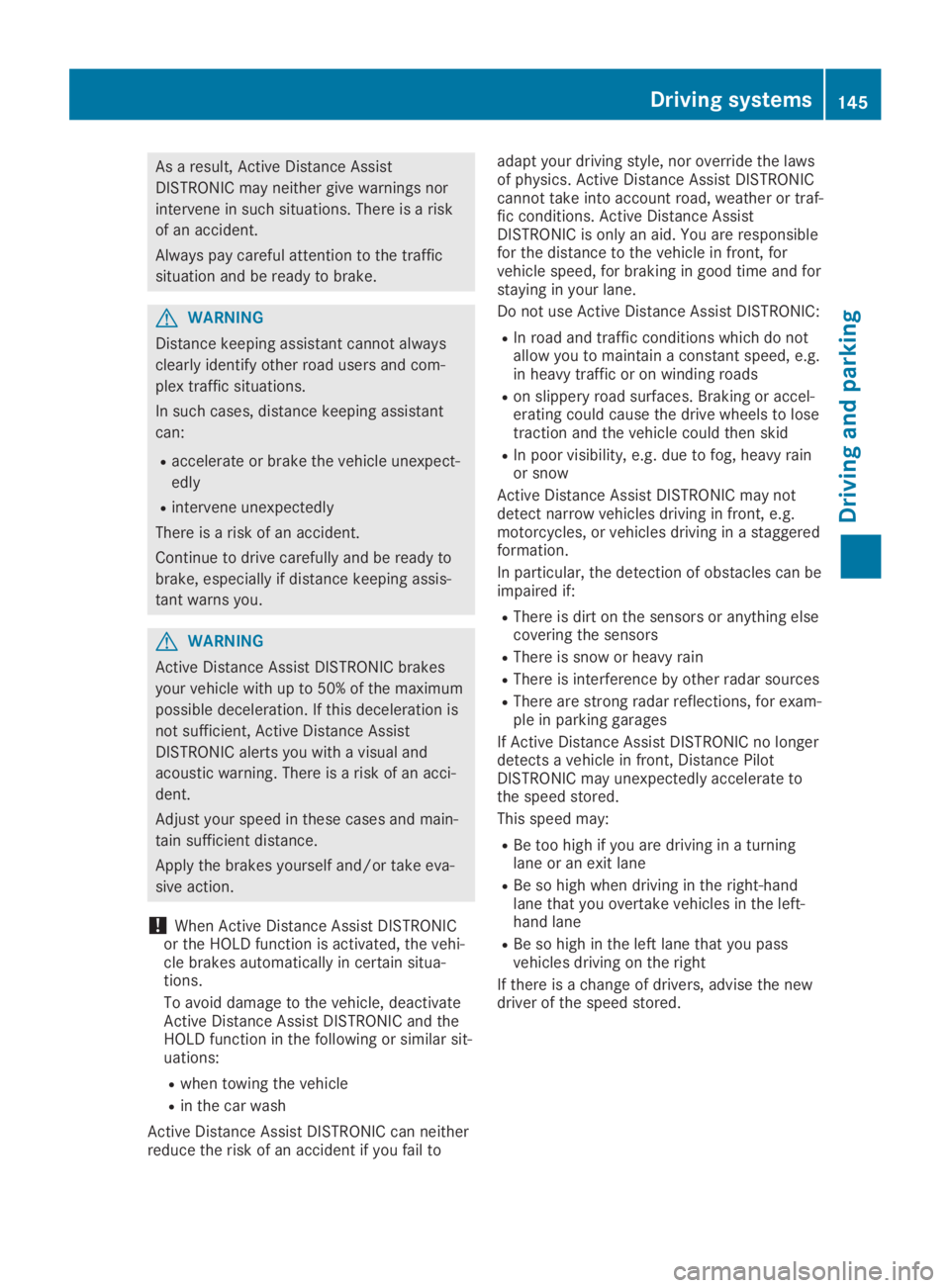
As a result, Active Distance Assist
DISTRONIC may neither give warnings nor
intervene in such situations. There is a risk
of an accident.
Always pay careful attention to the traffic
situation and be ready to brake.
GWARNING
Distance keeping assistant cannot always
clearly identify other road users and com-
plex traffic situations.
In such cases, distance keeping assistant
can:
Raccelerate or brake the vehicle unexpect-
edly
Rintervene unexpectedly
There is a risk of an accident.
Continue to drive carefully and be ready to
brake, especially if distance keeping assis-
tant warns you.
GWARNING
Active Distance Assist DISTRONIC brakes
your vehicle with up to 50% of the maximum
possible deceleration. If this deceleration is
not sufficient, Active Distance Assist
DISTRONIC alerts you with a visual and
acoustic warning. There is a risk of an acci-
dent.
Adjust your speed in these cases and main-
tain sufficient distance.
Apply the brakes yourself and/or take eva-
sive action.
!When Active Distance Assist DISTRONICor the HOLD function is activated, the vehi-cle brakes automatically in certain situa-tions.
To avoid damage to the vehicle, deactivateActive Distance Assist DISTRONIC and theHOLD function in the following or similar sit-uations:
Rwhen towing the vehicle
Rin the car wash
Active Distance Assist DISTRONIC can neitherreduce the risk of an accident if you fail to
adapt your driving style, nor override the lawsof physics. Active Distance Assist DISTRONICcannot take into account road, weather or traf-fic conditions. Active Distance AssistDISTRONIC is only an aid. You are responsiblefor the distance to the vehicle in front, forvehicle speed, for braking in good time and forstaying in your lane.
Do not use Active Distance Assist DISTRONIC:
RIn road and traffic conditions which do notallow you to maintain a constant speed, e.g.in heavy traffic or on winding roads
Ron slippery road surfaces. Braking or accel-erating could cause the drive wheels to losetraction and the vehicle could then skid
RIn poor visibility, e.g. due to fog, heavy rainor snow
Active Distance Assist DISTRONIC may notdetect narrow vehicles driving in front, e.g.motorcycles, or vehicles driving in a staggeredformation.
In particular, the detection of obstacles can beimpaired if:
RThere is dirt on the sensors or anything elsecovering the sensors
RThere is snow or heavy rain
RThere is interference by other radar sources
RThere are strong radar reflections, for exam-ple in parking garages
If Active Distance Assist DISTRONIC no longerdetects a vehicle in front, Distance PilotDISTRONIC may unexpectedly accelerate tothe speed stored.
This speed may:
RBe too high if you are driving in a turninglane or an exit lane
RBe so high when driving in the right-handlane that you overtake vehicles in the left-hand lane
RBe so high in the left lane that you passvehicles driving on the right
If there is a change of drivers, advise the newdriver of the speed stored.
Driving systems145
Driving an d parking
Z