2019 MERCEDES-BENZ SLC spare wheel
[x] Cancel search: spare wheelPage 5 of 306

Overview of the engine compart-
ment ....................................................244
ASSYST PLUS ...................................... 244
Care ..................................................... 245
Breakdown assistance.....................251
Where will I find...? .............................. 251
Flat tire ................................................ 252
Battery (vehicle) .................................. 257
Jump-starting ....................................... 260
Towing and tow-starting ......................263
Fuses ................................................... 265
Wheels and tires...............................267
Important safety notes ........................ 267
Operation ............................................ 267
Winter operation .................................. 269
Tire pressure ....................................... 270
Loading the vehicle .............................. 279
All about wheels and tires ................... 281
Changing a wheel ................................ 288
Wheel and tire combinations ...............292
Emergency spare wheel ....................... 293
Technical data...................................296
Information regarding technical data
............................................................. 296
Vehicle electronics .............................. 296
Identification plates .............................297
Service products and filling capaci-
ties ...................................................... 298
Vehicle data ......................................... 303
Contents3
Page 9 of 306
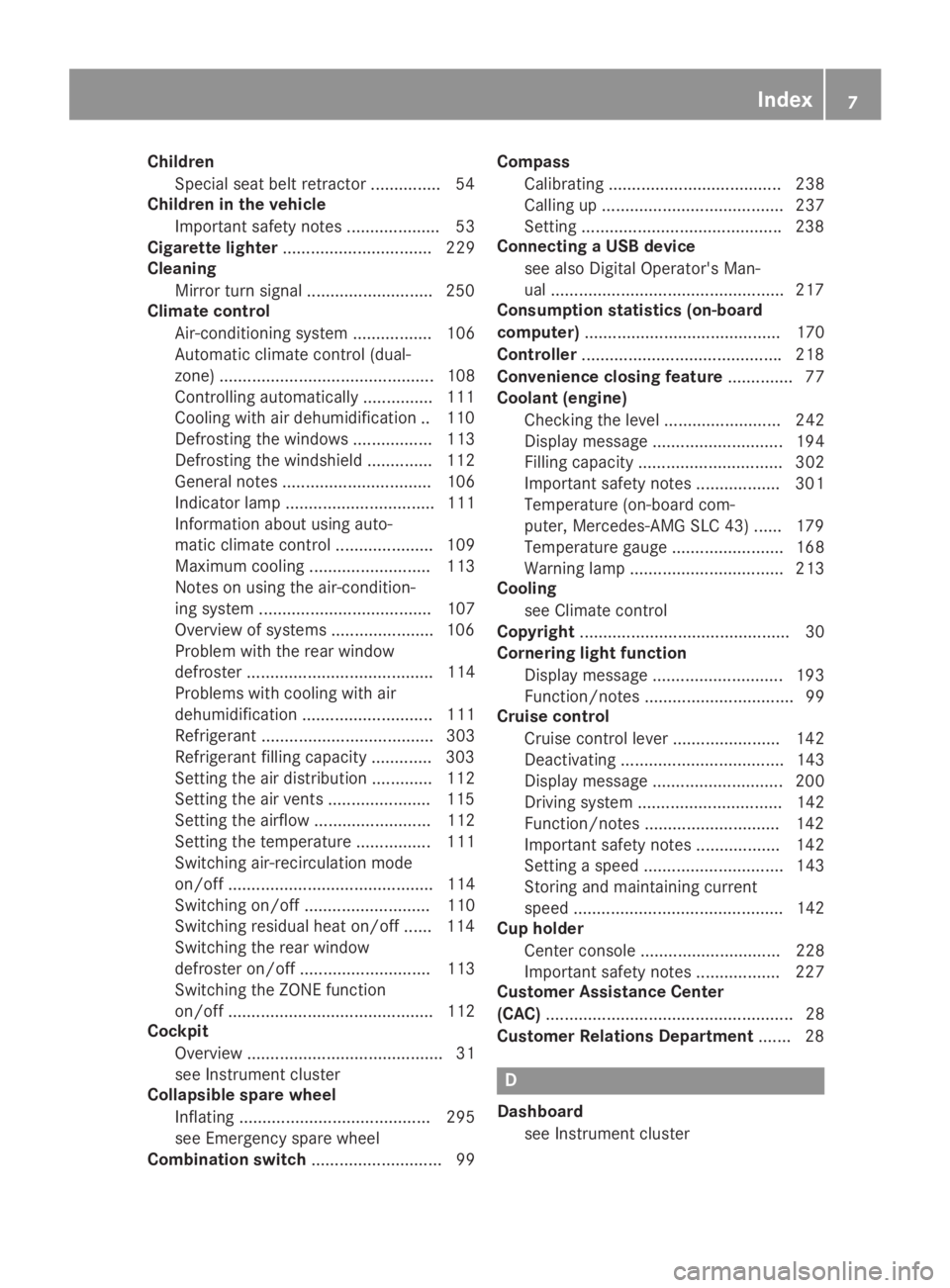
Children
Special seat belt retractor ...............54
Children in the vehicle
Important safety notes .................... 53
Cigarette lighter................................ 229
Cleaning
Mirror turn signal ...........................250
Climate control
Air-conditioning system ................. 106
Automatic climate control (dual-
zone) .............................................. 108
Controlling automatically ...............111
Cooling with air dehumidification .. 110
Defrosting the windows ................. 113
Defrosting the windshield .............. 112
General notes ................................ 106
Indicator lamp ................................ 111
Information about using auto-
matic climate control ..................... 109
Maximum cooling .......................... 113
Notes on using the air-condition-
ing system ..................................... 107
Overview of systems ......................106
Problem with the rear window
defroster ........................................ 114
Problems with cooling with air
dehumidification ............................ 111
Refrigerant ..................................... 303
Refrigerant filling capacity ............. 303
Setting the air distribution ............. 112
Setting the air vents ......................115
Setting the airflow ......................... 112
Setting the temperature ................ 111
Switching air-recirculation mode
on/off ............................................ 114
Switching on/off ........................... 110
Switching residual heat on/off ...... 114
Switching the rear window
defroster on/off ............................ 113
Switching the ZONE function
on/off ............................................ 112
Cockpit
Overview .......................................... 31
see Instrument cluster
Collapsible spare wheel
Inflating ......................................... 295
see Emergency spare wheel
Combination switch............................ 99
Compass
Calibrating ..................................... 238
Calling up ....................................... 237
Setting ...........................................238
Connecting a USB device
see also Digital Operator's Man-
ual ..................................................217
Consumption statistics (on-board
computer).......................................... 170
Controller...........................................218
Convenience closing feature.............. 77
Coolant (engine)
Checking the level ......................... 242
Display message ............................ 194
Filling capacity ............................... 302
Important safety notes .................. 301
Temperature (on-board com-
puter, Mercedes-AMG SLC 43) ...... 179
Temperature gauge ........................ 168
Warning lamp ................................. 213
Cooling
see Climate control
Copyright............................................. 30
Cornering light function
Display message ............................ 193
Function/notes ................................ 99
Cruise control
Cruise control lever ....................... 142
Deactivating ................................... 143
Display message ............................ 200
Driving system ............................... 142
Function/notes .............................142
Important safety notes .................. 142
Setting a speed .............................. 143
Storing and maintaining current
speed ............................................. 142
Cup holder
Center console .............................. 228
Important safety notes .................. 227
Customer Assistance Center
(CAC)..................................................... 28
Customer Relations Department....... 28
D
Dashboard
see Instrument cluster
Index7
Page 11 of 306

Rear view camera .......................... 159
Driving tips
Active Distance Assist
DISTRONIC .................................... 150
Automatic transmission .................128
Brakes ...........................................139
Break-in period .............................. 117
Downhill gradient ........................... 139
Drinking and driving ....................... 137
Driving in winter .............................141
Driving on flooded roads ................ 141
Driving on wet roads ......................141
Exhaust check ............................... 138
Fuel ................................................ 137
General .......................................... 137
Hydroplaning ................................. 141
Icy road surfaces ........................... 141
Limited braking efficiency on sal-
ted roads ....................................... 140
Snow chains .................................. 270
Subjecting brakes to a load ........... 139
Wet road surface ........................... 139
DVD video
Operating (on-board computer) ..... 173
see also Digital Operator's Man-
ual ..................................................217
DYNAMIC SELECT button.................. 124
E
EASY-ENTRY feature
Activating/deactivating ................. 178
Function/notes ................................ 91
EASY-EXIT feature
Crash-responsive .............................92
Function/notes ................................ 91
Switching on/off ........................... 178
EBD (electronic brake force distri-
bution)
Display message............................ 185
Function/notes................................ 63
ECO display
Function/notes............................. 138
On-board computer ....................... 170
ECO start/stop function
Automatic engine start .................. 122
Automatic engine switch-off .......... 121
Deactivating/activating ................. 122
General information ....................... 121
Important safety notes .................. 121
Introduction ................................... 121
Electronic Stability Program
see ESP®(Electronic Stability Program)
Emergency
Automatic measures after an
accident ........................................... 53
Emergency release
Driver's door .................................... 73
Trunk ............................................... 75
Vehicle ............................................. 73
Emergency spare wheel
General notes ................................ 294
Important safety notes .................. 293
Removing ....................................... 294
Storage location ............................ 294
Stowing .......................................... 294
Technical data ............................... 294
Emergency Tensioning Devices
Activation ......................................... 50
Emissions control
Service and warranty information .... 24
Engine
Check Engine warning lamp ........... 213
Display message ............................ 194
ECO start/stop function ................ 121
Engine number ............................... 298
Irregular running ............................ 123
Jump-starting ................................. 260
Overview ........................................ 244
Starting problems .......................... 123
Starting the engine with the
SmartKey ....................................... 120
Starting with KEYLESS-GO ............. 120
Switching off .................................. 135
Tow-starting (vehicle) ..................... 265
Engine electronics
Notes ............................................. 296
Problem (malfunction) ................... 123
Engine oil
Adding ........................................... 241
Additives ........................................ 301
Checking the oil level ..................... 241
Checking the oil level using the
dipstick .......................................... 241
Display message ............................ 196
Filling capacity ............................... 301
Index9
Page 12 of 306

General notes ................................ 300
Notes about oil grades ...................300
Notes on oil level/consumption .... 241
Temperature (on-board com-
puter, Mercedes-AMG SLC 43) ...... 179
Entering an address
see also Digital Operator's Man-
ual ..................................................217
ESP®(Electronic Stability Pro-
gram)
AMG menu (on-board computer) ... 180
Characteristics ................................. 61
Deactivating/activating (except
SLC 43 AMG) ................................... 61
Deactivating/activating
(Mercedes-AMG SLC 43) ................. 62
Display message ............................ 183
Function/notes ................................ 60
General notes .................................. 60
Important safety information ........... 61
Warning lamp ................................. 211
ETS/4ETS (Electronic Traction
System)................................................ 61
Exhaust check................................... 138
Exhaust pipe (cleaning instruc-
tions)..................................................250
Exterior lighting
Setting options ................................ 97
see Lights
Exterior mirrors
Adjusting ......................................... 92
Dipping (automatic) ......................... 93
Folding in when locking (on-
board computer) ............................ 179
Folding in/out (automatically)......... 93
Folding in/out (electrically) ............. 93
Out of position (troubleshooting) ..... 93
Storing settings (memory func-
tion) ................................................. 95
Storing the parking position ............. 94
Eyeglasses compartment................. 226
F
Favorites
Overview ........................................ 219
Filler cap
see Refueling
Filling capacities (Technical data)... 298
Flat tire
MOExtended tires.......................... 253
Preparing the vehicle ..................... 252
TIREFIT kit ...................................... 254
see Emergency spare wheel
Floormats........................................... 238
Frequencies
Mobile phone ................................. 296
Two-way radio ................................ 296
Fuel
Additives ........................................ 300
Consumption statistics .................. 170
Displaying the current consump-
tion ................................................ 171
Displaying the range ...................... 171
Driving tips.................................... 137
Fuel gauge ....................................... 32
Grade (gasoline)............................ 299
Important safety notes .................. 299
Problem (malfunction) ................... 134
Refueling ........................................ 132
Tank content/reserve fuel............. 299
Fuel filler flap
Opening ......................................... 133
Fuel level
Calling up the range (on-board
computer) ...................................... 171
Fuel tank
Capacity ........................................ 299
Problem (malfunction) ................... 134
Fuse allocation chart (vehicle tool
kit)...................................................... 252
Fuses
Allocation chart ............................. 265
Before changing ............................. 265
Fuse box in the engine compart-
ment .............................................. 266
Fuse box in the trunk ..................... 266
Important safety notes .................. 265
G
Garage door opener
Clearing the memory ..................... 237
General notes ................................ 234
Important safety notes .................. 235
Opening/closing the garage door .. 237
10Index
Page 20 of 306

Technical data
Capacities ...................................... 298
Emergency spare wheel ................. 294
Information .................................... 296
Tires/wheels ................................. 292
Vehicle data ................................... 303
TELEAID
Call priority .................................... 233
Emergency call .............................. 231
General notes ................................ 230
MB info call button ........................233
Roadside Assistance button .......... 232
Self-test ......................................... 230
System .......................................... 230
Vehicle Health Check .................... 233
Telephone
Accepting a call (multifunction
steering wheel) .............................. 174
Authorizing a mobile phone (con-
necting) ......................................... 221
Authorizing a mobile phone via
the device manager (connecting) ... 222
Connecting a mobile phone
(device manager) ........................... 222
Connecting a mobile phone (gen-
eral information) ............................ 221
Display message ............................ 205
Menu (on-board computer) ............ 173
Number from the phone book ........174
Redialing ........................................ 174
Rejecting/ending a call ................. 174
see also Digital Operator's Man-
ual ..................................................217
Temperature
Coolant .......................................... 168
Coolant (on-board computer,
Mercedes-AMG SLC 43) ................ 179
Engine oil (on-board computer,
Mercedes-AMG SLC 43) ................ 179
Outside temperature ......................167
Setting (climate control) ................ 111
Transmission oil (on-board com-
puter, Mercedes-AMG SLC 43) ...... 179
Timing (RACETIMER)......................... 180
Tire pressure
Calling up (on-board computer) ..... 274
Checking manually ........................ 273
Display message ............................ 201
Maximum ....................................... 273
Not reached (TIREFIT) .................... 256
Notes ............................................. 272
Reached (TIREFIT) .......................... 256
Recommended ............................... 270
Tire pressure loss warning sys-
tem
General notes ................................ 273
Important safety notes .................. 274
Restarting ...................................... 274
Tire pressure monitor
Checking the tire pressure elec-
tronically ........................................ 276
Function/notes .............................274
General notes ................................ 274
Important safety notes .................. 275
Radio type approval for the tire
pressure monitor ........................... 278
Restarting ...................................... 277
Warning lamp ................................. 216
Warning message .......................... 276
Tire-change tool kit........................... 252
TIREFIT kit.......................................... 254
Important safety notes .................. 254
Storage location ............................ 252
Tire pressure not reached .............. 256
Tire pressure reached .................... 256
Tires
Aspect ratio (definition) ................. 287
Average weight of the vehicle
occupants (definition) .................... 286
Bar (definition) ............................... 286
Changing a wheel .......................... 288
Characteristics .............................. 286
Checking ........................................ 267
Curb weight (definition) ................. 287
Definition of terms ......................... 286
Direction of rotation...................... 289
Display message ............................ 201
Distribution of the vehicle occu-
pants (definition) ............................ 288
DOT (Department of Transporta-
tion) (definition) ............................. 286
DOT, Tire Identification Number
(TIN) ............................................... 285
GAWR (Gross Axle Weight Rat-
ing) (definition) .............................. 287
18Index
Page 23 of 306
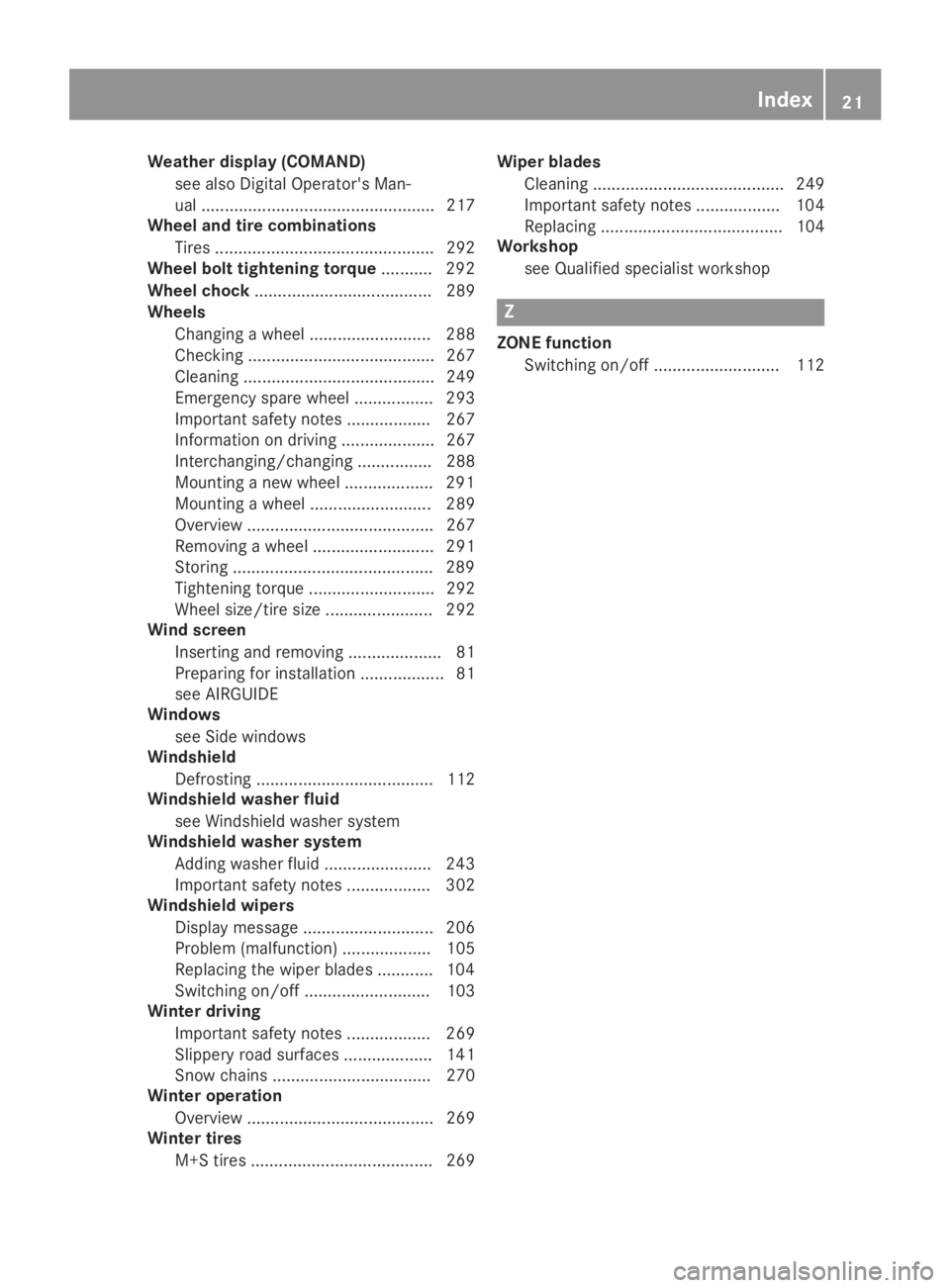
Weather display (COMAND)
see also Digital Operator's Man-
ual .................................................. 217
Wheel and tire combinations
Tires ............................................... 292
Wheel bolt tightening torque........... 292
Wheel chock...................................... 289
Wheels
Changing a wheel .......................... 288
Checking ........................................ 267
Cleaning ......................................... 249
Emergency spare wheel ................. 293
Important safety notes .................. 267
Information on driving .................... 267
Interchanging/changing ................ 288
Mounting a new wheel ...................291
Mounting a wheel .......................... 289
Overview ........................................ 267
Removing a wheel .......................... 291
Storing ...........................................289
Tightening torque ........................... 292
Wheel size/tire size ....................... 292
Wind screen
Inserting and removing .................... 81
Preparing for installation .................. 81
see AIRGUIDE
Windows
see Side windows
Windshield
Defrosting ...................................... 112
Windshield washer fluid
see Windshield washer system
Windshield washer system
Adding washer fluid ....................... 243
Important safety notes .................. 302
Windshield wipers
Display message ............................ 206
Problem (malfunction) ................... 105
Replacing the wiper blades ............ 104
Switching on/off ........................... 103
Winter driving
Important safety notes .................. 269
Slippery road surfaces ................... 141
Snow chains .................................. 270
Winter operation
Overview ........................................ 269
Winter tires
M+S tires ....................................... 269
Wiper blades
Cleaning ......................................... 249
Important safety notes .................. 104
Replacing ....................................... 104
Workshop
see Qualified specialist workshop
Z
ZONE function
Switching on/off ........................... 112
Index21
Page 159 of 306

Use Parking Guidance for parking spaces:
Rparallel to the direction of travel
Ron straight roads, not bends
Rthat are on the same level as the road, i.e.not on the pavement, for example. ParkingAssist PARKTRONIC may not detect flatcurbs
Parking tips:
Ron narrow roads, drive as closely as possiblepast the parking space
Rparking spaces that are littered or over-grown might be identified or measuredincorrectly
Rparking spaces that are partially occupiedby trailer drawbars might not be identifiedas such or be measured incorrectly
Rsnowfall or heavy rain may lead to a parkingspace being measured inaccurately
Rpay attention to the Parking AssistPARKTRONIC warning messages during theparking procedure (Ypage 155)
Rwhen transporting a load which protrudesfrom your vehicle, you should not use Park-ing Guidance
Rnever use Parking Guidance with snowchains or an emergency spare wheel moun-ted
RMake sure that the tire pressures are alwayscorrect. This has a direct effect on the steer-ing characteristics.
RThe way your vehicle is positioned in theparking space after parking is dependent onvarious factors. These include the positionand shape of the vehicles parked in frontand behind it and the conditions of the loca-tion. In some cases, Parking Guidance mayguide you too far or not far enough into aparking space. In some cases, it may alsolead you across or onto the curb. If neces-sary, cancel the parking procedure withParking Guidance.
Detecting parking spaces
�CDetected parking space on the left
�DParking symbol
�
Page 269 of 306
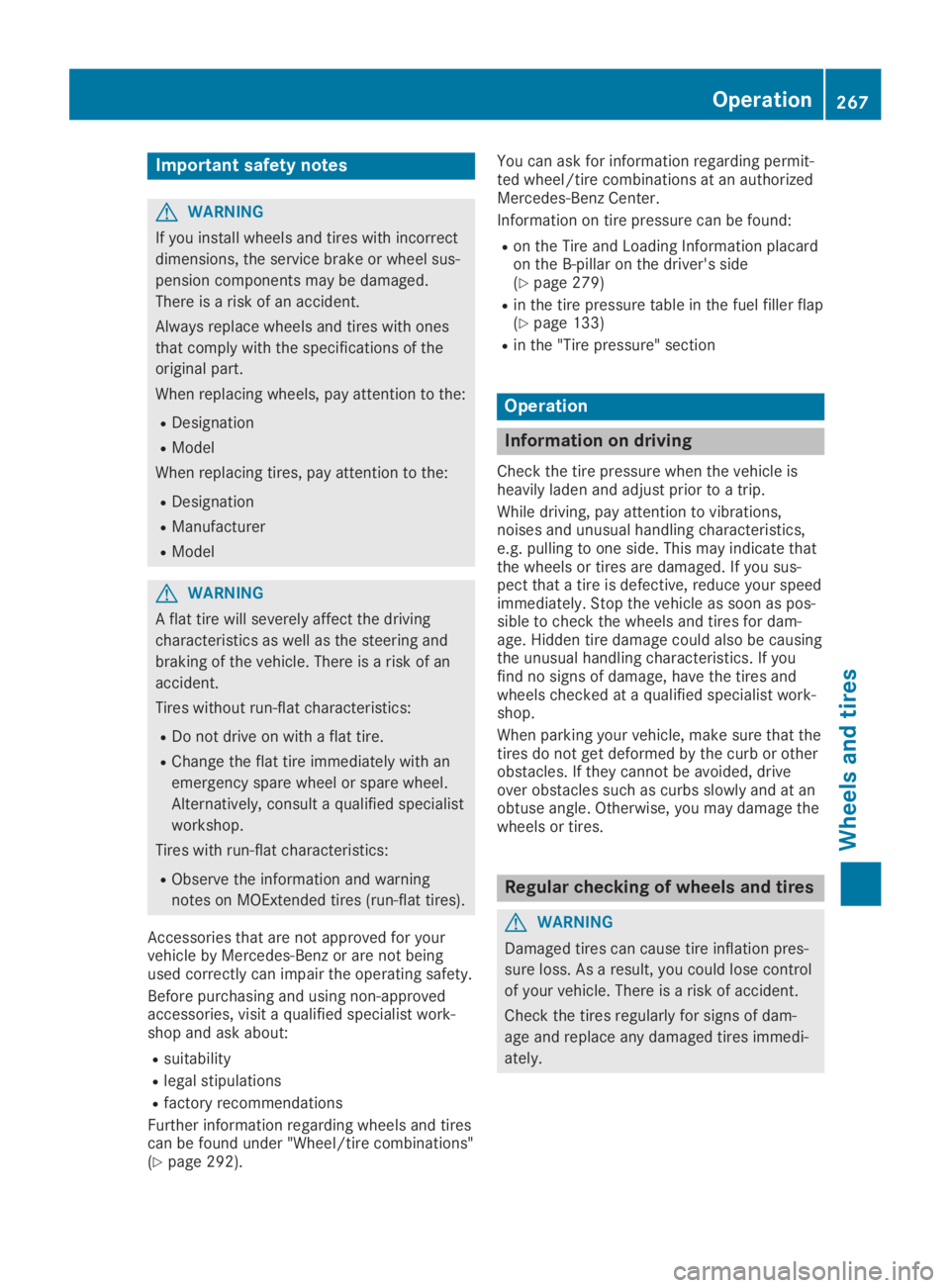
Important safety notes
GWARNING
If you install wheels and tires with incorrect
dimensions, the service brake or wheel sus-
pension components may be damaged.
There is a risk of an accident.
Always replace wheels and tires with ones
that comply with the specifications of the
original part.
When replacing wheels, pay attention to the:
RDesignation
RModel
When replacing tires, pay attention to the:
RDesignation
RManufacturer
RModel
GWARNING
A flat tire will severely affect the driving
characteristics as well as the steering and
braking of the vehicle. There is a risk of an
accident.
Tires without run-flat characteristics:
RDo not drive on with a flat tire.
RChange the flat tire immediately with an
emergency spare wheel or spare wheel.
Alternatively, consult a qualified specialist
workshop.
Tires with run-flat characteristics:
RObserve the information and warning
notes on MOExtended tires (run-flat tires).
Accessories that are not approved for yourvehicle by Mercedes-Benz or are not beingused correctly can impair the operating safety.
Before purchasing and using non-approvedaccessories, visit a qualified specialist work-shop and ask about:
Rsuitability
Rlegal stipulations
Rfactory recommendations
Further information regarding wheels and tirescan be found under "Wheel/tire combinations"(Ypage 292).
You can ask for information regarding permit-ted wheel/tire combinations at an authorizedMercedes-Benz Center.
Information on tire pressure can be found:
Ron the Tire and Loading Information placardon the B-pillar on the driver's side(Ypage 279)
Rin the tire pressure table in the fuel filler flap(Ypage 133)
Rin the "Tire pressure" section
Operation
Information on driving
Check the tire pressure when the vehicle isheavily laden and adjust prior to a trip.
While driving, pay attention to vibrations,noises and unusual handling characteristics,e.g. pulling to one side. This may indicate thatthe wheels or tires are damaged. If you sus-pect that a tire is defective, reduce your speedimmediately. Stop the vehicle as soon as pos-sible to check the wheels and tires for dam-age. Hidden tire damage could also be causingthe unusual handling characteristics. If youfind no signs of damage, have the tires andwheels checked at a qualified specialist work-shop.
When parking your vehicle, make sure that thetires do not get deformed by the curb or otherobstacles. If they cannot be avoided, driveover obstacles such as curbs slowly and at anobtuse angle. Otherwise, you may damage thewheels or tires.
Regular checking of wheels and tires
GWARNING
Damaged tires can cause tire inflation pres-
sure loss. As a result, you could lose control
of your vehicle. There is a risk of accident.
Check the tires regularly for signs of dam-
age and replace any damaged tires immedi-
ately.
Operation267
Wheels and ti res
Z