2019 MERCEDES-BENZ SLC remote control
[x] Cancel search: remote controlPage 14 of 306
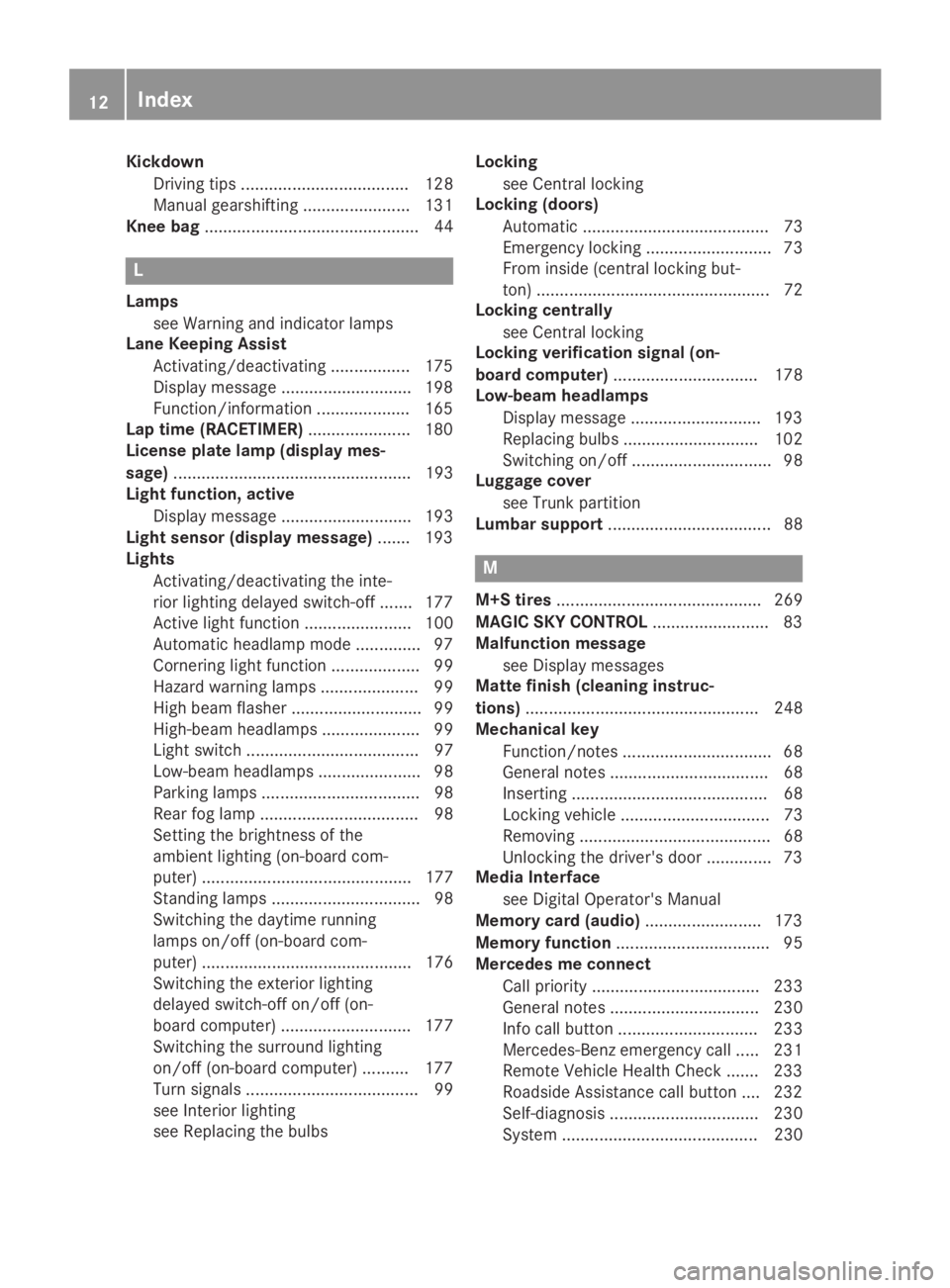
Kickdown
Driving tips .................................... 128
Manual gearshifting .......................131
Knee bag.............................................. 44
L
Lamps
see Warning and indicator lamps
Lane Keeping Assist
Activating/deactivating ................. 175
Display message ............................ 198
Function/information.................... 165
Lap time (RACETIMER)...................... 180
License plate lamp (display mes-
sage)................................................... 193
Light function, active
Display message ............................ 193
Light sensor (display message)....... 193
Lights
Activating/deactivating the inte-
rior lighting delayed switch-off ....... 177
Active light function ....................... 100
Automatic headlamp mode .............. 97
Cornering light function ................... 99
Hazard warning lamps ..................... 99
High beam flasher ............................ 99
High-beam headlamps..................... 99
Light switch ..................................... 97
Low-beam headlamps...................... 98
Parking lamps .................................. 98
Rear fog lamp .................................. 98
Setting the brightness of the
ambient lighting (on-board com-
puter) ............................................. 177
Standing lamps ................................ 98
Switching the daytime running
lamps on/off (on-board com-
puter) ............................................. 176
Switching the exterior lighting
delayed switch-off on/off (on-
board computer) ............................ 177
Switching the surround lighting
on/off (on-board computer) .......... 177
Turn signals ..................................... 99
see Interior lighting
see Replacing the bulbs
Locking
see Central locking
Locking (doors)
Automatic ........................................ 73
Emergency locking ........................... 73
From inside (central locking but-
ton) .................................................. 72
Locking centrally
see Central locking
Locking verification signal (on-
board computer)............................... 178
Low-beam headlamps
Display message ............................ 193
Replacing bulbs............................. 102
Switching on/off.............................. 98
Luggage cover
see Trunk partition
Lumbar support................................... 88
M
M+S tires............................................ 269
MAGIC SKY CONTROL......................... 83
Malfunction message
see Display messages
Matte finish (cleaning instruc-
tions).................................................. 248
Mechanical key
Function/notes................................ 68
General notes .................................. 68
Inserting .......................................... 68
Locking vehicle ................................ 73
Removing ......................................... 68
Unlocking the driver's door .............. 73
Media Interface
see Digital Operator's Manual
Memory card (audio)......................... 173
Memory function................................. 95
Mercedes me connect
Call priority .................................... 233
General notes ................................ 230
Info call button .............................. 233
Mercedes-Benz emergency call ..... 231
Remote Vehicle Health Check ....... 233
Roadside Assistance call button .... 232
Self-diagnosis ................................ 230
System .......................................... 230
12Index
Page 17 of 306
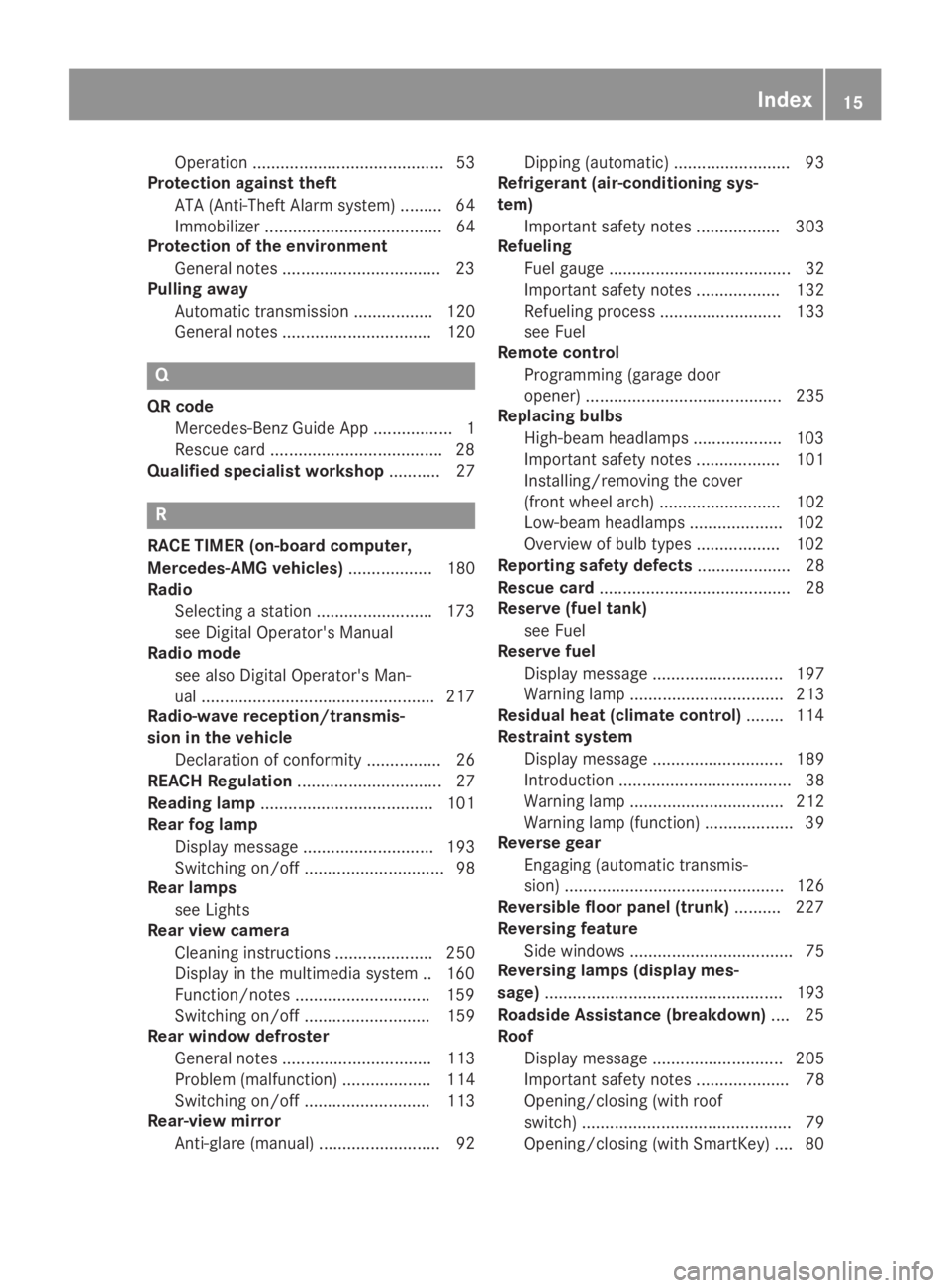
Operation ......................................... 53
Protection against theft
ATA (Anti-Theft Alarm system) ......... 64
Immobilizer ...................................... 64
Protection of the environment
General notes ..................................23
Pulling away
Automatic transmission ................. 120
General notes ................................ 120
Q
QR code
Mercedes-Benz Guide App ................. 1
Rescue card .....................................28
Qualified specialist workshop........... 27
R
RACE TIMER (on-board computer,
Mercedes-AMG vehicles).................. 180
Radio
Selecting a station .........................173
see Digital Operator's Manual
Radio mode
see also Digital Operator's Man-
ual ..................................................217
Radio-wave reception/transmis-
sion in the vehicle
Declaration of conformity ................ 26
REACH Regulation............................... 27
Reading lamp..................................... 101
Rear fog lamp
Display message ............................ 193
Switching on/off .............................. 98
Rear lamps
see Lights
Rear view camera
Cleaning instructions ..................... 250
Display in the multimedia system .. 160
Function/notes .............................159
Switching on/off ........................... 159
Rear window defroster
General notes ................................ 113
Problem (malfunction) ................... 114
Switching on/off ........................... 113
Rear-view mirror
Anti-glare (manual) .......................... 92
Dipping (automatic) ......................... 93
Refrigerant (air-conditioning sys-
tem)
Important safety notes .................. 303
Refueling
Fuel gauge ....................................... 32
Important safety notes .................. 132
Refueling process .......................... 133
see Fuel
Remote control
Programming (garage door
opener) .......................................... 235
Replacing bulbs
High-beam headlamps ................... 103
Important safety notes .................. 101
Installing/removing the cover
(front wheel arch) .......................... 102
Low-beam headlamps .................... 102
Overview of bulb types .................. 102
Reporting safety defects.................... 28
Rescue card......................................... 28
Reserve (fuel tank)
see Fuel
Reserve fuel
Display message ............................ 197
Warning lamp ................................. 213
Residual heat (climate control)........114
Restraint system
Display message ............................ 189
Introduction ..................................... 38
Warning lamp ................................. 212
Warning lamp (function) ................... 39
Reverse gear
Engaging (automatic transmis-
sion) ............................................... 126
Reversible floor panel (trunk).......... 227
Reversing feature
Side windows ................................... 75
Reversing lamps (display mes-
sage)................................................... 193
Roadside Assistance (breakdown).... 25
Roof
Display message ............................ 205
Important safety notes .................... 78
Opening/closing (with roof
switch) ............................................. 79
Opening/closing (with SmartKey) .... 80
Index15
Page 68 of 306
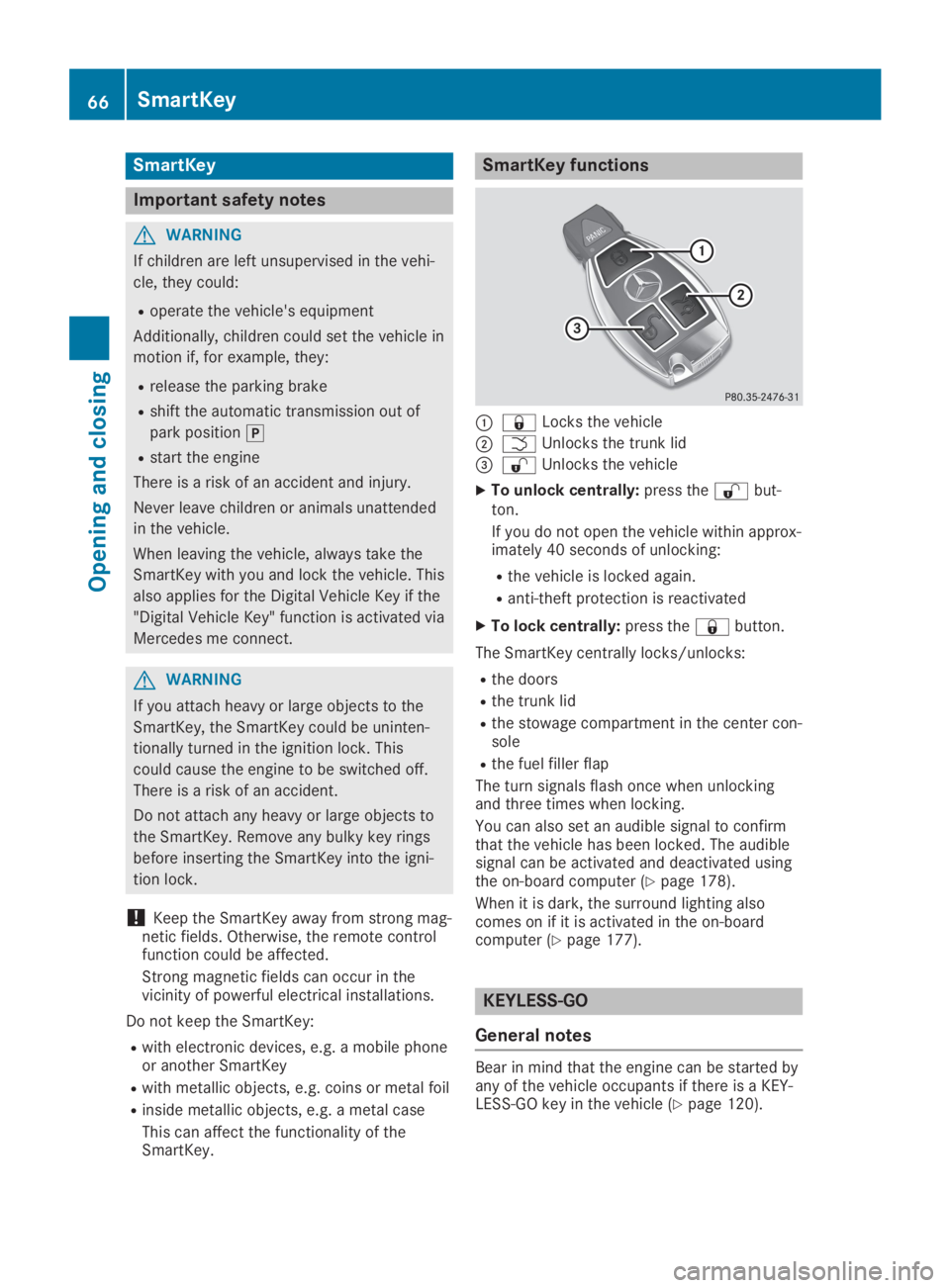
SmartKey
Important safety notes
GWARNING
If children are left unsupervised in the vehi-
cle, they could:
Roperate the vehicle's equipment
Additionally, children could set the vehicle in
motion if, for example, they:
Rrelease the parking brake
Rshift the automatic transmission out of
park position�]
Rstart the engine
There is a risk of an accident and injury.
Never leave children or animals unattended
in the vehicle.
When leaving the vehicle, always take the
SmartKey with you and lock the vehicle. This
also applies for the Digital Vehicle Key if the
"Digital Vehicle Key" function is activated via
Mercedes me connect.
GWARNING
If you attach heavy or large objects to the
SmartKey, the SmartKey could be uninten-
tionally turned in the ignition lock. This
could cause the engine to be switched off.
There is a risk of an accident.
Do not attach any heavy or large objects to
the SmartKey. Remove any bulky key rings
before inserting the SmartKey into the igni-
tion lock.
!Keep the SmartKey away from strong mag-netic fields. Otherwise, the remote controlfunction could be affected.
Strong magnetic fields can occur in thevicinity of powerful electrical installations.
Do not keep the SmartKey:
Rwith electronic devices, e.g. a mobile phoneor another SmartKey
Rwith metallic objects, e.g. coins or metal foil
Rinside metallic objects, e.g. a metal case
This can affect the functionality of theSmartKey.
SmartKey functions
�C�7Locks the vehicle
�D�TUnlocks the trunk lid
�
Page 72 of 306

Problems with the SmartKey
ProblemPossible causes/consequences and�P�PSolutions
You can no longer lockor unlock the vehicleusing the SmartKey.
The SmartKey battery is discharged or nearly discharged.
XCheck the SmartKey battery (Ypage 69) and replace it if neces-sary (Ypage 69).
If this does not work:
XUnlock (Ypage 73) or lock (Ypage 73) the vehicle using themechanical key.
There is interference from a powerful source of radio waves.
XUnlock (Ypage 73) or lock (Ypage 73) the vehicle using themechanical key.
The SmartKey is faulty.
XUnlock (Ypage 73) or lock (Ypage 73) the vehicle using themechanical key.
XHave the SmartKey checked at a qualified specialist workshop.
You can no longer lockor unlock the vehicleusing KEYLESS-GO.
KEYLESS-GO was deactivated.
XReactivate KEYLESS-GO (Ypage 66).
The SmartKey battery is discharged or nearly discharged.
XCheck the SmartKey battery (Ypage 69) and replace it if neces-sary (Ypage 69).
If this does not work:
XUnlock (Ypage 73) or lock (Ypage 73) the vehicle using themechanical key.
There is interference from a powerful source of radio waves.
XUnlock (Ypage 73) or lock (Ypage 73) the vehicle using themechanical key.
KEYLESS-GO is malfunctioning.
XLock/unlock the vehicle using the remote control function of theSmartKey.
XHave the vehicle and SmartKey checked at a qualified specialistworkshop.
If the vehicle can also not be locked/unlocked using the remotecontrol function:
XUnlock (Ypage 73) or lock (Ypage 73) the vehicle using themechanical key.
XHave the vehicle and SmartKey checked at a qualified specialistworkshop.
70SmartKey
Opening and closing
Page 120 of 306
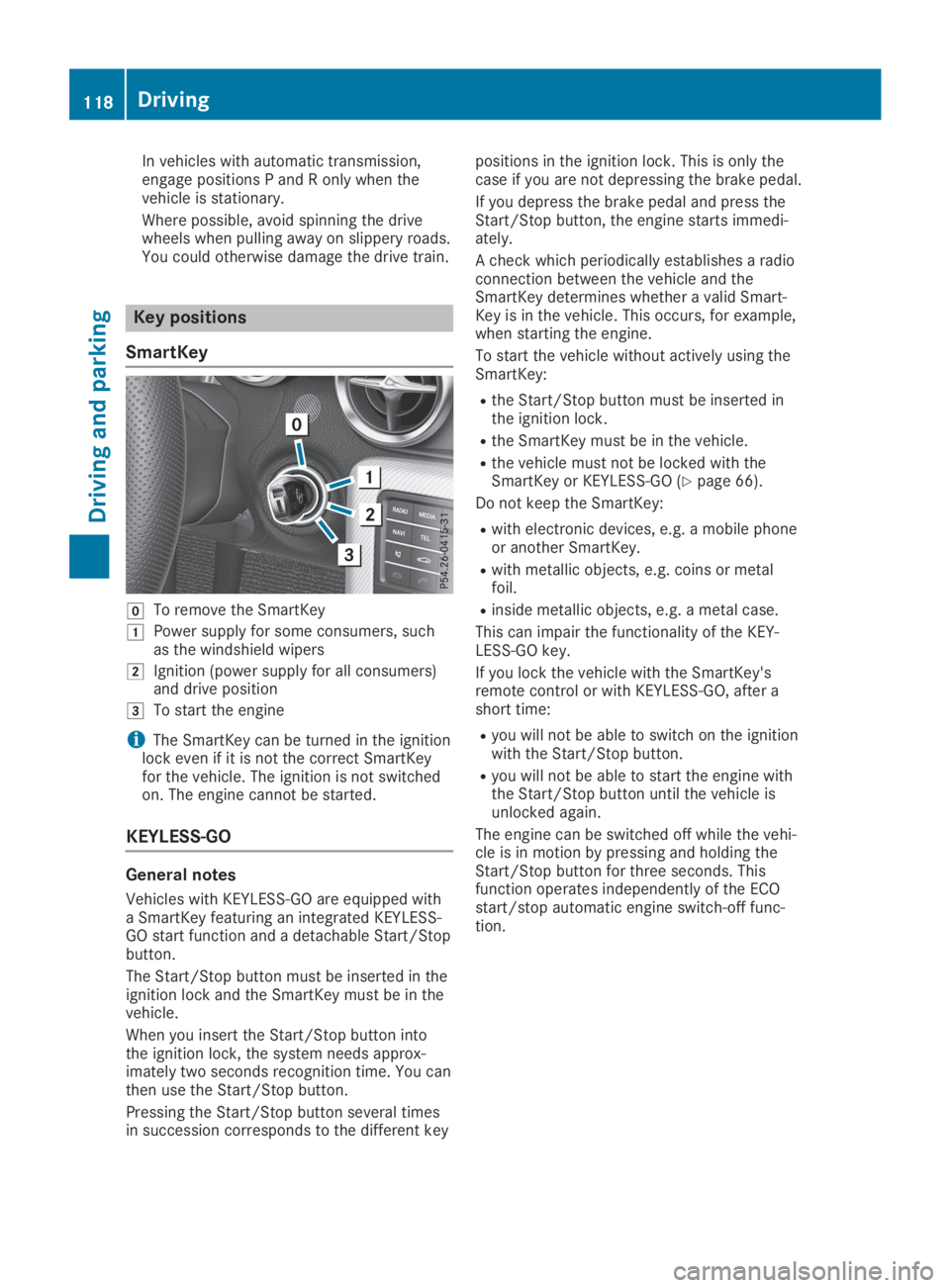
In vehicles with automatic transmission,engage positions P and R only when thevehicle is stationary.
Where possible, avoid spinning the drivewheels when pulling away on slippery roads.You could otherwise damage the drive train.
Key positions
SmartKey
�ZTo remove the SmartKey
�GPower supply for some consumers, suchas the windshield wipers
�HIgnition (power supply for all consumers)and drive position
�ITo start the engine
iThe SmartKey can be turned in the ignitionlock even if it is not the correct SmartKeyfor the vehicle. The ignition is not switchedon. The engine cannot be started.
KEYLESS-GO
General notes
Vehicles with KEYLESS-GO are equipped witha SmartKey featuring an integrated KEYLESS-GO start function and a detachable Start/Stopbutton.
The Start/Stop button must be inserted in theignition lock and the SmartKey must be in thevehicle.
When you insert the Start/Stop button intothe ignition lock, the system needs approx-imately two seconds recognition time. You canthen use the Start/Stop button.
Pressing the Start/Stop button several timesin succession corresponds to the different key
positions in the ignition lock. This is only thecase if you are not depressing the brake pedal.
If you depress the brake pedal and press theStart/Stop button, the engine starts immedi-ately.
A check which periodically establishes a radioconnection between the vehicle and theSmartKey determines whether a valid Smart-Key is in the vehicle. This occurs, for example,when starting the engine.
To start the vehicle without actively using theSmartKey:
Rthe Start/Stop button must be inserted inthe ignition lock.
Rthe SmartKey must be in the vehicle.
Rthe vehicle must not be locked with theSmartKey or KEYLESS-GO (Ypage 66).
Do not keep the SmartKey:
Rwith electronic devices, e.g. a mobile phoneor another SmartKey.
Rwith metallic objects, e.g. coins or metalfoil.
Rinside metallic objects, e.g. a metal case.
This can impair the functionality of the KEY-LESS-GO key.
If you lock the vehicle with the SmartKey'sremote control or with KEYLESS-GO, after ashort time:
Ryou will not be able to switch on the ignitionwith the Start/Stop button.
Ryou will not be able to start the engine withthe Start/Stop button until the vehicle isunlocked again.
The engine can be switched off while the vehi-cle is in motion by pressing and holding theStart/Stop button for three seconds. Thisfunction operates independently of the ECOstart/stop automatic engine switch-off func-tion.
118Driving
Driving and parking
Page 236 of 306
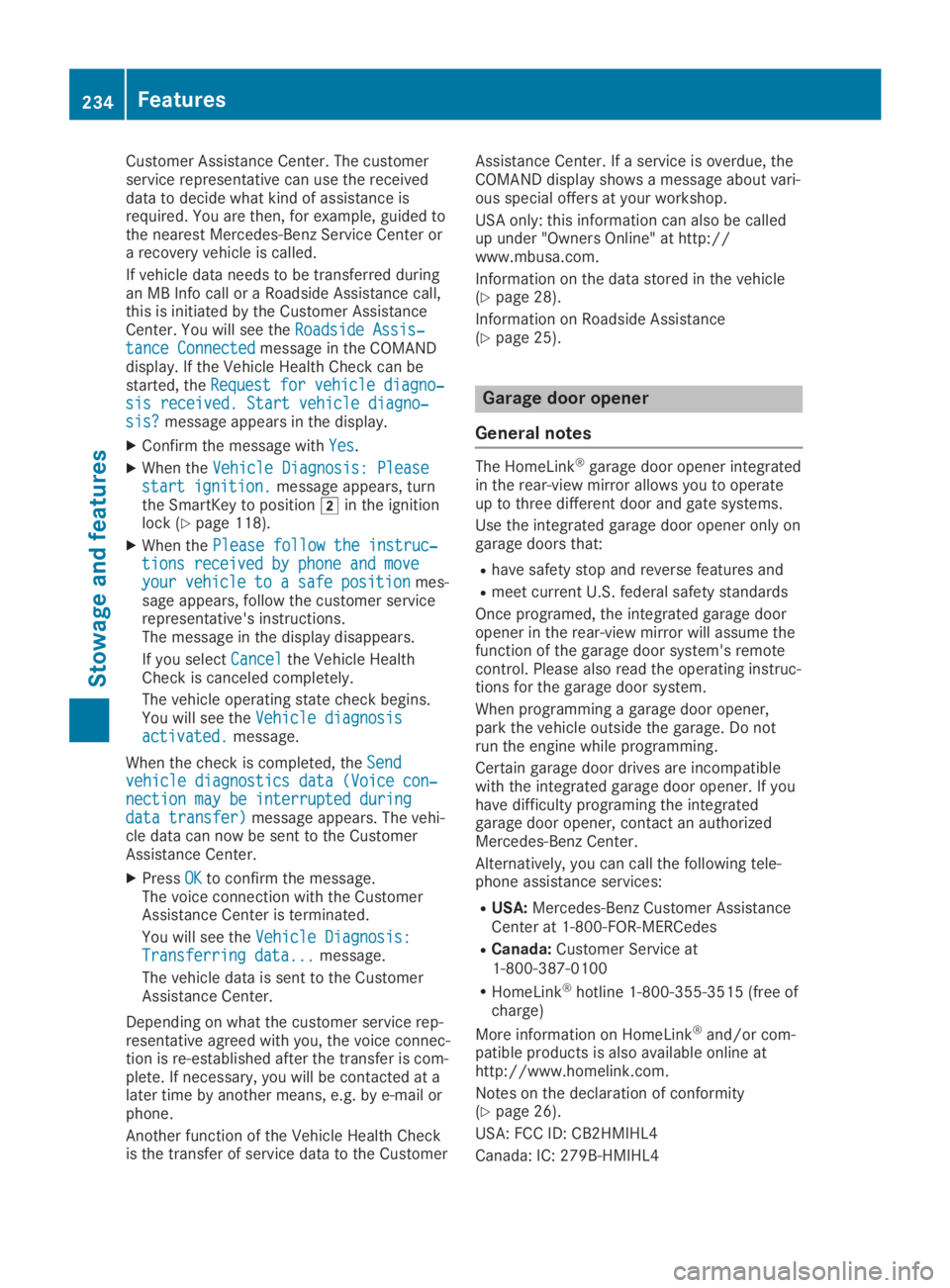
Customer Assistance Center. The customerservice representative can use the receiveddata to decide what kind of assistance isrequired. You are then, for example, guided tothe nearest Mercedes-Benz Service Center ora recovery vehicle is called.
If vehicle data needs to be transferred duringan MB Info call or a Roadside Assistance call,this is initiated by the Customer AssistanceCenter. You will see theRoadside Assis‐Roadside Assis‐tance Connectedtance Connectedmessage in the COMANDdisplay. If the Vehicle Health Check can bestarted, theRequest for vehicle diagno‐Request for vehicle diagno‐sis received. Start vehicle diagno‐sis received. Start vehicle diagno‐sis?sis?message appears in the display.
XConfirm the message withYesYes.
XWhen theVehicle Diagnosis: PleaseVehicle Diagnosis: Pleasestart ignition.start ignition.message appears, turnthe SmartKey to position�Hin the ignitionlock (Ypage 118).
XWhen thePlease follow the instruc‐Please follow the instruc‐tions received by phone and movetions received by phone and moveyour vehicle to a safe positionyour vehicle to a safe positionmes-sage appears, follow the customer servicerepresentative's instructions.The message in the display disappears.
If you selectCancelCancelthe Vehicle HealthCheck is canceled completely.
The vehicle operating state check begins.You will see theVehicle diagnosisVehicle diagnosisactivated.activated.message.
When the check is completed, theSendSendvehicle diagnostics data (Voice con‐vehicle diagnostics data (Voice con‐nection may be interrupted duringnection may be interrupted duringdata transfer)data transfer)message appears. The vehi-cle data can now be sent to the CustomerAssistance Center.
XPressOKOKto confirm the message.The voice connection with the CustomerAssistance Center is terminated.
You will see theVehicle Diagnosis:Vehicle Diagnosis:Transferring data...Transferring data...message.
The vehicle data is sent to the CustomerAssistance Center.
Depending on what the customer service rep-resentative agreed with you, the voice connec-tion is re-established after the transfer is com-plete. If necessary, you will be contacted at alater time by another means, e.g. by e-mail orphone.
Another function of the Vehicle Health Checkis the transfer of service data to the Customer
Assistance Center. If a service is overdue, theCOMAND display shows a message about vari-ous special offers at your workshop.
USA only: this information can also be calledup under "Owners Online" at http://www.mbusa.com.
Information on the data stored in the vehicle(Ypage 28).
Information on Roadside Assistance(Ypage 25).
Garage door opener
General notes
The HomeLink®garage door opener integratedin the rear-view mirror allows you to operateup to three different door and gate systems.
Use the integrated garage door opener only ongarage doors that:
Rhave safety stop and reverse features and
Rmeet current U.S. federal safety standards
Once programed, the integrated garage dooropener in the rear-view mirror will assume thefunction of the garage door system's remotecontrol. Please also read the operating instruc-tions for the garage door system.
When programming a garage door opener,park the vehicle outside the garage. Do notrun the engine while programming.
Certain garage door drives are incompatiblewith the integrated garage door opener. If youhave difficulty programing the integratedgarage door opener, contact an authorizedMercedes-Benz Center.
Alternatively, you can call the following tele-phone assistance services:
RUSA:Mercedes-Benz Customer AssistanceCenter at 1-800-FOR-MERCedes
RCanada:Customer Service at1-800-387-0100
RHomeLink®hotline 1-800-355-3515 (free ofcharge)
More information on HomeLink®and/or com-patible products is also available online athttp://www.homelink.com.
Notes on the declaration of conformity(Ypage 26).
USA: FCC ID: CB2HMIHL4
Canada: IC: 279B-HMIHL4
234Features
Stowage and features
Page 237 of 306
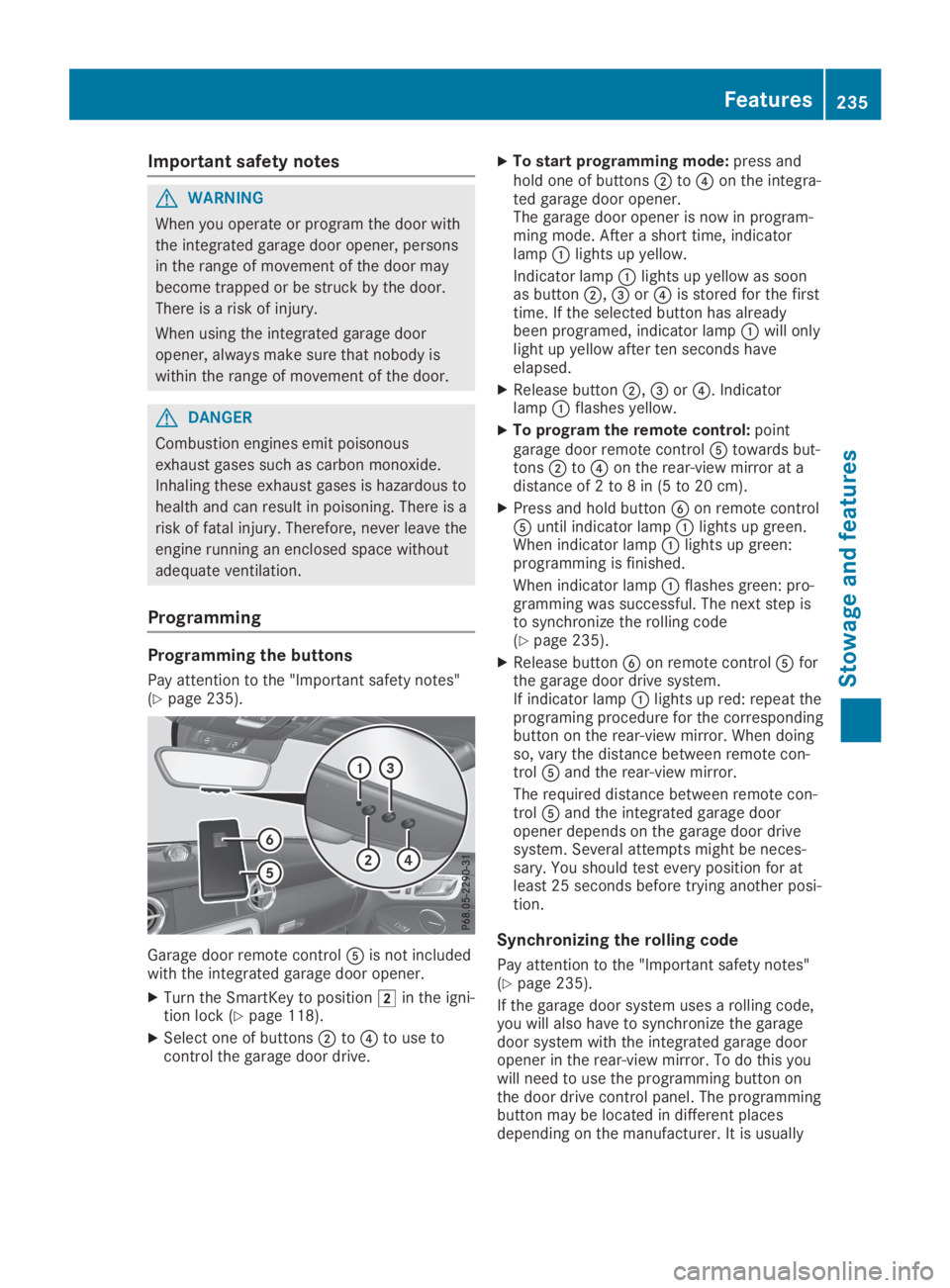
Important safety notes
GWARNING
When you operate or program the door with
the integrated garage door opener, persons
in the range of movement of the door may
become trapped or be struck by the door.
There is a risk of injury.
When using the integrated garage door
opener, always make sure that nobody is
within the range of movement of the door.
GDANGER
Combustion engines emit poisonous
exhaust gases such as carbon monoxide.
Inhaling these exhaust gases is hazardous to
health and can result in poisoning. There is a
risk of fatal injury. Therefore, never leave the
engine running an enclosed space without
adequate ventilation.
Programming
Programming the buttons
Pay attention to the "Important safety notes"(Ypage 235).
Garage door remote control�
Page 238 of 306
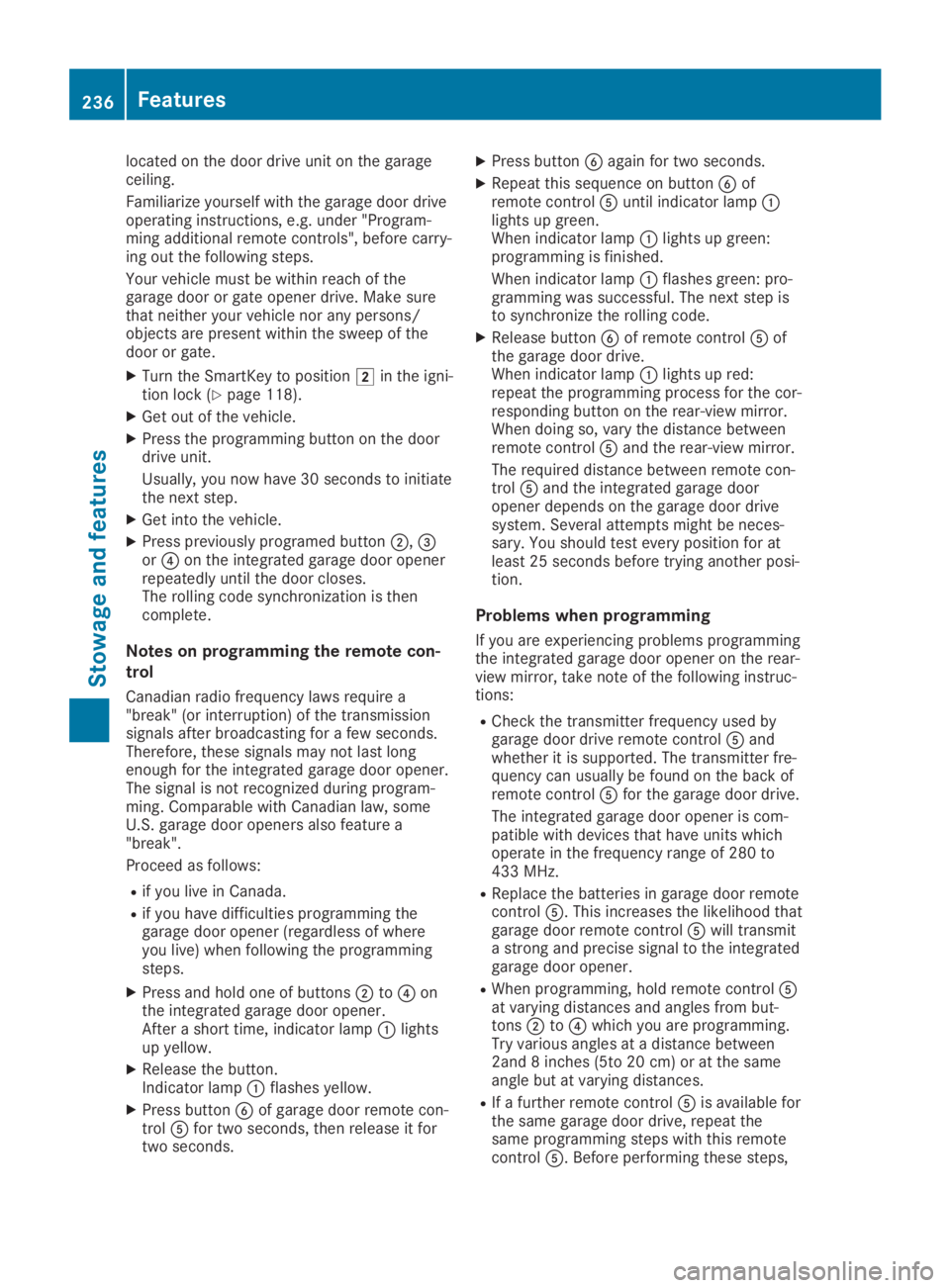
located on the door drive unit on the garageceiling.
Familiarize yourself with the garage door driveoperating instructions, e.g. under "Program-ming additional remote controls", before carry-ing out the following steps.
Your vehicle must be within reach of thegarage door or gate opener drive. Make surethat neither your vehicle nor any persons/objects are present within the sweep of thedoor or gate.
XTurn the SmartKey to position�Hin the igni-tion lock (Ypage 118).
XGet out of the vehicle.
XPress the programming button on the doordrive unit.
Usually, you now have 30 seconds to initiatethe next step.
XGet into the vehicle.
XPress previously programed button�D,�