2019 MERCEDES-BENZ SL ROADSTER change wheel
[x] Cancel search: change wheelPage 26 of 330

Protecting
theenvironment General
notes H
Environmental
note
Daimler's declaredpolicyisone ofcompre-
hensive environm entalprotect ion.
The object ivesareforthe natural resources
that form thebasis ofour existen ceon this
planet tobe used sparingly andinamanner
that takes therequirements ofboth nature
and humanity intoaccount.
You toocan help toprotect theenvironm ent
by operating yourvehicle inan environm en-
tally responsible manner.
Fuel consumpt ionand therate ofengine,
transm ission,brakeandtirewear areaffec-
ted bythese factors:
R operating conditionsof your vehicle
R your personal drivingstyle
You caninfluence bothfactors. Youshould
bear thefollowing inmind:
Operating conditions:
R avoid shorttripsasthese increase fuel
consumpt ion.
R alwa ysmake surethatthetire pressures
are correct .
R do not carry anyunnecessary weight.
R remove roofracks onceyounolonger
need them.
R aregularly servicedvehiclewillcont ribute
to environm entalprotect ion.You should
therefore adheretothe service intervals.
R alwa yshave service workcarried outata
quali fiedspecialist workshop.
Personal drivingstyle:
R do not depress theaccelerator pedal
when startin gthe engine.
R do not warm upthe engine whenthevehi-
cle isstationary.
R drive carefully andmaintain asafe dis-
tance fromthevehicle infront .
R avoid frequent, suddenacceleration and
braking. R
change gearingood timeanduseeach
gear onlyupto00C3 ofits maximum engine
speed.
R switch offthe engine instationary traffic.
R keep aneye onthe vehicle's fuelcon-
sumption. Environmental
concerns andrecom-
mendat ions
Wherever theoperating instructionsrequire
you todispose ofmaterials, firsttrytoregen-
erate orre-use them.Observe therelevant
environm entalrulesandregulations whendis-
posing ofmaterials. Inthis way youwillhelp to
protect theenvironm ent. Genuine
Mercedes-Benz parts H
Environmental
note
Daimler AGalso supplie srecondit ioned
major assemblies andparts which areofthe
same qualityas new parts. Theyarecovered
by the same Limited Warranty entitlements
as new parts.
! Air
bags andEmergen cyTensioning Devi-
ces, aswell ascont rolunits andsensors for
these restraint systems, maybeinstalled in
the following areasofyour vehicle:
R doors
R door pillars
R door sills
R seats
R cock pit
R instrumen tcluster
R cent erconsole
Do not install accessories suchasaudio sys-
tems inthese areas. Donot carry out
repairs orwelding. Youcould impair the
operating efficiency ofthe restraint sys-
tems.
Have aftermark etaccessories installedata
quali fiedspecialist workshop.
You could jeopardize theoperating safetyof
your vehicle ifyou useparts, tiresandwheels
as well asaccessories relevanttosafety which 24
Genuine
Mercedes-Benz partsIntrodu ction
Page 100 of 330
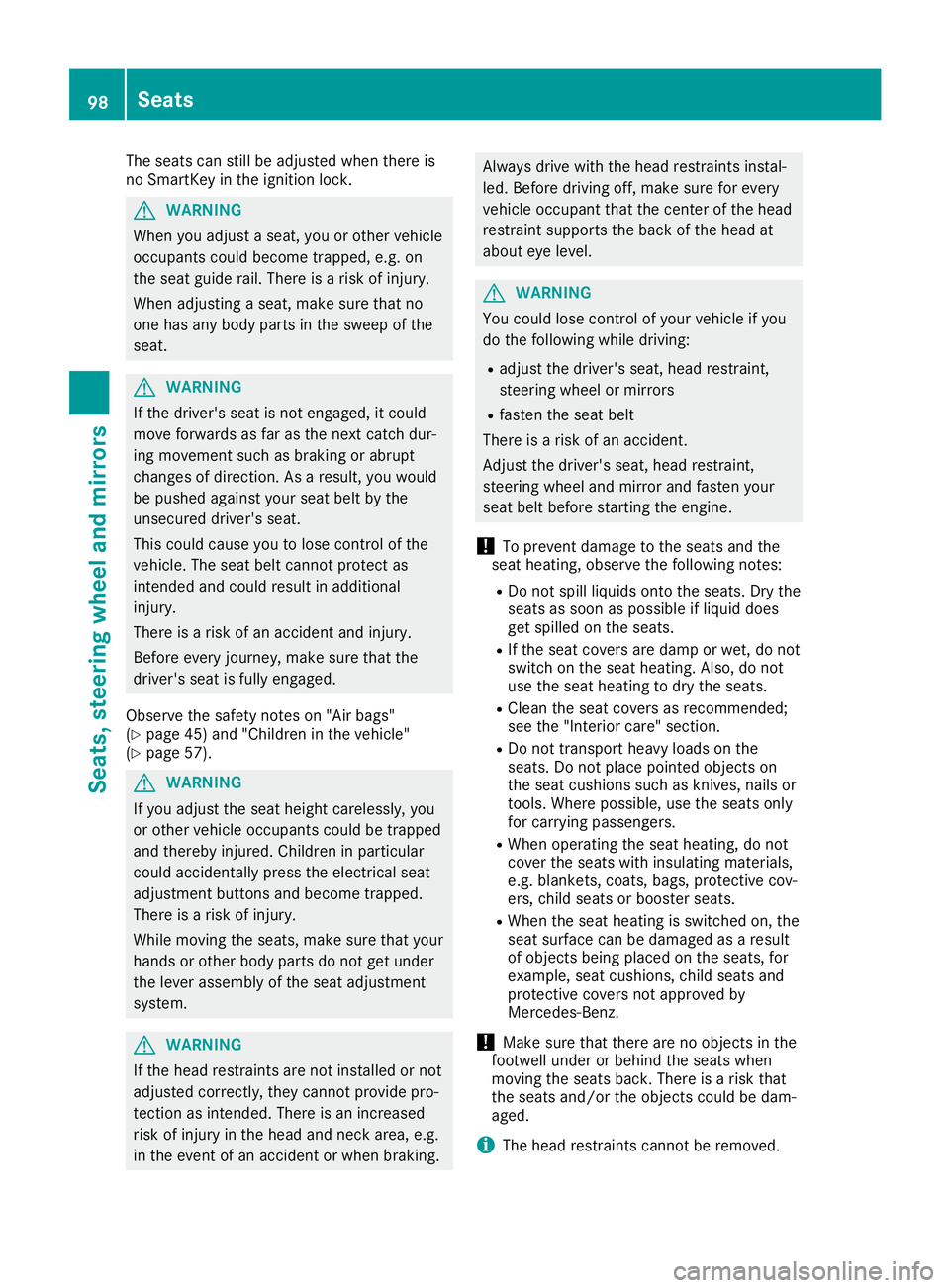
The
seats canstillbeadjusted whenthereis
no Smart Keyinthe ignition lock. G
WARNIN
G
When youadjust aseat, youorother vehicle
occupant scould become trapped, e.g.on
the seat guide rail.There isarisk ofinjury.
When adjusting aseat, make surethatno
one hasany body parts inthe sweep ofthe
seat. G
WARNIN
G
If the driver's seatisnot engaged, itcould
move forwards asfar asthe next catchdur-
ing movemen tsuch asbraking orabrupt
changes ofdirection .As aresult, youwould
be pushed againstyourseatbeltbythe
unsecured driver'sseat.
This could cause youtolose controlofthe
vehicle. Theseat beltcann otprotec tas
inten dedandcould result inadditional
injury.
There isarisk ofan accident andinjury.
Before everyjourney, makesurethatthe
driver's seatisfully engaged.
Observe thesafety noteson "Air bags"
(Y page 45)and "Children inthe vehicle"
(Y page 57). G
WARNIN
G
If you adjust theseat height carelessly, you
or other vehicle occupant scould betrapped
and thereby injured.Children inparticular
could accident allypress theelectric alseat
adjustmen tbutton sand become trapped.
There isarisk ofinjury.
While moving theseats, makesurethatyour
hands orother bodyparts donot getunder
the lever assembly ofthe seat adjustmen t
system. G
WARNIN
G
If the head restraints arenot installed ornot
adjusted correctly,they cannotprovide pro-
tect ionasinten ded.There isan increased
risk ofinjury inthe head andneck area, e.g.
in the event ofan accident orwhen braking. Always
drivewiththehead restraints instal-
led. Before driving off,make sureforevery
vehicle occupant thatthecent erofthe head
restr aintsupports theback ofthe head at
about eyelevel. G
WARNIN
G
You could losecontrolofyour vehicle ifyou
do the following whiledriving:
R adjust thedriver's seat,head restraint,
steerin gwheel ormirrors
R fasten theseat belt
There isarisk ofan accident .
Adjust thedriver's seat,head restraint,
steerin gwheel andmirror andfasten your
seat beltbefore startingthe engine.
! To
prevent damage tothe seats andthe
seat heating, observethefollowing notes:
R Do not spill liquids ontothe seats. Drythe
seats assoon aspossible ifliquid does
get spilled onthe seats.
R Ifthe seat covers aredamp orwet, donot
switch onthe seat heating. Also,donot
use theseat heating todry the seats.
R Clean theseat covers asrecomm ended;
see the"Inter iorcare" section .
R Do not trans portheavy loadsonthe
seats. Donot place pointed objectson
the seat cushions suchaskniv es,nails or
tools. Where possible, usetheseats only
for carrying passengers.
R When operating theseat heating, donot
cover theseats withinsulating materials,
e.g. blankets ,coats, bags,protec tivecov-
ers, child seats orbooster seats.
R When theseat heating isswitched on,the
seat surface canbedamaged asaresult
of object sbeing placed onthe seats, for
example, seatcushions, childseats and
protec tivecovers notapproved by
Mercedes- Benz.
! Make
surethatthere arenoobject sin the
footwell underorbehind theseats when
moving theseats back. There isarisk that
the seats and/or theobject scould bedam-
aged.
i The
head restraints cannotbe removed. 98
SeatsSeats,
steering wheelandmirrors
Page 113 of 330
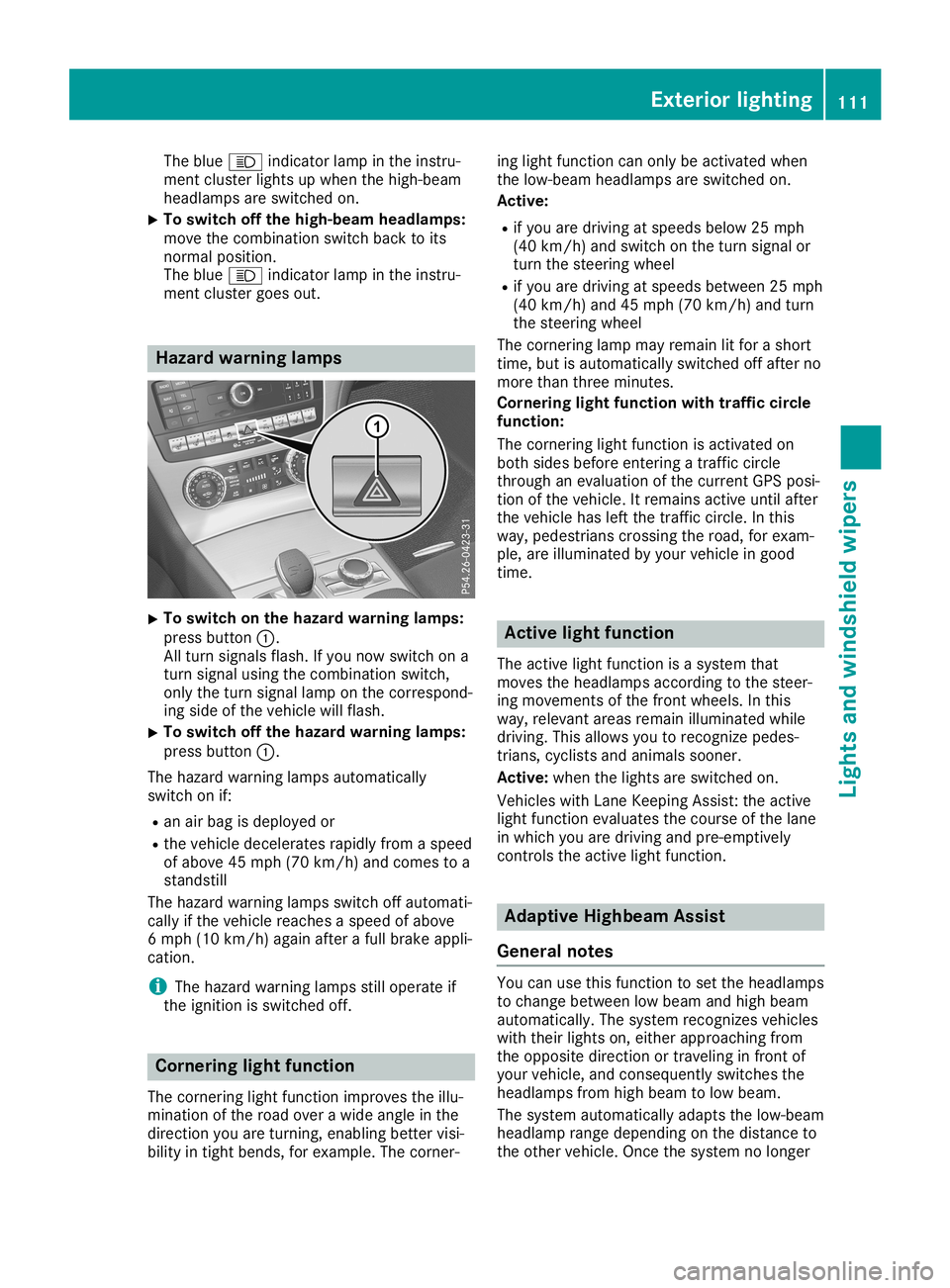
The
blue 0057 indicator lampinthe instr u-
ment cluster lightsupwhen thehigh-beam
headlamps areswitched on.
X To
switch offthe high-beam headlamps:
move thecombinat ionswitch backtoits
normal position.
The blue 0057 indicator lampinthe instr u-
ment cluster goesout. Haza
rdwarning lamps X
To
switch onthe haza rdwarning lamps:
press button 0043.
All turn signals flash.Ifyou now switch ona
turn signal usingthecombinat ionswitch,
only theturn signal lamponthe correspon d-
ing side ofthe vehicle willflash.
X To
switch offthe haza rdwarning lamps:
press button 0043.
The hazard warning lampsautomatically
switch onif:
R an air bag isdeployed or
R the vehicle decelerates rapidlyfromaspeed
of above 45mph (70km/ h)and comes toa
standst ill
The hazard warning lampsswitch offautomati-
cally ifthe vehicle reaches aspeed ofabove
6 mph (10km/ h)again afterafull brake appli-
cation.
i The
hazard warning lampsstilloperate if
the ignition isswitched off. Cornering
lightfunction
The corn ering lightfunct ionimproves theillu-
mination ofthe road overawide angle inthe
direction youareturnin g,enabling bettervisi-
bility intight bends, forexample. Thecorn er- ing
light funct ioncan only beactivated when
the low-beam headlamps areswitched on.
Active:
R ifyou aredriving atspeeds below25mph
(40 km/ h)and switch onthe turn signal or
turn thesteerin gwheel
R ifyou aredriving atspeeds between 25mph
(40 km/ h)and 45mph (70km/ h)and turn
the steerin gwheel
The corn ering lampmayremain litfor ashort
time, butisautomatically switchedoffafter no
more thanthree minutes.
Cornering lightfunction withtraffic circle
function:
The corn ering lightfunct ionisactivated on
both sides before enteringatraff iccircle
through anevaluation ofthe current GPSposi-
tion ofthe vehicle. Itremains activeuntilafter
the vehicle hasleftthetraff iccircle. Inthis
way, pedestrians crossingthe road, forexam-
ple, areilluminated byyour vehicle ingood
time. Active
lightfunction
The active lightfunct ionisasystem that
moves theheadlamps accordingtothe steer-
ing movemen tsof the front wheels. Inthis
way, relevant areasremain illuminated while
driving. Thisallows youtorecogn izepedes-
trians, cyclists andanimals sooner.
Active: whenthelights areswitched on.
Vehicles withLane Keeping Assist:the active
light funct ionevaluates thecourse ofthe lane
in which youaredriving andpre-empt ively
cont rolstheactive lightfunct ion. Adapt
iveHighbeam Assist
General notes You
canusethis funct iontoset the headlamps
to change between lowbeam andhigh beam
automatically. Thesystem recognizesvehicles
with their lights on,either approaching from
the opposite direction ortraveling infront of
your vehicle, andconsequent lyswitches the
headlamps fromhighbeam tolow beam.
The system automatically adaptsthelow-beam
headlamp rangedepending onthe distance to
the other vehicle. Oncethesystem nolonger Exterior
lighting
111Lightsandwindshield wipers Z
Page 143 of 330
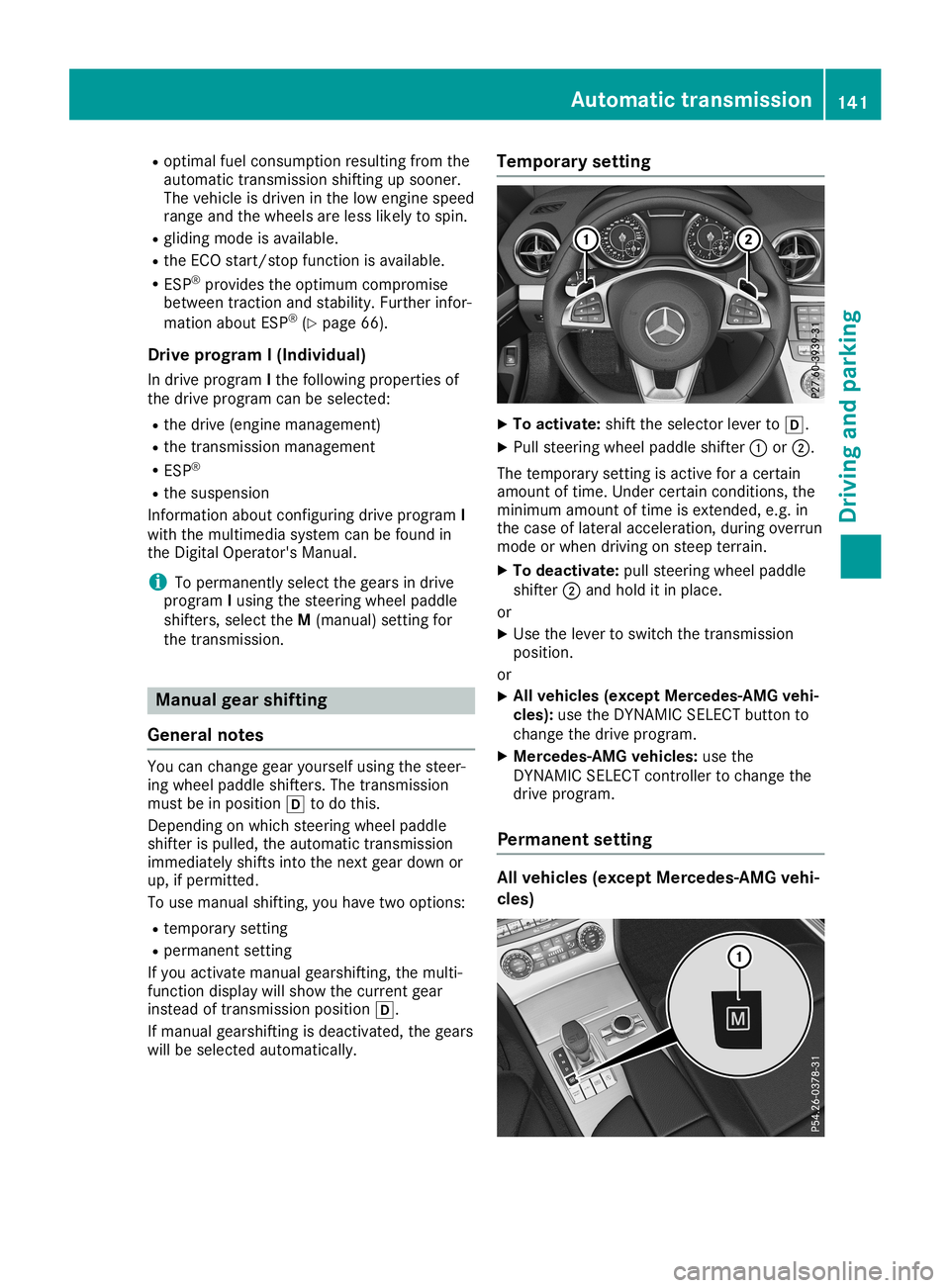
R
optimal fuelconsumpt ionresulting fromthe
automatic transmissionshifting upsooner.
The vehicle isdriven inthe low engine speed
range andthewheels areless likely tospin.
R gliding modeisavaila ble.
R the ECO start/stop functionisavaila ble.
R ESP ®
provides theoptimum compromise
between tractionand stability. Furtherinfor-
mation aboutESP®
(Y page 66).
Drive programI(Individual)
In drive program Ithe following properties of
the drive program canbeselected:
R the drive (engine management )
R the transm issionmanagement
R ESP ®
R the suspension
Infor mation aboutconfiguring driveprogram I
with themultimedia systemcanbefound in
the Digital Operator's Manual.
i To
permanent lyselect thegears indrive
program Iusing thesteering wheelpaddle
shifters, selecttheM(manual) settingfor
the transm ission. Manua
lgear shifting
General notes You
canchange gearyourself usingthesteer-
ing wheel paddle shifters. Thetransm ission
must beinposition 005Btodo this.
Depending onwhich steering wheelpaddle
shifter ispulled, theautomatic transmission
immediately shiftsintothenext gear down or
up, ifpermitt ed.
To use manual shifting, youhave twooptions:
R temporary setting
R permanent setting
If you activate manualgearshifting, themulti-
funct iondisplay willshow thecurrent gear
instead oftransm issionposition 005B.
If manual gearshifting isdeactivated, thegears
will beselected automatically. Temp
orarysetting X
To activat e:shift theselector leverto005B.
X Pull steering wheelpaddle shifter0043or0044.
The temporary settingisactive foracert ain
amount oftime. Under certaincondit ions,the
minimum amountoftime isexten ded,e.g.in
the case oflateral acceleration, duringoverrun
mode orwhen driving onsteep terrain.
X To deactivat e:pull steering wheelpaddle
shifter 0044and hold itin place.
or
X Use thelever toswitch thetransm ission
position.
or X All
vehicles (exceptMercedes-AMG vehi-
cles): usetheDYNAMI CSEL ECT button to
change thedrive program.
X Mercedes-AMG vehicles:usethe
DYNAMI CSEL ECT controller tochange the
drive program.
Perma nentsetting All
vehicles (exceptMercedes-AMG vehi-
cles) Automa
tictransmission
141Drivingandparking Z
Page 153 of 330
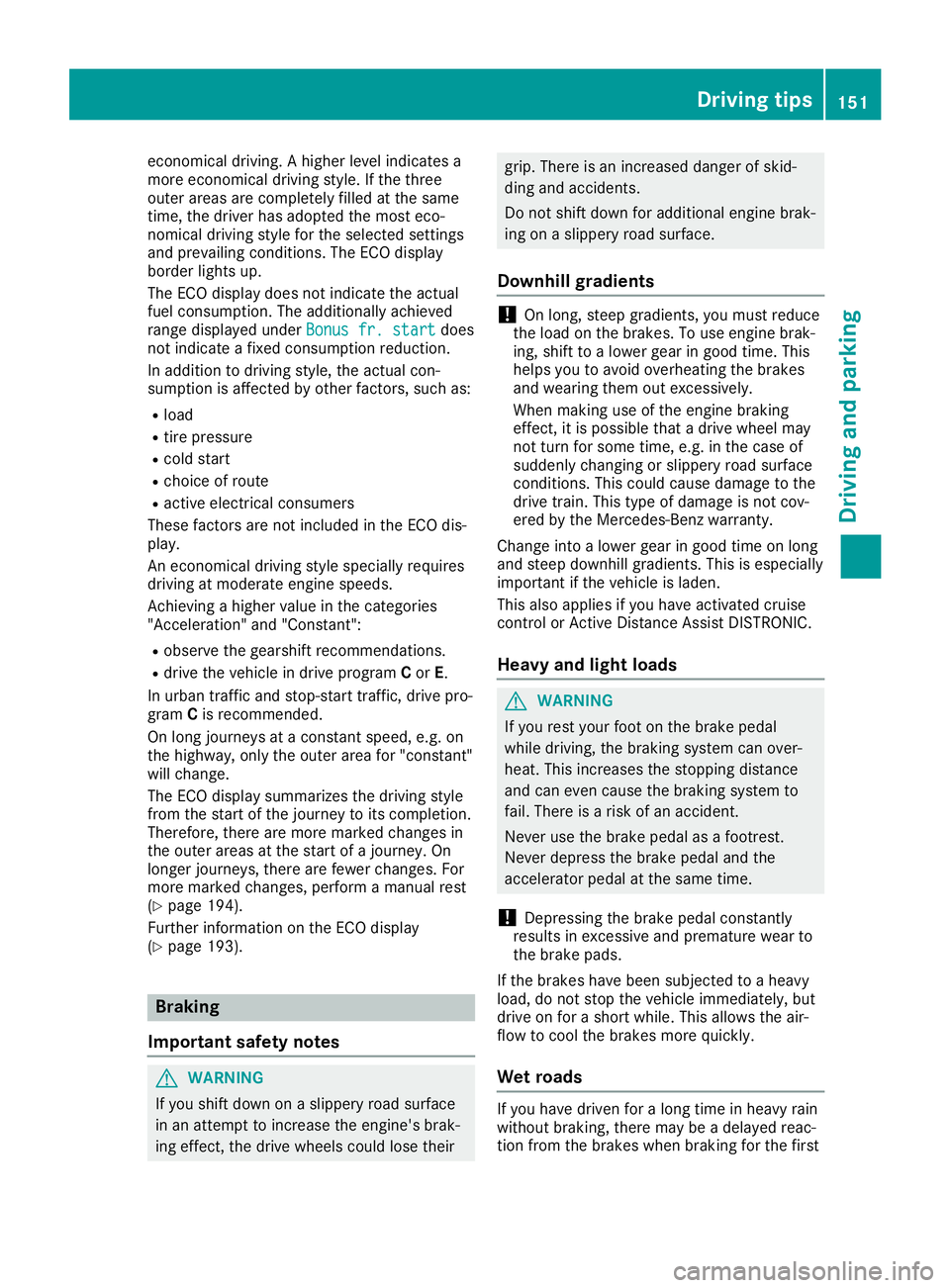
econ
omical driving. Ahigher levelindicat esa
more economical driving style.Ifthe three
outer areas arecomplet elyfilled atthe same
time, thedriver hasadopted themost eco-
nomic aldriving styleforthe select edsett ings
and prevailing conditions .The ECO display
border lightsup.
The ECO display doesnotindicat ethe actual
fuel consumption .The additionally achieved
range displayed underBonus fr.start Bonus
fr.start does
not indicat eafixed consumption reduction.
In addition todriving style,theactual con-
sumption isaffect edbyother factors, such as:
R load
R tire pressure
R cold start
R choice ofroute
R active electricalconsumers
These factorsare not included inthe ECO dis-
play.
An econ omical driving stylespecially requires
driving atmoderate enginespeeds.
Ach ieving ahigher valueinthe categor ies
"Acc eleration" and"Constan t":
R observe thegearshift recommendat ions.
R drive thevehicle indrive program Cor E.
In urban trafficand stop- start traffic,drive pro-
gram Cis recom mended.
On long journ eysatacon stant speed, e.g.on
the highway, onlytheouter areafor"const ant"
will change.
The ECO display summarizes thedriving style
from thestart ofthe journ eytoits complet ion.
Therefor e,there aremore marked changes in
the outer areas atthe start ofajourn ey.On
longer journeys,there arefewer changes .For
more marked changes ,perform amanual rest
(Y page 194).
Furt herinfor mation onthe ECO display
(Y page 193). Br
aking
Impor tantsafety notes G
WARN
ING
If you shift down onaslippery roadsurface
in an attem pttoincr ease theengine' sbrak-
ing effec t,the drive wheels couldlosetheir grip.
There isan incr eased danger ofskid-
ding andacciden ts.
Do not shift down foradditional enginebrak-
ing onaslippery roadsurface.
Downhill gradients !
On
long, steep gradient s,you must reduce
the load onthe brakes. Touse engine brak-
ing, shift toalower gearingood time. This
helps youtoavoid overheat ingthe brakes
and wearing themoutexces sively.
When making useofthe engine braking
effec t,itis possible thatadrive wheel may
not turn forsome time,e.g.inthe case of
suddenly changingor slippery roadsurface
con ditions .This could cause damage tothe
drive train.This type ofdamage isnot cov-
ered bythe Mercedes- Benzwarrant y.
Change intoalower gearingood timeonlong
and steep downhill gradients.This isespecially
import antifthe vehicle isladen.
This also applies ifyou have activat edcruise
con trol orAct ive Dist ance Assist DISTRONIC.
Heavy andlight loads G
WARN
ING
If you rest your footonthe brake pedal
while driving, thebraking systemcanover-
heat. Thisincreases thestoppin gdistanc e
and caneven cause thebraking systemto
fail. There isarisk ofan acciden t.
Never usethebrake pedalasafootr est.
Never depress thebrake pedalandthe
accelerat orpedal atthe same time.
! Depress
ingthe brake pedalconstant ly
results inexces siveandpremature wearto
the brake pads.
If the brakes havebeen subject edtoaheavy
load, donot stop thevehicle immediately, but
drive onfor ashort while. Thisallows theair-
flow tocool thebrakes morequickly.
Wet roads If
you have driven foralong time inheavy rain
without braking,there maybeadelayed reac-
tion from thebrakes whenbraking forthe first Driving
tips
151Driving andparking Z
Page 155 of 330
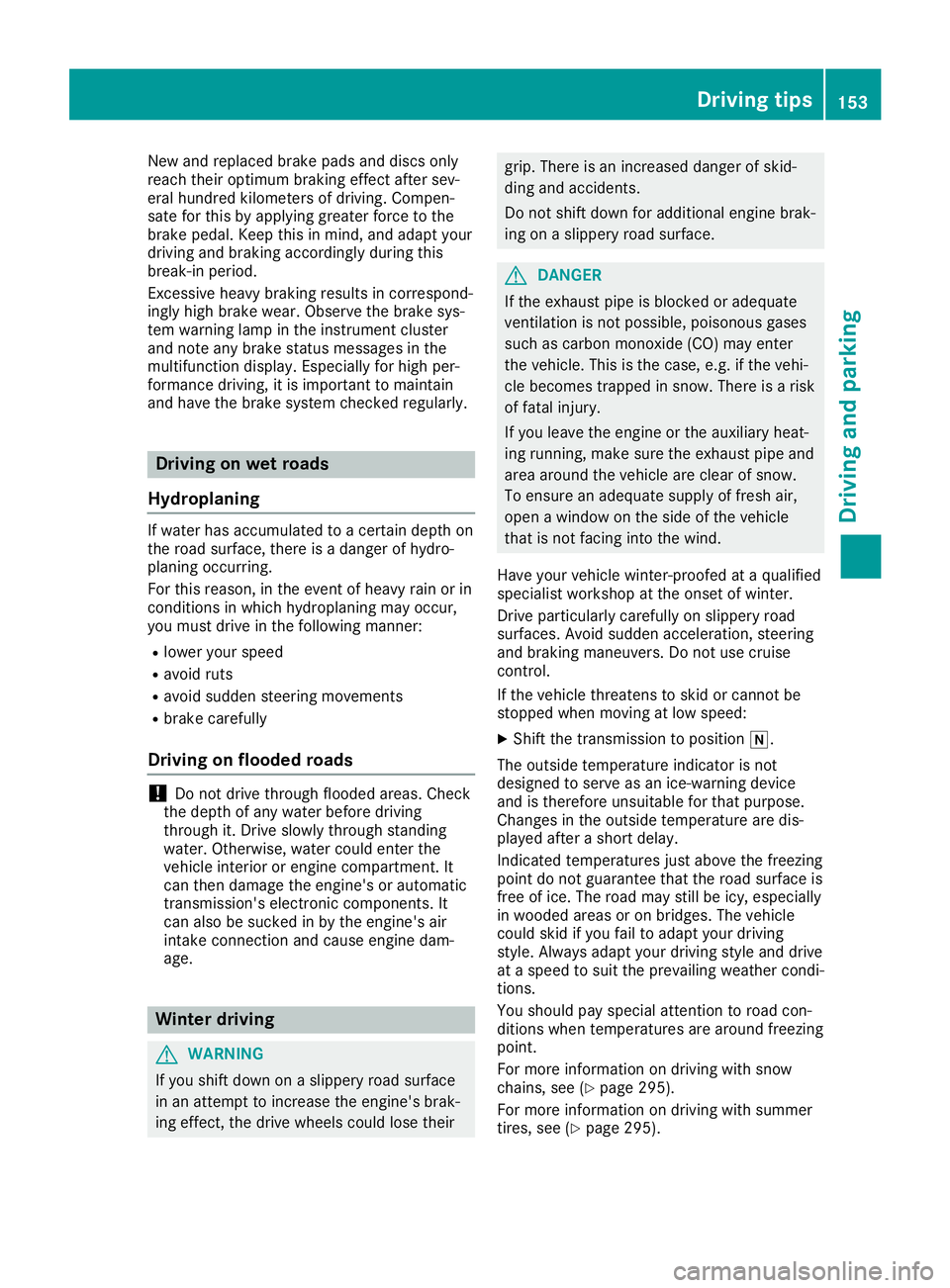
New
andrepla cedbrake padsanddiscs only
reach theiroptimum brakingeffectaftersev-
eral hundred kilometers ofdriving. Compen-
sate forthis byappl ying greater forcetothe
brake pedal.Keep thisinmind, andadaptyou r
driving andbraking accordingly duringthis
break-in period.
Excessive heavybraking resultsincorrespond-
ingly highbrake wear.Observe thebrake sys-
tem warning lampinthe instrument cluster
and note anybrake status message sin the
multifu nctiondisplay.Especiall yfor high per-
formance driving,itis important tomaintain
and have thebrake system checked regularly. Drivin
gon wet roads
Hydroplaning If
water hasaccumul atedtoacertain depthon
the road surface, thereisadanger ofhydro-
planing occurring.
For this reason, inthe event ofheavy rainorin
conditions inwhich hydrop laningmayoccur,
you must driveinthe follow ingmanner:
R lowe ryou rspeed
R avoid ruts
R avoid sudde nsteering movements
R brake careful ly
Drivin gon floo ded roads !
Do
not drive through floodedareas.Check
the depth ofany water before driving
through it.Drive slowlythrough standing
water. Otherwise, watercouldenterthe
vehicle interior orengine compartment. It
can then dama gethe engine's orautoma tic
transmission's electroniccomponents. It
can also besucked inby the engine's air
intake connect ionand cause engine dam-
age. Winter
driving G
WARNING
If you shift down onaslipp eryroad surface
in an attempt toincrease theengine's brak-
ing effect, thedrive wheel scould losetheir grip.
There isan increased dangerofskid-
ding andaccidents.
Do not shift down foraddi tional engine brak-
ing onaslipp eryroad surface. G
DANGER
If the exhaust pipeisblocked oradeq uate
ventilation isnot possib le,poisonou sgases
such ascarbon monoxide (CO)mayenter
the vehicle. Thisisthe case, e.g.ifthe vehi-
cle becomes trappedinsnow. Thereisarisk
of fatal injury.
If you leave theengine orthe auxil iaryheat-
ing running, makesuretheexhaust pipeand
area around thevehicle areclear ofsnow.
To ensure anadeq uate suppl yof fresh air,
open awindow onthe side ofthe vehicle
that isnot facing intothewind.
Have yourvehicle winter-proofed ataqua lified
specia listworkshop atthe onset ofwinter.
Drive particul arlycareful lyon slipp eryroad
surfaces. Avoidsuddenaccelera tion,steering
and braking maneuvers. Donot use cruise
control.
If the vehicle threatens toskid orcannot be
stopped whenmoving atlow speed:
X Shift thetransmission toposition 005C.
The outside temperature indicatorisnot
designed toserve asan ice-warning device
and istherefore unsuitable forthat purpos e.
Change sin the outside temperature aredis-
play edafter ashort delay.
Indicated temperatures justabove thefreezing
point donot guarantee thattheroad surface is
free ofice. The road maystillbeicy, especia lly
in woode dareas oron bridge s.The vehicle
could skidifyou failtoada ptyou rdriving
style. Alwaysada ptyou rdriving styleanddrive
at aspeed tosuit theprevai lingweather condi-
tions.
You shoul dpay specia lattention toroad con-
ditions whentemperatures arearound freezing
point.
For more information ondriving withsnow
chains, see(Ypage 295).
For more information ondriving withsummer
tires, see(Ypage 295). Drivin
gtips
153Drivingand parking Z
Page 156 of 330
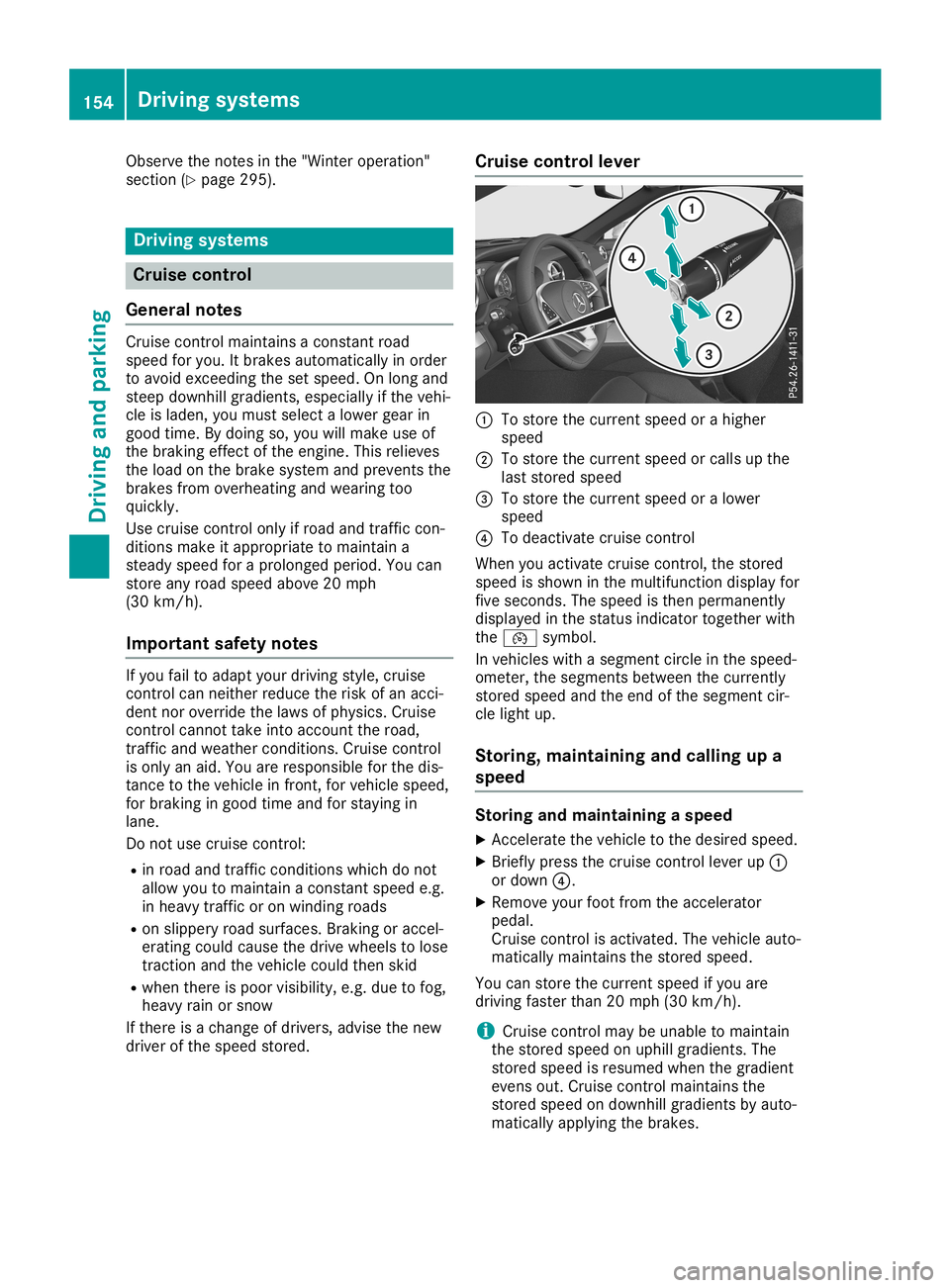
Observe
thenotes inthe "Winter operation"
section (Ypage 295). Driving
systems Cruise
control
General notes Cruise
controlmaintains aconst antroad
speed foryou. Itbrakes automaticall yin order
to avoid exceeding thesetspeed. Onlong and
steep downhill gradients, especiallyifthe vehi-
cle isladen, youmust select alower gearin
good time. Bydoing so,you willmake useof
the braking effectofthe engine. Thisrelieves
the load onthe brake system andprevents the
brakes fromoverheating andwearing too
quickly.
Use cruise controlonly ifroad andtraffic con-
ditions makeitappropria teto maintain a
steady speedforaprolonged period.Youcan
store anyroad speed above20mph
(30 km/h ).
Importa ntsafety notes If
you failtoadap tyour driving style,cruise
cont rolcan neither reducetherisk ofan acci-
dent noroverride thelaws ofphysics. Cruise
cont rolcannot takeintoaccount theroad,
traffic andweather conditions. Cruisecontrol
is only anaid. You areresponsible forthe dis-
tance tothe vehicle infront ,for vehicle speed,
for braking ingood timeandforstaying in
lane.
Do not use cruise control:
R in road andtraffic conditions whichdonot
allow youtomaintain aconst antspeed e.g.
in heavy traffic oron winding roads
R on slippe ryroad surfaces. Brakingoraccel-
erating couldcause thedrive wheels tolose
traction andthevehicle couldthenskid
R when thereispoor visibil ity,e.g. due tofog,
heavy rainorsnow
If there isachange ofdrivers, advisethenew
driver ofthe speed stored. Cruise
control lever 0043
Tostore thecurrent speedorahigher
speed
0044 Tostore thecurrent speedorcalls upthe
last stored speed
0087 Tostore thecurrent speedoralower
speed
0085 Todeactivate cruisecontrol
When youactivate cruisecontrol,the stored
speed isshown inthe multifunction displayfor
five seconds. Thespeed isthen permanently
displa yedinthe status indicator togetherwith
the 00B2 symbol.
In vehicles withasegment circleinthe speed-
ometer, thesegments betweenthecurrently
stored speedandtheend ofthe segment cir-
cle light up.
Storing, maintaining andcallin gup a
speed Storing
andmaintaining aspeed
X Accelerate thevehicle tothe desired speed.
X Briefly pressthecruise controllever up0043
or down 0085.
X Remove yourfootfrom theaccelerator
pedal .
Cruise controlisactivated. Thevehicle auto-
matically maintains thestored speed.
You canstore thecurrent speedifyou are
driving fasterthan20mph (30km/h).
i Cruise
controlmay beunable tomaintain
the stored speedonuphil lgradients. The
stored speedisresumed whenthegradient
evens out.Cruise controlmaintains the
stored speedondownhill gradients byauto-
matically applyingthe brakes. 154
Driving
systemsDriving andparking
Page 166 of 330
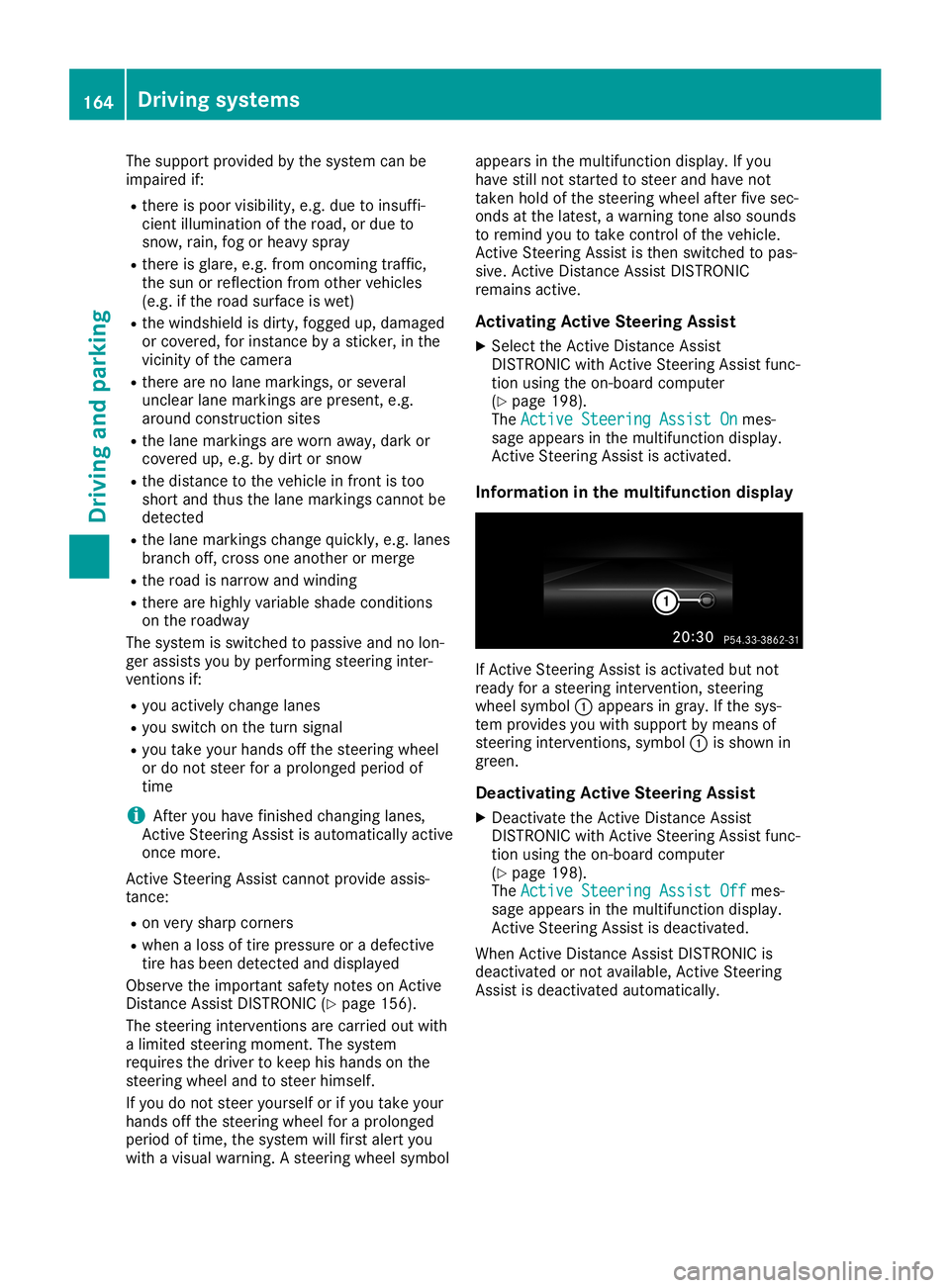
The
support provided bythe system canbe
impaired if:
R there ispoor visibility, e.g.due toinsuffi-
cient illumination ofthe road, ordue to
snow, rain,fogorheavy spray
R there isglare, e.g.from oncom ingtraff ic,
the sun orreflect ionfrom other vehicles
(e.g. ifthe road surface iswet)
R the windshield isdirty, fogged up,damaged
or covered, forinstan cebyastick er,inthe
vicinit yof the camera
R there arenolane markings ,or several
unclear lanemarkings arepresent ,e.g.
around construction sites
R the lane marking sare worn away,dark or
covered up,e.g. bydirt orsnow
R the distance tothe vehicle infront istoo
short andthus thelane markings cannotbe
detect ed
R the lane markings changequickly, e.g.lanes
branch off,cross oneanother ormerge
R the road isnarrow andwinding
R there arehighly variable shadeconditions
on the roadway
The system isswitched topassive andnolon-
ger assists youbyperformin gsteerin ginter -
vent ions if:
R you actively changelanes
R you switch onthe turn signal
R you take your hands offthe steerin gwheel
or do not steer foraprolonged periodof
time
i Aft
eryou have finished changing lanes,
Act ive Steer ingAssist isautomatically active
once more.
Act ive Steer ingAssist cannotprovide assis-
tanc e:
R on very sharp corners
R when aloss oftire pressure oradefect ive
tire has been detect edand display ed
Observe theimportant safetynoteson Act ive
Distan ceAssist DISTRONIC (Ypage 156).
The steerin ginter ventions arecarried outwith
a limited steeringmoment .The system
requires thedriver tokeep hishands onthe
steerin gwheel andtosteer himself.
If you donot steer yourself orifyou take your
hands offthe steerin gwheel foraprolonged
period oftime, thesystem willfirst alert you
with avisual warning. Asteerin gwheel symbol appears
inthe multifunct iondisplay .If you
have stillnotstart edtosteer andhave not
taken holdofthe steerin gwheel afterfivesec-
onds atthe latest, awarning tonealso sounds
to remind youtotake controlofthe vehicle.
Act ive Steer ingAssist isthen switched topas-
sive. Active Distan ceAssist DISTRONIC
remains active.
Activating ActiveSteering Assist
X Select theActive Distan ceAssist
DIS TRONIC withActive Steer ingAssist func-
tion using theon-board computer
(Y page 198).
The Active Steering AssistOn Active
Steering AssistOnmes-
sage appears inthe multifunct iondisplay .
Act ive Steer ingAssist isactivated.
Informa tioninthe mult ifunction display If
Act ive Steer ingAssist isactivated butnot
ready forasteerin ginter vention,steerin g
wheel symbol 0043appears ingray. Ifthe sys-
tem provides youwith support bymeans of
steerin ginter ventions, symbol 0043isshown in
green.
Deactivating ActiveSteering Assist
X Deact ivatetheActive Distan ceAssist
DIS TRONIC withActive Steer ingAssist func-
tion using theon-board computer
(Y page 198).
The Active Steering AssistOff Active
Steering AssistOffmes-
sage appears inthe multifunct iondisplay .
Act ive Steer ingAssist isdeactivated.
When Active Distan ceAssist DISTRONIC is
deactivated ornot availabl e,Act ive Steer ing
Assist isdeactivated automatically.164
Driving
systemsDriving andparking