2019 MERCEDES-BENZ SL ROADSTER change wheel
[x] Cancel search: change wheelPage 180 of 330
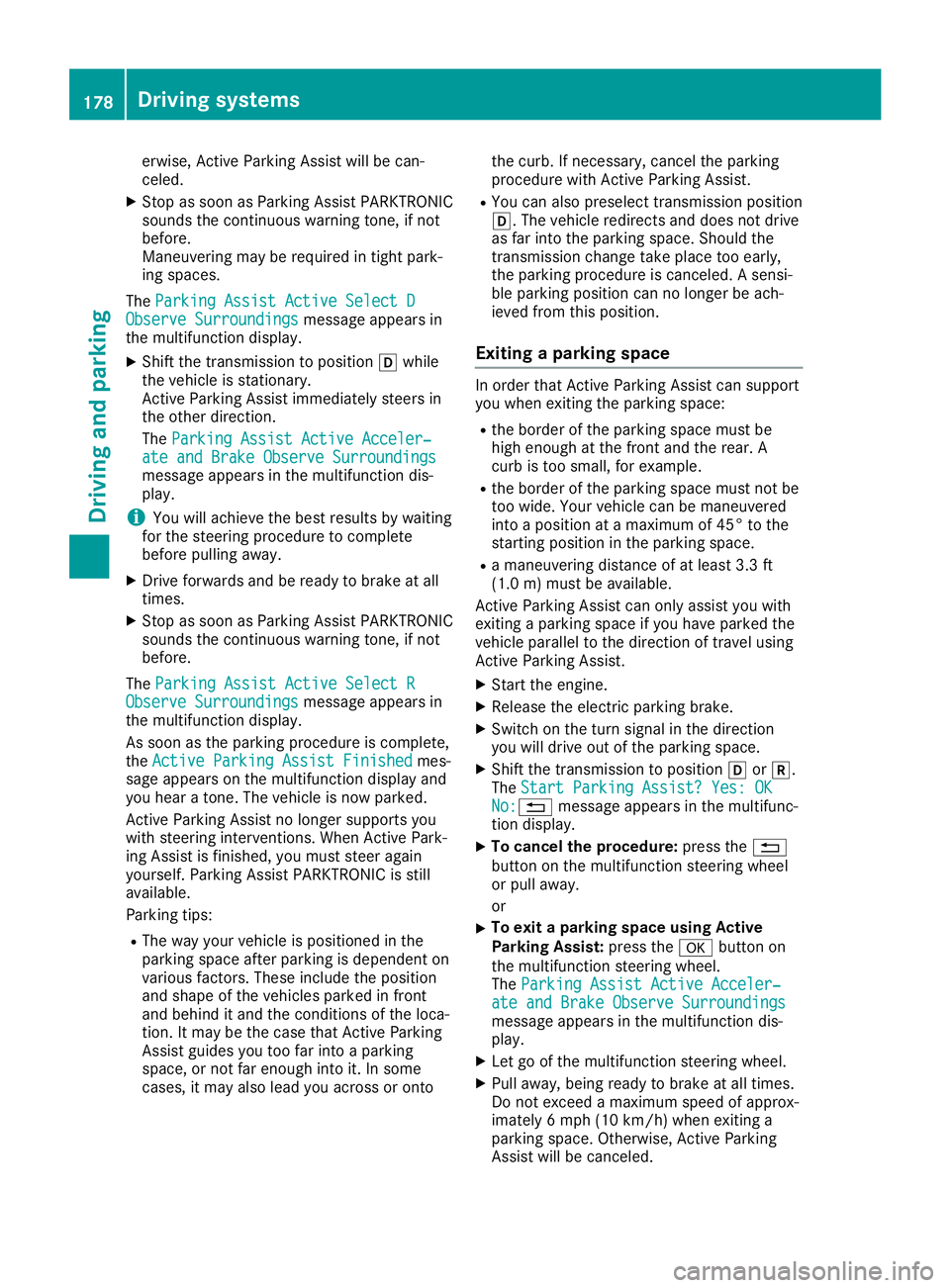
erwise,
Active Parkin gAssist willbecan-
celed.
X Stop assoon asParkin gAssist PARKTRONIC
sounds thecontinuous warning tone,ifnot
before.
Maneuverin gmay berequired intight park-
ing spaces.
The Parking AssistActiveSelectD Parking
AssistActiveSelectD
Observe Surroundings Observe
Surroundingsmessage appearsin
the multifunc tiondisplay.
X Shift thetran smission toposition 005Bwhile
the vehicle isstat ionary.
Act ive Parkin gAssist immediately steersin
the other direction.
The Parking AssistActiveAcceler‐ Parking
AssistActiveAcceler‐
ate andBrake Observe Surroundings ate
andBrake Observe Surroundings
message appearsinthe multifunc tiondis-
play.
i You
willachieve thebest results bywaiting
for the steerin gprocedure tocomplet e
before pulling away.
X Drive forwards andbeready tobrake atall
times.
X Stop assoon asParkin gAssist PARKTRONIC
sounds thecontinuous warning tone,ifnot
before.
The Parking AssistActiveSelectR Parking
AssistActiveSelectR
Observe Surroundings Observe
Surroundingsmessage appearsin
the multifunc tiondisplay.
As soon asthe parking procedure iscomplet e,
the Active Parking AssistFinished Active
Parking AssistFinishedmes-
sage appears onthe multifunc tiondisplay and
you hear aton e.The vehicle isnow parked.
Act ive Parkin gAssist nolonger supports you
with steerin ginter ventions. When Active Park-
ing Assist isfinished, youmust steer again
yourself. ParkingAssist PARKTRONIC isstill
available.
Parkin gtips:
R The way your vehicle isposition edinthe
parking spaceafterparking isdependent on
various factors. These include theposition
and shape ofthe vehicles parkedinfron t
and behind itand theconditions ofthe loca-
tion .It may bethe case thatActive Parkin g
Assist guides youtoofarinto aparking
space, ornot farenough intoit.Insome
cases, itmay alsolead youacross oront o the
curb. Ifneces sary,cancelthe parking
procedure withActive Parkin gAssist .
R You canalso preselect transmission position
005B. The vehicle redirect sand does notdrive
as far into theparking space.Should the
tran smission changetakeplace tooearly,
the parking procedure iscanc eled. Asensi-
ble parking position cannolonger beach-
ieved fromthisposition .
Exiting apar king space In
order thatActive Parkin gAssist cansupport
you when exitingthe parking space:
R the border ofthe parking spacemustbe
high enough atthe fron tand therear. A
curb istoo small, forexample.
R the border ofthe parking spacemustnotbe
too wide. Yourvehicle canbemaneuvered
into aposition atamaximum of45° tothe
start ingposition inthe parking space.
R amaneuverin gdistanc eof at least 3.3ft
(1.0 m)must beavailable.
Act ive Parkin gAssist canonly assist youwith
exitin gaparking spaceifyou have parked the
vehicle parallel tothe direct ionoftravel using
Act ive Parkin gAssist .
X Start the engine.
X Release theelectr icparking brake.
X Switc hon the turn signal inthe direct ion
you willdrive outofthe parking space.
X Shift thetran smission toposition 005Bor005E.
The Start Parking Assist?Yes:OK Start
Parking Assist?Yes:OK
No: No:0038
messageappearsinthe multifunc -
tion display.
X To cancel theprocedure: pressthe0038
button onthe multifunc tionsteerin gwheel
or pull away.
or
X To
exit apar king space usingActive
Park ingAssist: pressthe0076 button on
the multifunc tionsteerin gwheel.
The Parking AssistActiveAcceler‐ Parking
AssistActiveAcceler‐
ate andBrake Observe Surroundings ate
andBrake Observe Surroundings
message appearsinthe multifunc tiondis-
play.
X Let goofthe multifunc tionsteerin gwheel.
X Pull away, beingready tobrake atall times.
Do not exceed amaximum speedofapprox-
imately 6mph (10km/ h)when exitinga
parking space.Otherwise, Active Parkin g
Assist willbecanc eled. 178
Driving
systemsDriving andparking
Page 190 of 330
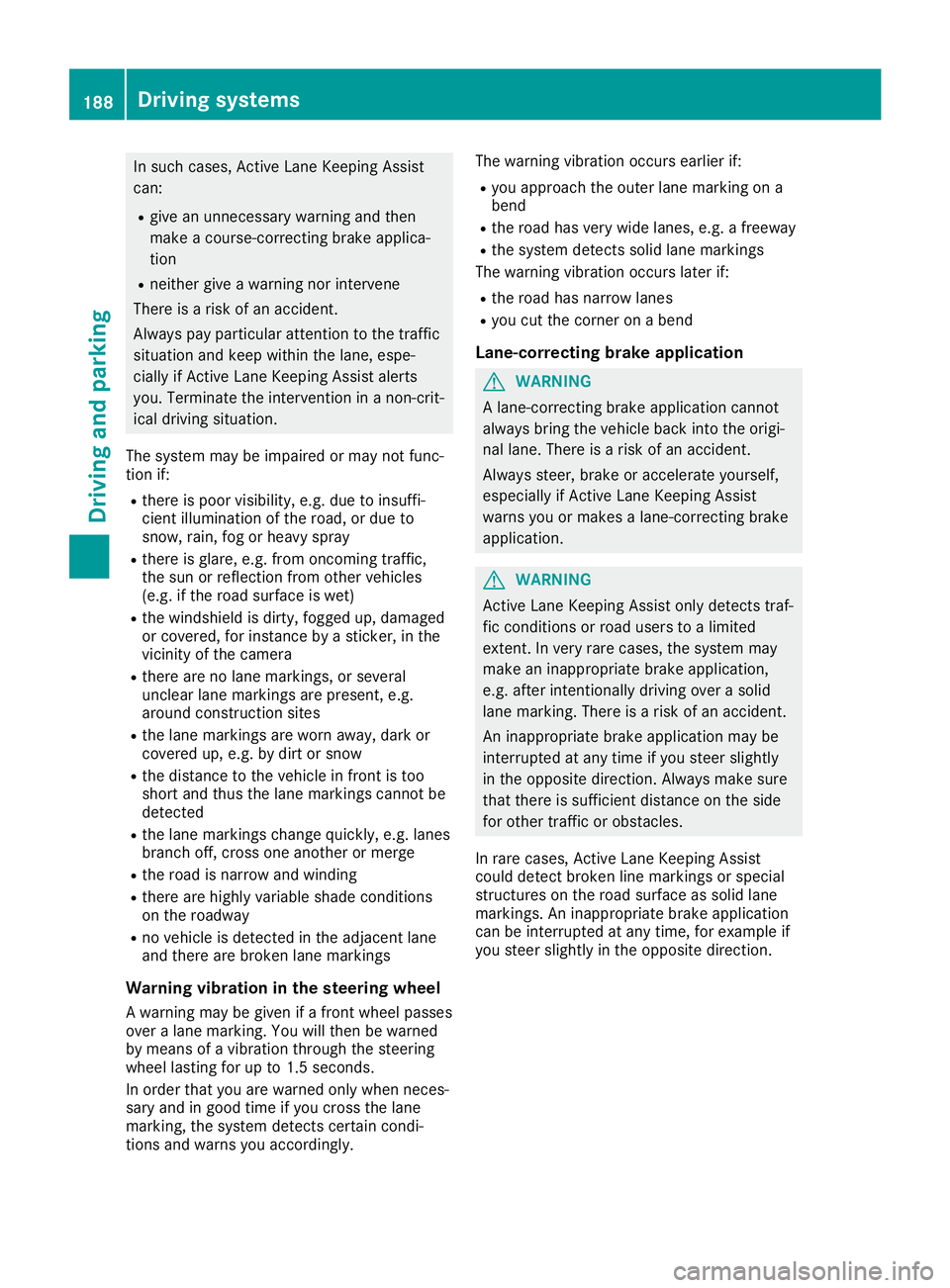
In
such cases, ActiveLaneKeepi ngAssist
can:
R give anunnecessary warningandthen
make a<00460052005800550056004800100046005200550055004800460057004C0051
004A[ brakeapplica-
tion
R neither giveawarning norintervene
There isarisk ofan accident.
Alway spay particul arattention tothe traffic
situa tionandkeep within thelane, espe-
ciall yif Active LaneKeepi ngAssist alerts
you .Terminate theintervention inanon-crit-
ical driving situation.
The system maybeimpa iredormay notfunc-
tion if:
R there ispoor visibility,e.g. due toinsuffi-
cient illuminatio nof the road, ordue to
snow, rain,fogorheavy spray
R there isglare ,e.g. from oncoming traffic,
the sun orreflection fromother vehicle s
(e.g. ifthe road surface iswet)
R the windshi eldisdirty, fogged up,dama ged
or covered, forinstance byasticker, inthe
vicinity ofthe camera
R there arenolane markings, orseveral
unclea rlane markings arepresent, e.g.
arou ndconstruction sites
R the lane markings areworn away,dark or
covered up,e.g. bydirt orsnow
R the distance tothe vehicle infront istoo
short andthus thelane markings cannotbe
detected
R the lane markings changequickly, e.g.lanes
branch off,cross oneanother ormerge
R the road isnarrow andwindi ng
R there arehighl yvaria bleshade conditions
on the roadw ay
R no vehicle isdetected inthe adjacent lane
and there arebroken lanemarkings
Warning vibration inthe steering wheel
A warning maybegiven ifafront wheel passes
over alane marking. Youwillthen bewarned
by means ofavibratio nthrough thesteering
wheel lasting forupto1.5 seconds .
In order thatyouarewarned onlywhen neces-
sary andingood timeifyou cross thelane
marking, thesystem detects certaincondi-
tions andwarns youaccordingly . The
warning vibrationoccurs earlierif:
R you appro achtheouter lanemarking ona
bend
R the road hasvery widelanes, e.g.afreewa y
R the system detects solidlanemarkings
The warning vibrationoccurs laterif:
R the road hasnarrow lanes
R you cutthe corner onabend
Lane-c orrecting brakeapplication G
WARNING
A lane-correcting brakeapplication cannot
alw ays bring thevehicle backintotheorigi-
nal lane. There isarisk ofan accident.
Alway ssteer, brakeoraccelera teyou rself,
especia llyifActive LaneKeepi ngAssist
warns youormakes alane-correcting brake
appl ication. G
WARNING
Active LaneKeepi ngAssist onlydetects traf-
fic conditions orroad users toalimi ted
extent. Invery rarecases, thesystem may
make aninapp ropria tebrake application,
e.g. after intentionally drivingoverasolid
lane marking. Thereisarisk ofan accident.
An inapp ropria tebrake application maybe
interrupted atany time ifyou steer slightly
in the opposi tedirection. Alwaysmake sure
that there issufficie ntdistance onthe side
for other traffic orobstacle s.
In rare cases, ActiveLaneKeepi ngAssist
could detect broken linemarkings orspecia l
structures onthe road surface assolid lane
markings. Aninapp ropria tebrake application
can beinterrupted atany time, forexample if
you steer slightlyinthe opposi tedirection. 188
Drivi
ngsystemsDrivi ngand parking
Page 191 of 330
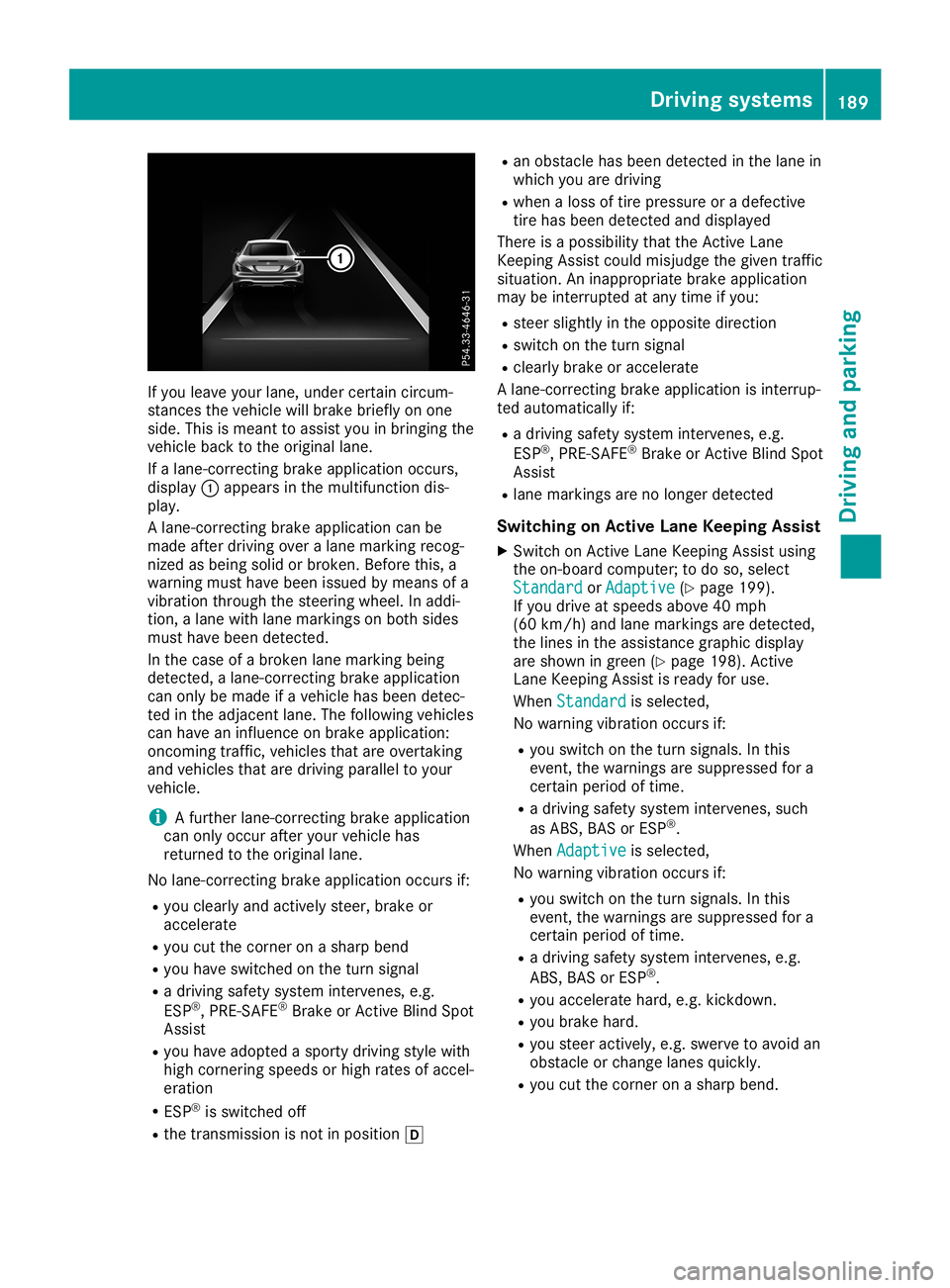
If
you leaveyou rlane, under certain circum-
stances thevehicle willbrake brieflyon one
side. Thisismeant toassis tyou inbringing the
vehicle backtothe origina llane.
If alane-correcting brakeapplication occurs,
displ ay0043 appe arsinthe multifu nctiondis-
pla y.
A lane-correcting brakeapplication canbe
made afterdriving overalane marking recog-
nized asbeing solidorbroken. Beforethis,a
warning musthavebeen issuedbymeans ofa
vibratio nthrough thesteering wheel.In addi -
tion, alane with lanemarkings onboth sides
must havebeen detected.
In the case ofabroken lanemarking being
detected, alane-correcting brakeapplication
can only bemade ifavehicle hasbeen detec-
ted inthe adjacent lane.Thefollow ingvehicle s
can have aninflue nceonbrake application:
oncoming traffic,vehiclesthat areovertaking
and vehicle sthat aredriving paralleltoyou r
vehicle .
i A
further lane-correcting brakeapplication
can only occur afteryourvehicle has
returned tothe origina llane.
No lane-correcting brakeapplication occursif:
R you clearl yand actively steer,brakeor
accelera te
R you cutthe corner onasharp bend
R you have switched onthe turn signal
R adriving safetysystem intervenes, e.g.
ESP ®
,PRE-SAFE ®
Brake orActive BlindSpot
Assist
R you have adoptedasporty driving stylewith
high cornering speedsor high rates ofaccel-
eration
R ESP ®
is switched off
R the transmission isnot inpositio n005B R
an obstacle hasbeen detected inthe lane in
which youaredriving
R when aloss oftire pressu reor adefective
tire has been detected anddispl ayed
There isapossib ility that theActive Lane
Keepi ngAssist couldmisjudge thegiven traffic
situa tion. Aninapp ropria tebrake application
may beinterrupted atany time ifyou :
R steer slightlyinthe opposi tedirection
R switch onthe turn signal
R clearl ybrake oraccelera te
A lane-correcting brakeapplication isinterrup-
ted automa ticallyif:
R adriving safetysystem intervenes, e.g.
ESP ®
,PRE-SAFE ®
Brake orActive BlindSpot
Assist
R lane markings arenolonger detected
Swi tching onActiv eLane Keeping Assist
X Switch onActive LaneKeepi ngAssist using
the on-board computer; todo so, select
Standard Standard
orAdaptive Adaptive
(Ypage 199).
If you drive atspeed sabove 40mph
(60 km/h )and lane markings aredetected,
the lines inthe assis tance graphi cdispl ay
are shown ingreen (Ypage 198). Active
Lane Keepi ngAssist isready foruse.
When Standard Standard
isselected,
No warning vibrationoccurs if:
R you switch onthe turn signal s.In this
event, thewarnings aresupp ressed fora
certain periodoftime.
R adriving safetysystem intervenes, such
as ABS, BASorESP ®
.
When Adaptive Adaptive
isselected,
No warning vibrationoccurs if:
R you switch onthe turn signal s.In this
event, thewarnings aresupp ressed fora
certain periodoftime.
R adriving safetysystem intervenes, e.g.
ABS, BASorESP ®
.
R you accelera tehard, e.g.kickdown.
R you brake hard.
R you steer actively ,e.g. swerve toavoid an
obstacle orchange lanesquickly.
R you cutthe corner onasharp bend. Drivi
ngsystems
189Drivingand parking Z
Page 196 of 330
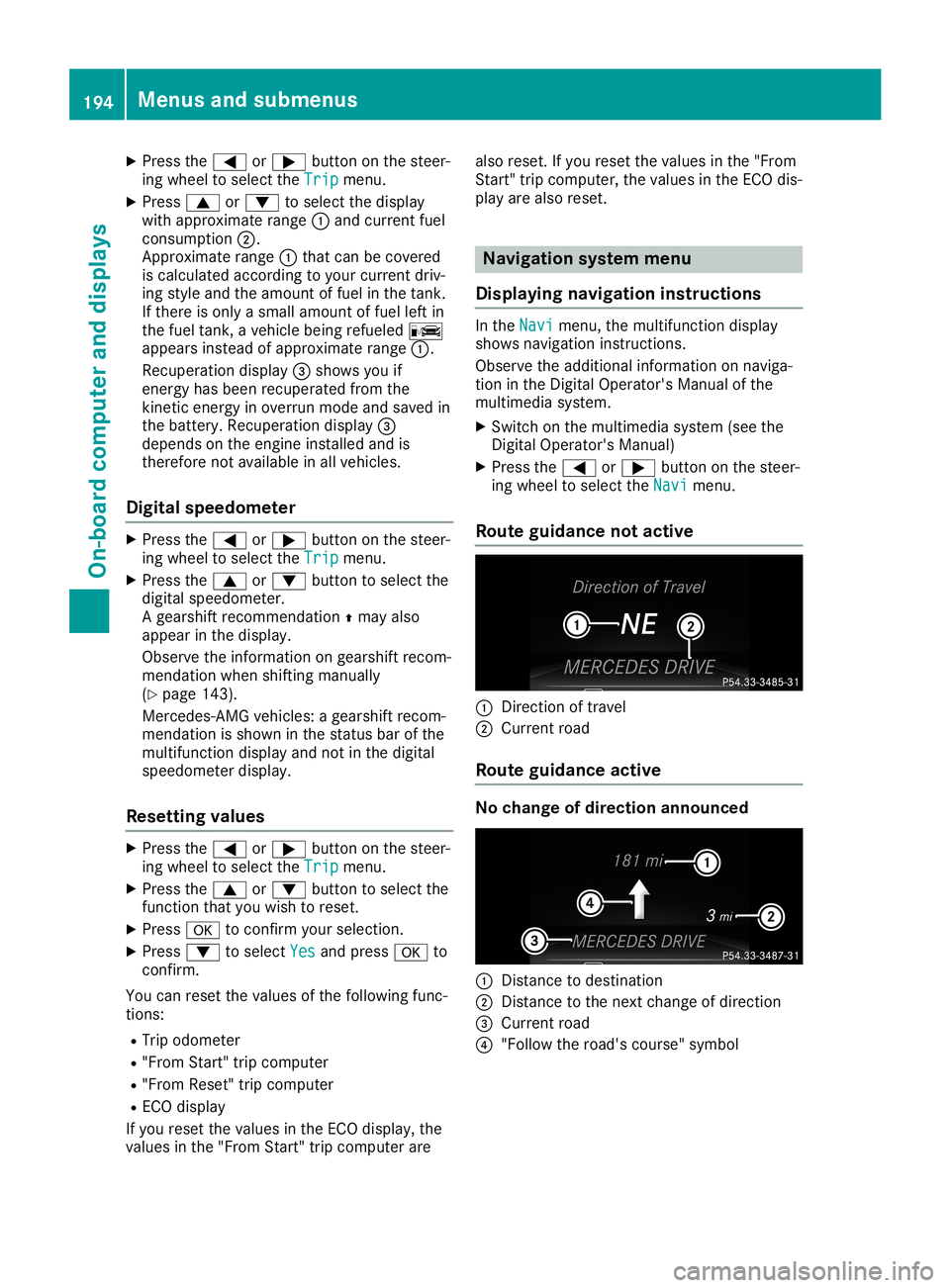
X
Press the0059 or0065 button onthe steer-
ing wheel toselect theTrip Trip
menu.
X Press 0063or0064 toselect thedisplay
with approximate range0043and curren tfuel
cons umption 0044.
Approx imaterange 0043that canbecovered
is calculated accordingto your curren tdriv-
ing style andtheamount offuel inthe tank .
If there isonly asmall amount offuel leftin
the fuel tank ,a vehicle beingrefueled 00A8
appears insteadofapproximate range0043.
Recuperation display0087shows youif
energy hasbeen recuperated fromthe
kinet icenergy inoverrun modeandsaved in
the battery. Recuperation display0087
depends onthe engine installed andis
theref orenot availabl ein all vehicles.
Digital speedomet er X
Press the0059 or0065 button onthe steer-
ing wheel toselect theTrip Trip
menu.
X Press the0063 or0064 button toselect the
digital speedometer.
A gearshift recommendation 0097may also
appear inthe display.
Observe theinform ationongearshift recom-
mendation whenshiftin gmanually
(Y page 143).
Mercedes- AMGvehicles: agearshift recom-
mendation isshown inthe status barofthe
multifunc tiondisplay andnotinthe digital
speedometer display.
Resetting values X
Press the0059 or0065 button onthe steer-
ing wheel toselect theTrip Trip
menu.
X Press the0063 or0064 button toselect the
funct ionthat youwish toreset.
X Press 0076toconf irmyour selection .
X Press 0064toselect Yes Yes
andpress 0076to
conf irm.
You canreset thevalues ofthe following func-
tions:
R Trip odometer
R "From Start"trip computer
R "From Reset" tripcomputer
R ECO display
If you reset thevalues inthe ECO display, the
values inthe "From Start"trip computer arealso
reset. Ifyou reset thevalues inthe "From
Start "trip computer ,the values inthe ECO dis-
play arealso reset. Naviga
tionsystem menu
Displaying navigation instructions In
the Navi Navi
menu, themultifunc tiondisplay
shows navigation instruction s.
Observe theadditional informationonnaviga-
tion inthe Digital Operator's Manualofthe
multimedia system.
X Switc hon the multimedia system(seethe
Digital Operator's Manual)
X Press the0059 or0065 button onthe steer-
ing wheel toselect theNavi Navi
menu.
Rout eguidance notactive 0043
Direct ionoftravel
0044 Current road
Rout eguidance active No
change ofdirection announced 0043
Dist ance todestinat ion
0044 Dist ance tothe next change ofdirection
0087 Current road
0085 "Follow theroad's course" symbol 194
Menus
andsubmenusOn-board computerand display s
Page 202 of 330
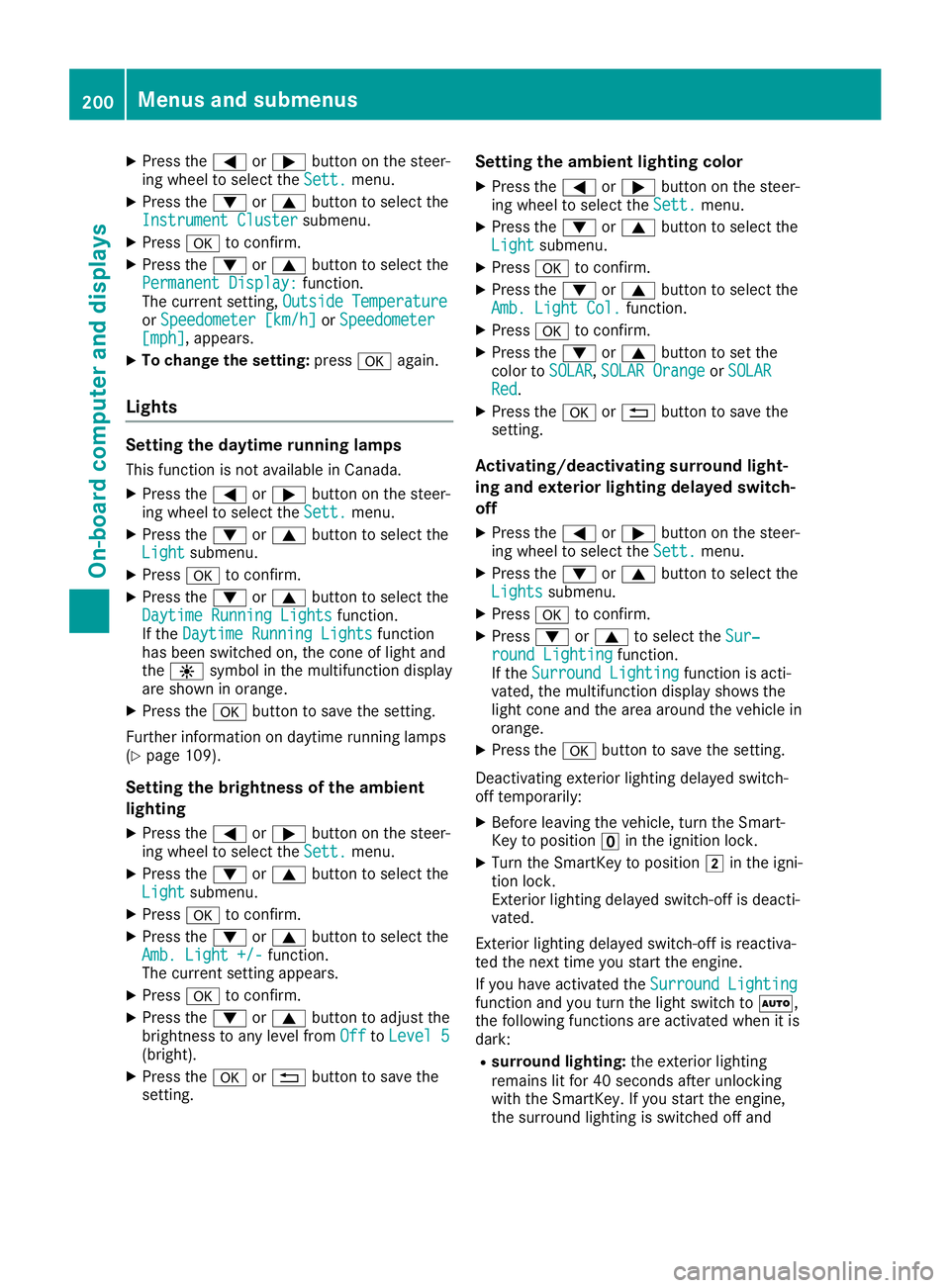
X
Press the0059 or0065 button onthe steer-
ing wheel toselect theSett. Sett.
menu.
X Press the0064 or0063 button toselect the
Instrument Cluster Instrument
Clustersubmenu.
X Press 0076toconf irm.
X Press the0064 or0063 button toselect the
Permanent Display: Permanent
Display:function.
The curren tsett ing, Outside Temperatur e Outside
Temperatur e
or Speedomete r[km/h] Speedomete
r[km/h] orSpeedomete r Speedomete
r
[mph] [mph],
appears.
X To change thesetting: press0076again.
Lights Setting
thedayt imerunning lamps
This funct ionisnot availabl ein Canada.
X Press the0059 or0065 button onthe steer-
ing wheel toselect theSett. Sett.
menu.
X Press the0064 or0063 button toselect the
Light Light
submenu.
X Press 0076toconf irm.
X Press the0064 or0063 button toselect the
Daytime RunningLights Daytime
RunningLightsfunction.
If the Daytime RunningLights Daytime
RunningLightsfunction
has been switched on,the cone oflight and
the 0086 symbol inthe multifunc tiondisplay
are shown inorange.
X Press the0076 button tosave thesetting.
Further informationondaytime runninglamps
(Y page 109).
Setting thebright nessofthe ambient
lighting
X Press the0059 or0065 button onthe steer-
ing wheel toselect theSett. Sett.
menu.
X Press the0064 or0063 button toselect the
Light Light
submenu.
X Press 0076toconf irm.
X Press the0064 or0063 button toselect the
Amb. Light +/- Amb.
Light +/-funct ion.
The curren tsett ingappears.
X Press 0076toconf irm.
X Press the0064 or0063 button toadjust the
brightn esstoany level from Off Off
toLevel 5 Level
5
(bright).
X Press the0076 or0038 button tosave the
sett ing. Setting
theambient lightingcolor
X Press the0059 or0065 button onthe steer-
ing wheel toselect theSett. Sett.
menu.
X Press the0064 or0063 button toselect the
Light Light
submenu.
X Press 0076toconf irm.
X Press the0064 or0063 button toselect the
Amb. Light Col. Amb.
Light Col.function.
X Press 0076toconf irm.
X Press the0064 or0063 button toset the
color toSOLAR SOLAR,
SOLAR Orange SOLAR
Orange orSOLAR SOLAR
Red Red.
X Press the0076 or0038 button tosave the
sett ing.
<002400460057004C005900440057004C0051004A001200470048004400460057
004C00590044> tingsurround light-
ing and exterior lightingdelayed switch-
off
X Press the0059 or0065 button onthe steer-
ing wheel toselect theSett. Sett.
menu.
X Press the0064 or0063 button toselect the
Lights Lights
submenu.
X Press 0076toconf irm.
X Press 0064or0063 toselect theSur‐ Sur‐
round Lighting round
Lighting function.
If the Surround Lighting Surround
Lightingfunctionisacti-
vated, themultifunc tiondisplay showsthe
light cone andthearea around thevehicle in
orange.
X Press the0076 button tosave thesetting.
Deact ivating exteriorlighting delayed switch-
off temporarily:
X Before leaving thevehicle, turntheSmart -
Key toposition 0092inthe ignition lock.
X Turn theSmart Keytoposition 0048inthe igni-
tion lock.
Ex terior lighting delayed switch-offisdeacti-
vated.
Ex terior lighting delayed switch-offisreactiva-
ted thenext time youstart theengine.
If you have activat edthe Surround Lighting Surround
Lighting
funct ionand youturn thelight switch to0058,
the following functionsareactivat edwhen itis
dark:
R surr ound lighting: theexter iorlighting
remains litfor 40seconds afterunlockin g
with theSmart Key.Ifyou start theengine,
the surround lightingisswitched offand 200
Menus
andsubmenusOn-board computerand display s
Page 272 of 330
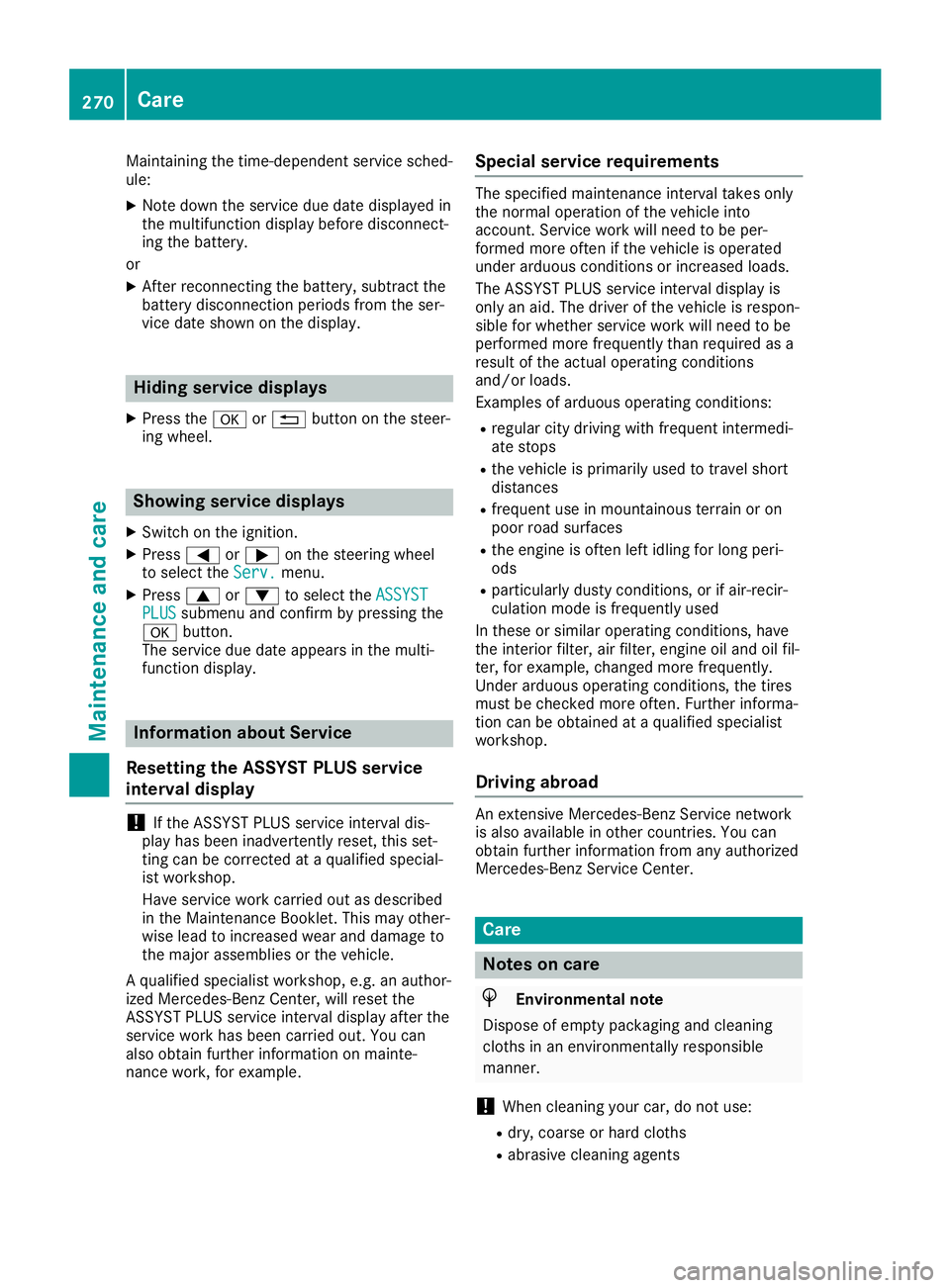
Maintaining
thetime-dependent servicesched-
ule:
X Note down theservice duedate display edin
the multifunction displaybeforedisconnec t-
ing the battery.
or X Aft erreconn ectingthebattery, subtract the
battery disconnec tionperiods fromtheser-
vice date shown onthe display . Hiding
service displays
X Press the0076 or0038 button onthe steer-
ing wheel. Showing
servicedisplays
X Switch onthe ignition.
X Press 0059or0065 onthe steering wheel
to select theServ. Serv.
menu.
X Press 0063or0064 toselect theASSYST ASSYST
PLUS PLUS
submenu andconfirm bypressing the
0076 button.
The service duedate appears inthe multi-
funct iondisplay . Informat
ionabout Service
Resetting theASSYST PLUSservice
interval display !
If
the ASS YST PLUS service interval dis-
play hasbeen inadvertent lyreset, thisset-
ting canbecorrect edataqual ified special-
ist workshop.
Have service workcarried outasdescribed
in the Maintenanc eBooklet. Thismay other-
wise leadtoincreased wearanddamage to
the major assemblies orthe vehicle.
A qual ified specialist workshop, e.g.anauthor-
ized Mercedes-Ben zCenter, willreset the
ASS YST PLUS service interval displayafterthe
service workhasbeen carried out.Youcan
also obtain further information onmainte-
nance work,forexample. Special
servicerequirements The
specified maintenanc einterval takesonly
the normal operation ofthe vehicle into
account. Serviceworkwillneed tobe per-
formed moreoften ifthe vehicle isoperated
under arduou scondition sor increased loads.
The ASSYST PLUS service interval displayis
only anaid. Thedriver ofthe vehicle isrespon-
sible forwhether serviceworkwillneed tobe
performed morefrequently thanrequired asa
result ofthe actual operating conditions
and/or loads.
Examples ofarduou soperating conditions:
R regular citydriving withfrequent intermedi-
ate stops
R the vehicle isprimarily usedtotravel short
distances
R frequent useinmountainous terrainoron
poor roadsurfaces
R the engine isoften leftidling forlong peri-
ods
R particularly dustycondition s,or ifair-recir-
culation modeisfrequently used
In these orsimilar operating conditions,have
the interior filter,airfilter, engine oiland oilfil-
ter, forexample, changedmorefrequently.
Under arduou soperating conditions,the tires
must becheck edmore often. Further informa-
tion canbeobtained ataqual ified specialist
workshop.
Driving abroad An
exten siveMercedes-Ben zService network
is also availa bleinother countr ies.You can
obtain further information fromanyauthorized
Mercedes-Ben zService Center. Care
Notes
oncare H
Environmental
note
Dispose ofempty packaging andcleaning
cloths inan environm entallyresponsible
manner.
! When
cleaning yourcar,donot use:
R dry, coarse orhard cloths
R abrasive cleaningagents 270
CareMaintenance
andcare
Page 280 of 330
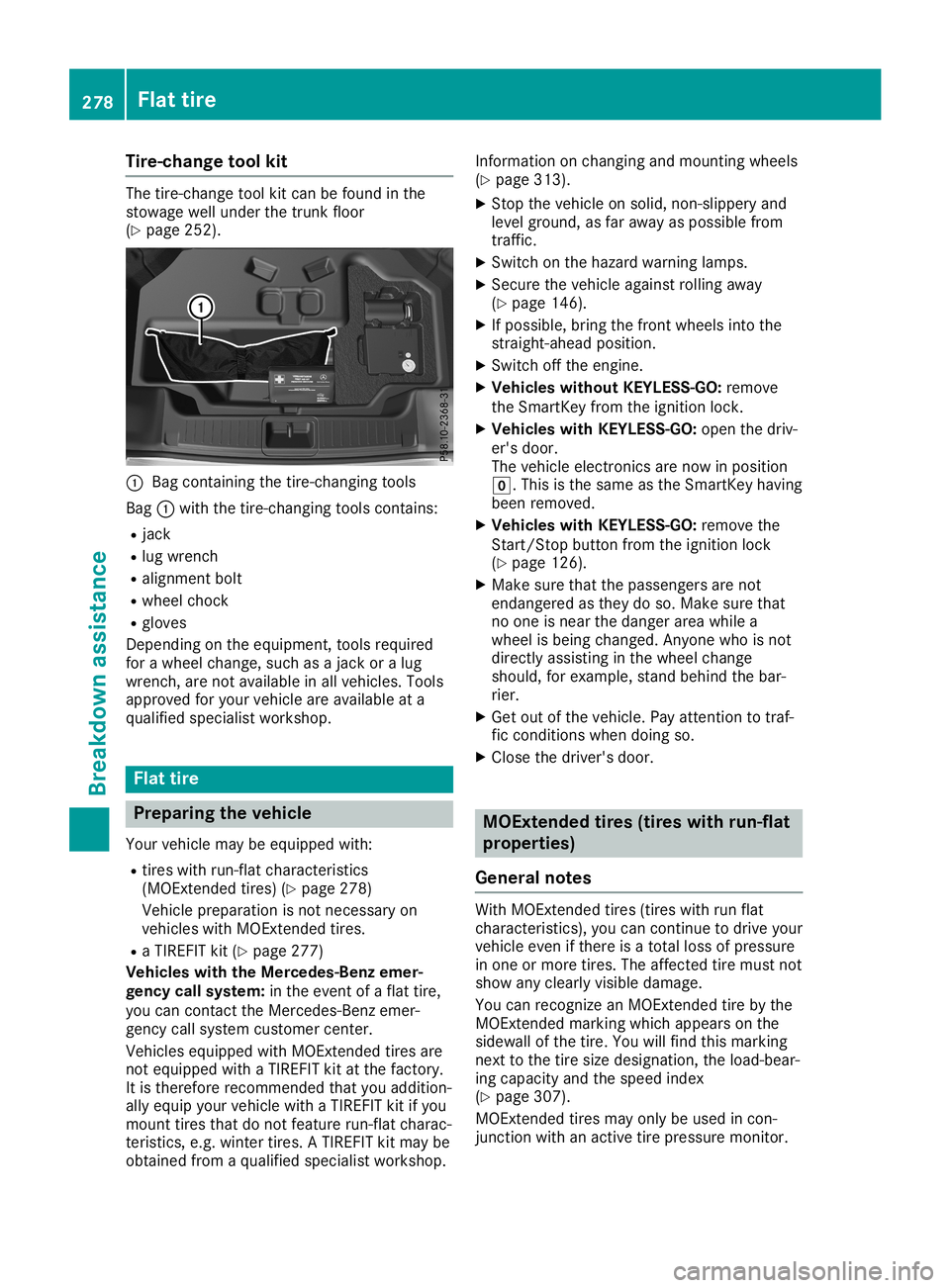
Tire
-chan getoo lkit The
tire-cha nge tool kitcan befou ndinthe
stow agewe llund erthe trunk floor
(Y page 252 ). 0043
Bag conta ining the tire-cha nging tool s
Bag 0043with the tire-cha nging tool sconta ins:
R jack
R lug wr ench
R alig nment bolt
R wh eelcho ck
R glove s
Dep endingonthe equipme nt,tool sreq uired
for awh eelcha nge ,su ch asajack oralug
wr ench ,ar enot availabl e in allveh icles. Tools
ap pro ved foryour veh iclear eav ailabl e at a
qu alifi ed speci alistwo rksh op. Fl
at tire Pre
parin gthe vehic le
Yo ur veh iclema ybe equipp ed with:
R tire swi th run-fl atcha racteri stics
(M OExte ndedtire s)(Y page 278 )
Veh iclepre paratio nis not nece ssaryon
veh icles with MOExte ndedtire s.
R aTIR EFIT kit(Ypage 277 )
Veh icle swi th the Merce des -Benzeme r-
ge ncyca llsys tem: inthe eventofafla ttire ,
yo ucan conta ctthe Merced es-Benz emer-
ge ncy callsy stem custome rcente r.
Veh icles equipp ed with MOExte ndedtire sar e
not equipp ed with aTIR EFIT kitatthe factory .
It is the refore reco mme ndedtha tyo uad ditio n-
al ly eq uip yo ur veh iclewi th aTIR EFIT kitifyo u
mou nttire stha tdo not featureru n-fl atcha rac-
teri stics, e.g.wi nter tires.ATIR EFIT kitmaybe
ob tained fromaqu alifi ed speci alistwo rksh op. Info
rma tionon cha nging and mou nting wheels
(Y page 313 ).
X Stop thevehicleon solid,non-s lipp ery and
le vel ground ,as faraw ay aspossi ble fro m
tra ffic.
X Swi tch onthe hazar dwa rning lamps .
X Secu rethe vehicleag ainst rolling away
(Y page 146 ).
X Ifpo ssi ble, bri ng the frontwh eelsinto the
stra ight-a head positio n.
X Swi tch offthe engine.
X Veh icle swi tho utKEYLES S-GO :rem ove
the Sma rtKeyfro mthe igniti onlock.
X Veh icle swi th KEYLES S-GO :op en the driv-
er' sdo or.
The vehicleelectro nicsarenow inpo sitio n
005A. Thisis the same asthe Sma rtKeyha vin g
be en rem oved.
X Veh icle swi th KEYLES S-GO :rem ove the
Star t/Stop button fromthe igniti onlock
(Y page 126 ).
X Ma kesure tha tthe passe nge rsarenot
end angeredas the ydo so. Makesure tha t
no one isnea rthe dange rar ea while a
wh eelis be ing change d.Anyo newhois not
di rectl yas sisti ng inthe wheelcha nge
sho uld, for exa mpl e,sta nd behind the bar-
rie r.
X Ge tou tof the vehicle. Pa yatte ntionto tra f-
fic cond itions when doing so.
X Close thedriver 'sdo or. MOE
xtende dtire s(ti res with run-f lat
prope rties)
Ge neral notes Wi
th MOExte ndedtire s(ti res with runfla t
cha racteri stics) ,yo ucan conti nuetodrive your
veh icleeve nif the reisatota llo ss ofpre ssu re
in one ormor etire s.The affecte dtire mustnot
sho wany clearly vis ible da ma ge.
Yo ucan reco gnizean MOExte ndedtire bythe
MOExte ndedma rkin gwh ich appe arson the
si de wa llof the tire.Yo uwi llfind thisma rkin g
next tothe tire size designa tion,the load -be ar-
ing capacityand thespee dind ex
(Y page 307 ).
MOExte ndedtire sma yonl ybe used incon-
juncti onwith an acti vetire pressu remoni tor. 27
8 Fl
at tireBreak downass istanc e
Page 282 of 330
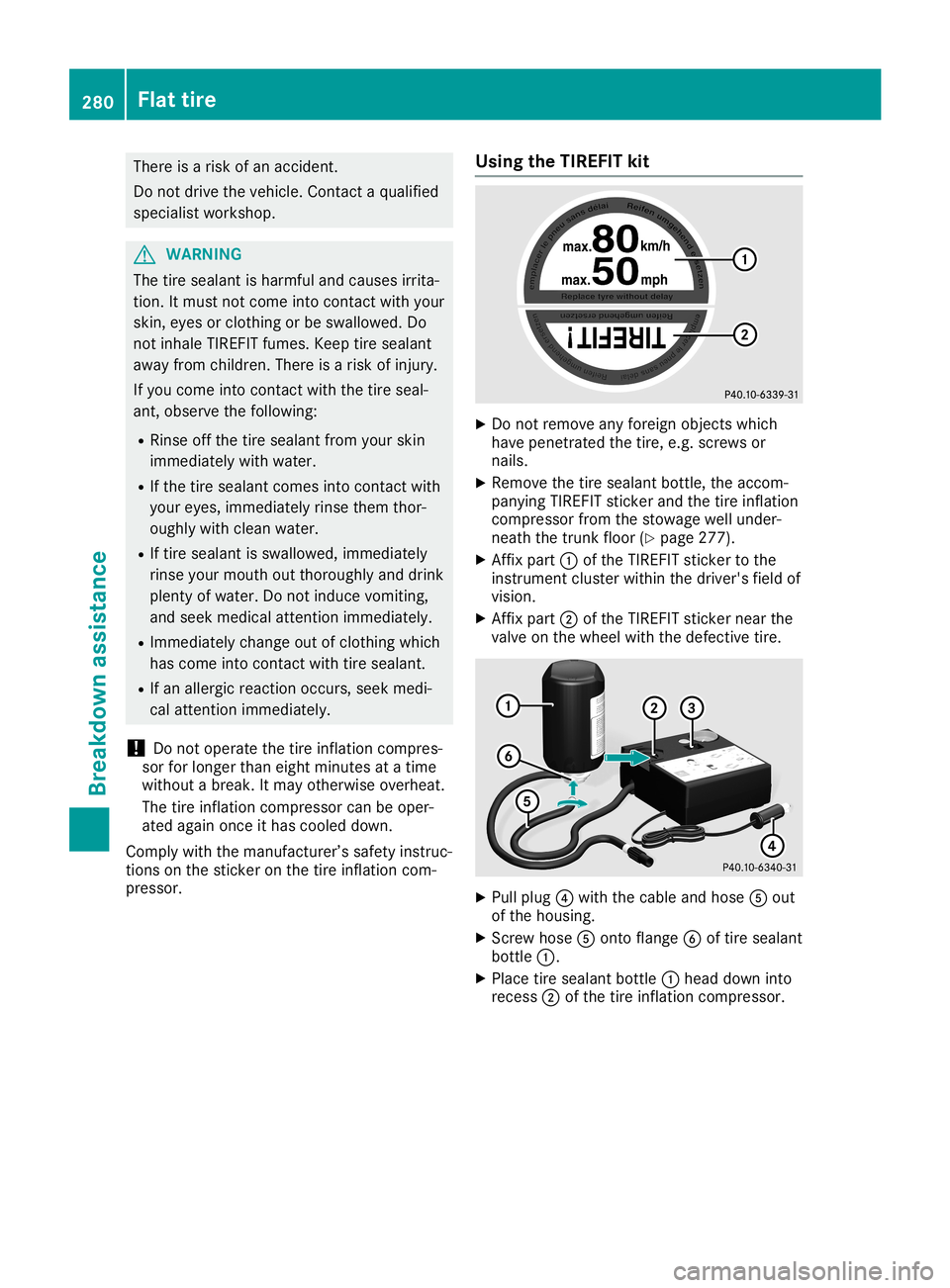
There
isarisk ofan accident .
Do not drive thevehicle. Contact aqualified
specialist workshop. G
WARNIN
G
The tiresealant isharmful andcauses irrita-
tion. Itmust notcome intocontactwith your
skin, eyesorclothin gor be swallowe d.Do
not inhale TIREFIT fumes.Keeptiresealant
away fromchildren. Thereisarisk ofinjury.
If you come intocontactwith thetire seal-
ant, observe thefollowing:
R Rinse offthe tire sealant fromyourskin
immediately withwater.
R Ifthe tire sealant comesintocontactwith
your eyes, immediately rinsethem thor-
oughly withclean water.
R Iftire sealant isswallowe d,immediately
rinse yourmouth outthoroughly anddrink
plenty ofwater. Donot induce vomitin g,
and seek medical attentionimmediately.
R Immediately changeoutofclothin gwhich
has come intocontactwith tiresealant.
R Ifan allergic reaction occurs,seekmedi-
cal atten tionimmediately.
! Do
not operate thetire inflation compres-
sor forlonger thaneight minutes atatime
without abreak. Itmay otherwise overheat.
The tireinflation compressor canbeoper-
ated again onceithas cooled down.
Comply withthemanufact urer’ssafety instruc-
tions onthe stick eron the tire inflation com-
pressor. Using
theTIREFIT kit X
Do not remove anyforeign objectswhich
have penetr atedthetire, e.g.screws or
nails.
X Remove thetire sealant bottle,theaccom-
panying TIREFITstickerand thetire inflation
compressor fromthestowage wellunder-
neath thetrunk floor(Ypage 277).
X Aff ixpart 0043ofthe TIREFIT stickerto the
instr ument cluster withinthedriver's fieldof
vision.
X Aff ixpart 0044ofthe TIREFIT stickernear the
valve onthe wheel withthedefect ivetire. X
Pull plug 0085with thecable andhose 0083out
of the housing.
X Scr ew hose 0083ontoflange 0084oftire sealant
bottle 0043.
X Place tiresealant bottle0043head down into
recess 0044ofthe tire inflation compressor .280
Flat
tireBr eakdown assistance