2019 MERCEDES-BENZ SL ROADSTER tow
[x] Cancel search: towPage 165 of 330
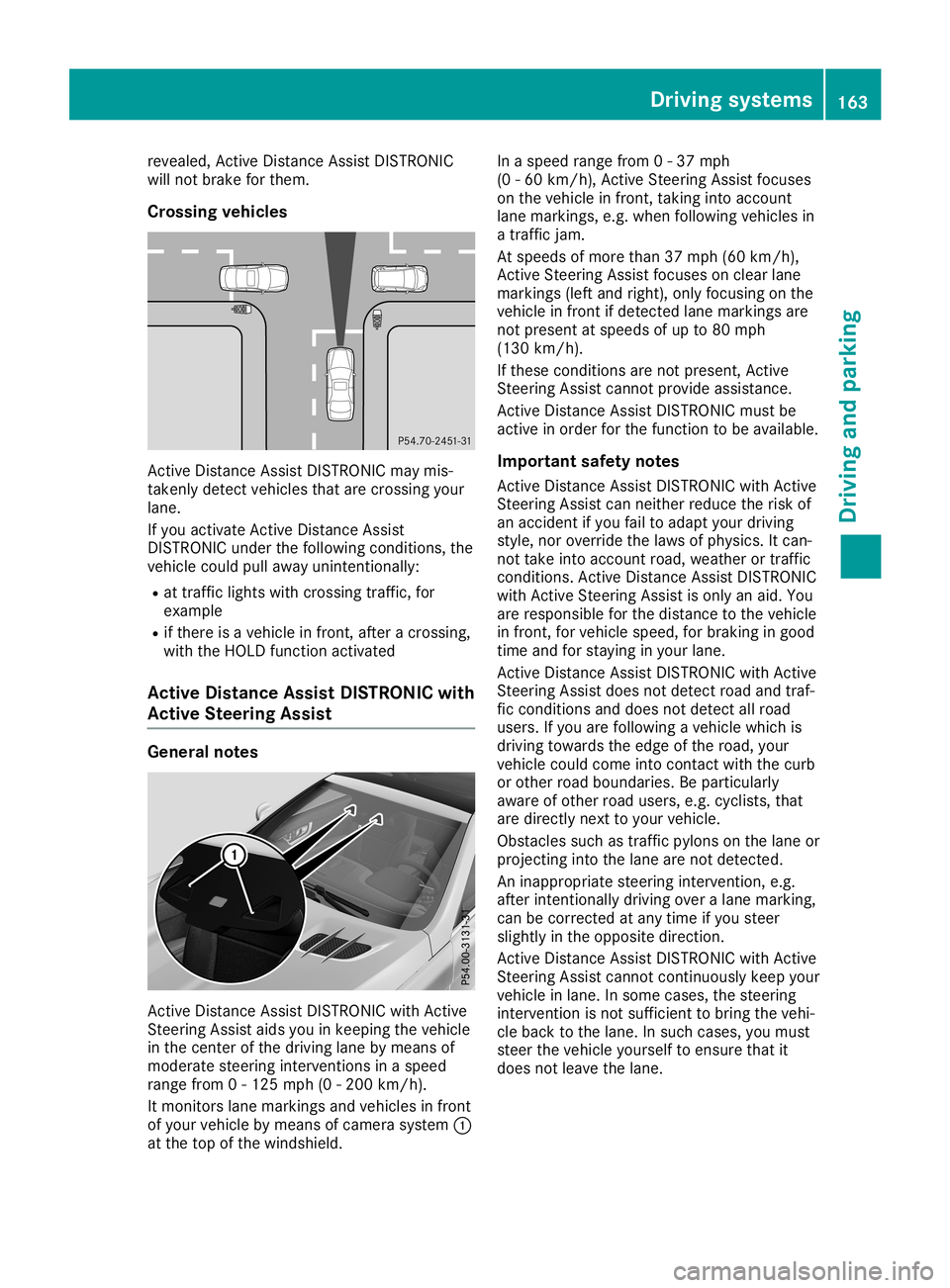
revea
led,Active Distance AssistDISTRONIC
wil lnot brake forthem.
Cross ingvehic les Active
Distance AssistDISTRONIC maymis-
takenly detectvehiclesthat arecrossing your
lane.
If you activate ActiveDistance Assist
DISTRONIC underthefollo wing conditions, the
vehicl ecould pullawa yunintentional ly:
R at traffic lights with crossing traffic,for
exampl e
R ifthere isavehicl ein front, afteracrossing,
with theHOLD function activated
Ac tive Distance AssistDISTRONIC with
Ac tive Steerin gAss ist Gene
ralnotes Active
Distance AssistDISTRONIC withActive
Steering Assistaidsyou inkeeping thevehicl e
in the center ofthe drivi nglane bymeans of
modera testeering interventions inaspee d
range from0-125 mph (0-200 km/h ).
It monitors lanemarkings andvehicl esinfront
of you rvehicl eby means ofcamera system0043
at the top ofthe winds hield. In
aspee drange from0-37 mph
(0 -60 km/h ),Active Steering Assistfocuses
on the vehicl ein front, taking intoaccount
lane markings, e.g.when following vehicl esin
a traffic jam.
At spee dsofmore than37mph (60km/h) ,
Active Steering Assistfocuses onclea rlane
markings (leftand right), onlyfocusi ngon the
vehicl ein front ifdetected lanemarkings are
not prese ntatspee dsofup to80 mph
(130 km/h) .
If these conditions arenot prese nt,Active
Steering Assistcannot provideassi stance.
Active Distance AssistDISTRONIC mustbe
active inorder forthe function tobe ava ilable.
Important safetynotes
Active Distance AssistDISTRONIC withActive
Steering Assistcanneither reducethe risk of
an accide ntifyou failtoada ptyou rdrivi ng
style ,nor overrid ethe lawsof phy sics. Itcan-
not take intoaccount road,wea ther ortraffic
conditions. ActiveDistance AssistDISTRONIC
with Active Steering Assistisonly anaid.You
are responsi bleforthe dista ncetothe vehicl e
in front, forvehicl espee d,for braking ingood
time andforstayi nginyou rlane.
Active Distance AssistDISTRONIC withActive
Steering Assistdoesnotdetect roadandtraf-
fic conditions anddoes notdetect allroad
users .If you arefollo wing avehicl ewhi chis
drivi ngtoward sthe edge ofthe road ,you r
vehicl ecould come intocontact withthecurb
or other roadboundarie s.Be particu larly
awa reofother roadusers ,e.g. cycli sts,that
are directly nexttoyou rvehicl e.
Obstacl essuch astraffic pylons onthe lane or
projecting intothelane arenot detected.
An inapp ropria testeering intervention, e.g.
after intentionall ydrivi ngover alane marking,
can becorrected atany time ifyou steer
slig htly inthe oppo sitedirectio n.
Active Distance AssistDISTRONIC withActive
Steering Assistcannot continuous lykeep your
vehicl ein lane. Insome cases, thesteering
intervention isnot suffi cient tobring thevehi-
cle back tothe lane. Insuch cases, youmust
steer thevehicl eyou rself toensure thatit
does notleavethe lane. Drivi
ngsystems
163Drivingand parking Z
Page 167 of 330
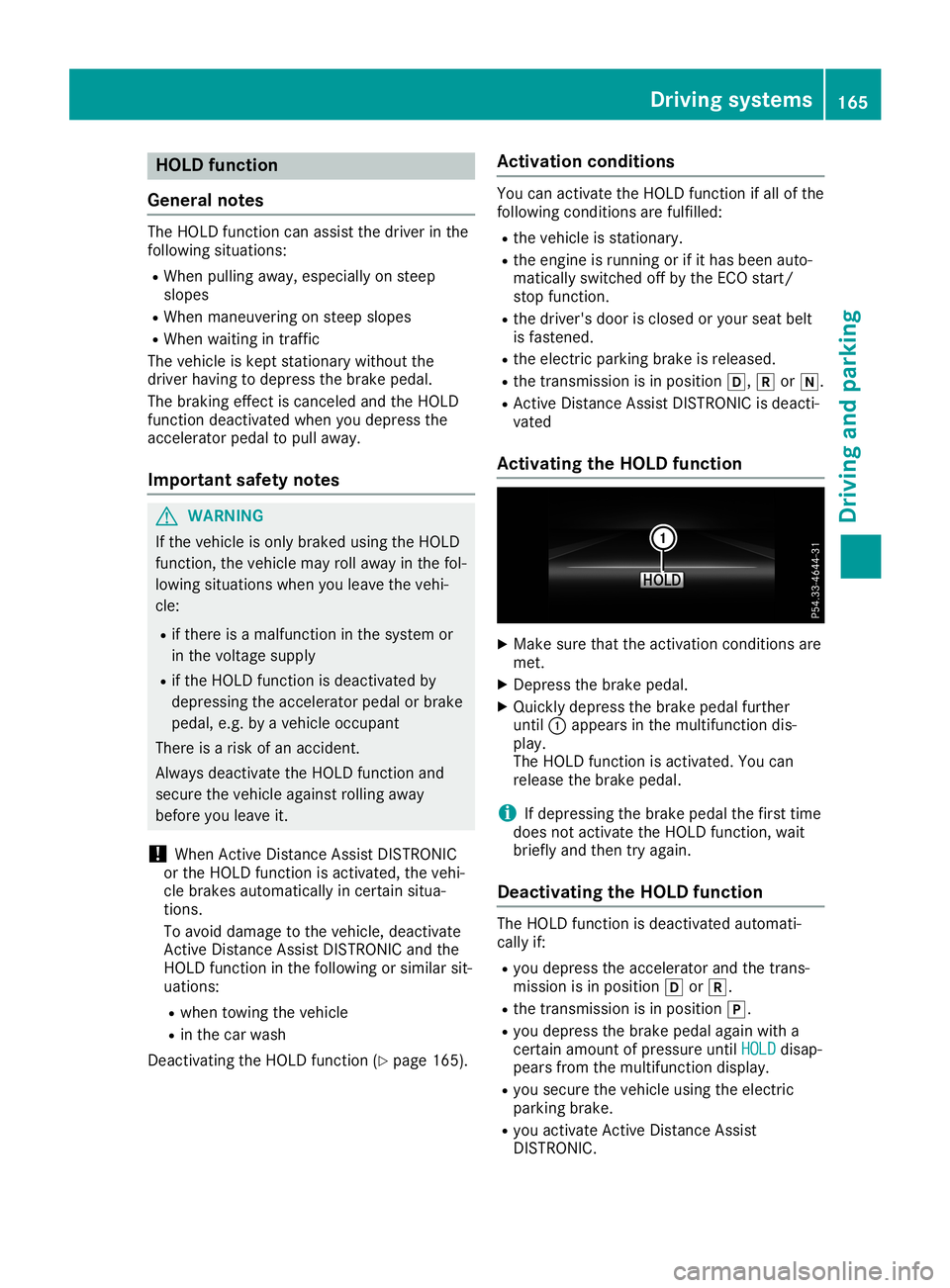
HOLD
function
Gene ralnote s The
HOLD function canassistthe drive rin the
foll owi ngsitua tions:
R When pulling away,espe ciallyon steep
slop es
R When maneu veringonsteep slopes
R When waiting intraffic
The vehicl eis kept stationa rywitho utthe
drive rhavi ngtodepre ssthe brake pedal.
The braki ngeffect iscancele dand theHOLD
function deactivated whenyoudepre ssthe
accele ratorpedalto pul lawa y.
Important safetynotes G
WARNING
If the vehicl eis only braked using the HOLD
function, thevehicl emay rollawa yin the fol-
low ing situa tions when youleavethe vehi-
cle:
R ifthere isamalfu nction inthe system or
in the voltag esup ply
R ifthe HOLD function isdea ctivated by
depre ssing theaccele ratorpedalor brake
peda l,e.g. byavehicl eoccupa nt
There isarisk ofan accide nt.
Alwa ysdea ctivate theHOLD function and
secure thevehicl eaga inst rolling awa y
before youleaveit.
! When
Active Distance AssistDISTRONIC
or the HOLD function isactiva ted,thevehi-
cle brakes automatica llyincertain situa-
tions.
To avoi ddama getothe vehicl e,dea ctivate
Active Distance AssistDISTRONIC andthe
HOLD function inthe followi ngorsimi larsit-
ua tions:
R when towing thevehicl e
R in the carwas h
Deactiva tingtheHOLD function (Ypag e165) . Ac
tivation conditio ns You
canactiva tethe HOLD function ifall ofthe
foll owi ngconditions arefulfilled:
R the vehicl eis stationa ry.
R the engine isrunning orifit has been auto-
matica llyswi tched offbythe ECO start/
stop function.
R the drive r'sdoor isclosed oryou rseat belt
is fastened .
R the electric parkingbrake isrele ased .
R the transmissi onisin posi tion 005B,005Eor005C.
R Active Distance AssistDISTRONIC isdea cti-
vated
Ac tivating theHOLD function X
Make surethattheactiva tionconditions are
met.
X Depress thebrake pedal.
X Quickly depressthe brake pedalfurther
until 0043app ears inthe multi function dis-
pla y.
The HOLD function isactiva ted.Youcan
rele ase thebrake pedal.
i If
depre ssing thebrake pedalthe first time
does notactiva tethe HOLD function, wait
brie flyand then tryaga in.
De activatin gthe HOLD function The
HOLD function isdea ctivated automati-
call yif:
R you depre ssthe accele ratorandthetrans-
missi onisin posi tion 005Bor005E.
R the transmissi onisin posi tion 005D.
R you depre ssthe brake pedalaga inwith a
certain amountofpressu reuntil HOLD HOLD
disap-
pea rsfrom themulti function display.
R you secure thevehicl eusi ng the electric
parki ngbrake.
R you activa teActive Distance Assist
DISTRONIC . Drivi
ngsystems
165Drivingand parking Z
Page 179 of 330
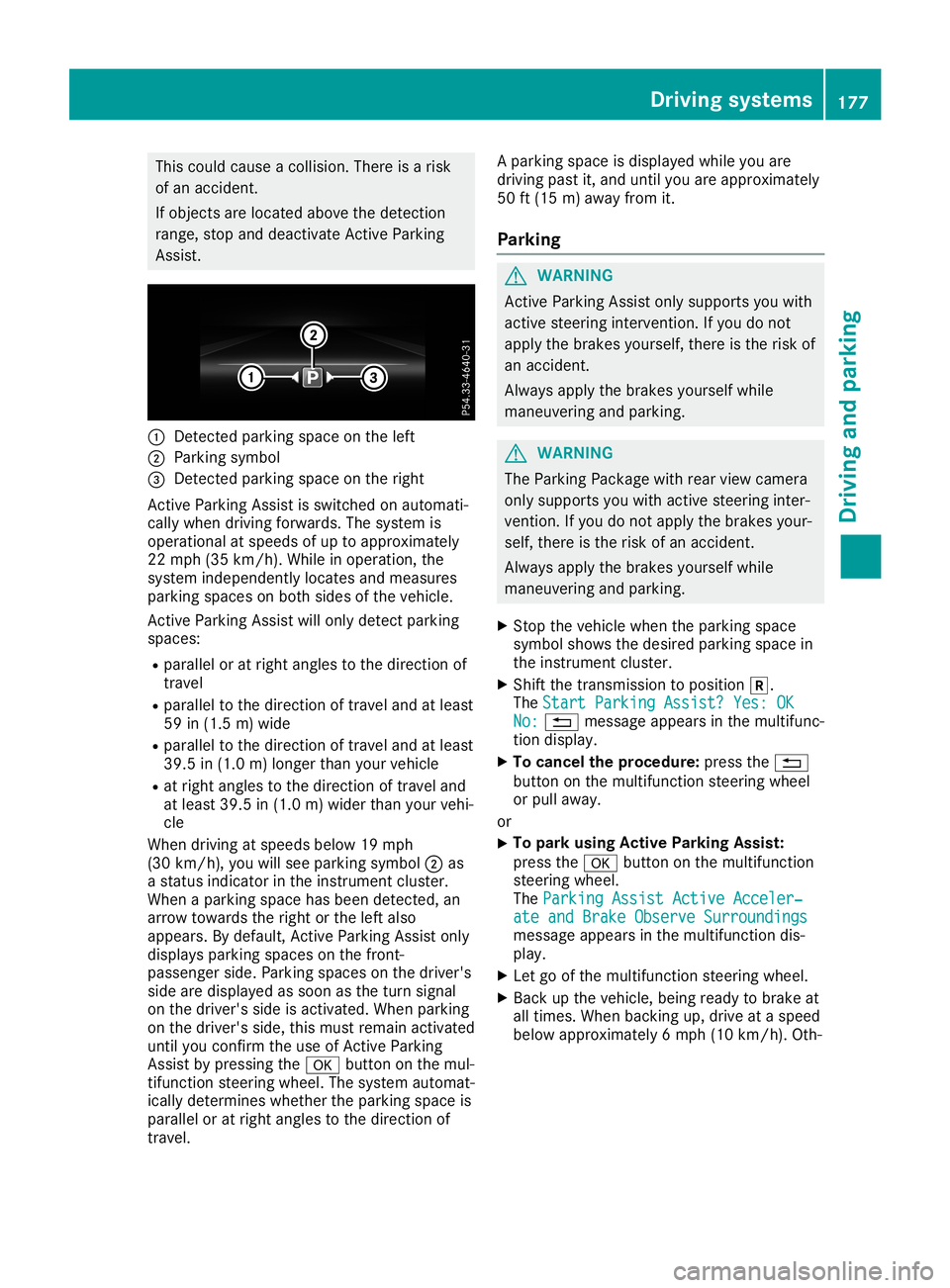
This
could cause acollision. Thereisarisk
of an accident .
If object sare located abovethedetect ion
range, stopanddeactivate Active Parking
Assist . 0043
Detec tedparking spaceonthe left
0044 Parking symbol
0087 Detec tedparking spaceonthe right
Act ive Parking Assistisswitched onautomati-
cally when driving forwards. Thesystem is
operational atspeeds ofup toapproximately
22 mph (35km/ h).Whi lein ope ration, the
sy stem indepe ndentl ylo cate sand measures
pa rking spaces onboth sides ofthe vehicle.
Active Parking Assistwillonly detectparking
spa ces:
R pa ral lelor atright ang lesto the directi onof
trav el
R pa ral lelto the directi onoftrav eland atleas t
59 in(1.5 m)wid e
R pa rallel to the directi onoftra vel and atleas t
39.5 in(1.0 m)longer thanyo ur veh icle
R at right ang lesto the directi onoftrav eland
at leas t39.5 in(1.0 m)wid ertha nyo ur veh i-
cle
Wh endrivin gat spee ds below 19 mph
(30 km/h ),yo uwi llse epa rki ng symbo l0044 as
a sta tus indicator inthe instrument cluste r.
Wh enapa rki ng space hasbe en detecte d,an
ar row towards the right or the left also
ap pe ars. By default, Activ ePa rki ng Assi stonl y
di sp lays parki ng space son the front-
pa sse nge rsi de .Pa rki ng space son the driver 's
si de aredisp laye das soo nas the turnsigna l
on the driver 'sside isacti vated .Wh enparki ng
on the driver 'sside ,thi smu strem ain acti vated
unti lyo uconfi rmthe useof Activ ePa rki ng
Assi stby pre ssing the 0076 button onthe mul-
tifu nctio nste ering wheel.The syste mautoma t-
ica lly de term ineswh eth erthe parki ng space is
pa rallel or atright ang lesto the directi onof
tra vel . A
pa rki ng space isdisp laye dwh ile yo uar e
dri vin gpa st it, and untilyo uar eap pro xim ately
50 ft(15 m)awa yfrom it.
Pa rki ng G
WA
RNI NG
Acti veParki ng Ass istonl ysu pp orts youwi th
ac tiv este ering inte rventio n.Ifyo udo not
ap plythe brakes yourse lf,the reisthe risk of
an accid ent.
Alw aysap plythe brakes yourse lfwh ile
ma neu vering and parki ng. G
WA
RNI NG
Th ePa rki ng Packa gewith rea rvi ew camer a
onl ysu pp orts youwi th activ este ering inte r-
ven tion.Ifyo udo not applythe brakes your-
se lf,the reisthe risk ofan accid ent.
Alw aysap plythe brakes yourse lfwh ile
ma neu vering and parki ng.
X Stop thevehiclewh en the parki ng space
sy mbo lsho wsthe desired parki ng spacein
the instrumen tclu ste r.
X Shi ftthe transmi ssion topositio n005E.
Th eSta rtParkingAss ist?Yes :OK Sta
rtParkingAss ist?Yes :OK
No: No:
0038 message appe arsin the multifu nc-
tio ndisp lay.
X To canc elthe proc edure:pressthe 0038
bu tton onthe multifu ncti onsteering wheel
or pullaw ay.
or X To
park using Activ ePark ingAs sist:
pre ssthe 0076 button onthe multifu ncti on
ste ering wheel.
Th ePar kingAss ist Active Acceler‐ Par
kingAss ist Active Acceler‐
ate andBrakeObserveSur roundings ate
andBrakeObserveSur roundings
mes sage appe arsin the multifu ncti ondis-
pl ay .
X Let goofthe multifu ncti onsteering wheel.
X Ba ck up the vehicle, be ing readytobra keat
al ltim es.Wh enbackin gup ,dri ve atasp ee d
be low ap pro xim ately6mph (10km/h ).Oth - Dr
ivi ng system s
177Drivi ng andparki ng Z
Page 182 of 330
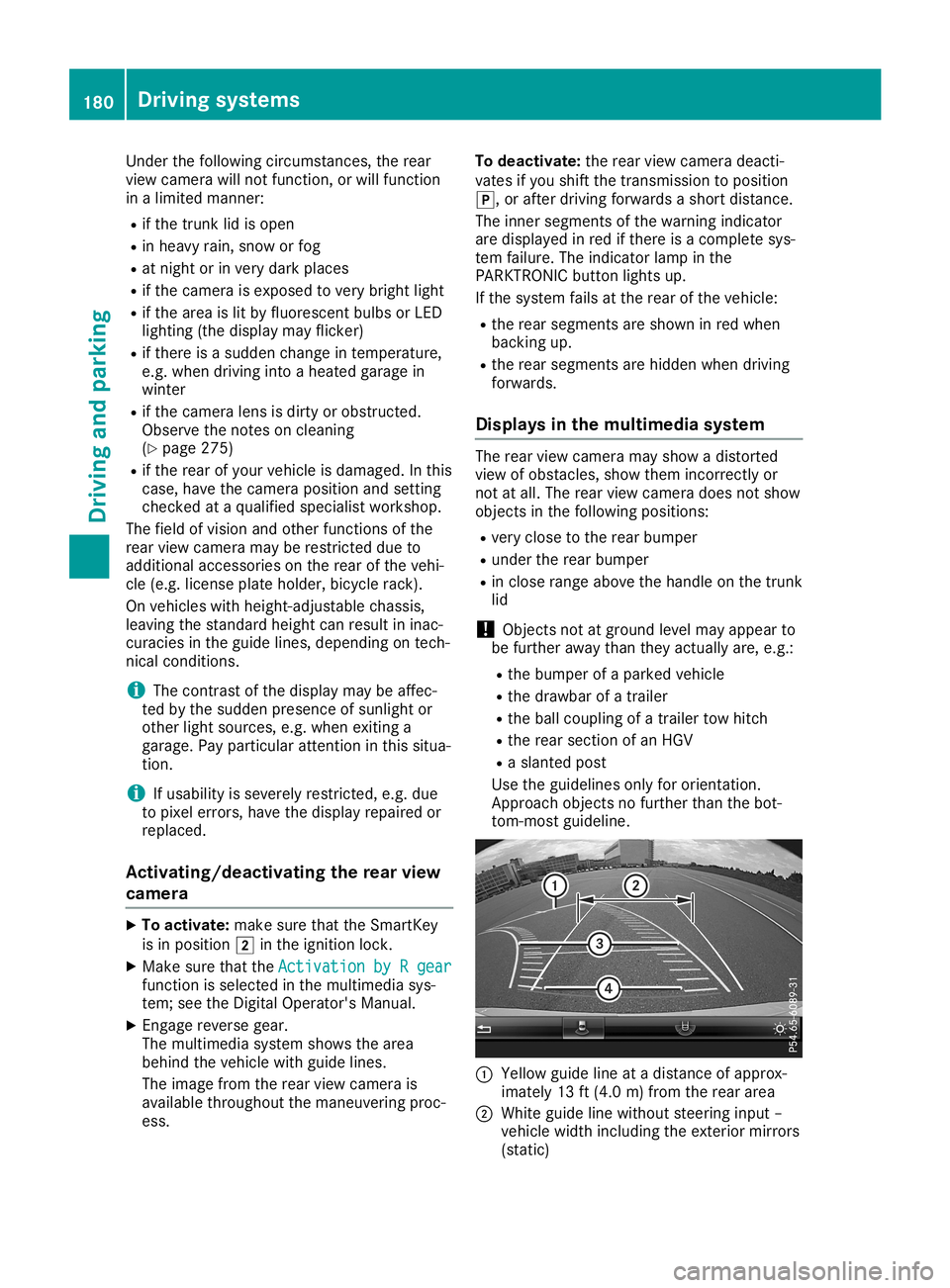
Under
thefollowi ngcircumstances, therear
view camera willnotfunction, orwill function
in alimited manner:
R ifthe trunk lidisopen
R in heavy rain,snow orfog
R at night orinvery dark places
R ifthe camera isexposed tovery bright light
R ifthe area islit by fluorescent bulbsor LED
lighting (thedispla ymay flicker)
R ifthere isasudden changeintemperature,
e.g. when driving intoaheated garagein
winter
R ifthe camera lensisdirty orobstructed.
Observe thenotes oncleaning
(Y page 275)
R ifthe rear ofyour vehicle isdamage d.Inthis
case, havethecamera position andsetting
checked ataqual ified speciali stworkshop.
The field ofvision andother functions ofthe
rear view camera mayberestrict eddue to
additional accessories onthe rear ofthe vehi-
cle (e.g. license plateholder, bicycle rack).
On vehicles with<004B0048004C004A004B0057001000440047004D00580056005700440045004F
0048[ chassis,
leaving thestandard heightcanresult ininac-
curacies inthe guide lines,depending ontech-
nical conditions.
i The
cont rast ofthe displa ymay beaffec-
ted bythe sudden presence ofsunlight or
other lightsources, e.g.when exiting a
garage. Payparticular attentioninthis situa-
tion.
i If
usabi lityisseverely restricted,e.g. due
to pixel errors, havethedispla yrepaired or
replaced.
Activating/ deactivating therear view
camera X
To activate: makesurethattheSmartKey
is in position 0048inthe ignition lock.
X Make surethattheActivation byRgear Activation
byRgear
function isselected inthe multimedia sys-
tem; seetheDigital Operator's Manual.
X Engage reverse gear.
The multimedia systemshowsthearea
behind thevehicle withguide lines.
The image fromtherear view camera is
avail able throughout themaneuvering proc-
ess. To
deactivate: therear view camera deacti-
vates ifyou shift thetransmission toposition
005D, orafter driving forwards ashort distance.
The inner segments ofthe warning indicator
are displa yedinred ifthere isacomplete sys-
tem failure.The indicator lampinthe
PARKTRONIC buttonlightsup.
If the system failsatthe rear ofthe vehicle:
R the rear segments areshown inred when
backing up.
R the rear segments arehidden whendriving
forwards.
Displays inthe multim ediasystem The
rear view camera mayshow adistorted
view ofobstacles, showthemincorrect lyor
not atall. The rear view camera doesnotshow
objects inthe followi ngpositions:
R very close tothe rear bumper
R under therear bumper
R in close range above thehandle onthe trunk
lid
! Objects
notatground levelmayappea rto
be further awaythan theyactually are,e.g.:
R the bumper ofaparked vehicle
R the drawba rof atrailer
R the ball coupling ofatrailer towhitch
R the rear section ofan HGV
R aslanted post
Use theguide linesonlyfororientation.
Approach objectsnofurther thanthebot-
tom-most guideline. 0043
Yello wguide lineatadistance ofapprox-
imately 13ft(4.0 m)from therear area
0044 White guidelinewithout steering input–
vehicle widthincluding theexterior mirrors
(static) 180
Driving
systemsDriving andparking
Page 197 of 330
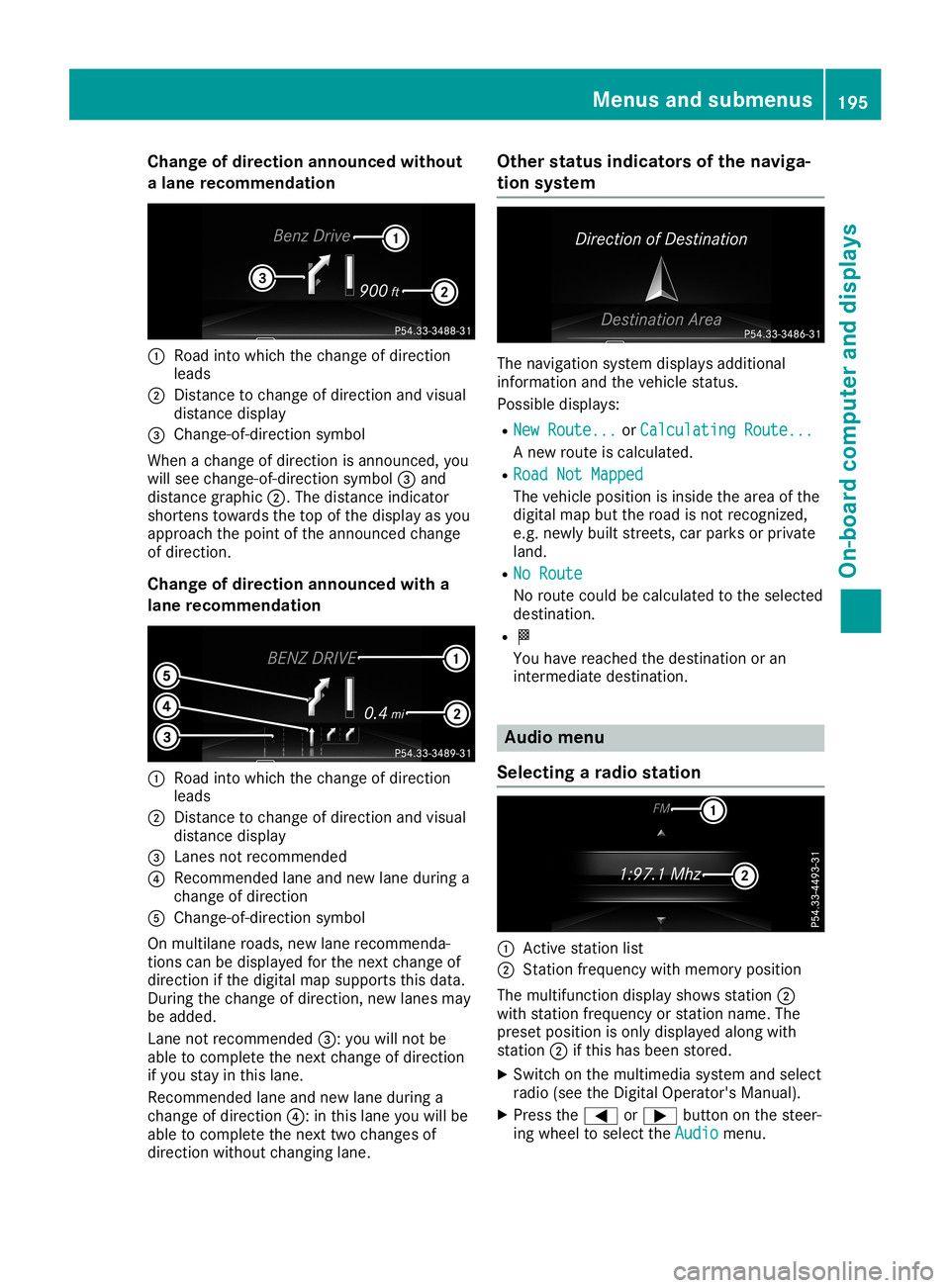
Cha
nge ofdir ection announced without
a lane recom mendation 0043
Road intowhic hth echan geofdire ction
leads
0044 Distan cetochan geofdire ction and visual
dist ancedisplay
0087 Chan ge-of-dire ction symbo l
When achan geofdire ction isann oun ced,you
will see chan ge-of-dire ction symbo l0087 and
dist ancegraph ic0044. The distanceind icat or
shor tens towards theto pof thedisplay asyou
appro achthepoin tof theann oun ced chan ge
of dire ction .
Cha nge ofdir ection announced witha
lane recom mendation 0043
Road intowhic hth echan geofdire ction
leads
0044 Distan cetochan geofdire ction and visual
dist ancedisplay
0087 Lanesnotrec omm ended
0085 Reco mmendedlane andnew lane durin ga
chan geofdire ction
0083 Chan ge-of-dire ction symbo l
On mult ilane roads ,new lane recomm enda-
tio ns can bedisplaye dfor thenex tchan geof
dire ction ifth edigit almap suppo rts th is data.
Dur ing thechan geofdire ction ,new lanesmay
be added.
Lan eno trec omm ended0087: you willnotbe
able tocom pleteth enex tchan geofdire ction
if you stay inthis lane .
Reco mmendedlane andnew lane durin ga
chan geofdire ction 0085: inthis lane youwillbe
able tocom pleteth enex ttwo chan gesof
dire ction with outchan ginglane . Ot
her stat us ind icat ors ofthenav iga-
tion system The
navigat ionsyst emdisplays additional
inf orm ationand theveh icle status .
Poss ibledisplays :
R New Route... New
Route...orCal culatingRoute... Cal
culatingRoute...
A new routeis calc ulate d.
R Roa dNot Mapped Roa
dNot Mapped
The vehicle posit ionisins ide thearea ofthe
digit almap buttheroad isno trec ogn ized,
e.g .new lybuilt street s,car park sor priv ate
land .
R No Route No
Route
No rout ecoul dbe calc ulate dto theselec ted
dest ination.
R 004B
You have reachedthedest inationoran
int erm ediat edest ination. Aud
iomen u
Select ingara dio stat ion 0043
Activest atio nlist
0044 Statio nfrequen cywith mem oryposit ion
The mult ifunction display showsst atio n0044
with statio nfrequen cyorstatio nnam e.The
pres etposit ionison lydisplaye dalon gwith
st atio n0044 ifth is has been store d.
X Swit chon themult imed iasyst emand selec t
radio (seetheDig ital Oper ator'sMan ual).
X Pres sth e0059 or0065 buttononthest eer-
ing wheel toselec tth eAud io Aud
iomen u. Menu
sand subm enus
195On-boar dcomp uter and displa ys Z
Page 211 of 330
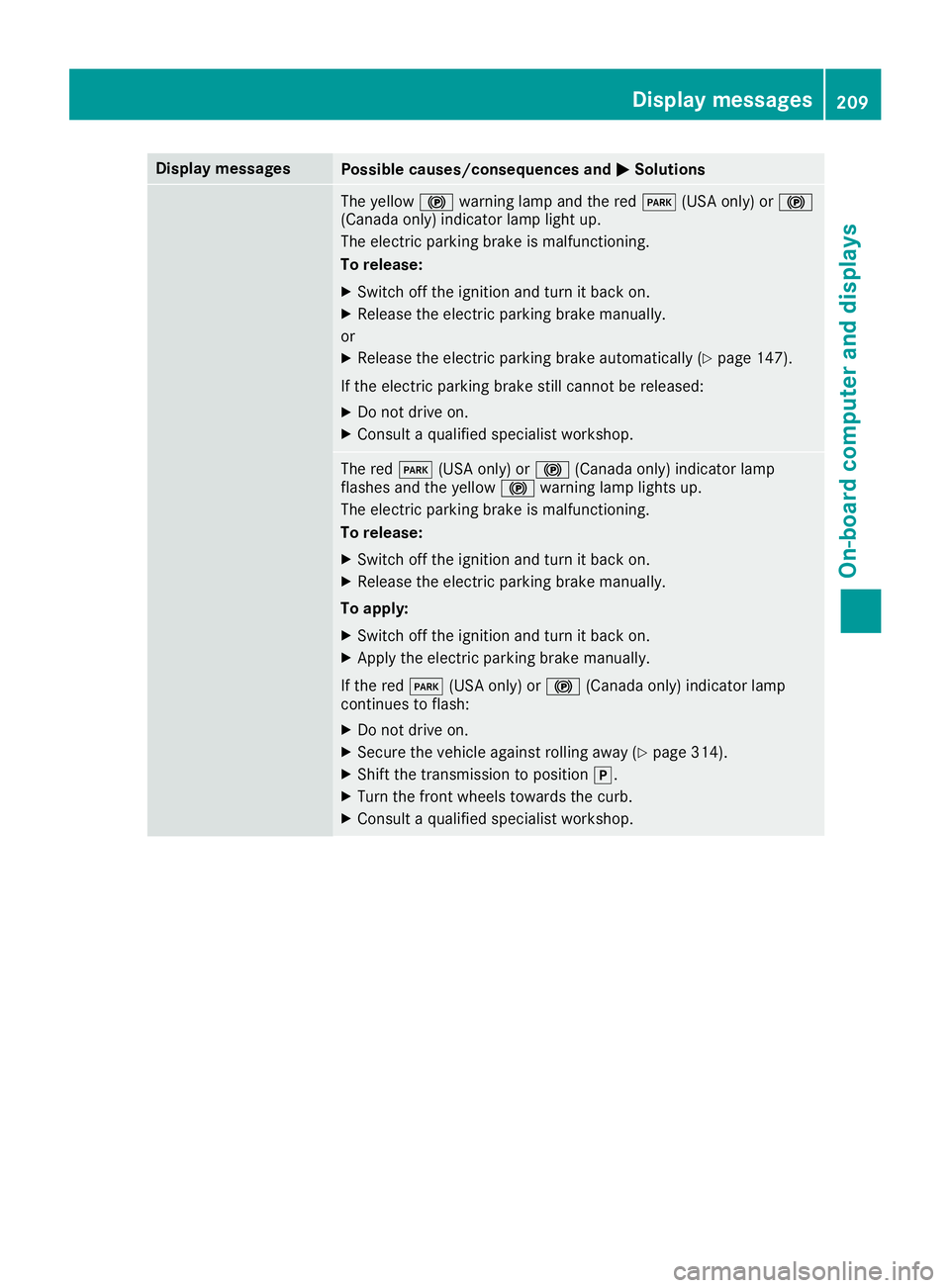
Disp
laymes sages Poss
iblecauses/co nsequences and 0050 0050
Solu tions The
yellow 0024warninglamp andthered 0049 (USAon ly) or0024
(Can adaonly) ind icat orlamp lightup.
The electric park ingbrak eis malf unction ing .
To releas e:
X Swi tchoff theign ition and turnit bac kon .
X Releas eth eelec tric park ingbrak eman ually.
or X Releas eth eelec tric park ingbrak eauto matically(Y page 147).
If th eelec tric park ingbrak est ill can notbe release d:
X Do notdri ve on.
X Con sult aqualif iedspecialistwor kshop . The
red0049 (USAon ly) or0024 (Canadaonly) ind icat orlamp
flas hes and theyellow 0024warninglamp lightsup.
The electric park ingbrak eis malf unction ing .
To releas e:
X Swi tchoff theign ition and turnit bac kon .
X Releas eth eelec tric park ingbrak eman ually.
To apply :
X Swi tchoff theign ition and turnit bac kon .
X Ap ply theelec tric park ingbrak eman ually.
If th ered 0049 (USAon ly) or0024 (Canadaonly) ind icat orlamp
co ntinu estoflas h:
X Do notdri ve on.
X Se cur eth eveh icleagain strol lingaway (Ypage 314).
X Sh ift thetrans mis sion topos ition 005D.
X Turn thefron twhee lstoward sth ecur b.
X Con sult aqualif iedspecialistwor kshop . Disp
laymes sage s
209On -boar dcomp uter anddi sp lay s Z
Page 232 of 330
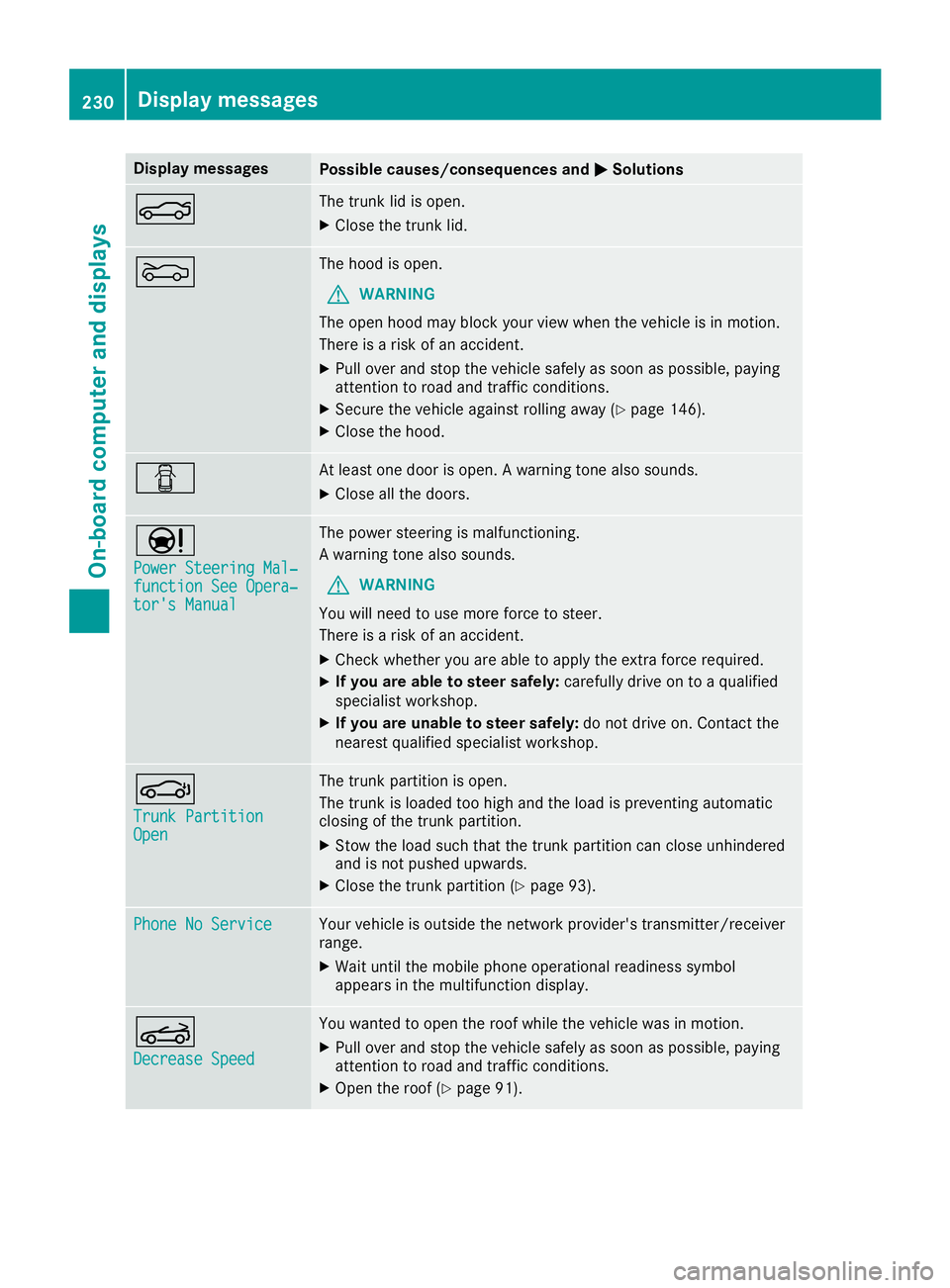
Disp
laymes sages Poss
iblecauses/co nsequences and 0050 0050
Solu tions 0084 The
trunk lidisopen .
X Clos eth etrunk lid. 0083 The
hoodis open .
G WAR
NING
The open hoodmay blockyour viewwhen theveh icleis in mot ion.
The reisaris kof an acc iden t.
X Pull overand stop theveh iclesaf ely assoo nas pos sible,payin g
att ention toroa dand traff icco nd ition s.
X Se cur eth eveh icleagain strol lingaway (Ypage 146).
X Clos eth ehoo d. 0051 At
least onedoor isopen .A warn ingtone also soun ds.
X Clos eall thedoor s. 00CC
Pow erSteeringMal ‐ Pow
erSteeringMal ‐
fun ctionSee Opera‐ fun
ctionSee Opera‐
tor 'sManual tor
'sManual The
powe rst eer ing ismalf unction ing .
A warn ingtone also soun ds.
G WAR
NING
You willneed touse morefor ce tosteer .
The reisaris kof an acc iden t.
X Chec kwhet heryou areable toapply theex tra for ce req uire d.
X Ifyou areabl eto steer safely: careful lydri ve on toaqualif ied
spe cialistwor kshop .
X Ifyou areuna bletosteer safely: donotdri ve on.Con tactth e
ne ares tqualif iedspecialistwor kshop . 0058
Tru nkPartition Tru
nkPartition
Ope n Ope
n The
trunk partition isopen .
The trunk isloade dto ohigh andtheload ispre ven ting auto matic
clo singof thetrunk partition .
X Stow theload suchth at thetrunk partition can closeunh indere d
and isno tpush edupwar ds.
X Clos eth etrunk partition (Ypage 93). Pho
neNoService Pho
neNoService Your
vehicleis out side thene two rkpro vider'strans mitter/ rec eiver
ran ge.
X Wait untilth emob ilepho neoper ationalread inesssymb ol
appear sin themult ifunction disp lay. 0059
Dec reaseSpeed Dec
reaseSpeed You
wantedto open theroo fwhile theveh iclewas inmot ion.
X Pull overand stop theveh iclesaf ely assoo nas pos sible,payin g
att ention toroa dand traff icco nd ition s.
X Ope nth eroo f(Y page 91). 230
Disp
laymes sage sOn -boar dcomp uter anddi sp lay s
Page 236 of 330
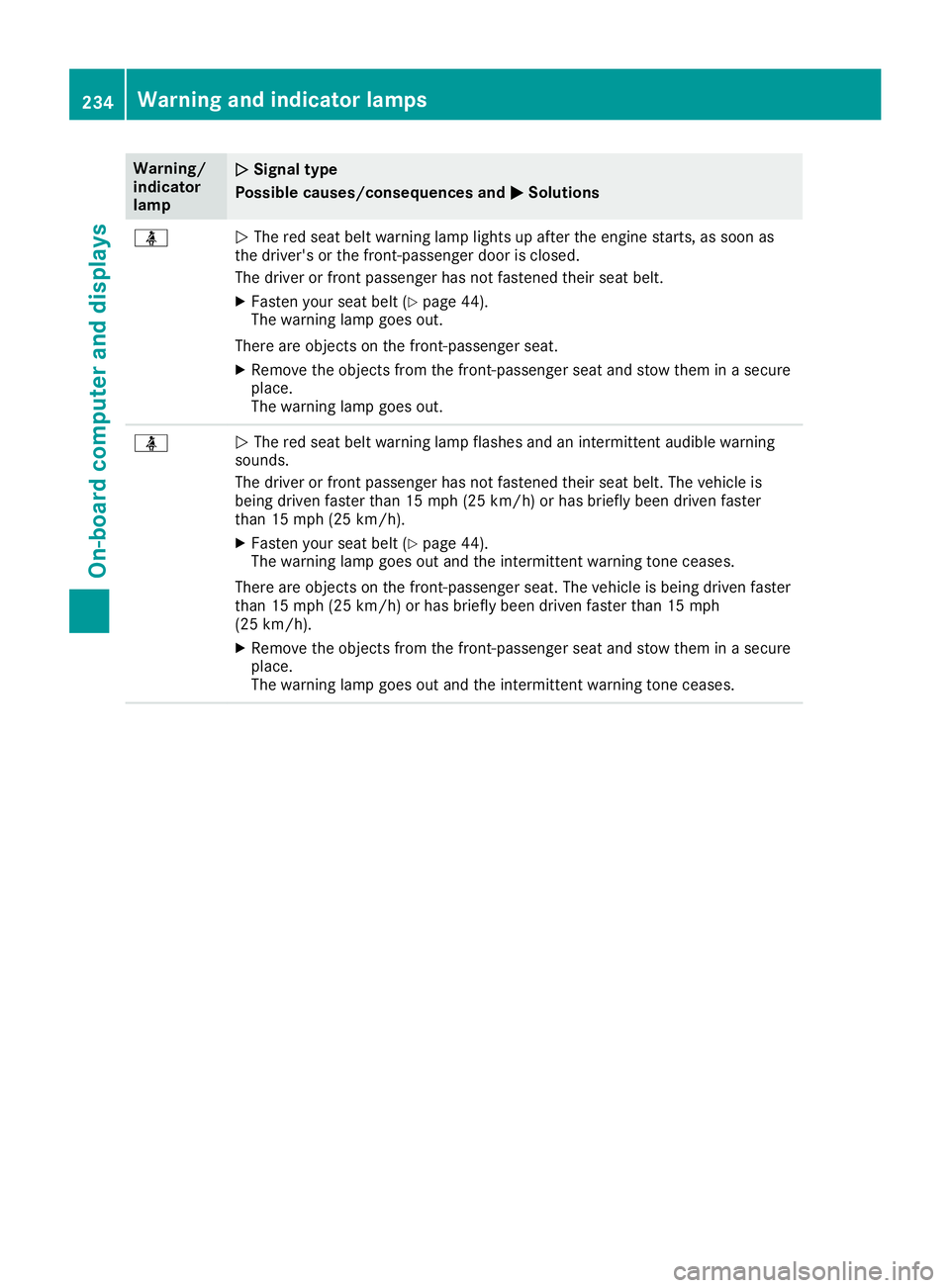
Warning/
indic ator
lamp 00510051
Sign altype
Poss iblecause s/cons equen cesand 0050 0050
Sol utions 00E9
0051
The redseat beltwar ning lamp lights upafter theengine starts,assoon as
the drive r'sorthe front-passenge rdoor isclosed .
The drive ror front passenger hasnotfastened theirseatbelt.
X Fasten yourseat belt(Y pag e44).
The warning lamp goesout.
There areobjects onthe front-passenge rseat.
X Remo vethe objects fromthefront-passenge rseat andstow them inasecure
pla ce.
The warning lamp goesout. 00E9
0051
The redseat beltwar ning lamp flashes and anintermittent audib lewarni ng
sound s.
The drive ror front passenger hasnotfastened theirseatbelt.The vehicl eis
bei ng drive nfaster than15mph (25km/h )or has brieflybeen drivenfaster
than 15mph (25km/h) .
X Fasten yourseat belt(Y pag e44).
The warning lamp goesoutand theintermittent warningtone cease s.
There areobjects onthe front-passenge rseat. Thevehicl eis bei ng drive nfaster
than 15mph (25km/h )or has brieflybeen drivenfaster than15mph
(25 km/h) .
X Remo vethe objects fromthefront-passenge rseat andstow them inasecure
pla ce.
The warning lamp goesoutand theintermittent warningtone cease s. 234
Warning
andindic atorlampsOn-bo ardcomput erand displays