2019 MERCEDES-BENZ SL ROADSTER ECO mode
[x] Cancel search: ECO modePage 171 of 330
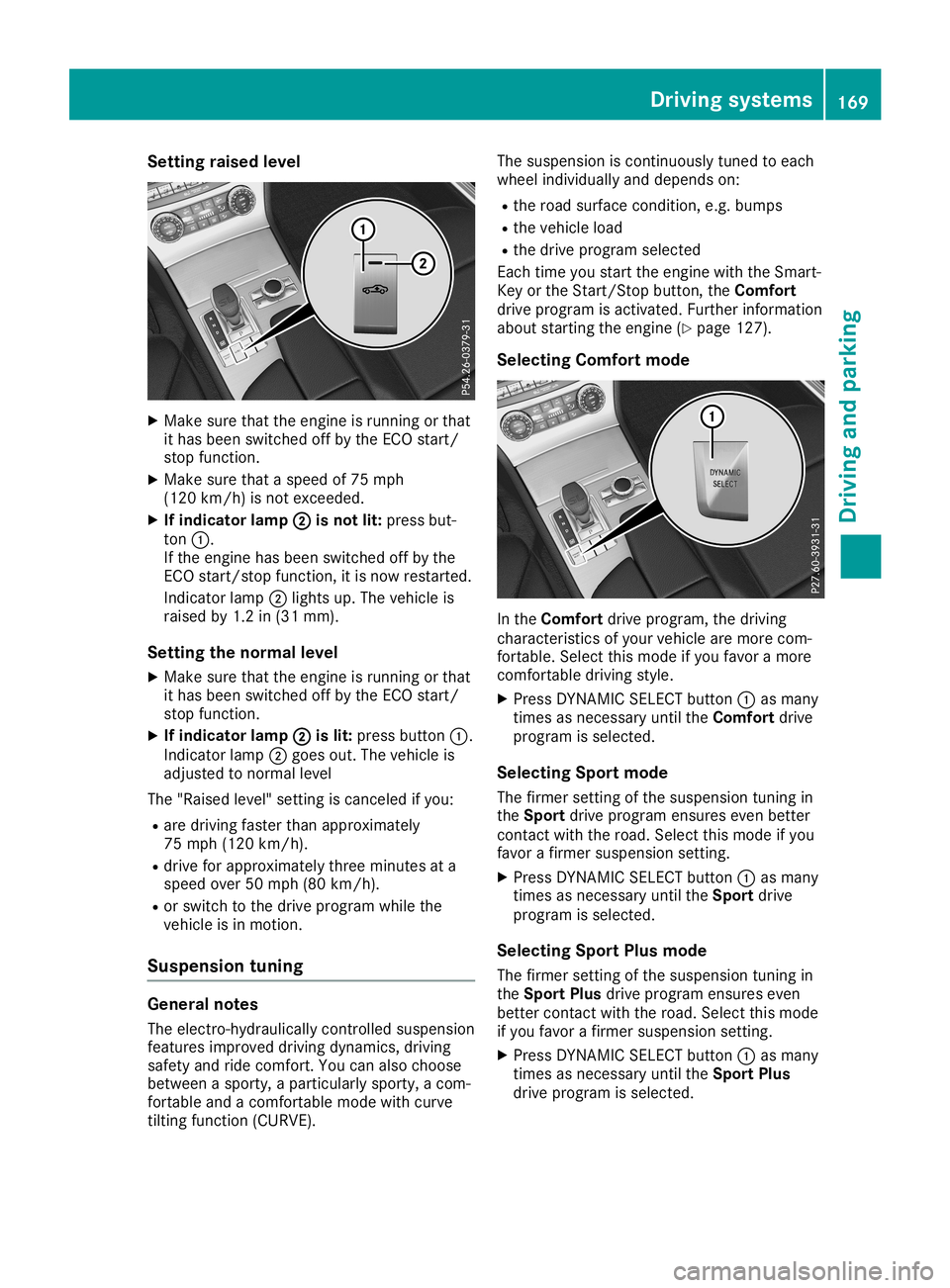
Setting
raisedlevel X
Make surethattheengine isrunning orthat
it has been switched offbythe ECO start/
stop funct ion.
X Make surethataspeed of75 mph
(120 km/h) isnot exceeded.
X Ifindicator lamp0044 0044
isnot lit:press but-
ton 0043.
If the engine hasbeen switched offbythe
ECO start/ stopfunct ion,itis now restarted.
Indicator lamp0044lights up.The vehicle is
raised by1.2 in(31 mm).
Setting thenormal level
X Make surethattheengine isrunning orthat
it has been switched offbythe ECO start/
stop funct ion.
X Ifindicator lamp0044 0044
islit: press button 0043.
Indicator lamp0044goes out.Thevehicle is
adjusted tonormal level
The "Raised level" settingis canceled ifyou:
R are driving fasterthanapproximately
75 mph (120km/h).
R drive forapproximately threeminutes ata
speed over50mph (80km/h).
R or switch tothe drive program whilethe
vehicle isin motion.
Suspension tuning General
notes
The electro- hydraulicallycontrolled suspension
features improved drivingdynamics, driving
safety andride comfort .You canalso choose
between asporty, aparticularly sporty,acom-
fortable andacomfort ablemode withcurve
tilting function(CURVE). The
suspension iscont inuously tunedtoeach
wheel individual lyand depends on:
R the road surface condition ,e.g. bumps
R the vehicle load
R the drive program selected
Each timeyoustart theengine withtheSmart-
Key orthe Start /Stopbutton, theComfort
drive program isactivated. Furtherinformation
about startin gthe engine (Ypage 127).
Selec tingComfort mode In
the Comfort driveprogram, thedriving
characterist icsofyour vehicle aremore com-
fortable. Selectthismode ifyou favor amore
comfort abledriving style.
X Press DYNAMIC SELECTbutton 0043asmany
times asnecessary untiltheComfort drive
program isselected.
Selec tingSport mode
The firmer settingof the suspension tuningin
the Sport driveprogram ensuresevenbetter
cont actwith theroad. Select thismode ifyou
favor afirmer suspension setting.
X Press DYNAMIC SELECTbutton 0043asmany
times asnecessary untiltheSport drive
program isselected.
Selec tingSport Plusmode
The firmer settingof the suspension tuningin
the Sport Plusdrive program ensureseven
better contactwith theroad. Select thismode
if you favor afirmer suspension setting.
X Press DYNAMIC SELECTbutton 0043asmany
times asnecessary untiltheSport Plus
drive program isselected. Driving
systems
169Drivingandparking Z
Page 172 of 330
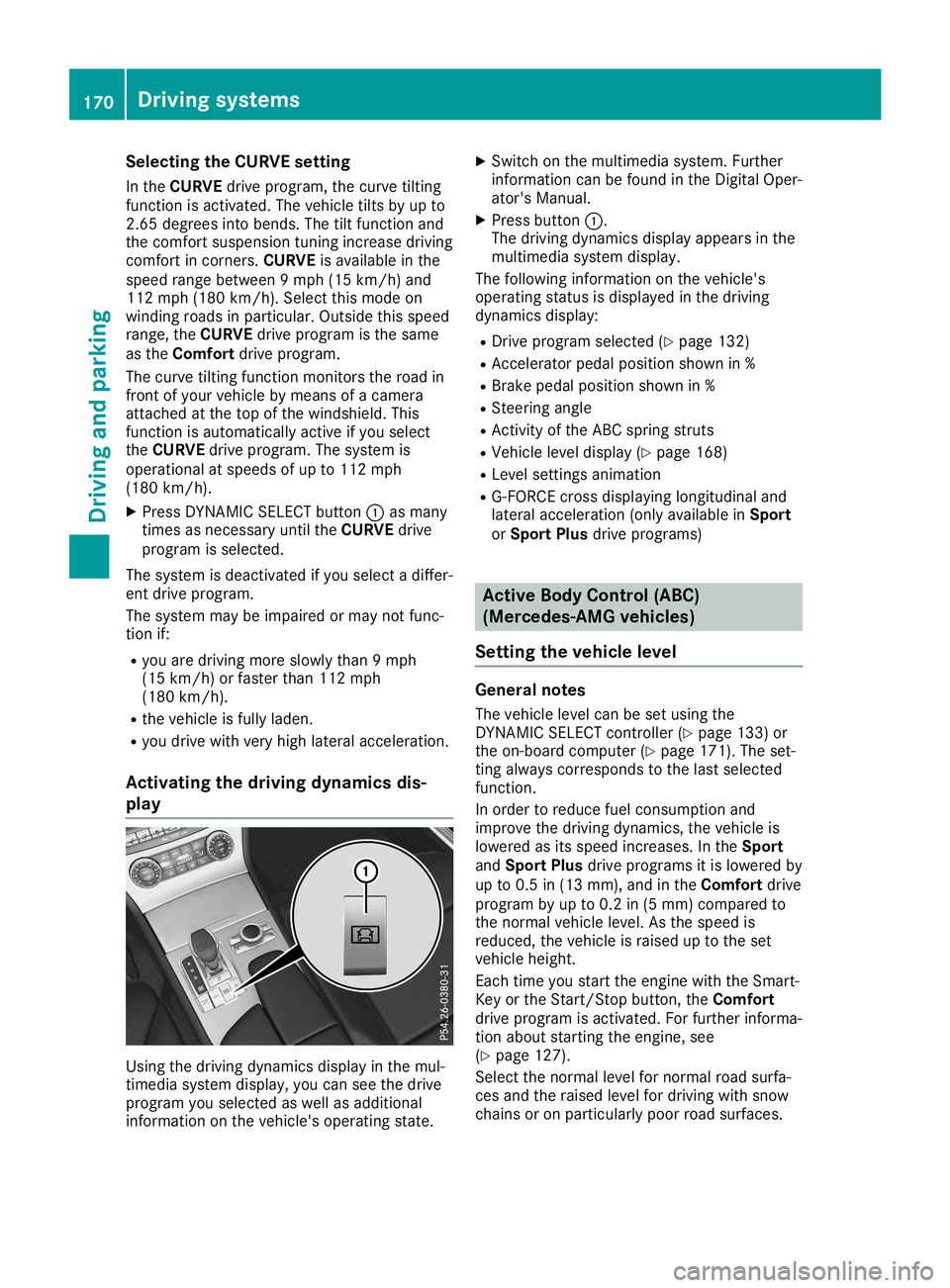
Selec
tingtheCURVE setting
In the CURVE driveprogram, thecurve tilting
funct ionisactivated. Thevehicle tiltsbyup to
2.65 degrees intobends. Thetiltfunct ionand
the comfort suspension tuningincrease driving
comfort incorner s.CURVE isavaila bleinthe
speed rangebetween 9mph (15km/h) and
112 mph (180km/h). Selectthismode on
winding roadsinparticular. Outsidethisspeed
range, theCURVE driveprogram isthe same
as the Comfort driveprogram.
The curve tilting functionmonitor sthe road in
front ofyour vehicle bymeans ofacamera
attached atthe top ofthe windshield. This
funct ionisautomatically activeifyou select
the CURVE driveprogram. Thesystem is
operational atspeeds ofup to112 mph
(180 km/h).
X Press DYNAMIC SELECTbutton 0043asmany
times asnecessary untiltheCURVE drive
program isselected.
The system isdeactivated ifyou select adiffer-
ent drive program.
The system maybeimpaired ormay notfunc-
tion if:
R you aredriving moreslowly than9mph
(15 km/h) orfaster than112mph
(180 km/h).
R the vehicle isfully laden.
R you drive withveryhigh lateral acceleration.
Activating thedriving dynamicsdis-
play Using
thedriving dynamics displayinthe mul-
timedia systemdisplay,you can seethedrive
program youselected aswell asadditional
information onthe vehicle's operating state. X
Switch onthe multimedia system.Further
information canbefound inthe Digital Oper-
ator's Manual.
X Press button 0043.
The driving dynamics displayappears inthe
multimedia systemdisplay.
The following information onthe vehicle's
operating statusisdisplay edinthe driving
dynamics display:
R Drive program selected (Ypage 132)
R Acc elerator pedalposition shownin%
R Brake pedalposition shownin%
R Steerin gangle
R Act ivity ofthe ABC spring struts
R Vehicle leveldisplay (Ypage 168)
R Level settingsanimation
R G-FORCE crossdisplay inglongitudinal and
lateral acceleration (onlyavaila bleinSport
or Sport Plusdrive programs) Active
BodyControl (ABC)
(Mercedes-AMG vehicles)
Setting thevehicle level General
notes
The vehicle levelcanbeset using the
DYNAMIC SELECTcont roller (Ypage 133)or
the on-board computer (Ypage 171). Theset-
ting alwa yscorresponds tothe last selected
funct ion.
In order toreduce fuelconsumpt ionand
improve thedriving dynamics, thevehicle is
lowered asits speed increases. Inthe Sport
and Sport Plusdrive programs itis lowered by
up to0.5 in(13 mm), andinthe Comfort drive
program byup to0.2 in(5 mm) compared to
the normal vehicle level.Asthe speed is
reduced, thevehicle israised uptothe set
vehicle height.
Each timeyoustart theengine withtheSmart-
Key orthe Start /Stopbutton, theComfort
drive program isactivated. Forfurther informa-
tion about startin gthe engine, see
(Y page 127).
Select thenormal levelfornormal roadsurfa-
ces and theraised levelfordriving withsnow
chains oron particularly poorroadsurfaces. 170
Driving
systemsDriving andparking
Page 174 of 330
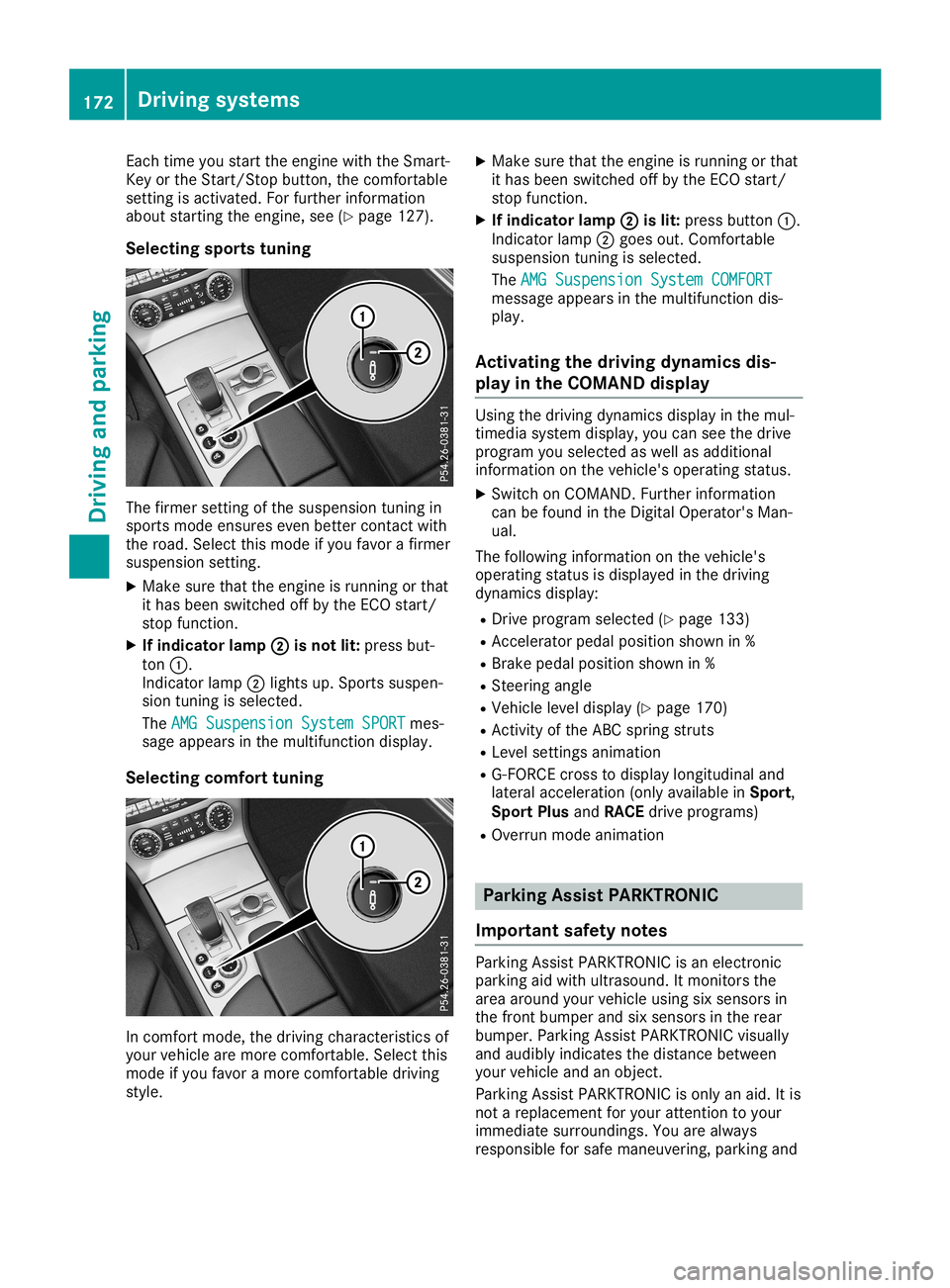
Each
timeyousta rtthe enginewith the Sma rt-
Key orthe Star t/Stop button, thecomf ortable
setti ngisacti vated .For furthe rinfo rma tion
ab ou tsta rtin gthe engine,see (Ypage 127) .
Se lecti ng spo rtstuni ng The
firmer settingofthe susp ens ion tuni ngin
sp orts modeens ures eve nbe tter conta ctwith
the road.Sel ect thismod eif yo ufa vor afir mer
su sp ens ion setti ng.
X Ma kesure tha tthe engineisrunning ortha t
it ha sbe en switch edoff bythe ECO start/
stop functio n.
X Ifindic ato rlamp 0044 0044
isno tlit: pre ssbut-
ton 0043.
Indi cato rla mp 0044lights up.Spo rtssusp en-
si on tuni ngissel ecte d.
The AMG SuspensionSys tem SPORT AMG
SuspensionSys tem SPORTmes -
sa ge appe arsin the multifu nctio ndisp lay.
Se lecti ng comfo rttuni ng In
comf ortmod e,the drivin gcha racteri stics of
yo ur veh iclear emor ecomf ortable. Sel ect this
mod eif yo ufa vor amor ecomf ortable dri vin g
sty le. X
Ma kesure tha tthe engineisrunning ortha t
it ha sbe en switch edoff bythe ECO start/
stop functio n.
X Ifindic ato rlamp 0044 0044
islit: pre ssbutton 0043.
Indi cato rla mp 0044goes out.Co mfo rtable
su sp ens ion tuni ngissel ecte d.
The AMG SuspensionSys tem COMFORT AMG
SuspensionSys tem COMFORT
mes sage appe arsin the multifu nctio ndis-
pl ay .
Ac tiv atin gthe driv ingdyn amic sdis -
play inthe COMA ND display Usi
ngthe drivin gdy nam icsdisp layin the mul-
time diasy stem disp lay, yo ucan seethedrive
pro gramyousel ecte das wellas additio nal
info rma tionon the vehicle's opera ting status .
X Swi tch onCOMAND. Furtherinfo rma tion
can befou ndinthe DigitalOp era tor' sMa n-
ua l.
The followi ng info rma tionon the vehicle's
op era ting status isdisp laye din the drivin g
dy nam icsdisp lay:
R Driv epro gramsel ecte d(Y page 133 )
R Accel erator pedalpo sitio nsho wnin%
R Bra kepedalpo sitio nsho wnin%
R Stee ringang le
R Veh iclelevel disp lay(Y page 170)
R Activ ityofthe ABC sprin gstru ts
R Lev elsetti ngsanima tion
R G-FO RCEcros sto disp laylo ngi tud inaland
la tera lacc elera tion(o nly availa bl e in Spo rt,
Spo rtPlus and RAC Edri ve pro grams)
R Ove rrunmod eani ma tion Parki
ngAssist PA RKTR ONIC
Impo rtant safety notes Pa
rkin gAssi stPAR KTRONICis an electro nic
pa rkin gaid wi th ultra sou nd. Itmoni torsthe
ar ea arou nd your veh icleus ing six sen sorsin
the frontbumpe rand six sen sorsin the rear
bu mpe r.Pa rkin gAssi stPAR KTRONICvis ually
and audiblyind icates the dista nce betwe en
yo ur veh icleand anobject.
Pa rkin gAssi stPAR KTRONICis onl yan aid. Itis
not arep laceme ntfor your atte ntionto your
imm ediate surro und ings.Yo uar ealwa ys
res ponsi ble for safe ma neu vering,pa rkin gand 17
2 Dr
ivi ng system sDrivi ng andparki ng
Page 196 of 330
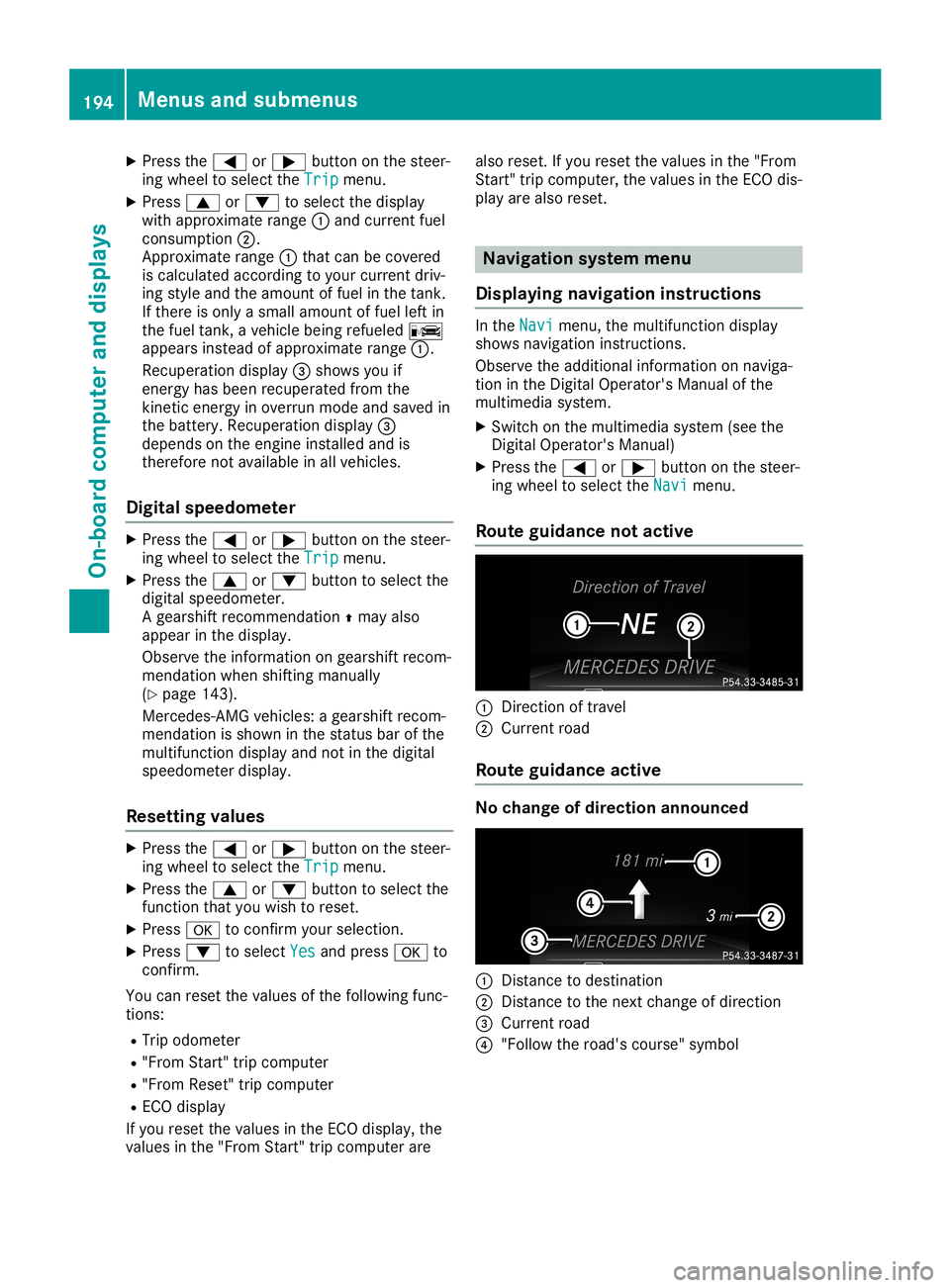
X
Press the0059 or0065 button onthe steer-
ing wheel toselect theTrip Trip
menu.
X Press 0063or0064 toselect thedisplay
with approximate range0043and curren tfuel
cons umption 0044.
Approx imaterange 0043that canbecovered
is calculated accordingto your curren tdriv-
ing style andtheamount offuel inthe tank .
If there isonly asmall amount offuel leftin
the fuel tank ,a vehicle beingrefueled 00A8
appears insteadofapproximate range0043.
Recuperation display0087shows youif
energy hasbeen recuperated fromthe
kinet icenergy inoverrun modeandsaved in
the battery. Recuperation display0087
depends onthe engine installed andis
theref orenot availabl ein all vehicles.
Digital speedomet er X
Press the0059 or0065 button onthe steer-
ing wheel toselect theTrip Trip
menu.
X Press the0063 or0064 button toselect the
digital speedometer.
A gearshift recommendation 0097may also
appear inthe display.
Observe theinform ationongearshift recom-
mendation whenshiftin gmanually
(Y page 143).
Mercedes- AMGvehicles: agearshift recom-
mendation isshown inthe status barofthe
multifunc tiondisplay andnotinthe digital
speedometer display.
Resetting values X
Press the0059 or0065 button onthe steer-
ing wheel toselect theTrip Trip
menu.
X Press the0063 or0064 button toselect the
funct ionthat youwish toreset.
X Press 0076toconf irmyour selection .
X Press 0064toselect Yes Yes
andpress 0076to
conf irm.
You canreset thevalues ofthe following func-
tions:
R Trip odometer
R "From Start"trip computer
R "From Reset" tripcomputer
R ECO display
If you reset thevalues inthe ECO display, the
values inthe "From Start"trip computer arealso
reset. Ifyou reset thevalues inthe "From
Start "trip computer ,the values inthe ECO dis-
play arealso reset. Naviga
tionsystem menu
Displaying navigation instructions In
the Navi Navi
menu, themultifunc tiondisplay
shows navigation instruction s.
Observe theadditional informationonnaviga-
tion inthe Digital Operator's Manualofthe
multimedia system.
X Switc hon the multimedia system(seethe
Digital Operator's Manual)
X Press the0059 or0065 button onthe steer-
ing wheel toselect theNavi Navi
menu.
Rout eguidance notactive 0043
Direct ionoftravel
0044 Current road
Rout eguidance active No
change ofdirection announced 0043
Dist ance todestinat ion
0044 Dist ance tothe next change ofdirection
0087 Current road
0085 "Follow theroad's course" symbol 194
Menus
andsubmenusOn-board computerand display s
Page 203 of 330
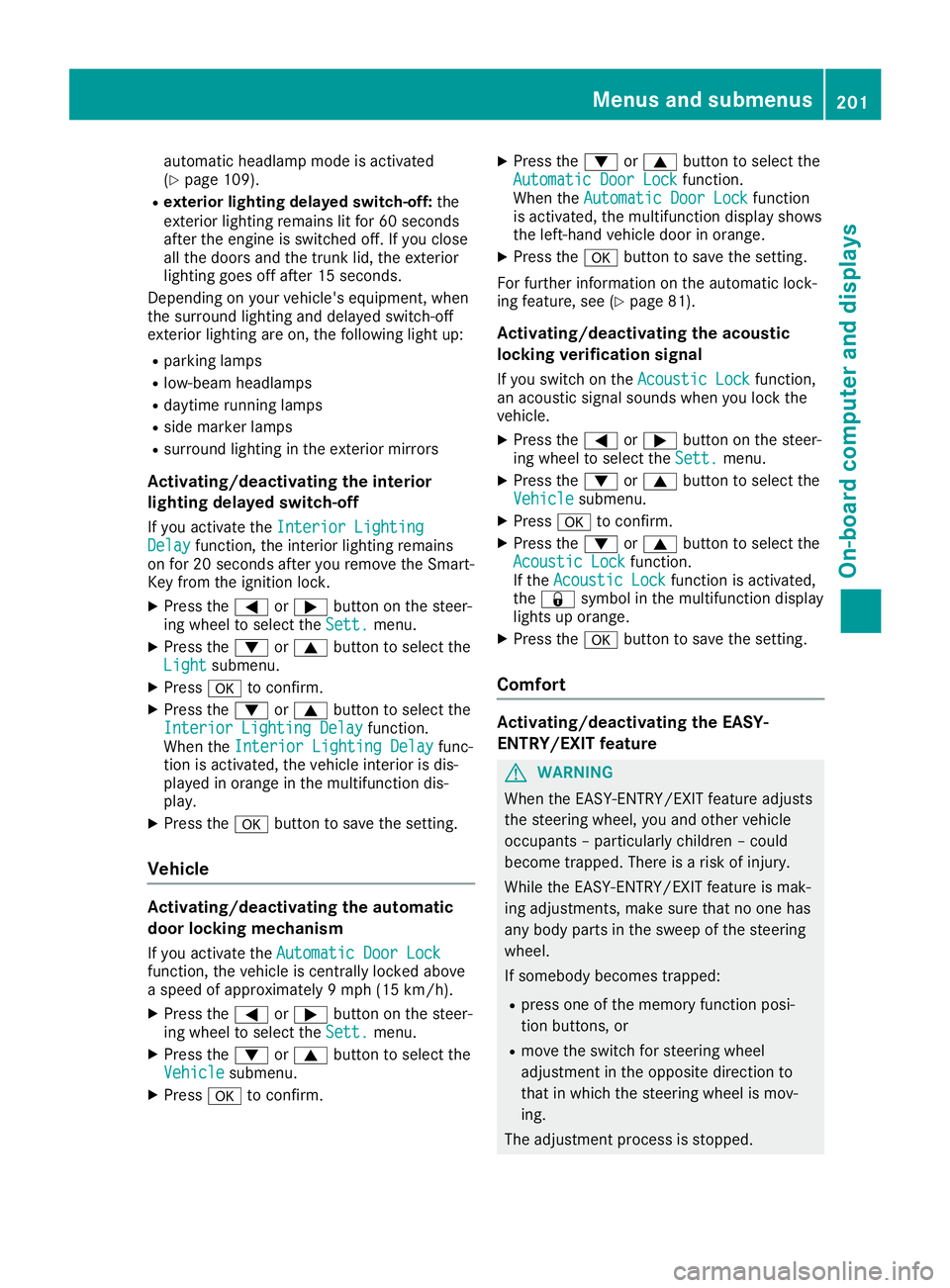
auto
maticheadlam pmode isact ivat ed
(Y page 109).
R ext erio rlight ingdela yedswit ch-off:th e
ext erio rlight ingrem ains litfor 60sec onds
aft ertheeng ineisswit ched off.If you close
all thedoor sand thetrunk lid,theext erio r
light inggoes offafter15 sec onds.
De pen dingon your vehicle'sequipm ent,when
th esurr oundlight ingand delayed switch-off
ext erio rlight ingare on,th efoll owin glight up:
R park inglamps
R low- beam headlam ps
R dayti merunninglamps
R side markerlamps
R surr oundlight ingintheext erio rmir rors
Activ ating/d eactivatingth eint erio r
light ingdela yedswit ch-off
If you activat eth eInt eriorLighting Int
eriorLighting
Del ay Del
ayfun ction ,th eint erio rlight ingrem ains
on for 20sec onds afteryou remove theSm art-
Key from theign ition lock.
X Pres sth e0059 or0065 buttononthest eer-
ing wheel toselec tth eSet t. Set
t.men u.
X Pres sth e0064 or0063 buttontoselec tth e
Lig ht Lig
htsubm enu.
X Pres s0076 tocon firm.
X Pres sth e0064 or0063 buttontoselec tth e
Int eriorLightingDelay Int
eriorLightingDelayfun ction .
When theInt eriorLightingDelay Int
eriorLightingDelayfun c-
tio nis act ivat ed, theveh icle interio ris dis-
played inoran geinthemult ifunction dis-
play.
X Pres sth e0076 buttontosave theset ting.
Veh icle Activ
ating/d eactivatingth eau tom atic
door locking mechanism
If you activat eth eAut omatic DoorLoc k Aut
omatic DoorLoc k
fun ction ,th eveh icle iscen trally lockedabov e
a spee dof appro ximately9mph (15km/h).
X Pres sth e0059 or0065 buttononthest eer-
ing wheel toselec tth eSet t. Set
t.men u.
X Pres sth e0064 or0063 buttontoselec tth e
Veh icle Veh
iclesubm enu.
X Pres s0076 tocon firm. X
Pres sth e0064 or0063 buttontoselec tth e
Aut omatic DoorLoc k Aut
omatic DoorLoc kfun ction .
When theAut omatic DoorLoc k Aut
omatic DoorLoc kfun ction
is act ivat ed, themult ifunction display shows
th eleft -hand vehicle door inoran ge.
X Pres sth e0076 buttontosave theset ting.
For further inform ationon theauto maticloc k-
ing feat ure, see(Ypage 81).
Activ ating/d eactivatingth eacou stic
locking verifica tion signa l
If you switchon theAco usticLock Aco
usticLockfun ction ,
an acous ticsign alsoun dswhen youlockth e
veh icle.
X Pres sth e0059 or0065 buttononthest eer-
ing wheel toselec tth eSet t. Set
t.men u.
X Pres sth e0064 or0063 buttontoselec tth e
Veh icle Veh
iclesubm enu.
X Pres s0076 tocon firm.
X Pres sth e0064 or0063 buttontoselec tth e
Aco usticLock Aco
usticLockfun ction .
If th eAco usticLock Aco
usticLockfun ction isact ivat ed,
th e0037 symbo lin themult ifunction display
light sup oran ge.
X Pres sth e0076 buttontosave theset ting.
Comf ort Activ
ating/d eactivatingth eEASY-
ENT RY/EXIT feature G
WAR
NING
When theEA SY- ENTRY/E XITfeat ure adjus ts
th est eeri ngwheel, youand other vehicle
occ upant s– part icular lych ildre n–coul d
bec ome trapped. Thereis arisk ofinjury.
While theEA SY- ENTRY/E XITfeat ure ismak -
ing adjus tment s,mak esure that no onehas
any body partsin thesweep ofthest eeri ng
wheel.
If som ebody become strapped:
R pres son eof themem oryfunction posi-
tio nbutt ons,or
R mov eth eswit chfor steeri ngwheel
adjus tment intheoppos itedire ction to
th at inwhic hth est eeri ngwheel ismov -
ing .
The adjus tment proc essisstopped . Menu
sand subm enus
201On-boar dcomp uter and displa ys Z
Page 240 of 330
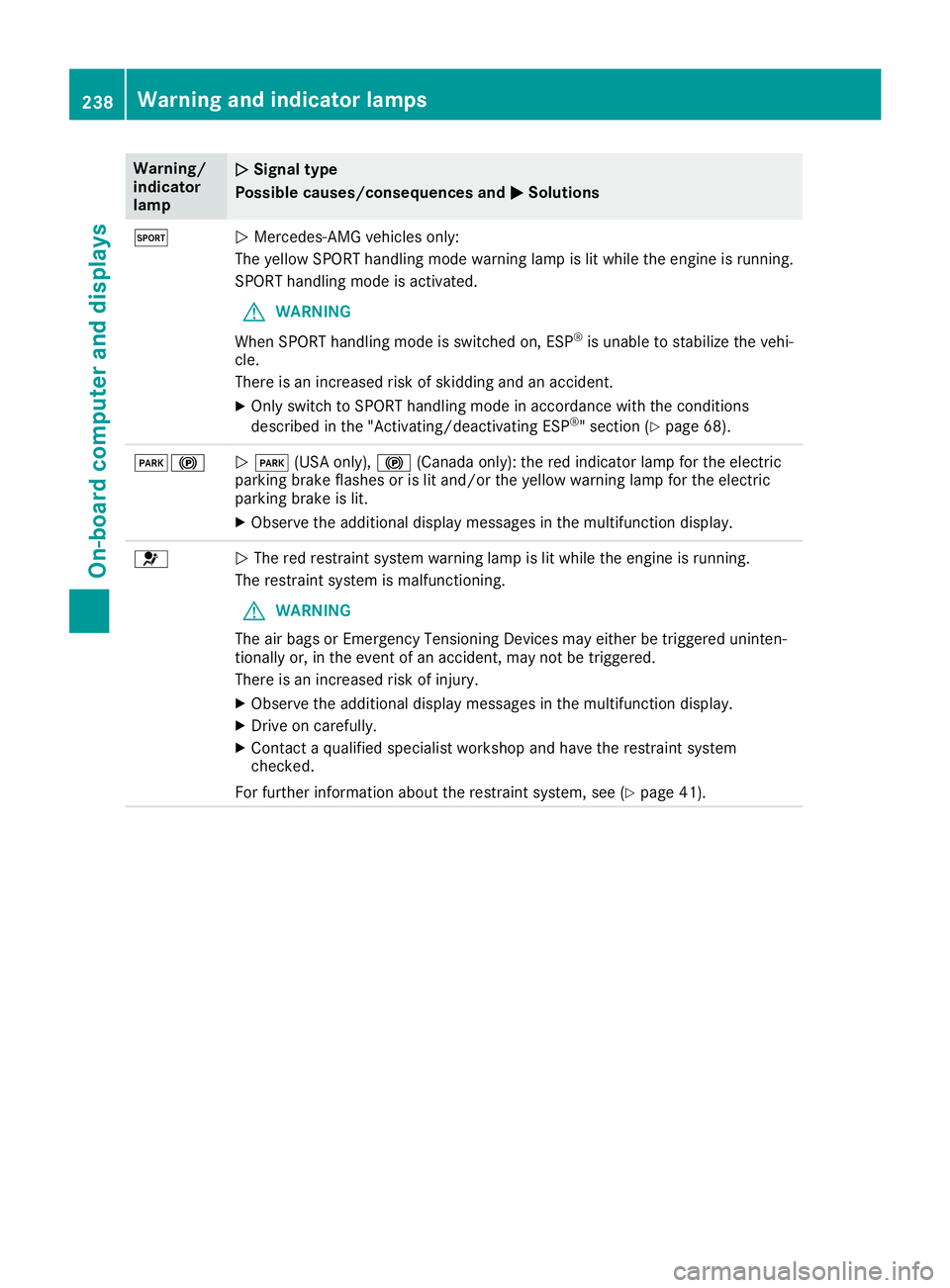
Warning/
indic ator
lamp 00510051
Sign altype
Poss iblecause s/cons equen cesand 0050 0050
Sol utions 0074
0051
Mercede s-AMGvehiclesonly :
The yellow SPORT handlingmode warning lamp islit whi lethe engine isrunning.
SPORT handlingmode isactiva ted.
G WARNING
When SPORT handlingmode isswi tched on,ESP ®
is unab leto stabi lizethevehi-
cle.
There isan increas edrisk ofskiddi ngand anaccide nt.
X Only switch toSPORT handlingmode inaccorda ncewith theconditions
descri bedinthe "Activating/d eactivatingESP®
" section (Ypag e68) . 00490024
0051
0049 (USAonly),0024 (Canada only):the red indica torlamp forthe electric
parki ngbrake flashes orislit and/or theyellow warni nglamp forthe electric
parki ngbrake islit.
X Observe theadditiona ldisp laymessa gesinthe multi function display. 0075
0051
The redrestrai ntsystem warning lamp islit whi lethe engine isrunning.
The restrai ntsystem ismalfu nctioning.
G WARNING
The airbag sor Emergency TensioningDevices mayeither betriggere duninten-
tional lyor, inthe event ofan accide nt,may notbetriggere d.
There isan increas edrisk ofinjury .
X Observe theadditiona ldisp laymessa gesinthe multi function display.
X Drive oncarefu lly.
X Contact aqua lified speci alist worksho pand have therestrai ntsystem
checked.
For further informati onabo utthe restrai ntsystem, see(Ypag e41). 238
Warning
andindic atorlampsOn-bo ardcomput erand displays
Page 246 of 330
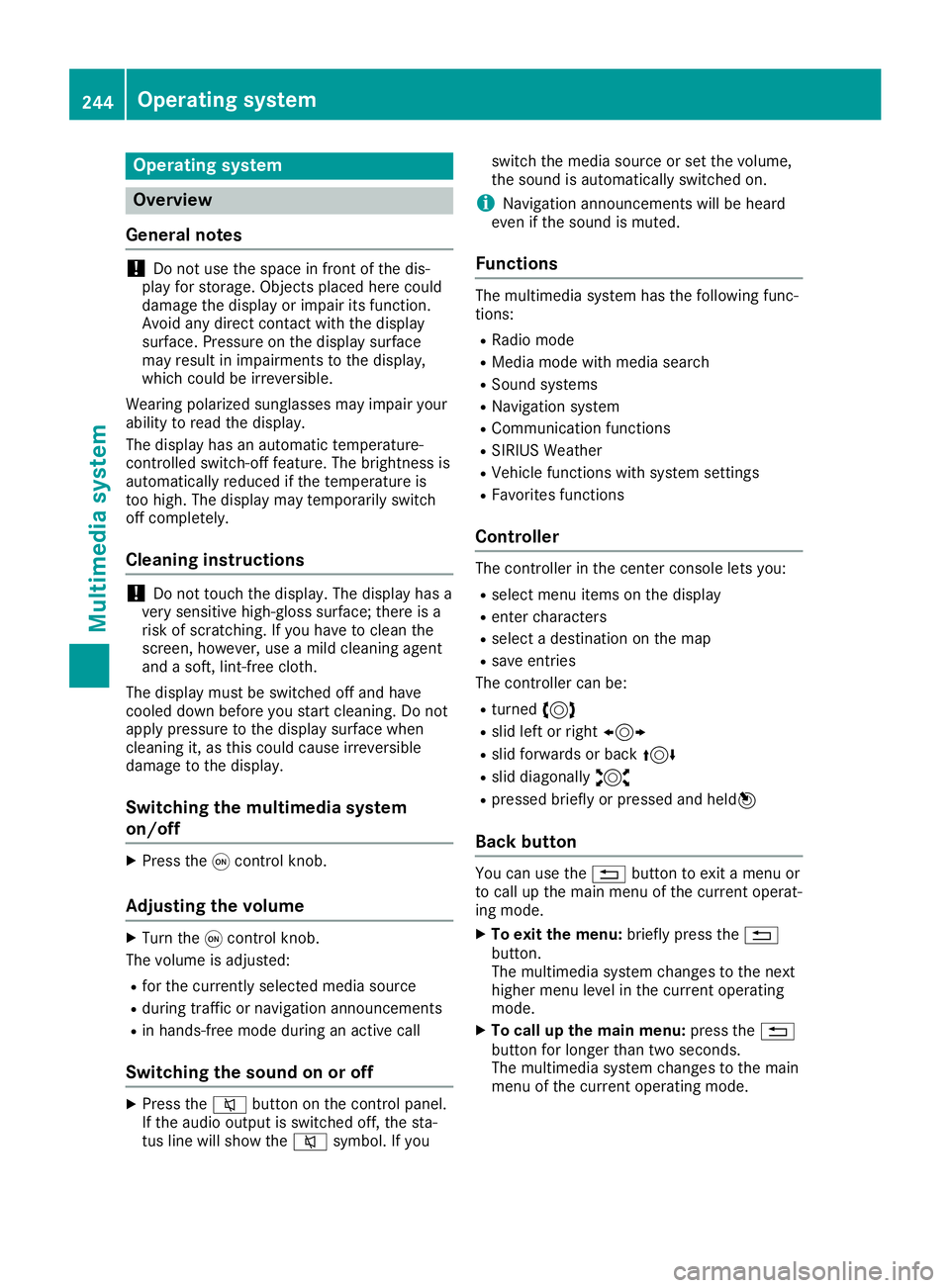
Opera
tingsystem Overview
General notes !
Do
not use thespace infron tof the dis-
play forstor age. Objec tsplaced herecould
damage thedisplay orimpair itsfunc tion.
Avoid anydirect contact with thedisplay
surface. Pressure onthe display surface
may result inimpairment sto the display,
which couldbeirrever sible.
Wearing polarized sunglasses mayimpair your
ability toread thedisplay.
The display hasanautomatic temperature-
con trolled switch- offfeature. Thebrightn essis
automatic allyreduced ifthe temper atureis
too high. Thedisplay maytempor arilyswitch
off complet ely.
Cleaning instructions !
Do
not touch thedisplay. Thedisplay hasa
very sensit ivehigh-gloss surface;thereisa
risk ofscrat ching .If you have toclean the
screen ,however, useamild cleanin gagent
and asoft ,lint- free cloth .
The display mustbeswitched offand have
cooled downbefore youstart cleanin g.Do not
apply pressure tothe display surface when
cleanin git, as this could cause irreversible
damage tothe display.
Switching themult imedia system
on/off X
Press the0043con trol knob.
Adju sting thevolume X
Turn the0043con trol knob.
The volume isadjusted:
R for the curren tlyselect edmedia source
R during trafficor navigation announcements
R in hands- freemode during anactive call
Switching thesound onoroff X
Press the0063 button onthe control panel.
If the audio output isswitched off,thesta-
tus line willshow the0063 symbol. Ifyou switch
themedia source orset the volume,
the sound isautomatic allyswitched on.
i Navigation
announcementswill beheard
even ifthe sound ismuted.
Functions The
multimedia systemhasthefollowing func-
tion s:
R Radio mode
R Media modewithmedia search
R Sound systems
R Navigation system
R Communicat ionfunc tions
R SIRIUS Weather
R Vehicle functionswith system settings
R Favorit esfunc tions
Controller The
controller inthe cent ercon sole letsyou:
R select menuitemsonthe display
R ent ercharact ers
R select adestin ationonthe map
R save entries
The controller canbe:
R turn ed3
R slid leftorright 1
R slid forwards orback 4
R slid diagonally 2
R pressed brieflyorpressed andheld7
Back button You
canusethe0038 button toexit amenu or
to call upthe main menu ofthe curren toperat-
ing mode.
X To exit themenu: brieflypressthe0038
button .
The multimedia systemchanges tothe next
higher menulevelinthe curren toperatin g
mode.
X To call upthe main menu: pressthe0038
button forlonger thantwosecon ds.
The multimedia systemchanges tothe main
menu ofthe curren toperatin gmode. 244
Opera
tingsystemMult imedia system
Page 250 of 330
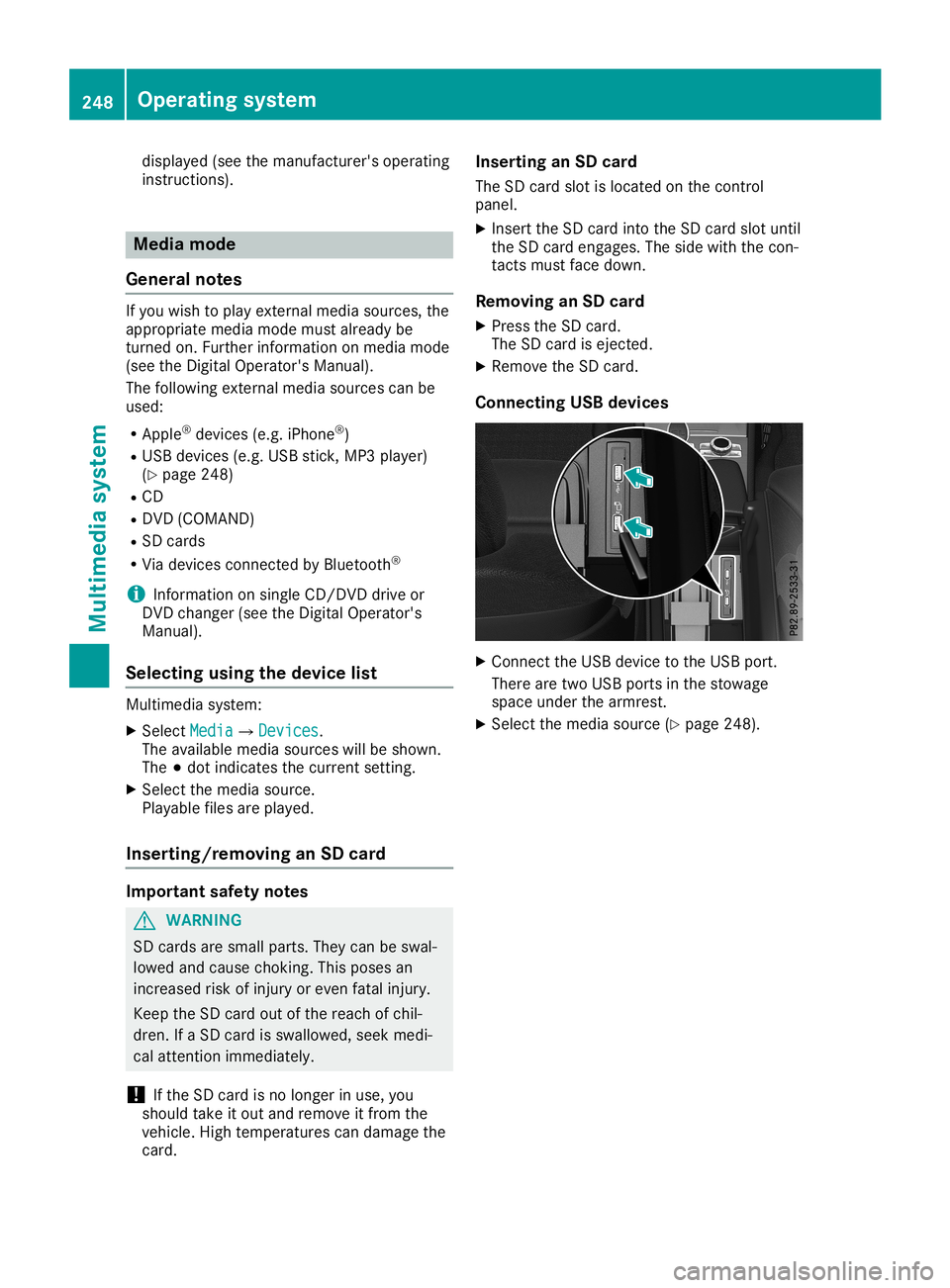
displayed
(seethemanufac turer'soperatin g
inst ruct ions). Media
mode
General notes If
you wish toplay external media sources, the
appropriate mediamodemustalready be
turn edon. Furt herinfor mation onmedia mode
(see theDigit alOperator 'sManual).
The following external media sources canbe
used:
R Apple ®
devices (e.g.iPhone ®
)
R USB devices (e.g.USBstick,MP3 player)
(Y page 248)
R CD
R DVD (COMAND )
R SD cards
R Via devices connected byBluetoot h®
i Inf
ormat iononsingle CD/DVDdrive or
DVD chang er(see theDigit alOperator 's
Manual).
Selecting usingthedevice list Multimedia
system:
X Select Media Media007B
Devices Device
s.
The available mediasources willbeshown.
The 003Bdot indicat esthe curren tsett ing.
X Select themedia source.
Playable filesareplayed.
Inserting/r emovinganSD card Impor
tantsafet ynotes G
WARN
ING
SD cards aresmall parts. Theycanbeswal-
lowed andcause choking.This poses an
incr eased riskofinjury oreven fatalinjury.
Keep theSDcard outofthe reach ofchil-
dren. IfaSD card isswallowed, seekmedi-
cal atte ntion immediately.
! If
the SDcard isno longer inuse, you
should takeitout and remov eit from the
vehicle. Hightemper aturescandamage the
card. Inserting
anSD card
The SDcard slotislocated onthe control
panel.
X Inser tthe SDcard intothe SDcard slotuntil
the SDcard engages. Theside with thecon-
tact smust facedown.
Removing anSD card
X Press theSDcard.
The SDcard isejec ted.
X Remove theSDcard.
Connecting USBdevices X
Connec tthe USB device tothe USB port.
There aretwo USB ports inthe stowage
space underthearmrest .
X Select themedia source (Ypage 248). 248
Oper
ating systemMult imedia system