2019 MERCEDES-BENZ SL ROADSTER climate control
[x] Cancel search: climate controlPage 4 of 330
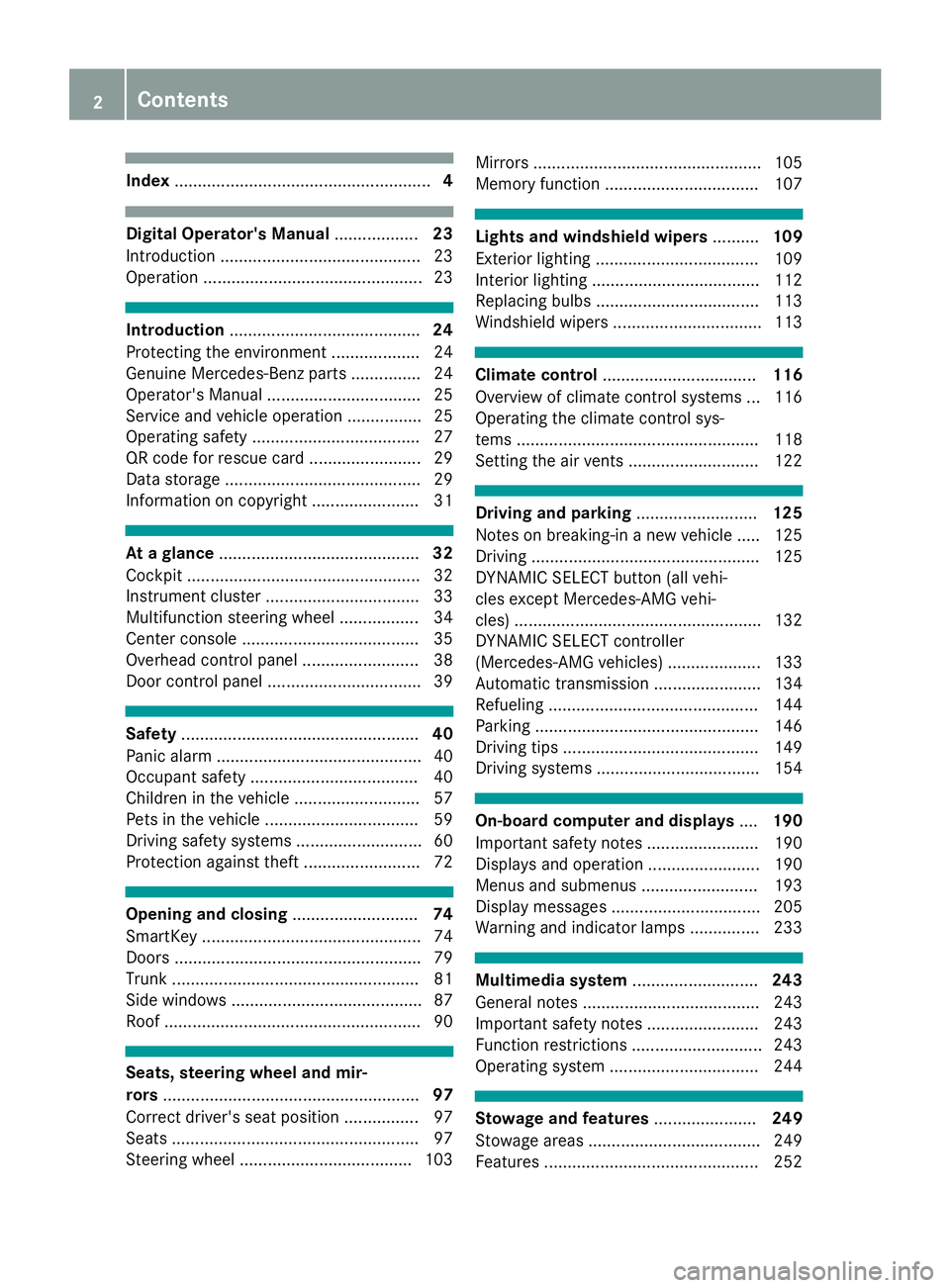
Inde
x....................................................... 4 Digit
alOpe rator 'sMa nua l.................. 23
In troduc tion...........................................2 3
Operation .......................................... ..... 23 Introduction
......................................... 24
Protect ingthe environment ...................2 4
Gen uine Mercedes-Ben zpart s...............2 4
Operator's Manual................................. 25
Service andvehicle operation ................2 5
Operating safety.............................. ...... 27
QR code forrescue card........................ 29
Data storage .......................................... 29
Information oncopyright ....................... 31 At
aglance ........................................... 32
Cockpit .................................................. 32
Instr ument cluster ................................. 33
Multifunction steeringwheel................. 34
Center console ...................................... 35
Overhead controlpanel ..................... ....3 8
Doo rcontro lpa nel ............ .....................39 Saf
ety ............ .......................................40
Pa nic alar m ............ ................................40
Occu pant safety ............ ........................ 40
Ch ildre nin the vehicle............ ...............57
Pe tsinthe vehicle............ ..................... 59
Dri ving safety syste ms ............ ...............60
Pro tecti onagainst theft............ .............72 Opening
andclosing ........................... 74
Smart Key............................................... 74
Doors ..................................................... 79
Trunk ..................................................... 81
Side windows ......................................... 87
Roof ................................................ .......9 0 Seats,
steering wheelandmir-
rors ..................... .................................. 97
Correct driver'sseatposition ................9 7
Sea ts<0011001100110011001100110011001100110011001100110011001100110011
0011001100110011001100110011001100110011001100110011001100110011
0011001100110011001100110011001100110011001100110011001100110011
00110011001100110011[ 97
Steer ingwheel <0011001100110011001100110011001100110011001100110011001100110011
0011001100110011001100110011001100110011001100110011001100110011
00110011001100110011> 103Mi
rror s<0011001100110011001100110011001100110011001100110011001100110011
0011001100110011001100110011001100110011001100110011001100110011
0011001100110011001100110011001100110011001100110011001100110011
0011[ 105
Mem oryfuncti on<0011001100110011001100110011001100110011001100110011001100110011
0011001100110011001100110011001100110011001100110011001100110011
0011> 107 Li
ghts andwindsh ield wipers .......... 109
Exteri orlighti ng<0011001100110011001100110011001100110011001100110011001100110011
0011001100110011001100110011001100110011001100110011001100110011
001100110011> 109
Interi orlighti ng<0011001100110011001100110011001100110011001100110011001100110011
0011001100110011001100110011001100110011001100110011001100110011
0011001100110011> 112
Re placi ng bulbs<0011001100110011001100110011001100110011001100110011001100110011
0011001100110011001100110011001100110011001100110011001100110011
001100110011> 113
Wi ndsh ield wipe rs <0011001100110011001100110011001100110011001100110011001100110011
0011001100110011001100110011001100110011001100110011001100110011[ 113 Cl
imate contro l<0011001100110011001100110011001100110011001100110011001100110011
0011001100110011001100110011001100110011001100110011001100110011
0011> 116
Ove rview ofclimate control systems ...116
Ope ratingthe climate control sys-
tems <0011001100110011001100110011001100110011001100110011001100110011
0011001100110011001100110011001100110011001100110011001100110011
0011001100110011001100110011001100110011001100110011001100110011
0011001100110011[ 118
Setting theairvents <0011001100110011001100110011001100110011001100110011001100110011
001100110011001100110011001100110011001100110011[ 122 Dri
vin gand parkin g<0011001100110011001100110011001100110011001100110011001100110011
0011001100110011001100110011001100110011[ 125
Note son bre aking-in anew vehicle..... 125
Drivi ng<0011001100110011001100110011001100110011001100110011001100110011
0011001100110011001100110011001100110011001100110011001100110011
0011001100110011001100110011001100110011001100110011001100110011
0011[ 125
DYNAM ICSELECT button (allveh i-
cle sexcep tMer cedes-AM Gveh i-
cle s)<0011001100110011001100110011001100110011001100110011001100110011
0011001100110011001100110011001100110011001100110011001100110011
0011001100110011001100110011001100110011001100110011001100110011
00110011001100110011[ 132
DYNAM ICSELECT controller
(Me rced es-AM Gveh icles) <0011001100110011001100110011001100110011001100110011001100110011
0011001100110011[ 133
Auto matictrans mission<0011001100110011001100110011001100110011001100110011001100110011
0011001100110011001100110011[ 134
Re fue ling <0011001100110011001100110011001100110011001100110011001100110011
0011001100110011001100110011001100110011001100110011001100110011
0011001100110011001100110011001100110011001100110011> 144
Pa rking <0011001100110011001100110011001100110011001100110011001100110011
0011001100110011001100110011001100110011001100110011001100110011
0011001100110011001100110011001100110011001100110011001100110011> 146
Drivi ngtips<0011001100110011001100110011001100110011001100110011001100110011
0011001100110011001100110011001100110011001100110011001100110011
0011001100110011001100110011001100110011> 149
Drivi ngsystems <0011001100110011001100110011001100110011001100110011001100110011
0011001100110011001100110011001100110011001100110011001100110011
001100110011> 154 On-
board computer anddisplay s.... 190
Impo rtant safety notes <0011001100110011001100110011001100110011001100110011001100110011
00110011001100110011001100110011[ 190
Disp lays and operation<0011001100110011001100110011001100110011001100110011001100110011
00110011001100110011001100110011[ 190
Menu sand subme nus<0011001100110011001100110011001100110011001100110011001100110011
001100110011001100110011001100110011[ 193
Disp laymes sages <0011001100110011001100110011001100110011001100110011001100110011
0011001100110011001100110011001100110011001100110011001100110011[ 205
Wa rning andindicator lamps ............... 233 Multi
mediasys tem <0011001100110011001100110011001100110011001100110011001100110011
00110011001100110011001100110011001100110011[ 243
Ge nera lnotes <0011001100110011001100110011001100110011001100110011001100110011
0011001100110011001100110011001100110011001100110011001100110011
001100110011001100110011> 243
Impo rtant safety notes <0011001100110011001100110011001100110011001100110011001100110011
00110011001100110011001100110011[ 243
Functi onrestricti ons<0011001100110011001100110011001100110011001100110011001100110011
001100110011001100110011001100110011001100110011[ 243
Ope ratingsystem <0011001100110011001100110011001100110011001100110011001100110011
0011001100110011001100110011001100110011001100110011001100110011[ 244 Sto
wag eand features <0011001100110011001100110011001100110011001100110011001100110011
001100110011001100110011[ 249
Stow ageare as<0011001100110011001100110011001100110011001100110011001100110011
0011001100110011001100110011001100110011001100110011001100110011
00110011001100110011> 249
Fea ture s<0011001100110011001100110011001100110011001100110011001100110011
0011001100110011001100110011001100110011001100110011001100110011
00110011001100110011001100110011001100110011001100110011> 2522
Co
nte nts
Page 9 of 330
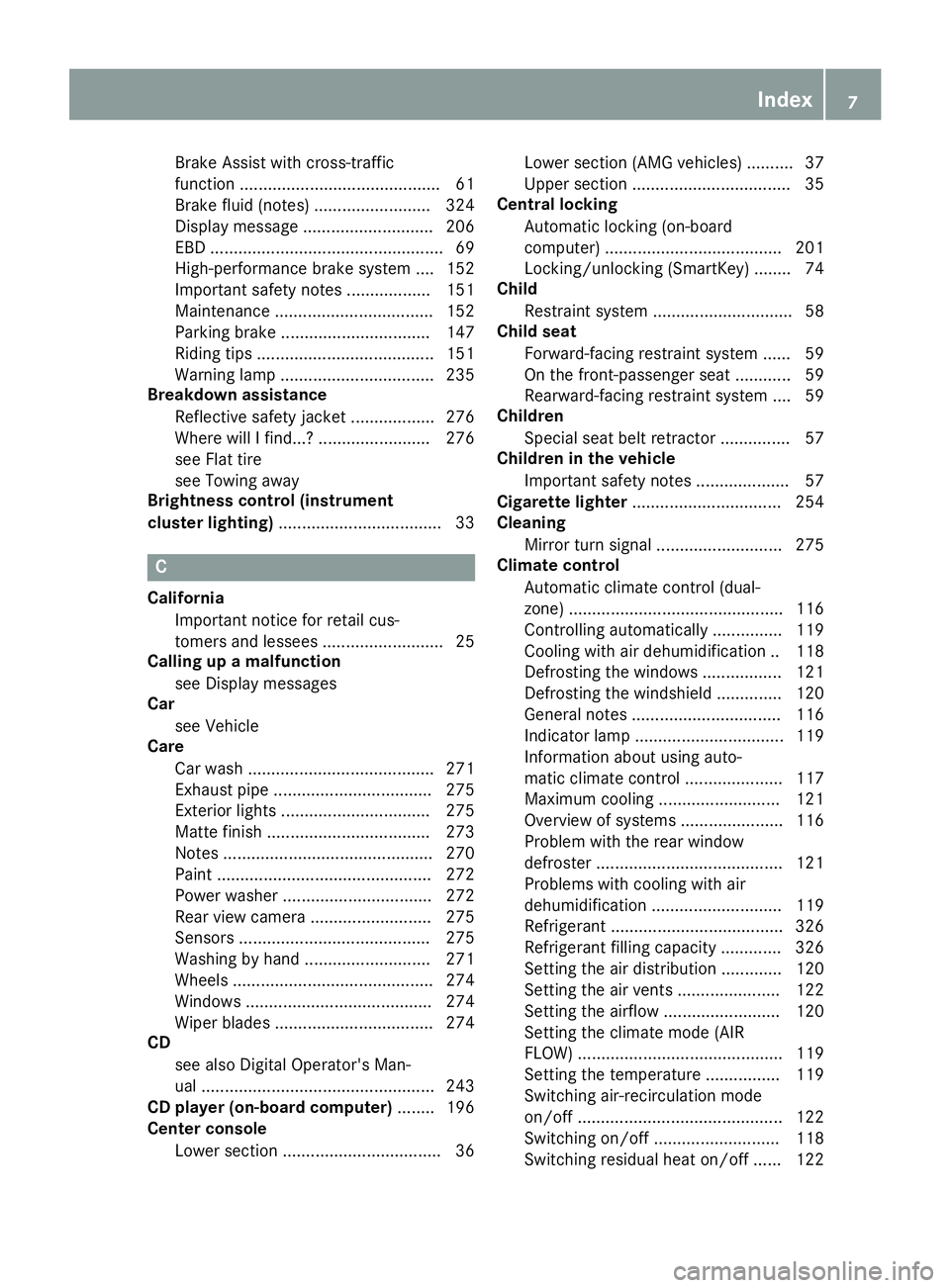
Brake
Assistwith cross -traffi c
functi on<0011001100110011001100110011001100110011001100110011001100110011
0011001100110011[ <0011001100110011001100110011001100110011001100110011001100110011
0011001100110011[...61
Brake fluid(note s)<0011001100110011001100110011001100110011001100110011001100110011
0011001100110011[ .....324
Disp laymess age<0011001100110011001100110011001100110011001100110011001100110011
001100110011001100110011001100110011001100110011[ 206
EBD <0011001100110011001100110011001100110011001100110011001100110011
0011001100110011001100110011001100110011001100110011001100110011
0011001100110011001100110011001100110011001100110011001100110011
00110011[ 69
Hig h-pe rformance brakesystem ....152
Imp orta ntsafety notes <0011001100110011001100110011001100110011001100110011001100110011
00110011[ 151
Ma intena nce<0011001100110011001100110011001100110011001100110011001100110011
0011001100110011001100110011001100110011001100110011001100110011
00110011> 152
Pa rking brake<0011001100110011001100110011001100110011001100110011001100110011
0011001100110011001100110011001100110011001100110011001100110011[ 147
Ri ding tips<0011001100110011001100110011001100110011001100110011001100110011
0011001100110011001100110011001100110011001100110011001100110011
001100110011001100110011> 151
Wa rning lamp <0011001100110011001100110011001100110011001100110011001100110011
0011001100110011001100110011001100110011001100110011001100110011
0011> 235
Breakd ownass istanc e
Re flective safety jacke t<0011001100110011001100110011001100110011001100110011001100110011
00110011[ 276
Whe rewillIfind ...?<0011001100110011001100110011001100110011001100110011001100110011
00110011001100110011001100110011[ 276
see Flattire
see Towingaway
Brig htne sscontro l(i nstru ment
cl uste rlighti ng)<0011001100110011001100110011001100110011001100110011001100110011
0011001100110011001100110011001100110011001100110011001100110011
001100110011> 33C
Cal iforni a
Imp orta ntnotice forreta ilcus -
tome rsand lesse es<0011001100110011001100110011001100110011001100110011001100110011
0011001100110011001100110011001100110011[ 25
Cal ling up amalfu nctio n
see Disp laymes sages
Car
see Vehicle
Care
Carwa sh <0011001100110011001100110011001100110011001100110011001100110011
0011001100110011001100110011001100110011001100110011001100110011
00110011001100110011001100110011> 271
Exha ustpi pe <0011001100110011001100110011001100110011001100110011001100110011
0011001100110011001100110011001100110011001100110011001100110011
00110011> 275
Exteri orlights <0011001100110011001100110011001100110011001100110011001100110011
0011001100110011001100110011001100110011001100110011001100110011[ 275
Ma tte finish<0011001100110011001100110011001100110011001100110011001100110011
0011001100110011001100110011001100110011001100110011001100110011
001100110011> 273
Note s<0011001100110011001100110011001100110011001100110011001100110011
0011001100110011001100110011001100110011001100110011001100110011
0011001100110011001100110011001100110011001100110011> 270
Pa int <0011001100110011001100110011001100110011001100110011001100110011
0011001100110011001100110011001100110011001100110011001100110011
00110011001100110011001100110011001100110011001100110011> 272
Pow erwa she r<0011001100110011001100110011001100110011001100110011001100110011
0011001100110011001100110011001100110011001100110011001100110011[ 272
Re ar vie wcam era<0011001100110011001100110011001100110011001100110011001100110011
0011001100110011001100110011001100110011[ 275
Senso rs<0011001100110011001100110011001100110011001100110011001100110011
0011001100110011001100110011001100110011001100110011001100110011
001100110011001100110011001100110011> 275
Wa shing byhand <0011001100110011001100110011001100110011001100110011001100110011
00110011001100110011001100110011001100110011[ 271
Whe els<0011001100110011001100110011001100110011001100110011001100110011
0011001100110011001100110011001100110011001100110011001100110011
00110011001100110011001100110011001100110011> 274
Wi ndow s<0011001100110011001100110011001100110011001100110011001100110011
0011001100110011001100110011001100110011001100110011001100110011
00110011001100110011001100110011> 274
Wi perbl ad es <0011001100110011001100110011001100110011001100110011001100110011
0011001100110011001100110011001100110011001100110011001100110011
00110011> 274
CD
see also Digi talOpe rator'sMan-
ua l<0011001100110011001100110011001100110011001100110011001100110011
0011001100110011001100110011001100110011001100110011001100110011
0011001100110011001100110011001100110011001100110011001100110011
00110011[ 243
CD play er(on-b oard computer) ........196
Ce nte rco nso le
Low ersecti on<0011001100110011001100110011001100110011001100110011001100110011
0011001100110011001100110011001100110011001100110011001100110011
00110011> 36Low
ersecti on(AMG vehicles) .......... 37
Upp ersecti on<0011001100110011001100110011001100110011001100110011001100110011
0011001100110011001100110011001100110011001100110011001100110011
00110011> 35
Ce ntral locki ng
Auto maticlo cking (on-boa rd
comp uter)<0011001100110011001100110011001100110011001100110011001100110011
0011001100110011001100110011001100110011001100110011001100110011
001100110011001100110011> 201
Locki ng/unlocking (SmartKey )........ 74
Chi ld
Re stra intsystem <0011001100110011001100110011001100110011001100110011001100110011
00110011001100110011001100110011001100110011001100110011[ 58
Chi ldseat
Forw ard-faci ngres trai ntsystem ...... 59
On the front-p asseng ersea t............ 59
Re arw ard-faci ngres trai ntsystem ....59
Chi ldre n
Spe cialsea tbe ltretra ctor............... 57
Chi ldre nin the vehic le
Imp orta ntsafety notes <0011001100110011001100110011001100110011001100110011001100110011
0011001100110011[ 57
Ci gare ttelighte r<0011001100110011001100110011001100110011001100110011001100110011
0011001100110011001100110011001100110011001100110011001100110011[ 254
Cl ean ing
Mi rror turn signal <0011001100110011001100110011001100110011001100110011001100110011
00110011001100110011001100110011001100110011[ 275
Cl imate contro l
Auto maticcli mate control (dua l-
zone) <0011001100110011001100110011001100110011001100110011001100110011
0011001100110011001100110011001100110011001100110011001100110011
00110011001100110011001100110011001100110011001100110011> 116
Co ntrol ling automa tically ............... 119
Co oling with airde hu mid ificati on.. 118
Defro stingthewindow s<0011001100110011001100110011001100110011001100110011001100110011
0011[ 121
Defro stingthewindsh ield .............. 120
Ge nera lnotes <0011001100110011001100110011001100110011001100110011001100110011
0011001100110011001100110011001100110011001100110011001100110011[ 116
Indi cato rla mp <0011001100110011001100110011001100110011001100110011001100110011
0011001100110011001100110011001100110011001100110011001100110011[ 119
Infor mationabou tus ing auto-
mati ccli mate control <0011001100110011001100110011001100110011001100110011001100110011
00110011001100110011[ 117
Ma ximu mcool ing<0011001100110011001100110011001100110011001100110011001100110011
0011001100110011001100110011001100110011[ 121
Ove rview ofsystems <0011001100110011001100110011001100110011001100110011001100110011
001100110011001100110011[ 116
Pro blem with the rearwi ndow
de fros ter<0011001100110011001100110011001100110011001100110011001100110011
0011001100110011001100110011001100110011001100110011001100110011
00110011001100110011001100110011> 121
Pro blems with cool ingwith air
de hu mid ificati on<0011001100110011001100110011001100110011001100110011001100110011
001100110011001100110011001100110011001100110011[ 119
Re friger ant <0011001100110011001100110011001100110011001100110011001100110011
0011001100110011001100110011001100110011001100110011001100110011
00110011001100110011> 326
Re friger ant filling cap acity............. 326
Setting theairdi stri bution ............. 120
Setting theairvents <0011001100110011001100110011001100110011001100110011001100110011
001100110011001100110011[ 122
Setting theairfl ow <0011001100110011001100110011001100110011001100110011001100110011
001100110011001100110011001100110011[ 120
Setting theclimate mode(AIR
FLOW )<0011001100110011001100110011001100110011001100110011001100110011
0011001100110011001100110011001100110011001100110011001100110011
001100110011001100110011001100110011001100110011> 119
Setting thetemp erature ................ 119
Swi tching air-reci rculation mode
on/of f<0011001100110011001100110011001100110011001100110011001100110011
0011001100110011001100110011001100110011001100110011001100110011
001100110011001100110011001100110011001100110011> 122
Swi tching on/off<0011001100110011001100110011001100110011001100110011001100110011
00110011001100110011001100110011001100110011[ 118
Swi tching residua lhea ton/of f...... 122 In
dex
7
Page 14 of 330
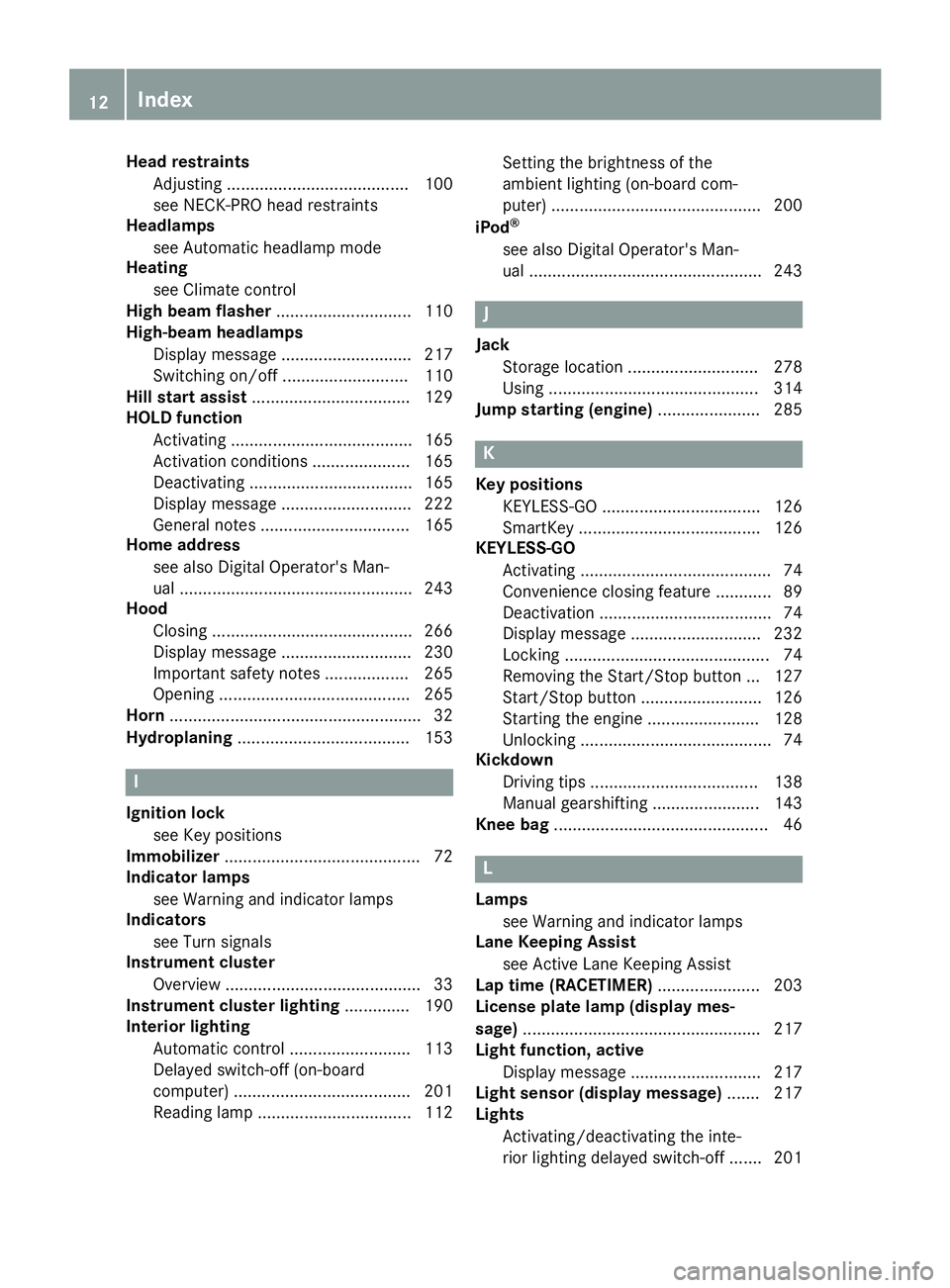
Head
restraints
Adjusting ....................................... 100
see NECK-PRO headrestrai nts
Headlamps
see Automatic headlamp mode
Heating
see Climate control
High beam flasher..... ........................ 110
High-be amheadlamps
Displ aymessa ge..... ....................... 217
Switching on/off........................... 110
Hill start assist..... ............................. 129
HOLD functio n
Activating ....................................... 165
Activation conditions .....................1 65
Deactiva ting....... ............................ 165
Displ aymessa ge....... ..................... 222
Gene ralnotes ................................ 165
Home address
see also Digita lOpera tor'sMan-
ua l....... ...........................................243
Hoo d
Cl osing ..................... ......................266
Displ aymessa ge....... ..................... 230
Importa ntsafe tynotes .................. 265
Openi ng....... .................................. 265
Horn ...................................................... 32
Hydroplan ing....... ....... .......................153 I
Ign itio nloc k
see Key positions
Immobi lizer....... ................................... 72
Indi cator lamps
see Warni ngand indicator lamps
Indi cators
see Turn signa ls
Ins trument cluster
Overvi ew....... ................................... 33
Ins trument cluster lighting .............. 190
Inte rior lighting
Automa ticcontrol .......................... 113
Dela yedswi tch-off (on-boa rd
compu ter)....... ...............................201
Rea ding lamp ....... .......................... 112 Setting
thebrightness ofthe
amb ient lighting (on-boa rdcom-
pute r)....... ......................................200
iPo d®
see also Digita lOpera tor'sMan-
ua l....... ...........................................243 J
Jack Storage location ............................ 278
Using .............................................314
Jump starting (engi ne) ....... ...............285 K
Ke yposi tions
KEYLESS-GO .................................. 126
SmartKey .......................................126
KE YLESS -GO
Activating ......................................... 74
Conve nience closingfeatu re....... ..... 89
Deactiva tion.....................................74
Displ aymessa ge....... ..................... 232
Locking ............................................74
Rem oving theStart/Stop button...127
Start/Stop button.......................... 126
Starting theengine ........................128
Unlocking ......................................... 74
Ki ckdo wn
Driving tips....... .............................138
Manu algea rshifti ng....... ................143
Kne ebag .............................................. 46 L
Lamps see Warni ngand indicator lamps
Lane Keepin gAss ist
see Active LaneKeepingAssist
Lap time (RACETIME R)....... ...............203
Lic ens eplate lamp(display mes-
sage )....... ............................................217
Lig htfunc tion,activ e
Displ aymessa ge....... ..................... 217
Lig htsen sor (display messag e)....... 217
Lig hts
Activating/d eactivating theinte-
rior lighting delayed swi tch-off .......201 12
In
dex
Page 18 of 330
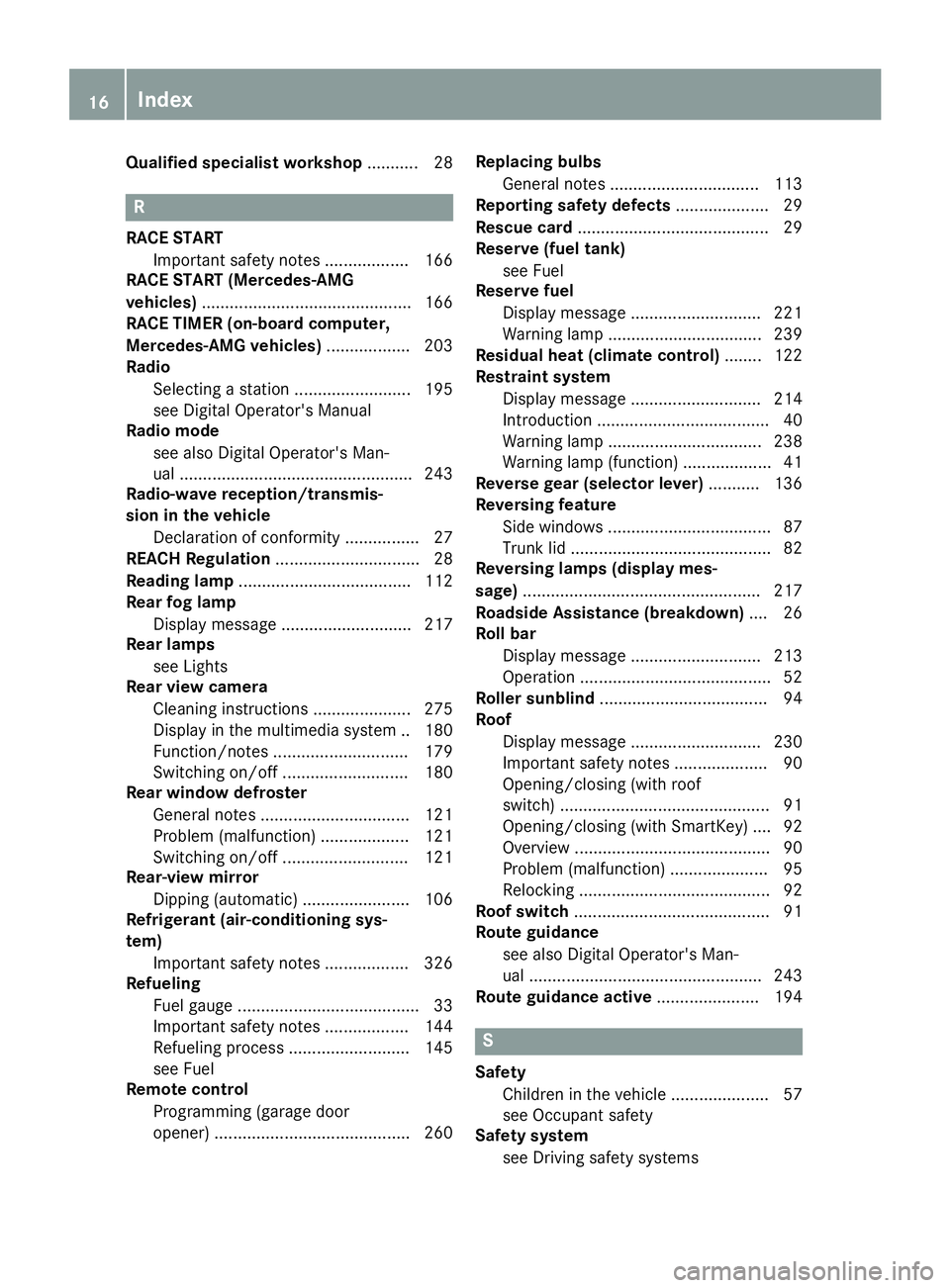
Qualified
specialist workshop ........... 28 R
RACE START
Import antsafety notes.................. 166
RACE START (Mercedes-AMG
vehicles) ............................................. 166
RACE TIMER (on-board computer,
Mercedes-AMG vehicles).................. 203
Rad io
Select ingastation .........................1 95
see Digita lOpera tor'sManu al
Radio mode
see also Digita lOpera tor'sMan-
ua l....... ..................... ......................243
Radio-w averece ption/ transmis-
sio nin the vehi cle
Decla rationof conformity ................27
REA CHRegul ation ...............................28
Readin glamp .....................................112
Rear foglamp
Displ aymessa ge....... ..................... 217
Rear lamps
see Ligh ts
Rear viewcamera
Cl eani nginstructio ns....... .............. 275
Displ ayinthe multimedi asys tem ..180
Function/notes .............................179
Switchi ngon/off ........................... 180
Rear window defros ter
Gene ralnotes ................................ 121
Prob lem(malfunction) ................... 121
Switchi ngon/off ........................... 121
Rear-vie wmirror
Dippi ng(automa tic)....... ................106
Refrig erant(air-conditioningsys-
tem)
Importa ntsafe tynotes .................. 326
Refue ling
Fuel gauge....... ................................ 33
Importa ntsafe tynotes .................. 144
Ref ueling proces s....... ................... 145
see Fuel
Remote control
Progra mming (garage door
opene r)....... ................................... 260 Replac
ingbulb s
Gene ralnotes ................................ 113
Reportin gsafety defects....... ............. 29
Resc uecard ......................................... 29
Rese rve(fue ltank)
see Fuel
Rese rvefuel
Displ aymessa ge....... ..................... 221
Warni nglamp ....... .......................... 239
Resi dual heat (climate control) ........122
Restrain tsyste m
Displ aymessa ge....... ..................... 214
Introducti on....... ..............................40
Warni nglamp ....... .......................... 238
Warni nglamp (function) ................... 41
Reve rsegear (selector lever) ....... ....136
Reve rsing feature
Side windows ................................... 87
Trunk lid....... ....................................82
Reve rsinglamps (displa ymes-
sag e)<0011001100110011001100110011001100110011001100110011001100110011
0011001100110011001100110011001100110011[ <0011001100110011001100110011001100110011001100110011001100110011
001100110011001100110011001100110011[ 217
Roads ideAssistanc e(b reakdo wn).... 26
Rol lbar
Disp laymess age<0011001100110011001100110011001100110011001100110011001100110011
001100110011001100110011001100110011001100110011[ 213
Ope ration<0011001100110011001100110011001100110011001100110011001100110011
0011001100110011001100110011001100110011001100110011001100110011
001100110011001100110011001100110011> 52
Rol lersun blind<0011001100110011001100110011001100110011001100110011001100110011
0011001100110011001100110011001100110011001100110011001100110011
0011001100110011> 94
Roo f
Disp laymes sage <0011001100110011001100110011001100110011001100110011001100110011
001100110011001100110011001100110011001100110011[ 230
Imp orta ntsafety notes <0011001100110011001100110011001100110011001100110011001100110011
0011001100110011[ 90
Ope ning/ closing (with roo f
sw itch) <0011001100110011001100110011001100110011001100110011001100110011
0011001100110011001100110011001100110011001100110011001100110011
0011001100110011001100110011001100110011001100110011> 91
Ope ning/ closing (with Smar tKey).... 92
Ove rview <0011001100110011001100110011001100110011001100110011001100110011
0011001100110011001100110011001100110011001100110011001100110011
0011001100110011001100110011001100110011> 90
Pro blem (ma lfunction) <0011001100110011001100110011001100110011001100110011001100110011
00110011001100110011[ 95
Re locking <0011001100110011001100110011001100110011001100110011001100110011
0011001100110011001100110011001100110011001100110011001100110011
001100110011001100110011001100110011> 92
Roo fsw itch<0011001100110011001100110011001100110011001100110011001100110011
0011001100110011001100110011001100110011001100110011001100110011
0011001100110011001100110011001100110011> 91
Route guidanc e
see also Digi talOpe rator'sMan-
ua l<0011001100110011001100110011001100110011001100110011001100110011
0011001100110011001100110011001100110011001100110011001100110011
0011001100110011001100110011001100110011001100110011001100110011
00110011[ 243
Route guidanc eacti ve<0011001100110011001100110011001100110011001100110011001100110011
001100110011001100110011[ 194 S
Safe ty
Ch ildre nin the vehicle<0011001100110011001100110011001100110011001100110011001100110011
00110011001100110011[ 57
see Occu pant safety
Safe tysys tem
see Drivi ngsafety system s 16
In
dex
Page 118 of 330
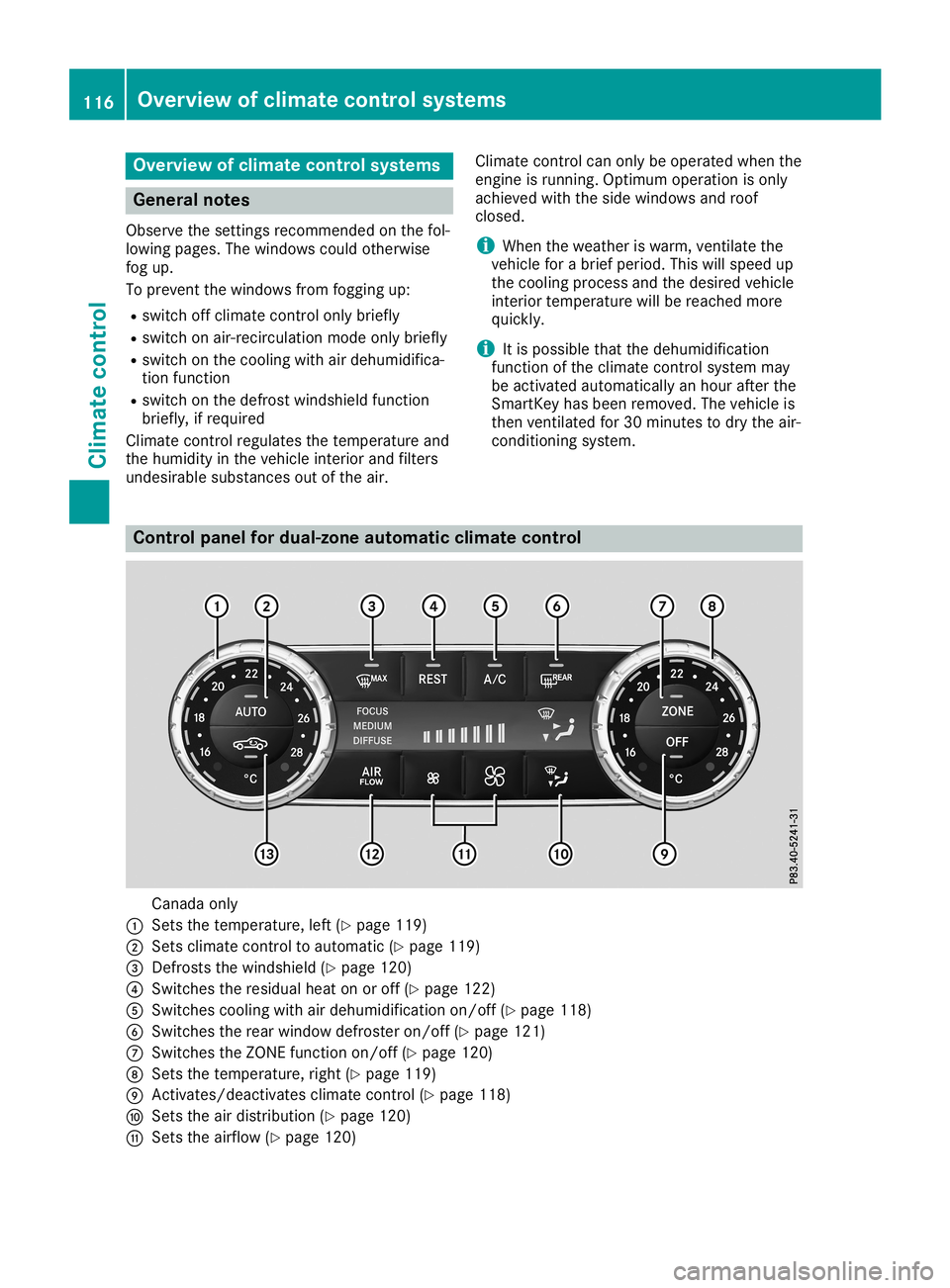
Overview
ofclimat econtrol systems General
notes
Observe thesettings recom mended onthe fol-
lowing pages. Thewindows couldotherwise
fog up.
To preven tthe windows fromfogging up:
R switch offclimate control only briefly
R switch onair-rec irculation modeonlybriefly
R switch onthe cooling withairdehumidifica-
tion function
R switch onthe defrost windshield function
briefly, ifrequired
Climate control regulates thetemper atureand
the humidity inthe vehicle interiorand filters
undesirable substancesout ofthe air. Climate
control can only beoperated whenthe
engin eis runn ing.Optimum operation isonly
achieved withtheside windows androof
closed.
i When
theweather iswarm, ventilate the
vehicle forabrief period. Thiswillspeed up
the cooling process andthedesired vehicle
inter iortemper aturewillbereached more
quickly.
i It
is possible thatthedehumidification
func tion ofthe climate control system may
be activat edautomatic allyanhour after the
Smart Keyhasbeen removed. Thevehicle is
then ventilated for30minut estodry the air-
con ditionin gsystem. Control
panelfordua l-zone automat icclimat econtrol Canada
only
0043 Setsthe temper ature,left(Ypage 119)
0044 Setsclimate control toautomatic (Ypage 119)
0087 Defr osts thewindshield (Ypage 120)
0085 Switc hestheresidual heatonoroff (Ypage 122)
0083 Switc hescooling withairdehumidification on/off(Ypage 118)
0084 Switc hestherear window defrosteron/ off(Ypage 121)
006B Switc hestheZONE function on/off(Ypage 120)
006C Setsthe temper ature,right(Ypage 119)
006D Activates/ deactivat esclimate control (Ypage 118)
006E Setsthe airdistribut ion(Ypage 120)
006F Setsthe airflow (Ypage 120) 116
Overview
ofclimat econtrol systemsClimatecontrol
Page 120 of 330
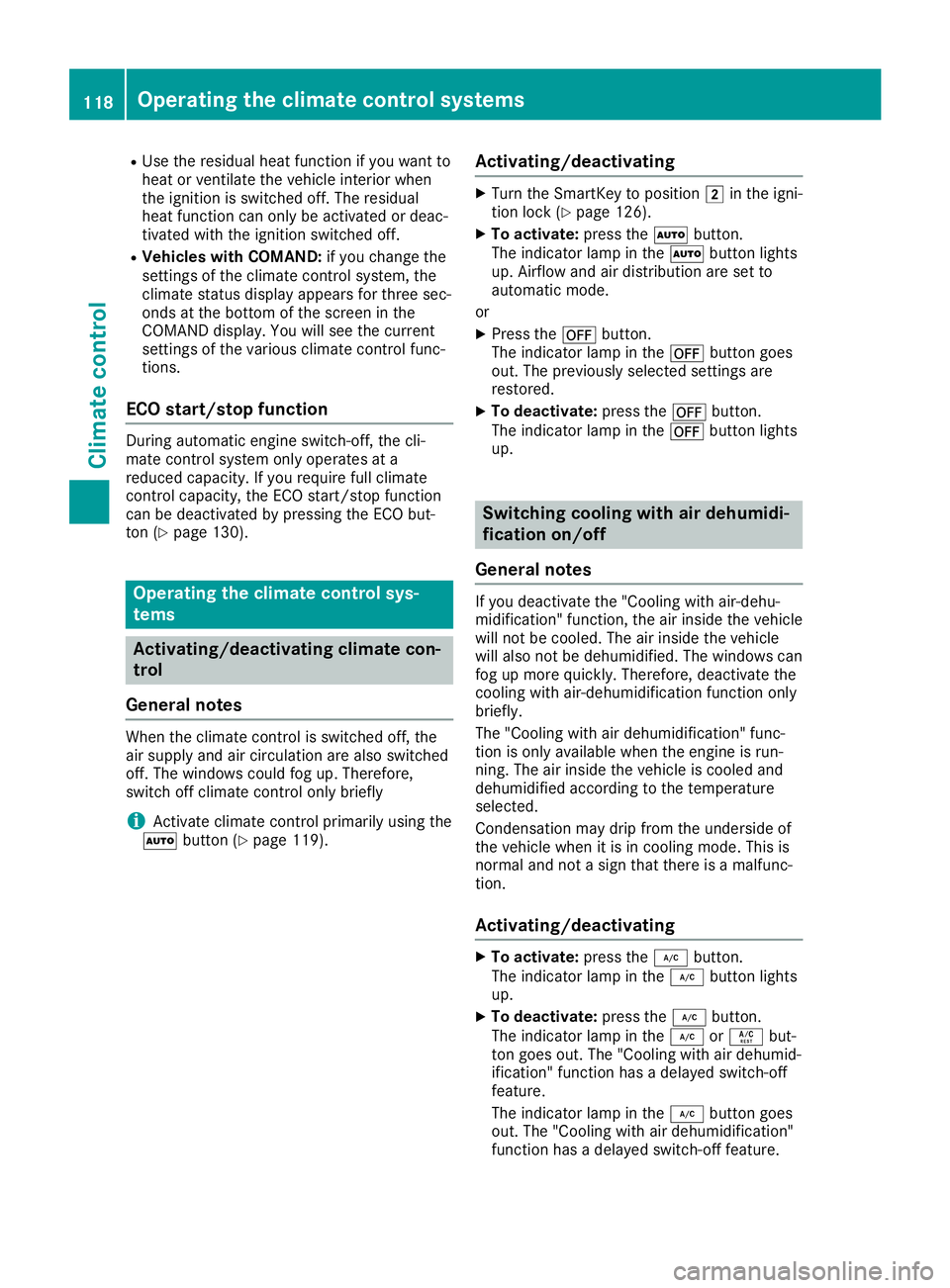
R
Use theresidua lheat function ifyou want to
heat orventilate thevehicle interior when
the ignition isswitched off.The residua l
heat function canonly beactivated ordeac-
tivated withtheignition switched off.
R Vehicles withCOMAND: ifyou change the
settings ofthe climate controlsystem, the
climate statusdisplayappea rsfor three sec-
onds atthe bottom ofthe screen inthe
COMAND display.You willsee thecurrent
settings ofthe various climate controlfunc-
tions.
ECO start /stop function During
automatic engineswitch-off, thecli-
mate controlsystem onlyoperates ata
reduced capacity. Ifyou require fullclimate
cont rolcapacity, theECO start/st opfunction
can bedeactivated bypressing theECO but-
ton (Ypage 130). Operating
theclimate controlsys-
tems Activating/
deactivating climatecon-
trol
General notes When
theclimate controlisswitched off,the
air suppl yand aircirculation arealso switched
off. The windows couldfogup.Therefore,
switch offclimate controlonly briefly
i Act
ivate climate controlprimarily usingthe
0058 button (Ypage 119). Activating/
deactivating X
Turn theSmartKey toposition 0048inthe igni-
tion lock (Ypage 126).
X To activate: pressthe0058 button.
The indicator lampinthe 0058 button lights
up. Airflow andairdistribution aresetto
automatic mode.
or
X Press the0078 button.
The indicator lampinthe 0078 button goes
out. Thepreviousl yselected settingsare
restored.
X To deactivate: pressthe0078 button.
The indicator lampinthe 0078 button lights
up. Switchin
gcoo ling with airdehumidi-
fication on/off
General notes If
you deactivate the"Cool ingwith air-dehu-
midification" function,theairinside thevehicle
will notbecooled. Theairinside thevehicle
will also notbedehumid ified.Thewindows can
fog upmore quickly. Therefore, deactivate the
cooling withair-dehumi dificationfunctiononly
briefly .
The "Cool ingwith airdehumid ification" func-
tion isonly available when theengine isrun-
ning. Theairinside thevehicle iscooled and
dehumid ifiedaccording tothe temperature
selected.
Condensation maydripfrom theunderside of
the vehicle whenitis in cooling mode.Thisis
normal andnotasign thatthere isamalfunc-
tion.
Activating/ deactivating X
To activate: pressthe005A button.
The indicator lampinthe 005A button lights
up.
X To deactivate: pressthe005A button.
The indicator lampinthe 005A or0056 but-
ton goes out.The"Cool ingwith airdehumid -
ification" functionhasadelay edswitch-off
feature.
The indicator lampinthe 005A button goes
out. The"Cool ingwith airdehumid ification"
function hasadelay edswitch-off feature. 118
Operat
ingthe climat econ trol systemsCli mat eco ntrol
Page 121 of 330
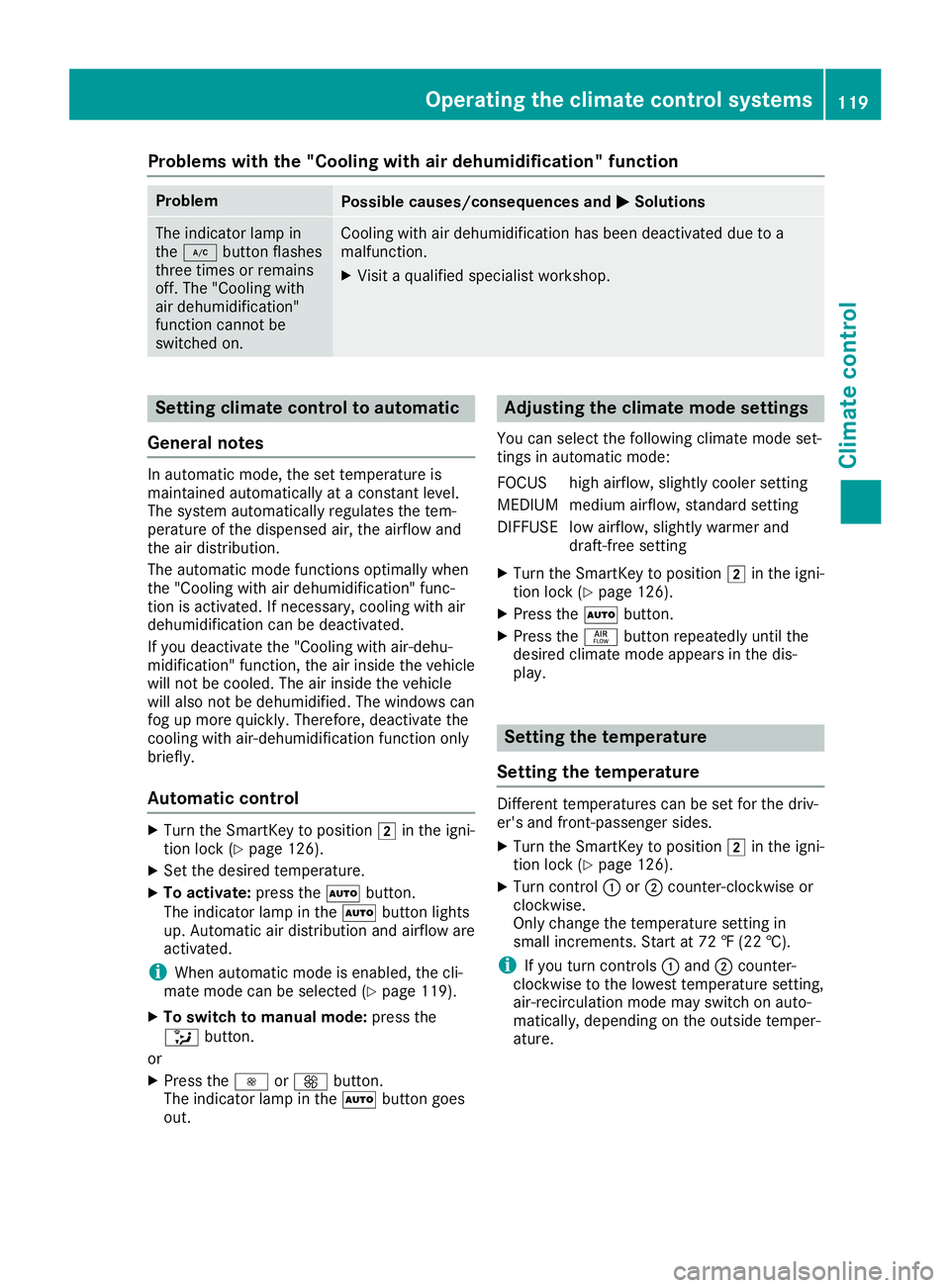
Problems
withthe"Cool ingwith airdehum idification" function Problem
Possible
causes/co nsequences and0050 0050
Solutions The
indicator lampin
the 005A button flashes
three times orremains
off. The "Cooli ngwith
air <00470048004B00580050004C0047004C0049004C004600440057004C00520051
0005[
funct ioncannot be
switched on. Cooling
withairdehumidification hasbeen deactivated duetoa
malfunction .
X Visit aquali fiedspecialist workshop. Setting
climate controltoautom atic
General notes In
automatic mode,thesettemperature is
maintained automatically ataconst antlevel.
The system automatically regulatesthetem-
perature ofthe dispensed air,the airflow and
the airdistribution.
The automatic modefunctionsoptimally when
the "Cooli ngwith air<00470048004B00580050004C0047004C0049004C004600440057004C00520051
0005[ func-
tion isactivated. Ifnecessary, coolingwithair
dehumidification canbedeactivated.
If you deactivate the"Cooli ngwith air-dehu-
midification" function,theairinside thevehicle
will notbecooled. Theairinside thevehicle
will also notbedehumidified .The windows can
fog upmore quickly. Therefore, deactivate the
cooling with<0044004C0055001000470048004B00580050004C0047004C0049004C00460044
0057004C00520051[ functiononly
briefly.
Automat iccontrol X
Turn theSmartK eytoposition 0048inthe igni-
tion lock (Ypage 126).
X Set thedesired temperature.
X To activate: pressthe0058 button.
The indicator lampinthe 0058 button lights
up. Automatic airdistribution andairflow are
activated.
i When
automatic modeisenabled, thecli-
mate mode canbeselected (Ypage 119).
X To switch tomanua lmode: pressthe
008F button.
or X Press the0095 or0097 button.
The indicator lampinthe 0058 button goes
out. Adjust
ingthe climate modesettings
You canselect thefollowing climatemodeset-
tings inautomatic mode:
FOCUS highairflow, slightlycoolersetting
MEDI UMmedium airflow,standard setting
DIFF USE lowairflow, slightlywarmer and
draft-f reesettin g
X Turn theSmartK eytoposition 0048inthe igni-
tion lock (Ypage 126).
X Press the0058 button.
X Press the00F0 button repeatedly untilthe
desired climatemodeappears inthe dis-
play . Setting
thetemp eratu re
Setting thetemp eratu re Differen
ttemperatures canbeset forthe driv-
er's andfront -passenger sides.
X Turn theSmartK eytoposition 0048inthe igni-
tion lock (Ypage 126).
X Turn control0043 or0044 counter -clockwiseor
clockwise.
Only change thetemperature settingin
small incremen ts.Start at72 ‡(22 †).
i If
you turn controls0043and 0044counter -
clockwise tothe lowest temperature setting,
<0044004C00550010005500480046004C005500460058004F00440057004C0052
0051[ modemayswitch onauto-
matically, depending onthe outside temper-
ature. Operat
ingthe climate controlsystems
119Climat econ trol
Page 122 of 330
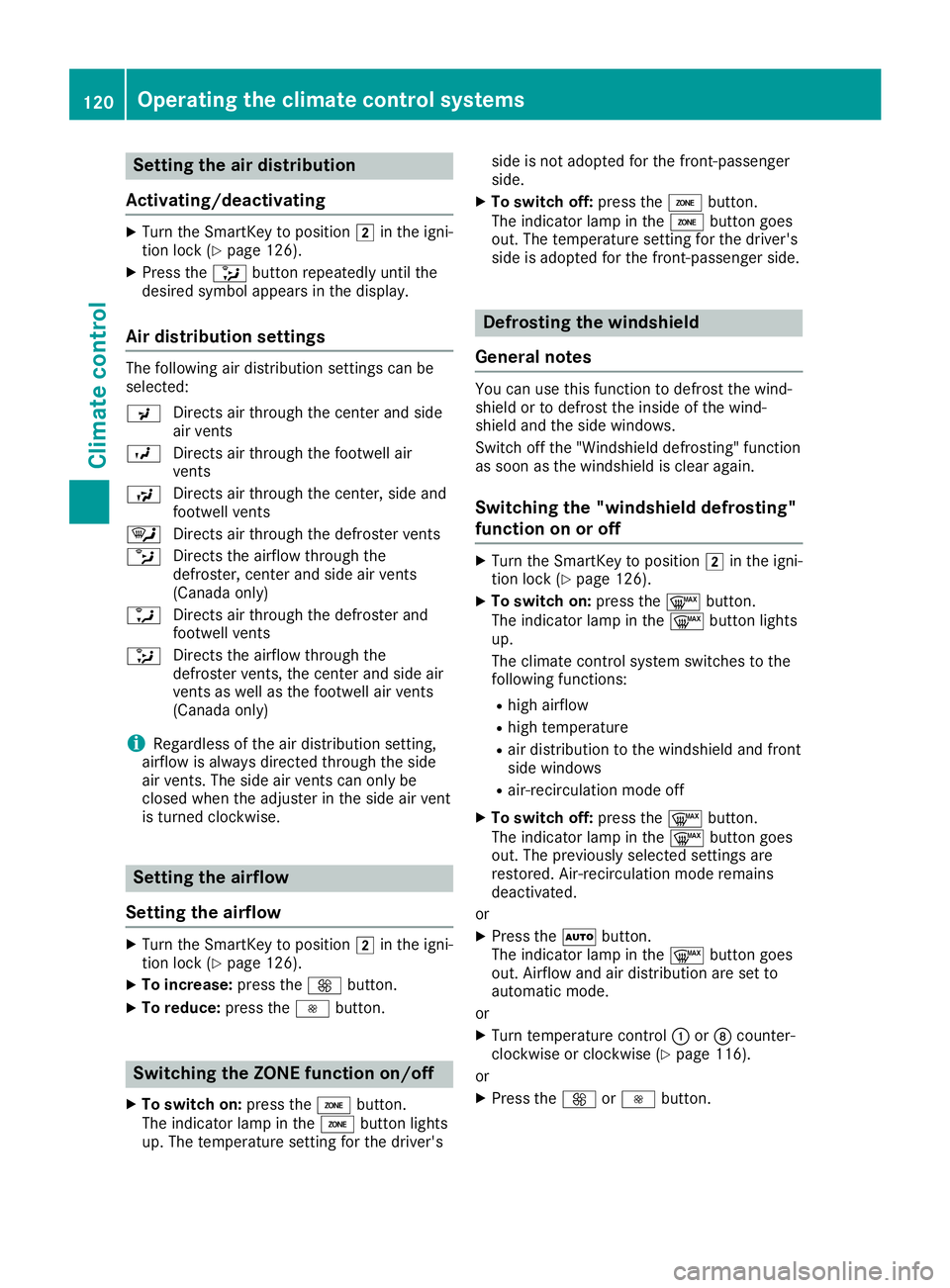
Setting
theairdistr ibution
<002400460057004C005900440057004C0051004A001200470048004400460057
004C005900440057004C0051004A> X
Turn theSmartK eytoposition 0048inthe igni-
tion lock (Ypage 126).
X Press the008F button repeatedly untilthe
desired symbolappears inthe display .
Air distr ibution settings The
following airdistribution settingscan be
selected:
009C Directsair through thecent erand side
air vent s
009B Directsair through thefootwell air
vent s
009F Directsair through thecent er,side and
footwell vents
0061 Directsair through thedefroster vents
0087 Directsthe airflow through the
defroster, centerand side airvent s
(Canada only)
0086 Directsair through thedefroster and
footwell vents
008F Directsthe airflow through the
defroster vents,the cent erand side air
vent sas well asthe footwell airvent s
(Canada only)
i Regardle
ssofthe airdistribution setting,
airflow isalwa ysdirected throughtheside
air vent s.The side airvent scan only be
closed whentheadjuster inthe side airvent
is turned clockwise. Setting
theairflow
Setting theairflow X
Turn theSmartK eytoposition 0048inthe igni-
tion lock (Ypage 126).
X To increase: pressthe0097 button.
X To reduce: pressthe0095 button. Switching
theZONE function on/off
X To switch on:press the00D6 button.
The indicator lampinthe 00D6 button lights
up. The temperature settingfor the driver's side
isnot adopted forthe front -passenger
side.
X To switch off:press the00D6 button.
The indicator lampinthe 00D6 button goes
out. Thetemperature settingfor the driver's
side isadopted forthe front -passenger side. Defrosting
thewindshield
General notes You
canusethis funct iontodefrost thewind-
shield ortodefrost theinside ofthe wind-
shield andtheside windows.
Switch offthe "Windshield defrosting"function
as soon asthe windshield isclear again.
Switching the"windshield defrosting"
function onoroff X
Turn theSmartK eytoposition 0048inthe igni-
tion lock (Ypage 126).
X To switch on:press the0064 button.
The indicator lampinthe 0064 button lights
up.
The climate controlsystem switches tothe
following functions:
R high airflow
R high temperature
R air distribution tothe windshield andfront
side windows
R <0044004C00550010005500480046004C005500460058004F00440057004C0052
0051[ modeoff
X To switch off:press the0064 button.
The indicator lampinthe 0064 button goes
out. Thepreviously selectedsettingsare
restored. Air-recirculation moderemains
deactivated.
or X Press the0058 button.
The indicator lampinthe 0064 button goes
out. Airflow andairdistribution aresetto
automatic mode.
or X Turn temperature control0043 or006C counter -
clockwise orclockwise (Ypage 116).
or X Press the0097 or0095 button. 120
Operat
ingthe climate controlsystemsClimat econ trol