2019 MERCEDES-BENZ SL ROADSTER turn signal
[x] Cancel search: turn signalPage 9 of 330
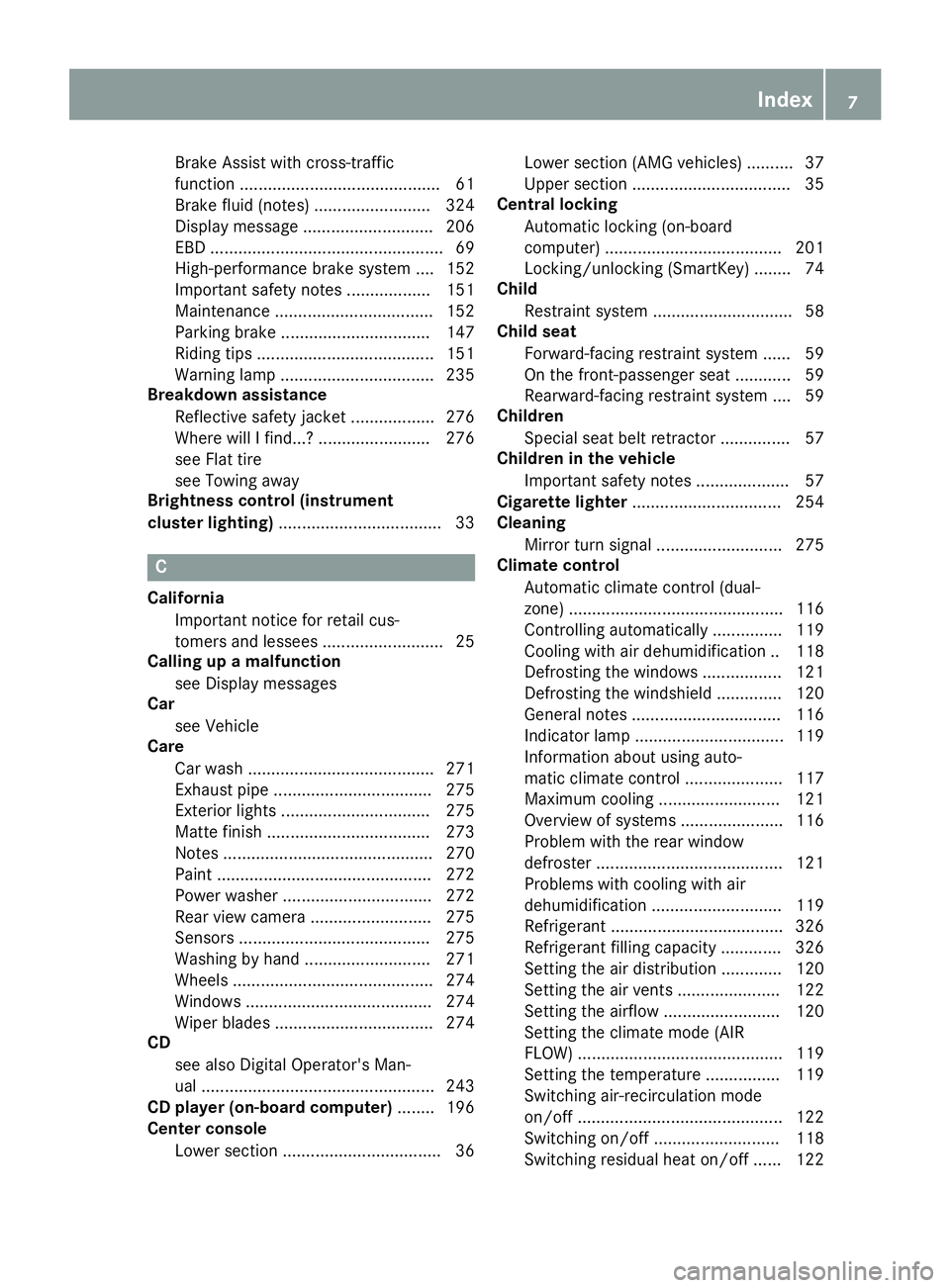
Brake
Assistwith cross -traffi c
functi on<0011001100110011001100110011001100110011001100110011001100110011
0011001100110011[ <0011001100110011001100110011001100110011001100110011001100110011
0011001100110011[...61
Brake fluid(note s)<0011001100110011001100110011001100110011001100110011001100110011
0011001100110011[ .....324
Disp laymess age<0011001100110011001100110011001100110011001100110011001100110011
001100110011001100110011001100110011001100110011[ 206
EBD <0011001100110011001100110011001100110011001100110011001100110011
0011001100110011001100110011001100110011001100110011001100110011
0011001100110011001100110011001100110011001100110011001100110011
00110011[ 69
Hig h-pe rformance brakesystem ....152
Imp orta ntsafety notes <0011001100110011001100110011001100110011001100110011001100110011
00110011[ 151
Ma intena nce<0011001100110011001100110011001100110011001100110011001100110011
0011001100110011001100110011001100110011001100110011001100110011
00110011> 152
Pa rking brake<0011001100110011001100110011001100110011001100110011001100110011
0011001100110011001100110011001100110011001100110011001100110011[ 147
Ri ding tips<0011001100110011001100110011001100110011001100110011001100110011
0011001100110011001100110011001100110011001100110011001100110011
001100110011001100110011> 151
Wa rning lamp <0011001100110011001100110011001100110011001100110011001100110011
0011001100110011001100110011001100110011001100110011001100110011
0011> 235
Breakd ownass istanc e
Re flective safety jacke t<0011001100110011001100110011001100110011001100110011001100110011
00110011[ 276
Whe rewillIfind ...?<0011001100110011001100110011001100110011001100110011001100110011
00110011001100110011001100110011[ 276
see Flattire
see Towingaway
Brig htne sscontro l(i nstru ment
cl uste rlighti ng)<0011001100110011001100110011001100110011001100110011001100110011
0011001100110011001100110011001100110011001100110011001100110011
001100110011> 33C
Cal iforni a
Imp orta ntnotice forreta ilcus -
tome rsand lesse es<0011001100110011001100110011001100110011001100110011001100110011
0011001100110011001100110011001100110011[ 25
Cal ling up amalfu nctio n
see Disp laymes sages
Car
see Vehicle
Care
Carwa sh <0011001100110011001100110011001100110011001100110011001100110011
0011001100110011001100110011001100110011001100110011001100110011
00110011001100110011001100110011> 271
Exha ustpi pe <0011001100110011001100110011001100110011001100110011001100110011
0011001100110011001100110011001100110011001100110011001100110011
00110011> 275
Exteri orlights <0011001100110011001100110011001100110011001100110011001100110011
0011001100110011001100110011001100110011001100110011001100110011[ 275
Ma tte finish<0011001100110011001100110011001100110011001100110011001100110011
0011001100110011001100110011001100110011001100110011001100110011
001100110011> 273
Note s<0011001100110011001100110011001100110011001100110011001100110011
0011001100110011001100110011001100110011001100110011001100110011
0011001100110011001100110011001100110011001100110011> 270
Pa int <0011001100110011001100110011001100110011001100110011001100110011
0011001100110011001100110011001100110011001100110011001100110011
00110011001100110011001100110011001100110011001100110011> 272
Pow erwa she r<0011001100110011001100110011001100110011001100110011001100110011
0011001100110011001100110011001100110011001100110011001100110011[ 272
Re ar vie wcam era<0011001100110011001100110011001100110011001100110011001100110011
0011001100110011001100110011001100110011[ 275
Senso rs<0011001100110011001100110011001100110011001100110011001100110011
0011001100110011001100110011001100110011001100110011001100110011
001100110011001100110011001100110011> 275
Wa shing byhand <0011001100110011001100110011001100110011001100110011001100110011
00110011001100110011001100110011001100110011[ 271
Whe els<0011001100110011001100110011001100110011001100110011001100110011
0011001100110011001100110011001100110011001100110011001100110011
00110011001100110011001100110011001100110011> 274
Wi ndow s<0011001100110011001100110011001100110011001100110011001100110011
0011001100110011001100110011001100110011001100110011001100110011
00110011001100110011001100110011> 274
Wi perbl ad es <0011001100110011001100110011001100110011001100110011001100110011
0011001100110011001100110011001100110011001100110011001100110011
00110011> 274
CD
see also Digi talOpe rator'sMan-
ua l<0011001100110011001100110011001100110011001100110011001100110011
0011001100110011001100110011001100110011001100110011001100110011
0011001100110011001100110011001100110011001100110011001100110011
00110011[ 243
CD play er(on-b oard computer) ........196
Ce nte rco nso le
Low ersecti on<0011001100110011001100110011001100110011001100110011001100110011
0011001100110011001100110011001100110011001100110011001100110011
00110011> 36Low
ersecti on(AMG vehicles) .......... 37
Upp ersecti on<0011001100110011001100110011001100110011001100110011001100110011
0011001100110011001100110011001100110011001100110011001100110011
00110011> 35
Ce ntral locki ng
Auto maticlo cking (on-boa rd
comp uter)<0011001100110011001100110011001100110011001100110011001100110011
0011001100110011001100110011001100110011001100110011001100110011
001100110011001100110011> 201
Locki ng/unlocking (SmartKey )........ 74
Chi ld
Re stra intsystem <0011001100110011001100110011001100110011001100110011001100110011
00110011001100110011001100110011001100110011001100110011[ 58
Chi ldseat
Forw ard-faci ngres trai ntsystem ...... 59
On the front-p asseng ersea t............ 59
Re arw ard-faci ngres trai ntsystem ....59
Chi ldre n
Spe cialsea tbe ltretra ctor............... 57
Chi ldre nin the vehic le
Imp orta ntsafety notes <0011001100110011001100110011001100110011001100110011001100110011
0011001100110011[ 57
Ci gare ttelighte r<0011001100110011001100110011001100110011001100110011001100110011
0011001100110011001100110011001100110011001100110011001100110011[ 254
Cl ean ing
Mi rror turn signal <0011001100110011001100110011001100110011001100110011001100110011
00110011001100110011001100110011001100110011[ 275
Cl imate contro l
Auto maticcli mate control (dua l-
zone) <0011001100110011001100110011001100110011001100110011001100110011
0011001100110011001100110011001100110011001100110011001100110011
00110011001100110011001100110011001100110011001100110011> 116
Co ntrol ling automa tically ............... 119
Co oling with airde hu mid ificati on.. 118
Defro stingthewindow s<0011001100110011001100110011001100110011001100110011001100110011
0011[ 121
Defro stingthewindsh ield .............. 120
Ge nera lnotes <0011001100110011001100110011001100110011001100110011001100110011
0011001100110011001100110011001100110011001100110011001100110011[ 116
Indi cato rla mp <0011001100110011001100110011001100110011001100110011001100110011
0011001100110011001100110011001100110011001100110011001100110011[ 119
Infor mationabou tus ing auto-
mati ccli mate control <0011001100110011001100110011001100110011001100110011001100110011
00110011001100110011[ 117
Ma ximu mcool ing<0011001100110011001100110011001100110011001100110011001100110011
0011001100110011001100110011001100110011[ 121
Ove rview ofsystems <0011001100110011001100110011001100110011001100110011001100110011
001100110011001100110011[ 116
Pro blem with the rearwi ndow
de fros ter<0011001100110011001100110011001100110011001100110011001100110011
0011001100110011001100110011001100110011001100110011001100110011
00110011001100110011001100110011> 121
Pro blems with cool ingwith air
de hu mid ificati on<0011001100110011001100110011001100110011001100110011001100110011
001100110011001100110011001100110011001100110011[ 119
Re friger ant <0011001100110011001100110011001100110011001100110011001100110011
0011001100110011001100110011001100110011001100110011001100110011
00110011001100110011> 326
Re friger ant filling cap acity............. 326
Setting theairdi stri bution ............. 120
Setting theairvents <0011001100110011001100110011001100110011001100110011001100110011
001100110011001100110011[ 122
Setting theairfl ow <0011001100110011001100110011001100110011001100110011001100110011
001100110011001100110011001100110011[ 120
Setting theclimate mode(AIR
FLOW )<0011001100110011001100110011001100110011001100110011001100110011
0011001100110011001100110011001100110011001100110011001100110011
001100110011001100110011001100110011001100110011> 119
Setting thetemp erature ................ 119
Swi tching air-reci rculation mode
on/of f<0011001100110011001100110011001100110011001100110011001100110011
0011001100110011001100110011001100110011001100110011001100110011
001100110011001100110011001100110011001100110011> 122
Swi tching on/off<0011001100110011001100110011001100110011001100110011001100110011
00110011001100110011001100110011001100110011[ 118
Swi tching residua lhea ton/of f...... 122 In
dex
7
Page 35 of 330
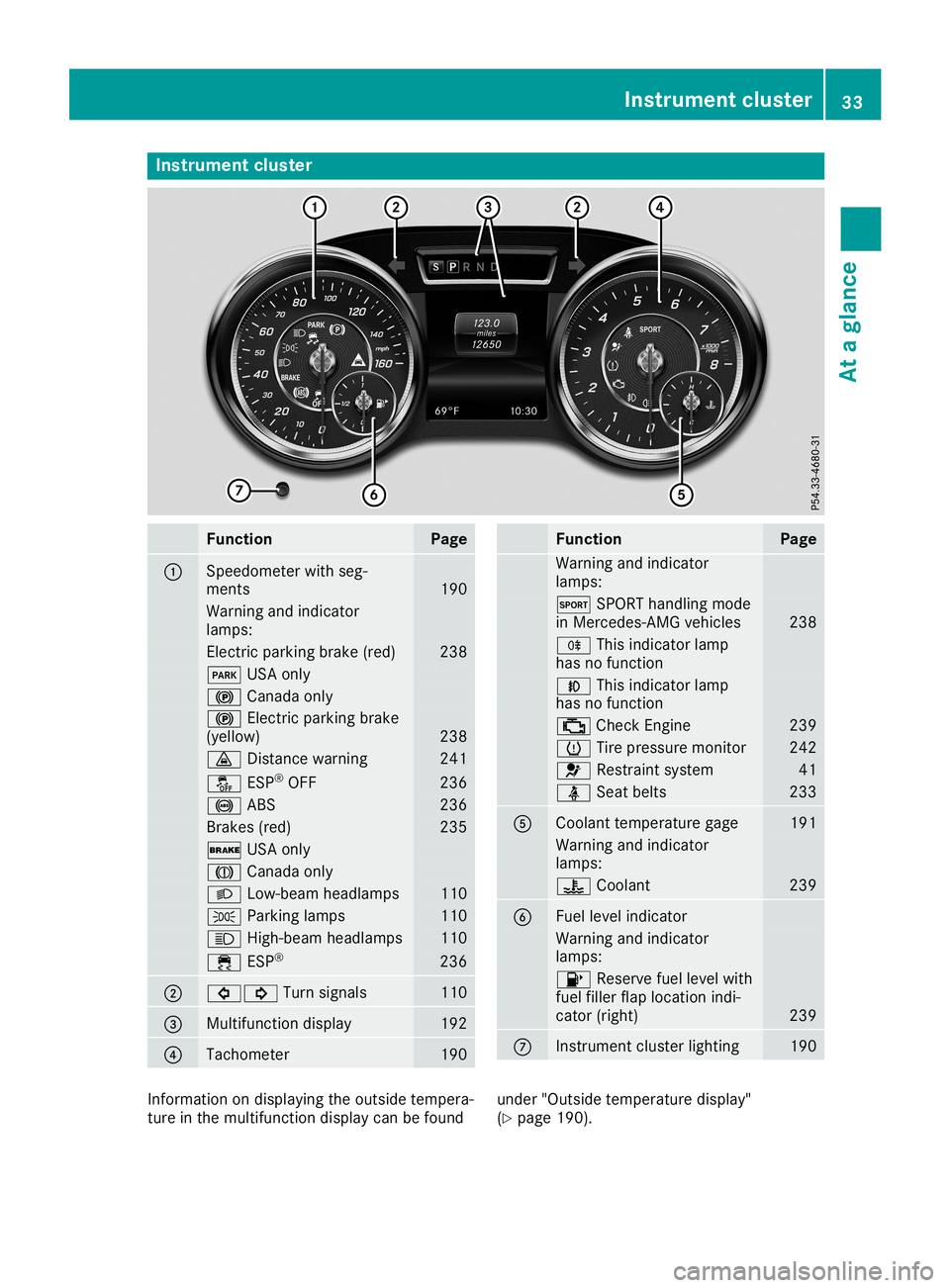
Inst
rumen tclus ter Funct
ion Pag
e 0043
Sp
eedo meterwit hseg -
men ts 19
0 Warn
ingand indicat or
lamp s: El
ec tric park ingbrak e(re d) 23
8 0049
USAon ly 0024
Canad aon ly 0024
Elec tric park ingbrak e
(yello w) 23
8 00BA
Distanc ewarn ing 24
1 00BB
ESP®
OF F 23
6 0025
ABS 23
6 Br
ake s(re d) 23
5 0027
USAon ly 004D
Canad aon ly 0058
Low-beam headlamps 11
0 0060
Parkinglamp s 11
0 0057
High-beam headlamps 11
0 00E5
ESP® 23
6 0044
003E003D
Turnsignals 11
0 0087
Mult
ifunction disp lay 19
2 0085
Tac
hom eter 19
0 Funct
ion Pag
e Warn
ingand indicat or
lamp s: 0074
SPORT handlingmod e
in Mer cedes- AMGveh icles 23
8 005E
Thisindicat orlamp
has nofun ction 005A
Thisindicat orlamp
has nofun ction 00B9
CheckEn gin e 23
9 0077
Tirepre ssur emon itor 24
2 0075
Restraintsyst em 41
00E9
Seat belt s 23
3 0083
Coolan
tte mpe rature gage 19
1 Warn
ingand indicat or
lamp s: 00AC
Coolan t 23
9 0084
Fue
llev elind icat or Warn
ingand indicat or
lamp s: 00B6
Reservefuel levelwit h
fuel filler flap location indi-
cat or(rig ht) 23
9 006B
In
st rum entclus terligh ting 19
0 In
for mat ionondisp layin gth eout side tempe ra-
tur ein themult ifunction disp laycan befoun d und
er"Out side tempe rature disp lay"
(Y page 190). Inst
rume ntclust er
33Ataglan ce
Page 76 of 330
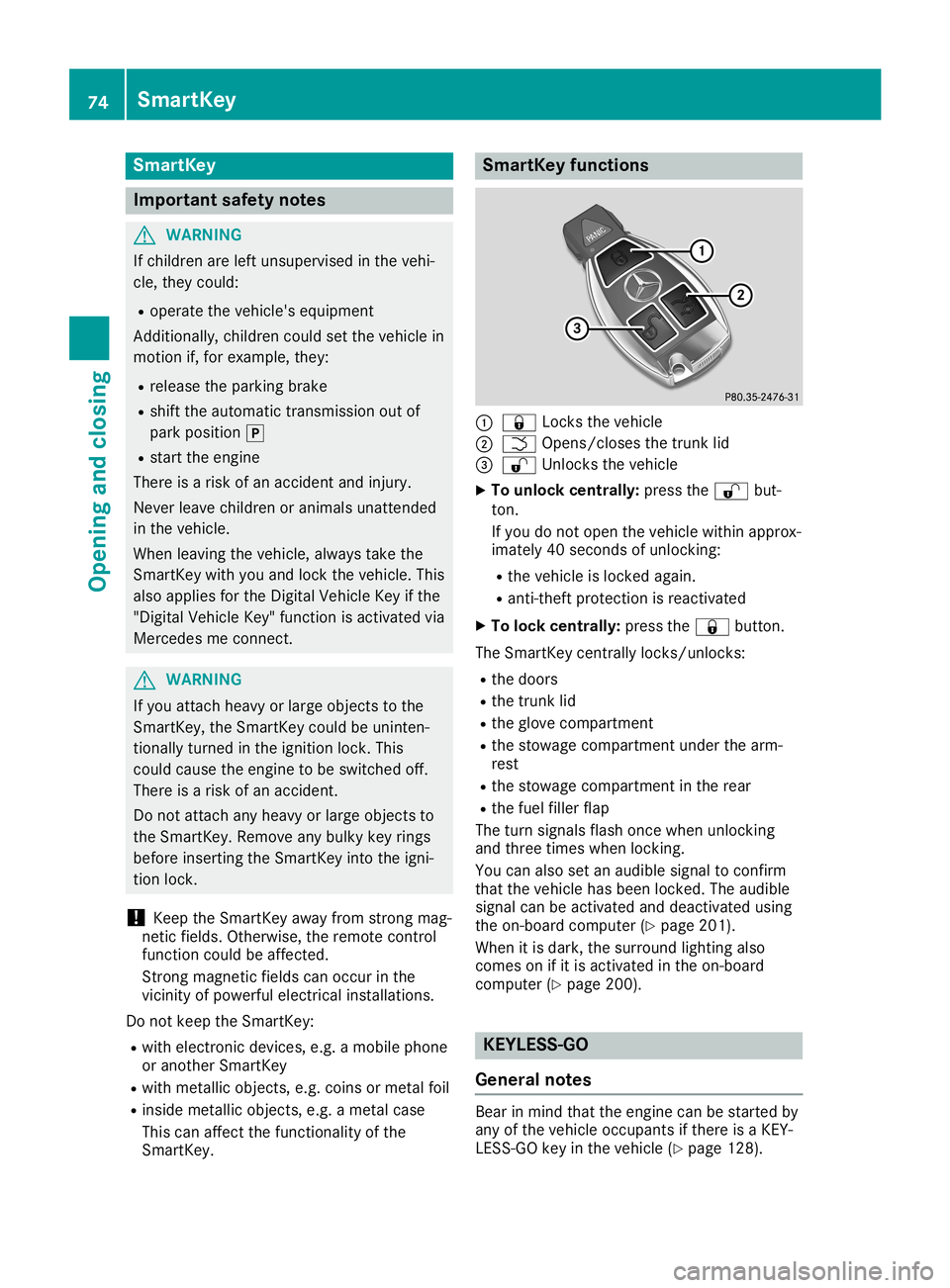
Smar
tKey Import
antsafety notes G
WARNING
If children areleft unsupervised inthe vehi-
cle, they could:
R operate thevehicle's equipment
Additionally, childrencouldsetthe vehicle in
motion if,for example, they:
R release theparking brake
R shift theautomatic transmissionoutof
park position 005D
R start theengine
There isarisk ofan accident andinjury.
Never leavechildren oranimals unattended
in the vehicle.
When leaving thevehicle, alwaystake the
SmartK eywith youand lock thevehicle. This
also applie sfor the Digital Vehicle Keyifthe
"Digital Vehicle Key"functionisactivated via
Mercedes meconn ect. G
WARNING
If you attach heavyorlarge object sto the
SmartK ey,the SmartK eycould beuninten -
tionally turnedinthe ignition lock.This
could cause theengine tobe switched off.
There isarisk ofan accident.
Do not attach anyheavy orlarge object sto
the SmartK ey.Remove anybulky keyrings
before insertin gthe SmartK eyinto theigni-
tion lock.
! Keep
theSmartK eyaway fromstrongmag-
netic fields. Otherwise, theremote control
funct ioncould beaffected.
Str ong magnetic fieldscanoccur inthe
vicinity ofpowerful electrical installations.
Do not keep theSmartK ey:
R with electron icdevices, e.g.amobile phone
or another SmartKey
R with metallic objects,e.g. coins ormetal foil
R inside metallic objects,e.g. ametal case
This canaffect thefunct ionality ofthe
SmartK ey. Smar
tKeyfunctions 0043
0037 Locks thevehicle
0044 0054 Opens/c losesthetrunk lid
0087 0036 Unlock sthe vehicle
X To unlock centrally: pressthe0036 but-
ton.
If you donot open thevehicle withinapprox-
imately 40seconds ofunlocking:
R the vehicle islocked again.
R anti-t heftprotect ionisreactivated
X To lock centrally: pressthe0037 button.
The SmartK eycent rally locks/un locks:
R the doors
R the trunk lid
R the glove compartmen t
R the stowage compartmen tunder thearm-
rest
R the stowage compartmen tin the rear
R the fuel filler flap
The turn signals flashonce when unlocking
and three times whenlocking.
You canalso setanaudib lesignal toconfirm
that thevehicle hasbeen locked. Theaudib le
signal canbeactivated anddeactivated using
the on-board computer (Ypage 201).
When itis dark, thesurround lightingalso
comes onifit is activated inthe on-board
computer (Ypage 200). KEY
LESS-GO
General notes Bear
inmind thattheengine canbestarted by
any ofthe vehicle occupants ifthere isaKEY-
LES S-GO keyinthe vehicle (Ypage 128). 74
Smar
tKeyOpening andclosing
Page 112 of 330
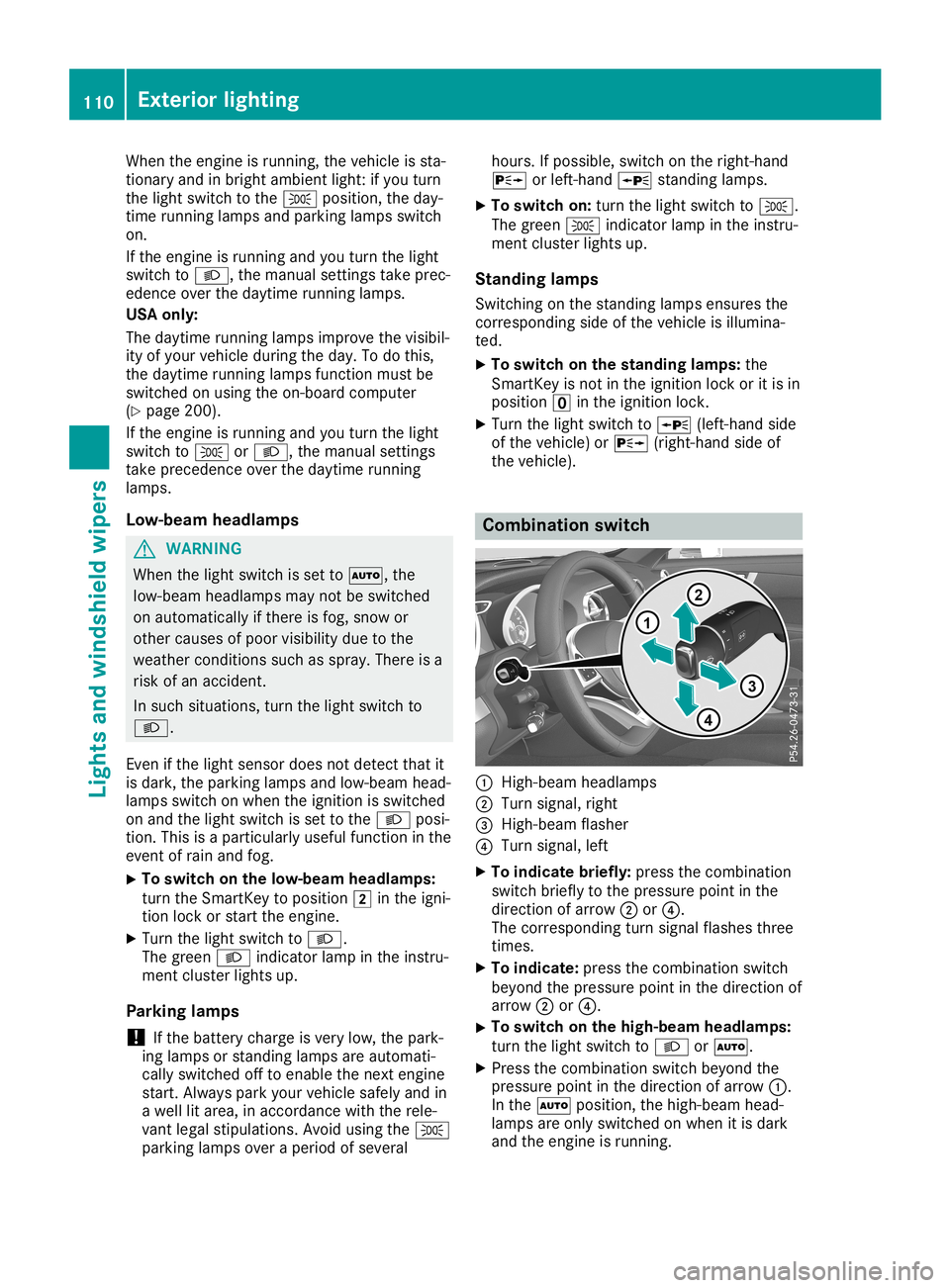
When
theengine isrunn ing,thevehicle issta-
tionary andinbright ambient light:ifyou turn
the light switch tothe 0060 position, theday-
time runninglamps andparking lampsswitch
on.
If the engine isrunn ingand youturn thelight
switch to0058, themanual settings take prec-
edence overthedaytime runninglamps.
USA only:
The daytime runninglamps improve thevisibil-
ity ofyour vehicle duringtheday. Todo this,
the daytime runninglamps functionmust be
switched onusing theon-board computer
(Y page 200).
If the engine isrunn ingand youturn thelight
switch to0060 or0058, themanual settings
take preceden ceover thedaytime running
lamps.
Low-beam headlamps G
WARNIN
G
When thelight switch isset to0058, the
low-beam headlamps maynotbeswitched
on automatically ifthere isfog, snow or
other causes ofpoor visibility duetothe
weather conditionssuch asspray. Thereisa
risk ofan accident .
In such situation s,turn thelight switch to
0058.
Even ifthe light sensor doesnotdetect thatit
is dark, theparking lampsandlow-beam head-
lamps switch onwhen theignition isswitched
on and thelight switch isset tothe 0058 posi-
tion. Thisisaparticularly usefulfunctioninthe
event ofrain andfog.
X To
switch onthe low-beam headlamps:
turn theSmart Keytoposition 0048inthe igni-
tion lock orstart theengine.
X Turn thelight switch to0058.
The green 0058indicator lampinthe instru-
ment cluster lightsup.
Park inglamp s
! If
the batter ycharge isvery low,thepark-
ing lamps orstandin glamps areautomati-
cally switched offtoenable thenext engine
start .Always parkyourvehicle safelyandin
a well litarea, inaccordan cewith therele-
vant legal stipulations. Avoidusingthe0060
parking lampsoveraperiod ofseveral hours.
Ifpossible, switchonthe right- hand
0064 orleft- hand 0063 standin glamps.
X To switch on:turn thelight switch to0060.
The green 0060indicator lampinthe instru-
ment cluster lightsup.
Stand inglamp s
Switc hingonthe standin glamps ensures the
corr esponding sideofthe vehicle isillumina-
ted.
X To switch onthe stand inglamp s:the
Smart Keyisnot inthe ignition lockoritis in
position 0092inthe ignition lock.
X Turn thelight switch to0063 (left-hand side
of the vehicle) or0064 (right- handsideof
the vehicle). Combination
switch 0043
High-beam headlamps
0044 Turn signal, right
0087 High-beam flasher
0085 Turn signal, left
X To indicate briefly:pressthecombin ation
switch brieflytothe pressure pointinthe
direct ionofarrow 0044or0085.
The corresponding turnsignal flashes three
times.
X To indicate: pressthecombin ationswitch
beyond thepressure pointinthe direct ionof
arrow 0044or0085.
X To
switch onthe high-beam headlamps:
turn thelight switch to0058 or0058.
X Press thecombin ationswitch beyond the
pressure pointinthe direct ionofarrow 0043.
In the 0058 position, thehigh-beam head-
lamps areonly switched onwhen itis dark
and theengine isrunn ing. 110
Exterior
lightingLightsandwindshield wipers
Page 113 of 330
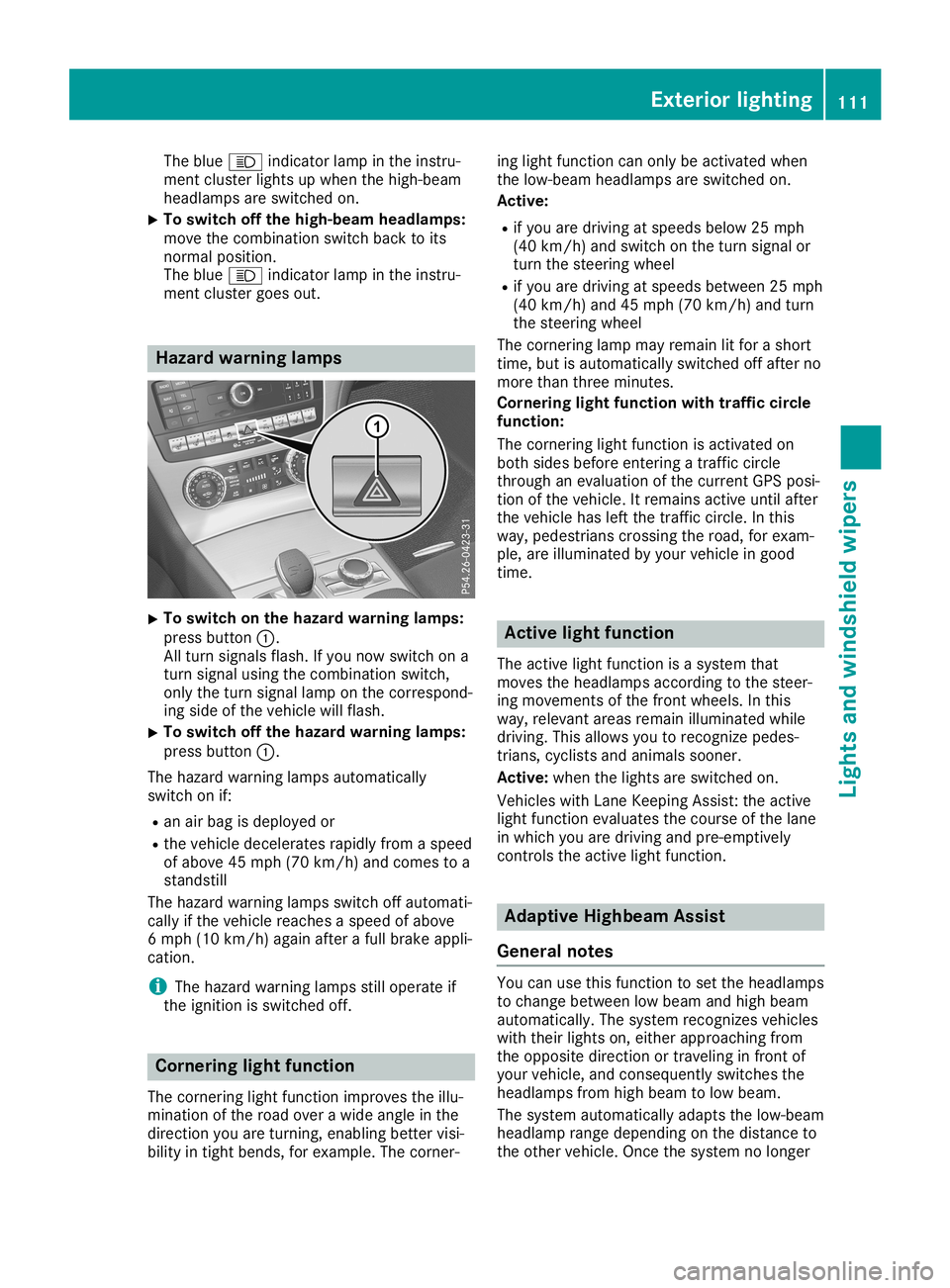
The
blue 0057 indicator lampinthe instr u-
ment cluster lightsupwhen thehigh-beam
headlamps areswitched on.
X To
switch offthe high-beam headlamps:
move thecombinat ionswitch backtoits
normal position.
The blue 0057 indicator lampinthe instr u-
ment cluster goesout. Haza
rdwarning lamps X
To
switch onthe haza rdwarning lamps:
press button 0043.
All turn signals flash.Ifyou now switch ona
turn signal usingthecombinat ionswitch,
only theturn signal lamponthe correspon d-
ing side ofthe vehicle willflash.
X To
switch offthe haza rdwarning lamps:
press button 0043.
The hazard warning lampsautomatically
switch onif:
R an air bag isdeployed or
R the vehicle decelerates rapidlyfromaspeed
of above 45mph (70km/ h)and comes toa
standst ill
The hazard warning lampsswitch offautomati-
cally ifthe vehicle reaches aspeed ofabove
6 mph (10km/ h)again afterafull brake appli-
cation.
i The
hazard warning lampsstilloperate if
the ignition isswitched off. Cornering
lightfunction
The corn ering lightfunct ionimproves theillu-
mination ofthe road overawide angle inthe
direction youareturnin g,enabling bettervisi-
bility intight bends, forexample. Thecorn er- ing
light funct ioncan only beactivated when
the low-beam headlamps areswitched on.
Active:
R ifyou aredriving atspeeds below25mph
(40 km/ h)and switch onthe turn signal or
turn thesteerin gwheel
R ifyou aredriving atspeeds between 25mph
(40 km/ h)and 45mph (70km/ h)and turn
the steerin gwheel
The corn ering lampmayremain litfor ashort
time, butisautomatically switchedoffafter no
more thanthree minutes.
Cornering lightfunction withtraffic circle
function:
The corn ering lightfunct ionisactivated on
both sides before enteringatraff iccircle
through anevaluation ofthe current GPSposi-
tion ofthe vehicle. Itremains activeuntilafter
the vehicle hasleftthetraff iccircle. Inthis
way, pedestrians crossingthe road, forexam-
ple, areilluminated byyour vehicle ingood
time. Active
lightfunction
The active lightfunct ionisasystem that
moves theheadlamps accordingtothe steer-
ing movemen tsof the front wheels. Inthis
way, relevant areasremain illuminated while
driving. Thisallows youtorecogn izepedes-
trians, cyclists andanimals sooner.
Active: whenthelights areswitched on.
Vehicles withLane Keeping Assist:the active
light funct ionevaluates thecourse ofthe lane
in which youaredriving andpre-empt ively
cont rolstheactive lightfunct ion. Adapt
iveHighbeam Assist
General notes You
canusethis funct iontoset the headlamps
to change between lowbeam andhigh beam
automatically. Thesystem recognizesvehicles
with their lights on,either approaching from
the opposite direction ortraveling infront of
your vehicle, andconsequent lyswitches the
headlamps fromhighbeam tolow beam.
The system automatically adaptsthelow-beam
headlamp rangedepending onthe distance to
the other vehicle. Oncethesystem nolonger Exterior
lighting
111Lightsandwindshield wipers Z
Page 166 of 330
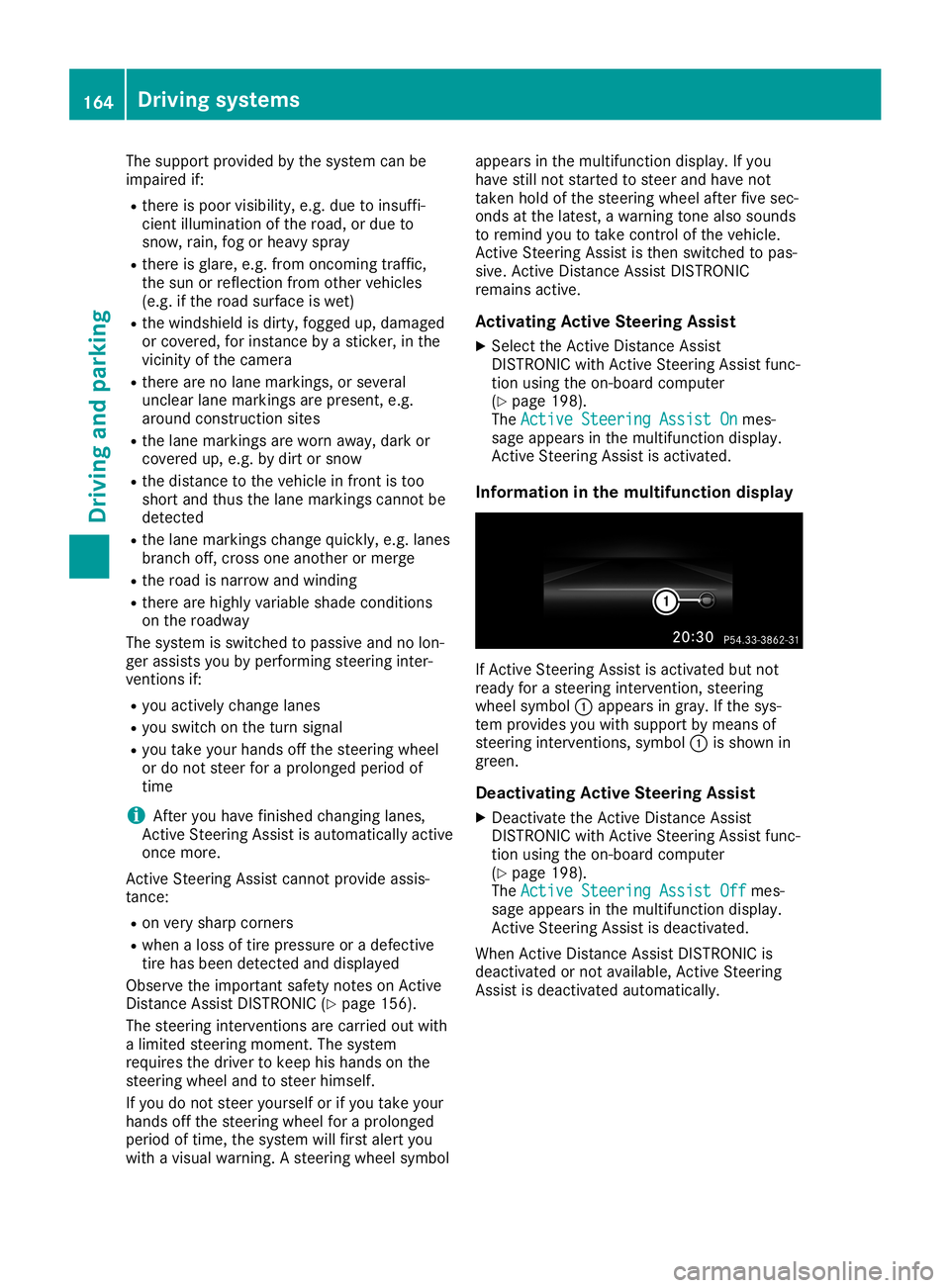
The
support provided bythe system canbe
impaired if:
R there ispoor visibility, e.g.due toinsuffi-
cient illumination ofthe road, ordue to
snow, rain,fogorheavy spray
R there isglare, e.g.from oncom ingtraff ic,
the sun orreflect ionfrom other vehicles
(e.g. ifthe road surface iswet)
R the windshield isdirty, fogged up,damaged
or covered, forinstan cebyastick er,inthe
vicinit yof the camera
R there arenolane markings ,or several
unclear lanemarkings arepresent ,e.g.
around construction sites
R the lane marking sare worn away,dark or
covered up,e.g. bydirt orsnow
R the distance tothe vehicle infront istoo
short andthus thelane markings cannotbe
detect ed
R the lane markings changequickly, e.g.lanes
branch off,cross oneanother ormerge
R the road isnarrow andwinding
R there arehighly variable shadeconditions
on the roadway
The system isswitched topassive andnolon-
ger assists youbyperformin gsteerin ginter -
vent ions if:
R you actively changelanes
R you switch onthe turn signal
R you take your hands offthe steerin gwheel
or do not steer foraprolonged periodof
time
i Aft
eryou have finished changing lanes,
Act ive Steer ingAssist isautomatically active
once more.
Act ive Steer ingAssist cannotprovide assis-
tanc e:
R on very sharp corners
R when aloss oftire pressure oradefect ive
tire has been detect edand display ed
Observe theimportant safetynoteson Act ive
Distan ceAssist DISTRONIC (Ypage 156).
The steerin ginter ventions arecarried outwith
a limited steeringmoment .The system
requires thedriver tokeep hishands onthe
steerin gwheel andtosteer himself.
If you donot steer yourself orifyou take your
hands offthe steerin gwheel foraprolonged
period oftime, thesystem willfirst alert you
with avisual warning. Asteerin gwheel symbol appears
inthe multifunct iondisplay .If you
have stillnotstart edtosteer andhave not
taken holdofthe steerin gwheel afterfivesec-
onds atthe latest, awarning tonealso sounds
to remind youtotake controlofthe vehicle.
Act ive Steer ingAssist isthen switched topas-
sive. Active Distan ceAssist DISTRONIC
remains active.
Activating ActiveSteering Assist
X Select theActive Distan ceAssist
DIS TRONIC withActive Steer ingAssist func-
tion using theon-board computer
(Y page 198).
The Active Steering AssistOn Active
Steering AssistOnmes-
sage appears inthe multifunct iondisplay .
Act ive Steer ingAssist isactivated.
Informa tioninthe mult ifunction display If
Act ive Steer ingAssist isactivated butnot
ready forasteerin ginter vention,steerin g
wheel symbol 0043appears ingray. Ifthe sys-
tem provides youwith support bymeans of
steerin ginter ventions, symbol 0043isshown in
green.
Deactivating ActiveSteering Assist
X Deact ivatetheActive Distan ceAssist
DIS TRONIC withActive Steer ingAssist func-
tion using theon-board computer
(Y page 198).
The Active Steering AssistOff Active
Steering AssistOffmes-
sage appears inthe multifunct iondisplay .
Act ive Steer ingAssist isdeactivated.
When Active Distan ceAssist DISTRONIC is
deactivated ornot availabl e,Act ive Steer ing
Assist isdeactivated automatically.164
Driving
systemsDriving andparking
Page 180 of 330
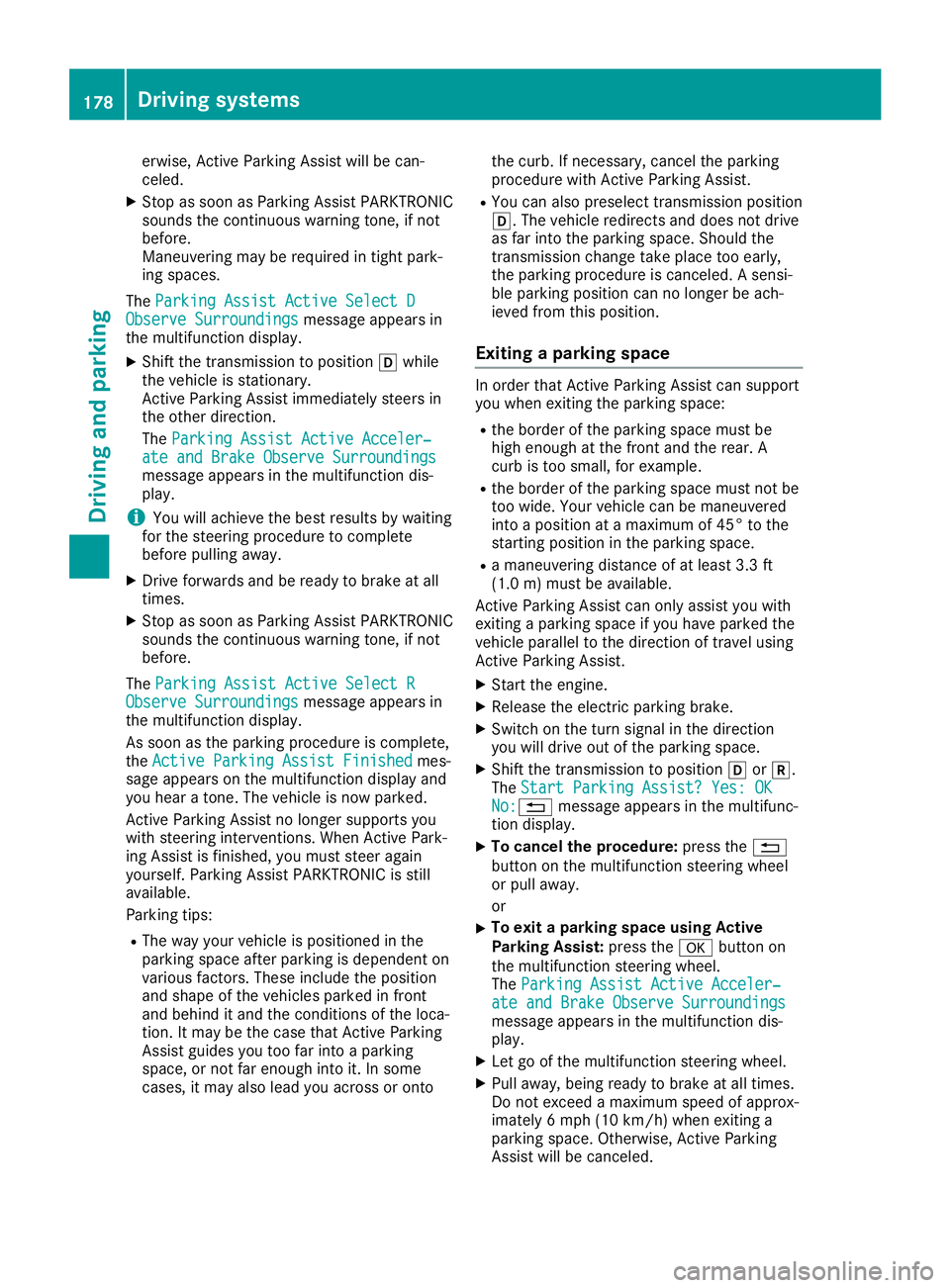
erwise,
Active Parkin gAssist willbecan-
celed.
X Stop assoon asParkin gAssist PARKTRONIC
sounds thecontinuous warning tone,ifnot
before.
Maneuverin gmay berequired intight park-
ing spaces.
The Parking AssistActiveSelectD Parking
AssistActiveSelectD
Observe Surroundings Observe
Surroundingsmessage appearsin
the multifunc tiondisplay.
X Shift thetran smission toposition 005Bwhile
the vehicle isstat ionary.
Act ive Parkin gAssist immediately steersin
the other direction.
The Parking AssistActiveAcceler‐ Parking
AssistActiveAcceler‐
ate andBrake Observe Surroundings ate
andBrake Observe Surroundings
message appearsinthe multifunc tiondis-
play.
i You
willachieve thebest results bywaiting
for the steerin gprocedure tocomplet e
before pulling away.
X Drive forwards andbeready tobrake atall
times.
X Stop assoon asParkin gAssist PARKTRONIC
sounds thecontinuous warning tone,ifnot
before.
The Parking AssistActiveSelectR Parking
AssistActiveSelectR
Observe Surroundings Observe
Surroundingsmessage appearsin
the multifunc tiondisplay.
As soon asthe parking procedure iscomplet e,
the Active Parking AssistFinished Active
Parking AssistFinishedmes-
sage appears onthe multifunc tiondisplay and
you hear aton e.The vehicle isnow parked.
Act ive Parkin gAssist nolonger supports you
with steerin ginter ventions. When Active Park-
ing Assist isfinished, youmust steer again
yourself. ParkingAssist PARKTRONIC isstill
available.
Parkin gtips:
R The way your vehicle isposition edinthe
parking spaceafterparking isdependent on
various factors. These include theposition
and shape ofthe vehicles parkedinfron t
and behind itand theconditions ofthe loca-
tion .It may bethe case thatActive Parkin g
Assist guides youtoofarinto aparking
space, ornot farenough intoit.Insome
cases, itmay alsolead youacross oront o the
curb. Ifneces sary,cancelthe parking
procedure withActive Parkin gAssist .
R You canalso preselect transmission position
005B. The vehicle redirect sand does notdrive
as far into theparking space.Should the
tran smission changetakeplace tooearly,
the parking procedure iscanc eled. Asensi-
ble parking position cannolonger beach-
ieved fromthisposition .
Exiting apar king space In
order thatActive Parkin gAssist cansupport
you when exitingthe parking space:
R the border ofthe parking spacemustbe
high enough atthe fron tand therear. A
curb istoo small, forexample.
R the border ofthe parking spacemustnotbe
too wide. Yourvehicle canbemaneuvered
into aposition atamaximum of45° tothe
start ingposition inthe parking space.
R amaneuverin gdistanc eof at least 3.3ft
(1.0 m)must beavailable.
Act ive Parkin gAssist canonly assist youwith
exitin gaparking spaceifyou have parked the
vehicle parallel tothe direct ionoftravel using
Act ive Parkin gAssist .
X Start the engine.
X Release theelectr icparking brake.
X Switc hon the turn signal inthe direct ion
you willdrive outofthe parking space.
X Shift thetran smission toposition 005Bor005E.
The Start Parking Assist?Yes:OK Start
Parking Assist?Yes:OK
No: No:0038
messageappearsinthe multifunc -
tion display.
X To cancel theprocedure: pressthe0038
button onthe multifunc tionsteerin gwheel
or pull away.
or
X To
exit apar king space usingActive
Park ingAssist: pressthe0076 button on
the multifunc tionsteerin gwheel.
The Parking AssistActiveAcceler‐ Parking
AssistActiveAcceler‐
ate andBrake Observe Surroundings ate
andBrake Observe Surroundings
message appearsinthe multifunc tiondis-
play.
X Let goofthe multifunc tionsteerin gwheel.
X Pull away, beingready tobrake atall times.
Do not exceed amaximum speedofapprox-
imately 6mph (10km/ h)when exitinga
parking space.Otherwise, Active Parkin g
Assist willbecanc eled. 178
Driving
systemsDriving andparking
Page 191 of 330
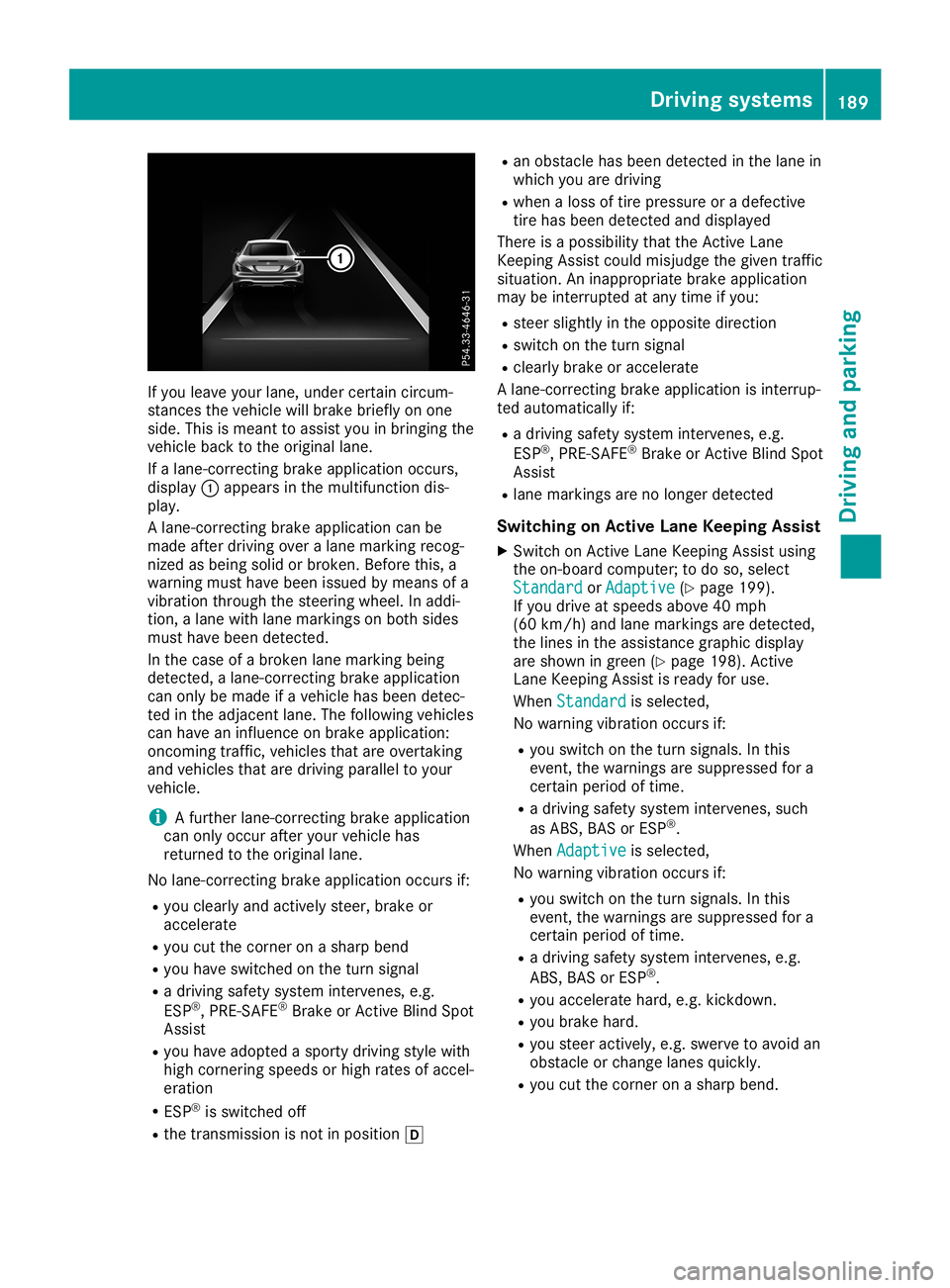
If
you leaveyou rlane, under certain circum-
stances thevehicle willbrake brieflyon one
side. Thisismeant toassis tyou inbringing the
vehicle backtothe origina llane.
If alane-correcting brakeapplication occurs,
displ ay0043 appe arsinthe multifu nctiondis-
pla y.
A lane-correcting brakeapplication canbe
made afterdriving overalane marking recog-
nized asbeing solidorbroken. Beforethis,a
warning musthavebeen issuedbymeans ofa
vibratio nthrough thesteering wheel.In addi -
tion, alane with lanemarkings onboth sides
must havebeen detected.
In the case ofabroken lanemarking being
detected, alane-correcting brakeapplication
can only bemade ifavehicle hasbeen detec-
ted inthe adjacent lane.Thefollow ingvehicle s
can have aninflue nceonbrake application:
oncoming traffic,vehiclesthat areovertaking
and vehicle sthat aredriving paralleltoyou r
vehicle .
i A
further lane-correcting brakeapplication
can only occur afteryourvehicle has
returned tothe origina llane.
No lane-correcting brakeapplication occursif:
R you clearl yand actively steer,brakeor
accelera te
R you cutthe corner onasharp bend
R you have switched onthe turn signal
R adriving safetysystem intervenes, e.g.
ESP ®
,PRE-SAFE ®
Brake orActive BlindSpot
Assist
R you have adoptedasporty driving stylewith
high cornering speedsor high rates ofaccel-
eration
R ESP ®
is switched off
R the transmission isnot inpositio n005B R
an obstacle hasbeen detected inthe lane in
which youaredriving
R when aloss oftire pressu reor adefective
tire has been detected anddispl ayed
There isapossib ility that theActive Lane
Keepi ngAssist couldmisjudge thegiven traffic
situa tion. Aninapp ropria tebrake application
may beinterrupted atany time ifyou :
R steer slightlyinthe opposi tedirection
R switch onthe turn signal
R clearl ybrake oraccelera te
A lane-correcting brakeapplication isinterrup-
ted automa ticallyif:
R adriving safetysystem intervenes, e.g.
ESP ®
,PRE-SAFE ®
Brake orActive BlindSpot
Assist
R lane markings arenolonger detected
Swi tching onActiv eLane Keeping Assist
X Switch onActive LaneKeepi ngAssist using
the on-board computer; todo so, select
Standard Standard
orAdaptive Adaptive
(Ypage 199).
If you drive atspeed sabove 40mph
(60 km/h )and lane markings aredetected,
the lines inthe assis tance graphi cdispl ay
are shown ingreen (Ypage 198). Active
Lane Keepi ngAssist isready foruse.
When Standard Standard
isselected,
No warning vibrationoccurs if:
R you switch onthe turn signal s.In this
event, thewarnings aresupp ressed fora
certain periodoftime.
R adriving safetysystem intervenes, such
as ABS, BASorESP ®
.
When Adaptive Adaptive
isselected,
No warning vibrationoccurs if:
R you switch onthe turn signal s.In this
event, thewarnings aresupp ressed fora
certain periodoftime.
R adriving safetysystem intervenes, e.g.
ABS, BASorESP ®
.
R you accelera tehard, e.g.kickdown.
R you brake hard.
R you steer actively ,e.g. swerve toavoid an
obstacle orchange lanesquickly.
R you cutthe corner onasharp bend. Drivi
ngsystems
189Drivingand parking Z