2019 MERCEDES-BENZ SL ROADSTER trip computer
[x] Cancel search: trip computerPage 22 of 330
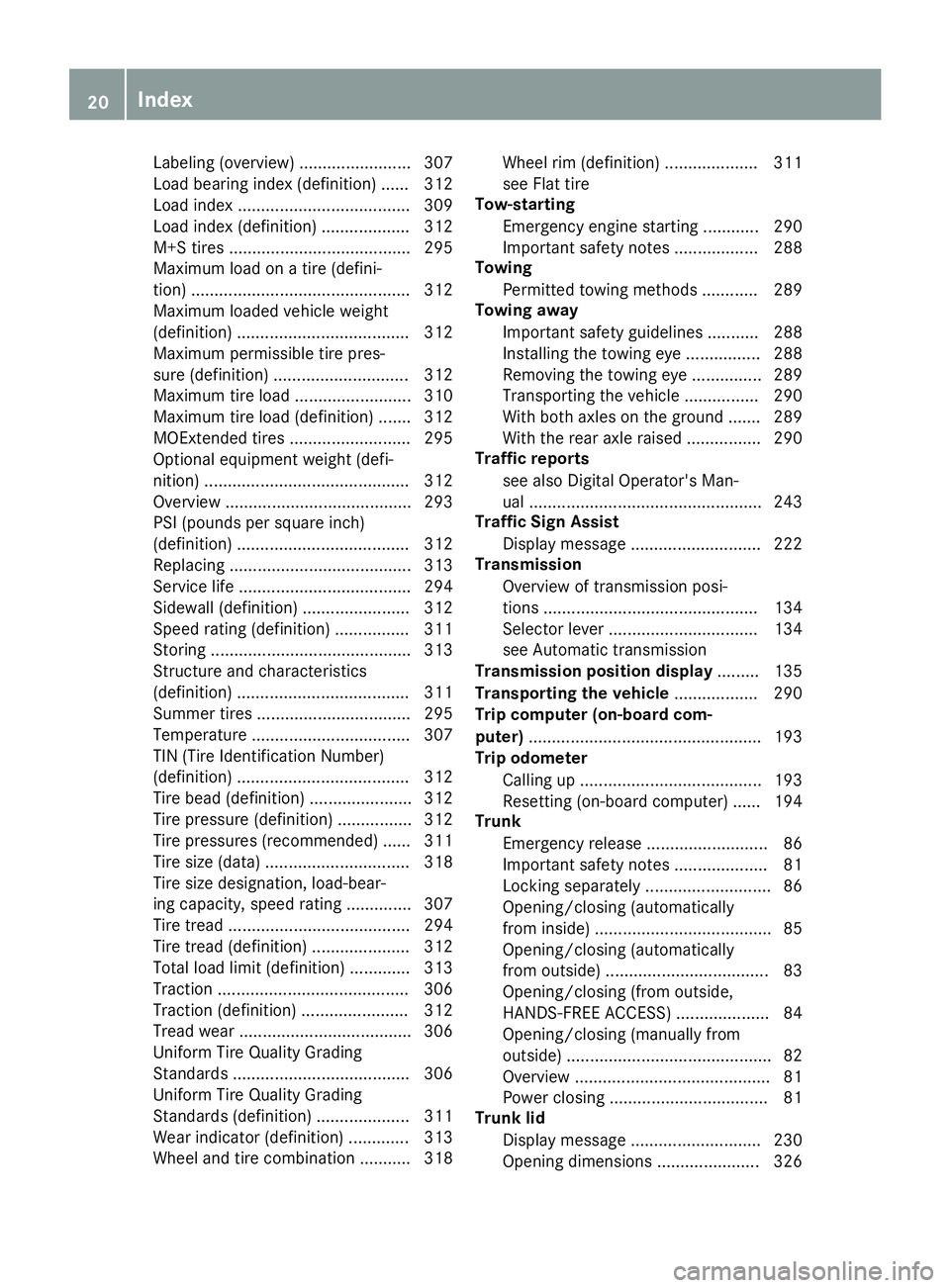
Labe
ling(overvie w)........................ 307
Load bearing index (definition) ...... 312
Load index .....................................3 09
Load index (definitio n)....... ............ 312
M+S tires.......................................295
Maxi mum loadon atire (defini-
tion) ..................... .......................... 312
Maxi mum loaded vehicleweight
(de finitio n)....... ..............................312
Maxi mum permi ssibletire pres-
sure (definitio n)....... ......................312
Maxi mum tireload....... ..................310
Maxi mum tireload(de finitio n)....... 312
MOExtended tires.......................... 295
Optio nalequ ipme ntwei ght (defi-
nition) ..................... .......................312
Overvi ew....... ....... .......................... 293
PSI (pounds persquare inch)
(de finitio n)....... ..............................312
Rep lacing .......................................313
Service life....... ..............................294
Side wall(de finitio n)....... ................312
Speed rating(definitio n)....... .........311
Storing ..................... ......................313
Structure andchara cteristics
(de finitio n)....... ..............................311
Summer tires................................. 295
Temp erature....... ........................... 307
TIN (Tire Identifi cationNumber)
(de finitio n)....... ..............................312
Tire bead(de finitio n)....... ...............312
Tire press ure(definitio n)....... .........312
Tire press ures(recom mended )...... 311
Tire size (data) ....... ........................318
Tire size designatio n,loa d-bea r-
ing capa city, speedrating .............. 307
Tire tread .......................................294
Tire tread (definitio n)....... .............. 312
Total loadlim it(de finitio n)....... ...... 313
Tracti on....... .................................. 306
Tracti on(de finitio n)....... ................312
Trea dwea r<0011001100110011001100110011001100110011001100110011001100110011
0011001100110011001100110011001100110011001100110011001100110011
00110011001100110011> 306
Unif orm Tire Qua lity Gra ding
Stand ards<0011001100110011001100110011001100110011001100110011001100110011
0011001100110011001100110011001100110011001100110011001100110011
001100110011001100110011> 306
Unif orm Tire Qua lity Gra ding
Stand ards(d efi niti on) <0011001100110011001100110011001100110011001100110011001100110011
0011001100110011[ 311
Wea rind icator (defi niti on) ............. 313
Whe eland tirecomb ination ........... 318 Whe
elrim (defi niti on) <0011001100110011001100110011001100110011001100110011001100110011
0011001100110011[ 311
see Flattire
Tow -starti ng
Emerg encyenginestarting ............ 290
Imp orta ntsafety notes <0011001100110011001100110011001100110011001100110011001100110011
00110011[ 288
Tow ing
Per mitte dtow ingmeth ods............ 289
Tow ingawa y
Imp orta ntsafety guideline s........... 288
Insta lling the towingeye................ 288
Re movi ngthe towingeye............... 289
Tra nspo rting thevehicle................ 290
Wi th both axles on the ground ....... 289
Wi th the rearaxl erai sed ................ 290
Traffi crepo rts
see also Digi talOpe rator'sMan-
ua l<0011001100110011001100110011001100110011001100110011001100110011
0011001100110011001100110011001100110011001100110011001100110011
0011001100110011001100110011001100110011001100110011001100110011
00110011[ 243
Traffi cSi gn Assist
Disp laymes sage <0011001100110011001100110011001100110011001100110011001100110011
001100110011001100110011001100110011001100110011[ 222
Trans mission
Ove rview oftrans mission pos i-
tions <0011001100110011001100110011001100110011001100110011001100110011
0011001100110011001100110011001100110011001100110011001100110011
00110011001100110011001100110011001100110011001100110011> 134
Sel ector lever <0011001100110011001100110011001100110011001100110011001100110011
0011001100110011001100110011001100110011001100110011001100110011[ 134
see Auto matictrans mission
Trans mission pos ition display ......... 135
Trans portingthe vehic le<0011001100110011001100110011001100110011001100110011001100110011
00110011[ 290
Trip computer (on-b oard com-
puter) <0011001100110011001100110011001100110011001100110011001100110011
0011001100110011001100110011001100110011001100110011001100110011
0011001100110011001100110011001100110011001100110011001100110011
00110011[ 193
Trip odomete r
Ca lling up<0011001100110011001100110011001100110011001100110011001100110011
0011001100110011001100110011001100110011001100110011001100110011
0011001100110011001100110011> 193
Re setti ng(on-boa rdcomp uter)...... 194
Trunk
Emerg encyrelease <0011001100110011001100110011001100110011001100110011001100110011
0011001100110011001100110011001100110011[ 86
Imp orta ntsafety notes <0011001100110011001100110011001100110011001100110011001100110011
0011001100110011[ 81
Locki ngsep arately<0011001100110011001100110011001100110011001100110011001100110011
00110011001100110011001100110011001100110011[ 86
Ope ning/ closing (auto mati cally
from inside)<0011001100110011001100110011001100110011001100110011001100110011
0011001100110011001100110011001100110011001100110011001100110011
001100110011001100110011> 85
Ope ning/ closing (auto mati cally
from outsid e)<0011001100110011001100110011001100110011001100110011001100110011
0011001100110011001100110011001100110011001100110011001100110011
001100110011> 83
Ope ning/ closing (fro moutsid e,
HANDS-FR EEACC ESS) <0011001100110011001100110011001100110011001100110011001100110011
0011001100110011[ 84
Ope ning/ closing (ma nually from
ou tsid e)<0011001100110011001100110011001100110011001100110011001100110011
0011001100110011001100110011001100110011001100110011001100110011
001100110011001100110011001100110011001100110011> 82
Ove rview <0011001100110011001100110011001100110011001100110011001100110011
0011001100110011001100110011001100110011001100110011001100110011
0011001100110011001100110011001100110011> 81
Pow erclo sing <0011001100110011001100110011001100110011001100110011001100110011
0011001100110011001100110011001100110011001100110011001100110011
00110011> 81
Trunk lid
Disp laymes sage <0011001100110011001100110011001100110011001100110011001100110011
001100110011001100110011001100110011001100110011[ 230
Ope ning dimens ions <0011001100110011001100110011001100110011001100110011001100110011
001100110011001100110011[ 32620
In
dex
Page 194 of 330
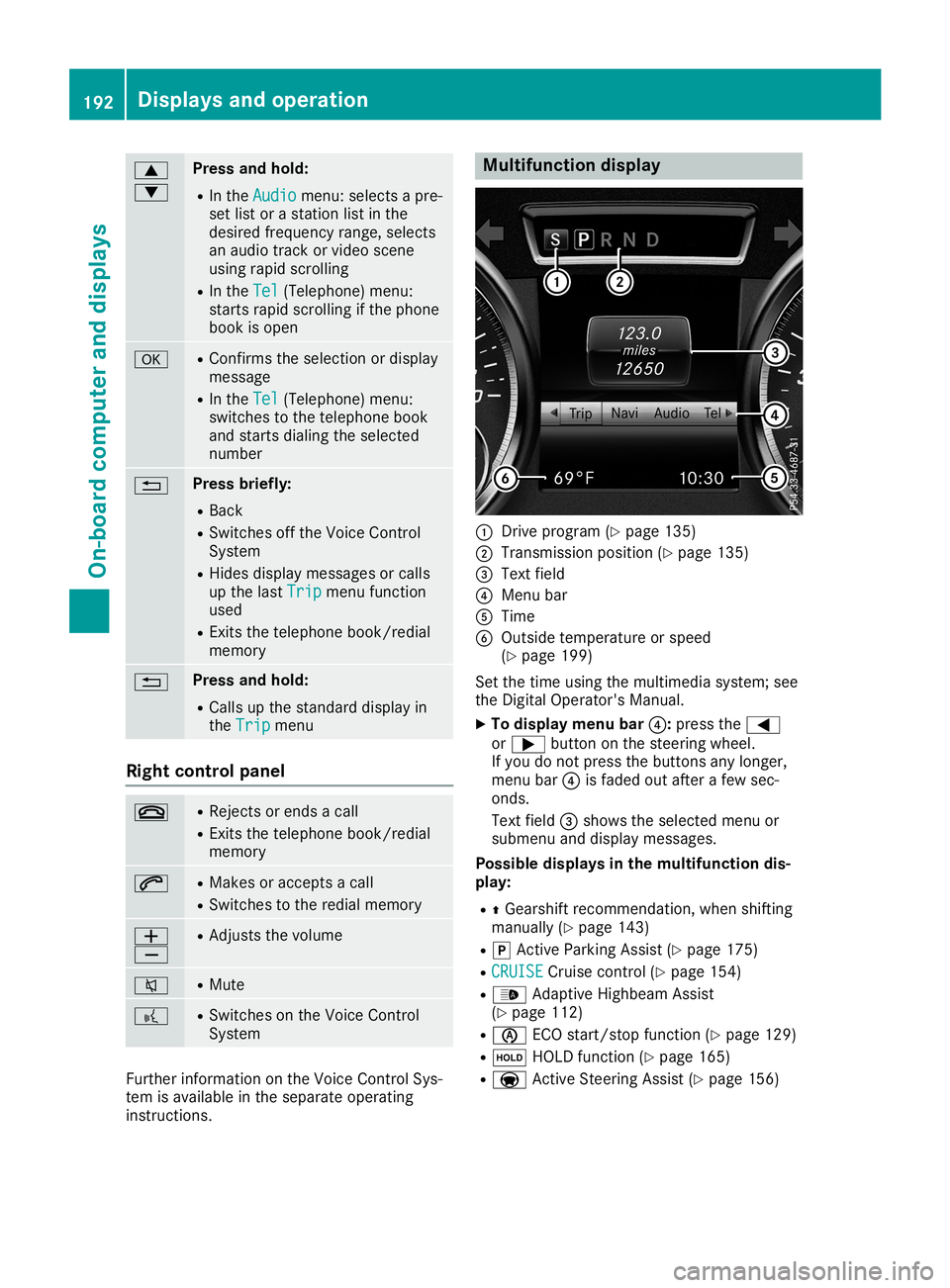
0063
0064 Press
andhold:
R In the Audio Audio
menu: selects apre-
set listorastation listinthe
desired frequency range,selects
an audio trackorvideo scene
using rapidscrolling
R In the Tel Tel
(Telephone) menu:
starts rapidscrolling ifthe phone
book isopen 0076 R
Confirms theselection ordisplay
message
R In the Tel Tel
(Telephone) menu:
switches tothe telephone book
and starts dialingthe selected
number 0038 Press
briefly:
R Back
R Switches offthe Voice Control
System
R Hides display messages orcalls
up the last Trip Trip
menu function
used
R Exit sthe telephone book/redial
memory 0038 Press
andhold:
R Call sup the standard displayin
the Trip Trip
menu Right
control panel 0076 R
Rejects orends acall
R Exit sthe telephone book/redial
memory 0061 R
Makes oraccepts acall
R Switches tothe redial memory 0081
0082 R
Adjusts thevolume 0063 R
Mute 0059 R
Switches onthe Voice Control
System Further
information onthe Voice Control Sys-
tem isavaila bleinthe separate operating
instruct ions. Multifunction
display 0043
Drive program (Ypage 135)
0044 Transmission position(Ypage 135)
0087 Text field
0085 Menu bar
0083 Time
0084 Outside temperature orspeed
(Y page 199)
Set thetime using themultimedia system;see
the Digital Operator's Manual.
X To display menubar0085:press the0059
or 0065 button onthe steering wheel.
If you donot press thebuttons anylonger,
menu bar0085isfaded outafter afew sec-
onds.
Text field 0087shows theselected menuor
submenu anddisplay messages.
Possible displaysinthe multifu nctiondis-
play:
R 0097Gearshift recommen dation,whenshifting
manually (Ypage 143)
R 005D Active Parking Assist(Ypage 175)
R CRUISE CRUISE
Cruisecontrol(Ypage 154)
R 00CE Adaptive Highbeam Assist
(Y page 112)
R 00D6 ECOstart/ stopfunct ion(Ypage 129)
R 00D9 HOLD function(Ypage 165)
R 004F Active Steerin gAssist (Ypage 156) 192
Displays
andoperat ionOn-board computerand displays
Page 195 of 330
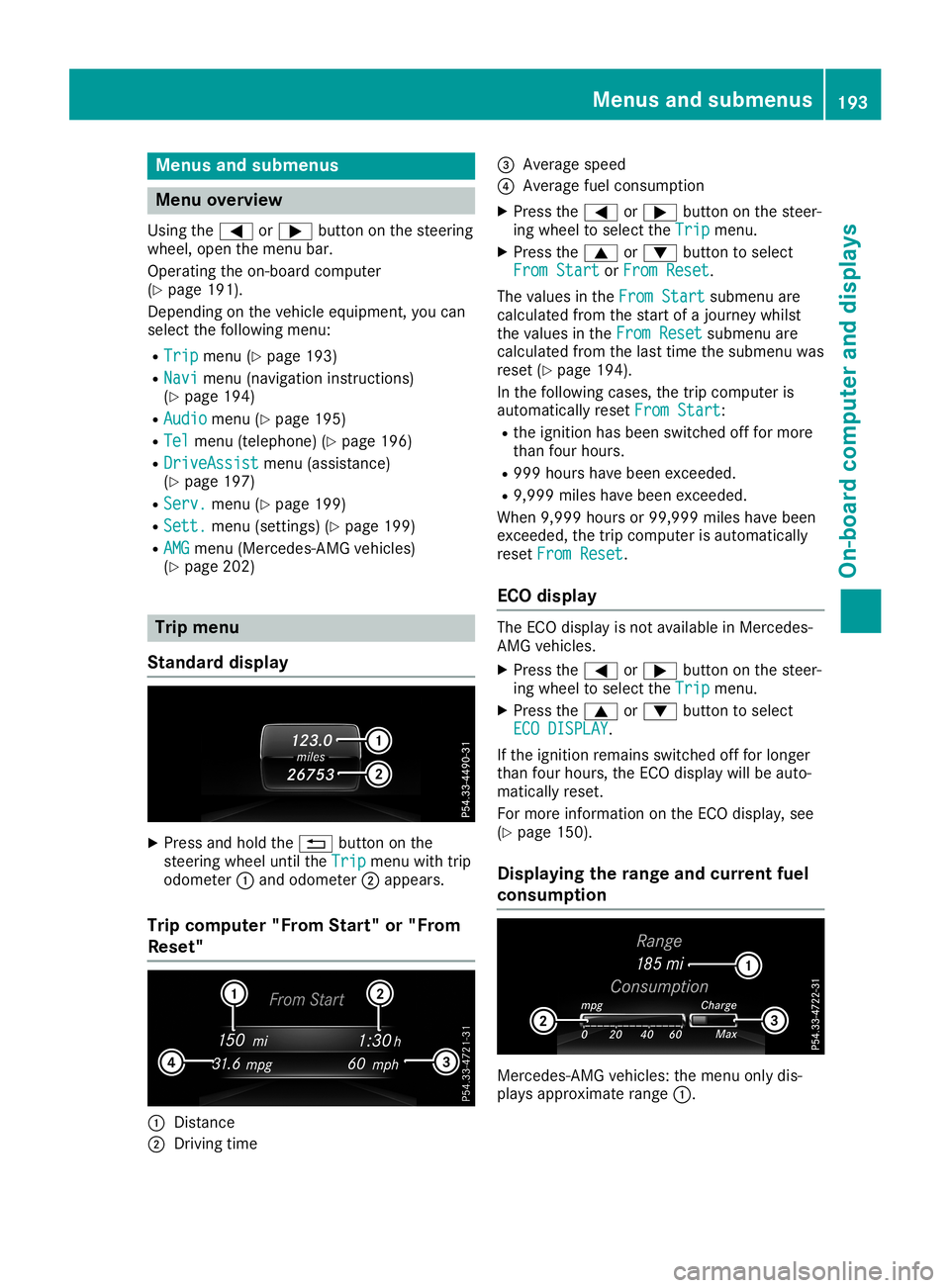
Menus
andsubmen us Menu
overview
Using the0059 or0065 button onthe steering
whee l,open themenu bar.
Opera tingtheon-board computer
(Y pag e191).
Dependi ngon the vehicl eequ ipme nt,you can
sele ctthe followi ngmenu:
R Trip Trip
menu (Ypag e193)
R Navi Navi
menu (navigatio ninstructions)
(Y pag e194)
R Audio Audio
menu(Ypag e195)
R Tel Tel
menu (telephone) (Ypag e196)
R DriveAs sist DriveAs
sistmenu (assistance)
(Y pag e197)
R Serv. Serv.
menu(Ypag e199)
R Sett. Sett.
menu(settings) (Ypag e199)
R AMG AMG
menu (Merce des-AMG vehicles)
(Y pag e202) Trip
menu
Standard display X
Press andhold the0038 button onthe
steering wheeluntil theTrip Trip
menu withtrip
odome ter0043and odome ter0044app ears .
Trip computer "FromStart"or"From
Rese t" 0043
Distance
0044 Driving time 0087
Average speed
0085 Average fuelconsumpti on
X Press the0059 or0065 button onthe steer-
ing whee lto sele ctthe Trip Trip
menu.
X Press the0063 or0064 button tosele ct
From Start From
Start orFrom Reset From
Reset.
The valuesinthe From Start From
Start submenu are
calcu lated fromthestart ofajourney whilst
the valu esinthe From Reset From
Reset submenu are
calcu lated fromthelasttime thesubmenu was
reset (Ypag e194) .
In the followi ngcases ,the trip compute ris
au tomatica llyreset From Start From
Start:
R the ignitio nhas been switched offfor more
than fourhours.
R 999 hourshave been exceede d.
R 9,999 mileshave been exceede d.
When 9,999 hoursor 99,999 mileshave been
exceede d,the trip compute ris au tomatica lly
reset From Reset From
Reset.
EC Odisplay The
ECO displayisnot available inMercede s-
AMG vehicl es.
X Press the0059 or0065 button onthe steer-
ing whee lto sele ctthe Trip Trip
menu.
X Press the0063 or0064 button tosele ct
ECO DISPLAY ECO
DISPLAY .
If the ignitio nremai nsswi tched offfor longer
than fourhours,the ECO displaywillbe auto-
matica llyreset.
For more informa tiononthe ECO display,see
(Y pag e150) .
Di splayin gthe range andcurrent fuel
co nsumption Mercede
s-AMGvehicles:the menu onlydis-
pla ysapp roxima terange 0043. Menus
andsubmen us
193On-bo ardcomput erand displays Z
Page 196 of 330
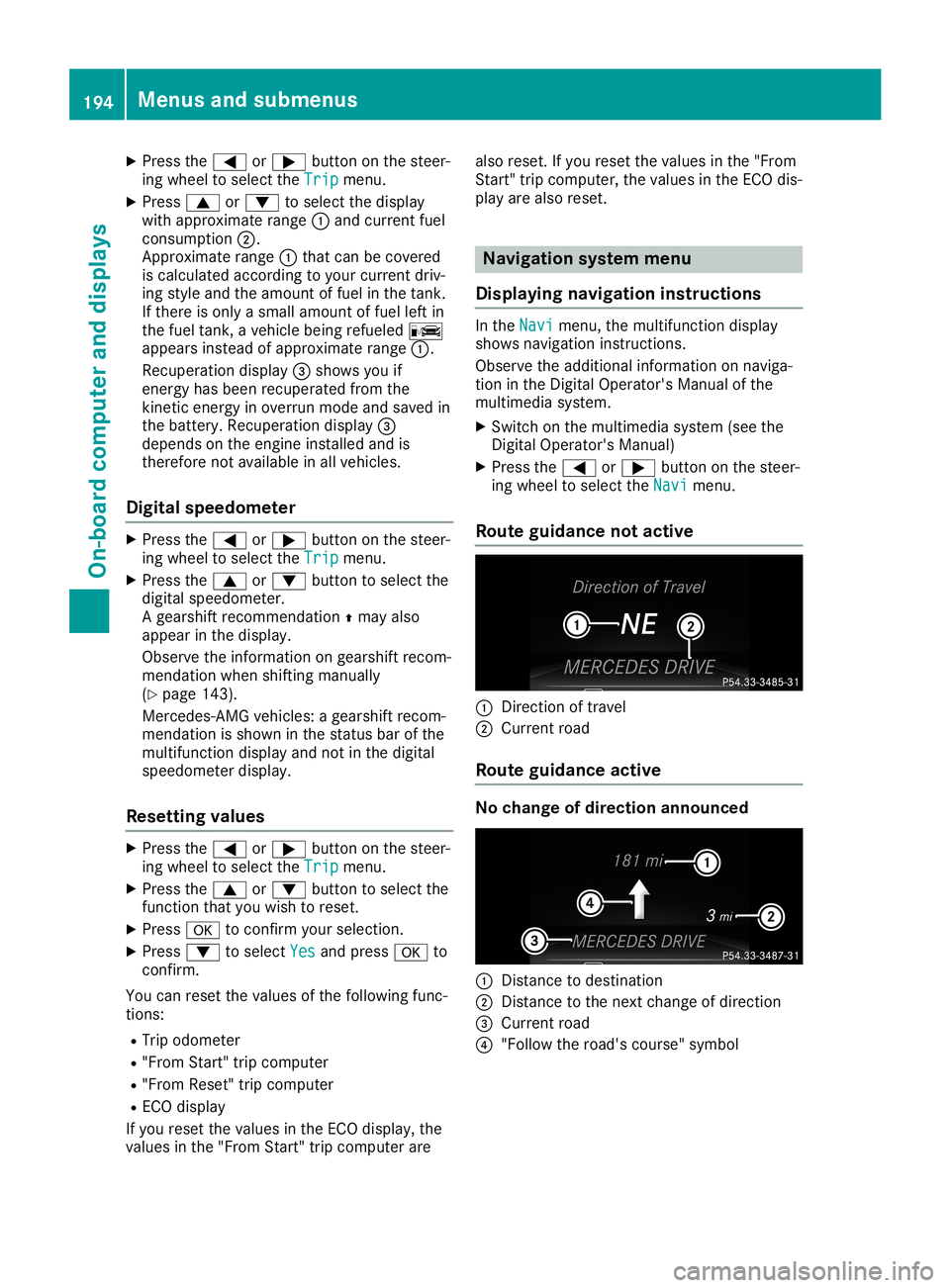
X
Press the0059 or0065 button onthe steer-
ing wheel toselect theTrip Trip
menu.
X Press 0063or0064 toselect thedisplay
with approximate range0043and curren tfuel
cons umption 0044.
Approx imaterange 0043that canbecovered
is calculated accordingto your curren tdriv-
ing style andtheamount offuel inthe tank .
If there isonly asmall amount offuel leftin
the fuel tank ,a vehicle beingrefueled 00A8
appears insteadofapproximate range0043.
Recuperation display0087shows youif
energy hasbeen recuperated fromthe
kinet icenergy inoverrun modeandsaved in
the battery. Recuperation display0087
depends onthe engine installed andis
theref orenot availabl ein all vehicles.
Digital speedomet er X
Press the0059 or0065 button onthe steer-
ing wheel toselect theTrip Trip
menu.
X Press the0063 or0064 button toselect the
digital speedometer.
A gearshift recommendation 0097may also
appear inthe display.
Observe theinform ationongearshift recom-
mendation whenshiftin gmanually
(Y page 143).
Mercedes- AMGvehicles: agearshift recom-
mendation isshown inthe status barofthe
multifunc tiondisplay andnotinthe digital
speedometer display.
Resetting values X
Press the0059 or0065 button onthe steer-
ing wheel toselect theTrip Trip
menu.
X Press the0063 or0064 button toselect the
funct ionthat youwish toreset.
X Press 0076toconf irmyour selection .
X Press 0064toselect Yes Yes
andpress 0076to
conf irm.
You canreset thevalues ofthe following func-
tions:
R Trip odometer
R "From Start"trip computer
R "From Reset" tripcomputer
R ECO display
If you reset thevalues inthe ECO display, the
values inthe "From Start"trip computer arealso
reset. Ifyou reset thevalues inthe "From
Start "trip computer ,the values inthe ECO dis-
play arealso reset. Naviga
tionsystem menu
Displaying navigation instructions In
the Navi Navi
menu, themultifunc tiondisplay
shows navigation instruction s.
Observe theadditional informationonnaviga-
tion inthe Digital Operator's Manualofthe
multimedia system.
X Switc hon the multimedia system(seethe
Digital Operator's Manual)
X Press the0059 or0065 button onthe steer-
ing wheel toselect theNavi Navi
menu.
Rout eguidance notactive 0043
Direct ionoftravel
0044 Current road
Rout eguidance active No
change ofdirection announced 0043
Dist ance todestinat ion
0044 Dist ance tothe next change ofdirection
0087 Current road
0085 "Follow theroad's course" symbol 194
Menus
andsubmenusOn-board computerand display s