2019 MERCEDES-BENZ SL CLASS steering wheel
[x] Cancel search: steering wheelPage 155 of 330

New and replaced brake pads and discs onlyreach their optimum braking effect after sev-eral hundred kilometers of driving. Compen-sate for this by applying greater force to thebrake pedal. Keep this in mind, and adapt yourdriving and braking accordingly during thisbreak-in period.
Excessive heavy braking results in correspond-ingly high brake wear. Observe the brake sys-tem warning lamp in the instrument clusterand note any brake status messages in themultifunction display. Especially for high per-formance driving, it is important to maintainand have the brake system checked regularly.
Driving on wet roads
Hydroplaning
If water has accumulated to a certain depth onthe road surface, there is a danger of hydro-planing occurring.
For this reason, in the event of heavy rain or inconditions in which hydroplaning may occur,you must drive in the following manner:
Rlower your speed
Ravoid ruts
Ravoid sudden steering movements
Rbrake carefully
Driving on flooded roads
!Do not drive through flooded areas. Checkthe depth of any water before drivingthrough it. Drive slowly through standingwater. Otherwise, water could enter thevehicle interior or engine compartment. Itcan then damage the engine's or automatictransmission's electronic components. Itcan also be sucked in by the engine's airintake connection and cause engine dam-age.
Winter driving
GWARNING
If you shift down on a slippery road surface
in an attempt to increase the engine's brak-
ing effect, the drive wheels could lose their
grip. There is an increased danger of skid-
ding and accidents.
Do not shift down for additional engine brak-
ing on a slippery road surface.
GDANGER
If the exhaust pipe is blocked or adequate
ventilation is not possible, poisonous gases
such as carbon monoxide (CO) may enter
the vehicle. This is the case, e.g. if the vehi-
cle becomes trapped in snow. There is a risk
of fatal injury.
If you leave the engine or the auxiliary heat-
ing running, make sure the exhaust pipe and
area around the vehicle are clear of snow.
To ensure an adequate supply of fresh air,
open a window on the side of the vehicle
that is not facing into the wind.
Have your vehicle winter-proofed at a qualifiedspecialist workshop at the onset of winter.
Drive particularly carefully on slippery roadsurfaces. Avoid sudden acceleration, steeringand braking maneuvers. Do not use cruisecontrol.
If the vehicle threatens to skid or cannot bestopped when moving at low speed:
XShift the transmission to position�\\.
The outside temperature indicator is notdesigned to serve as an ice-warning deviceand is therefore unsuitable for that purpose.Changes in the outside temperature are dis-played after a short delay.
Indicated temperatures just above the freezingpoint do not guarantee that the road surface isfree of ice. The road may still be icy, especiallyin wooded areas or on bridges. The vehiclecould skid if you fail to adapt your drivingstyle. Always adapt your driving style and driveat a speed to suit the prevailing weather condi-tions.
You should pay special attention to road con-ditions when temperatures are around freezingpoint.
For more information on driving with snowchains, see (Ypage 295).
For more information on driving with summertires, see (Ypage 295).
Driving tips153
Driving and parking
Z
Page 166 of 330

The support provided by the system can beimpaired if:
Rthere is poor visibility, e.g. due to insuffi-cient illumination of the road, or due tosnow, rain, fog or heavy spray
Rthere is glare, e.g. from oncoming traffic,the sun or reflection from other vehicles(e.g. if the road surface is wet)
Rthe windshield is dirty, fogged up, damagedor covered, for instance by a sticker, in thevicinity of the camera
Rthere are no lane markings, or severalunclear lane markings are present, e.g.around construction sites
Rthe lane markings are worn away, dark orcovered up, e.g. by dirt or snow
Rthe distance to the vehicle in front is tooshort and thus the lane markings cannot bedetected
Rthe lane markings change quickly, e.g. lanesbranch off, cross one another or merge
Rthe road is narrow and winding
Rthere are highly variable shade conditionson the roadway
The system is switched to passive and no lon-ger assists you by performing steering inter-ventions if:
Ryou actively change lanes
Ryou switch on the turn signal
Ryou take your hands off the steering wheelor do not steer for a prolonged period oftime
iAfter you have finished changing lanes,Active Steering Assist is automatically activeonce more.
Active Steering Assist cannot provide assis-tance:
Ron very sharp corners
Rwhen a loss of tire pressure or a defectivetire has been detected and displayed
Observe the important safety notes on ActiveDistance Assist DISTRONIC (Ypage 156).
The steering interventions are carried out witha limited steering moment. The systemrequires the driver to keep his hands on thesteering wheel and to steer himself.
If you do not steer yourself or if you take yourhands off the steering wheel for a prolongedperiod of time, the system will first alert youwith a visual warning. A steering wheel symbol
appears in the multifunction display. If youhave still not started to steer and have nottaken hold of the steering wheel after five sec-onds at the latest, a warning tone also soundsto remind you to take control of the vehicle.Active Steering Assist is then switched to pas-sive. Active Distance Assist DISTRONICremains active.
Activating Active Steering Assist
XSelect the Active Distance AssistDISTRONIC with Active Steering Assist func-tion using the on-board computer(Ypage 198).TheActive Steering Assist OnActive Steering Assist Onmes-sage appears in the multifunction display.Active Steering Assist is activated.
Information in the multifunction display
If Active Steering Assist is activated but notready for a steering intervention, steeringwheel symbol�Cappears in gray. If the sys-tem provides you with support by means ofsteering interventions, symbol�Cis shown ingreen.
Deactivating Active Steering Assist
XDeactivate the Active Distance AssistDISTRONIC with Active Steering Assist func-tion using the on-board computer(Ypage 198).TheActive Steering Assist OffActive Steering Assist Offmes-sage appears in the multifunction display.Active Steering Assist is deactivated.
When Active Distance Assist DISTRONIC isdeactivated or not available, Active SteeringAssist is deactivated automatically.
164Driving systems
Driving and parking
Page 168 of 330
![MERCEDES-BENZ SL CLASS 2019 Owners Manual iAfter a time, the electric parking brakesecures the vehicle and relieves the servicebrake.
When the HOLD function is activated, thetransmission is shifted automatically to posi-tion�]if:
Rthe driver& MERCEDES-BENZ SL CLASS 2019 Owners Manual iAfter a time, the electric parking brakesecures the vehicle and relieves the servicebrake.
When the HOLD function is activated, thetransmission is shifted automatically to posi-tion�]if:
Rthe driver&](/manual-img/4/59125/w960_59125-167.png)
iAfter a time, the electric parking brakesecures the vehicle and relieves the servicebrake.
When the HOLD function is activated, thetransmission is shifted automatically to posi-tion�]if:
Rthe driver's seat belt is not fastened and thedriver's door is open.
Rthe engine is switched off, unless it is auto-matically switched off by the ECO start/stop function.
The electric parking brake secures the vehicleautomatically if the HOLD function is activatedwhen the vehicle is stationary and:
Ra system malfunction occurs
Rthe power supply is not sufficient
If a malfunction in the electric parking brakeoccurs, the transmission may also be shiftedinto position�]automatically.
RACE START
Important safety notes
iRACE START must not be used on normalroads. RACE START must only be activatedand used on dedicated road circuits, outsideof public road use.
iRACE START is only available forMercedes‑AMG vehicles.
RACE START enables optimal accelerationfrom a standing start. For this, a suitably high-grip road surface is required and the vehicleand tires must be in good working order.
GWARNING
If you use RACE START, individual tires may
start to spin and the vehicle could skid.
Depending on the selected ESP®mode,
there is an increased risk of skidding and
having an accident. Make sure that no per-
sons, animals or obstacles are within range
of the vehicle.
iObserve the safety notes on driving safetysystems (Ypage 60).
Be sure to read the safety notes and infor-
mation on ESP®(Ypage 65).
Activation conditions
You can activate RACE START if:
Rthe doors are closed.
Rthe engine is running and it has reached anoperating temperature of approximately160 ‡ (71 †). This is the case when the oiltemperature gage in the multifunction dis-play is shown in white.
Rthe engine is running and the engine andtransmission are at operating temperature.This is the case when the oil temperaturegage in the multifunction display is shown inwhite (Ypage 202).
RESP®is functioning correctly (Ypage 66)
Rthe drive programS,S+orRaceis selected(Ypage 133)
Rthe steering wheel is in the straight-aheadposition
Rthe vehicle is stationary and the brake pedalis depressed (left foot)
Rthe transmission is in position�[
Activating RACE START
iWhen manual mode (Ypage 141) is active,the transmission automatically shifts up inthe RACE START drive program. This func-tion supports maximum acceleration withRACE START. After going through an accel-erating process once from a stationary posi-tion, this function is automatically deactiva-ted.
XDepress the brake pedal with your left footand keep it depressed.
XPull and hold both steering wheel paddleshifters.
XTheRACE START Confirm: Paddle UPRACE START Confirm: Paddle UPCancel: Paddle DOWNCancel: Paddle DOWNmessage appears inthe multifunction display.
XRelease both steering wheel paddle shifters.
iIf the activation conditions are no longerfulfilled, RACE START is canceled. TheRACE START CanceledRACE START Canceledmessage appears inthe multifunction display.
166Driving systems
Driving an d parking
Page 169 of 330

XTo cancel:pull the left-hand steering wheelpaddle shifter (Ypage 141).
or
XTo confirm:pull the right-hand steeringwheel paddle shifter (Ypage 141).TheRACE START Available DepressRACE START Available Depressgas pedal.gas pedal.message appears in the multi-function display.
iIf you do not depress the accelerator pedalwithin a few seconds, RACE START is can-celed. The multifunction display shows theRACE START CanceledRACE START Canceledmessage.
XDepress the accelerator pedal completely,until the engine speed stops increasing.TheRACE START Release brake toRACE START Release brake tostartstartmessage appears in the multifunctiondisplay.
iIf you do not release the brake pedalwithin five seconds, RACE START is can-celed. TheRACE START CanceledRACE START Canceledmessageappears in the multifunction display.
XTake your foot off the brake, but keep theaccelerator pedal depressed.The vehicle pulls away at maximum acceler-ation.
TheRACE START ActiveRACE START Activemessage appearsin the multifunction display.
RACE START is deactivated when the vehiclereaches a speed of approximately 30 mph(Canada: 50 km/h).
RACE START is deactivated immediately if yourelease the accelerator pedal during RACESTART or if any of the activation conditions areno longer fulfilled. TheRACE START Not Pos‐RACE START Not Pos‐sible See Operator's Manualsible See Operator's ManualorRACERACESTART CanceledSTART Canceledmessage appears in the mul-tifunction display.
iIf RACE START is used repeatedly within ashort period of time, it is only availableagain after the vehicle has been driven acertain distance.
Adaptive damping system
General notes
A suspension with the adaptive damping sys-tem provides improved driving comfort andcontinuously controls the calibration of thedampers. The damping characteristics adaptto the current operating and driving situation.
The damping is tuned individually to eachwheel and depends on:
Ryour driving style, e.g. sporty
Rthe road surface conditions
Rthe selected drive program (Ypage 132).
Selecting the Comfort or Economy
drive programs
In theComfortandEconomydrive programs,the driving characteristics of your vehicle aremore comfortable. Select one of these driveprograms if you favor a more comfortable driv-ing style. Also select these drive programswhen driving fast on straight roads, e.g. onstraight stretches of highway.
In urban traffic and stop-start traffic, drive pro-gramCis recommended.
XPress DYNAMIC SELECT button�Crepeat-edly until theComfortorEconomydriveprogram is selected.
Selecting Sport mode
The firmer setting of the suspension tuning intheSportdrive program ensures even bettercontact with the road. Select this drive pro-gram when employing a sporty driving style,e.g. on winding country roads.
XPress DYNAMIC SELECT button�Cas manytimes as necessary until theSportdriveprogram is selected.
Selecting Sport Plus mode
The firmer suspension settings in theSportPlusdrive program ensure even better contactwith the road. Select this mode when employ-ing a sporty driving style, e.g. on winding coun-
Driving systems167
Driving an d parking
Z
Page 170 of 330
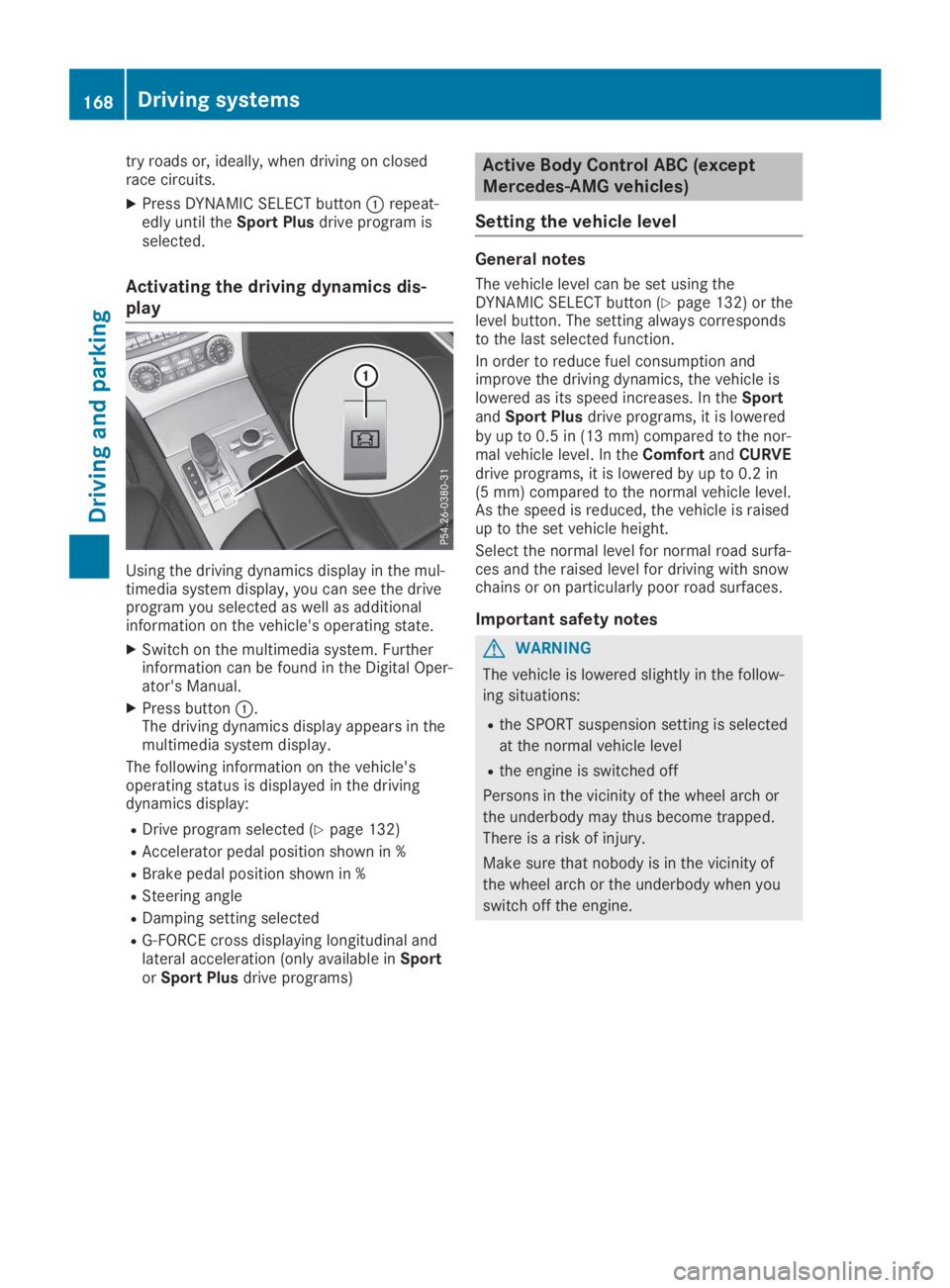
try roads or, ideally, when driving on closedrace circuits.
XPress DYNAMIC SELECT button�Crepeat-edly until theSport Plusdrive program isselected.
Activating the driving dynamics dis-
play
Using the driving dynamics display in the mul-timedia system display, you can see the driveprogram you selected as well as additionalinformation on the vehicle's operating state.
XSwitch on the multimedia system. Furtherinformation can be found in the Digital Oper-ator's Manual.
XPress button�C.The driving dynamics display appears in themultimedia system display.
The following information on the vehicle'soperating status is displayed in the drivingdynamics display:
RDrive program selected (Ypage 132)
RAccelerator pedal position shown in %
RBrake pedal position shown in %
RSteering angle
RDamping setting selected
RG-FORCE cross displaying longitudinal andlateral acceleration (only available inSportorSport Plusdrive programs)
Active Body Control ABC (except
Mercedes-AMG vehicles)
Setting the vehicle level
General notes
The vehicle level can be set using theDYNAMIC SELECT button (Ypage 132) or thelevel button. The setting always correspondsto the last selected function.
In order to reduce fuel consumption andimprove the driving dynamics, the vehicle islowered as its speed increases. In theSportandSport Plusdrive programs, it is loweredby up to 0.5 in (13 mm) compared to the nor-mal vehicle level. In theComfortandCURVEdrive programs, it is lowered by up to 0.2 in(5 mm) compared to the normal vehicle level.As the speed is reduced, the vehicle is raisedup to the set vehicle height.
Select the normal level for normal road surfa-ces and the raised level for driving with snowchains or on particularly poor road surfaces.
Important safety notes
GWARNING
The vehicle is lowered slightly in the follow-
ing situations:
Rthe SPORT suspension setting is selected
at the normal vehicle level
Rthe engine is switched off
Persons in the vicinity of the wheel arch or
the underbody may thus become trapped.
There is a risk of injury.
Make sure that nobody is in the vicinity of
the wheel arch or the underbody when you
switch off the engine.
168Driving systems
Driving an d parking
Page 173 of 330
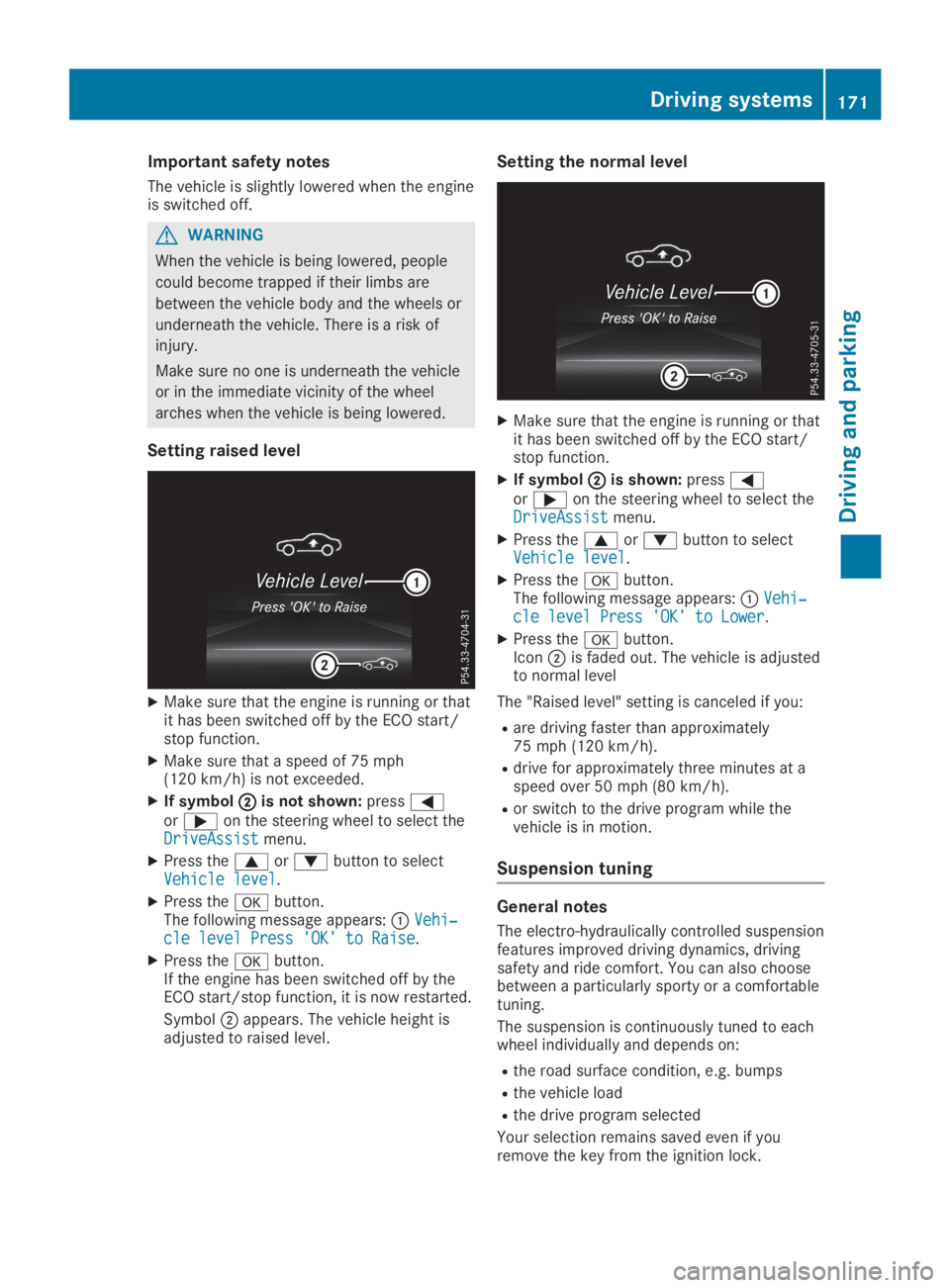
Important safety notes
The vehicle is slightly lowered when the engineis switched off.
GWARNING
When the vehicle is being lowered, people
could become trapped if their limbs are
between the vehicle body and the wheels or
underneath the vehicle. There is a risk of
injury.
Make sure no one is underneath the vehicle
or in the immediate vicinity of the wheel
arches when the vehicle is being lowered.
Setting raised level
XMake sure that the engine is running or thatit has been switched off by the ECO start/stop function.
XMake sure that a speed of 75 mph(120 km/h) is not exceeded.
XIf symbol�D�Dis not shown:press�Yor�eon the steering wheel to select theDriveAssistDriveAssistmenu.
XPress the�cor�dbutton to selectVehicle levelVehicle level.
XPress the�vbutton.The following message appears:�CVehi‐Vehi‐cle level Press 'OK' to Raisecle level Press 'OK' to Raise.
XPress the�vbutton.If the engine has been switched off by theECO start/stop function, it is now restarted.
Symbol�Dappears. The vehicle height isadjusted to raised level.
Setting the normal level
XMake sure that the engine is running or thatit has been switched off by the ECO start/stop function.
XIf symbol�D�Dis shown:press�Yor�eon the steering wheel to select theDriveAssistDriveAssistmenu.
XPress the�cor�dbutton to selectVehicle levelVehicle level.
XPress the�vbutton.The following message appears:�CVehi‐Vehi‐cle level Press 'OK' to Lowercle level Press 'OK' to Lower.
XPress the�vbutton.Icon�Dis faded out. The vehicle is adjustedto normal level
The "Raised level" setting is canceled if you:
Rare driving faster than approximately75 mph (120 km/h).
Rdrive for approximately three minutes at aspeed over 50 mph (80 km/h).
Ror switch to the drive program while thevehicle is in motion.
Suspension tuning
General notes
The electro-hydraulically controlled suspensionfeatures improved driving dynamics, drivingsafety and ride comfort. You can also choosebetween a particularly sporty or a comfortabletuning.
The suspension is continuously tuned to eachwheel individually and depends on:
Rthe road surface condition, e.g. bumps
Rthe vehicle load
Rthe drive program selected
Your selection remains saved even if youremove the key from the ignition lock.
Driving systems171
Driving and pa rking
Z
Page 178 of 330

parking procedure with the Parking Package
with rear view camera.
!If they cannot be avoided, drive overobstacles such as curbs slowly and at anobtuse angle. Otherwise, you may damagethe wheels or tires.
Active Parking Assist may also show parkingspaces which are not suitable for parking, forexample:
Rwhere parking or stopping is prohibited
Rin front of driveways or entrances and exits
Ron unsuitable surfaces
Parking tips:
Ron narrow roads, drive as close to the park-ing space as possible
Rparking spaces that are littered or over-grown might be identified or measuredincorrectly
Rparking spaces that are partially occupiedby trailer drawbars might not be identifiedas such or be measured incorrectly
Rsnowfall or heavy rain may lead to a parkingspace being measured inaccurately
Rpay attention to the warning messages ofParking Assist PARKTRONIC during theparking procedure (Ypage 174)
Ryou can intervene in the steering procedureto correct it at any time. Active ParkingAssist will then be canceled
Rwhen transporting a load which protrudesfrom your vehicle, you should not use ActiveParking Assist
Rnever use Active Parking Assist when snowchains are installed
Rmake sure that the tire pressures are alwayscorrect. This has a direct influence on theparking characteristics of the vehicle
Use Active Parking Assist for parking spaces:
Rparallel or at right angles to the direction oftravel
Ron straight roads, not bends
Ron the same level as the road, e.g. not onthe pavement
Detecting parking spaces
Objects located above the detection range ofActive Parking Assist will not be detectedwhen the parking space is measured. These
are not taken into account when the parkingprocedure is calculated, e.g. overhangingloads, tail sections or loading ramps of trucks.Active Parking Assist may therefore guide youinto the parking space too early.
GWARNING
If there are objects above the detection
range:
Rthe Parking Package with rear view cam-
era may steer too early
Rthe vehicle may not stop in front of these
objects
This could cause a collision. There is a risk
of an accident.
If objects are located above the detection
range, stop and deactivate the Parking Pack-
age with rear view camera.
Further information about the detection range(Ypage 173).
Active Parking Assist does not assist you park-ing in spaces at right angles to the direction oftravel if:
Xtwo parking spaces are located directly nextto one another
Xthe parking space is directly next to a lowobstacle such as a low curb
Xyou park forwards
Active Parking Assist does not assist you park-ing in spaces that are parallel or at right anglesto the direction of travel if:
Rthe parking space is on a curb
Rthe system reads the parking space as beingblocked, for example by foliage or grasspaving blocks
Rthe area is too small for the vehicle tomaneuver into
Rthe parking space is bordered by an obsta-cle, e.g. a tree, a post or a trailer
GWARNING
If there are objects above the detection
range:
RActive Parking Assist may steer too early
Rthe vehicle may not stop in front of these
objects
176Driving systems
Driving and parking
Page 180 of 330

erwise, Active Parking Assist will be can-celed.
XStop as soon as Parking Assist PARKTRONICsounds the continuous warning tone, if notbefore.Maneuvering may be required in tight park-ing spaces.
TheParking Assist Active Select DParking Assist Active Select DObserve SurroundingsObserve Surroundingsmessage appears inthe multifunction display.
XShift the transmission to position�[whilethe vehicle is stationary.Active Parking Assist immediately steers inthe other direction.
TheParking Assist Active Acceler‐Parking Assist Active Acceler‐ate and Brake Observe Surroundingsate and Brake Observe Surroundingsmessage appears in the multifunction dis-play.
iYou will achieve the best results by waitingfor the steering procedure to completebefore pulling away.
XDrive forwards and be ready to brake at alltimes.
XStop as soon as Parking Assist PARKTRONICsounds the continuous warning tone, if notbefore.
TheParking Assist Active Select RParking Assist Active Select RObserve SurroundingsObserve Surroundingsmessage appears inthe multifunction display.
As soon as the parking procedure is complete,theActive Parking Assist FinishedActive Parking Assist Finishedmes-sage appears on the multifunction display andyou hear a tone. The vehicle is now parked.
Active Parking Assist no longer supports youwith steering interventions. When Active Park-ing Assist is finished, you must steer againyourself. Parking Assist PARKTRONIC is stillavailable.
Parking tips:
RThe way your vehicle is positioned in theparking space after parking is dependent onvarious factors. These include the positionand shape of the vehicles parked in frontand behind it and the conditions of the loca-tion. It may be the case that Active ParkingAssist guides you too far into a parkingspace, or not far enough into it. In somecases, it may also lead you across or onto
the curb. If necessary, cancel the parkingprocedure with Active Parking Assist.
RYou can also preselect transmission position�[. The vehicle redirects and does not driveas far into the parking space. Should thetransmission change take place too early,the parking procedure is canceled. A sensi-ble parking position can no longer be ach-ieved from this position.
Exiting a parking space
In order that Active Parking Assist can supportyou when exiting the parking space:
Rthe border of the parking space must behigh enough at the front and the rear. Acurb is too small, for example.
Rthe border of the parking space must not betoo wide. Your vehicle can be maneuveredinto a position at a maximum of 45° to thestarting position in the parking space.
Ra maneuvering distance of at least 3.3 ft(1.0 m) must be available.
Active Parking Assist can only assist you withexiting a parking space if you have parked thevehicle parallel to the direction of travel usingActive Parking Assist.
XStart the engine.
XRelease the electric parking brake.
XSwitch on the turn signal in the directionyou will drive out of the parking space.
XShift the transmission to position�[or�^.TheStart Parking Assist? Yes: OKStart Parking Assist? Yes: OKNo:No:�8message appears in the multifunc-tion display.
XTo cancel the procedure:press the�8button on the multifunction steering wheelor pull away.
or
XTo exit a parking space using ActiveParking Assist:press the�vbutton onthe multifunction steering wheel.TheParking Assist Active Acceler‐Parking Assist Active Acceler‐ate and Brake Observe Surroundingsate and Brake Observe Surroundingsmessage appears in the multifunction dis-play.
XLet go of the multifunction steering wheel.
XPull away, being ready to brake at all times.Do not exceed a maximum speed of approx-imately 6 mph (10 km/h) when exiting aparking space. Otherwise, Active ParkingAssist will be canceled.
178Driving systems
Driving and parking