2019 MERCEDES-BENZ SL CLASS steering
[x] Cancel search: steeringPage 106 of 330
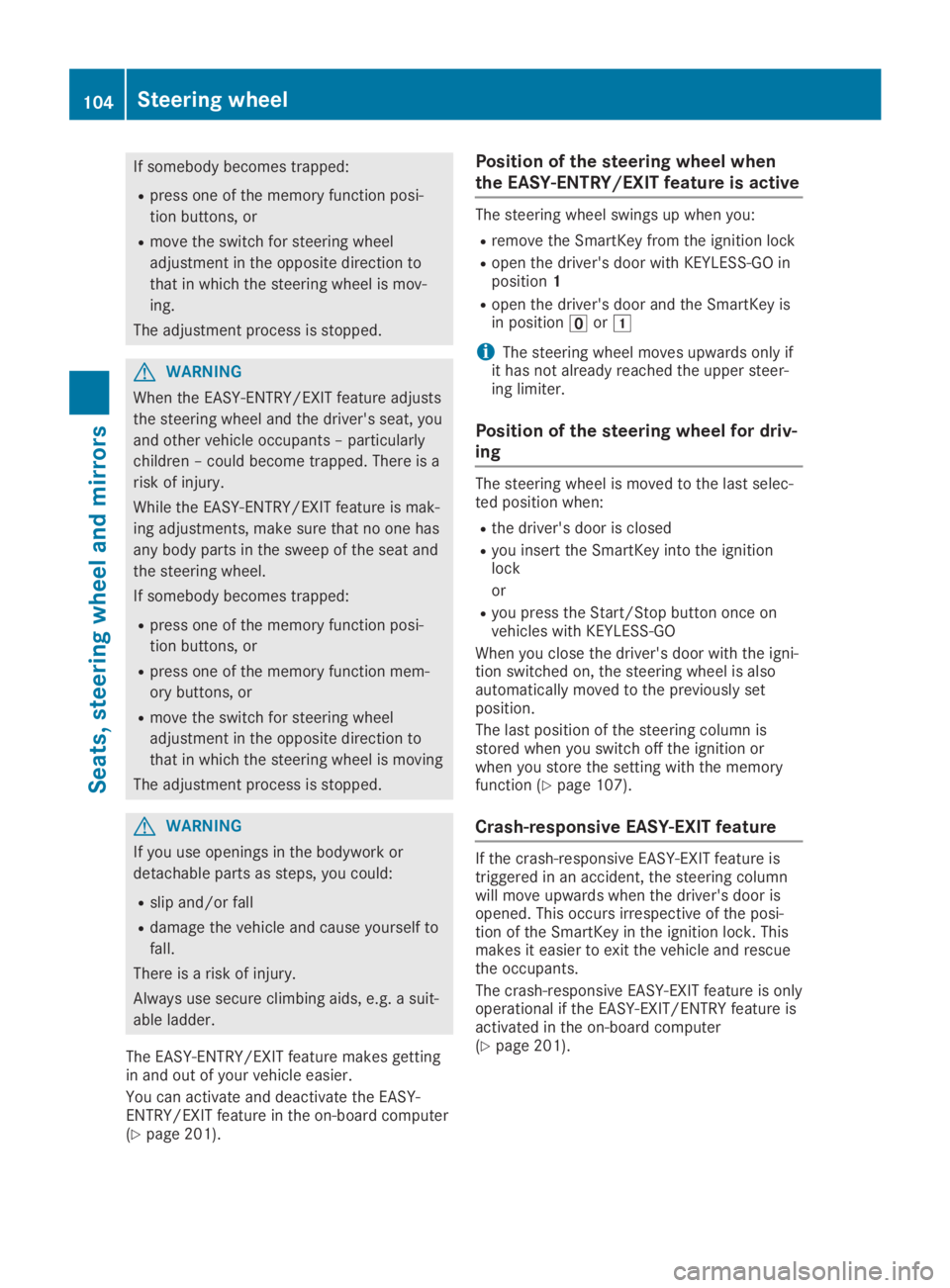
If somebody becomes trapped:
Rpress one of the memory function posi-
tion buttons, or
Rmove the switch for steering wheel
adjustment in the opposite direction to
that in which the steering wheel is mov-
ing.
The adjustment process is stopped.
GWARNING
When the EASY-ENTRY/EXIT feature adjusts
the steering wheel and the driver's seat, you
and other vehicle occupants – particularly
children – could become trapped. There is a
risk of injury.
While the EASY-ENTRY/EXIT feature is mak-
ing adjustments, make sure that no one has
any body parts in the sweep of the seat and
the steering wheel.
If somebody becomes trapped:
Rpress one of the memory function posi-
tion buttons, or
Rpress one of the memory function mem-
ory buttons, or
Rmove the switch for steering wheel
adjustment in the opposite direction to
that in which the steering wheel is moving
The adjustment process is stopped.
GWARNING
If you use openings in the bodywork or
detachable parts as steps, you could:
Rslip and/or fall
Rdamage the vehicle and cause yourself to
fall.
There is a risk of injury.
Always use secure climbing aids, e.g. a suit-
able ladder.
The EASY-ENTRY/EXIT feature makes gettingin and out of your vehicle easier.
You can activate and deactivate the EASY-ENTRY/EXIT feature in the on-board computer(Ypage 201).
Position of the steering wheel when
the EASY-ENTRY/EXIT feature is active
The steering wheel swings up when you:
Rremove the SmartKey from the ignition lock
Ropen the driver's door with KEYLESS-GO inposition1
Ropen the driver's door and the SmartKey isin position�
Page 107 of 330

Mirrors
Exterior mirrors
Adjusting the exterior mirrors
GWARNING
You could lose control of your vehicle if you
do the following while driving:
Radjust the driver's seat, head restraint,
steering wheel or mirrors
Rfasten the seat belt
There is a risk of an accident.
Adjust the driver's seat, head restraint,
steering wheel and mirror and fasten your
seat belt before starting the engine.
GWARNING
The exterior mirror on the front-passenger
side reduces the size of the image. Visible
objects are actually closer than they appear.
This means that you could misjudge the dis-
tance from road users traveling behind, e.g.
when changing lane. There is a risk of an
accident.
For this reason, always make sure of the
actual distance from the road users traveling
behind by glancing over your shoulder.
XMake sure that the SmartKey is in position�Gor�Hin the ignition lock.
XPress button�Cfor the left exterior mirroror button�Dfor the right exterior mirror.The indicator lamp in the corresponding but-ton lights up in red.
The indicator lamp goes out again aftersome time. You can adjust the selected
exterior mirror using button�
Page 110 of 330
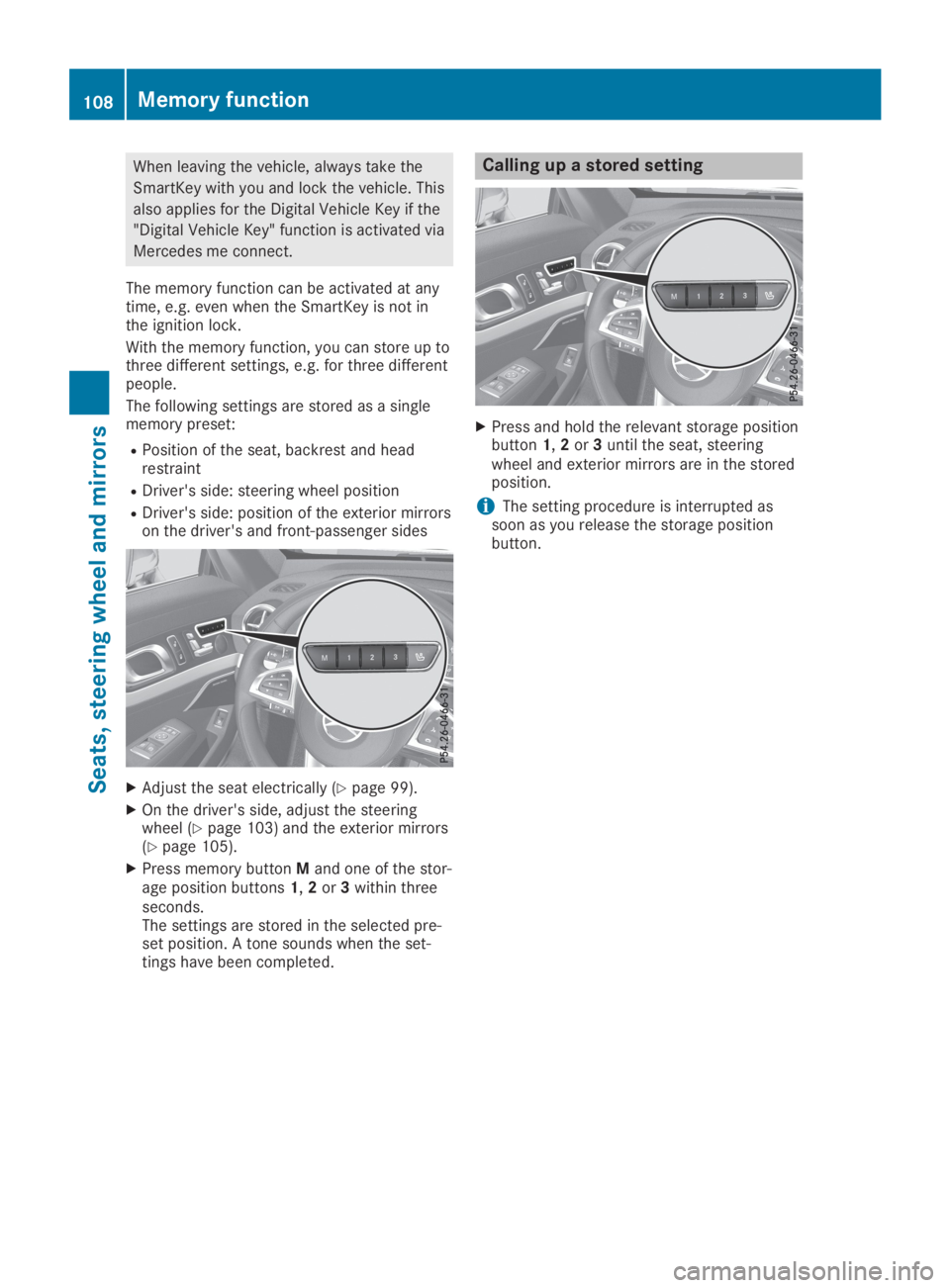
When leaving the vehicle, always take the
SmartKey with you and lock the vehicle. This
also applies for the Digital Vehicle Key if the
"Digital Vehicle Key" function is activated via
Mercedes me connect.
The memory function can be activated at anytime, e.g. even when the SmartKey is not inthe ignition lock.
With the memory function, you can store up tothree different settings, e.g. for three differentpeople.
The following settings are stored as a singlememory preset:
RPosition of the seat, backrest and headrestraint
RDriver's side: steering wheel position
RDriver's side: position of the exterior mirrorson the driver's and front-passenger sides
XAdjust the seat electrically (Ypage 99).
XOn the driver's side, adjust the steeringwheel (Ypage 103) and the exterior mirrors(Ypage 105).
XPress memory buttonMand one of the stor-age position buttons1,2or3within threeseconds.The settings are stored in the selected pre-set position. A tone sounds when the set-tings have been completed.
Calling up a stored setting
XPress and hold the relevant storage positionbutton1,2or3until the seat, steeringwheel and exterior mirrors are in the storedposition.
iThe setting procedure is interrupted assoon as you release the storage positionbutton.
108Memory function
Seats, steering wheel and mirrors
Page 113 of 330

The blue�Windicator lamp in the instru-ment cluster lights up when the high-beamheadlamps are switched on.
XTo switch off the high-beam headlamps:move the combination switch back to itsnormal position.The blue�Windicator lamp in the instru-ment cluster goes out.
Hazard warning lamps
XTo switch on the hazard warning lamps:press button�C.All turn signals flash. If you now switch on aturn signal using the combination switch,only the turn signal lamp on the correspond-ing side of the vehicle will flash.
XTo switch off the hazard warning lamps:press button�C.
The hazard warning lamps automaticallyswitch on if:
Ran air bag is deployed or
Rthe vehicle decelerates rapidly from a speedof above 45 mph (70 km/h) and comes to astandstill
The hazard warning lamps switch off automati-cally if the vehicle reaches a speed of above6 mph (10 km/h) again after a full brake appli-cation.
iThe hazard warning lamps still operate ifthe ignition is switched off.
Cornering light function
The cornering light function improves the illu-mination of the road over a wide angle in thedirection you are turning, enabling better visi-bility in tight bends, for example. The corner-
ing light function can only be activated whenthe low-beam headlamps are switched on.
Active:
Rif you are driving at speeds below 25 mph(40 km/h) and switch on the turn signal orturn the steering wheel
Rif you are driving at speeds between 25 mph(40 km/h) and 45 mph (70 km/h) and turnthe steering wheel
The cornering lamp may remain lit for a shorttime, but is automatically switched off after nomore than three minutes.
Cornering light function with traffic circlefunction:
The cornering light function is activated onboth sides before entering a traffic circlethrough an evaluation of the current GPS posi-tion of the vehicle. It remains active until afterthe vehicle has left the traffic circle. In thisway, pedestrians crossing the road, for exam-ple, are illuminated by your vehicle in goodtime.
Active light function
The active light function is a system thatmoves the headlamps according to the steer-ing movements of the front wheels. In thisway, relevant areas remain illuminated whiledriving. This allows you to recognize pedes-trians, cyclists and animals sooner.
Active:when the lights are switched on.
Vehicles with Lane Keeping Assist: the activelight function evaluates the course of the lanein which you are driving and pre-emptivelycontrols the active light function.
Adaptive Highbeam Assist
General notes
You can use this function to set the headlampsto change between low beam and high beamautomatically. The system recognizes vehicleswith their lights on, either approaching fromthe opposite direction or traveling in front ofyour vehicle, and consequently switches theheadlamps from high beam to low beam.
The system automatically adapts the low-beamheadlamp range depending on the distance tothe other vehicle. Once the system no longer
Exterior lighting111
Lights and windshield wipers
Z
Page 128 of 330

GWARNING
If you switch off the ignition while driving,
safety-relevant functions are only available
with limitations, or not at all. This could
affect, for example, the power steering and
the brake boosting effect. You will require
considerably more effort to steer and brake.
There is a risk of an accident.
Do not switch off the ignition while driving.
GWARNING
If the parking brake has not been fully
released when driving, the parking brake
can:
Roverheat and cause a fire
Rlose its hold function.
There is a risk of fire and an accident.
Release the parking brake fully before driv-
ing off.
!Do not warm up the engine while station-ary. Pull away immediately. Avoid highengine speeds and full throttle until theengine has reached its operating tempera-ture.
In vehicles with automatic transmission,engage positions P and R only when thevehicle is stationary.
Where possible, avoid spinning the drivewheels when pulling away on slippery roads.You could otherwise damage the drive train.
!Mercedes-AMG vehicles:at low engineoil temperatures below 68 ‡ (+20 †), themaximum engine speed is restricted inorder to protect the engine. To protect theengine and maintain smooth engine opera-tion, avoid driving at full throttle when theengine is cold.
Key positions
SmartKey
�ZTo remove the SmartKey
�GPower supply for some consumers, suchas the windshield wipers
�HIgnition (power supply for all consumers)and drive position
�ITo start the engine
iThe SmartKey can be turned in the ignitionlock even if it is not the correct SmartKeyfor the vehicle. The ignition is not switchedon. The engine cannot be started.
KEYLESS-GO
General notes
Vehicles with KEYLESS-GO are equipped witha SmartKey featuring an integrated KEYLESS-GO start function and a detachable Start/Stopbutton.
The Start/Stop button must be inserted in theignition lock and the SmartKey must be in thevehicle.
When you insert the Start/Stop button intothe ignition lock, the system needs approx-imately two seconds recognition time. You canthen use the Start/Stop button.
Pressing the Start/Stop button several timesin succession corresponds to the different keypositions in the ignition lock. This is only thecase if you are not depressing the brake pedal.
If you depress the brake pedal and press theStart/Stop button, the engine starts immedi-ately.
A check which periodically establishes a radioconnection between the vehicle and theSmartKey determines whether a valid Smart-
126Driving
Driving and parking
Page 134 of 330

ProblemPossible causes/consequences and�P�PSolutions
The engine is not run-ning smoothly and ismisfiring.
There is a malfunction in the engine electronics or in a mechanicalcomponent of the engine management system.
XOnly depress the accelerator pedal slightly.Otherwise, non-combusted fuel may get into the catalytic con-verter and damage it.
XHave the cause rectified immediately at a qualified specialistworkshop.
The coolant tempera-ture display shows avalue above 248 ‡(120 †). The coolantwarning lamp may alsobe on and a warningtone may sound.
The coolant level is too low. The coolant is too hot and the engine isno longer being cooled sufficiently.
XStop as soon as possible and allow the engine and the coolant tocool down.
XCheck the coolant level (Ypage 267). Observe the warning notesas you do so and add coolant if necessary.
If the coolant level is correct, the engine radiator fan may be faulty.The coolant is too hot and the engine is no longer being cooled suf-ficiently.
XAt coolant temperatures below 248 ‡ (120 †), drive to the near-est qualified specialist workshop.
XAvoid heavy loads on the engine as you do so, e.g. driving inmountainous terrain and stop-and-go traffic.
Notes on towing vehicles
The vehicle is not suitable for attaching towbar systems, such as those used for flat tow-ing or dinghy towing.
Attaching or using tow bar systems may resultin damage to the vehicle.
When towing a vehicle with tow bar systems,safe driving characteristics cannot be guaran-teed for the towing vehicle or the towed vehi-cle.
The vehicle/vehicle combination may swerve.
Observe the permissible towing methods(Ypage 289) and the notes on towing withboth axles on the ground (Ypage 289).
DYNAMIC SELECT button (all vehi-
cles except Mercedes-AMG vehicles)
Use the DYNAMIC SELECT button to changethe drive program. Depending on the drive pro-gram selected the following vehicle character-istics will change:
Rthe drive (engine and transmission manage-ment)
Rthe suspension
Rthe steering
Rthe curve tilting function (vehicles withActive Body Control)
Rthe control thresholds of ESP®
Each time you start the engine with the Smart-Key or the Start/Stop button, drive programCis activated. Further information about startingthe engine (Ypage 127).
Each time you start the engine with the Smart-Key, drive programCis activated. Furtherinformation about starting the engine(Ypage 127).
132DYNAMIC SELECT button (all vehicles except Mercedes-AMG vehicles)
Driving and parking
Page 135 of 330

XPress DYNAMIC SELECT button�Cas manytimes as necessary until the desired driveprogram is selected.The selected drive program appears in themultifunction display. After a short period oftime, the display goes out and the symbolfor the selected drive program appears.
In addition, the current drive program set-tings are displayed briefly in the multimediasystem display.
iIn a few countries, the ECO start/stopfunction is deactivated at the factory due tothe available fuel grade. In this case, theECO start/stop function is not available inany drive program, regardless of the displayin the multimedia system display.
Available drive programs:
CComfortComfortable and economi-cal driving characteristics
SSportSporty driving characteris-tics
S+Sport PlusParticularly sporty drivingcharacteristics
IIndividualIndividual settings
EEconomy
(vehicles withadjustabledamping)
Particularly economicaldriving characteristics
CVCURVE
(vehicles withActive BodyControl)
Particularly economicaldriving characteristics withcornering function
Additional information for drive programs(Ypage 138).
DYNAMIC SELECT controller
(Mercedes-AMG vehicles)
General information
Select the drive program using the DYNAMICSELECT controller.
Available drive programs:
IIndividualIndividual settings
CComfortComfort-oriented, opti-mum-economy engine andtransmission settings
SSportSporty engine and trans-mission settings
S+Sport PlusParticularly sporty trans-mission settings
RaceMaximum sportiness andengine and transmissionsettings suitable for theracetrack
Depending on the drive program selected thefollowing vehicle characteristics will change:
Rthe drive (engine management)
Rthe transmission management
RESP®
Rthe suspension
Rthe steering
Rthe availability of the ECO start/stop func-tion
Rthe driver assistance systems
Rthe availability of gliding mode
Further information for automatic drive pro-gram characteristics (Ypage 138).
Additionally, in drive programIyou can config-ure the respective vehicle characteristicsusing the multimedia system. You can findinformation about this in the Digital Operator'sManual.
Each time you start the engine with the Smart-Key or the Start/Stop button, drive programCis activated. For further information aboutstarting the engine, see (Ypage 127).
DYNAMIC SELECT controller (Mercedes-AMG vehicles)133
Driving and parking
Z
Page 140 of 330

�DNeutral
Do not shift the transmission to�Dwhile driving. The automatictransmission could otherwise bedamaged.
No power is transmitted from theengine to the drive wheels.
Releasing the brake pedal will allowyou to move the vehicle freely, e.g.to push it or tow it.
If ESP®is deactivated or faulty: shiftthe transmission to position�Difthe vehicle is in danger of skidding,e.g. on icy roads.
!Coasting in neutral�\\maycause damage to the drive train.
�:Drive
The automatic transmissionchanges gear automatically. Allforward gears are available.
Driving tips
Changing gear
The automatic transmission shifts through theindividual gears automatically when it is intransmission position�[. This automatic gearshifting behavior is determined by:
Rthe selected drive program
Rthe position of the accelerator pedal
Rthe road speed
Accelerator pedal position
Your style of driving influences how the auto-matic transmission shifts gear:
Rlittle throttle: early upshifts
Rmore throttle: late upshifts
Kickdown
Use kickdown for maximum acceleration.
XDepress the accelerator pedal beyond thepressure point.The automatic transmission shifts to a lowergear depending on the engine speed.
XEase off the accelerator pedal once thedesired speed is reached.The automatic transmission shifts back up.
Drive programs
All vehicles (except Mercedes-AMG
vehicles)
Drive program C (Comfort)
Drive programCis characterized by the follow-ing:
Rthe vehicle pulls away more gently inforward and reverse gears, unless the accel-erator pedal is depressed fully.
Rlow fuel consumption resulting from theautomatic transmission shifting up sooner.The vehicle is driven in the low engine speedrange and the wheels are less likely to spin.
Rthe suspension exhibits comfortable damp-ing settings.
Rthe steering exhibits comfortable steeringcharacteristics.
RESP®provides the optimum compromisebetween traction and stability. Further infor-
mation about ESP®(Ypage 66).
iSelect this drive program for difficult roadconditions, e. g. snow and ice or wet roadsurfaces.
Drive program S (Sport)
Drive programSis characterized by the follow-ing:
Rthe vehicle exhibits sporty driving character-istics.
Rthe vehicle pulls away in first gear.
Rthe automatic transmission shifts up later.The fuel consumption possibly being higheras a result of the later automatic transmis-sion shift points.
Rthe suspension exhibits firm damping set-tings.
138Automatic transmission
Driving an d parking