2019 MERCEDES-BENZ SL CLASS steering
[x] Cancel search: steeringPage 178 of 330

parking procedure with the Parking Package
with rear view camera.
!If they cannot be avoided, drive overobstacles such as curbs slowly and at anobtuse angle. Otherwise, you may damagethe wheels or tires.
Active Parking Assist may also show parkingspaces which are not suitable for parking, forexample:
Rwhere parking or stopping is prohibited
Rin front of driveways or entrances and exits
Ron unsuitable surfaces
Parking tips:
Ron narrow roads, drive as close to the park-ing space as possible
Rparking spaces that are littered or over-grown might be identified or measuredincorrectly
Rparking spaces that are partially occupiedby trailer drawbars might not be identifiedas such or be measured incorrectly
Rsnowfall or heavy rain may lead to a parkingspace being measured inaccurately
Rpay attention to the warning messages ofParking Assist PARKTRONIC during theparking procedure (Ypage 174)
Ryou can intervene in the steering procedureto correct it at any time. Active ParkingAssist will then be canceled
Rwhen transporting a load which protrudesfrom your vehicle, you should not use ActiveParking Assist
Rnever use Active Parking Assist when snowchains are installed
Rmake sure that the tire pressures are alwayscorrect. This has a direct influence on theparking characteristics of the vehicle
Use Active Parking Assist for parking spaces:
Rparallel or at right angles to the direction oftravel
Ron straight roads, not bends
Ron the same level as the road, e.g. not onthe pavement
Detecting parking spaces
Objects located above the detection range ofActive Parking Assist will not be detectedwhen the parking space is measured. These
are not taken into account when the parkingprocedure is calculated, e.g. overhangingloads, tail sections or loading ramps of trucks.Active Parking Assist may therefore guide youinto the parking space too early.
GWARNING
If there are objects above the detection
range:
Rthe Parking Package with rear view cam-
era may steer too early
Rthe vehicle may not stop in front of these
objects
This could cause a collision. There is a risk
of an accident.
If objects are located above the detection
range, stop and deactivate the Parking Pack-
age with rear view camera.
Further information about the detection range(Ypage 173).
Active Parking Assist does not assist you park-ing in spaces at right angles to the direction oftravel if:
Xtwo parking spaces are located directly nextto one another
Xthe parking space is directly next to a lowobstacle such as a low curb
Xyou park forwards
Active Parking Assist does not assist you park-ing in spaces that are parallel or at right anglesto the direction of travel if:
Rthe parking space is on a curb
Rthe system reads the parking space as beingblocked, for example by foliage or grasspaving blocks
Rthe area is too small for the vehicle tomaneuver into
Rthe parking space is bordered by an obsta-cle, e.g. a tree, a post or a trailer
GWARNING
If there are objects above the detection
range:
RActive Parking Assist may steer too early
Rthe vehicle may not stop in front of these
objects
176Driving systems
Driving and parking
Page 180 of 330

erwise, Active Parking Assist will be can-celed.
XStop as soon as Parking Assist PARKTRONICsounds the continuous warning tone, if notbefore.Maneuvering may be required in tight park-ing spaces.
TheParking Assist Active Select DParking Assist Active Select DObserve SurroundingsObserve Surroundingsmessage appears inthe multifunction display.
XShift the transmission to position�[whilethe vehicle is stationary.Active Parking Assist immediately steers inthe other direction.
TheParking Assist Active Acceler‐Parking Assist Active Acceler‐ate and Brake Observe Surroundingsate and Brake Observe Surroundingsmessage appears in the multifunction dis-play.
iYou will achieve the best results by waitingfor the steering procedure to completebefore pulling away.
XDrive forwards and be ready to brake at alltimes.
XStop as soon as Parking Assist PARKTRONICsounds the continuous warning tone, if notbefore.
TheParking Assist Active Select RParking Assist Active Select RObserve SurroundingsObserve Surroundingsmessage appears inthe multifunction display.
As soon as the parking procedure is complete,theActive Parking Assist FinishedActive Parking Assist Finishedmes-sage appears on the multifunction display andyou hear a tone. The vehicle is now parked.
Active Parking Assist no longer supports youwith steering interventions. When Active Park-ing Assist is finished, you must steer againyourself. Parking Assist PARKTRONIC is stillavailable.
Parking tips:
RThe way your vehicle is positioned in theparking space after parking is dependent onvarious factors. These include the positionand shape of the vehicles parked in frontand behind it and the conditions of the loca-tion. It may be the case that Active ParkingAssist guides you too far into a parkingspace, or not far enough into it. In somecases, it may also lead you across or onto
the curb. If necessary, cancel the parkingprocedure with Active Parking Assist.
RYou can also preselect transmission position�[. The vehicle redirects and does not driveas far into the parking space. Should thetransmission change take place too early,the parking procedure is canceled. A sensi-ble parking position can no longer be ach-ieved from this position.
Exiting a parking space
In order that Active Parking Assist can supportyou when exiting the parking space:
Rthe border of the parking space must behigh enough at the front and the rear. Acurb is too small, for example.
Rthe border of the parking space must not betoo wide. Your vehicle can be maneuveredinto a position at a maximum of 45° to thestarting position in the parking space.
Ra maneuvering distance of at least 3.3 ft(1.0 m) must be available.
Active Parking Assist can only assist you withexiting a parking space if you have parked thevehicle parallel to the direction of travel usingActive Parking Assist.
XStart the engine.
XRelease the electric parking brake.
XSwitch on the turn signal in the directionyou will drive out of the parking space.
XShift the transmission to position�[or�^.TheStart Parking Assist? Yes: OKStart Parking Assist? Yes: OKNo:No:�8message appears in the multifunc-tion display.
XTo cancel the procedure:press the�8button on the multifunction steering wheelor pull away.
or
XTo exit a parking space using ActiveParking Assist:press the�vbutton onthe multifunction steering wheel.TheParking Assist Active Acceler‐Parking Assist Active Acceler‐ate and Brake Observe Surroundingsate and Brake Observe Surroundingsmessage appears in the multifunction dis-play.
XLet go of the multifunction steering wheel.
XPull away, being ready to brake at all times.Do not exceed a maximum speed of approx-imately 6 mph (10 km/h) when exiting aparking space. Otherwise, Active ParkingAssist will be canceled.
178Driving systems
Driving and parking
Page 181 of 330

XDepending on the message or as required,shift the transmission to position�[or�^when the vehicle is stationary.Active Parking Assist immediately steers inthe other direction. TheParking AssistParking AssistActive Accelerate and BrakeActive Accelerate and BrakeObserve SurroundingsObserve Surroundingsmessage appearsin the multifunction display.
iYou will achieve the best results by waitingfor the steering procedure to completebefore pulling away.
If you back up after activation, the steeringwheel is moved to the straight-ahead posi-tion.
XDrive forwards and reverse as prompted bythe Parking Assist PARKTRONIC warningdisplays, several times if necessary.
Once you have exited the parking space com-pletely, the steering wheel is moved to thestraight-ahead position. You hear a tone andtheActive Parking Assist FinishedActive Parking Assist Finishedmes-sage appears on the multifunction display. Youwill then have to steer and merge into trafficon your own. Parking Assist PARKTRONIC isstill available. You can take over the steeringbefore the vehicle has exited the parkingspace completely. This is useful, for examplewhen you recognize that it is already possibleto pull out of the parking space.
Canceling Active Parking Assist
You can cancel Active Parking Assist at anytime.
XStop the movement of the multifunctionsteering wheel or steer yourself.Active Parking Assist will be canceled atonce. TheActive Parking Assist Can‐Active Parking Assist Can‐celedceledmessage appears in the multifunctiondisplay.
or
XPress the "Parking Assist PARKTRONIC" but-ton on the center console (Ypage 174).Parking Assist PARKTRONIC is switched offand Active Parking Assist is immediatelycanceled. TheActive Parking AssistActive Parking AssistCanceledCanceledmessage appears in the multi-function display.
Active Parking Assist is canceled automaticallyif:
Rparking using Active Parking Assist is nolonger possible
Ryou are driving faster than 6 mph (10 km/h)
Ra wheel spins, ESP®intervenes or fails. The
�
Page 182 of 330

Under the following circumstances, the rearview camera will not function, or will functionin a limited manner:
Rif the trunk lid is open
Rin heavy rain, snow or fog
Rat night or in very dark places
Rif the camera is exposed to very bright light
Rif the area is lit by fluorescent bulbs or LEDlighting (the display may flicker)
Rif there is a sudden change in temperature,e.g. when driving into a heated garage inwinter
Rif the camera lens is dirty or obstructed.Observe the notes on cleaning(Ypage 275)
Rif the rear of your vehicle is damaged. In thiscase, have the camera position and settingchecked at a qualified specialist workshop.
The field of vision and other functions of therear view camera may be restricted due toadditional accessories on the rear of the vehi-cle (e.g. license plate holder, bicycle rack).
On vehicles with height-adjustable chassis,leaving the standard height can result in inac-curacies in the guide lines, depending on tech-nical conditions.
iThe contrast of the display may be affec-ted by the sudden presence of sunlight orother light sources, e.g. when exiting agarage. Pay particular attention in this situa-tion.
iIf usability is severely restricted, e.g. dueto pixel errors, have the display repaired orreplaced.
Activating/deactivating the rear view
camera
XTo activate:make sure that the SmartKeyis in position�Hin the ignition lock.
XMake sure that theActivation by R gearActivation by R gearfunction is selected in the multimedia sys-tem; see the Digital Operator's Manual.
XEngage reverse gear.The multimedia system shows the areabehind the vehicle with guide lines.
The image from the rear view camera isavailable throughout the maneuvering proc-ess.
To deactivate:the rear view camera deacti-vates if you shift the transmission to position�], or after driving forwards a short distance.
The inner segments of the warning indicatorare displayed in red if there is a complete sys-tem failure. The indicator lamp in thePARKTRONIC button lights up.
If the system fails at the rear of the vehicle:
Rthe rear segments are shown in red whenbacking up.
Rthe rear segments are hidden when drivingforwards.
Displays in the multimedia system
The rear view camera may show a distortedview of obstacles, show them incorrectly ornot at all. The rear view camera does not showobjects in the following positions:
Rvery close to the rear bumper
Runder the rear bumper
Rin close range above the handle on the trunklid
!Objects not at ground level may appear tobe further away than they actually are, e.g.:
Rthe bumper of a parked vehicle
Rthe drawbar of a trailer
Rthe ball coupling of a trailer tow hitch
Rthe rear section of an HGV
Ra slanted post
Use the guidelines only for orientation.Approach objects no further than the bot-tom-most guideline.
�CYellow guide line at a distance of approx-imately 13 ft (4.0 m) from the rear area
�DWhite guide line without steering input –vehicle width including the exterior mirrors(static)
180Driving systems
Driving and parking
Page 184 of 330

Reverse perpendicular parking with
steering input
�CParking space marking
�DYellow guide line for the vehicle widthincluding the exterior mirrors, at the cur-rent steering wheel angle (dynamic)
XDrive past the parking space and bring thevehicle to a standstill.
XMake sure that the rear view camera is acti-vated (Ypage 180).The lane and the guide lines are shown.
XWhile the vehicle is at a standstill, turn thesteering wheel in the direction of the park-ing space until yellow guide line�Dreachesparking space marking�C.
XMaintain the steering input and reversecarefully.
�CYellow guide line for the vehicle widthincluding the exterior mirrors, at the cur-rent steering wheel angle (dynamic)
XStop the vehicle when it is almost exactly infront of the parking space.The white lane should be as close to parallelwith the parking space marking as possible.
�CWhite guide line at the current steeringinput
�DParking space marking
XTurn the steering wheel to the center posi-tion while the vehicle is stationary.
�CRed guide line at a distance of approx-imately 12 in (0.30m) fromthe rear area
�DWhite guide line without steering input
�
Page 190 of 330
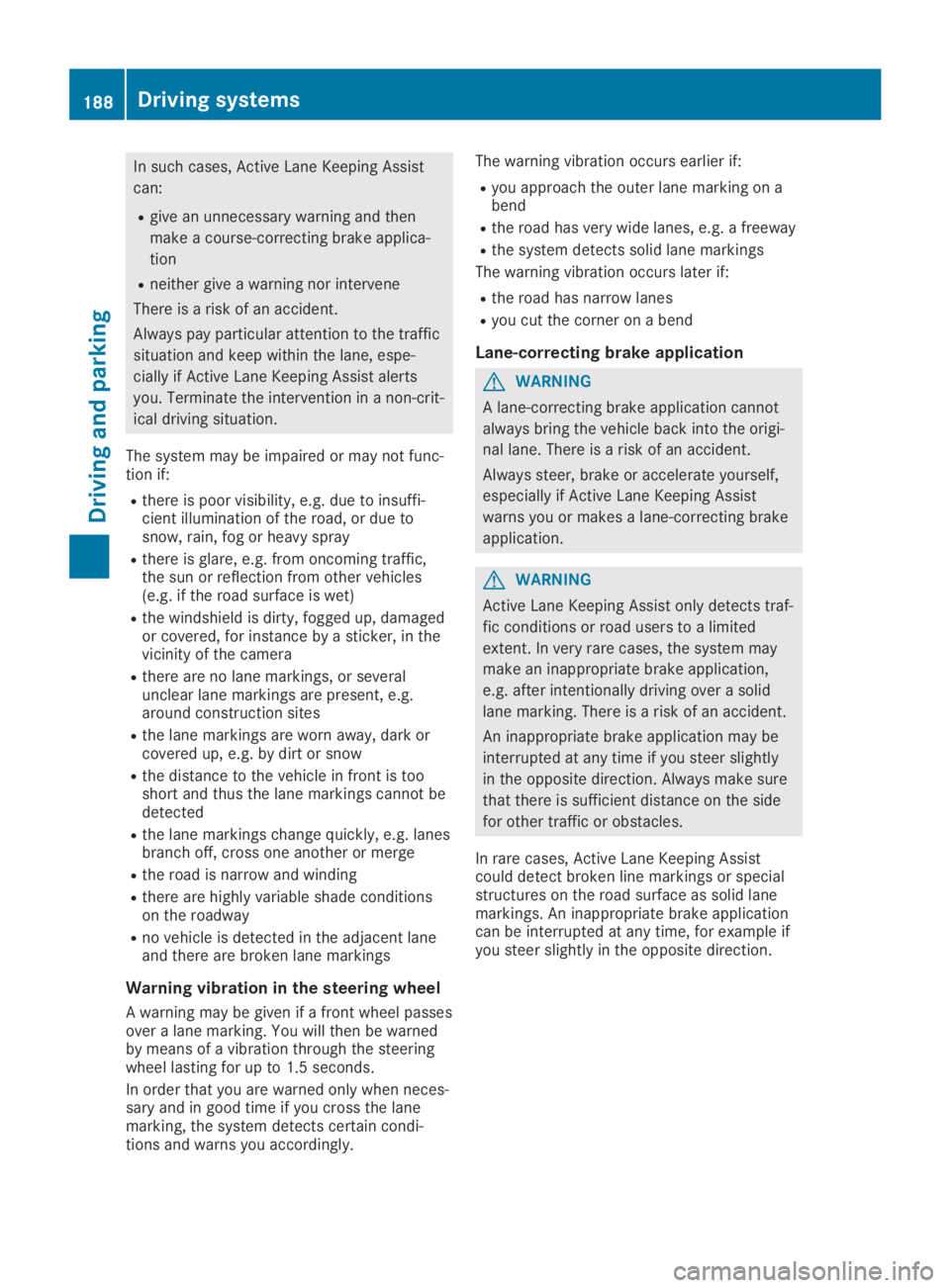
In such cases, Active Lane Keeping Assist
can:
Rgive an unnecessary warning and then
make a course-correcting brake applica-
tion
Rneither give a warning nor intervene
There is a risk of an accident.
Always pay particular attention to the traffic
situation and keep within the lane, espe-
cially if Active Lane Keeping Assist alerts
you. Terminate the intervention in a non-crit-
ical driving situation.
The system may be impaired or may not func-tion if:
Rthere is poor visibility, e.g. due to insuffi-cient illumination of the road, or due tosnow, rain, fog or heavy spray
Rthere is glare, e.g. from oncoming traffic,the sun or reflection from other vehicles(e.g. if the road surface is wet)
Rthe windshield is dirty, fogged up, damagedor covered, for instance by a sticker, in thevicinity of the camera
Rthere are no lane markings, or severalunclear lane markings are present, e.g.around construction sites
Rthe lane markings are worn away, dark orcovered up, e.g. by dirt or snow
Rthe distance to the vehicle in front is tooshort and thus the lane markings cannot bedetected
Rthe lane markings change quickly, e.g. lanesbranch off, cross one another or merge
Rthe road is narrow and winding
Rthere are highly variable shade conditionson the roadway
Rno vehicle is detected in the adjacent laneand there are broken lane markings
Warning vibration in the steering wheel
A warning may be given if a front wheel passesover a lane marking. You will then be warnedby means of a vibration through the steeringwheel lasting for up to 1.5 seconds.
In order that you are warned only when neces-sary and in good time if you cross the lanemarking, the system detects certain condi-tions and warns you accordingly.
The warning vibration occurs earlier if:
Ryou approach the outer lane marking on abend
Rthe road has very wide lanes, e.g. a freeway
Rthe system detects solid lane markings
The warning vibration occurs later if:
Rthe road has narrow lanes
Ryou cut the corner on a bend
Lane-correcting brake application
GWARNING
A lane-correcting brake application cannot
always bring the vehicle back into the origi-
nal lane. There is a risk of an accident.
Always steer, brake or accelerate yourself,
especially if Active Lane Keeping Assist
warns you or makes a lane-correcting brake
application.
GWARNING
Active Lane Keeping Assist only detects traf-
fic conditions or road users to a limited
extent. In very rare cases, the system may
make an inappropriate brake application,
e.g. after intentionally driving over a solid
lane marking. There is a risk of an accident.
An inappropriate brake application may be
interrupted at any time if you steer slightly
in the opposite direction. Always make sure
that there is sufficient distance on the side
for other traffic or obstacles.
In rare cases, Active Lane Keeping Assistcould detect broken line markings or specialstructures on the road surface as solid lanemarkings. An inappropriate brake applicationcan be interrupted at any time, for example ifyou steer slightly in the opposite direction.
188Driving systems
Driving and parking
Page 191 of 330
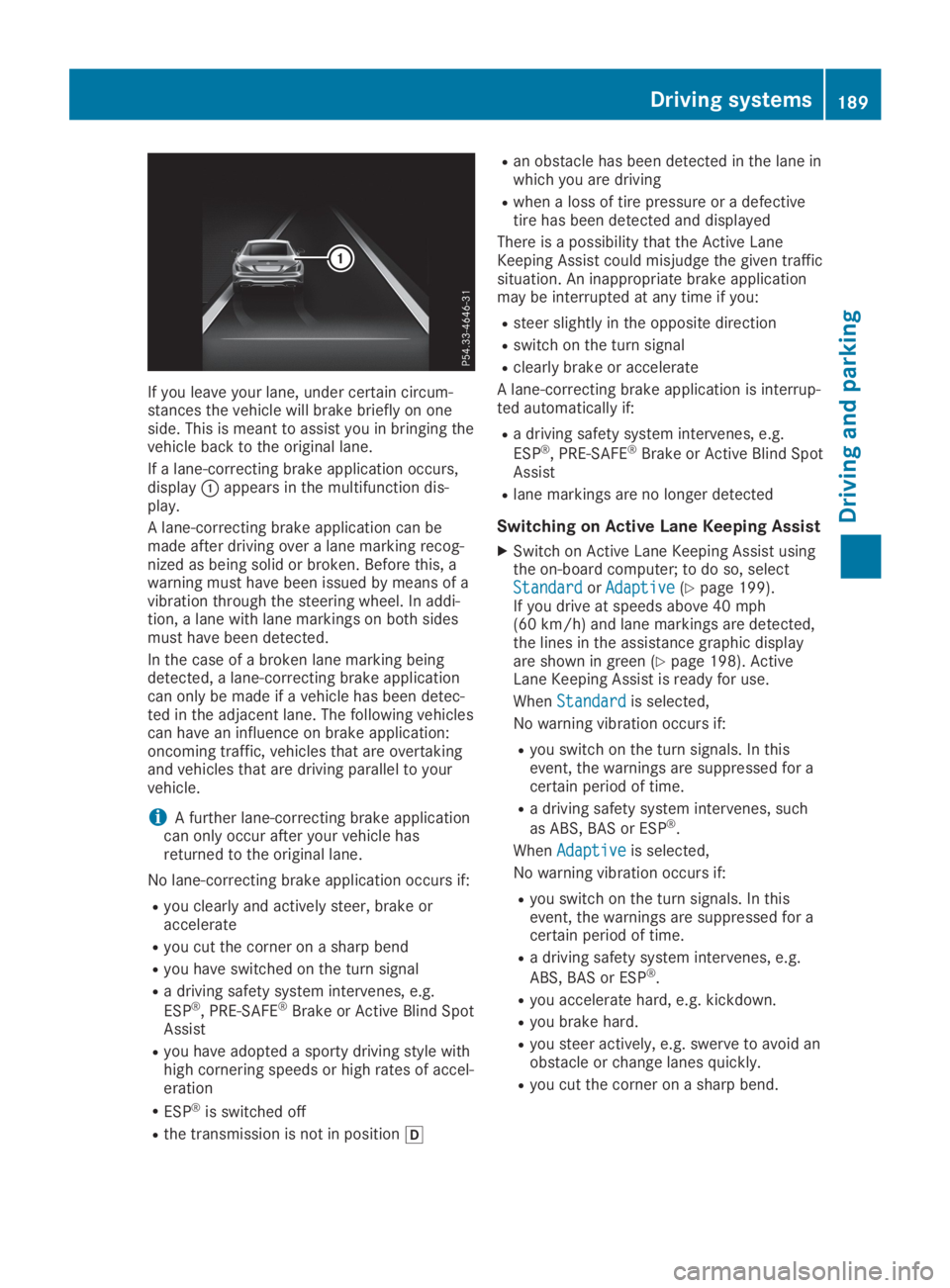
If you leave your lane, under certain circum-stances the vehicle will brake briefly on oneside. This is meant to assist you in bringing thevehicle back to the original lane.
If a lane-correcting brake application occurs,display�Cappears in the multifunction dis-play.
A lane-correcting brake application can bemade after driving over a lane marking recog-nized as being solid or broken. Before this, awarning must have been issued by means of avibration through the steering wheel. In addi-tion, a lane with lane markings on both sidesmust have been detected.
In the case of a broken lane marking beingdetected, a lane-correcting brake applicationcan only be made if a vehicle has been detec-ted in the adjacent lane. The following vehiclescan have an influence on brake application:oncoming traffic, vehicles that are overtakingand vehicles that are driving parallel to yourvehicle.
iA further lane-correcting brake applicationcan only occur after your vehicle hasreturned to the original lane.
No lane-correcting brake application occurs if:
Ryou clearly and actively steer, brake oraccelerate
Ryou cut the corner on a sharp bend
Ryou have switched on the turn signal
Ra driving safety system intervenes, e.g.
ESP®, PRE-SAFE®Brake or Active Blind SpotAssist
Ryou have adopted a sporty driving style withhigh cornering speeds or high rates of accel-eration
RESP®is switched off
Rthe transmission is not in position�[
Ran obstacle has been detected in the lane inwhich you are driving
Rwhen a loss of tire pressure or a defectivetire has been detected and displayed
There is a possibility that the Active LaneKeeping Assist could misjudge the given trafficsituation. An inappropriate brake applicationmay be interrupted at any time if you:
Rsteer slightly in the opposite direction
Rswitch on the turn signal
Rclearly brake or accelerate
A lane-correcting brake application is interrup-ted automatically if:
Ra driving safety system intervenes, e.g.
ESP®, PRE-SAFE®Brake or Active Blind SpotAssist
Rlane markings are no longer detected
Switching on Active Lane Keeping Assist
XSwitch on Active Lane Keeping Assist usingthe on-board computer; to do so, selectStandardStandardorAdaptiveAdaptive(Ypage 199).If you drive at speeds above 40 mph(60 km/h) and lane markings are detected,the lines in the assistance graphic displayare shown in green (Ypage 198). ActiveLane Keeping Assist is ready for use.
WhenStandardStandardis selected,
No warning vibration occurs if:
Ryou switch on the turn signals. In thisevent, the warnings are suppressed for acertain period of time.
Ra driving safety system intervenes, such
as ABS, BAS or ESP®.
WhenAdaptiveAdaptiveis selected,
No warning vibration occurs if:
Ryou switch on the turn signals. In thisevent, the warnings are suppressed for acertain period of time.
Ra driving safety system intervenes, e.g.
ABS, BAS or ESP®.
Ryou accelerate hard, e.g. kickdown.
Ryou brake hard.
Ryou steer actively, e.g. swerve to avoid anobstacle or change lanes quickly.
Ryou cut the corner on a sharp bend.
Driving systems189
Driving and parking
Z
Page 195 of 330

Menus and submenus
Menu overview
Using the�Yor�ebutton on the steeringwheel, open the menu bar.
Operating the on-board computer(Ypage 191).
Depending on the vehicle equipment, you canselect the following menu:
RTripTripmenu (Ypage 193)
RNaviNavimenu (navigation instructions)(Ypage 194)
RAudioAudiomenu (Ypage 195)
RTelTelmenu (telephone) (Ypage 196)
RDriveAssistDriveAssistmenu (assistance)(Ypage 197)
RServ.Serv.menu (Ypage 199)
RSett.Sett.menu (settings) (Ypage 199)
RAMGAMGmenu (Mercedes-AMG vehicles)(Ypage 202)
Trip menu
Standard display
XPress and hold the�8button on thesteering wheel until theTripTripmenu with tripodometer�Cand odometer�Dappears.
Trip computer "From Start" or "From
Reset"
�CDistance
�DDriving time
�