2019 MERCEDES-BENZ SL CLASS trunk
[x] Cancel search: trunkPage 76 of 330

SmartKey
Important safety notes
GWARNING
If children are left unsupervised in the vehi-
cle, they could:
Roperate the vehicle's equipment
Additionally, children could set the vehicle in
motion if, for example, they:
Rrelease the parking brake
Rshift the automatic transmission out of
park position�]
Rstart the engine
There is a risk of an accident and injury.
Never leave children or animals unattended
in the vehicle.
When leaving the vehicle, always take the
SmartKey with you and lock the vehicle. This
also applies for the Digital Vehicle Key if the
"Digital Vehicle Key" function is activated via
Mercedes me connect.
GWARNING
If you attach heavy or large objects to the
SmartKey, the SmartKey could be uninten-
tionally turned in the ignition lock. This
could cause the engine to be switched off.
There is a risk of an accident.
Do not attach any heavy or large objects to
the SmartKey. Remove any bulky key rings
before inserting the SmartKey into the igni-
tion lock.
!Keep the SmartKey away from strong mag-netic fields. Otherwise, the remote controlfunction could be affected.
Strong magnetic fields can occur in thevicinity of powerful electrical installations.
Do not keep the SmartKey:
Rwith electronic devices, e.g. a mobile phoneor another SmartKey
Rwith metallic objects, e.g. coins or metal foil
Rinside metallic objects, e.g. a metal case
This can affect the functionality of theSmartKey.
SmartKey functions
�C�7Locks the vehicle
�D�TOpens/closes the trunk lid
�
Page 78 of 330

The KEYLESS-GO function is changed as fol-lows:
XTo unlock the driver's door:touch theinner surface of the door handle on the driv-er's door.
XTo unlock centrally:touch the inner sur-face of the driver or front-passenger doorhandle.
XTo lock centrally:touch the outer sensorsurface on one of the door handles.
XTo restore the factory settings:press andhold down the�6and�7buttonssimultaneously for approximately six sec-onds until the battery check lamp(Ypage 77) flashes twice.
Mechanical key
General notes
If the vehicle can no longer be locked orunlocked with the SmartKey or with KEYLESS-GO, use the mechanical key.
If you use the mechanical key to unlock andopen the driver's door or the trunk lid, theanti-theft alarm system will be triggered.Switch off the alarm (Ypage 72).
Removing the mechanical key
XPush release catch�Cin the direction of thearrow and at the same time removemechanical key�Dfrom the SmartKey.
For further information about:
Runlocking the driver's door (Ypage 81)
Runlocking the trunk (Ypage 86)
Rlocking the vehicle (Ypage 81)
Inserting the mechanical key
XPush mechanical key�Dcompletely into theSmartKey until it engages and releasecatch�Cis back in its basic position.
SmartKey battery
Important safety notes
GWARNING
Batteries contain toxic and corrosive sub-
stances. If batteries are swallowed, it can
result in severe health problems. There is a
risk of fatal injury.
Keep batteries out of the reach of children.
If a battery is swallowed, seek medical
attention immediately.
HEnvironmental note
Batteries contain pollutants.
It is illegal to dispose of
them with the household
rubbish. They must be col-
lected separately and dis-
posed of in an environmen-
tally responsible recycling
system.
Dispose of batteries in an
environmentally responsible
manner. Take discharged
batteries to a qualified spe-
cialist workshop or to a col-
lection point for used bat-
teries.
The SmartKey batteries contain perchloratematerial, which may require special handlingand regard for the environment. Nationalguidelines must be observed during disposal.In California, seewww.dtsc.ca.gov/HazardousWaste/Perchlorate/index.cfm.
Mercedes-Benz recommends that you havethe batteries replaced at a qualified specialistworkshop.
76SmartKey
Opening and closing
Page 83 of 330

Automatic locking feature
XTo deactivate:press and hold button�Cforabout five seconds until a tone sounds.
XTo activate:press and hold button�Dforabout five seconds until a tone sounds.
If you press one of the two buttons and do nothear a tone, the relevant setting has alreadybeen selected.
The vehicle is locked automatically when theignition is switched on and the wheels areturning.
You could therefore lock yourself out if:
Rthe vehicle is being pushed.
Rthe vehicle is being towed.
Rthe vehicle is on a roller dynamometer.
You can also switch the automatic lockingfunction on and off using the on-board com-puter (Ypage 201).
Power closing
Power closing pulls the doors and trunk lidinto their locks automatically even if they areonly partly closed.
XPower closing feature (doors):push thedoor past the first detent position into thelock.Power closing will pull the door fully closed.
XTo power close the trunk lid:lightly pushthe trunk lid closed.The power closing function pulls the trunklid closed.
Unlocking/locking the driver's door
using the mechanical key
iIf you want to centrally lock the vehicleusing the mechanical key, begin by pressingthe locking button for the interior lockingmechanism while the driver's door is open.Then lock the driver's door using themechanical key.
XTo unlock:turn the mechanical key coun-ter-clockwise as far as it will go to position�G.
XTo lock:turn the mechanical key clockwiseas far as it will go to position�G.
If you use the mechanical key to unlock andopen the driver's door, the anti-theft alarmsystem will be triggered. Switch off the alarm(Ypage 72).
Trunk
Important safety notes
GWARNING
If objects, luggage or loads are not secured
or not secured sufficiently, they could slip,
tip over or be flung around and thereby hit
vehicle occupants. There is a risk of injury,
particularly in the event of sudden braking
or a sudden change in direction.
Always store objects so that they cannot be
flung around. Secure objects, luggage or
loads against slipping or tipping before the
journey.
!The trunk lid swings upwards whenopened. Therefore, make sure that there issufficient clearance above the trunk lid.
Trunk81
Opening and closing
Z
Page 84 of 330

!Only close the trunk once the roof is low-ered completely. Otherwise, you could dam-age the roof.
If you close the trunk lid before the roof islowered completely, the loading aid switchlights up and a warning tone sounds.
The opening dimensions of the trunk lid can befound in the "Vehicle data" section(Ypage 326).
With the roof open, you can use the loadingaid to raise the folded roof in the trunk tomake loading easier (Ypage 251). The trunkpartition opens automatically.
You can unlock the trunk lid if the vehicle isstationary and the roof is completely open orclosed.
Do not leave the SmartKey in the trunk. Youcould otherwise lock yourself out.
The trunk lid can be:
Ropened/closed from outside
Ropened and closed automatically from out-side (vehicles with trunk lid remote closingfeature)
Ropened and closed automatically frominside (vehicles with trunk lid remote closingfeature)
Ropened, closed or stopped during operationwithout the use of your hands (vehicles withKEYLESS-GO and HANDS-FREE ACCESS)
Rlocked separately
Ropened with the emergency release button
Runlocked with the mechanical key
You should preferably place luggage or loadsin the trunk.
Trunk lid reversing feature
The trunk lid is equipped with an automaticreversing feature. It reacts if a solid objectobstructs or restricts the trunk lid during theclosing procedure. The trunk lid opens againautomatically. The automatic reversing func-tion is only an aid and is not a substitute foryour attentiveness to the trunk lid while it isclosing.
GWARNING
The reversing feature does not respond:
Rto soft, light and thin objects, e.g. fingers
Rover the last 1/3 in (8 mm) of the closing
movement
The reversing feature cannot prevent some-
one being trapped in these situations in par-
ticular. There is a risk of injury.
Make sure that no body parts are in close
proximity during the closing procedure.
If somebody becomes trapped:
Rpress the�Tbutton on the SmartKey,
or
Rpull or press the remote operating switch
on the driver's door or
Rpress the closing or locking button on the
trunk lid, or
Rpull on the trunk lid handle
Opening/closing from outside
Opening
XPress the�6button on the SmartKey.
XPull handle�C.
XLift the trunk lid.If the trunk partition was closed, it opensautomatically and remains open.
With the roof open, you can use the loadingaid to raise the folded roof in the trunk tomake loading easier (Ypage 251). The trunkpartition opens automatically.
82Trunk
Opening and closing
Page 85 of 330

Closing
XPull the trunk lid down using recess�C.
XLock the vehicle if necessary with the�7button on the SmartKey or with KEYLESS-GO.
It does not lock if a SmartKey with KEYLESS-GO is detected in the trunk.
Opening/closing automatically from
the outside
Important safety notes
GWARNING
Parts of the body could become trapped
during automatic closing of the trunk lid.
Moreover, people, e.g. children, may be
standing in the closing area or may enter the
closing area during the closing process.
There is a risk of injury.
Make sure that nobody is in the vicinity of
the closing area during the closing process.
Use one of the following options to stop the
closing process:
Rpress the�Tbutton on the SmartKey.
Rpull or press the remote operating switch
on the driver's door.
Rpress the closing or locking button on the
trunk lid.
Rpull the trunk lid handle
!The trunk lid swings upwards whenopened. Therefore, make sure that there issufficient clearance above the trunk lid.
The opening dimensions of the trunk lid can befound in the "Vehicle data" section(Ypage 326).
Opening automatically
You can automatically open the trunk lid usingthe trunk lid handle.
XIf the trunk lid is unlocked, pull the trunk lidhandle and let it go again immediately.When the roof is open, the trunk partitioncloses automatically.
If the trunk partition was closed, it opensautomatically and remains open.
Vehicles with the trunk lid remote closingfeature:the trunk lid can also be openedautomatically with the SmartKey.
XPress and hold the�Tbutton on theSmartKey until the trunk lid opens.
Closing automatically
XPress and release closing button�Con thetrunk lid.
Vehicles with trunk lid remote closing fea-ture and KEYLESS-GO:
XIf the driver's door is closed, you can simul-taneously close the trunk lid and lock thevehicle. The KEYLESS-GO key must be in therear detection range of the vehicle.
XPress locking button�Din the trunk lid.The trunk partition, the loading aid and thetrunk lid are closed.
If a KEYLESS-GO key is detected outside thevehicle, the trunk lid closes and the vehiclelocks.
If a KEYLESS-GO key s detected in the trunk,the trunk lid opens again after it is closed. Itdoes not lock.
Trunk83
Opening and closing
Z
Page 86 of 330
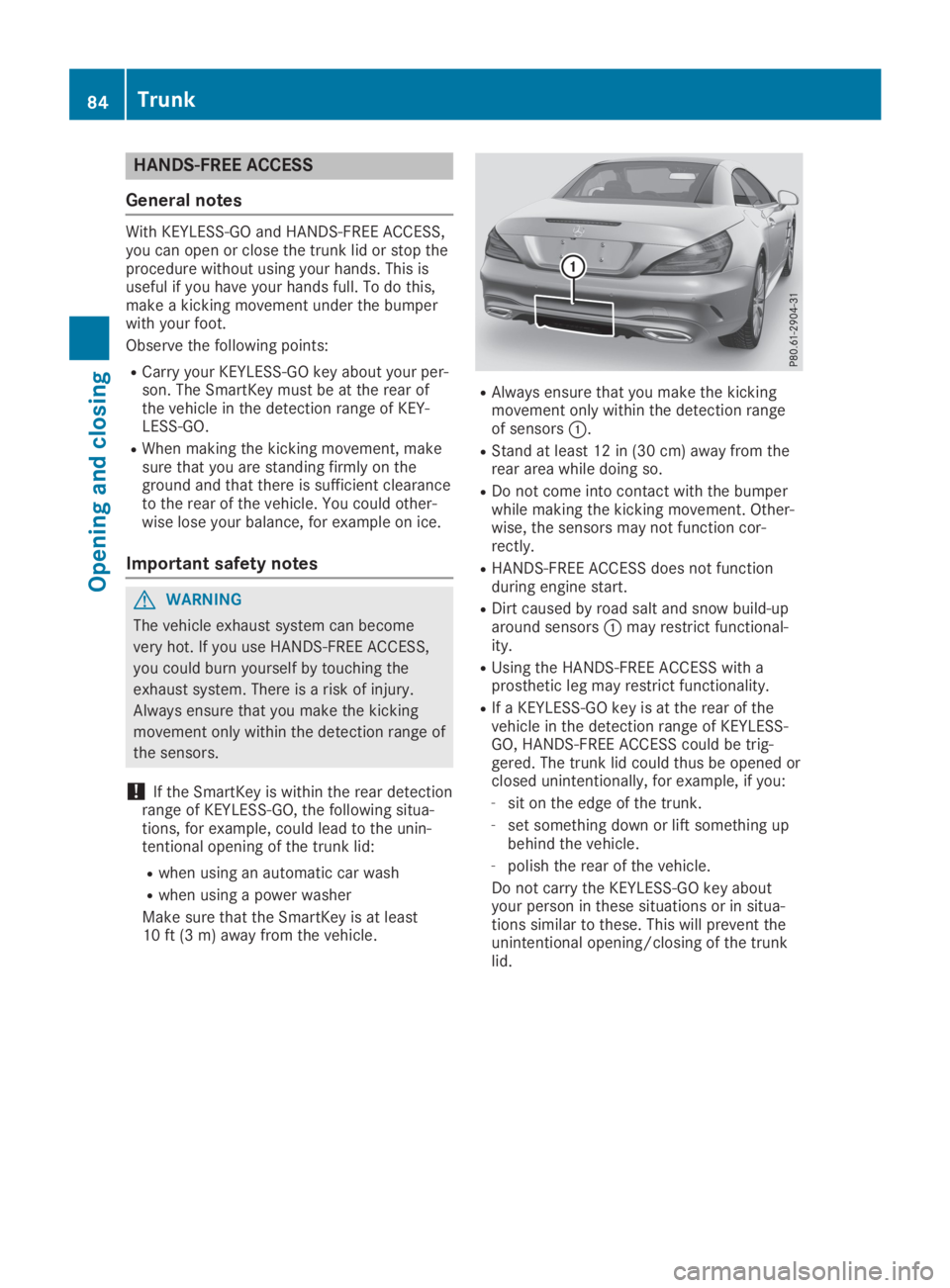
HANDS-FREE ACCESS
General notes
With KEYLESS-GO and HANDS-FREE ACCESS,you can open or close the trunk lid or stop theprocedure without using your hands. This isuseful if you have your hands full. To do this,make a kicking movement under the bumperwith your foot.
Observe the following points:
RCarry your KEYLESS-GO key about your per-son. The SmartKey must be at the rear ofthe vehicle in the detection range of KEY-LESS-GO.
RWhen making the kicking movement, makesure that you are standing firmly on theground and that there is sufficient clearanceto the rear of the vehicle. You could other-wise lose your balance, for example on ice.
Important safety notes
GWARNING
The vehicle exhaust system can become
very hot. If you use HANDS-FREE ACCESS,
you could burn yourself by touching the
exhaust system. There is a risk of injury.
Always ensure that you make the kicking
movement only within the detection range of
the sensors.
!If the SmartKey is within the rear detectionrange of KEYLESS-GO, the following situa-tions, for example, could lead to the unin-tentional opening of the trunk lid:
Rwhen using an automatic car wash
Rwhen using a power washer
Make sure that the SmartKey is at least10 ft (3 m) away from the vehicle.
RAlways ensure that you make the kickingmovement only within the detection rangeof sensors�C.
RStand at least 12 in (30 cm) away from therear area while doing so.
RDo not come into contact with the bumperwhile making the kicking movement. Other-wise, the sensors may not function cor-rectly.
RHANDS-FREE ACCESS does not functionduring engine start.
RDirt caused by road salt and snow build-uparound sensors�Cmay restrict functional-ity.
RUsing the HANDS-FREE ACCESS with aprosthetic leg may restrict functionality.
RIf a KEYLESS-GO key is at the rear of thevehicle in the detection range of KEYLESS-GO, HANDS-FREE ACCESS could be trig-gered. The trunk lid could thus be opened orclosed unintentionally, for example, if you:
-sit on the edge of the trunk.
-set something down or lift something upbehind the vehicle.
-polish the rear of the vehicle.
Do not carry the KEYLESS-GO key aboutyour person in these situations or in situa-tions similar to these. This will prevent theunintentional opening/closing of the trunklid.
84Trunk
Opening and closing
Page 87 of 330

Operation
XTo open/close:kick your foot into sensordetection zone�Cbelow the bumper.A warning tone will sound while the trunk lidis opening or closing.
XIf the trunk lid does not open after sev-eral attempts:wait at least ten secondsthen move your leg under the bumper onceagain.
If you hold your foot under the bumper for toolong, the trunk lid does not open or close.Repeat the leg movement more quickly if thisoccurs.
To stop the opening or closing procedure, youhave the following options:
Rkick with your foot into sensor detectionrange�Cunder the bumper
RPull the handle on the outside of the trunklid.
RPress the closing button on the trunk lid.
RPull or press the remote operating switch onthe driver's door.
RPress the�Tbutton on the SmartKey.
If the trunk lid closing procedure has beenstopped:
RMove your foot under the bumper again andthe trunk lid will open.
If the trunk lid opening procedure has beenstopped:
RMove your foot under the bumper again andthe trunk lid will close.
Opening/closing automatically from
inside
Important safety notes
GWARNING
Parts of the body could become trapped
during automatic closing of the trunk lid. In
addition, people may be standing in the clos-
ing area or may enter the closing area, e.g.
children, during the closing procedure.
There is a risk of injury.
Make sure that nobody is in the vicinity of
the closing area during the closing process.
Release the remote operating switch imme-
diately if somebody becomes trapped. To re-
open the trunk lid, pull on the remote oper-
ating switch.
GWARNING
The trunk lid can be automatically opened or
closed even if the SmartKey is not in the
vehicle. If children are left unsupervised in
the vehicle, they could activate the func-
tions. There is a risk of injury.
When leaving the vehicle, always take the
SmartKey with you and lock the vehicle.
Never leave children unsupervised in the
vehicle.
!The trunk lid swings upwards whenopened. Therefore, make sure that there issufficient clearance above the trunk lid.
The opening dimensions of the trunk lid can befound in the "Vehicle data" section(Ypage 326).
Trunk85
Opening and closing
Z
Page 88 of 330

Opening and closing
XTo open:pull remote operating switch�Cfor the trunk lid until the trunk lid opens.If the trunk partition was closed, it opensautomatically and remains open.
XTo close:press remote operating switch�Cfor the trunk lid until the trunk lid is closed.When the roof is open, the trunk partitioncloses automatically.
You can open and close the trunk lid from thedriver's seat when the vehicle is stationary andunlocked.
Locking the trunk separately
You can lock the trunk separately. If you thenunlock the vehicle centrally, the trunk remainslocked and cannot be opened.
XClose the trunk lid.
XTake the mechanical key out of the Smart-Key (Ypage 76).
XInsert the mechanical key into the trunk lidlock as far as it will go.
XTurn the mechanical key clockwise fromposition�Gto position�H.
XRemove the mechanical key.
XInsert the mechanical key into the Smart-Key.
Unlocking the trunk (mechanical
key)
!The trunk lid swings upwards whenopened. Therefore, make sure that there issufficient clearance above the trunk lid.
If the trunk cannot be unlocked with theSmartKey or KEYLESS-GO, use the mechanicalkey.
If you use the mechanical key to unlock andopen the trunk lid, the anti-theft alarm systemwill be triggered. Switch off the alarm(Ypage 72).
XTake the mechanical key out of the Smart-Key (Ypage 76).
XInsert the mechanical key into the trunk lidlock as far as it will go.
XTurn the mechanical key from position�Gcounter-clockwise as far as it will go to posi-tion�H. Simultaneously pull the trunk lidhandle.The trunk is unlocked.
XTurn the mechanical key back to position�Gand remove it.
XInsert the mechanical key into the Smart-Key.
Emergency release for the trunk
You can unlock the trunk lid from the insidewith the emergency release button.
86Trunk
Opening and closing