2019 MERCEDES-BENZ SL CLASS sensor
[x] Cancel search: sensorPage 65 of 330
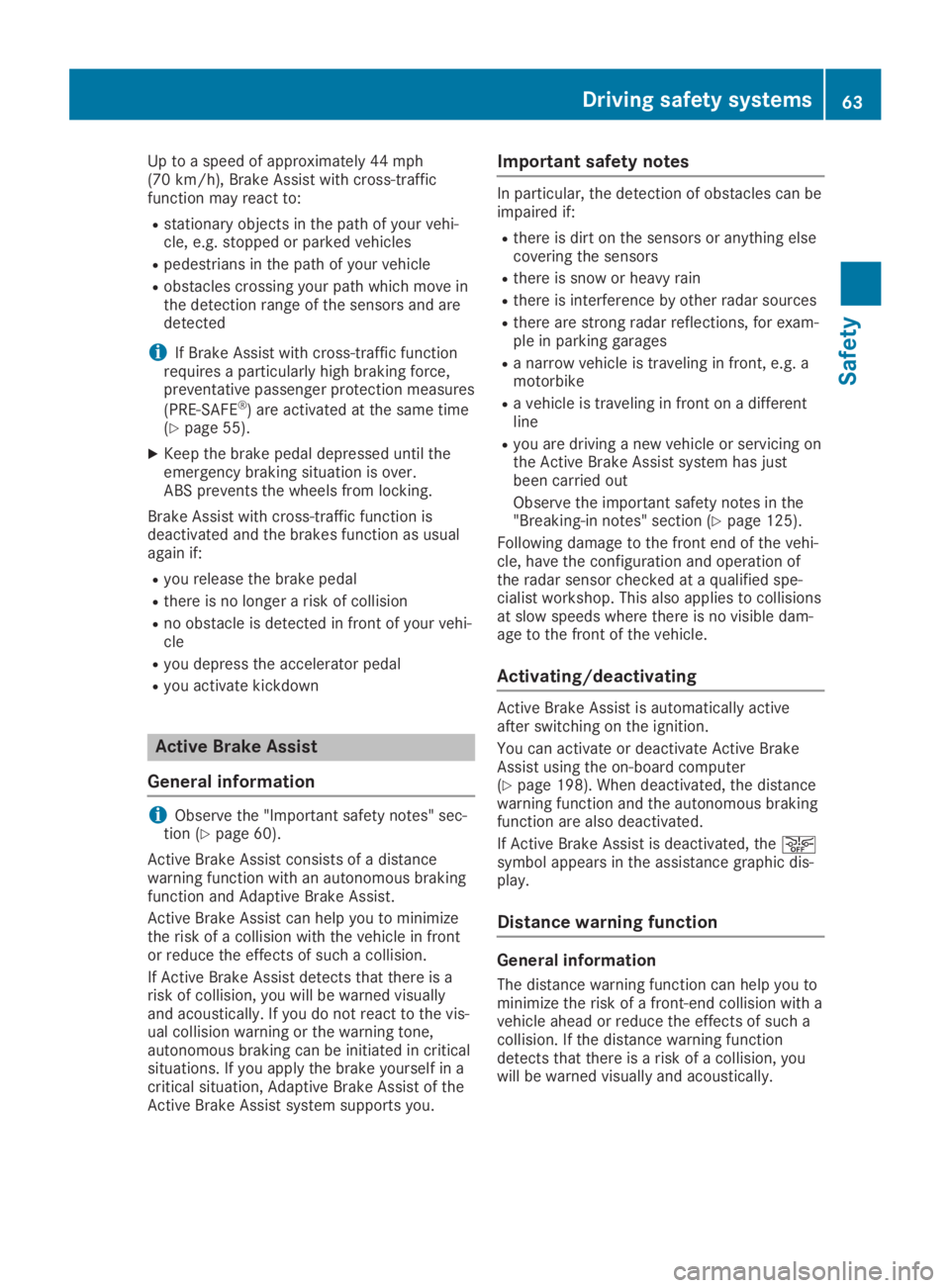
Up to a speed of approximately 44 mph(70 km/h), Brake Assist with cross-trafficfunction may react to:
Rstationary objects in the path of your vehi-cle, e.g. stopped or parked vehicles
Rpedestrians in the path of your vehicle
Robstacles crossing your path which move inthe detection range of the sensors and aredetected
iIf Brake Assist with cross-traffic functionrequires a particularly high braking force,preventative passenger protection measures
(PRE-SAFE®) are activated at the same time(Ypage 55).
XKeep the brake pedal depressed until theemergency braking situation is over.ABS prevents the wheels from locking.
Brake Assist with cross-traffic function isdeactivated and the brakes function as usualagain if:
Ryou release the brake pedal
Rthere is no longer a risk of collision
Rno obstacle is detected in front of your vehi-cle
Ryou depress the accelerator pedal
Ryou activate kickdown
Active Brake Assist
General information
iObserve the "Important safety notes" sec-tion (Ypage 60).
Active Brake Assist consists of a distancewarning function with an autonomous brakingfunction and Adaptive Brake Assist.
Active Brake Assist can help you to minimizethe risk of a collision with the vehicle in frontor reduce the effects of such a collision.
If Active Brake Assist detects that there is arisk of collision, you will be warned visuallyand acoustically. If you do not react to the vis-ual collision warning or the warning tone,autonomous braking can be initiated in criticalsituations. If you apply the brake yourself in acritical situation, Adaptive Brake Assist of theActive Brake Assist system supports you.
Important safety notes
In particular, the detection of obstacles can beimpaired if:
Rthere is dirt on the sensors or anything elsecovering the sensors
Rthere is snow or heavy rain
Rthere is interference by other radar sources
Rthere are strong radar reflections, for exam-ple in parking garages
Ra narrow vehicle is traveling in front, e.g. amotorbike
Ra vehicle is traveling in front on a differentline
Ryou are driving a new vehicle or servicing onthe Active Brake Assist system has justbeen carried out
Observe the important safety notes in the"Breaking-in notes" section (Ypage 125).
Following damage to the front end of the vehi-cle, have the configuration and operation ofthe radar sensor checked at a qualified spe-cialist workshop. This also applies to collisionsat slow speeds where there is no visible dam-age to the front of the vehicle.
Activating/deactivating
Active Brake Assist is automatically activeafter switching on the ignition.
You can activate or deactivate Active BrakeAssist using the on-board computer(Ypage 198). When deactivated, the distancewarning function and the autonomous brakingfunction are also deactivated.
If Active Brake Assist is deactivated, the�
Page 67 of 330
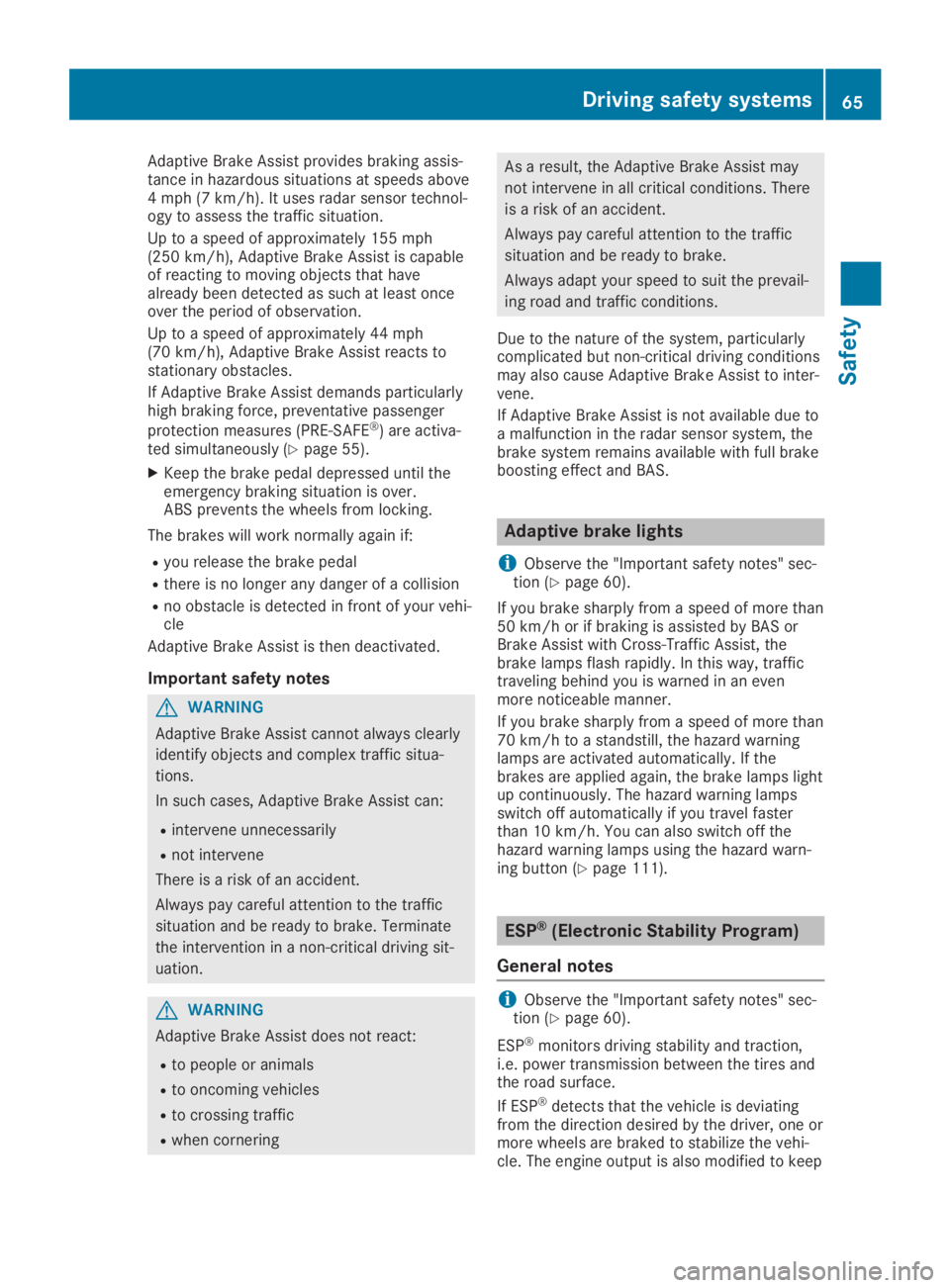
Adaptive Brake Assist provides braking assis-tance in hazardous situations at speeds above4 mph (7 km/h). It uses radar sensor technol-ogy to assess the traffic situation.
Up to a speed of approximately 155 mph(250 km/h), Adaptive Brake Assist is capableof reacting to moving objects that havealready been detected as such at least onceover the period of observation.
Up to a speed of approximately 44 mph(70 km/h), Adaptive Brake Assist reacts tostationary obstacles.
If Adaptive Brake Assist demands particularlyhigh braking force, preventative passenger
protection measures (PRE-SAFE®) are activa-ted simultaneously (Ypage 55).
XKeep the brake pedal depressed until theemergency braking situation is over.ABS prevents the wheels from locking.
The brakes will work normally again if:
Ryou release the brake pedal
Rthere is no longer any danger of a collision
Rno obstacle is detected in front of your vehi-cle
Adaptive Brake Assist is then deactivated.
Important safety notes
GWARNING
Adaptive Brake Assist cannot always clearly
identify objects and complex traffic situa-
tions.
In such cases, Adaptive Brake Assist can:
Rintervene unnecessarily
Rnot intervene
There is a risk of an accident.
Always pay careful attention to the traffic
situation and be ready to brake. Terminate
the intervention in a non-critical driving sit-
uation.
GWARNING
Adaptive Brake Assist does not react:
Rto people or animals
Rto oncoming vehicles
Rto crossing traffic
Rwhen cornering
As a result, the Adaptive Brake Assist may
not intervene in all critical conditions. There
is a risk of an accident.
Always pay careful attention to the traffic
situation and be ready to brake.
Always adapt your speed to suit the prevail-
ing road and traffic conditions.
Due to the nature of the system, particularlycomplicated but non-critical driving conditionsmay also cause Adaptive Brake Assist to inter-vene.
If Adaptive Brake Assist is not available due toa malfunction in the radar sensor system, thebrake system remains available with full brakeboosting effect and BAS.
Adaptive brake lights
iObserve the "Important safety notes" sec-tion (Ypage 60).
If you brake sharply from a speed of more than50 km/h or if braking is assisted by BAS orBrake Assist with Cross-Traffic Assist, thebrake lamps flash rapidly. In this way, traffictraveling behind you is warned in an evenmore noticeable manner.
If you brake sharply from a speed of more than70 km/h to a standstill, the hazard warninglamps are activated automatically. If thebrakes are applied again, the brake lamps lightup continuously. The hazard warning lampsswitch off automatically if you travel fasterthan 10 km/h. You can also switch off thehazard warning lamps using the hazard warn-ing button (Ypage 111).
ESP®(Electronic Stability Program)
General notes
iObserve the "Important safety notes" sec-tion (Ypage 60).
ESP®monitors driving stability and traction,i.e. power transmission between the tires andthe road surface.
If ESP®detects that the vehicle is deviatingfrom the direction desired by the driver, one ormore wheels are braked to stabilize the vehi-cle. The engine output is also modified to keep
Driving safety systems65
Safety
Z
Page 72 of 330

tics. Have the brake system checked at a
qualified specialist workshop.
Observe information regarding indicator andwarning lamps (Ypage 236) as well as displaymessages (Ypage 208).
ADAPTIVE BRAKE
iObserve the "Important safety notes" sec-tion (Ypage 60).
ADAPTIVE BRAKE enhances braking safety andoffers increased braking comfort. In additionto the braking function, ADAPTIVE BRAKE alsohas the HOLD function (Ypage 165) and hillstart assist (Ypage 129).
Active Brake Assist with cross-traffic
function
General information
Active Brake Assist with cross-traffic functioncan help you to minimize the risk of a collisionwith the vehicle in front or a pedestrian. ActiveBrake Assist with cross-traffic function canalso reduce the effects of such a collision. IfActive Brake Assist with cross-traffic functionhas detected a risk of collision, you will bewarned visually and acoustically as well as byautomatic braking.
iPay attention to the important safety notesin the "Driving safety systems" section(Ypage 60).
Active Brake Assist with cross-traffic functionis only available in vehicles with the DrivingAssistance Plus package.
For Active Brake Assist with cross-traffic func-tion to assist you when driving, the radar sen-sor system and the camera system must beoperational.
The radar sensor system and camera systemhelp Active Brake Assist with cross-trafficfunction to detect obstacles that are in thepath of your vehicle for an extended period oftime.
In addition, pedestrians in the path of yourvehicle can be detected.
Active Brake Assist with cross-traffic functiondetects pedestrians using typical characteris-
tics such as body contours and the posture ofa person standing upright.
iObserve the restrictions described in the"Important safety notes" section(Ypage 70).
Important safety notes
GWARNING
Active Brake Assist with cross-traffic func-
tion will initially brake your vehicle by a par-
tial application of the brakes if a danger of
collision is detected. There may be a colli-
sion unless you brake yourself. Even after
subsequent full application of the brakes a
collision cannot always be avoided, particu-
larly when approaching at too high a speed.
There is a risk of an accident.
Always apply the brakes yourself and try to
take evasive action, provided it is safe to do
so.
If you partially apply the brakes, the vehicle isbraked with up to 50% of the full braking force.
GWARNING
Active Brake Assist with cross-traffic func-
tion cannot always clearly identify objects
and complex traffic situations.
In such cases, Active Brake Assist with
cross-traffic function might:
Rgive an unnecessary warning and then
brake the vehicle
Rneither give a warning nor intervene
There is a risk of an accident.
Always pay particular attention to the traffic
situation and be prepared to brake, espe-
cially if Active Brake Assist with cross-traffic
function alerts you. Terminate the interven-
tion in a non-critical driving situation.
GWARNING
Active Brake Assist with cross-traffic func-
tion cannot always clearly identify people,
particularly if they are moving. Active Brake
Assist with cross-traffic function cannot
70Driving safety systems
Safety
Page 73 of 330
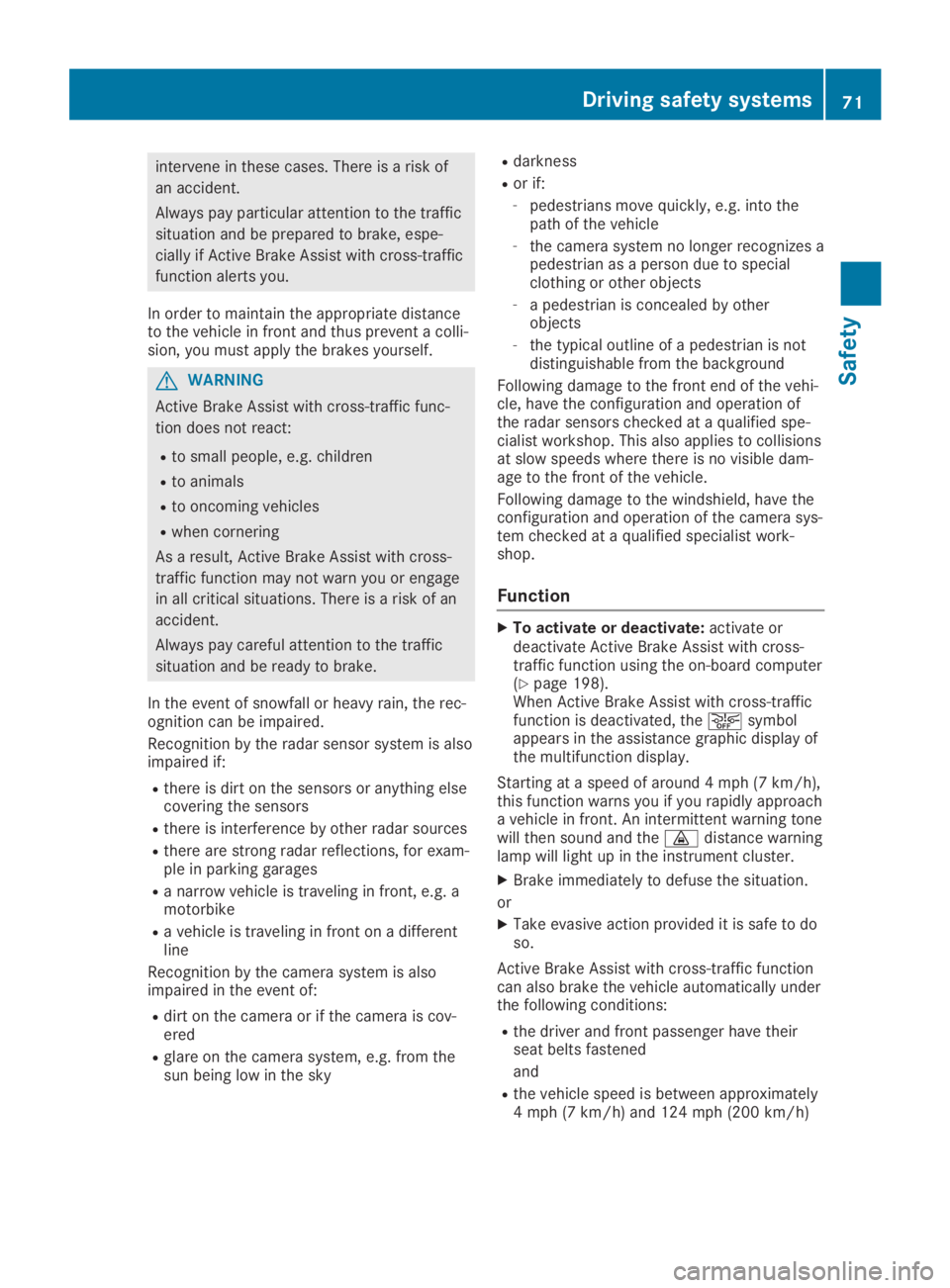
intervene in these cases. There is a risk of
an accident.
Always pay particular attention to the traffic
situation and be prepared to brake, espe-
cially if Active Brake Assist with cross-traffic
function alerts you.
In order to maintain the appropriate distanceto the vehicle in front and thus prevent a colli-sion, you must apply the brakes yourself.
GWARNING
Active Brake Assist with cross-traffic func-
tion does not react:
Rto small people, e.g. children
Rto animals
Rto oncoming vehicles
Rwhen cornering
As a result, Active Brake Assist with cross-
traffic function may not warn you or engage
in all critical situations. There is a risk of an
accident.
Always pay careful attention to the traffic
situation and be ready to brake.
In the event of snowfall or heavy rain, the rec-ognition can be impaired.
Recognition by the radar sensor system is alsoimpaired if:
Rthere is dirt on the sensors or anything elsecovering the sensors
Rthere is interference by other radar sources
Rthere are strong radar reflections, for exam-ple in parking garages
Ra narrow vehicle is traveling in front, e.g. amotorbike
Ra vehicle is traveling in front on a differentline
Recognition by the camera system is alsoimpaired in the event of:
Rdirt on the camera or if the camera is cov-ered
Rglare on the camera system, e.g. from thesun being low in the sky
Rdarkness
Ror if:
-pedestrians move quickly, e.g. into thepath of the vehicle
-the camera system no longer recognizes apedestrian as a person due to specialclothing or other objects
-a pedestrian is concealed by otherobjects
-the typical outline of a pedestrian is notdistinguishable from the background
Following damage to the front end of the vehi-cle, have the configuration and operation ofthe radar sensors checked at a qualified spe-cialist workshop. This also applies to collisionsat slow speeds where there is no visible dam-age to the front of the vehicle.
Following damage to the windshield, have theconfiguration and operation of the camera sys-tem checked at a qualified specialist work-shop.
Function
XTo activate or deactivate:activate ordeactivate Active Brake Assist with cross-traffic function using the on-board computer(Ypage 198).When Active Brake Assist with cross-trafficfunction is deactivated, the�
Page 77 of 330

Locking/unlocking centrally
You can start, lock or unlock the vehicle usingKEYLESS-GO. To do this, you only need carrythe SmartKey with you. You can combine thefunctions of KEYLESS-GO with those of a con-ventional SmartKey. Unlock the vehicle byusing KEYLESS-GO, for instance, and lock itusing the�7button on the SmartKey.
The driver's door and the door at which thehandle is used, must both be closed. TheSmartKey must be outside the vehicle. Whenlocking or unlocking with KEYLESS-GO, thedistance between the key and the correspond-ing door handle must not be greater than 3 ft(1 m).
A check which periodically establishes a radioconnection between the vehicle and theSmartKey determines whether a valid Smart-Key is in the vehicle. This occurs, for example:
Rwhen starting the engine
Rwhile driving
Rwhen using HANDS-FREE ACCESS
Rwhen the external door handles are touched
XTo unlock the vehicle:touch the inner sur-face of the door handle.
XTo lock the vehicle:touch sensor sur-face�Cor�D.
Make sure that you do not touch the innersurface of the door handle.
XConvenience closing feature:touchrecessed sensor surface�Dfor an extendedperiod.
Further information on the convenienceclosing feature (Ypage 89).
Deactivating and activating
If you do not intend to use a SmartKey for anextended period of time, you can deactivatethe KEYLESS-GO function of the key. TheSmartKey will then use very little power,thereby conserving battery power. For the pur-poses of activation/deactivation, the vehiclemust not be nearby.
XTo deactivate:press the�7button onthe SmartKey twice in rapid succession.The battery check lamp (Ypage 77) of theSmartKey flashes twice briefly and lights uponce, then KEYLESS-GO is deactivated.
XTo activate:press any button on the Smart-Key.
or
XInsert the SmartKey into the ignition lock.KEYLESS-GO and all of its associated fea-tures are available again.
Changing the settings of the locking
system
You can change the settings of the lockingsystem. This means only the driver's door, thelockable stowage compartments in the vehicleinterior and the fuel filler flap are unlockedwhen the vehicle is unlocked. This is useful ifyou frequently travel alone.
XTo change the setting:press and holddown the�6and�7buttons simultane-ously for about six seconds until the batteryindicator lamp (Ypage 77) flashes twice.
If the setting of the locking system is changedwithin the signal range of the vehicle, pressingthe�7or�6button:
Rlocks or
Runlocks the vehicle
The SmartKey now functions as follows:
XTo unlock:press the�6button once.
XTo unlock centrally:press the�6buttontwice.
XTo lock centrally:press the�7button.
SmartKey75
Opening and closing
Z
Page 78 of 330

The KEYLESS-GO function is changed as fol-lows:
XTo unlock the driver's door:touch theinner surface of the door handle on the driv-er's door.
XTo unlock centrally:touch the inner sur-face of the driver or front-passenger doorhandle.
XTo lock centrally:touch the outer sensorsurface on one of the door handles.
XTo restore the factory settings:press andhold down the�6and�7buttonssimultaneously for approximately six sec-onds until the battery check lamp(Ypage 77) flashes twice.
Mechanical key
General notes
If the vehicle can no longer be locked orunlocked with the SmartKey or with KEYLESS-GO, use the mechanical key.
If you use the mechanical key to unlock andopen the driver's door or the trunk lid, theanti-theft alarm system will be triggered.Switch off the alarm (Ypage 72).
Removing the mechanical key
XPush release catch�Cin the direction of thearrow and at the same time removemechanical key�Dfrom the SmartKey.
For further information about:
Runlocking the driver's door (Ypage 81)
Runlocking the trunk (Ypage 86)
Rlocking the vehicle (Ypage 81)
Inserting the mechanical key
XPush mechanical key�Dcompletely into theSmartKey until it engages and releasecatch�Cis back in its basic position.
SmartKey battery
Important safety notes
GWARNING
Batteries contain toxic and corrosive sub-
stances. If batteries are swallowed, it can
result in severe health problems. There is a
risk of fatal injury.
Keep batteries out of the reach of children.
If a battery is swallowed, seek medical
attention immediately.
HEnvironmental note
Batteries contain pollutants.
It is illegal to dispose of
them with the household
rubbish. They must be col-
lected separately and dis-
posed of in an environmen-
tally responsible recycling
system.
Dispose of batteries in an
environmentally responsible
manner. Take discharged
batteries to a qualified spe-
cialist workshop or to a col-
lection point for used bat-
teries.
The SmartKey batteries contain perchloratematerial, which may require special handlingand regard for the environment. Nationalguidelines must be observed during disposal.In California, seewww.dtsc.ca.gov/HazardousWaste/Perchlorate/index.cfm.
Mercedes-Benz recommends that you havethe batteries replaced at a qualified specialistworkshop.
76SmartKey
Opening and closing
Page 86 of 330
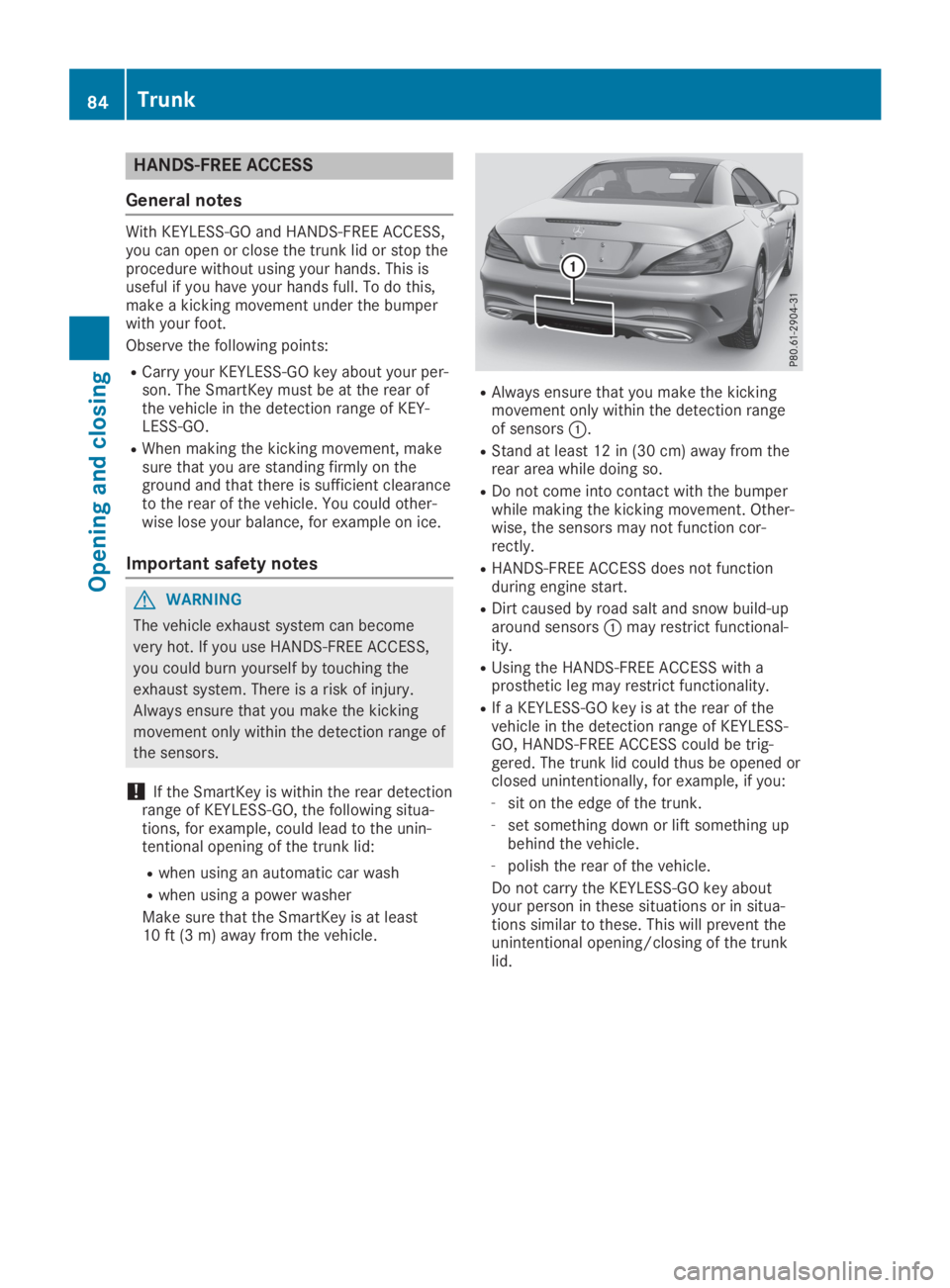
HANDS-FREE ACCESS
General notes
With KEYLESS-GO and HANDS-FREE ACCESS,you can open or close the trunk lid or stop theprocedure without using your hands. This isuseful if you have your hands full. To do this,make a kicking movement under the bumperwith your foot.
Observe the following points:
RCarry your KEYLESS-GO key about your per-son. The SmartKey must be at the rear ofthe vehicle in the detection range of KEY-LESS-GO.
RWhen making the kicking movement, makesure that you are standing firmly on theground and that there is sufficient clearanceto the rear of the vehicle. You could other-wise lose your balance, for example on ice.
Important safety notes
GWARNING
The vehicle exhaust system can become
very hot. If you use HANDS-FREE ACCESS,
you could burn yourself by touching the
exhaust system. There is a risk of injury.
Always ensure that you make the kicking
movement only within the detection range of
the sensors.
!If the SmartKey is within the rear detectionrange of KEYLESS-GO, the following situa-tions, for example, could lead to the unin-tentional opening of the trunk lid:
Rwhen using an automatic car wash
Rwhen using a power washer
Make sure that the SmartKey is at least10 ft (3 m) away from the vehicle.
RAlways ensure that you make the kickingmovement only within the detection rangeof sensors�C.
RStand at least 12 in (30 cm) away from therear area while doing so.
RDo not come into contact with the bumperwhile making the kicking movement. Other-wise, the sensors may not function cor-rectly.
RHANDS-FREE ACCESS does not functionduring engine start.
RDirt caused by road salt and snow build-uparound sensors�Cmay restrict functional-ity.
RUsing the HANDS-FREE ACCESS with aprosthetic leg may restrict functionality.
RIf a KEYLESS-GO key is at the rear of thevehicle in the detection range of KEYLESS-GO, HANDS-FREE ACCESS could be trig-gered. The trunk lid could thus be opened orclosed unintentionally, for example, if you:
-sit on the edge of the trunk.
-set something down or lift something upbehind the vehicle.
-polish the rear of the vehicle.
Do not carry the KEYLESS-GO key aboutyour person in these situations or in situa-tions similar to these. This will prevent theunintentional opening/closing of the trunklid.
84Trunk
Opening and closing
Page 87 of 330

Operation
XTo open/close:kick your foot into sensordetection zone�Cbelow the bumper.A warning tone will sound while the trunk lidis opening or closing.
XIf the trunk lid does not open after sev-eral attempts:wait at least ten secondsthen move your leg under the bumper onceagain.
If you hold your foot under the bumper for toolong, the trunk lid does not open or close.Repeat the leg movement more quickly if thisoccurs.
To stop the opening or closing procedure, youhave the following options:
Rkick with your foot into sensor detectionrange�Cunder the bumper
RPull the handle on the outside of the trunklid.
RPress the closing button on the trunk lid.
RPull or press the remote operating switch onthe driver's door.
RPress the�Tbutton on the SmartKey.
If the trunk lid closing procedure has beenstopped:
RMove your foot under the bumper again andthe trunk lid will open.
If the trunk lid opening procedure has beenstopped:
RMove your foot under the bumper again andthe trunk lid will close.
Opening/closing automatically from
inside
Important safety notes
GWARNING
Parts of the body could become trapped
during automatic closing of the trunk lid. In
addition, people may be standing in the clos-
ing area or may enter the closing area, e.g.
children, during the closing procedure.
There is a risk of injury.
Make sure that nobody is in the vicinity of
the closing area during the closing process.
Release the remote operating switch imme-
diately if somebody becomes trapped. To re-
open the trunk lid, pull on the remote oper-
ating switch.
GWARNING
The trunk lid can be automatically opened or
closed even if the SmartKey is not in the
vehicle. If children are left unsupervised in
the vehicle, they could activate the func-
tions. There is a risk of injury.
When leaving the vehicle, always take the
SmartKey with you and lock the vehicle.
Never leave children unsupervised in the
vehicle.
!The trunk lid swings upwards whenopened. Therefore, make sure that there issufficient clearance above the trunk lid.
The opening dimensions of the trunk lid can befound in the "Vehicle data" section(Ypage 326).
Trunk85
Opening and closing
Z