2019 MERCEDES-BENZ SL CLASS tire type
[x] Cancel search: tire typePage 21 of 330

Tank content
Fuel gauge....................................... 33
Technical data
Capacities ...................................... 321
Information .................................... 319
Tires/wheels ................................. 318
Vehicle data ................................... 326
TELEAID
Call priority .................................... 258
Emergency call .............................. 256
General notes ................................ 255
MB info call button ........................ 258
Roadside Assistance button .......... 257
Self-test ......................................... 255
System .......................................... 255
Vehicle Health Check .................... 259
Telephone
Accepting a call (multifunction
steering wheel) .............................. 197
Authorizing a mobile phone (con-
necting) ......................................... 247
Connecting a mobile phone (gen-
eral information) ............................ 246
Display message ............................ 230
Menu (on-board computer) ............ 196
Number from the phone book ........ 197
Redialing ........................................ 197
Rejecting/ending a call ................. 197
see also Digital Operator's Man-
ual .................................................. 243
Temperature
Coolant .......................................... 191
Coolant (on-board computer,
Mercedes-AMG vehicles) ............... 202
Engine oil (on-board computer,
Mercedes-AMG vehicles) ............... 202
Outside temperature ...................... 190
Setting (climate control)................ 119
Transmission oil (on-board com-
puter, Mercedes-AMG vehicles) ..... 202
Timing (RACETIMER)......................... 203
Tire pressure
Calling up (on-board computer) ..... 299
Checking manually ........................ 299
Display message ............................ 227
Maximum ....................................... 299
Not reached (TIREFIT) .................... 281
Notes ............................................. 298
Reached (TIREFIT) .......................... 281
Recommended ............................... 296
Tire pressure monitor
Checking the tire pressure elec-
tronically ........................................ 301
Function/notes............................. 299
General notes ................................ 299
Important safety notes .................. 300
Radio type approval for the tire
pressure monitor ........................... 302
Restarting ...................................... 301
Warning lamp ................................. 242
Warning message .......................... 301
Tire-change tool kit........................... 278
TIREFIT kit.......................................... 279
Important safety notes .................. 279
Storage location ............................ 277
Tire pressure not reached .............. 281
Tire pressure reached .................... 281
Tires
Aspect ratio (definition) ................. 312
Average weight of the vehicle
occupants (definition) .................... 311
Bar (definition) ............................... 311
Changing a wheel.......................... 313
Characteristics .............................. 311
Checking ........................................ 293
Curb weight (definition) ................. 312
Definition of terms ......................... 311
Direction of rotation ...................... 313
Display message ............................ 227
Distribution of the vehicle occu-
pants (definition) ............................ 313
DOT (Department of Transporta-
tion) (definition) ............................. 311
DOT, Tire Identification Number
(TIN) ............................................... 310
GAWR (Gross Axle Weight Rat-
ing) (definition) .............................. 311
GVW (Gross Vehicle Weight) (def-
inition) ........................................... 311
GVWR (Gross Vehicle Weight
Rating) (definition) ......................... 311
Important safety notes .................. 293
Increased vehicle weight due to
optional equipment (definition) ...... 311
Information on driving .................... 293
Kilopascal (kPa) (definition) ........... 312
Index19
Page 68 of 330
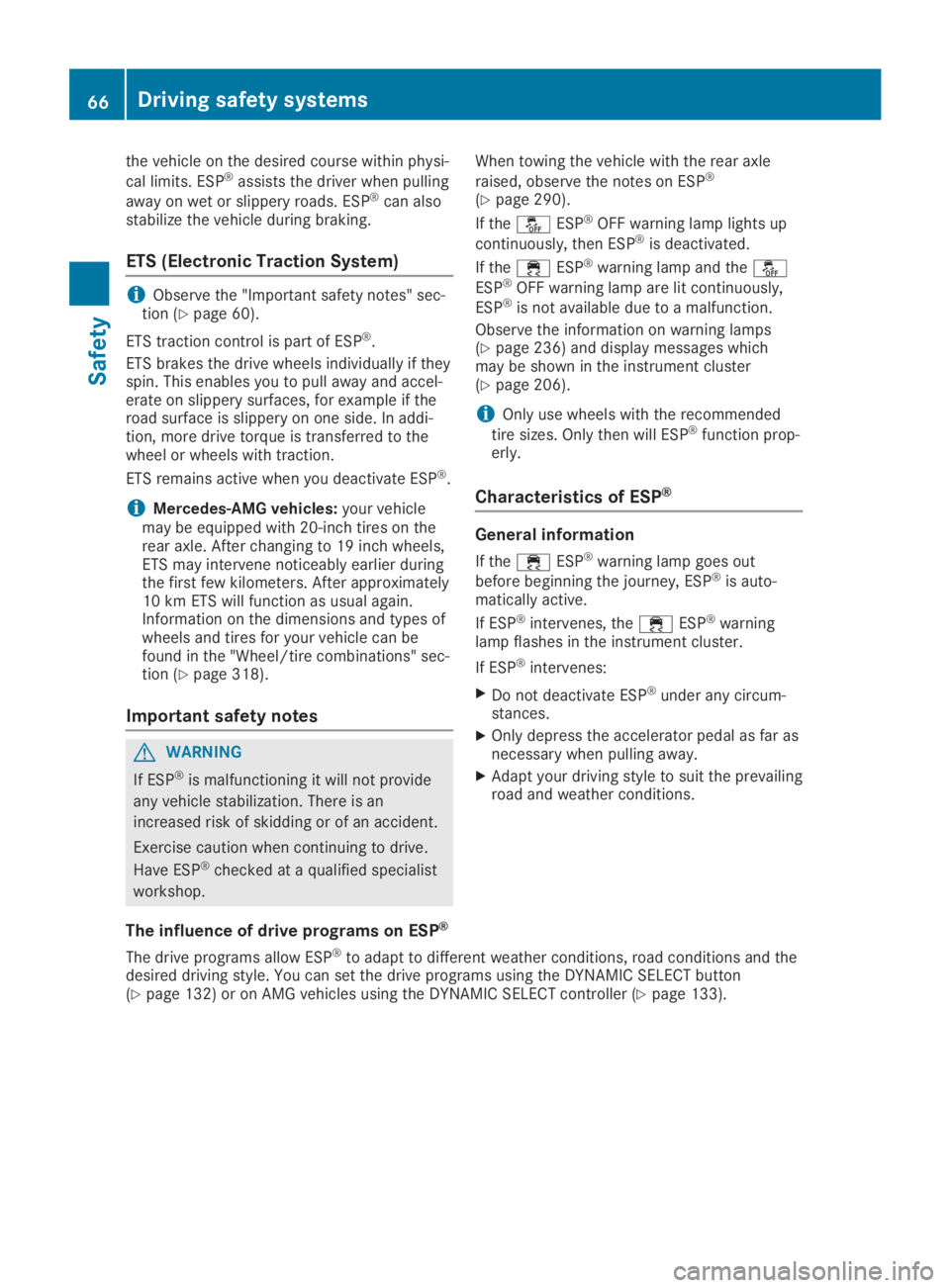
the vehicle on the desired course within physi-
cal limits. ESP®assists the driver when pulling
away on wet or slippery roads. ESP®can alsostabilize the vehicle during braking.
ETS (Electronic Traction System)
iObserve the "Important safety notes" sec-tion (Ypage 60).
ETS traction control is part of ESP®.
ETS brakes the drive wheels individually if theyspin. This enables you to pull away and accel-erate on slippery surfaces, for example if theroad surface is slippery on one side. In addi-tion, more drive torque is transferred to thewheel or wheels with traction.
ETS remains active when you deactivate ESP®.
iMercedes-AMG vehicles:your vehiclemay be equipped with 20-inch tires on therear axle. After changing to 19 inch wheels,ETS may intervene noticeably earlier duringthe first few kilometers. After approximately10 km ETS will function as usual again.Information on the dimensions and types ofwheels and tires for your vehicle can befound in the "Wheel/tire combinations" sec-tion (Ypage 318).
Important safety notes
GWARNING
If ESP®is malfunctioning it will not provide
any vehicle stabilization. There is an
increased risk of skidding or of an accident.
Exercise caution when continuing to drive.
Have ESP®checked at a qualified specialist
workshop.
When towing the vehicle with the rear axle
raised, observe the notes on ESP®
(Ypage 290).
If the�
Page 153 of 330

economical driving. A higher level indicates amore economical driving style. If the threeouter areas are completely filled at the sametime, the driver has adopted the most eco-nomical driving style for the selected settingsand prevailing conditions. The ECO displayborder lights up.
The ECO display does not indicate the actualfuel consumption. The additionally achievedrange displayed underBonus fr. startBonus fr. startdoesnot indicate a fixed consumption reduction.
In addition to driving style, the actual con-sumption is affected by other factors, such as:
Rload
Rtire pressure
Rcold start
Rchoice of route
Ractive electrical consumers
These factors are not included in the ECO dis-play.
An economical driving style specially requiresdriving at moderate engine speeds.
Achieving a higher value in the categories"Acceleration" and "Constant":
Robserve the gearshift recommendations.
Rdrive the vehicle in drive programCorE.
In urban traffic and stop-start traffic, drive pro-gramCis recommended.
On long journeys at a constant speed, e.g. onthe highway, only the outer area for "constant"will change.
The ECO display summarizes the driving stylefrom the start of the journey to its completion.Therefore, there are more marked changes inthe outer areas at the start of a journey. Onlonger journeys, there are fewer changes. Formore marked changes, perform a manual rest(Ypage 194).
Further information on the ECO display(Ypage 193).
Braking
Important safety notes
GWARNING
If you shift down on a slippery road surface
in an attempt to increase the engine's brak-
ing effect, the drive wheels could lose their
grip. There is an increased danger of skid-
ding and accidents.
Do not shift down for additional engine brak-
ing on a slippery road surface.
Downhill gradients
!On long, steep gradients, you must reducethe load on the brakes. To use engine brak-ing, shift to a lower gear in good time. Thishelps you to avoid overheating the brakesand wearing them out excessively.
When making use of the engine brakingeffect, it is possible that a drive wheel maynot turn for some time, e.g. in the case ofsuddenly changing or slippery road surfaceconditions. This could cause damage to thedrive train. This type of damage is not cov-ered by the Mercedes-Benz warranty.
Change into a lower gear in good time on longand steep downhill gradients. This is especiallyimportant if the vehicle is laden.
This also applies if you have activated cruisecontrol or Active Distance Assist DISTRONIC.
Heavy and light loads
GWARNING
If you rest your foot on the brake pedal
while driving, the braking system can over-
heat. This increases the stopping distance
and can even cause the braking system to
fail. There is a risk of an accident.
Never use the brake pedal as a footrest.
Never depress the brake pedal and the
accelerator pedal at the same time.
!Depressing the brake pedal constantlyresults in excessive and premature wear tothe brake pads.
If the brakes have been subjected to a heavyload, do not stop the vehicle immediately, butdrive on for a short while. This allows the air-flow to cool the brakes more quickly.
Wet roads
If you have driven for a long time in heavy rainwithout braking, there may be a delayed reac-tion from the brakes when braking for the first
Driving tips151
Driving and parking
Z
Page 244 of 330
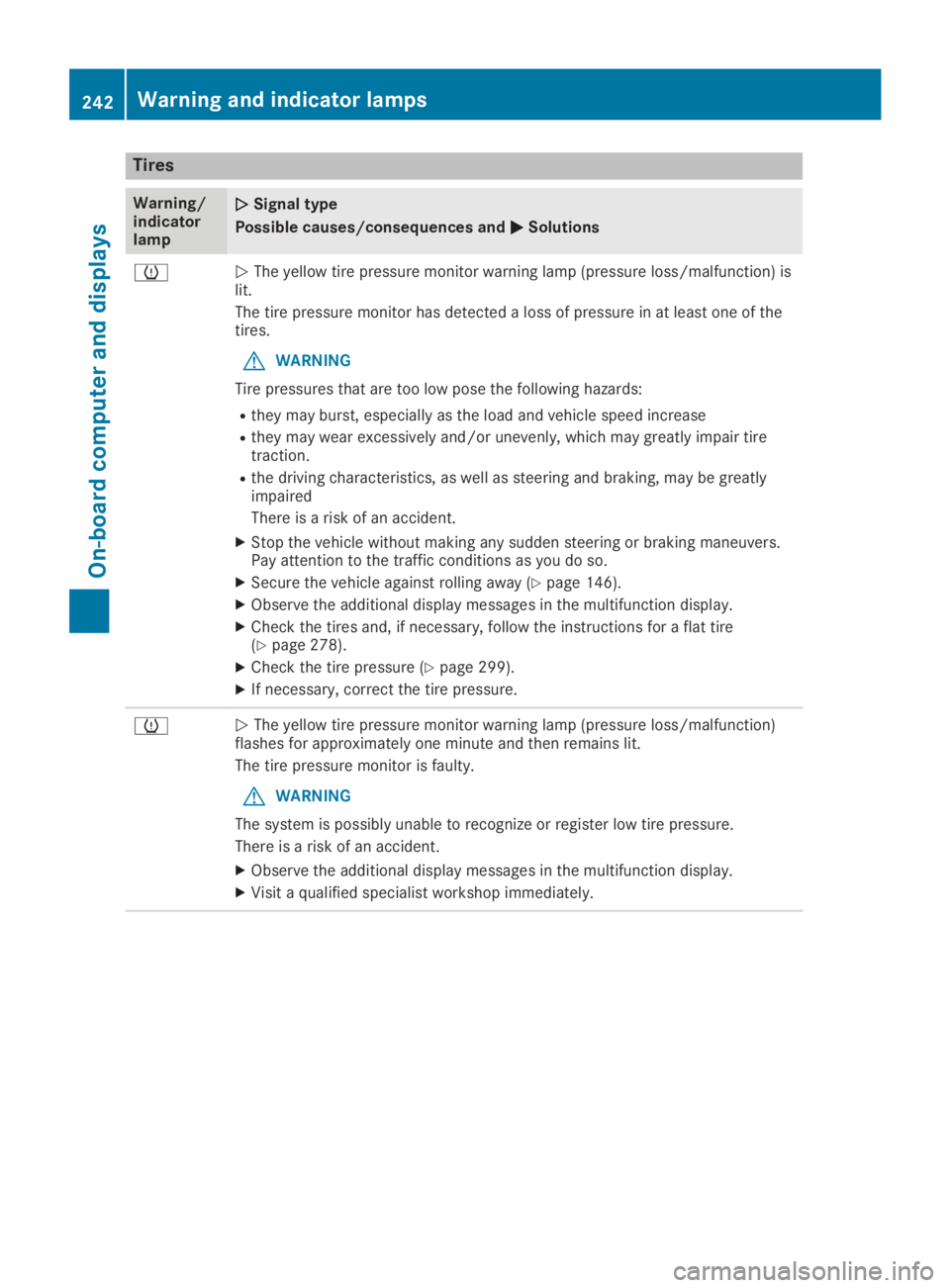
Tires
Warning/indicatorlamp
�Q�QSignal type
Possible causes/consequences and�P�PSolutions
�w�QThe yellow tire pressure monitor warning lamp (pressure loss/malfunction) islit.
The tire pressure monitor has detected a loss of pressure in at least one of thetires.
GWARNING
Tire pressures that are too low pose the following hazards:
Rthey may burst, especially as the load and vehicle speed increase
Rthey may wear excessively and/or unevenly, which may greatly impair tiretraction.
Rthe driving characteristics, as well as steering and braking, may be greatlyimpaired
There is a risk of an accident.
XStop the vehicle without making any sudden steering or braking maneuvers.Pay attention to the traffic conditions as you do so.
XSecure the vehicle against rolling away (Ypage 146).
XObserve the additional display messages in the multifunction display.
XCheck the tires and, if necessary, follow the instructions for a flat tire(Ypage 278).
XCheck the tire pressure (Ypage 299).
XIf necessary, correct the tire pressure.
�w�QThe yellow tire pressure monitor warning lamp (pressure loss/malfunction)flashes for approximately one minute and then remains lit.
The tire pressure monitor is faulty.
GWARNING
The system is possibly unable to recognize or register low tire pressure.
There is a risk of an accident.
XObserve the additional display messages in the multifunction display.
XVisit a qualified specialist workshop immediately.
242Warning and indicator lamps
On-board computer and displays
Page 274 of 330

Observe the legal requirements in each coun-try.
XDo not use hot water and do not wash thevehicle in direct sunlight.
XUse a soft sponge to clean.
XUse a mild cleaning agent, such as a carshampoo approved by Mercedes-Benz.
XThoroughly hose down the vehicle with agentle jet of water.
XDo not point the water jet directly towardsthe air inlet or the edges of decorative foils.
XUse plenty of water and rinse out thesponge frequently.
XRinse the vehicle with clean water and drythoroughly with a chamois.
XDo not let the cleaning agent dry on thepaintwork or the decorative foils.
Carefully remove all deposits of road salt assoon as possible when driving in winter.
Power washers
GWARNING
The water jet from a circular jet nozzle (dirt
blasters) can cause invisible exterior dam-
age to the tires or chassis components.
Components damaged in this way may fail
unexpectedly. There is a risk of an accident.
Do not use power washers with circular jet
nozzles to clean the vehicle. Have damaged
tires or chassis components replaced imme-
diately.
!Vehicles with decorative film: parts of yourvehicle are covered with decorative film.Maintain a distance of at least 27.5 in(70 cm) between the film-covered parts ofthe vehicle and the nozzle of the powerwasher.
Information about the correct distance isavailable from the equipment manufacturer.
Move the power washer nozzle around whencleaning your vehicle.
The water temperature of the power washermust not exceed 140 ‡ (60 †).
!Always maintain a distance of at least12 in (30 cm) between the vehicle and thepower washer nozzle. Information about thecorrect distance is available from the equip-ment manufacturer.
Move the power washer nozzle around whencleaning your vehicle.
Do not aim directly at any of the following:
RTires
RDoor gaps, roof gaps, joints, etc.
RElectrical components
RBattery
RPlug-type couplings
RLight bulbs
RSeals
RTrim elements
RVentilation slots
Damaged seals or electrical componentscan lead to leaks or failures.
!Vehicles with HANDS-FREE ACCESS: if aSmartKey with KEYLESS-GO is within thedetection range of the KEYLESS-GOantenna, the following situations could leadto the unintentional opening of the trunk lid:
Rusing a car wash
Rusing a power washer
Make sure that the SmartKey is at least6.5 ft (2 m) away from the vehicle.
Cleaning the paintwork
!Do not affix:
Rstickers
Rfilms
Rmagnetic plates or similar items
to painted surfaces. You could otherwisedamage the paintwork.
Scratches, corrosive deposits, areas affectedby corrosion and damage caused by inade-quate care cannot always be completelyrepaired. In such cases, visit a qualified spe-cialist workshop.
XRemove dirt immediately, where possible,while avoiding rubbing too hard.
XSoak insect remains with insect removerand rinse off the treated areas afterwards.
XSoak bird droppings with water and rinse offthe treated areas afterwards.
XRemove tree resin, oils, fuels and greases byrubbing gently with a cloth soaked in petro-leum ether or lighter fluid
XRemove coolant and brake fluid with a moistcloth and clear water.
272Care
Maintenance and care
Page 281 of 330
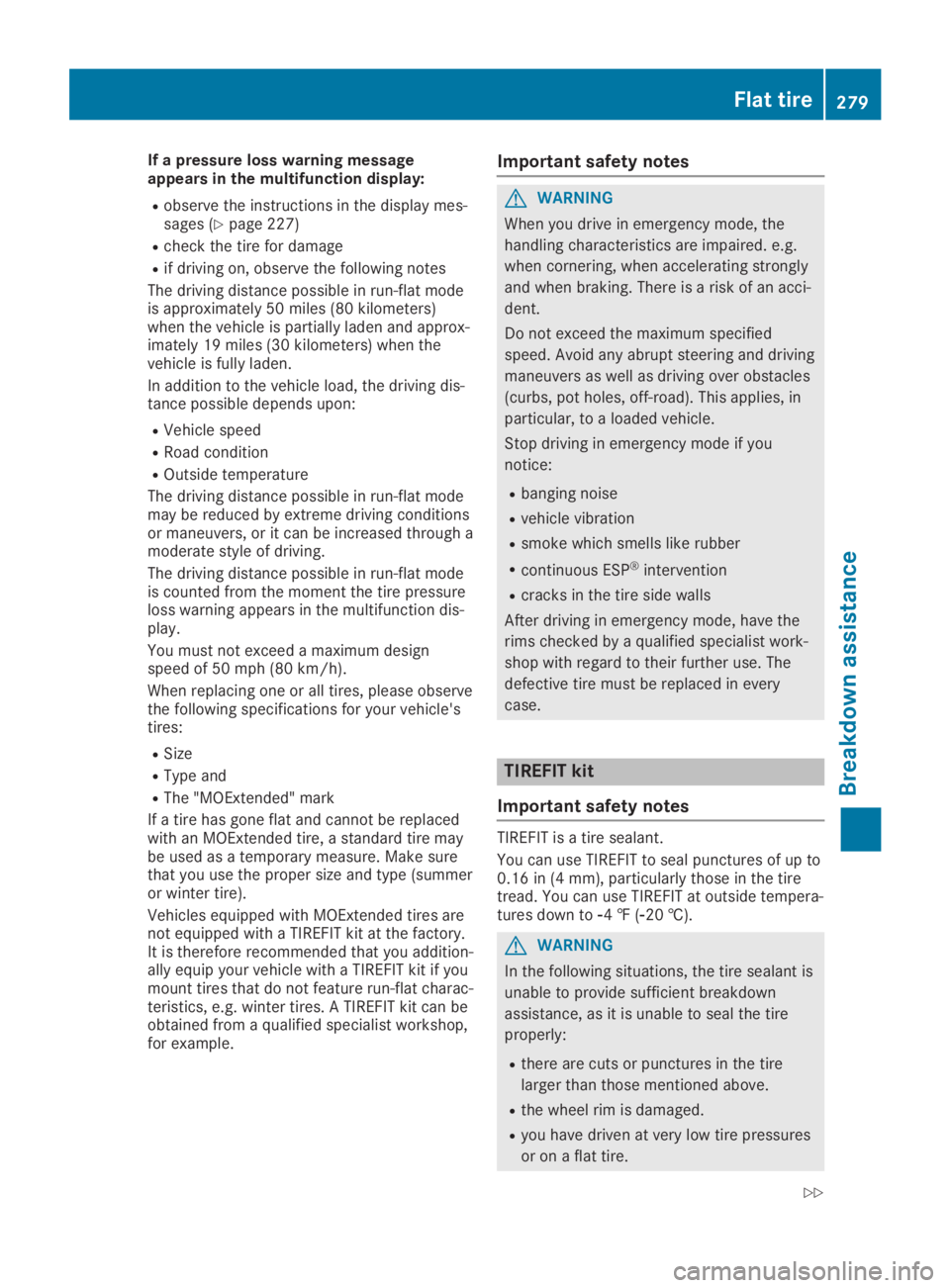
If a pressure loss warning messageappears in the multifunction display:
Robserve the instructions in the display mes-sages (Ypage 227)
Rcheck the tire for damage
Rif driving on, observe the following notes
The driving distance possible in run-flat modeis approximately 50 miles (80 kilometers)when the vehicle is partially laden and approx-imately 19 miles (30 kilometers) when thevehicle is fully laden.
In addition to the vehicle load, the driving dis-tance possible depends upon:
RVehicle speed
RRoad condition
ROutside temperature
The driving distance possible in run-flat modemay be reduced by extreme driving conditionsor maneuvers, or it can be increased through amoderate style of driving.
The driving distance possible in run-flat modeis counted from the moment the tire pressureloss warning appears in the multifunction dis-play.
You must not exceed a maximum designspeed of 50 mph (80 km/h).
When replacing one or all tires, please observethe following specifications for your vehicle'stires:
RSize
RType and
RThe "MOExtended" mark
If a tire has gone flat and cannot be replacedwith an MOExtended tire, a standard tire maybe used as a temporary measure. Make surethat you use the proper size and type (summeror winter tire).
Vehicles equipped with MOExtended tires arenot equipped with a TIREFIT kit at the factory.It is therefore recommended that you addition-ally equip your vehicle with a TIREFIT kit if youmount tires that do not feature run-flat charac-teristics, e.g. winter tires. A TIREFIT kit can beobtained from a qualified specialist workshop,for example.
Important safety notes
GWARNING
When you drive in emergency mode, the
handling characteristics are impaired. e.g.
when cornering, when accelerating strongly
and when braking. There is a risk of an acci-
dent.
Do not exceed the maximum specified
speed. Avoid any abrupt steering and driving
maneuvers as well as driving over obstacles
(curbs, pot holes, off-road). This applies, in
particular, to a loaded vehicle.
Stop driving in emergency mode if you
notice:
Rbanging noise
Rvehicle vibration
Rsmoke which smells like rubber
Rcontinuous ESP®intervention
Rcracks in the tire side walls
After driving in emergency mode, have the
rims checked by a qualified specialist work-
shop with regard to their further use. The
defective tire must be replaced in every
case.
TIREFIT kit
Important safety notes
TIREFIT is a tire sealant.
You can use TIREFIT to seal punctures of up to0.16 in (4 mm), particularly those in the tiretread. You can use TIREFIT at outside tempera-tures down to�
Page 290 of 330

iJumper cables and further information regarding jump-starting can be obtained at any quali-fied specialist workshop.
Towing and tow-starting
Important safety notes
GWARNING
When towing or tow-starting another vehicle
and its weight is greater than the permissi-
ble gross weight of your vehicle, the:
Rthe towing eye could detach itself
Rthe vehicle/trailer combination could roll-
over.
There is a risk of an accident.
When towing or tow-starting another vehi-
cle, its weight should not be greater than
the permissible gross weight of your vehicle.
Details on the permissible gross vehicle weightof your vehicle can be found on the vehicleidentification plate (Ypage 320).
!When Active Brake Assist, Active DistanceAssist DISTRONIC or the HOLD function isactivated, the vehicle brakes automaticallyin certain situations.
To avoid damage to the vehicle, deactivatethese systems in the following or similar sit-uations:
Rwhen towing the vehicle
Rin the car wash
!Only secure the tow rope or tow bar at thetowing eyes. Otherwise, the vehicle could bedamaged.
!Do not use the towing eye for recovery,this could damage the vehicle. If in doubt,recover the vehicle with a crane.
!When towing, pull away slowly andsmoothly. If the tractive power is too high,the vehicles could be damaged.
!Do not tow with sling-type equipment. Thiscould damage the vehicle.
!When towing away vehicles with KEYLESS-GO, use the key instead of the Start/Stopbutton. The automatic transmission mayotherwise shift to position�]when you
open the driver's or front-passenger door,which could damage the transmission.
!Make sure that the electric parking brakeis released. If the electric parking brake isfaulty, visit a qualified specialist workshop.
!You may tow the vehicle for a maximumdistance of 30 miles (50 kilometers). A tow-ing speed of 30 mph (50 km/h) must not beexceeded.
For towing distances over 30 miles(50 kilometers), the entire vehicle must beraised and transported.
!When you are tow-starting or towinganother vehicle, its weight must not exceedthe maximum permissible gross weight ofyour vehicle.
It is better to have the vehicle transportedthan to have it towed away.
The automatic transmission must be in posi-tion�\\when the vehicle is being towed away.
The battery must be connected and charged.Otherwise, you:
Rcannot turn the SmartKey to position�Hinthe ignition lock
Rcannot shift the automatic transmission toposition�\\
Deactivate the automatic locking featurebefore the vehicle is towed (Ypage 201). Youcould otherwise be locked out when pushingor towing the vehicle.
Installing/removing the towing eye
Installing the towing eye
GWARNING
The exhaust tail pipe may be very hot. There
is a risk of burns when removing the rear
cover.
Do not touch the exhaust pipe. Take particu-
lar care when removing the rear cover.
288Towing and tow-starting
Breakdown assistance
Page 297 of 330

RDo not drive with tires which have too littletread depth. This significantly reduces thetraction on wet roads (hydroplaning).
RReplace the tires after six years at the lat-est, regardless of wear.
MOExtended tires (tires with run-flat
properties)
With MOExtended tires (tires with run flatcharacteristics), you can continue to drive yourvehicle even if there is a total loss of pressurein one or more tires.
MOExtended tires may only be used in con-junction with an active tire pressure monitorand only on wheels specifically tested byMercedes-Benz.
Notes on driving with MOExtended tires with aflat tire (Ypage 278).
Vehicles equipped with MOExtended tires arenot equipped with a TIREFIT kit at the factory.It is therefore recommended that you addition-ally equip your vehicle with a TIREFIT kit if youmount tires that do not feature run-flat charac-teristics, e.g. winter tires. A TIREFIT kit can beobtained from a qualified specialist workshop.
Winter operation
General notes
Have your vehicle winter-proofed at a qualifiedspecialist workshop at the onset of winter.
Observe the notes in the "Changing a wheel"section (Ypage 313).
Driving with summer tires
At temperatures below 45 ‡ (+7 †), summertires lose elasticity and therefore traction andbraking power. Change the tires on your vehi-cle to M+S tires. Using summer tires at verycold temperatures could cause cracks to form,thereby damaging the tires permanently.Mercedes-Benz cannot accept responsibilityfor this type of damage.
GWARNING
Damaged tires can cause tire inflation pres-
sure loss. As a result, you could lose control
of your vehicle. There is a risk of accident.
Check the tires regularly for signs of dam-
age and replace any damaged tires immedi-
ately.
M+S tires
GWARNING
M+S tires with a tire tread depth of less than
�