Page 268 of 578
Switc
hvo ice comm ands Vo
ice comm and Function
Navigation To
switc hto navig ation mod e
Ma p To
switc hto map display
Address book To
switc hto addr essbook
Telep hone To
switc hto telephon emode
Text mess age To
switc hto text mes sage s
Radio To
switc hto radio mode
Media To
switc hto media mode
USB To
switc hto USB
Memory card To
switc hto memor ycar d
Internet application To
star ta Mer cedes-Ben zon line applic ation.The applic ationmus tbe calle dup bytouc hon ce prior
to use.
Mer cedes-Ben zAp ps To
switc hto Mer cedes-Ben zApps
Connect To
switc hto Interne tmode 266
Voice Cont rolSy stem
Page 272 of 578
Vo
ice comm and Function
Show trafficmap
Hide trafficmap Switc
hesthetra ffic map on/off
Swit chon POI symbols
Swit choff POI symbols Swit
ches thePOI symbols displayon themap on/off Ov
ervie wof telephone voice comm ands Yo
ucan usethete lephon evo ice com mand sto
mak ephone callsor sear chthro ugh theaddr ess
book .
Te lephone voice comm ands Vo
ice comm and Function
Call Mak
esaphone call.Alladdr essbook names areav ailable.
Sear chfor con tact Sear
ches forand displays acon tact. Alladdress bookname sar eav ailable.
Out goin gcalls Dis
playsthelas tcall
Redial Select
sth elas tphone number dialed 27
0
Voice Cont rolSy stem
Page 277 of 578
Messag
evo ice comm ands Vo
ice comm and Function
Text message to To
crea te ames sage.All addr essbook namesareav ailable.
Reply To
reply toames sage
For ward text mes sage To
forw ardames sage Ov
ervie wof vehicl evo ice comm ands Yo
ucan usetheve hicle voice com mand sto
dir ect lycall upthecor responding menusforth e
ve hicle settin gs.
Ve hicl evo ice comm ands Vo
ice comm and Function
Ambien tlight menu To
displa yambient lightsettings
Ambien tlight "blue" To
switc hambient lighttoblue
Display andstyles menu To
sho wdispla yse ttin gs
Assistance menu To
displa yassis tance settings Vo
ice Cont rolSy stem 27
5
Page 286 of 578
Switc
hingthesound on/off On
themultifunc tionsteer ing wheel On
themultimedia system #
Tomut e:pres svo lume control 1.
The 0063 symbol appearsin thest atus line
of themedia display.
Yo uwill also hear traffic annou ncements and
na vig ation annou ncements even when the
sound ismut ed. #
Toswitc hon: chang eth emedia sourceor
tur nvo lume control 1. Ad
jus tingthe volum e On
themultifunc tionsteer ing wheel 28
4
Multimedia system
Page 289 of 578

Ex
am ple: renaming favo rite s #
Call upthe"R enaming favo rite s" function
(→ pag e283). #
Toent erach aract er:use your fing er to
wr ite ch aract erson theto uc hpad.
The charact erisent ered intheinput line. If
dif fere nt interpr etatio nsareposs ible, charac‐
te rsugg estions aredisp laye d. #
Toselect ach aract ersugg estion :swi peup
or down ontheto uc hpad. #
Resume charact erinput. #
Toent eraspa ce:swipe right when thecur‐
sor islocat edintheinput line. #
Todel eteach aract er:swi peleftwhe nth e
cur sor isloca tedin theinput line. #
Toconf irm theentr y:press theto uc hpad. #
Tofinish charact erentr y:swipe upwards.
or #
Press the0038 button.
Ex am ple: entering ades tinat ion(navigation) #
Enterth ePOI oraddr ess(→pag e302). Sy
stem settings Displa
y Conf
iguringdisp layse ttings
Multi media system:
, System .
0043 Display andDesign s
St yles #
Sele ctDes igns. #
Sele ctSpo rt,Classic orProg ressive.
Ad apting theam bient lightingforthe style #
Select Adju stAmb. Lighting .
Ac tivate0073 ordeacti vate 0053 thefunc tion. This
function adjus tstheambient lightingfor
th eselect eddispla yst yle.
Se tting thedisp laybr ight ness #
Sele ctDis play Bright ness. #
Sele ctabr ight nessva lue.
Switc hingthedisp layof f/on #
Off:selec tDis play Off. #
On: press abutt on,002B, forex am ple.
Displ aydes ign #
Select Day /Nig htDesi gn. #
Select Autom atic,Day DesignorNig ht
Desi gn.
Ad diti onaldispl ayarea
Dependi ngon theve hicle, various items ofaddi‐
tional information canbesho wn. The additional
displa yar ea com prises thelef t-hand orright-
hand third of thedispla y. #
Select Addi tiona lDisp .Area .
The follo wing displa ycon tent can beselect ed:
R Dyna mic Mu
ltimed iasystem 28
7
Page 294 of 578
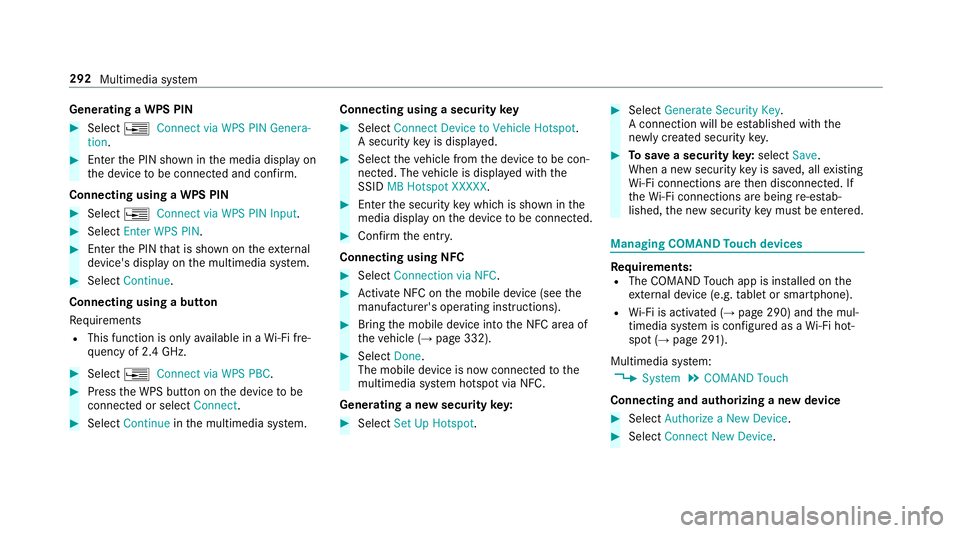
Gene
ratin gaWPS PIN #
Select 0080 Connect viaWPS PINGenera -
tio n. #
EnterthePIN showninthemedia displayon
th ede vice tobe con nectedand confirm .
Connect ingusin gaWPS PIN #
Sele ct0080 ConnectviaWPS PINInput. #
Sele ctEnter WPS PIN. #
Enterth ePIN that issho wnontheex tern al
de vic e's displa yon themultimedia system. #
Select Continue.
Connecting usingabutt on
Re quiremen ts
R This function isonl yav ailable inaWi -Fi fre‐
qu ency of2.4 GHz. #
Select 0080Connec tvia WPS PBC. #
Press theWPS buttononthede vice tobe
con nectedor select Connec t. #
Select Continue inthemultimedia system. Connecting
usingasecur itykey #
Select Connect DevicetoVeh icleHotsp ot.
A secu rity keyis disp laye d. #
Select theve hicle from thede vice tobe con ‐
nec ted. The vehicle isdispla yedwit hth e
SSID MBHotsp otXXX XX. #
Enterthesecur itykeywhic his sho wninthe
media display on thede vice tobe con nected. #
Conf irm theent ry.
Connect ingusin gNFC #
Sele ctConn ection viaNFC. #
ActivateNFC onthemobile device (see the
manuf acturer'soper ating instructions). #
Bring themobile device intoth eNFC area of
th eve hicle (→pag e332). #
Select Done.
The mobile device isno wconn ectedtothe
multime diasystem hotspo tvia NFC.
Gener atingane wsecur itykey: #
Select Set UpHotsp ot. #
Select Genera teSecu rityKey.
A connecti onwillbe established withth e
ne wly crea tedsecur itykey. #
Tosave asec urity key:select Save.
When ane wsecur itykeyis save d, all existin g
Wi -Fi conne ctionsareth en discon nected.If
th eWi -Fi conne ctionsarebe ing re-es tab‐
lished, thene wsecur itykeymus tbe entere d. Mana
gingCOMAND Touc hde vic es Re
quirement s:
R The COMAND Touc happ isins talled onthe
ex tern al de vic e(e. g.table tor smar tphon e).
R Wi-Fi isacti vated(→ pag e290) andthemul‐
timedia system iscon figur edasaWi -Fi hot‐
spo t(→ page 291).
Mul timedi asy stem:
, System .
COMAND Touch
Connecting andauthor izing ane wde vice #
Select AuthorizeaNew Devic e. #
Select Connec tNew Devic e. 292
Multimedia system
Page 295 of 578

#
Enterthesecur itykeyin theex tern al de vic e.
The Please start COMA NDTouc hon your
devi ceand follow theins truct ions.mes sage
appear s. #
Select Con tinue. #
Accep tth econ nect ionrequ estfr om thene w
de vice. #
Enterth ePIN shownontheex tern al de vic e.
The devic eis aut hor ized.
Au thorizing aconnect eddevice #
Sele ctAut hori zeaNew Device.
The devic es already connectedar edispla yed. #
Select Continue Using Connec tedDevic es.
The Please startCOMAND Touchonyour
device andfollow theinstruct ions. messag e
appear s. #
Select Continue. #
The connection requ estfr om thede vice
Acc ept. #
Enterth ePIN shownontheex tern al de vic e.
The devic eis aut hor ized. De-a
uthor izin gth ede vice #
Sele ctan aut hor ized devic efrom thelis t.
A pr om ptwill appear askingwhe ther you
wo uld liketo de-aut horize theselect ed
de vice. #
Select Yes.
The device isde-aut horized. Ac
tiv atin g/deac tivatin gch ild safetyloc k Multimedi
asy stem:
, System .
Parent alContr ol
Loc king theRe ar Seat Entertai nment System #
Sele ctRear Leftor Rear Right. #
Sele ctLoc k.
The Rear Seat Entertainm entSystem is
loc ked0073 orunloc ked0053.
Switc hingoffth eRe ar Seat Entertai nment
Sy stem disp lay #
Sele ctRear Leftor Rear Right. #
Sele ctDis play On. #
Swit chthedispla yon 0073 oroff0053. Loc
king anextern al de vic e #
Select anextern al de vic e. #
Select Lock.
The devic econ nectedvia theCO MAND
To uc happ isloc ked0073 orunloc ked0053. Sy
stem langu age No
teson thesy stem langu age
This function allowsyouto determ ine thelan‐
guag efo rth emenu displaysand thena vig ation
announ cements.The select edlanguag eaf fects
th ech aract ersav ailable forentr y.The navig ation
announc ementsar eno tav ailable inall lan‐
guag es.Ifalang uageis no tav ailable, thena vig a‐
tion announ cementswill beinEn glish.
Se tting thesy stem langu age
Multi media system:
, System .
Language #
Setth elanguag e. Multimedia
system 293
Page 297 of 578
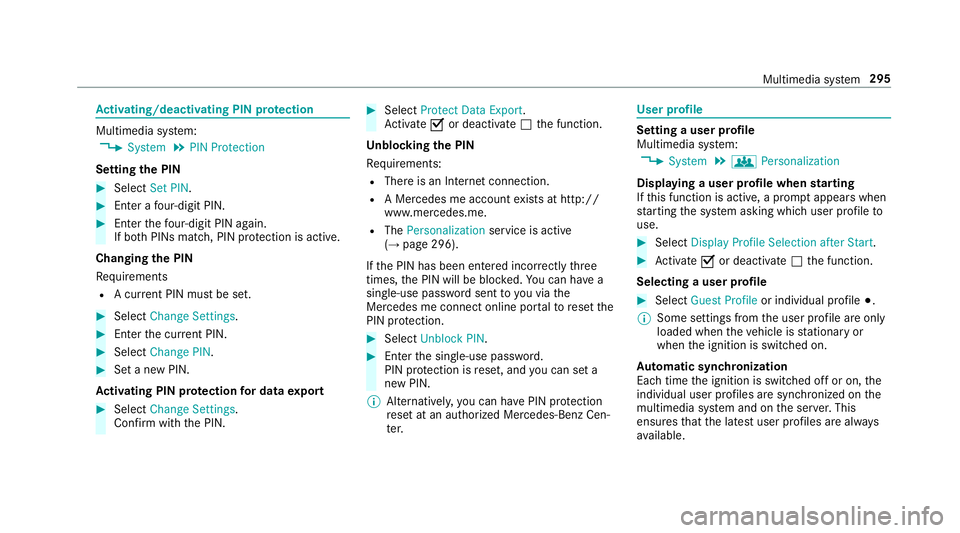
Ac
tiv atin g/deac tivatin gPI N protection Multi
media system:
, System .
PIN Protec tion
Se tting thePIN #
Sele ctSet PIN. #
Entera fo ur -di git PIN. #
Enterth efo ur -di git PIN again.
If bo th PINs match,PIN protect ion isactiv e.
Changing thePIN
Re quiremen ts
R Acur rent PIN mustbe set. #
Select Change Settings. #
Enterth ecur rent PIN . #
Select Chang ePIN . #
Seta ne wPIN .
Ac tiv atin gPI N protection fordat aex por t #
Sele ctCh ange Setting s.
Co nfirm with thePIN. #
Select ProtectData Export .
Ac tivate0073 ordeacti vate 0053 thefunc tion.
Un bloc king thePIN
Re quiremen ts:
R Ther eis an Interne tcon nection .
R AMer cedes meaccount exists at htt p:/ /
www .mercedes.me .
R The Person alization service isactiv e
(→ pag e296).
If th ePIN has been entered incor rectly thre e
tim es,th ePIN willbebloc ked. Youcan have a
sing le-use passwordsent toyouvia the
Mer cedes meconn ectonline portalto rese tth e
PIN protect ion. #
Select Unbloc kPIN. #
Enterth esing le-use password.
PIN protect ion isrese t,and youcan seta
ne wPIN.
% Alternat ivel y, yo ucan have PIN protect ion
re se tat an aut hor ized Mercedes-Benz Cen‐
te r. User
profile Se
tting auser profile
Multimedia system:
, System .
g Person alization
Displa yingauser profile when star ting
If th is func tion isact ive, apr om ptappear swhen
st ar tin gth esy stem asking whichuser profile to
use. #
Select Display Profile Select ion afterStart . #
Activate0073 ordeacti vate 0053 thefunc tion.
Selecting auser profile #
Select GuestProfile orindividual profile 003B.
% Some settings from theuser profile areonl y
loaded whentheve hicle isstatio naryor
when theignition isswitc hedon.
Au tomatic synchronizat ion
Eac htime theignition isswitc hedoffor on, the
indiv idual userprofiles aresync hroniz edon the
multime diasystem and ontheser ver.This
ensur esthat thelat estuser profiles arealw ays
av ailable. Mult
imed iasystem 295