2019 MERCEDES-BENZ S-CLASS SEDAN & MAYBACH keyless
[x] Cancel search: keylessPage 65 of 578
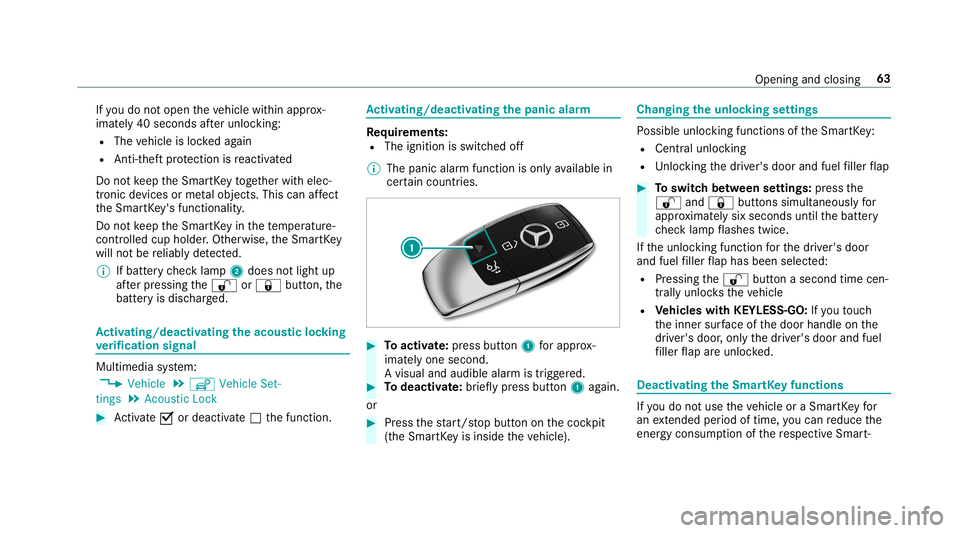
If
yo udo notopen theve hicle within appr ox‐
imat ely40 seco ndsafte runloc king:
R The vehicle isloc kedag ain
R Anti-th eftpr otect ion isreact ivat ed
Do notke ep theSmar tKey toge ther wit helec‐
tr onic devices orme talobje cts. This canaffect
th eSmar tKey 's functionality .
Do notke ep theSmar tKey inthete mp eratur e-
con trolled cupholder .Ot her wise, theSmar tKey
will notbe reliably detected.
% Ifba tter ych ecklam p2 does notlight up
af te rpr essing the0036 or0037 button,the
batt eryis disc harged. Ac
tiv atin g/deac tivatin gthe acoustic lock ing
ve rificat ion signa l Mult
imed iasystem:
, Vehicle .
î Vehicle Set-
ting s.
Aco ustic Lock #
Activate0073 ordeacti vate 0053 thefunc tion. Ac
tiv atin g/deac tivatin gthe pani calar m Re
quirement s:
R The ignit ionisswitc hedoff
% The panic alarmfunc tion isonl yav ailable in
cer tain coun tries. #
Toactiv ate: press butt on1 forapp rox‐
ima tely one second.
A visual andaudibl ealar mistrigg ered. #
Todeac tivate: briefly pr ess button1 again.
or #
Press thest ar t/ stop butt ononthecoc kpit
(t he Smar tKey isinsid eth eve hicle). Changing
theunloc kingsettings Po
ssible unlockingfunctions oftheSmar tKey :
R Cen tralunlo cking
R Unloc kin gth edr iver's door andfuel filler flap #
Toswitc hbe tw een settings: press the
0036 and0037 buttonssimul taneousl yfo r
appr oximat elysix seco ndsuntilth ebatt ery
ch ecklam pflashes twice.
If th eunloc kingfunction forth edr iver's door
and fuel filler flap has been selected:
R Pressing the0036 buttonasecon dtime cen‐
tra lly unloc kstheve hicle
R Vehicl eswith KEYLESS-GO :If yo uto uc h
th einner surface ofthedoor handle onthe
dr iver's door ,onl yth edr iver's door andfuel
fi ller flap areunlo cked. Deactiv
atingtheSm artK ey functio ns If
yo udo notuse theve hicle oraSmar tKey for
an extende dpe riod oftime, youcan reduce the
ener gycon sum ption ofthere spectiv eSmar t‐ Opening
andclosing 63
Page 74 of 578
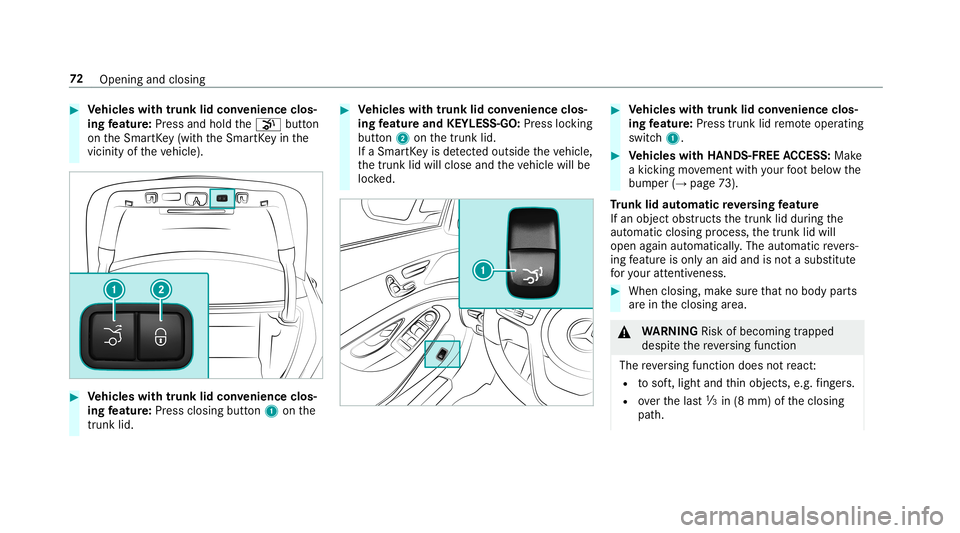
#
Vehicl eswith trunk lidconvenience clos‐
ing featur e:Press and hold the008B button
on theSmar tKey (wit hth eSmar tKey inthe
vicinity oftheve hicle). #
Vehicl eswith trunk lidconvenience clos‐
ing featur e:Press closi ngbutt on1 onthe
tr unk lid. #
Vehicl eswith trunk lidconvenience clos‐
ing featur eand KEYLESS -GO: Press locking
butt on2 onthetrunk lid.
If aSmar tKey isde tected outsid eth eve hicle,
th etrunk lidwill close andtheve hicle willbe
loc ked. #
Vehicl eswith trunk lidconvenience clos‐
ing featur e:Press trunk lidremo teoper ating
switc h1. #
Vehicl eswith HANDS -FREEACCESS: Make
a kic kin gmo vement withyo ur foot belo wthe
bum per(→pag e73 ).
Tr unk lidaut omatic reve rsing featur e
If an object obstructs thetrunk liddur ing the
aut omat icclo singpr oce ss,thetrunk lidwill
open again automaticall y.The automatic reve rs‐
ing featur eis on lyan aid and isno ta subs titute
fo ryo ur att entiven ess . #
When closing,mak esur eth at no body parts
ar ein theclosing area. &
WARNIN GRisk ofbeco ming trap ped
des pite there ve rsing func tion
The reve rsing func tion does notre act :
R tosof t,light andthin obje cts, e.g. fing ers.
R overth elas t00C2 in(8 mm) oftheclosing
pat h. 72
Opening andclosing
Page 82 of 578

If
th ero ller sunblin dsofthepanor amicsliding
sunr oofareclosed, thero ller sunblin dsare
open edfirs t.
If th ero ller sunblin dsofthere ar door sar e
clo sed, thero ller sunblin dsareopen edfirs t. #
Tointerru pt con venience opening: release
th e0036 button. #
Tocont inue convenience opening: press
and hold the0036 buttonagain. Con
venience closing (closing theve hicl e
fr om outside ) &
WARNIN GRisk ofentr apment caused by
inadv ertent con venie nce closing
Whe nth econ venie nce closing featur eis
oper ating,par tsof thebody could become tr
apped intheclosing area oftheside win‐
do wand thesliding sunroof. #
Obser vethecom pleteclos ingproce‐
du re when usingconvenie nce closing. #
Whe nclo sing, makesur eth at no body
par tsarein theclosing area. #
Press and hold the0037 buttononthe
Smar tKey .
The follo wing functionsar eper form ed:
R The vehicle isloc ked.
R The side windo wsareclo sed.
R The pano ramic sliding sunr oofisclosed . #
Tointerru pt con venience closing: release
th e0037 button. #
Toclose thero ller sunblind s:press and
hold the0037 buttonagain.
% Con venie nce closing can also be operated
wi th KEYLESS- GO(→pag e67 ). 80
Openin gand closin g
Page 93 of 578
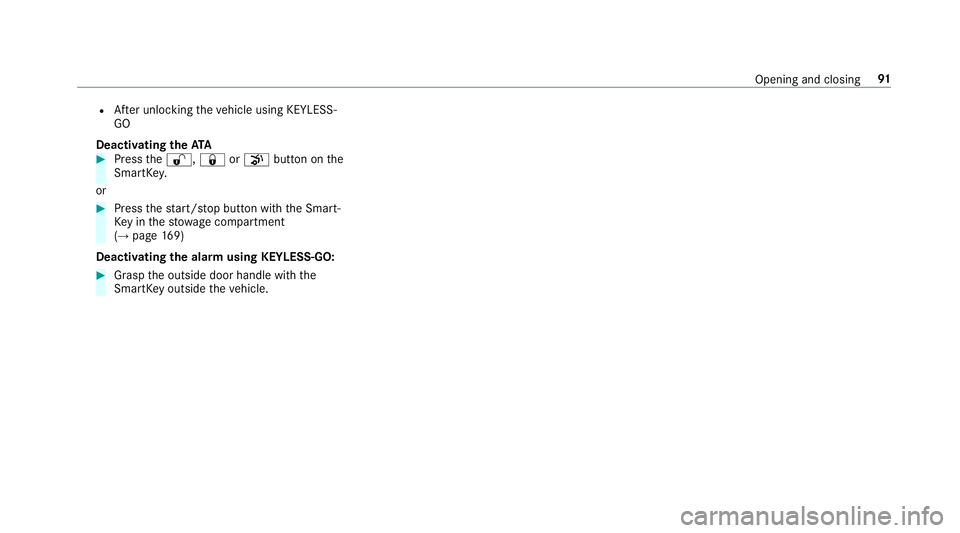
R
Afterunloc kingtheve hicle using KEYLES S-
GO
Deactiv atingtheATA #
Press the0036, 0037or008B buttononthe
Smar tKey .
or #
Press thest ar t/ stop butt onwithth eSmar t‐
Ke yin thestow agecom partment
(→ pag e16 9)
De activ ating theala rm using KEYLESS-GO : #
Grasp theoutside doorhandle withth e
Smar tKey outside theve hicle. Opening
andclosing 91
Page 557 of 578
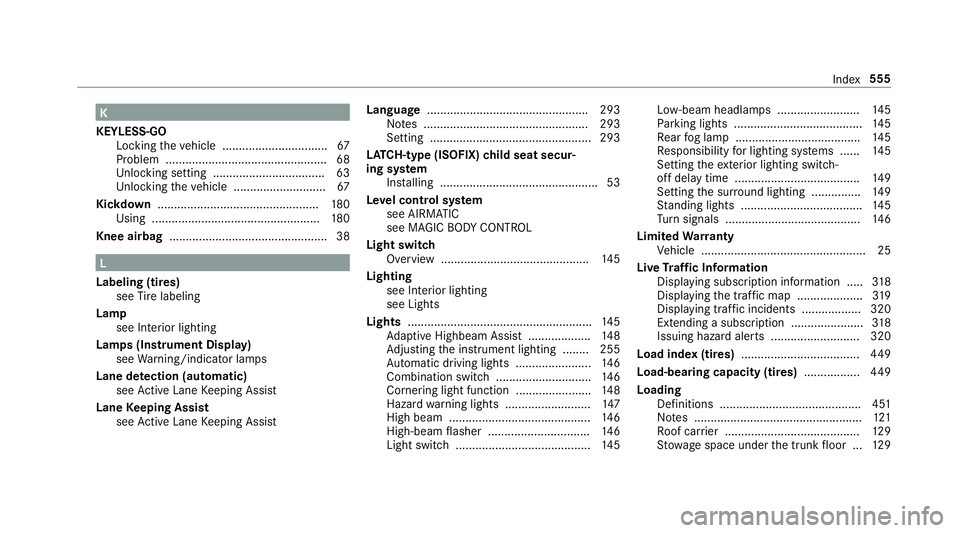
K
KEYLESS- GO
Loc kingth eve hicle ................................ 67
Pr oblem .................................................6 8
Un loc kin gse tting ............................ ...... 63
Un loc kin gth eve hicle ............................6 7
Kic kdow n.................................................1 80
Using .............. .....................................180
Knee airbag ...... .......................................... 38 L
Label ing(tires)
see Tire labeling
Lam p
see Interior light ing
Lam ps(Ins trum ent Displa y)
see Warning/ indic ator lam ps
Lane detection (automatic )
se eAc tiveLa ne Keeping Assist
Lane Keeping Assist
see ActiveLa ne Keeping Assist Languag
e.................................................2 93
No tes .................................................. 293
Se ttin g............................................. ....2 93
LA TC H-type (ISOFI X)child seat secur‐
ing system
In stallin g................................................ 53
Le velcontr olsystem
see AIRMA TIC
see MAGIC BODY CONTR OL
Light switch
Ov ervie w ........................................ .....1 45
Lig hting
see Interior lighting
see Ligh ts
Lig hts ........................................................ 145
Ad aptiveHig hbeam Assis t.............. .....1 48
Ad jus ting theins trument lighting ........ 255
Au tomatic driving lights..... .................. 146
Comb inationswit ch<0011001100110011001100110011001100110011001100110011001100110011
0011001100110011001100110011001100110011001100110011> 146
Cor nering light func tion<0011001100110011001100110011001100110011001100110011001100110011
0011001100110011001100110011> 148
Haza rdwa rning light s.................... ...... 147
High beam............ ...............................146
High -beamflasher ...............................1 46
Ligh tswi tch ....... ............................ ...... 145 Lo
w-beam headlam ps.........................1 45
Pa rking light s.......................................1 45
Re ar foglam p...................................... 145
Re sponsibili tyforlig hting systems ...... 145
Se tting theex terior lighting switch-
of fdela ytime ...................................... 149
Se tting thesur round lighting...............1 49
St andi nglight s.....................................1 45
Tu rn signals ......................................... 146
Limit edWa rranty
Ve hicle .................................................. 25
Liv eTr af fic Inf orma tion
Dis playing subsc ript ion informatio n.....3 18
Dis play ing thetra ffic map .................... 319
Dis play ing traffic inci dents <0011001100110011001100110011001100110011001100110011001100110011
00110011> 320
Ext endi ngasu bscr iption <0011001100110011001100110011001100110011001100110011001100110011
001100110011001100110011> 318
Issui nghazar dale rts ........................... 320
Load index(tir es) .................................... 449
Load -bearing capacit y(tir es) ................. 449
Load ing
Def initions ...........................................4 51
No tes ................................................... 121
Ro ofcar rier ......................................... 129
St ow agespac eunde rth etrunk floor ...129 Inde
x555
Page 574 of 578
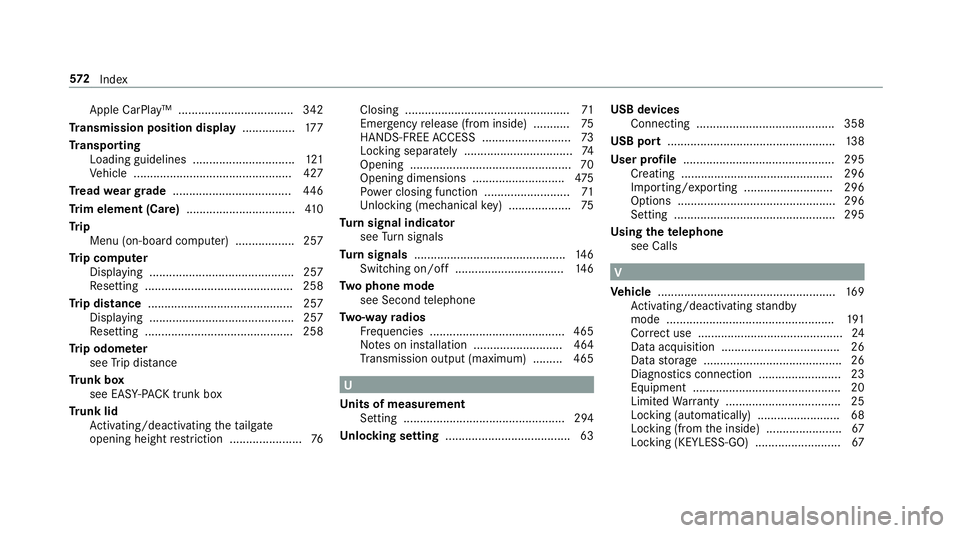
App
leCa rPlay™ ............... ....................342
Tr ansmis sionposi tion displa y....... .........177
Tr anspo rting
Loading guidelines ...............................1 21
Ve hicle ................................................ 427
Tr ead weargrade ....................................446
Tr im element (Care).................................4 10
Tr ip
Menu (on-boar dcom puter) .................. 257
Tr ip com puter
Displa ying............................................ 257
Re settin g............... .............................. 258
Tr ip dis tance ............ ................................ 257
Displa ying............................................ 257
Re settin g............... .............................. 258
Tr ip odom eter
see Trip dis tance
Tr unk box
see EASY-PA CK trunk box
Tr unk lid
Ac tivati ng/d eactiv ating theta ilg ate
open ingheight restriction <0011001100110011001100110011001100110011001100110011001100110011
001100110011001100110011> 76Closin
g............................................ ...... 71
Emerg encyrelease (from insid e)...........7 5
HANDS-FREE ACCES S.................... .......7 3
Loc king separately <0011001100110011001100110011001100110011001100110011001100110011
0011001100110011001100110011001100110011001100110011001100110011
0011> 74
Opening .......................................... .......7 0
Opening dimensions ............................4 75
Po we rclosi ngfunction ..........................7 1
Un loc kin g(mec hanic alkey) ............ .......7 5
Tu rn signal indicat or
see Turn signals
Tu rn signals ..............................................1 46
Switc hingon/of f....... ..................... ..... 146
Tw oph one mod e
see Second telephon e
Tw o-w ayradio s
Fr eq uencies ......................................... 465
No teson installation ...........................4 64
Tr ans miss ionoutput (max imum ).........4 65 U
Un its ofmeas urement
Se tting ............................................ .....2 94
Un loc king setting ...................................... 63 USB
devices
Conn ecting .......................................... 358
USB port...................................................1 38
Use rpr ofile ....... .......................................295
Cr eati ng....... ....................................... 296
Im por ting/e xporting ........................... 296
Op tions ................................................ 296
Se tting ................................................. 295
Usi ngthete lephone
see Calls V
Ve hicl e...... ................................................ 169
Ac tivati ng/d eactiv ating standb y
mode ...................................................1 91
Cor rect use <0011001100110011001100110011001100110011001100110011001100110011
001100110011001100110011001100110011001100110011> ................24
Dat aacq uisitio n............ ........................ 26
Dat ast or ag e .......................................... 26
Diagnos ticsconn ection .........................2 3
Eq uipme nt............. ................................20
Li mit edWarrant y...................................2 5
Loc king (automatical ly)......................... 68
Loc king (from theinside) ....................... 67
Loc king (KEYLESS-GO) .......................... 67 57
2
Inde x