2019 MERCEDES-BENZ S-CLASS SEDAN & MAYBACH ignition
[x] Cancel search: ignitionPage 244 of 578
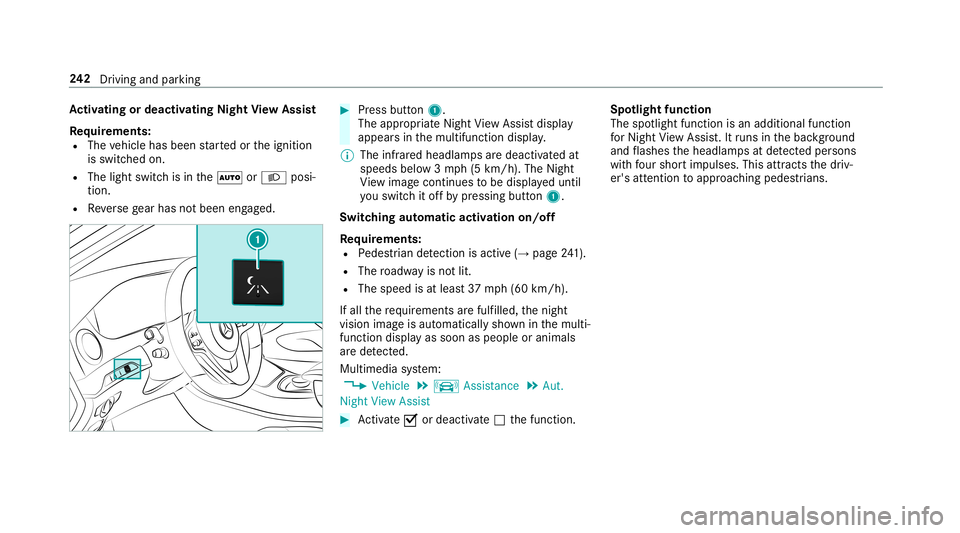
Ac
tiv atin gor deac tivatin gNig htView Assis t
Re quirement s:
R The vehicle hasbeen star tedor theignition
is switc hedon.
R The light switc his in the0058 or0058 posi‐
tion .
R Reversege ar has notbeen engaged. #
Press butt on1.
The appr opriateNigh tVi ew Assi stdispla y
appear sin themultifunc tiondispla y.
% The infrared headlam psaredeactiv ated at
speeds below3mp h(5 km/h) .The Night
Vi ew imag econ tinues tobe displa yeduntil
yo uswit chitof fby pressing button1.
Switc hingautomat icactiv ation on/of f
Re quirement s:
R Pedes trian detection isacti ve(→ pag e24 1).
R Thero adw ayisno tlit.
R The speed isat leas t37 mph(60 km/h).
If all there qu iremen tsarefulf illed, thenight
vision imageis aut omaticall ysho wninthemulti‐
func tion displa yas soon aspeople oranimals
ar ede tected.
Mu ltimed iasystem:
, Vehicle .
k Assist ance .
Aut.
Night ViewAssist #
Activate0073 ordeacti vate 0053 thefunc tion. Spo
tlight function
The spotlight function isan additional function
fo rNight View Assi st.It ru ns inthebac kground
and flashes theheadlam psatdetected per sons
wi th four sho rtim pulses. Thisattracts thedr iv‐
er's attent ion toappr oachingpedes trians . 24
2
Driving and parking
Page 246 of 578
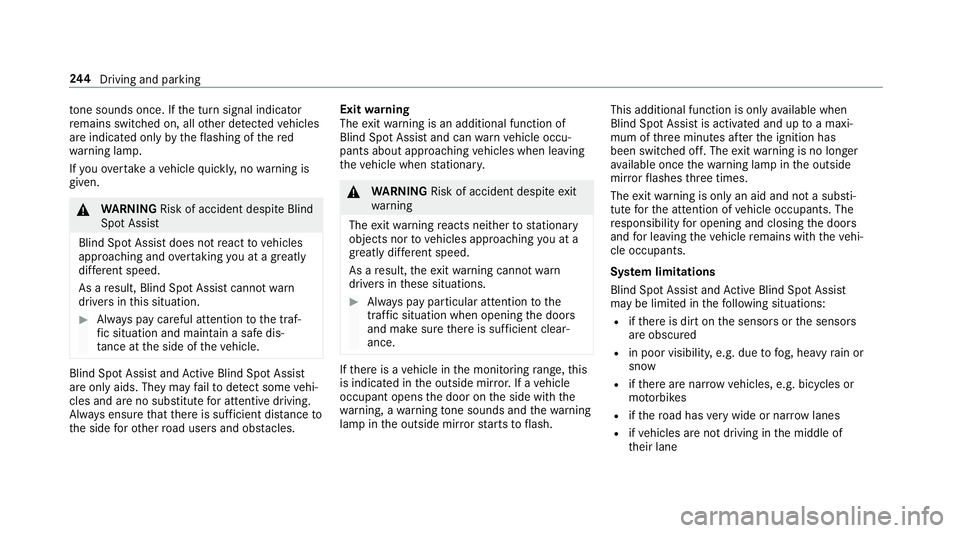
to
ne sou nds once .If th etur nsignal indicat or
re mains switchedon,allother detected vehicles
ar eindicat edonlyby theflashin gof there d
wa rning lam p.
If yo uove rtak eave hicle quickl y, no warning is
giv en. &
WARNIN GRisk ofacci dent despite Blind
Spo tAssi st
Bli nd Spo tAssi stdoes notre act tovehicles
appr oaching andovertakin gyo uat agr ea tly
di ffer ent speed.
As are sult, Blind SpotAssis tcanno twa rn
dr iver sin this situat ion. #
Alw ayspa ycar eful attention tothetra f‐
fi c situ ation and maintain asaf edis‐
ta nce attheside oftheve hicle. Blind
SpotAssis tand ActiveBli nd Spo tAssi st
ar eon lyaids. Theyma yfa ilto detect some vehi‐
cles andareno subs titutefo ratt entiv edr iving.
Alw aysensur eth at ther eis suf ficie ntdist anc eto
th eside forot her road user sand obstacle s. Exi
twa rning
The exitwa rning isan addition alfunc tion of
Blin dSpo tAss istand canwarnvehicle occu‐
pants about approaching vehicles whenleaving
th eve hicle when statio nary. &
WARNIN GRisk ofacci dent despite exit
wa rning
The exitwa rning react snei ther tostatio nary
obj ect sno rto vehicles approaching youat a
gr eat lydif fere nt spe ed.
As are sult, theex itwa rning cannotwa rn
dr iver sin these situation s. #
Alw ayspa ypar ticular attention tothe
tr af fic situ ation whe nope ning thedoor s
and makesur eth er eis suf ficie ntcle ar‐
ance . If
th er eis ave hicle inthemonit oring rang e, this
is indic ated intheoutside mirror.If ave hicle
occupant opensthedoor ontheside withth e
wa rning, awa rning tone sou nds and thewa rning
lam pin theoutside mirrorst ar ts to flash. This
addit ionalfun ction ison lyavailable when
Blin dSpo tAs sis tis act ivat ed and uptoamax i‐
mum ofthre eminut esafte rth eignition has
been switchedoff.The exitwa rning isno long er
av ailable once thewa rning lam pin theoutside
mir rorflashes thre etimes.
The exitwa rning isonl yan aid and nota subs ti‐
tut efo rth eatt ent ion ofvehicle occupants. The
re sponsibili tyforopening andclosi ngthedoor s
and forlea ving theve hicle remains withth eve hi‐
cle occupants.
Sy stem limita tions
Blin dSpo tAs sis tand ActiveBli nd Spo tAssi st
ma ybe limi tedin thefo llo wing situat ions:
R ifth er eis dir ton thesensor sor thesensor s
ar eobscur ed
R inpoor visibility ,e.g. due tofog, hea vyrain or
sno w
R ifth er ear enar row vehicles, e.g.bicycles or
mo torbik es
R ifth ero ad has very wide ornar row lanes
R ifve hicles areno tdr iving inthemiddle of
th eir lane 24
4
Driving and parking
Page 265 of 578
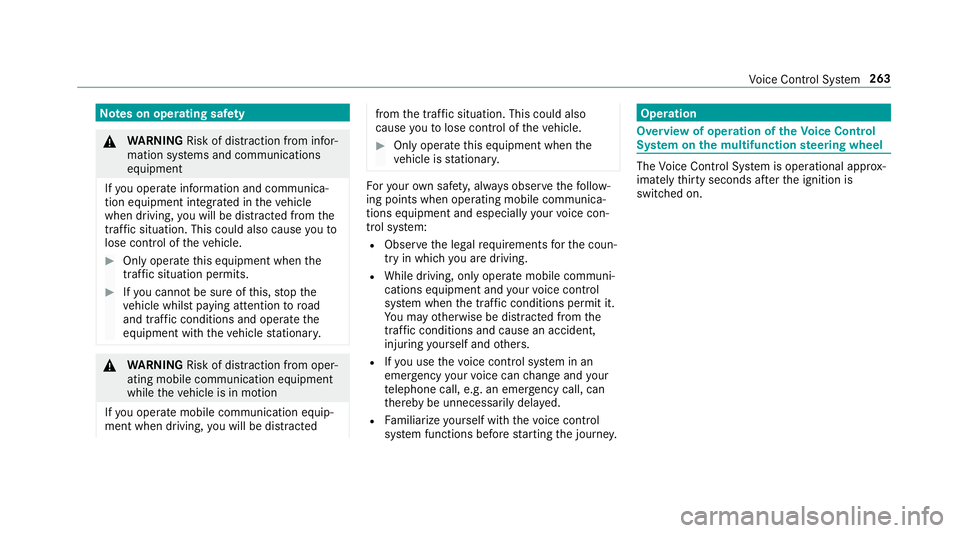
No
teson oper ating safety &
WARNIN GRisk ofdist ra ction from infor‐
mati onsystems andcomm unication s
eq uipment
If yo uoper ateinf ormat ionand comm unic a‐
tio neq uipme ntintegratedin theve hicle
when driving, youwill bedistract ed from the
tr af fic situ ation. Thiscou ldalso cau seyouto
lose control of theve hicle. #
Onlyoper ateth is eq uipmen twhen the
tr af fic situ ation per mits. #
Ifyo ucan notbe sur eof this, stop the
ve hicle whilstpa ying attention toroad
and traffic condi tions andoperate the
eq uipment withth eve hicle statio nary. &
WARNIN GRisk ofdist ra ction from oper‐
ati ng mob ile commu nication equipme nt
whi letheve hicle isin mo tion
If yo uoper atemob ilecomm unic ationeq uip‐
men twhen drivin g,youwill bedistract ed fr
om thetra ffic situat ion.This could also
cause youto lose control of theve hicle. #
Onlyoper ateth is eq uipmen twhen the
ve hicle isstatio nary. Fo
ryo ur ow nsa fety,al wa ys obser vethefo llo w‐
ing point swhen operatingmobile communic a‐
tion seq uipmen tand espec iallyyo ur voice con ‐
tr ol system:
R Obser vetheleg alrequ iremen tsforth ecoun‐
tr y in whic hyo uar edr ivin g.
R While drivin g,on lyop eratemobi lecom mun i‐
cat ionseq uipme ntand your voice con trol
sy stem when thetra ffic con dition sper mit it.
Yo uma yot her wise bedistract ed from the
tr af fic condi tions andcausean acci dent,
inju ring yourself and other s.
R Ifyo uuse thevo ice con trol system inan
emer gency your voice can chang eand your
te lephon ecall, e.g.anemer gency call,can
th er eb ybe unnec essarilydela yed.
R Famili arize yourself withth evo ice con trol
sy stem func tionsbef orest ar tin gth ejour ney. Oper
ation Ov
ervie wof oper ation oftheVo ice Contr ol
Sy stem onthemu ltifunct ionsteer ing wheel The
Voice Cont rolSy stem isoper ational approx‐
imat elyth irty seco ndsafte rth eignition is
switc hedon. Vo
ice Cont rolSy stem 263
Page 291 of 578
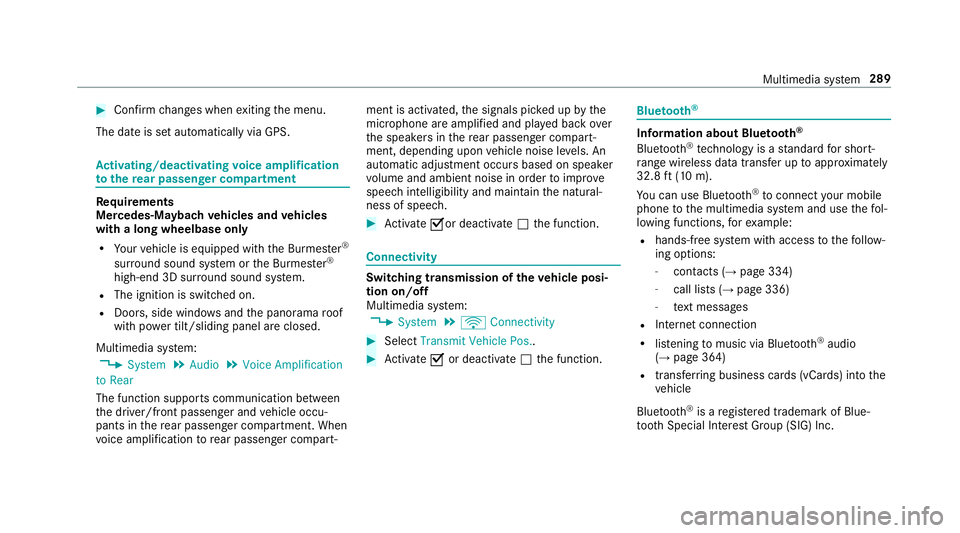
#
Con firm chang eswhen exitin gth emenu.
The dateis setaut omaticall yvia GPS. Ac
tiv atin g/deac tivatin gvo ice amplif ication
to there ar passe nger comp artment Re
quirement s
Mer cedes-M aybac hve hicl esand vehicl es
with alon gwhe elbase only
R Your vehicle iseq uipped withth eBur mes ter®
sur round soun dsy stem ortheBur mes ter®
high-end 3Dsurround soun dsy stem.
R The ignition isswitc hedon.
R Door s,side windo wsand thepanor amaroof
wit hpo we rtilt/sli dingpanel areclosed .
Mul timedi asy stem:
, System .
Audio .
Voice Amplific ation
to Rear
The func tion suppor tscomm unication between
th edr iver/f ront passe nger and vehicle occu‐
pants inthere ar passe nger com partment .When
vo ice amplif icat ion torear passe nger com part‐ men
tis act ivat ed, thesignals pickedup bythe
micr ophone aream plified and playedbac kove r
th espeak ersin there ar passe nger com part‐
men t,depen dingupon vehicle noise leve ls. An
aut omat icadjus tment occursbased onspeak er
vo lume andambien tnois ein order toimprove
speec hint elligi bility andmaint ainthenatur al‐
ness ofspeec h. #
Activate0073or deacti vate 0053 thefunc tion. Connectivity
Switc
hingtransmission oftheve hicl eposi ‐
tion on/off
Mul timedi asy stem:
, System .
ö Connec tivity #
Select Transm itVehicle Pos.. #
Activate0073 ordeacti vate 0053 thefunc tion. Blue
tooth® Inf
orma tion abou tBlu etoo th®
Bl ue tooth®
tech nol ogy isast andar dfo rshor t-
ra ng ewi reless datatransf erup toappr oximat ely
32. 8ft (10 m).
Yo ucan useBlue tooth®
to connect your mob ile
phon eto themultimedia system and usethefo l‐
lo wing functions,forex am ple:
R han ds-free system withaccess tothefo llo w‐
ing option s:
- con tacts (→page 334)
- call lists (→ pag e336)
- text mes sage s
R Interne tconnection
R listening tomusi cvia Blue tooth®
audio
(→ pag e36 4)
R transf erring business cards (vCards) intoth e
ve hicle
Blue tooth®
is are gis tere dtra demar kof Blue‐
to othSpecial Interes tGr oup (SIG) Inc. Multimedia
system 289
Page 297 of 578
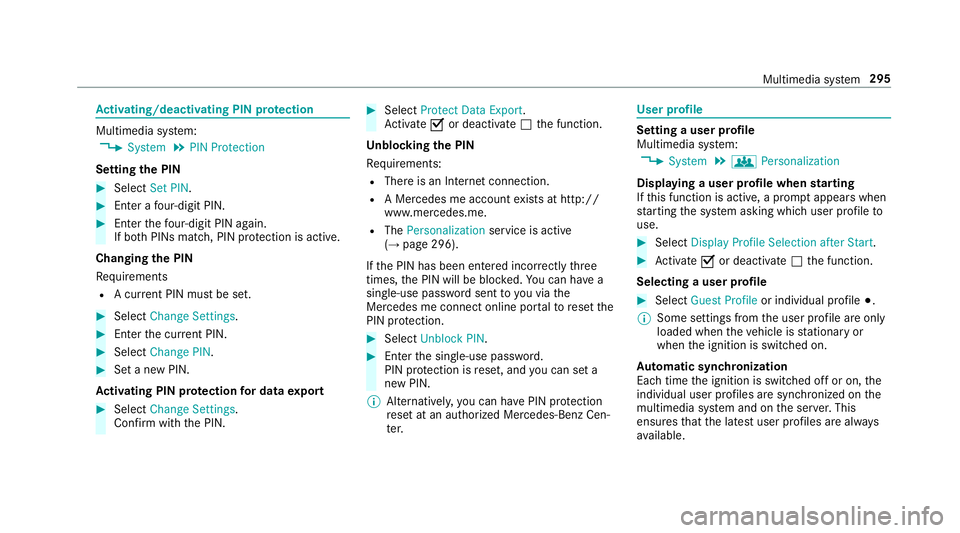
Ac
tiv atin g/deac tivatin gPI N protection Multi
media system:
, System .
PIN Protec tion
Se tting thePIN #
Sele ctSet PIN. #
Entera fo ur -di git PIN. #
Enterth efo ur -di git PIN again.
If bo th PINs match,PIN protect ion isactiv e.
Changing thePIN
Re quiremen ts
R Acur rent PIN mustbe set. #
Select Change Settings. #
Enterth ecur rent PIN . #
Select Chang ePIN . #
Seta ne wPIN .
Ac tiv atin gPI N protection fordat aex por t #
Sele ctCh ange Setting s.
Co nfirm with thePIN. #
Select ProtectData Export .
Ac tivate0073 ordeacti vate 0053 thefunc tion.
Un bloc king thePIN
Re quiremen ts:
R Ther eis an Interne tcon nection .
R AMer cedes meaccount exists at htt p:/ /
www .mercedes.me .
R The Person alization service isactiv e
(→ pag e296).
If th ePIN has been entered incor rectly thre e
tim es,th ePIN willbebloc ked. Youcan have a
sing le-use passwordsent toyouvia the
Mer cedes meconn ectonline portalto rese tth e
PIN protect ion. #
Select Unbloc kPIN. #
Enterth esing le-use password.
PIN protect ion isrese t,and youcan seta
ne wPIN.
% Alternat ivel y, yo ucan have PIN protect ion
re se tat an aut hor ized Mercedes-Benz Cen‐
te r. User
profile Se
tting auser profile
Multimedia system:
, System .
g Person alization
Displa yingauser profile when star ting
If th is func tion isact ive, apr om ptappear swhen
st ar tin gth esy stem asking whichuser profile to
use. #
Select Display Profile Select ion afterStart . #
Activate0073 ordeacti vate 0053 thefunc tion.
Selecting auser profile #
Select GuestProfile orindividual profile 003B.
% Some settings from theuser profile areonl y
loaded whentheve hicle isstatio naryor
when theignition isswitc hedon.
Au tomatic synchronizat ion
Eac htime theignition isswitc hedoffor on, the
indiv idual userprofiles aresync hroniz edon the
multime diasystem and ontheser ver.This
ensur esthat thelat estuser profiles arealw ays
av ailable. Mult
imed iasystem 295
Page 300 of 578
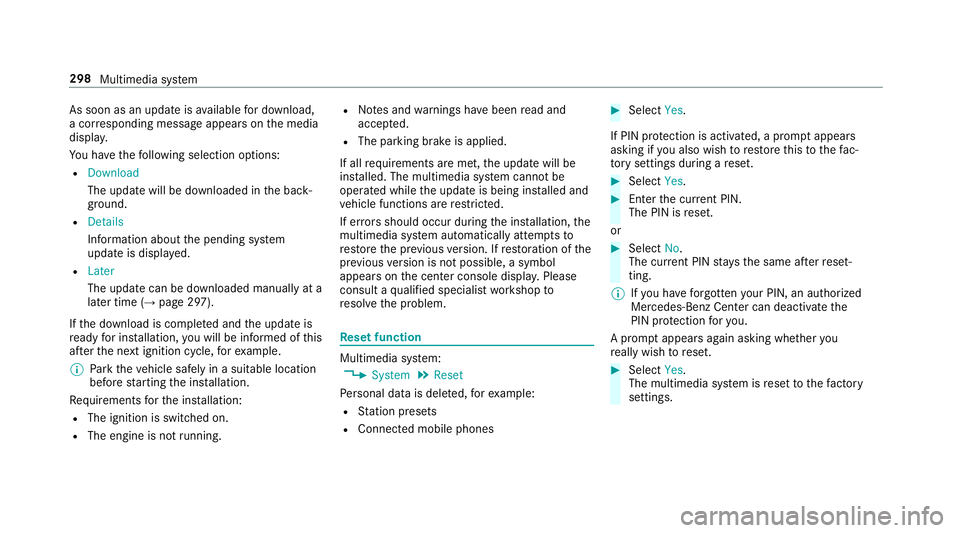
As
soo nas an update isavailable fordo wnloa d,
a cor responding messageappea rson themedia
displa y.
Yo uha ve thefo llo wing selectionoption s:
R Down load
The updat ewill bedownloaded inthebac k‐
gr ound.
R Det ails
Inf ormation aboutthepending system
updat eis displa yed.
R Later
The updat ecan bedownloaded manuallyat a
lat er time (→pag e29 7).
If th edo wnload iscom pletedand theupdat eis
re ady forins tallation ,yo uwill beinformed ofthis
af te rth ene xt ignition cycle, forex am ple.
% Park theve hicle safely inasuit able location
bef orest ar tin gth eins tallation .
Re quiremen tsforth eins tallation :
R The ignit ionisswitc hedon.
R The engin eis no tru nning . R
Notesand warnings have been read and
acc epted.
R The parkingbr ak eis applied.
If all requ iremen tsareme t,th eupdat ewill be
ins talled. Themultim ediasystem cann otbe
oper ated while theupdat eis being installed and
ve hicle functionsarere strict ed.
If er ro rs should occurduring theins tallation ,th e
multime diasystem automaticall yatt em ptsto
re stor eth epr ev ious version. Ifre stor ation ofthe
pr ev ious version isno tpossible ,a symbol
appear son thecent ercon sole displa y.Please
cons ultaqu alif ied spec ialistwo rkshop to
re solv eth epr oblem. Re
setfunction Multimedia
system:
, System .
Reset
Pe rsonal datais dele ted, forex am ple:
R Statio npr ese ts
R Con nectedmobile phones #
Select Yes.
If PIN protect ion isactiv ated, apr om ptappear s
ask ing ifyo ualso wish torestor eth is to thefa c‐
to ry settin gsdur ing are se t. #
Select Yes. #
Enterthecur rent PIN .
The PINisrese t.
or #
Select No.
The current PIN stay sth esame afte rre se t‐
ting.
% Ifyo uha ve forg ottenyo ur PIN ,an aut hor ized
Mer cedes-Ben zCen tercan deactivateth e
PIN protect ion foryo u.
A pr om ptappear sag ain asking whe ther you
re all ywish torese t. #
Select Yes.
The multimedia system isrese tto thefa ct or y
se ttings. 298
Multimed iasystem
Page 346 of 578
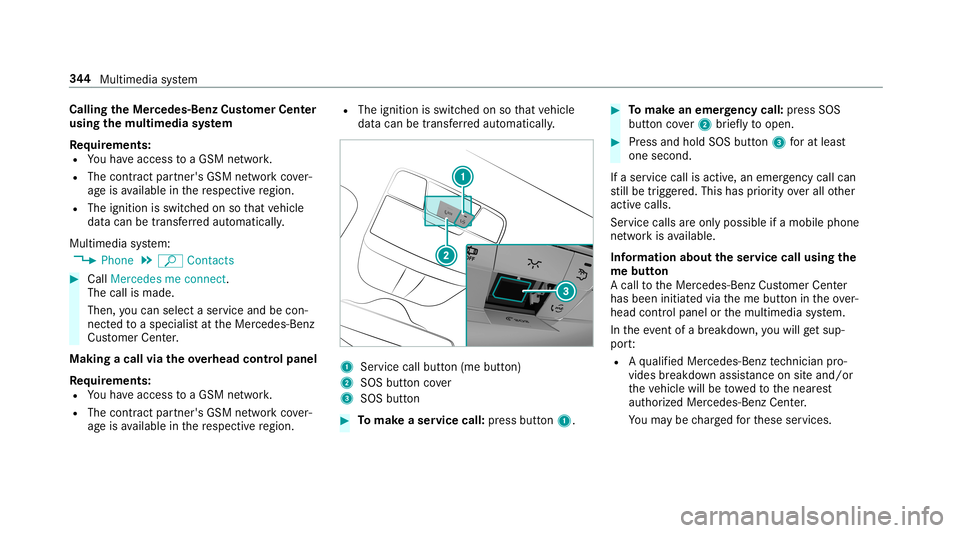
Callin
gth eMer cedes- BenzCustomer Center
usi ng the multi mediasy stem
Re quirement s:
R Youha ve acc ess toaGSM network.
R The cont ract partner' sGSM networkco ver‐
ag eis available inthere spectiv ere gion.
R The ignition isswitc hedonsothat vehicle
dat acan betransf erredaut omatic ally.
Multimedia system:
, Phone .
ª Contac ts #
Call Mercedes meconnect.
The callismade.
Then, youcan selectaser viceand becon‐
ne cted toaspec ialistat theMer cedes- Benz
Cus tomer Cent er.
Making acall viatheove rhead contr olpa nel
Re quirement s:
R Youha ve acc ess toaGSM network.
R The cont ract partner' sGSM networkco ver‐
ag eis available inthere spectiv ere gion. R
The ignition isswitc hedonsothat vehicle
dat acan betransf erredaut omatic ally. 1
Service callbutton(me button)
2 SOS buttoncover
3 SOS button #
Tomak ease rvice call: press butt on1. #
Tomak ean eme rgency call:press SOS
butt oncover2 brief lyto open. #
Press and hold SOS button3 forat lea st
one second.
If aser vice callisactiv e,an emer gency callcan
st ill be trigg ered. This hasprior ity ove rall other
activ ecalls.
Ser vice calls areonl ypossible ifamobile phone
ne tworkis available.
Inf orma tion abou tth eser vice callusing the
me butt on
A call totheMer cedes- BenzCustomer Cent er
has been initiatedvia theme butt onintheove r‐
head controlpanel orthemultimedia system.
In theeve ntofabr ea kdo wn, youwill getsu p‐
po rt:
R Aqu alif ied Mer cedes-Ben zte ch nici anpro‐
vid es brea kdo wnassist anc eon siteand/ or
th eve hicle willbetowe dto thenear est
aut hor ized Mercedes- BenzCenter.
Yo uma ybe charge dfo rth ese services. 34
4
Multimedia system
Page 348 of 578
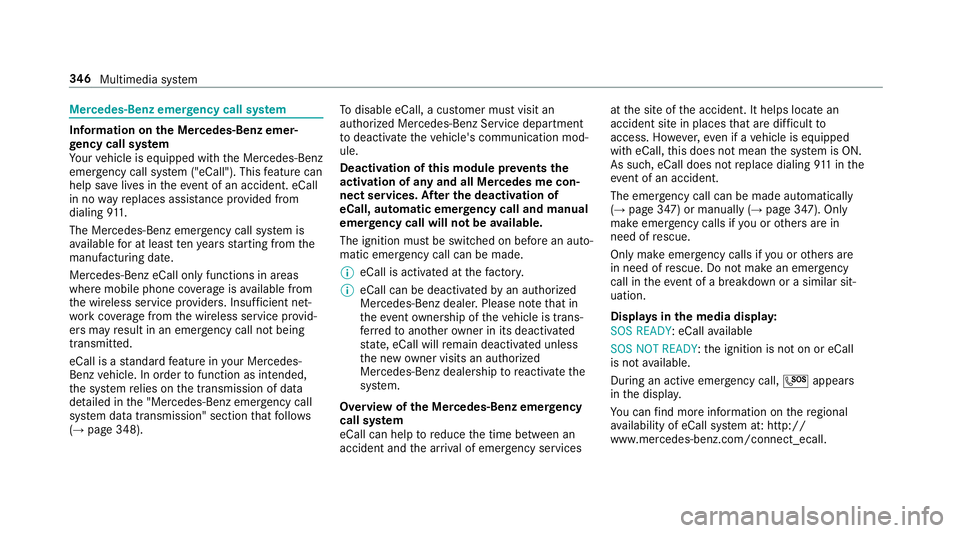
Mer
cede s-Benz emergency callsystem Inf
orma tion ontheMer cedes- Benzemer‐
ge ncy callsystem
Yo ur vehicle iseq uipped withth eMer cedes- Benz
emer gency callsy stem ("eCall ").This featur ecan
help save lives intheev ent ofan acciden t.eCall
in no wayre places assistance prov ided from
dialing 911.
The Mercedes-B enzemer gency callsy stem is
av ailable forat lea sttenye arsst ar tin gfrom the
manuf acturingdate.
Mer cedes-Benz eCallonl yfunctions inareas
wher emobil ephone coverage isavailable from
th ewir eless service prov ider s.Ins ufficie ntnet‐
wo rkcoverage from thewir eless service prov id‐
er sma yre sult inan emerg encycallnotbeing
tr ansmitt ed.
eCal lis ast andar dfeatur ein your Mer cedes-
Ben zve hicle. Inorder tofunction asintended ,
th esy stem relies onthetransmission ofdat a
de tailed inthe"Mer cedes- Benzemergency call
sy stem datatra nsmiss ion"sectionthat follo ws
( → pag e348). To
disable eCall,acus tomer mustvisit an
au thor ized Mercedes-B enzService depar tment
to deactiv ateth eve hicle's communication mod‐
ule.
Deactiv ationofthis mod uleprev ents the
act ivat ion ofanyand allMer cedes mecon‐
nect services. Afterthe deactivatio nof
eC all,aut omati ceme rgency calland manua l
emer gency callwill notbe availab le.
The igniti onmus tbe swi tched onbef orean auto‐
matic emerg encycallcan bemade .
% eCallis activ ated atthefa ct or y.
% eCall canbedeactiv ated byan aut hor ized
Mer cedes-Ben zdealer .Please note that in
th eeve ntow ner shipof theve hicle istrans‐
fe rred toano ther ow ner inits deacti vated
st at e, eCall willremain deactivated unles s
th ene wow ner visits an author ized
Mer cedes-B enzdealer shiptoreact ivat eth e
sy stem.
Ov ervie wof theMer cedes- Benzemergency
call system
eCall canhelp toreduce thetime between an
acciden tand thear riva lof emer gency service s at
thesit eof theacciden t.Ithelps locatean
acciden tsit ein places that aredif ficul tto
acc ess. However,eve nif ave hicle iseq uipped
wit heCal l,th is does notmean thesy stem isON.
As suc h,eCall doesnotre place dialing 911in the
eve ntofan acci dent.
The eme rgency callcan bemade automatical ly
( → pag e34 7) or manuall y(→ pag e34 7). Onl y
mak eemer gency callsifyo uor other sar ein
need ofrescue.
Onl ymak eemer gency callsifyo uor other sar e
in need ofrescue. Donotmak ean emer gency
cal lin theev ent ofabr eakdo wnorasimilar sit‐
uation.
Displa ysinthemed iadisp lay:
SOS READY :eC allav ailable
SO SNOT READY: theignition isno ton oreCall
is no tav ailable.
Dur ing anact ive emer gency call,0053 appe ars
in thedispla y.
Yo ucan find mor einf orma tionon there gional
av ailabilit yof eCall system at:htt p://
www .mercedes- benz.com /con nect_ecall . 34
6
Multimedia system