2019 MERCEDES-BENZ S-CLASS SEDAN & MAYBACH ad blue
[x] Cancel search: ad bluePage 561 of 578
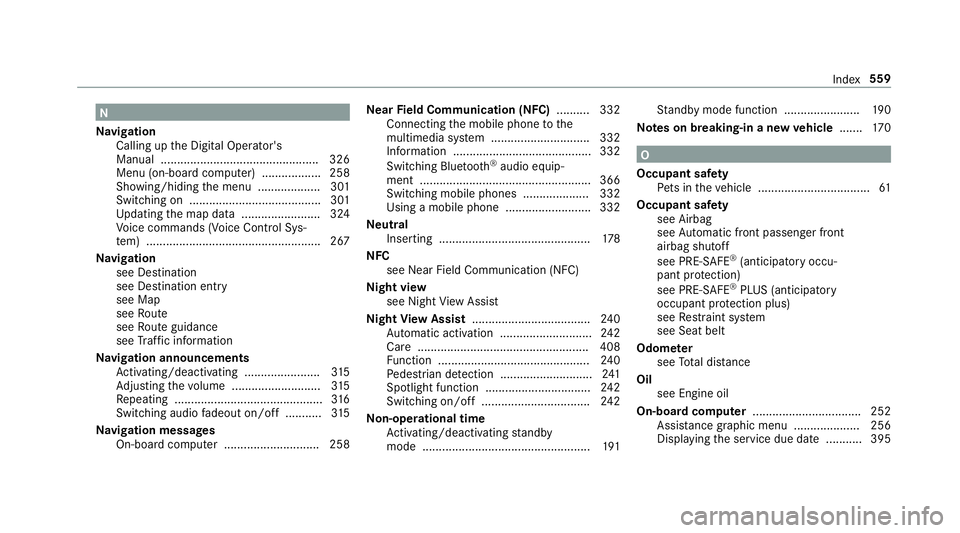
N
Na vig ation
Call inguptheDigit alOper ator's
Manual ......... .................................... ... 326
Menu (on-boar dcom puter) .................. 258
Sho wing/hidin gth emenu ............... ....3 01
Swi tching on<0011001100110011001100110011001100110011001100110011001100110011
0011001100110011001100110011001100110011001100110011001100110011
00110011001100110011001100110011> 301
Up dating themap data........................ 324
Vo ice com mand s(V oice ControlSy s‐
te m) .................................................. ... 267
Na vig ation
see Destination
see Destination entry
see Map
see Route
see Routeguidan ce
see Traf fic inf ormati on
Na vig ation announcements
Ac tivati ng/d eactiv ating ........... ............315
Ad jus ting thevo lume ...................... .....3 15
Re peating ........................................ .....3 16
Swi tching audio fa deout on/off...... .....3 15
Na vig ation messag es
On-boar dcom puter ............................. 258 Ne
arField Comm unication(NFC) .......... 332
Conn ecting themobile phonetothe
multime diasystem .............................. 332
Inf ormation .................................... ...... 332
Switc hingBluetooth®
audio equip‐
men t.............................................. ...... 366
Swit ching mobile phones................ .... 332
Usin gamobile phone.................... ...... 332
Ne utr al
Inser ting.......................................... .... 178
NFC see NearFie ldCo mmu nication(NF C)
Nig htview
see Night View Assi st
Nig htView Assis t.................................... 240
Au tomatic activation ............................ 242
Car e................................................ .... 408
Fu nctio n<0011001100110011001100110011001100110011001100110011001100110011
0011001100110011001100110011001100110011> <0011001100110011001100110011001100110011001100110011001100110011
0011001100110011>240
Pe des trian detection <0011001100110011001100110011001100110011001100110011001100110011
001100110011001100110011001100110011001100110011> 241
Spo tlight functi on<0011001100110011001100110011001100110011001100110011001100110011
0011001100110011001100110011001100110011001100110011001100110011> 242
Swi tching on/of f<0011001100110011001100110011001100110011001100110011001100110011
0011001100110011001100110011001100110011001100110011001100110011
0011> 242
No n-oper ational time
Ac tivati ng/d eactiv ating standb y
mode .............................................. .....1 91 St
andb ymode function .......................1 90
No teson breaking-in ane wvehicl e...... .170 O
Occ upant safety
Pe ts intheve hicle ..................................6 1
Occupant safety
see Airbag
see Automatic front pass engerfront
airb agshut off
see PRE-S AFE®
(anticip ator yoccu‐
pant protect ion)
see PRE-S AFE®
PL US (antic ipatory
occupant protect ion plus)
see Restra int system
see Seat belt
Odome ter
see Totaldis tance
Oi l
see Engi neoil
On -bo ardco mp uter ...... ...........................252
Assis tance grap hicmenu <0011001100110011001100110011001100110011001100110011001100110011
0011001100110011> 256
Disp laying theser vice duedate........... 395 Inde
x559
Page 570 of 578
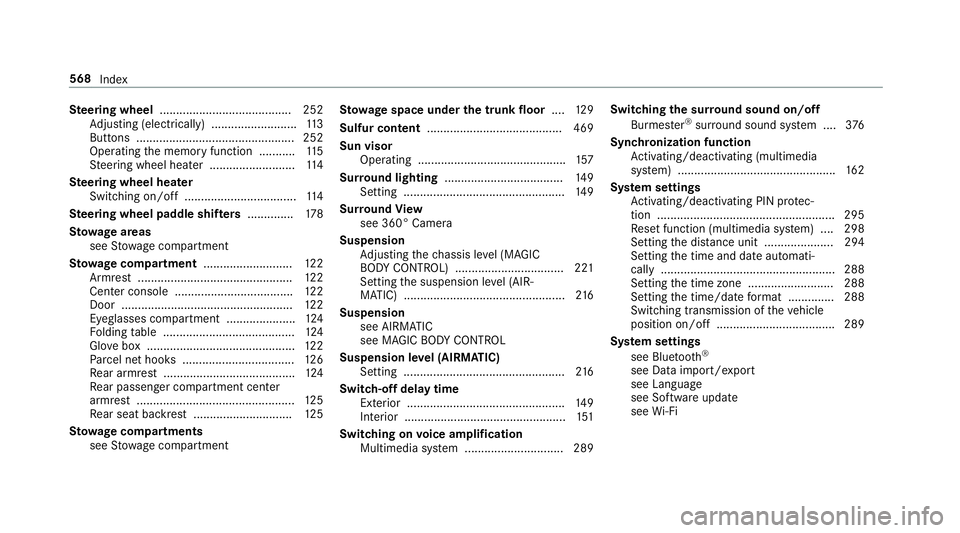
Ste
ering wheel ........................................ 252
Ad jus ting (electr ica lly)............ ..............113
Butt ons <0011001100110011001100110011001100110011001100110011001100110011
00110011001100110011> <0011001100110011001100110011001100110011001100110011001100110011
00110011001100110011> ......252
Ope rating thememor yfunc tion ........... 115
St eer ing wheel heater.......................... 114
Ste ering wheel heater
Swit ching on/ off............................ ...... 114
Ste ering wheel padd leshif ters .............. 178
St ow agear eas
see Stow agecom partment
St ow ageco mp artment ........................... 122
Ar mr est<0011001100110011001100110011001100110011001100110011001100110011
0011001100110011> <0011001100110011001100110011001100110011001100110011001100110011
0011001100110011>.......122
Cen terconsole ........... ........................ .1 22
Door ................................................. ...122
Ey eg lasse scom partment .....................1 24
Fo lding table ........................................ 124
Glo vebox.............................................1 22
Pa rcel ne thook s..................................1 26
Re ar armr est........................................ 124
Re ar passe nger com partment center
ar mr est................ .......................... ...... 125
Re ar seat backres t.............................. 125
St ow ageco mp artments
see Stow agecom partment St
ow agespace underthetrunk floor .... 129
Sulfur content......................................... 469
Sun visor
Oper ating ............................................. 157
Sur round lighting .................................... 149
Se tting <0011001100110011001100110011001100110011001100110011001100110011
0011001100110011001100110011001100110011001100110011001100110011
0011001100110011001100110011001100110011001100110011001100110011
0011> 149
Sur round View
see 360° Camer a
Suspension Adjus ting thech assis leve l(MA GIC
BO DY CONTR OL) .................................2 21
Se tting thesuspension leve l(AI R‐
MA TIC) ............................................ .....2 16
Suspension see AIRMA TIC
see MAGIC BODY CONTR OL
Suspensio nleve l(AIRMA TIC)
Se tting ............................................ .....2 16
Switc h-offdela ytime
Ext erior ................................................ 149
Int erior .............................................. ... 151
Switc hingonvoice amplif ication
Multime diasystem ........................... ... 289 Switc
hingthesur round soun don/ off
Bur mes ter®
sur round soun dsy stem ....3 76
Sync hronization function
Ac tivati ng/d eactiv ating (mu ltimed ia
sy stem) ................................................ 162
Sy stem settings
Ac tivati ng/d eactiv ating PIN protec‐
tion ...................................................... 295
Re setfunction (multimedia system) ....2 98
Se tting thedis tance unit<0011001100110011001100110011001100110011001100110011001100110011
00110011001100110011> 294
Se tting thetime anddateaut omati‐
cally ..................................................... 288
Se tting thetime zone.......................... 288
Se tting thetime/ datefo rm at .............. 288
Swit ching transmiss ionoftheve hicle
position on/off.................................... 289
Sy stem settings
see Blue tooth®
see Dataim por t/expor t
see Languag e
see Softwareupda te
see Wi-Fi 56
8
Inde x
Page 571 of 578
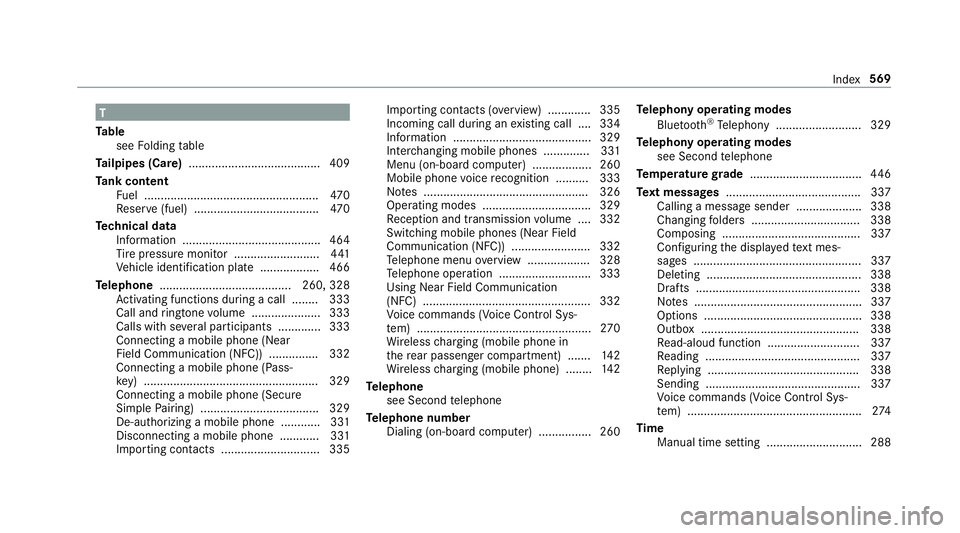
T
Ta ble
see Folding table
Ta ilpip es(Car e)........................................ 409
Ta nk cont ent
Fu el ..................................................... 470
Re ser ve(fuel) ...................................... 470
Te ch nical data
Inf ormation .......................................... 464
Ti re pressur emonit or.......................... 441
Ve hicle identif ication plate............... ... 466
Te lephone ........................................ 260, 328
Ac tivati ng functio nsduring acal l........ 333
Ca lland ringt one volume ................ .....3 33
Ca lls wit hse veralpar ticipant s.............3 33
Connecting amobi lephone (Near
Fiel dCommu nication(NFC ))....... ........332
Connecting amobi lephone (Pass‐
ke y) ................................................ .....3 29
Connecting amobi lephone (Secure
Sim ple Pa iring) .................................... 329
De- author izin gamobile phone............ 331
Disc onnecting amobile phone............ 331
Im por tingcon tacts <0011001100110011001100110011001100110011001100110011001100110011
0011001100110011001100110011001100110011001100110011> .335 Im
por ting cont acts (ove rview) ........ .....3 35
Incoming callduring anexistin gcall .... 334
Inf ormatio n.................................... ...... 329
Int erch ang ingmobi lephon es.............. 331
Men u(on -boardcom puter) ............ ...... 260
Mobil ephon evo ice recogni tion.......... 333
No tes .................................................. 326
Oper ating modes ........................... ...... 329
Re cep tion andtransm ission volume .... 332
Swit ching mobile phones(Near Field
Commun ication (NFC)) ........................ 332
Te lephon emen uov ervie w ...................3 28
Te lephon eopera tion............................ 333
Usin gNear FieldCommun ication
(NFC) ...................................................3 32
Vo ice com mand s(V oice ControlSy s‐
te m) .................................................. ... 270
Wi reless chargin g(mob ilephon ein
th ere ar passe nger com partment ).......1 42
Wi reless chargin g(mob ilephon e)........ 142
Te lephone
see Second telephon e
Te lephone number
Dialin g(on- boar dcom puter) ................ 260 Te
lephon yoper ating mod es
Blue tooth®
Te lephon y.......................... 329
Te lephon yoper ating mod es
see Second telephon e
Te mp eratur egr ade .................................. 446
Te xt messag es......................................... 337
Call ingamessag esender .................... 338
Changing folder s.................................3 38
Com posing....... ................................... 337
Conf iguring thedispla yedte xt mes ‐
sa ge s................................................... 337
Dele ting ............................................... 338
Dr afts .................................................. 338
No tes ................................................... 337
Op tions ................................................ 338
Outbo x................................................ 338
Re ad-al oudfunction ............................ 337
Re adin g...............................................3 37
Re plying .............................................. 338
Sen ding ...............................................3 37
Vo ice com mand s(V oice ControlSy s‐
te m) ..................................................... 274
Ti me
Manual timesettin g............................. 288 Inde
x569