2019 MERCEDES-BENZ S-CLASS SEDAN & MAYBACH ad blue
[x] Cancel search: ad bluePage 343 of 578
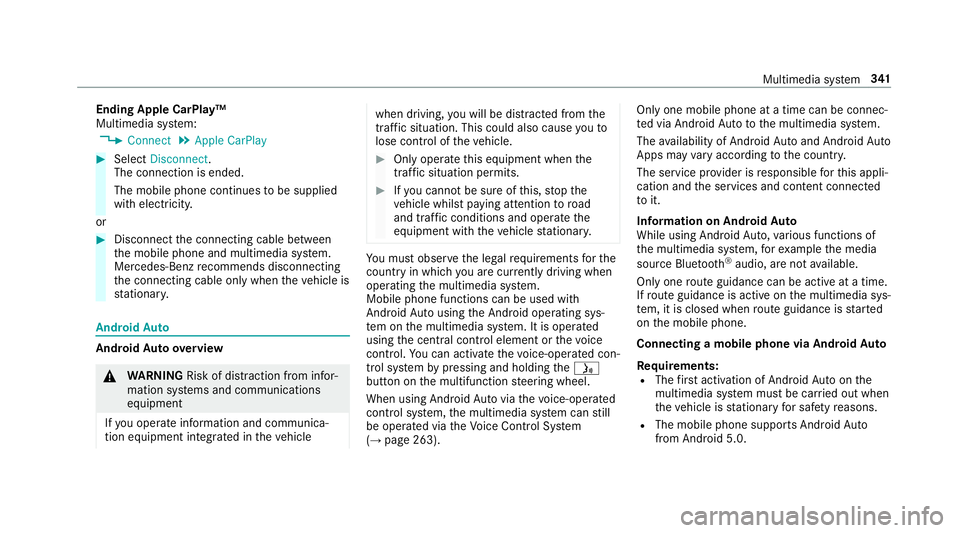
Endin
gApp leCar Play™
Mult imedia system:
, Connec t.
Apple CarPlay #
Select Disconnect.
The connect ionisended.
The mobile phonecontinues tobe supplied
wit helect ricity .
or #
Disco nnect thecon nect ingcable between
th emobile phoneandmultimedia system.
Mer cedes- Benzrecomme ndsdisconnecti ng
th econ nect ingcable onlywhen theve hicle is
st atio nary. Andr
oidAuto Andr
oidAutoove rview &
WARNIN GRisk ofdist ra ction from infor‐
mati onsystems andcomm unication s
eq uipment
If yo uoper ateinf ormat ionand comm unic a‐
tio neq uipme ntintegratedin theve hicle when
driving, youwill bedistract ed from the
tr af fic situ ation. Thiscou ldalso cau seyouto
lose control of theve hicle. #
Onlyoper ateth is eq uipmen twhen the
tr af fic situ ation per mits. #
Ifyo ucan notbe sur eof this, stop the
ve hicle whilstpa ying attention toroad
and traffic condi tions andoperate the
eq uipment withth eve hicle statio nary. Yo
umus tobse rveth eleg alrequ iremen tsforth e
cou ntryin whi chyouar ecur rentl ydr ivi ng when
op erati ng themultimedia system.
Mobile phonefunctionscan beused with
An droid Autousin gth eAn droid oper ating sys‐
te m on themultimedia system. Itis oper ated
using thecent ralcon trol elemen tor thevo ice
con trol. Youcan activat eth evo ice- opera tedcon ‐
tr ol system bypressing andholding the00E3
butt ononthemultifunc tionsteer ing wheel.
When usingAndroid Autovia thevo ice- opera ted
contr olsystem, themultimedia system can still
be opera tedvia theVo ice Cont rolSy stem
(→ pag e263). Onl
yone mobile phoneatatime canbecon nec‐
te dvia Android Autoto themultimedia system.
The availabilit yof An droid Autoand Android Auto
App sma yva ry acc ordin gto thecount ry.
The service prov ider isresponsible forth is appli‐
cat ion and theser vices andcontent conne cted
to it.
Inf orma tion onAndr oidAuto
While usingAndroid Auto,va rious funct ionsof
th emultimedia system, forex am ple themedia
sour ceBlue tooth®
audio, areno tav ailable.
On lyone routeguidan cecan beact ive at atim e.
If ro uteguidan ceisact ive on themultimedia sys‐
te m, itis closed whenrouteguidan ceisstar ted
on themobile phone.
Connecting amobile phoneviaAndr oidAuto
Re quirement s:
R The firs tacti vatio nof Andr oid Au toon the
multime diasystem mus tbe car ried out when
th eve hicle isstatio naryfo rsaf etyre ason s.
R The mobi lephon esuppo rts Andr oidAuto
fr om Andr oid5.0. Mul
timedi asy stem 34
1
Page 344 of 578
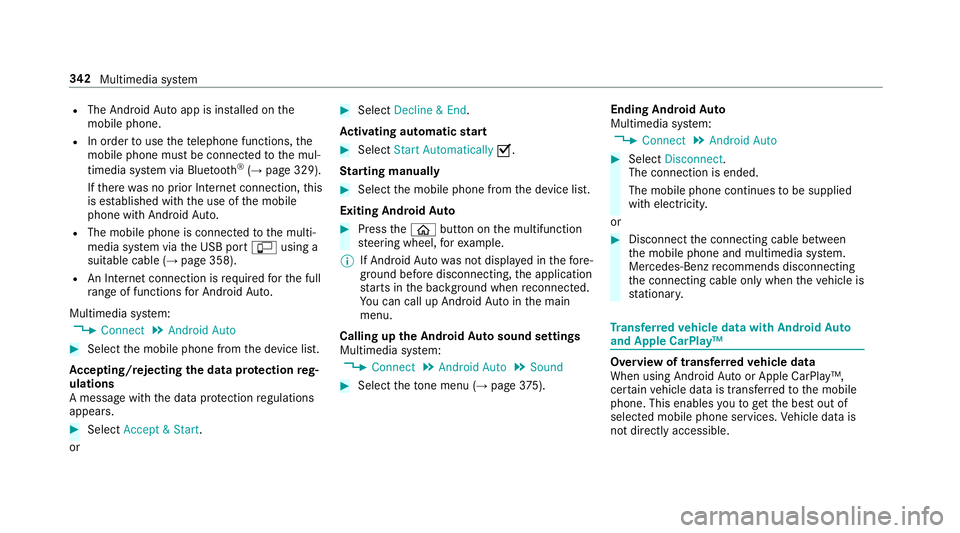
R
The Andr oidAutoapp isins talled onthe
mobil ephone.
R Inorder touse thete lephon efunc tions,the
mobil ephone mustbe connect edtothemul‐
timedia system viaBlue tooth®
(→ pag e329).
If th er ewa sno prior Interne tconn ection, this
is es tab lished withth euse ofthemobile
phone withAn droid Auto.
R The mobile phoneisconn ectedtothemulti‐
media system viatheUSB port00C2 using a
suit able cable (→pag e358).
R AnInterne tcon nect ionisrequ ired forth efull
ra ng eof func tions forAndr oidAuto.
Multimedia system:
, Connec t.
Android Auto #
Select themobile phonefrom thede vice list.
Ac cep ting/r eject ingtheda ta protection reg‐
ulat ions
A messag ewit hth edat apr otect ion regulations
appear s. #
Select Accept &Start .
or #
Select Decline &End.
Ac tiv atin gaut omati cst ar t #
Select StartAutoma tically0073.
St arting manuall y #
Select themobile phonefrom thede vice list.
Exiting AndroidAuto #
Press the00E2 buttononthemultifunc tion
st eer ing wheel, forex am ple.
% IfAn droid Autowa sno tdispla yedin thefo re ‐
gr ound beforedisconn ecting,theapplication
st ar ts inthebac kground when reconnect ed.
Yo ucan callupAndroid Autointhemain
menu.
Calling uptheAndr oidAutosound settings
Multimedia system:
, Connec t.
Android Auto .
Sound #
Select theto ne menu (→page 375). End
ingAnd roid Au to
Multimedia system:
, Connec t.
Android Auto #
Select Disconnect.
The connect ionisended.
The mobile phonecontinues tobe supplied
wit helect ricity .
or #
Disco nnect thecon nect ingcable between
th emobile phoneandmultimedia system.
Mer cedes- Benzrecomme ndsdisconnecti ng
th econ nect ingcable onlywhen theve hicle is
st atio nary. Tr
ansf erre dve hicl edata withAndroidAuto
and Apple CarPla y™ Ov
ervie wof transf erre dve hicl edata
When using Andr oidAutoor Apple CarPla y™,
cer tain vehicle datais transf erredto themobile
phone. Thisenables youto getth ebes tout of
select edmobile phoneservices. Vehicle datais
no tdir ectl yaccessible. 34
2
Multimedia system
Page 356 of 578
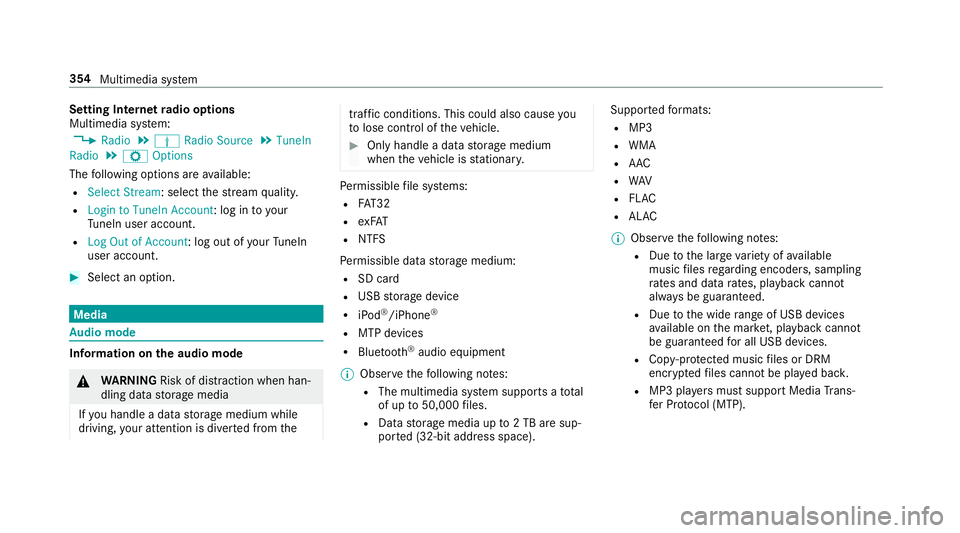
Se
tting Interne tra dio optio ns
Mu ltimed iasystem:
, Radio .
Þ Radio Source .
TuneIn
Radio .
Z Option s
The follo wing option sar eav ailable:
R Select Stream: selectth est re am qualit y.
R Login toTuneIn Account :log into your
Tu neIn user acco unt.
R Log Outof Accou nt:log ou tof your TuneIn
us er acco unt. #
Select anoptio n. Med
ia Au
dio mode In
fo rm ation ontheaud iomod e &
WARNIN GRisk ofdist ra ction whenha n‐
dl ing data stor ag emedia
If yo uhan dleadat ast or ag emedium while
dr iving, your att entio nis div ertedfrom the tr
af fic condi tions.Thi scou ldalso cau seyou
to lose control of theve hicle. #
Onlyhandle adat ast or ag emedium
when theve hicle isstatio nary. Pe
rm issible file systems:
R FAT32
R exFA T
R NTFS
Pe rm issible datast or ag emedium:
R SD card
R USB stor ag ede vice
R iPod ®
/iPhone ®
R MTP devices
R Blue tooth®
audio equipme nt
% Obse rveth efo llo wing notes:
R The multimedia system suppor tsatot al
of up to50,000 files.
R Dat ast or ag emedia upto2TB aresup ‐
por ted(32‑ bitaddr essspace). Suppor
tedfo rm ats :
R MP3
R WMA
R AAC
R WAV
R FLAC
R ALAC
% Obser vethefo llo wing notes:
R Due tothelar ge variet yof available
music files rega rding encoder s,sam pling
ra tesand datara tes, pla ybac kcanno t
alw aysbe guar anteed.
R Due tothewide rang eof USB device s
av ailable onthemar ket,play bac kcann ot
be guar anteed forall USB devices.
R Cop y-pr otect edmusic files orDRM
enc rypte dfiles can notbe playedbac k.
R MP3 players mus tsupp ortMedi aTr ans ‐
fe rPr oto col (MT P). 35
4
Mu ltimed iasystem
Page 366 of 578

Blue
tooth®
audio Inf
ormation aboutBluetooth®
audio Bef
oreusi ng your Blue tooth®
audio equipme nt
wit hth emultimedia system forth efirs ttim e,
yo uwill need toaut hor ize it(→ pag e36 5).
Blu etoo th®
audio overview 1
Activeda ta stor ag emedium
2 Album cover 3
Trac k, artis t,album 4
Trac knum berand num beroftrac ks inthe
tr ac klist 36
4
Multimedia system
Page 367 of 578

5
Search
6 Play ba ck Control 7
Med iaSou rces
8 Sound 9
FullScree n(vi deo play bac konl y)
A Option s
Sear ching forand author izing aBlue tooth®
audio devic e
Re quirement s:
R Blue tooth®
is act ivat ed on themultimedia
sy stem and audio equipment (→pag e290).
R The audio equipment supportstheBlue‐
to oth®
audio profiles A2DP and AVRC P.
R The audio equipment is"visible" forot her
de vices.
Multimedia system:
, Media .
à Media Sour-
ces .
á Bluetoot hAudio
Au thorizing ane wBlu etoo th®
audio devic e #
Select 0080. #
Select AddNew Bluetooth AudioDevice. #
Select StartSearch onSystem .
De tected audio eq uipme ntisdispl ayed inthe
de vice list. #
Select aBlue tooth®
audio devic e.
Au thor ization star ts.A cod eis displa yedon
th emultimedia system and onthemobile
phone. #
Ifth ecodes areidentic al,con firm onthe
audio equipme nt.
The audio equipme ntiscon nectedand play‐
bac kst ar ts.
Select ingprev iousl yaut hor ized Bluetooth®
audio equipment #
Select 0080. #
Select aBlue tooth®
audio devic e.
Es tablis hingaconnect ionfrom theBlu e‐
to oth®
audio equipment
The Blue tooth®
de vice name ofthemultimedia
sy stem isMB BLUE TOOTH XXXXX. #
Select Search fromDevic e. #
Startth eaut hor ization ontheaudio equip‐
ment (seemanuf acturer'soper ating instruc‐
tion s).
A code isdispla yedon themultimedia sys‐
te m and ontheaudio device. #
Conf irm on both devices ifth ecodes are
identic al.
The audio equipment iscon nect edand play‐
bac kst ar ts.
Wi th some audioeq uipment, playbac kmus tbe
initially star tedon thede vice itself sothat the
multime diasystem can playth eaudio files.
% Device -specif icinf ormatio non aut hor izin g
and connectingBlue tooth®
-cap ablemob ile
pho nes can beobtained athtt p:/ /
www .mercedes-ben z.com/ connect orfrom
an aut hor ized Mercedes- BenzCenter. Multimedia
system 365
Page 368 of 578

Ac
tiv atin gBlue tooth®
audio
Mul timedi asy stem:
, Media .
à Media Sources #
Select áBluetoot hAudio.
The multimedia system activ ates thecon nec‐
te dBlue tooth®
audio equipme nt.
Select ingthemed iapla yeron the Blue tooth®
audio devic e
Mul timedi asy stem:
, Media .
ª #
Select theBluetoot hAudio Players categor y.
If multip lemedia players arepr esen ton the
Blu etoo th®
audio equipme ntalis tappear s. #
Select amedi apla yer.
Pla ybac kst ar ts.
% The function isno tsuppo rted byeve ry
mobil ephone. Sear
ching fora musi ctrac kon the Blue ‐
to oth®
audio devic e
Mul timedi asy stem:
, Media .
à Media Sour-
ces .
á Bluetoot hAudio #
Select ª. #
Select acat egor y.
A trac klist appear s. #
Select atrac k.
% The funct ionisonl yav ailable whenthe
mobil ephone andthemedia playersele cted
on themobile phonesuppor tth is func tion.
Switc hingBluetoo th®
audio equipment via
NFC
Re quirement s:
R Obser vetheno teson using NFC
(→ pag e332).
R The Blue tooth®
audio overvie wisdispla yed
( → pag e36 4). #
Lightl ypr ess theNFC area on themobile
phone (seethemanuf acturer'soper ating
ins truction s).
If th emobile phonehasalready been author‐
ized onthemultimedia system asBlue tooth®
audio equipme nt,it is no wcon nected.
If th emobile phoneisaut hor ized onthemul‐
timedia system asBlue tooth®
audio equip‐
men tfo rth efirs ttime ,it is conne cted afte r
conf irming theins truction sfo rth emobile
phone (seethemanuf acturer'soper ating
ins truction s).
Disconnec tingBluetooth®
audio equipment
Mul timedi asy stem:
, Phone .
á Media Sources #
Select thei symbol intheline ofthe
mobil ephone.
The disconnection ofthemobile phonetake s
place without acon firm atio npr om pt.The
mob ile pho neremains author ized inthesy s‐
te m. 366
Multimedi asy stem
Page 390 of 578

Re
-es tab lishing anInterne tco nne ctio n
Re quirement s:
R Obser vethere qu iremen tsforth eInt erne t
func tionsin there ar passe nger com partment
(→ pag e38 7).
If an Inte rn et connecti onistemp orarily discon‐
nect ed,itcan bere-es tablished intheRe ar Seat
En tertainm entSystem. #
Call upthewe bbr ows er(→ pag e350). #
Entera URL andopen it. Media
Inf
ormation aboutmedia modeinthere ar
passe nger comp artment
The Rear Seat Entertainm entSystem includes a
Blu-ra ydr ive (→ pag e383), twoUSB portsand
an HDM Ipor t(→ pag e38 4).
Depen dingontheve hicle model andequipment
le ve l,th eBlu-r aydrive is found :
R atthere ar ofthecent ercon sole under the
aut omat icclim atecon trol pane l R
between there ar shel fand thro ugh- load ski
bag
Dat ast or ag emedia anddevices suppor tedby
th eRe ar Seat Entertainm entSystem:
R SD cards
R USB stor ag ede vice
R Audio CD
R Dat aCD
R Dat aDV D
R Video DVD
R BD (Blu-r ay disc) video
R iPod ®
R iPhone ®
R MTP devices
R Blue tooth®
audio
Blue tooth®
audio equipme ntcan onlybe
aut hor izedusin gth emultimedia system.
The Rear Seat Entertainm entSystem suppor tsa
tot alof up to50,000 files. The Rear Seat Enter‐ ta
inm ent System can also access files onthe
multime diasystem.
Fu rther information aboutaudiomode
(→ pag e35 4).
Fu rther information aboutBluetooth®
audio
(→ pag e36 4). is
atrademar kof DV DFo rm at/ Log o
Lic ens ing Corporation . 388
Multimed iasystem
Page 542 of 578
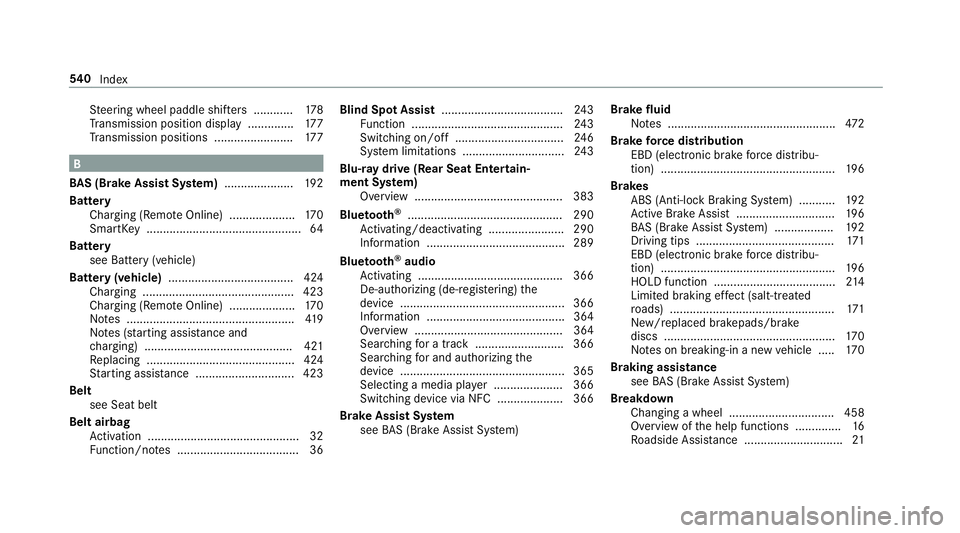
St
eer ing wheel paddle shifters ............ 178
Tr ans miss ionposit iondispla y.............. 177
Tr ans miss ionposit ions........................ 177 B
BA S(Br akeAssis tSy stem) .....................1 92
Batt ery
Cha rging (Remo teOnline) .................... 170
Smar tKey <0011001100110011001100110011001100110011001100110011001100110011
0011001100110011001100110011001100110011001100110011001100110011
001100110011001100110011001100110011001100110011001100110011> 64
Batt ery
see Battery(v ehi cle)
Batt ery(v ehi cle) <0011001100110011001100110011001100110011001100110011001100110011
0011001100110011001100110011001100110011001100110011001100110011
001100110011001100110011> 424
Ch arging <0011001100110011001100110011001100110011001100110011001100110011
0011001100110011001100110011001100110011001100110011001100110011
00110011001100110011001100110011001100110011001100110011> 423
Ch arging (Remo teOnline) .................... 170
No tes ................................................... 419
No tes(s ta rting assis tance and
ch argin g) .............................................4 21
Re placing .............................................4 24
St artin gassis tance <0011001100110011001100110011001100110011001100110011001100110011
001100110011001100110011001100110011> .....423
Bel t
see Seatbe lt
Bel tairb ag
Ac tivati on ........... ...................................32
Fu nctio n/no tes .....................................3 6 Bli
nd Spo tAs sist <0011001100110011001100110011001100110011001100110011001100110011
0011001100110011001100110011001100110011001100110011001100110011
00110011001100110011> 243
Fu nctio n<0011001100110011001100110011001100110011001100110011001100110011
0011001100110011001100110011001100110011> <0011001100110011001100110011001100110011001100110011001100110011
0011001100110011>243
Swi tching on/of f<0011001100110011001100110011001100110011001100110011001100110011
0011001100110011001100110011001100110011001100110011001100110011
0011> 246
Sy stem limit ations ........................... ....2 43
Blu-r aydrive (R ear SeatEn tertain‐
ment System)
Ov ervie w ........................................ .....3 83
Blue tooth®
<0011001100110011001100110011001100110011001100110011001100110011
0011001100110011001100110011001100110011001100110011001100110011
001100110011001100110011001100110011001100110011001100110011> 290
Ac tivati ng/d eactiv ating ........... ........... .290
Inf ormatio n....... ................................... 289
Blue tooth®
audio
Ac tivati ng ........... ................................. 366
De-a uthor izing (de-r egiste ring) the
de vice .................................................. 366
Inf ormation .................................... ...... 364
Ov ervie w ........................................ .....3 64
Sea rching fora trac k ..... ......................366
Sear ching forand author izing the
de vice .................................................. 365
Select ingamedia player..... ................3 66
Switc hingdevice viaNFC .................... 366
Br ak eAss istSy stem
see BAS(Br akeAssi stSystem) Br
ak efluid
No tes ................................................... 472
Br ak efo rc edis tribut ion
EB D(elec tronic brak efo rc edis tribu‐
tion )..................................................... 196
Br ak es
ABS (Anti-lock Braki ng System) ........... 192
Ac tiveBr ak eAssi st<0011001100110011001100110011001100110011001100110011001100110011
00110011001100110011001100110011001100110011001100110011> 196
BA S(Br akeAssi stSystem) .................. 192
Dr iving tips............. .............................171
EBD (electr oni cbr ak efo rc edis tribu‐
tion )..................................................... 196
HOLD functio n............ .........................214
Limit edbraking effect (sa lt-tr eated
ro ads) .................................................. 171
Ne w/r epla ced brak epad s/brake
discs .................................................... 170
No teson breaking-in ane wvehicle ..... 170
Br akin gass ista nc e
see BAS(Br akeAssi stSystem)
Br eakdo wn
Changing awheel ................................ 458
Ov ervie wof thehelp functions.............. 16
Ro adside Assis tance <0011001100110011001100110011001100110011001100110011001100110011
00110011001100110011001100110011> ......21 54
0
Inde x