2019 MERCEDES-BENZ S CLASS maintenance
[x] Cancel search: maintenancePage 410 of 578
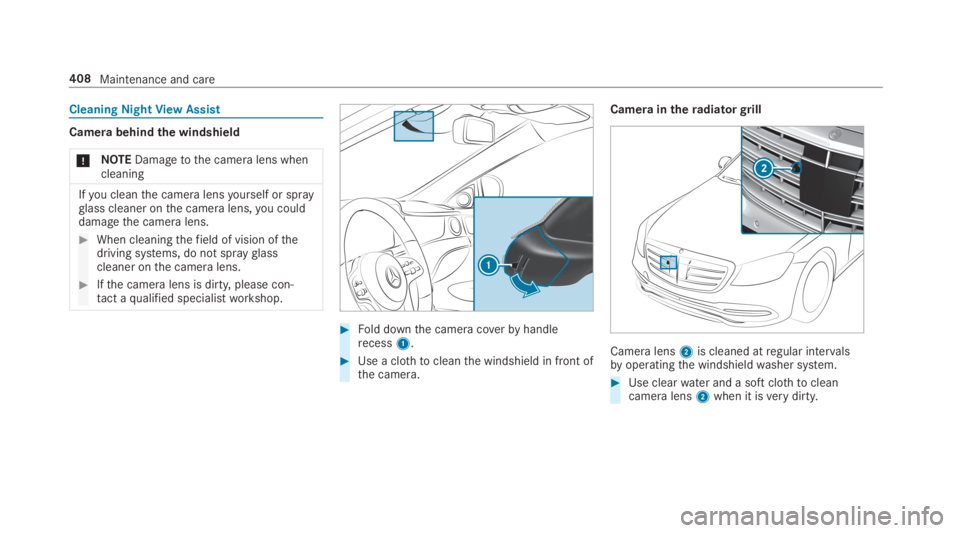
Cleaning NightViewAssist
Camera behindthe windshield
*NOTEDamagetothe camera lens whencleaning
Ifyou cleanthe camera lensyourself or sprayglass cleaner onthe camera lens,you coulddamagethe camera lens.
#When cleaningthefield of vision ofthedriving systems, do not sprayglasscleaner onthe camera lens.
#Ifthe camera lens is dirty, please con‐tact aqualified specialistworkshop.
#Fold downthe camera coverbyhandlerecess1.
#Use a clothtocleanthe windshield in front ofthe camera.
Camera intheradiatorgrill
Camera lens2is cleaned atregular intervalsbyoperatingthe windshieldwasher system.
#Use clearwater and a soft clothtocleancameralens2when it isverydirty.
408Maintenance and care
Page 411 of 578
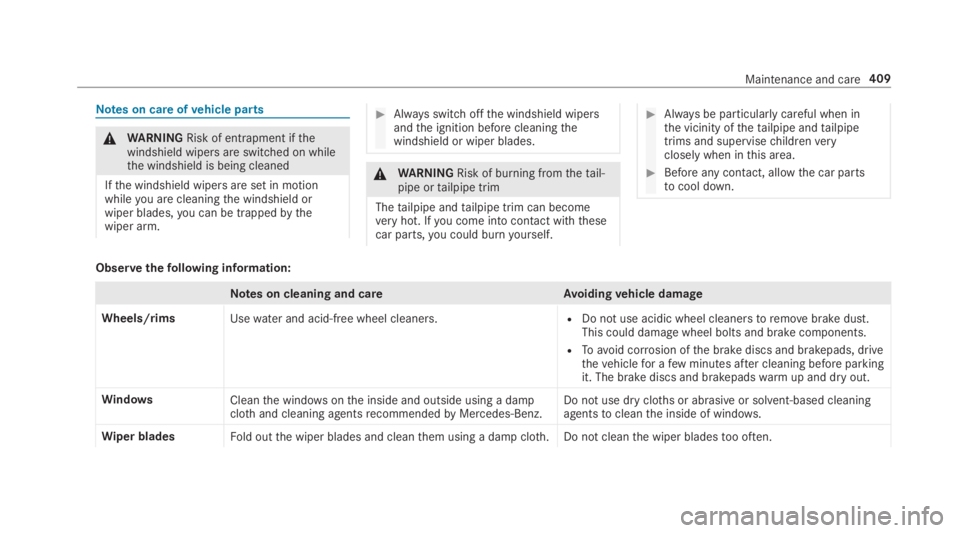
Notes on care ofvehicle parts
&WARNINGRisk of entrapment ifthewindshield wipers are switched on whilethe windshield is being cleaned
Ifthe windshield wipers are set in motionwhileyou are cleaningthe windshield orwiper blades,you can be trappedbythewiper arm.
#Always switch offthe windshield wipersandthe ignition before cleaningthewindshield or wiper blades.
&WARNINGRisk of burning fromthetail‐pipe ortailpipe trim
Thetailpipe andtailpipe trim can becomeveryhot. Ifyou come into contact withthesecar parts,you could burnyourself.
#Always be particularlycareful when inthe vicinity ofthetailpipe andtailpipetrims and supervisechildrenveryclosely when inthis area.
#Before any contact, allowthe car partstocool down.
Observethefollowing information:
Notes on cleaning and careAvoidingvehicle damage
Wheels/rimsUsewater and acid-free wheel cleaners.RDo not use acidic wheel cleanerstoremovebrake dust.This could damage wheel bolts and brake components.
RToavoid corrosion ofthe brake discs and brakepads, drivethevehiclefor afew minutes after cleaning before parkingit. The brake discs and brakepadswarmup and dry out.
WindowsCleanthe windowsonthe inside and outside using a dampclothand cleaning agentsrecommendedbyMercedes-Benz.Do not use dry cloths or abrasive or solvent-based cleaningagentstocleanthe inside of windows.
Wiper bladesFold outthe wiper blades and cleanthem using a damp cloth.Do not cleanthe wiper bladestoo often.
Maintenance and care409
Page 412 of 578
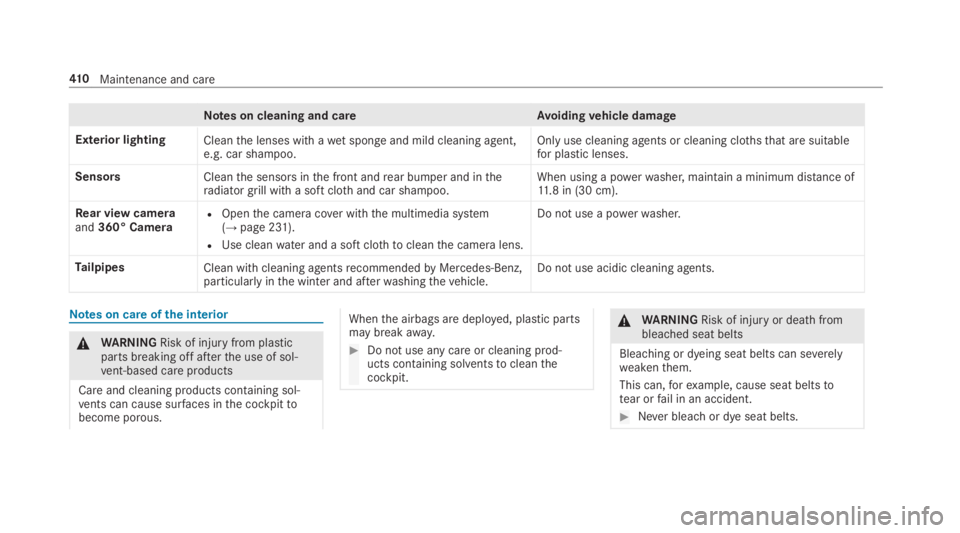
Notes on cleaning and careAvoidingvehicle damage
Exterior lightingCleanthe lenses with awet sponge and mild cleaning agent,e.g. car shampoo.Only use cleaning agents or cleaning clothsthat are suitablefor plastic lenses.
SensorsCleanthe sensors inthe front andrear bumper and intheradiator grill with a soft clothand car shampoo.When using a powerwasher, maintain a minimum distance of11.8 in (30 cm).
Rear view cameraand360° CameraROpenthe camera cover withthe multimedia system(→page 231).
RUse cleanwater and a soft clothtocleanthe camera lens.
Do not use a powerwasher.
TailpipesClean with cleaning agentsrecommendedbyMercedes-Benz,particularlyinthe winter and afterwashingthevehicle.Do not use acidic cleaning agents.
Notes on care ofthe interior
&WARNINGRisk of injuryfrom plasticparts breaking off afterthe use of sol‐vent-based care products
Careand cleaning products containing sol‐vents can cause surfaces inthe cockpittobecome porous.
Whenthe airbags are deployed, plastic partsmay breakaway.
#Do not use any care or cleaning prod‐ucts containing solventstocleanthecockpit.
&WARNINGRisk of injuryor death frombleached seat belts
Bleaching or dyeing seat belts can severelyweakenthem.
This can,forexample, cause seat beltstotear orfail in an accident.
#Never bleachor dye seat belts.
41 0Maintenance and care
Page 413 of 578
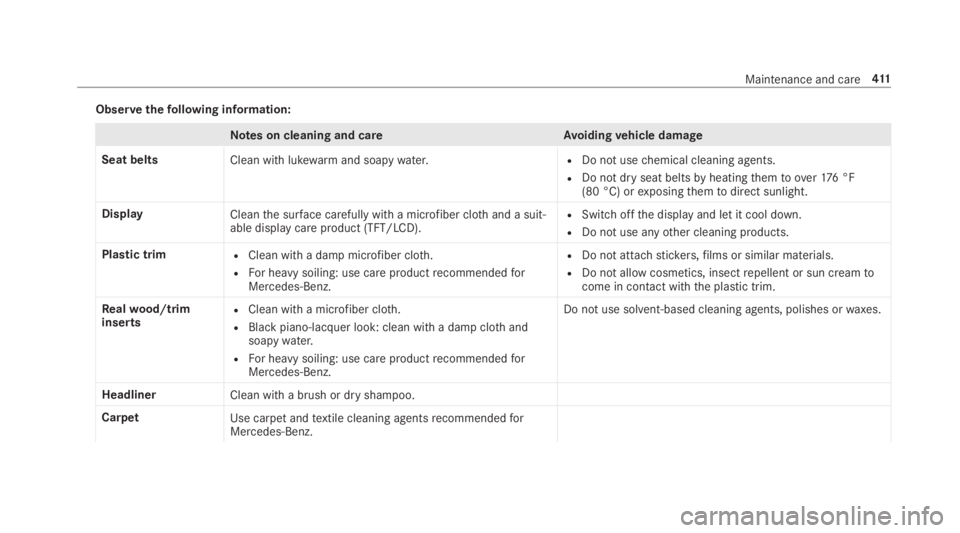
Observethefollowing information:
Notes on cleaning and careAvoidingvehicle damage
Seat beltsClean with lukewarmand soapywater.RDo not usechemical cleaning agents.
RDo not dry seat beltsbyheatingthemtoover176 °F(80 °C) orexposingthemtodirect sunlight.
DisplayCleanthe surface carefully witha microfiber clothand a suit‐able display care product (TFT/LCD).RSwitchoffthe display and let it cool down.
RDo not use anyother cleaning products.
Plastic trimRClean with a damp microfiber cloth.
RFor heavy soiling: use care productrecommendedforMercedes-Benz.
RDo not attachstickers,films or similar materials.
RDo not allow cosmetics, insectrepellent or sun creamtocome in contact with the plastic trim.
Realwood/triminsertsRClean with a microfiber cloth.
RBlackpiano-lacquer look: clean with a damp clothandsoapywater.
RFor heavy soiling: use care productrecommendedforMercedes-Benz.
Do not use solvent-based cleaning agents, polishes orwaxes.
HeadlinerClean with a brush or dry shampoo.
CarpetUse carpet andtextile cleaning agentsrecommendedforMercedes-Benz.
Maintenance and care411
Page 414 of 578
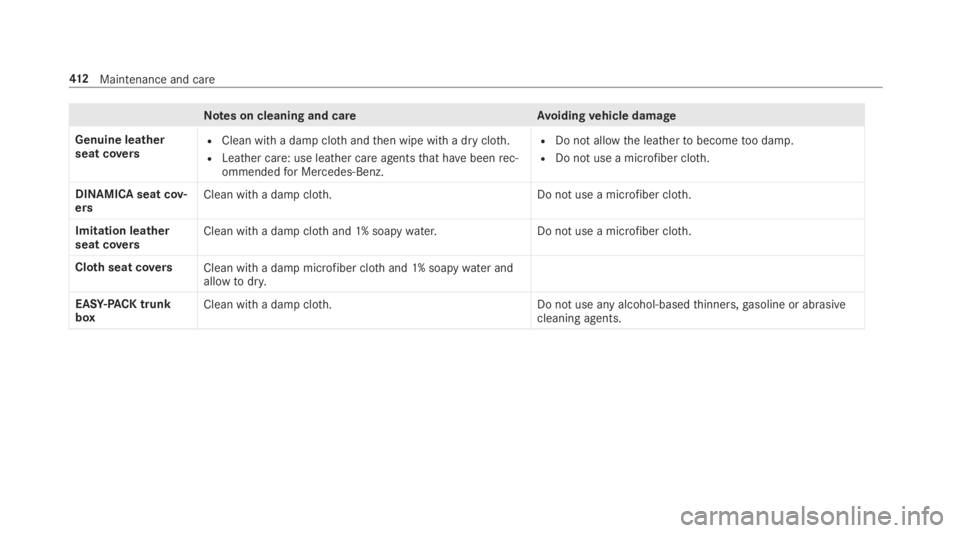
Notes on cleaning and careAvoidingvehicle damage
Genuine leatherseat coversRClean with a damp clothandthen wipe with a dry cloth.
RLeather care: use leather care agentsthat havebeenrec‐ommendedfor Mercedes-Benz.
RDo not allowthe leathertobecometoo damp.
RDo not use a microfiber cloth.
DINAMICA seat cov‐ersClean with a damp cloth.Do not use a microfiber cloth.
Imitation leatherseat coversClean with a damp clothand 1% soapywater.Do not use a microfiber cloth.
Clothseat coversClean with a damp microfiber clothand 1% soapywater andallowtodry.
EASY-PACK trunkboxClean witha damp cloth.Do not use any alcohol-basedthinners,gasoline or abrasivecleaning agents.
412Maintenance and care
Page 441 of 578

Furtherrelated subjects:
RNotes on tire pressure (→page 435)
RTirepressuretable (→page 437)
RTireand Loading Information placard(→page442)
Tirepressure monitoring system
Function ofthe tire pressure monitoring sys‐tem
&DANGERRisk of accident duetoincor‐rect tire pressure
Every tire, includingthe spare (if provided),should bechecked when cold at least once amonth and inflatedtothe pressurerecom‐mendedbythevehicle manufacturer (seeTireand Loading Information placard ontheB-pillar onthe driver’sside orthe tire pres‐sure label onthe inside ofthe fuelfillerflapofyourvehicle). Ifyourvehicle has tires of adifferent sizethanthe size indicated ontheTireand Loading Information placard orthe
tire pressuretable,you needtodeterminethe proper tire pressureforthose tires.
As an added safetyfeature,yourvehicle hasbeen equipped with a tire pressure monitor‐ing system (TPMS)that illuminates a low tirepressure indicator lamp when one or more ofyour tires are significantly underinflated.Accordingly, ifthe low tire pressure indicatorlamp lights up,you shouldstop andcheckyour tires as soon as possible, and inflatethemtothe proper pressure. Driving on asignificantly underinflated tire causesthe tiretooverheat and can leadtotirefailure.Underinflation also increases fuel consump‐tion andreduces tire tread life, and mayaffectthevehicle's handling and braking abil‐ity. Please notethatthe TPMS is not a substi‐tutefor proper tire maintenance, and it isthedriver'sresponsibilitytomaintain correct tirepressure,even if underinflation has notreachedthe leveltotrigger illumination ofthe TPMS low tire pressure indicator lamp.
Yourvehicle has also been equipped with aTPMS malfunction indicatortoindicate when
the system is not operating properly. TheTPMS malfunction indicator is combined withthe low tire pressure indicator lamp. Whenthe system detects a malfunction,the indica‐tor lamp willflashfor approximatelya minuteandthenremain continuously illuminated.This sequence will continue upon subsequentvehiclestart-ups as long asthe malfunctionexists.
Whenthe malfunction indicator is illumina‐ted,the system may not be abletodetect orsignal low tire pressure as intended. TPMSmalfunctions may occurfor avariety ofrea‐sons, includingthe installation of incompati‐blereplacement or alternate tires or wheelsonthevehiclethat preventthe TPMS fromfunctioning properly.
Alwayscheckthe TPMS malfunctionwarninglamp afterreplacing one or more tires orwheels onyourvehicletoensurethatthereplacement or alternate tires and wheelsallowthe TPMStocontinuetofunction prop‐erly.
Wheels and tires439
Page 541 of 578
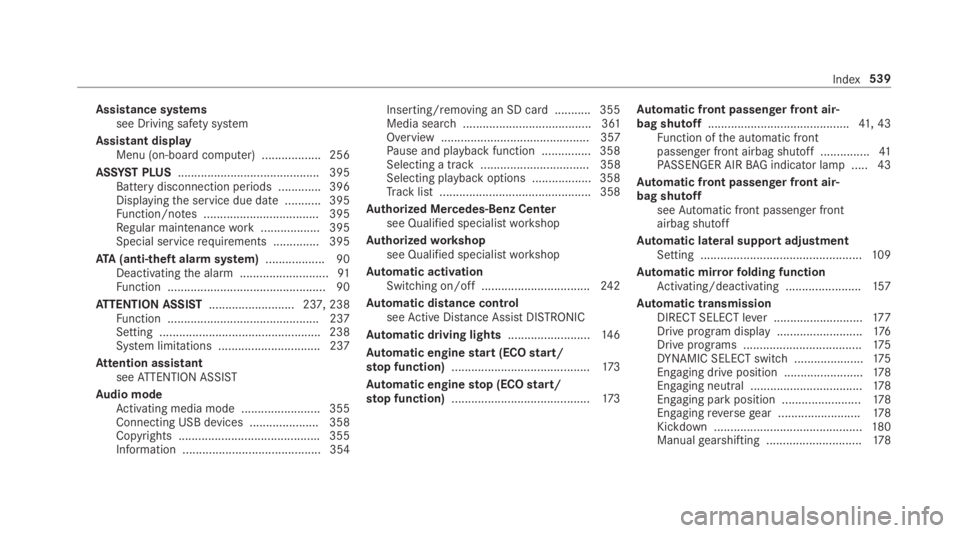
Assistance systemssee Driving safety system
Assistant displayMenu (on-board computer) .................. 256
ASSYST PLUS........................................... 395Battery disconnection periods .............396Displayingthe service due date ........... 395Function/notes ................................... 395Regular maintenancework.................. 395Special servicerequirements .............. 395
ATA(anti-theft alarmsystem).................. 90Deactivatingthe alarm ...........................91Function ................................................ 90
ATTENTION ASSIST.......................... 237, 238Function .............................................. 237Setting ................................................. 238System limitations ...............................237
Attention assistantseeATTENTION ASSIST
Audio modeActivating media mode ........................ 355Connecting USB devices ..................... 358Copyrights ...........................................355Information .......................................... 354
Inserting/removing an SD card ........... 355Media search ....................................... 361Overview ............................................. 357Pause and playback function ...............358Selecting a track ................................. 358Selecting playbackoptions .................. 358Track list .............................................. 358
Authorized Mercedes-Benz Centersee Qualified specialistworkshop
Authorizedworkshopsee Qualified specialistworkshop
Automatic activationSwitching on/off.................................24 2
Automatic distance controlseeActive Distance AssistDISTRONIC
Automatic driving lights.........................14 6
Automatic enginestart (ECOstart/stop function)..........................................173
Automatic enginestop (ECOstart/stop function)..........................................173
Automatic front passenger front air‐bag shutoff...........................................41, 43Function ofthe automatic frontpassenger front airbag shutoff ...............41PASSENGER AIRBAG indicator lamp .....43
Automatic front passenger front air‐bag shutoffseeAutomatic front passenger frontairbag shutoff
Automatic lateral support adjustmentSetting .................................................109
Automatic mirrorfolding functionActivating/deactivating .......................157
Automatic transmissionDIRECT SELECT lever ...........................17 7Drive program display ..........................176Drive programs ....................................175DYNAMIC SELECT switch .....................175Engaging drive position ........................178Engaging neutral ..................................178Engaging parkposition ........................178Engagingreversegear .........................178Kickdown .............................................180Manualgearshifting .............................178
Index539
Page 558 of 578

Loading guidelines..................................121
Loading information table......................442
LoadsSecuring ..............................................121
Locator lightingsee Surround lighting
Locking/unlockingActivating/deactivatingthe auto‐matic lockingfeature .............................68Emergencykey ...................................... 69KEYLESS-GO ..........................................67Unlocking and opening doors fromthe inside ..............................................66
Low-beam headlampsSwitching on/off .................................14 5
Lubricant additivesseeAdditives
LuggageNet hooks ............................................12 6Securing ..............................................121
M
MAGICBODYCONTROL...........................217Setting ................................................. 221Suspension ..........................................217
MAGIC SKY CONTROL...............................86Function ................................................ 86Operating .............................................. 86
MAGIC VISION CONTROLWindshield wipers...............................15 3
MaintenanceMenu (on-boardcomputer) .................. 256Vehicle ...................................................21
Maintenancesee ASSYST PLUS
MalfunctionRestraint system ................................... 32
Malfunction messagesee Display message
Map...........................................319, 320, 321Avoiding an area ..................................323Avoiding an area (overview) .................323Changing an area ................................ 324Deleting an area .................................. 324
Displayingthe compass ....................... 325Displayingthe mapversion .................323Displayingthe next intersectingstreet................................................... 323Displayingthe satellite map ................326Displayingthe traffic map ....................319Displayingweather information ...........326Map data ............................................. 325Moving ................................................ 322Overview ............................................. 320Selecting POI symbols ......................... 322Selectingtext information ................... 322Selectingthe map orientation .............322Settingthe map scale .......................... 321Settingthe map scale automatically ....325Updating .............................................. 324
Map and compassOverview .............................................320
Massage programOverview .............................................109Resettingthe settings ..........................11 0
Massage programsSelectingthe front seats ......................110
556Index