2019 MERCEDES-BENZ S CLASS seat memory
[x] Cancel search: seat memoryPage 119 of 578

%Depending onthe model, only preset posi‐tion buttons 1 and 2 areavailable.
#Tocall up:press and holdtherelevant pre‐set position button1,2 or 3 untilthe frontseat,thesteering wheel, Head-up Displayand outside mirror are inthestored position.
%Depending onthe model, only preset posi‐tion buttons 1 and 2 areavailable.
%Ifyoureleasethe preset position button,theseat,steering wheel and mirror setting func‐tionsstop immediately.Vehicles withtheActive MulticontourSeatPackage:Settingthe active multicon‐tour seat orthe 4-waylumbar support isstillcarried out.Vehicles withouttheActive MulticontourSeatPackage:Adjustment ofthe 4-waylumbar support isstill carried out.
Memory function intherear passengercompartment
Operatingrear seat viathe memory functionintherear passenger compartment
StoringRear seat settingsfor uptothree people can bestored and called up usingthe memory functionintherear passenger compartment.
Thefollowing settings can bestoredfortherearseats:
RPosition ofthe seat, backrest and headrestraint
RActive multicontour seats:the seat side bol‐sters ofthe seat backrest aswell asthe con‐tour ofthe seat backrest inthe lumbar andshoulderregions
RSeat heating: distribution ofthe heated sec‐tions ofthe seat cushion and seat backrest
#Press button1.Therear seat is selected ifthe indicator lampinthe button does not light up.
#Adjusttherear seat usingthe buttons inthedoor control panel (→page97).
Seats andstowing117
Page 120 of 578
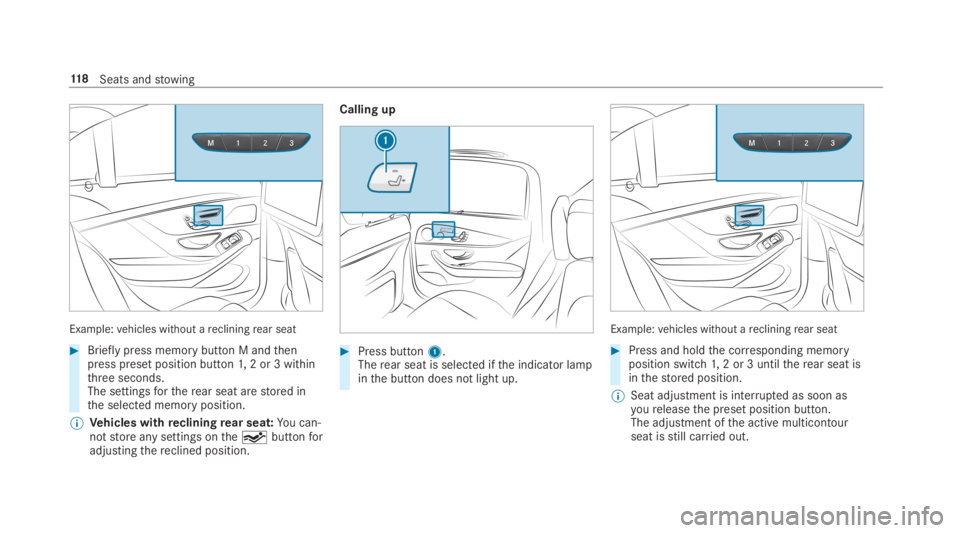
Example:vehicles without arecliningrear seat
#Brieflypress memory button M andthenpress preset position button1,2 or 3 withinthree seconds.The settingsfortherear seat arestored inthe selected memory position.
%Vehicles withrecliningrear seat:You can‐notstore any settings onthejbuttonforadjustingthereclined position.
Calling up
#Press button1.Therear seat is selected ifthe indicator lampinthe button does not light up.
Example:vehicles without arecliningrear seat
#Press and holdthe corresponding memoryposition switch1,2 or 3 untiltherear seat isinthestored position.
%Seat adjustment is interrupted as soon asyoureleasethe preset position button.The adjustment ofthe active multicontourseat isstill carried out.
11 8Seats andstowing
Page 121 of 578
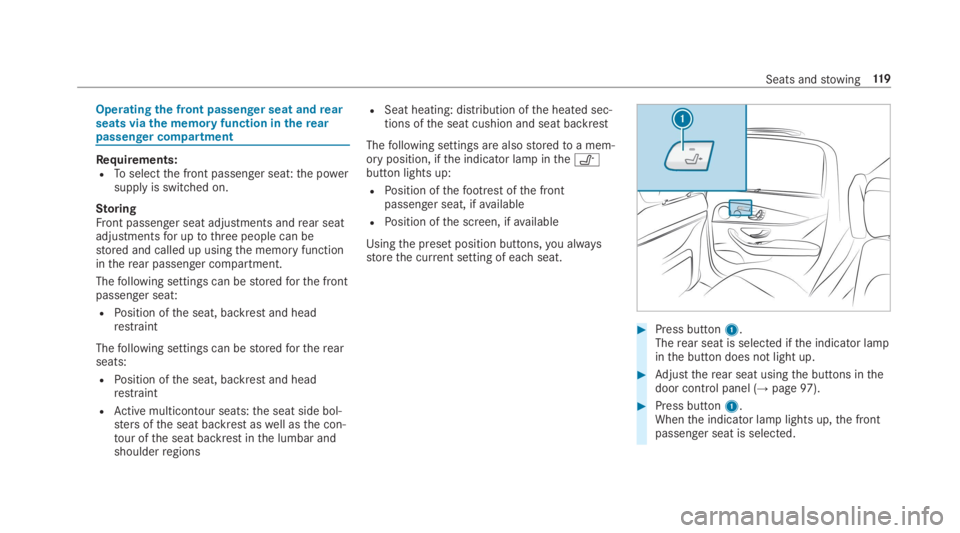
Operatingthe front passenger seat andrearseats viathe memory function intherearpassenger compartment
Requirements:RToselectthe front passenger seat:the powersupply is switched on.
StoringFront passenger seat adjustments andrear seatadjustmentsfor uptothree people can bestored and called up usingthe memory functionintherear passenger compartment.
Thefollowing settings can bestoredforthe frontpassenger seat:
RPosition ofthe seat, backrest and headrestraint
Thefollowing settings can bestoredfortherearseats:
RPosition ofthe seat, backrest and headrestraint
RActive multicontour seats:the seat side bol‐sters ofthe seat backrest aswell asthe con‐tour ofthe seat backrest inthe lumbar andshoulderregions
RSeat heating: distribution ofthe heated sec‐tions ofthe seat cushion and seat backrest
Thefollowing settings are alsostoredtoa mem‐ory position, ifthe indicator lamp inthe�
Page 122 of 578
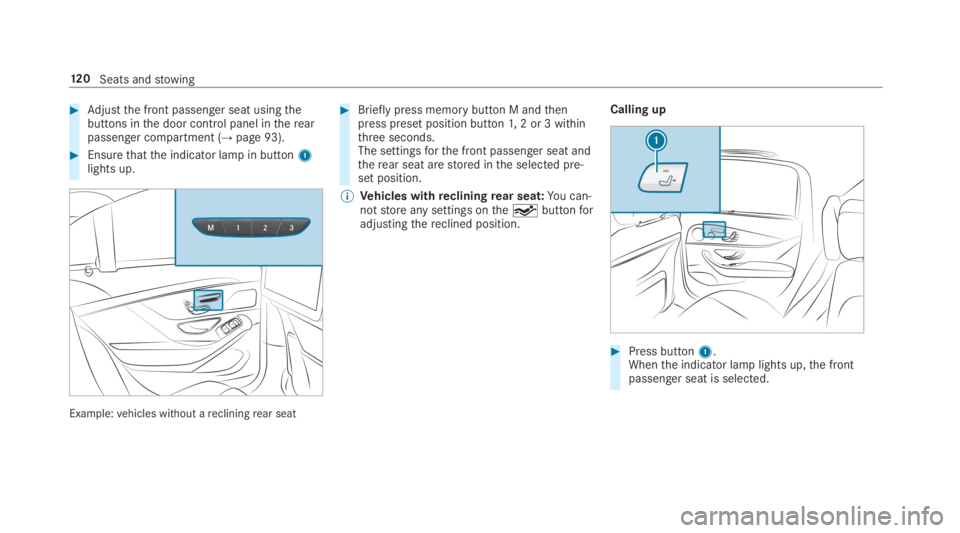
#Adjustthe front passenger seat usingthebuttons inthe door control panel intherearpassenger compartment (→page 93).
#Ensurethatthe indicator lamp in button1lights up.
Example:vehicles without arecliningrear seat
#Brieflypress memory button M andthenpress preset position button1,2 or 3 withinthree seconds.The settingsforthe front passenger seat andtherear seat arestored inthe selected pre‐set position.
%Vehicles withrecliningrear seat:You can‐notstore any settings onthejbuttonforadjustingthereclined position.
Calling up
#Press button1.Whenthe indicator lamp lights up,the frontpassenger seat is selected.
12 0Seats andstowing
Page 386 of 578

Rbetweentherear shelf andthrough-load skibag
Overview ofRear Seat Entertainment Systemports
1HDMI port
2USB ports
Depending onthevehicle equipment,the portsare located inthefollowing positions:
Rinthestowage box betweentherear seats or
Rintherear armrest
Rear seats
Adjusting therear seatsRear Seat Entertainment System:
,System.aSeat
#SelectSide BolstersorLumbar.
#Selectthe setting.
Memory function
#Savethe seat adjustments withthe memoryfunction (→page117).
Selecting the massage programfor therearseatsRear Seat Entertainment System:
,System.aSeat
#SelectMassage.
#Select a massage program.The massage programrunsfor approximately8to18minutes, depending onthe setting.
#Tosetthe massage intensity: switchHighIntensityon�sor off�S.
Overview of massageandworkout programOverview of massage andworkout programs(→page109).
Resettingrear seat settingsRear Seat Entertainment System:
,System.aSeat.Reset
#SelectYesorNo.
Settingtherear climate control
Rear Seat Entertainment System:
,System.bClimate Control
Activating theSYNCfunction
#SelectSYNC.
#Switchthe function on�sor off�S.
384Multimedia system
Page 554 of 578

Front passenger headrestraintInstalling/removing (chauffeurmode) ..................................................101
Front passenger seatAdjusting fromthe driver's seat ............ 95Adjusting fromtherear passengercompartment ........................................ 95Installing/removingthe headrestraint (chauffeur mode) ...................101
Fuel...........................................................470Additives ..............................................470E10 ...................................................... 469Fuelreserve.........................................470Gasoline .............................................. 469Quality (gasoline) ................................ 469Refueling .............................................180sulfur content ...................................... 469Tank content ........................................470
Fuel consumptionOn-board computer .............................257
Function seatsee Door control panel
Function seat (rear passenger com‐partment)see Seat (rear passenger compartment)
Fuse insertseeFuses
Fuses........................................................ 430Beforereplacing a fuse ........................ 430Dashboard fuse box ............................ 432Fuse assignment diagram ...................430Fuse box inthe engine compartment .. 431Fuse box inthe front-passengerfoot‐well ...................................................... 432Fuse box inthe trunk ........................... 433Notes .................................................. 430
FusesseeFuses
G
Garage door openerClearingthe memory ...........................187Opening or closingthe door ................186Programming buttons ..........................184Radio equipment approval numbers ....187Resolving problems .............................186
Synchronizingtherolling code .............185
Gasstation searchStarting automatic search................... 305Switching automatic search on/off ......311Using automatic search.......................311
Gasoline...................................................469
Gearshiftrecommendation....................17 9
Genuine parts............................................19
Glassroofsee MAGIC SKYCONTROL
Glide mode...............................................180
GloveboxAirvent ................................................16 6Locking/unlocking ..............................12 3
H
Handbrakesee Electric parking brake
Handlingcharacteristics (unusual)....... 434
HANDS-FREEACCESS................................73
Hazardwarning lights.............................147
552Index
Page 555 of 578
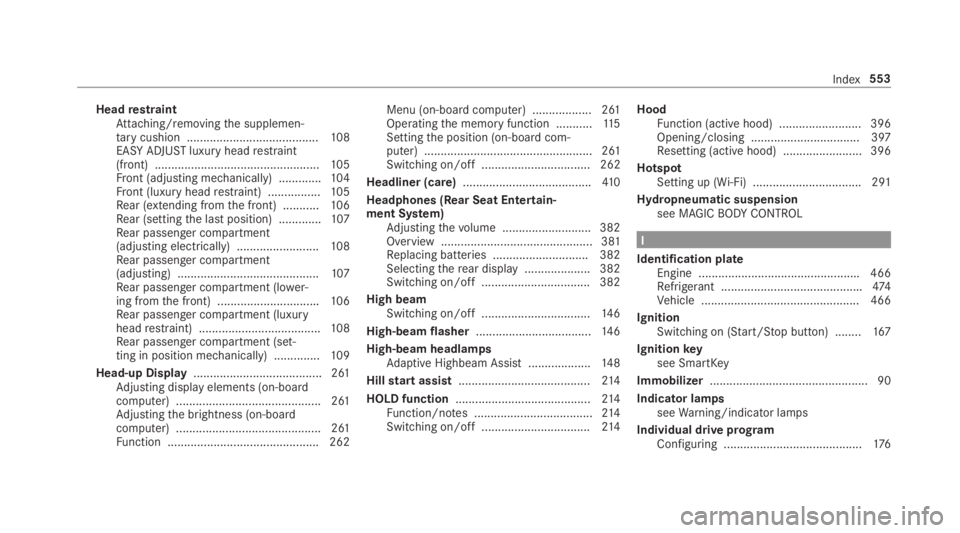
HeadrestraintAttaching/removingthe supplemen‐tarycushion ........................................108EASY ADJUSTluxury headrestraint(front) ..................................................105Front (adjusting mechanically) .............104Front (luxury headrestraint) ................105Rear (extending fromthe front) ...........106Rear (settingthe last position) .............107Rear passenger compartment(adjusting electrically) .........................108Rear passenger compartment(adjusting) ...........................................107Rear passenger compartment (lower‐ing fromthe front) ...............................106Rear passenger compartment (luxuryheadrestraint) .....................................108Rear passenger compartment (set‐ting in position mechanically) ..............109
Head-up Display....................................... 261Adjusting display elements (on-boardcomputer) ............................................ 261Adjustingthe brightness (on-boardcomputer) ............................................ 261Function .............................................. 262
Menu (on-board computer) .................. 261Operatingthe memory function ...........11 5Settingthe position (on-board com‐puter) ................................................... 261Switching on/off ................................. 262
Headliner (care).......................................41 0
Headphones (Rear Seat Entertain‐ment System)Adjustingthevolume ...........................382Overview .............................................. 381Replacing batteries .............................382Selectingtherear display .................... 382Switching on/off .................................382
High beamSwitching on/off .................................14 6
High-beam flasher...................................14 6
High-beam headlampsAdaptive Highbeam Assist ...................148
Hillstart assist........................................214
HOLD function.........................................214Function/notes ....................................214Switching on/off .................................214
HoodFunction (active hood) .........................396Opening/closing ................................. 397Resetting (active hood) ........................ 396
HotspotSetting up (Wi-Fi) ................................. 291
Hydropneumatic suspensionsee MAGICBODYCONTROL
I
Identification plateEngine .................................................466Refrigerant ...........................................474Vehicle ................................................ 466
IgnitionSwitching on (Start/Stop button) ........167
Ignitionkeysee SmartKey
Immobilizer................................................ 90
Indicator lampsseeWarning/indicator lamps
Individual drive programConfiguring ..........................................176
Index553
Page 559 of 578

Massage settingsResetting ..............................................110
Mattefinish (cleaning instructions)...... 405
Maximum loadrating..............................448
Maximum permissible loadCalculationexample ............................444Determining ........................................443
Maximum tire pressure..........................448
MechanicalkeyInserting/removing ...............................64Unlockingthe trunk lid ..........................75
MediaMenu (on-boardcomputer) .................. 260Searching ............................................ 361Starting cinema mode .........................367
Media displayNotes ...................................................278
Media InterfaceActivating ............................................ 362Information .......................................... 361Overview .............................................363
Media modeActivating ............................................ 355
Media playbackOperating (on-board computer) ........... 260
Media searchStarting ................................................ 361
Media sourceSelecting (on-board computer) ............ 260
Memory functionHead-up Display — Calling upstoredsettings ................................................11 5Head-up Display —Storing settings ......11 5Operating .............................................11 5Outside mirrors— Calling upstoredsettings ................................................11 5Outside mirrors—Storing settings .......115Seat — Calling upstored settings .........11 5Seat —Storing settings ........................11 5Steering wheel — Calling up savedsettings ................................................11 5Steering wheel — Saving settings .........11 5
Memory function intherearpassenger compartmentOperatingrear seats ............................11 7Operatingthe front passenger seatandrear seat ........................................11 9
Menu (on-board computer)Assistant display................................. 256Designs ............................................... 254Head-up Display ................................... 261Maintenance ....................................... 256Media .................................................. 260Navigation ........................................... 258Overview ............................................. 252Radio ...................................................259Telephone ............................................ 260Trip ...................................................... 257
Mercedes me connect............................ 344Accident and breakdown manage‐ment .................................................... 345Arranging a service appointment ........ 345Callingthe Mercedes-Benz CustomerCenter ................................................. 344Information .......................................... 343Making a call viatheoverhead con‐trol panel ............................................. 344Service call withthe me button ........... 344Transferred data ..................................345
Mercedes-AMGvehiclesNotes ...................................................167
Index557