2019 MERCEDES-BENZ S CLASS key battery
[x] Cancel search: key batteryPage 92 of 578

Anti-theft protection
Function ofthe immobilizer
The immobilizer preventsyourvehicle from beingstarted withoutthe correct SmartKey.
The immobilizer is automatically activated whenthe ignition is switched off and deactivated whenthe ignition is switched on.
When leavingthevehicle, alwaystakethe Smart‐Key withyou and lockthevehicle. Anyone canstartthe engine if avalid SmartKeyhas been leftinsidethevehicle.
%Intheeventthe engine cannotbestarted(yetthevehicle’sstarter battery ischarged),the system is not operational. Contact anauthorized Mercedes-Benz Center or call1-800-FOR-MERCedes (inthe USA) or1-800-387-0100(in Canada).
ATA(anti-theft alarmsystem)
Function oftheATAsystem (anti-theft alarmsystem)
IftheATAsystem is armed, a visual and audiblealarm is triggered inthefollowing situations:
RWhen a door is opened
RWhenthe trunk lid is opened
RWhenthe hood is opened
TheATA system is armed automatically afterapproximately10seconds:
RAfter lockingthevehicle withthe SmartKey
RAfter lockingthevehicle using KEYLESS-GO.
WhentheATAsystem is armed, indicator lamp1flashes.
TheATA system is automatically deactivated:
RAfter unlockingthevehicle withthe Smart‐Key
RAfter pressingthestart/stop button withtheSmartKeyinsidethevehicle
90Opening and closing
Page 170 of 578

iftheycome into contact withhot parts ofthe engine orexhaust system.
#Therefore,checkregularlythatthereare noflammable materials intheengine compartment or ontheexhaustsystem.
Requirements:RThe SmartKeyis located inthevehicle andthe SmartKeybattery is not discharged.
#Toswitch onthe power supply:press but‐ton1once.You can activatethe windshield wipers,forexample.
The power supplyis switched off again ifthefol‐lowing conditions are met:
Ryou openthe driver's door
Ryou press button1twice.
#Toswitch onthe ignition:press button1twice.The indicator lamps inthe instrument clusterlight up.
The ignition is switched off again if one ofthefollowing conditions is met:
Ryou do notstartthevehicle within15minutes.
The transmission is in position�].
or
The electric parking brake is applied.
Ryou press button1once.
Starting thevehicle
Starting thevehicle withthestart/stop but‐ton
Requirements:RThe SmartKeyis located inthevehicle andthe SmartKeybattery is not discharged.
#Shiftthe transmissiontoposition�]or�\\.
16 8Driving and parking
Page 172 of 578
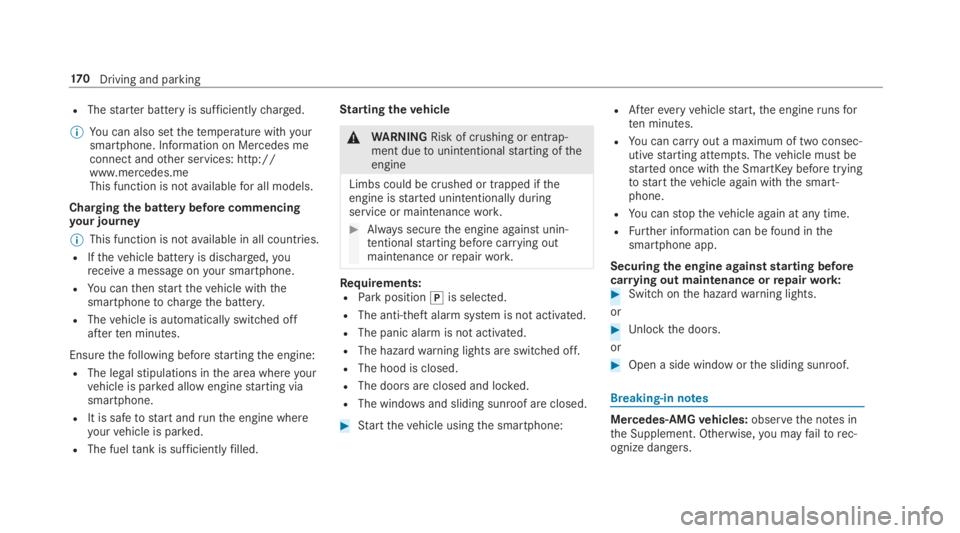
RThestarter battery is sufficientlycharged.
%You can also setthetemperature withyoursmartphone. Information on Mercedes meconnect andother services: http://www.mercedes.meThis function is notavailablefor all models.
Chargingthe batterybefore commencingyour journey
%This function is notavailable in all countries.
RIfthevehicle battery is discharged,youreceivea message onyour smartphone.
RYou canthenstartthevehicle withthesmartphonetochargethe battery.
RThevehicle is automatically switched offafterten minutes.
Ensurethefollowing beforestartingthe engine:
RThe legalstipulations inthe area whereyourvehicle is parked allow enginestarting viasmartphone.
RIt is safetostart andrunthe engine whereyourvehicle is parked.
RThe fueltank is sufficientlyfilled.
Startingthevehicle
&WARNINGRisk of crushing or entrap‐ment duetounintentionalstarting oftheengine
Limbs could be crushed or trapped iftheengine isstarted unintentionally duringservice or maintenancework.
#Always securethe engine against unin‐tentionalstarting before carrying outmaintenance orrepairwork.
Requirements:RParkposition�]is selected.
RThe anti-theft alarm system is not activated.
RThe panic alarm is not activated.
RThe hazardwarning lights are switched off.
RThe hood is closed.
RThe doors are closed and locked.
RThe windowsand sliding sunroof are closed.
#Startthevehicle usingthe smartphone:
RAftereveryvehiclestart,the enginerunsforten minutes.
RYou can carryout a maximum of two consec‐utivestarting attempts. Thevehicle must bestarted once withthe SmartKeybefore tryingtostartthevehicle again withthe smart‐phone.
RYou canstopthevehicle again at any time.
RFurther information can befound inthesmartphone app.
Securingthe engine againststarting beforecarrying out maintenance orrepairwork:#Switch onthe hazardwarning lights.
or
#Unlockthe doors.
or
#Open a side window orthe sliding sunroof.
Breaking-in notes
Mercedes-AMGvehicles:observethe notes inthe Supplement. Otherwise,you mayfailtorec‐ognize dangers.
17 0Driving and parking
Page 542 of 578

Steering wheel paddle shifters............178Transmission position display ..............17 7Transmission positions ........................17 7
B
BAS (Brake Assist System).....................192
BatteryCharging (RemoteOnline) ....................17 0SmartKey...............................................64
Batterysee Battery (vehicle)
Battery (vehicle)...................................... 424Charging .............................................. 423Charging (RemoteOnline) ....................17 0Notes ...................................................419Notes (starting assistance andcharging) .............................................421Replacing .............................................424Starting assistance .............................. 423
Beltsee Seat belt
Belt airbagActivation .............................................. 32Function/notes .....................................36
Blind Spot Assist.....................................24 3Function ..............................................24 3Switching on/off .................................24 6System limitations ...............................243
Blu-raydrive (Rear Seat Entertain‐ment System)Overview .............................................383
Bluetooth®............................................... 290Activating/deactivating .......................290Information .......................................... 289
Bluetooth®audioActivating ............................................ 366De-authorizing (de-registering)thedevice .................................................. 366Information .......................................... 364Overview .............................................364Searchingfor a track ........................... 366Searchingfor and authorizingthedevice .................................................. 365Selecting a media player .....................366Switching device via NFC .................... 366
Brake Assist SystemseeBAS (Brake AssistSystem)
BrakefluidNotes ...................................................472
Brakeforce distributionEBD (electronic brakeforce distribu‐tion) .....................................................19 6
BrakesABS (Anti-lockBraking System) ...........19 2Active Brake Assist..............................19 6BAS (Brake AssistSystem) ..................19 2Driving tips ..........................................171EBD (electronic brakeforce distribu‐tion) .....................................................19 6HOLD function .....................................214Limited braking effect (salt-treatedroads) ..................................................171New/replaced brakepads/brakediscs ....................................................17 0Notes on breaking-in a newvehicle .....17 0
Braking assistanceseeBAS (Brake AssistSystem)
BreakdownChanging a wheel ................................ 458Overview ofthe help functions ..............16Roadside Assistance ..............................21
540Index
Page 568 of 578

Selectingthe sound profile
Burmester®high-end 3D surroundsound system ......................................377
Selector leversee DIRECT SELECT lever
Self-testAutomatic front passenger front air‐bag shutoff ............................................ 43
Sensors (Care).........................................409
Service centersee Qualified specialistworkshop
Service interval displaysee ASSYSTPLUS
Servicestation searchStarting automatic search....................312
Setting a speedsee Cruise control
Setting summer time.............................. 288
Settingthe dateformat.......................... 288
Settingthe distance unit........................ 294
SettingthefootwelltemperatureSetting .................................................161
Settingthe map scalesee Map
Shift paddlesseeSteering wheel paddle shifters
ShiftinggearsGearshiftrecommendation ..................17 9
Short messagesseeText messages
Side airbag.................................................38
Side impact protection...........................223
Side windows.......................................76,78Child safety lock intherearpassenger compartment .......................60Closing ..................................................78Closing usingthe SmartKey................... 80Convenience closingfeature .................80Convenience opening ............................ 79Opening .................................................78Opening withthe SmartKey................... 79Problem .................................................81Roller sunblind (electric) ........................76
Size designation (tires)...........................449
Sliding sunroof.......................................... 82Automatic functions .............................. 85Closing .................................................. 82Closing usingthe SmartKey................... 80MAGIC SKYCONTROL (function) ........... 86MAGIC SKYCONTROL (operating) .........86Opening .................................................82Opening withthe SmartKey................... 79Problem .................................................87Rain closing function .............................85
SmartKey................................................... 62Acoustic lockingverification signal ....... 63Battery ..................................................64Energy consumption .............................. 63Features ................................................ 62Keyring attachment ..............................64Mechanicalkey ......................................64Overview ............................................... 62Panic alarm ........................................... 63Problem ................................................. 65Unlocking setting .................................. 63
SmartKeyfunctionsDeactivating .......................................... 63
Smartphonesee AndroidAuto
566Index