Page 425 of 578
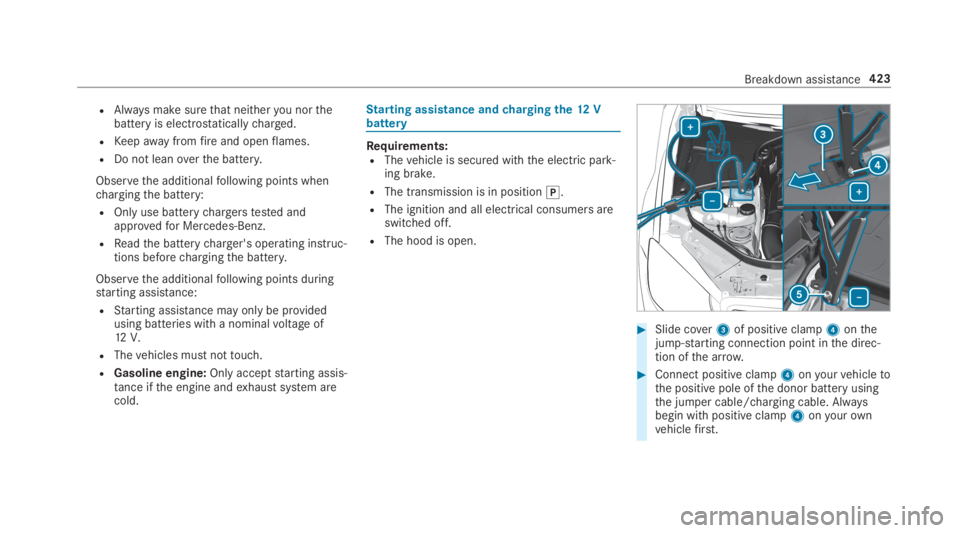
RAlways make surethat neitheryou northebattery is electrostaticallycharged.
RKeepawayfromfireand openflames.
RDo not leanoverthe battery.
Observethe additionalfollowing points whenchargingthe battery:
ROnly use batterychargerstested andapprovedfor Mercedes-Benz.
RReadthe batterycharger's operating instruc‐tions beforechargingthe battery.
Observethe additionalfollowing points duringstarting assistance:
RStarting assistance may only be providedusing batteries with a nominalvoltage of12V.
RThevehicles must nottouch.
RGasoline engine:Onlyacceptstarting assis‐tance ifthe engine andexhaust system arecold.
Starting assistance andchargingthe12 Vbattery
Requirements:RThevehicle is secured withthe electric park‐ing brake.
RThe transmission is in position�].
RThe ignition and all electrical consumers areswitched off.
RThe hood is open.
#Slide cover3of positive clamp4onthejump-starting connection point inthe direc‐tion ofthe arrow.
#Connect positive clamp4onyourvehicletothe positive pole ofthe donor battery usingthe jumper cable/charging cable. Alwaysbegin with positive clamp4onyourownvehiclefirst.
Breakdown assistance423
Page 433 of 578
The electrical fuses are located inthefollowingfuse boxes:
RFuse box inthe engine compartment onthedriver's side (→page 431)
RFuse box onthe driver's side ofthe cockpit(→page 432)
RFuse box inthe front passengerfootwell(→page 432)
RFuse box inthe trunk ontheright-hand sideofthevehicle when viewed inthe direction oftravel (→page 433)
Opening and closingthe fuse box intheengine compartment
Requirements:RObservethe notes on electrical fuses(→page 430).
RHavethefollowingtoolsreadilyavailable:
-a dry cloth
-a screwdriver
Opening
&WARNINGRisk of injuryfrom usingthewindshield wipers whilethe engine hoodis open
Whenthe engine hood is open andthe wind‐shield wipers are set in motion,you can betrappedbythe wiper linkage.
#Always switch offthe windshield wipersand ignition before openingthe enginehood.
#Releaseretaining clips1.Pull cover2up.
Breakdown assistance431
Page 434 of 578
#Removeanyexisting moisture fromthe fusebox using a dry cloth.
#Loosen screws4, andremovefuse box lid3fromthetop.
Closing
#Check whetherthe seal is positioned cor‐rectly in lid3.
#Insert lid3intothe bracket attherear ofthe fuse box.
#Fold down lid3ofthe fuse box and tightenscrews4.
#Insert cover2on bothsides and engageretaining clips1.
#Closethe hood.
Opening and closingthe fuse box inthecockpit
Requirements:RObservethe notes on electrical fuses(→page 430).
#Open cover1inthe direction ofthe arrowandremoveit.
Opening and closingthe fuse box inthe frontpassengerfootwell
Requirements:RObservethe notes on electrical fuses(→page 430).
432Breakdown assistance
Page 538 of 578
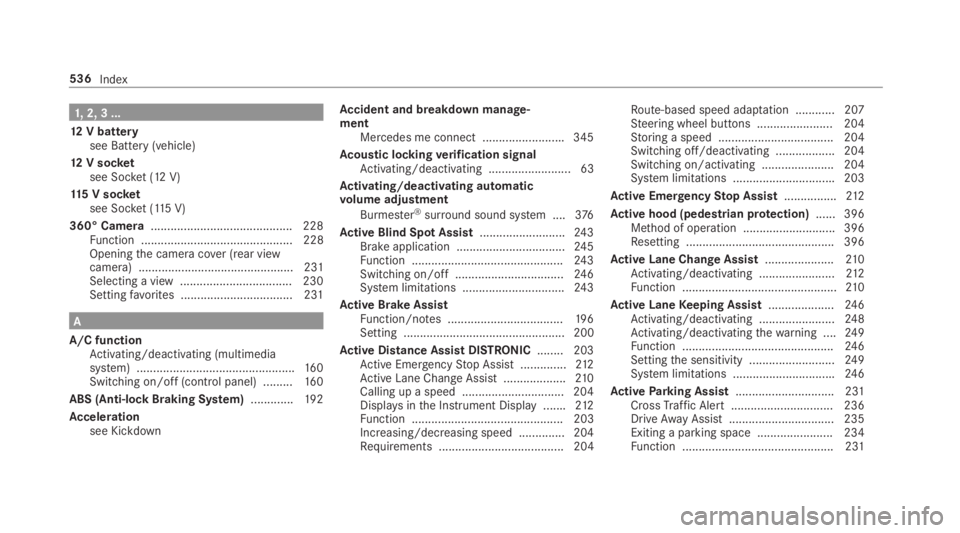
1,2, 3 ...
12V batterysee Battery (vehicle)
12V socketsee Socket (12 V)
115 V socketsee Socket (115V)
360° Camera........................................... 228Function .............................................. 228Openingthe camera cover (rear viewcamera) ............................................... 231Selecting a view .................................. 230Settingfavorites ..................................231
A
A/C functionActivating/deactivating (multimediasystem) ................................................16 0Switching on/off (control panel) .........16 0
ABS (Anti-lock Braking System).............192
Accelerationsee Kickdown
Accident and breakdown manage‐mentMercedes me connect .........................345
Acoustic lockingverification signalActivating/deactivating ......................... 63
Activating/deactivating automaticvolume adjustment
Burmester®surround sound system ....376
Active Blind Spot Assist..........................24 3Brake application .................................24 5Function ..............................................24 3Switching on/off .................................24 6System limitations ...............................243
Active Brake AssistFunction/notes ...................................19 6Setting ................................................. 200
Active Distance Assist DISTRONIC........ 203Active EmergencyStop Assist ..............212Active Lane Change Assist...................210Calling up a speed ...............................204Displays inthe Instrument Display .......212Function .............................................. 203Increasing/decreasing speed .............. 204Requirements ...................................... 204
Route-based speed adaptation ............207Steering wheel buttons ....................... 204Storing a speed ................................... 204Switching off/deactivating .................. 204Switching on/activating ......................204System limitations ...............................203
Active EmergencyStop Assist................212
Active hood (pedestrian protection)...... 396Method of operation ............................396Resetting ............................................. 396
Active Lane Change Assist.....................210Activating/deactivating .......................212Function ...............................................210
Active LaneKeeping Assist....................24 6Activating/deactivating .......................248Activating/deactivatingthewarning ....24 9Function ..............................................24 6Settingthe sensitivity ..........................24 9System limitations ...............................246
ActiveParking Assist.............................. 231CrossTraffic Alert ............................... 236DriveAwayAssist................................ 235Exiting a parking space .......................234Function .............................................. 231
536Index
Page 555 of 578
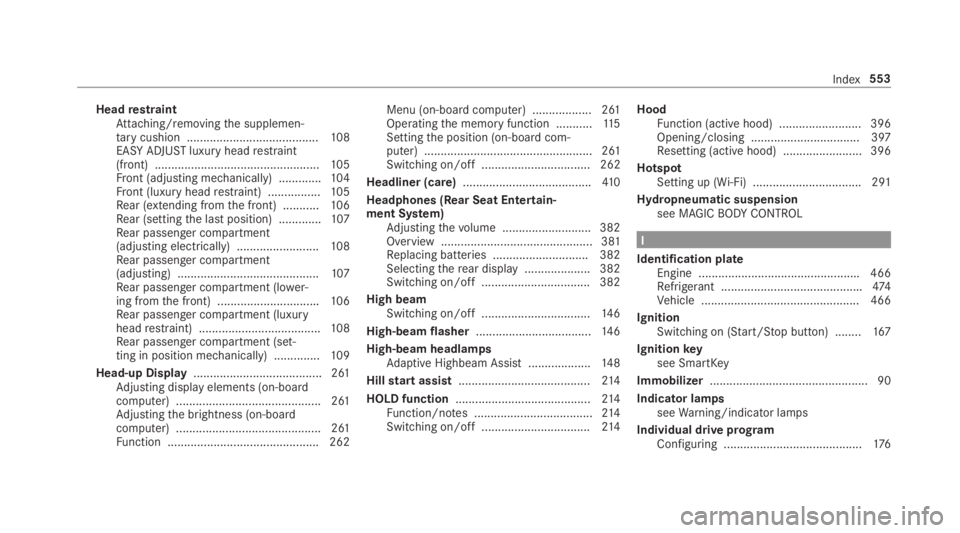
HeadrestraintAttaching/removingthe supplemen‐tarycushion ........................................108EASY ADJUSTluxury headrestraint(front) ..................................................105Front (adjusting mechanically) .............104Front (luxury headrestraint) ................105Rear (extending fromthe front) ...........106Rear (settingthe last position) .............107Rear passenger compartment(adjusting electrically) .........................108Rear passenger compartment(adjusting) ...........................................107Rear passenger compartment (lower‐ing fromthe front) ...............................106Rear passenger compartment (luxuryheadrestraint) .....................................108Rear passenger compartment (set‐ting in position mechanically) ..............109
Head-up Display....................................... 261Adjusting display elements (on-boardcomputer) ............................................ 261Adjustingthe brightness (on-boardcomputer) ............................................ 261Function .............................................. 262
Menu (on-board computer) .................. 261Operatingthe memory function ...........11 5Settingthe position (on-board com‐puter) ................................................... 261Switching on/off ................................. 262
Headliner (care).......................................41 0
Headphones (Rear Seat Entertain‐ment System)Adjustingthevolume ...........................382Overview .............................................. 381Replacing batteries .............................382Selectingtherear display .................... 382Switching on/off .................................382
High beamSwitching on/off .................................14 6
High-beam flasher...................................14 6
High-beam headlampsAdaptive Highbeam Assist ...................148
Hillstart assist........................................214
HOLD function.........................................214Function/notes ....................................214Switching on/off .................................214
HoodFunction (active hood) .........................396Opening/closing ................................. 397Resetting (active hood) ........................ 396
HotspotSetting up (Wi-Fi) ................................. 291
Hydropneumatic suspensionsee MAGICBODYCONTROL
I
Identification plateEngine .................................................466Refrigerant ...........................................474Vehicle ................................................ 466
IgnitionSwitching on (Start/Stop button) ........167
Ignitionkeysee SmartKey
Immobilizer................................................ 90
Indicator lampsseeWarning/indicator lamps
Individual drive programConfiguring ..........................................176
Index553