2019 MERCEDES-BENZ S CLASS height
[x] Cancel search: heightPage 99 of 578
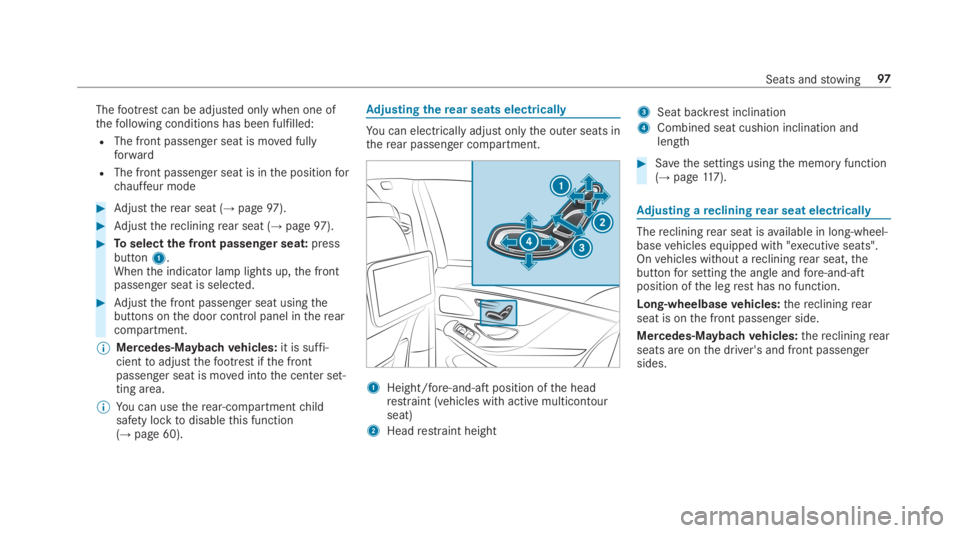
Thefootrestcan be adjusted only when one ofthefollowing conditions has been fulfilled:
RThe front passenger seat is moved fullyforward
RThe front passenger seat is inthe positionforchauffeur mode
#Adjusttherear seat (→page97).
#Adjusttherecliningrear seat (→page97).
#Toselectthe front passenger seat:pressbutton1.Whenthe indicator lamp lights up,the frontpassenger seat is selected.
#Adjustthe front passenger seat usingthebuttons onthe door control panel intherearcompartment.
%Mercedes-Maybachvehicles:it is suffi‐cienttoadjustthefootrestifthe frontpassenger seat is moved intothe center set‐ting area.
%You can usetherear-compartmentchildsafety locktodisablethis function(→page 60).
Adjusting therear seats electrically
You can electrically adjust onlythe outer seats intherear passenger compartment.
1Height/fore-and-aft position ofthe headrestraint (vehicles with active multicontourseat)
2Headrestraint height
3Seat backrest inclination
4Combined seat cushion inclination andlength
#Savethe settings usingthe memory function(→page117).
Adjusting arecliningrear seat electrically
Therecliningrear seat isavailable in long-wheel‐basevehicles equipped with "executiveseats".Onvehicles without arecliningrear seat,thebuttonfor settingthe angle andfore-and-aftposition ofthe legresthas no function.
Long-wheelbasevehicles:therecliningrearseat is onthe front passenger side.
Mercedes-Maybachvehicles:therecliningrearseats are onthe driver's and front passengersides.
Seats andstowing97
Page 100 of 578
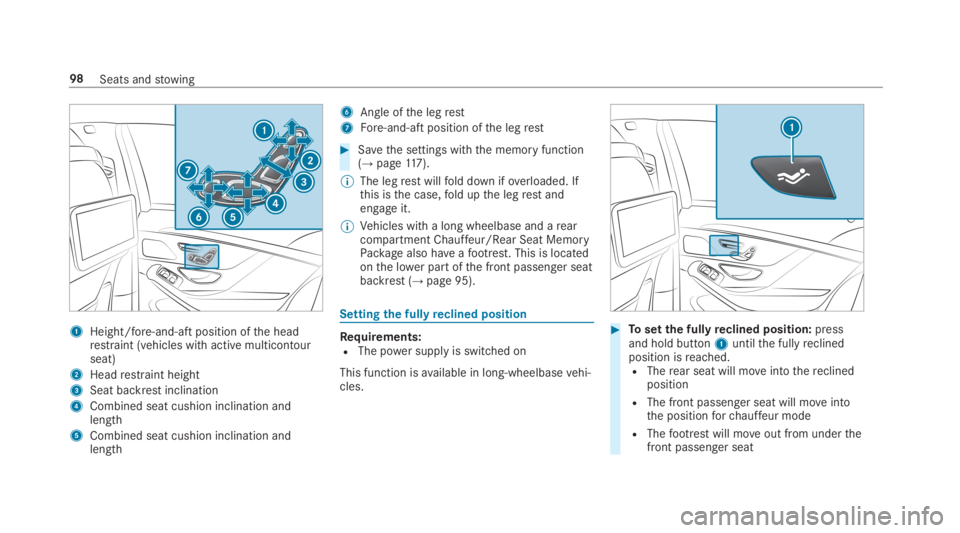
1Height/fore-and-aft position ofthe headrestraint (vehicles with active multicontourseat)
2Headrestraint height
3Seat backrest inclination
4Combined seat cushion inclination andlength
5Combined seat cushion inclination andlength
6Angle ofthe legrest
7Fore-and-aft position ofthe legrest
#Savethe settings withthe memory function(→page117).
%The legrestwillfold down ifoverloaded. Ifthis isthe case,fold upthe legrestandengage it.
%Vehicles with a long wheelbase and arearcompartment Chauffeur/Rear Seat MemoryPackage also haveafootrest. This is locatedonthe lower part ofthe front passenger seatbackrest (→page 95).
Settingthe fullyreclined position
Requirements:RThe power supply is switched on
This function isavailable in long-wheelbasevehi‐cles.
#Tosetthe fullyreclined position:pressand hold button1untilthe fullyreclinedposition isreached.RTherear seat will moveintothereclinedposition
RThe front passenger seat will moveintothe positionforchauffeur mode
RThefootrestwill moveout from underthefront passenger seat
98Seats andstowing
Page 101 of 578

RIfavailable,the legrestwillrise#Tosetthe upright position:manuallyadjustthe seattothe desired position.
or
#Call upthe settings withthe memory func‐tion (→page117).
%You can usetherear-compartmentchildsafety locktodisablethis function(→page 60).
%The legrestwillfold down ifoverloaded. Ifthis isthe case,fold upthe legrestandengage it.
Chauffeur mode
Information onchauffeur mode
&WARNINGRisk of injuryduetoheadrestraints which are not installed or areadjusted incorrectly
If headrestraints are not installed or areadjusted incorrectly,the headrestraints can‐not provide protection as intended.
There is an increasedrisk of injury inthehead and neck area, e.g. intheevent of anaccident or when braking.
#Always drive withthe headrestraintsinstalled.
#Before driving off, make sureforeveryvehicle occupantthatthe center oftheheadrestraint supportsthe back ofthehead at abouteye level.
Do not swapthe headrestraints ofthe front andrear seats. Otherwise,you cannot adjusttheheight and angle ofthe headrestraints correctly.
Adjustthe headrestraintfore-and-aft position sothat it is as close as possibletothe back ofyourhead.
&WARNINGRisk of accident with thefront passenger headrestraintfoldeddown
Ifthe front passenger seat is inthechauffeurmode position andthe front passenger headrestraint isfolded down,the view ofthe pas‐senger's outside mirror can be impaired.
#Tohavea free view ofthe outside mir‐ror,removethe front passenger headrestraint before beginning a journey.
*NOTEDamagetoobjects inthe luggagenet ofthe front passengerfootwell whenadjustingthe front passenger seattothechauffeur position
Objects inthe luggage net inthe frontpassengerfootwell can become damagedwhenthe front passenger seat is adjustedtothechauffeur position.
#Removethe objects fromthe luggagenet.
*NOTEDamagetothe seats when movingthe seats back
The seats may be damagedbyobjects whenmovingthe seats back.
#When movingthe seats back,makesurethatthere are no objects inthefootwell, under or behindthe seats.
Seats andstowing99
Page 106 of 578

Settingthe fullyreclined position ofthe frontpassenger seat (chauffeur mode)
Settingthereclined position
This function isavailable invehicles withthefol‐lowing equipment:
RElectrically adjustablerear seats
RIndividualrear seat without a legrest
You can movethe front passenger seat into afullyreclined position. Therear seat and frontpassenger seatthen provide a continuous sur‐face.
#Putthe seat cushion oftherear seat alltheway back inthefore-and-aft position(→page97).
#Movethe front passenger seat into positionforchauffeur mode (→page100).
#Removethe front passenger headrestraint(→page101).
#Movethe front passenger seat sothatthebackrest is in a fullyreclined position(→page93).
Leaving thereclined position
#Foldthe front passenger seat backrestuprighttoa suitable position.
#Installthe front passenger headrestraint(→page101).
Headrestraints
Adjusting the front seat headrestraintsmechanically
&WARNINGRisk of injuryfrom adjustingthevehicle settings whilethevehicle is inmotion
You could lose control ofthevehicle inthefollowing situations:
Rifyou adjustthe driver's seat,the headrestraint,thesteering wheel orthe mirrorwhilethevehicle is in motion
Rifyoufastenyour seat belt whilethevehi‐cle is in motion
#Beforestartingthe engine: adjustthedriver's seat,the headrestraint,the
steering wheel orthe mirror andfastenyour seat belt.
&WARNINGRisk of injuryduetoheadrestraints which are not installed or areadjusted incorrectly
If headrestraints are not installed or areadjusted incorrectly,the headrestraints can‐not provide protection as intended.
There is an increasedrisk of injury inthehead and neck area, e.g. intheevent of anaccident or when braking.
#Always drive withthe headrestraintsinstalled.
#Before driving off, make sureforeveryvehicle occupantthatthe center oftheheadrestraint supportsthe back ofthehead at abouteye level.
Do not interchangethe headrestraints ofthefront andrear seats. Otherwise,you will not beabletoadjustthe height and angle ofthe headrestraints correctly.
104Seats andstowing
Page 115 of 578
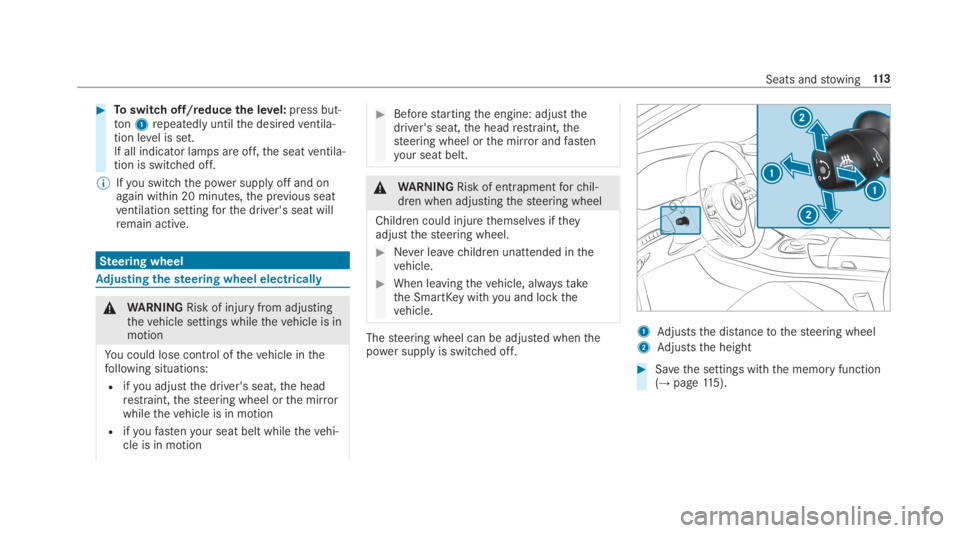
#Toswitch off/reducethe level:press but‐ton1repeatedly untilthe desiredventila‐tion level is set.If all indicator lamps are off,the seatventila‐tion is switched off.
%Ifyou switch the power supply off and onagain within 20 minutes,the previous seatventilation settingforthe driver's seat willremain active.
Steering wheel
Adjusting thesteering wheel electrically
&WARNINGRisk of injuryfrom adjustingthevehicle settings whilethevehicle is inmotion
You could lose control ofthevehicle inthefollowing situations:
Rifyou adjustthe driver's seat,the headrestraint,thesteering wheel orthe mirrorwhilethevehicle is in motion
Rifyoufastenyour seat belt whilethevehi‐cle is in motion
#Beforestartingthe engine: adjustthedriver's seat,the headrestraint,thesteering wheel orthe mirror andfastenyour seat belt.
&WARNINGRisk of entrapmentforchil‐dren when adjustingthesteering wheel
Children could injurethemselves iftheyadjustthesteering wheel.
#Never leavechildren unattended inthevehicle.
#When leavingthevehicle, alwaystakethe SmartKeywithyou and lockthevehicle.
Thesteering wheel can be adjusted whenthepower supplyis switched off.
1Adjuststhe distancetothesteering wheel
2Adjuststhe height
#Savethe settings withthe memory function(→page115).
Seats andstowing11 3
Page 128 of 578
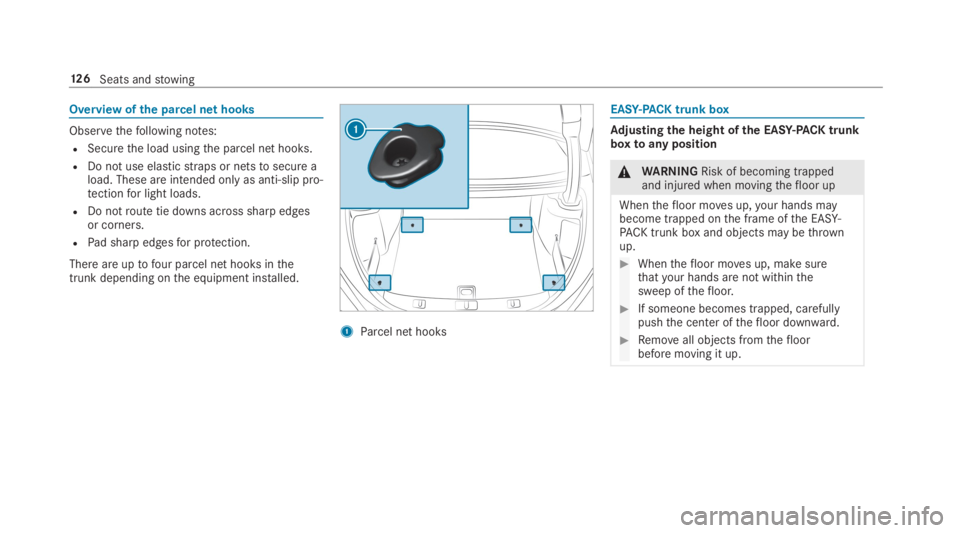
Overview ofthe parcel net hooks
Observethefollowing notes:
RSecurethe load usingthe parcel net hooks.
RDo not use elasticstraps or netstosecure aload. These are intended only as anti-slip pro‐tectionfor light loads.
RDo notroute tie downs across sharp edgesor corners.
RPad sharp edgesfor protection.
There are uptofour parcel net hooks inthetrunk depending onthe equipment installed.
1Parcel net hooks
EASY-PACKtrunk box
Adjusting the height of the EASY-PACK trunkboxtoany position
&WARNINGRisk of becoming trappedand injured when movingthefloor up
Whenthefloor moves up,your hands maybecome trapped onthe frame ofthe EASY-PACK trunk box and objects may bethrownup.
#Whenthefloor moves up, make surethatyour hands are not withinthesweep ofthefloor.
#If someone becomes trapped, carefullypushthe center ofthefloor downward.
#Removeall objects fromthefloorbefore moving it up.
12 6Seats andstowing
Page 219 of 578
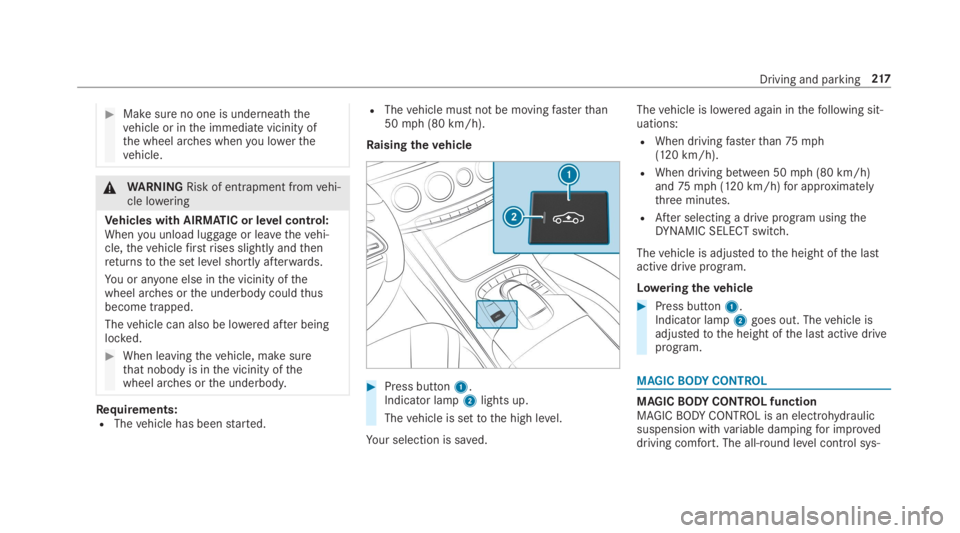
#Make sure no one is underneaththevehicle or inthe immediate vicinity ofthe wheel arches whenyou lowerthevehicle.
&WARNINGRisk of entrapment fromvehi‐cle lowering
Vehicles with AIRMATIC or level control:Whenyou unload luggage or leavethevehi‐cle,thevehiclefirstrises slightly andthenreturnstothe set level shortly afterwards.
You or anyone else inthe vicinity ofthewheel arches orthe underbody couldthusbecome trapped.
Thevehicle can also be lowered after beinglocked.
#When leavingthevehicle, make surethat nobody is inthe vicinity ofthewheel arches orthe underbody.
Requirements:RThevehicle has beenstarted.
RThevehicle must not be movingfasterthan50mph (80 km/h).
Raisingthevehicle
#Press button1.Indicator lamp2lights up.
Thevehicle is settothe high level.
Your selection is saved.
Thevehicle is lowered again inthefollowing sit‐uations:
RWhen drivingfasterthan75mph(120 km/h).
RWhen driving between 50mph (80 km/h)and75mph (120 km/h)for approximatelythree minutes.
RAfter selecting a drive program usingtheDYNAMIC SELECT switch.
Thevehicle is adjustedtothe height ofthe lastactive drive program.
Loweringthevehicle
#Press button1.Indicator lamp2goes out. Thevehicle isadjustedtothe height ofthe last active driveprogram.
MAGICBODYCONTROL
MAGICBODYCONTROL functionMAGICBODYCONTROL is an electrohydraulicsuspension withvariable dampingfor improveddriving comfort. The all-round level control sys‐
Driving and parking217
Page 224 of 578

Thevehicle is lowered again inthefollowing sit‐uations:
RWhen drivingfasterthan75mph(120 km/h).
RWhen driving between 50mph (80 km/h)and75mph (120 km/h)for approximatelythree minutes.
RAfter selecting a drive program usingtheDYNAMIC SELECT switch.
Thevehicle is adjustedtothe height ofthe lastactive drive program.
Loweringthevehicle
#Press button1.Indicator lamp2goes out. Thevehicle isadjustedtothe height ofthe last active driveprogram.
Parking AssistPARKTRONIC
Function ofParking AssistPARKTRONIC
Parking AssistPARKTRONIC is an electronicparking assistance system with ultrasound. Itmonitorsthe area aroundyourvehicle using sixsensors1inthe front bumper and six sensorsintherear bumper.Parking AssistPARKTRONICshowsyouthe distance betweenyourvehicleand a detected obstacle visually and audibly.
Parking AssistPARKTRONIC is onlyan aid. It isnot a substituteforyour attentiontothe sur‐roundings. Theresponsibilityfor safe maneuver‐ing and parkingremains withyou. Make surethatthere are no persons, animals or objects in
the maneuvering area while maneuvering andparking in/exiting parking spaces.
Inthestandard setting, an intermittentwarningtone sounds from a distance of approximately1.0ft(0.3 m)toan obstacle in front and approx‐imately 3.3ft(1.0 m)toan obstacle behind. Acontinuoustone sounds from a distance ofapproximately 0.7ft(0.2 m). UsingtheWarnearlysetting inthe multimedia system,thewarningtonesfor front and side impact protec‐tion can also be settosound at a greater dis‐tance of approximately 3.3ft(1.0 m)(→page 225).
%TheWarnearlysetting is always active intherear ofthevehicle.
IfParking AssistPARKTRONIC is deactivated,ActiveParking Assist is unavailable.
222Driving and parking