2019 MERCEDES-BENZ S-CLASS CABRIOLET key
[x] Cancel search: keyPage 498 of 518

Loading information table
...................... 384
Loads Securing ................................................ 99
Locator lighting see Sur round lighting
Locking/unlocking Activating/deactivating the auto‐
matic locking feature ............................ .64
Emergency key ...................................... 65
KEYLESS-GO .......................................... 63
Locking the doors from the inside ......... 62
Un locking and opening doors from
th e inside ..............................................62
Lo w-beam headla mps
Switching on/off .................................. 111
Lu bricant additives
see Additives
Lu ggage
Net hooks ............................................ 103
Secu ring ................................................ 99 M
MAGIC VISION CONTROL Windshield wipe rs................................ 11 7
Maintenance Menu (on-boa rdcompu ter) .................. 215
Ve hicle ................................................... 21
Maintenance see ASS YST PLUS
Malfunction Restra int sy stem .................................... 31
Malfunction message see Display messa ge
Map .......................................... .277,27 8, 279
Av oiding an area ..................................2 81
Av oiding an area (o verview) ................ .281
Changing an area ................................ 282
Deleting an area .................................. 282
Displaying the compass ....................... 283
Displaying the map version .................. 281
Displaying the next intersecting
st re et ................................................... 281
Displaying the satellite map ................2 84
Displ aying the tra ffic map .................. .277 Displ
aying weather information .......... .284
Map data ............................................. 283
Moving ................................................ 280
Overview ............................................. 278
Selecting POI symbols ......................... 280
Selecting text information ................... 280
Selecting the map orientation .............2 80
Setting the map scale .......................... 279
Setting the map scale automatically ....2 83
Up dating .............................................2 82
Map and comp ass
Overview ............................................. 278
Massage prog ram
Overview ................................................ 91
Re setting the settings ............................91
Massage prog rams
Selecting the front seats ........................ 91
Massage settings Resetting ............................................... 91
Matte finish (cleaning instructions) ...... 346
Maximum load rating .............................. 390
Maximum permissible load Calculation example ............................ 386 496
Index
Page 499 of 518

De
term ining ........................................ 385
Maximum tire pressure .......................... 390
Mechanical key
Inserting/removing ............................... 60
Un locking the trunk lid .......................... 71
Media Menu (on-boa rdcompu ter) .................. 219
Sea rching ............................................. 319
Media display Notes ................................................... 237
Media Inter face
Ac tivating ............................................ 320
Information .......................................... 319
Overview ..............................................3 21
Media mode Activating ............................................ .313
Media playback Operating (on-boa rdcompu ter) ........... 219
Media sear ch
St arting ................................................ 319
Media source Selecting (on-boa rdcompu ter) ............ 219Memory function
Head-up Display — Calling up stored
settings .................................................98
Head-up Display — Storing settings .......98
Operating ..............................................98
Outside mir rors — Calling up stored
settings .................................................98
Outside mir rors —St oring settings ........ 98
Seat — Calling up stored settings ..........98
Seat — Storing settings .......................... 98
St eering wheel — Calling up sa ved
settings .................................................98
St eering wheel — Saving settings ........... 98
Menu (on-board computer) Assis tant displ ay.................................. 215
Designs ................................................ 213
Head-up Display .................................. 220
Maintenance ........................................ 215
Media ................................................... 219
Na vigation ............................................ 217
Overview ..............................................2 11
Ra dio ...................................................2 18
Te lephone ............................................ 219
Tr ip ...................................................... .216 Mercedes me connect
............................ 302
Ac cident and breakdown mana ge‐
ment .................................................... 303
Ar ranging a service appointment ........ 303
Calling the Mercedes-Benz Cus tomer
Center ................................................. 302
Information .......................................... 301
Making a call via theove rhead con‐
trol panel ............................................. 302
Service call with the me button ........... 302
Tr ans ferred data ..................................3 03
Mercedes-AMG vehicles
No tes ................................................... 13 0
Mercedes-Benz Apps Calling up ............................................ 308
Using voice control .............................. 308
Mercedes-Benz emer gency call sys‐
te m ........................................................... 304
Au tomatic emergency call ................... 305
Information .......................................... 304
Information on data processing .......... .306
Manual emer gency call ........................ 305
Overview ............................................. 304 Index
497
Page 507 of 518

Closing using
the SmartK ey................... 75
Con venience closing feature ................ .75
Con venience opening ............................ 74
Opening .................................................72
Opening (all) .......................................... 72
Opening with the SmartK ey................... 74
Problem .................................................75
Size designation (tires) ........................... 391
SmartK ey................................................... 58
Ac oustic locking verification signal ....... 59
Battery .................................................. 60
Energy consu mption .............................. 59
Fe atures ................................................ 58
Ke yring attachment .............................. 60
Mechanical key ...................................... 60
Overview .............................................. .58
Pa nic alarm ........................................... 59
Problem ................................................. 61
Un locking setting .................................. 59
Sma rtKe y functions
Deactivating .......................................... 59
Smartphone see Android Auto
see Apple CarPlay™ see Mercedes-Benz Link
see
Telephone
Snow chains ............................................. 377
Soc ket (12 V) ............................................ 106
Fr ont center console ........................... 106
Re ar passenger compartment ............ .107
Tr unk .................................................. .107
Soft top
Care .................................................... 350
Closing (soft- top switch) ........................ 77
Closing using the SmartK ey................... 75
Opening (soft-top switch) ......................77
Opening with the SmartK ey................... 74
Problem .................................................82
Re locking .............................................. .78
Soft-top switch .......................................... 77
Software update ...................................... 255
Impor tant sy stem updates .................. 256
Information .......................................... 255
Pe rforming .......................................... 255
Sound PRE-SAFE ®
Sound ................................. 46
Wheels and tires ..................................3 76Sound
see Burmes ter®
sur round sound sy stem
see Sound settings
Sound settings ........................................3 33
Ad justing the balance/fader ............... 333
Ad justing treble, mid-range and bass
settings ............................................... 333
Au tomatic volume adjustment ............ .333
Calls up the sound menu ..................... 333
Information .......................................... 333
Special seat belt retractor ........................ 52
Speciali stwo rkshop ..................................24
Speech dialog sy stem
see Voice Cont rol Sy stem
Speed index (tires) ..................................3 91
Speedome ter
Digital ................................................. .216
Spotlight function Switching on/off ................................. 202
St andby mode
Ac tivating/deactivating ...................... .155
Fu nction .............................................. 154
St anding lights ......................................... 111 Index
505
Page 512 of 518
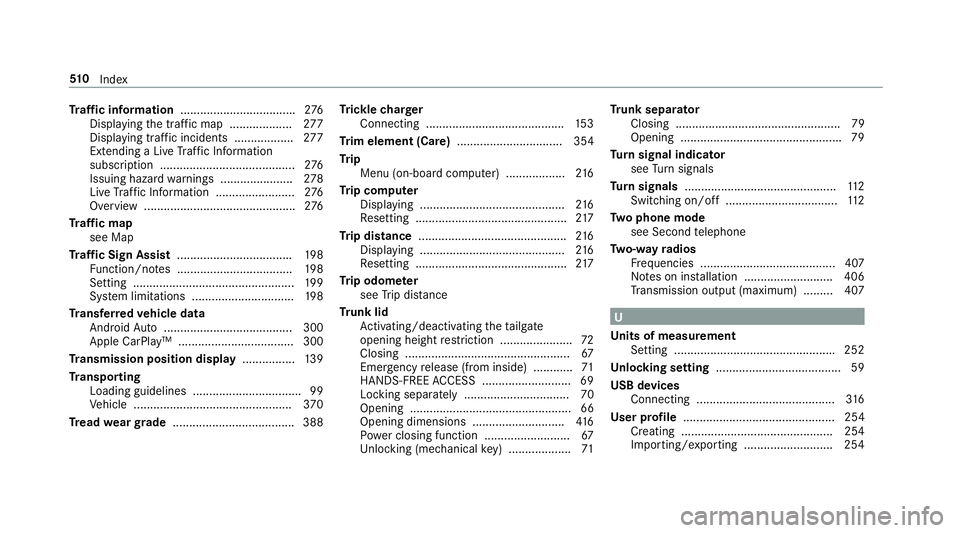
Tr
af fic information .................................. .276
Displ aying the tra ffic map .................. .277
Displ aying traf fic incidents .................. 277
Extending a Li veTraf fic Information
subscription ......................................... 276
Issuing hazard warnings ...................... 278
Live Traf fic Information ........................ 276
Overview ..............................................2 76
Tr af fic map
see Map
Tr af fic Sign Assist .................................. .198
Fu nction/no tes ................................... 19 8
Setting ................................................. 19 9
Sy stem limitations ...............................1 98
Tr ansfer redve hicle data
Android Auto ....................................... 300
Apple CarPl ay™ ................................... 300
Tr ansmission position display ................13 9
Tr anspo rting
Loading guidelines ................................ .99
Ve hicle ................................................ 370
Tr ead weargrade ..................................... 388 Tr
ickle charger
Connecting .......................................... 15 3
Tr im element (Care) ................................ 354
Tr ip
Menu (on-board computer) .................. 216
Tr ip computer
Displaying ............................................ 216
Re setting ..............................................2 17
Tr ip distance ............................................ .216
Displ aying ............................................ 216
Re setting ..............................................2 17
Tr ip odom eter
see Trip dis tance
Tr unk lid
Ac tivating/deactivating theta ilgate
opening height restriction ...................... 72
Closing .................................................. 67
Emergency release (from inside) ............ 71
HANDS-FREE ACCESS .......................... .69
Locking separa tely ................................ 70
Opening ................................................. 66
Opening dimensions ............................ 416
Po we r closing function ......................... .67
Un locking (mechanical key) .................. .71Tr
unk separator
Closing .................................................. 79
Opening ................................................ .79
Tu rn signal indicator
see Turn signals
Tu rn signals ..............................................1 12
Switching on/off .................................. 11 2
Tw o phone mode
see Second telephone
Tw o-w ayradios
Fr equencies ......................................... 407
No tes on ins tallation .......................... .406
Tr ansmission output (maximum) ........ .407 U
Un its of measurement
Setting ................................................ .252
Un locking setting ...................................... 59
USB devices Connecting .......................................... 316
User profile .............................................. 254
Creating .............................................. 254
Importing/exporting ...........................2 5451 0
Index
Page 513 of 518

Options ................................................ 255
Setting .................................................2 54
Using thete lephone
see Calls V
Ve hicle ...................................................... 13 2
Ac tivating/deactivating standby
mode .................................................. .155
Cor rect use ............................................ 24
Data acquisition .................................... 26
Data storage .......................................... 26
Diagnostics connection .........................23
Equipment ............................................. 20
Limited Warranty .................................. .25
Locking (auto matically) ......................... 64
Locking (from the inside) ....................... 63
Locking (KEYLESS-GO) .......................... 63
Locking/unlocking (emer gency key) .... .65
Lo we ring ............................................. 404
Maintenance .......................................... 21
Pa rking for an extended pe riod ............ 15 3
Problem notification .............................. 24
QR code rescue card ............................. 25
Qualifi ed specialist workshop ................24 Ra
ising ................................................ .401
St andby mode function ...................... .154
St arting (eme rgency operation
mode) .................................................. 13 2
St arting (Remo teOnline) ..................... 13 3
St arting (s tart/s top button) .................1 31
Switching off (s tart/s top button) ........ 14 5
To wing ................................................ .208
Un locking (from the inside) ...................63
Un locking (KEYLESS-GO) ...................... .63
Ve ntilating (co nvenience opening) ......... 74
Vo ice commands (Voice Cont rol Sys‐
te m) ..................................................... 234
Ve hicle data
Displ aying (DYNAMIC SELECT) ............ 13 9
Ro of load ..............................................4 16
Tr ans ferring toAndroid Auto™ ............ 300
Tr ans ferring toApple CarPl ay™ ........... 300
Tu rning radius ...................................... 416
Ve hicle height ...................................... 416
Ve hicle length ...................................... 416
Ve hicle width ....................................... 416
Wheelbase ...........................................4 16
Ve hicle data storage
CO MAND/mbrace ................................. 28 Event data
recorders ............................ .28
Ve hicle dimensions .................................. 416
Ve hicle electronics
No tes .................................................. 406
Tw o-w ayradios .................................... 406
Ve hicle identification number
see VIN
Ve hicle identification plate
Pa int code .......................................... .408
VIN ...................................................... 408
Ve hicle identification plate
see Model series
Ve hicle interior
Cooling or heating (Remo teOnline) ..... 13 2
Ve hicle key
see SmartK ey
Ve hicle maintenance
see ASS YST PLUS
Ve hicle operation
Outside the USA or Canada ...................21
Ve hicle position
Switching transmission on/off ............ 24 8 Index
511