2019 MERCEDES-BENZ S-CLASS CABRIOLET brake
[x] Cancel search: brakePage 157 of 518

R
The Battery Charge Insufficient for Standby
Mode message appears in the multimedia
sy stem displa y.
% Standby mode is automatically deactivated
when the ignition is switched on.
Ac tivating/deactivating standby mode
Multimedia sy stem:
, Vehicle .
î Vehicle Set-
tings .
Standby Mode
% This function is not available for all models. #
Activate 0073or deacti vate 0053 the function.
When you activate the function, a prom pt
appears. #
Select Yes.
St andby mode is activated. Driving and driving saf
ety sy stems Driving sy
stems and your responsibility Yo
ur vehicle is equipped with driving sy stems
which assist you in driving, parking and maneu‐
ve ring theve hicle. The driving sy stems are aids and do not
relie ve you of your responsibility per‐
ta ining toroad traf fic la w.Pay attention tothe
traf fic conditions at all times and inter vene
when necessa ry. Be aware of the limitations
re ga rding the safe use of these sy stems. Fu
nction of thera dar senso rs Some driving and driving sa
fety sy stems use
ra dar sensors tomonitor the area in front of,
behind or next totheve hicle (depending on the
ve hicle's equipment).
Depending on theve hicle's equipment, thera dar
sensors are integrated behind the bumpers
and/or behind the Mercedes star. Keep these
parts free of dirt, ice and slush (→ page 352).
The sensors must not be co vered, forex ample
by cycle rack s, ove rhanging loads, sticke rs,fo il
or foils toprotect against stone chipping. In the
eve nt of dama getothe bumpers or radiator grill,
or following a collision impacting the bumpers or
ra diator grill, ha vethe function of thera dar sen‐
sors checked at a qualified specialist workshop.
The driver assis tance sy stem may no longer
wo rkproperly. Overview of driving sy
stems and driving
saf ety sy stems In
this section, you will find information about
th efo llowing driving sy stems and driving saf ety
sy stems:
R 360° Camera (→ page187)
R ABS ( Anti-lo ckBra king System)
(→ page 156)
R Active Dis tance Assi stDISTRONIC
(→ page 166)
R AIR BODY CONTROL (→ page178)
R Active Brake Assi st (→page 159)
R Active Lane Keeping Assist (→ page 205)
R ATTENTION ASSIST (→ page196)
R BAS (Brak eAssist System) (→ page156)
R Hill Start Assist (→ page177)
R EBD ( Electronic Brakeforc eDistribution)
(→ page 159)
R ESP ®
(Electronic Stability Program)
(→ page 156)
R Active Speed Limit Assi st (→page 169) Driving and parking
15 5
Page 158 of 518

R
HOLD function (→ page 177)
R STEER CONTROL (→ page 159)
R Active Steering Assist (→ page172)
R Night View Assi st (→page 199)
R Active Parking Assist (→ page190)
R Parking Assist PARKTRONIC ( →page 181)
R Rear view camera (→ page185)
R Cruise control (→ page164)
R Blind Spot Assi stand Active Blind Spot Assi st
( → page 202)
R Traf fic Sign Assi st (→page 198) Fu
nction of ABS (Anti-lock Braking Sy stem) ABS
regulates the brake pressure in critical driv‐
ing situations:
R During braking, e.g. at full brake application
or insuf ficient tire traction, the wheels are
pr eve nted from lo cking.
R Vehicle steerability while braking is ensured.
If ABS inter venes when braking, you will feel a
pulsing in the brake pedal. The pulsating brake pedal can be an indication of hazardous
road
conditions and can ser veas a reminder totake
ex tra care while driving.
Sy stem limitations
R ABS is active from speeds of appr ox. 5 mph
(8 km/h).
R ABS may be impaired or may not function if a
malfunction has occur red and theye l‐
low 0025 ABSwarning lamp lights up contin‐
uously in the instrument clus ter af terthe
engine is star ted. Fu
nction of BAS (Brake Assist Sy stem) &
WARNING Risk of an accident caused by
a malfunction in BAS (Brake Assi stSys‐
te m)
If BA S is malfunctioning, the braking dis tance
in an eme rgency braking situation is
increased. #
Depress the brake pedal with full force
in emer gency braking situations. ABS
pr eve nts the wheels from locking. BA
S suppo rts yo ur eme rgency braking situation
with additional brake forc e.
If yo u depress the brake pedal quickl y,BA S is
acti vated:
R BAS au tomatical lyboosts the brake pres‐
sure.
R BAS can sho rten the braking dis tance.
R ABS pr events the wheels from locking.
The brakes will function as usual once you
re lease the brake pedal. BAS is deactivated. Fu
nction of ESP ®
(Electronic Stability Pro‐
gr am) &
WARNING Risk of skidding if ESP ®
is
malfunctioning
If ESP ®
is malfunctioning, ESP ®
cannot car ry
out vehicle stabilization. In addition, other
driving saf ety sy stems are switched off. #
Drive on carefull y.15 6
Driving and pa rking
Page 159 of 518

#
Have ESP ®
ch ecked at a qualified spe‐
cialist workshop. &
WARNING Risk of skidding if ESP ®
is
deactivated
If yo u deactivate ESP ®
, ESP ®
cannot car ry
out vehicle stabilization. #
ESP ®
should on lybe deactivated in the
fo llowing situations. Mercedes‑AMG
vehicles: observeth e no tes in
th e Supplement. Otherwise, you may not recog‐
nize dangers.
ESP ®
can moni tor and impr ovedriving stability
and traction in thefo llowing situations, within
ph ysical limits:
R When pulling away on wet or slippe ryroad‐
wa y.
R When braking.
R Instro ng side winds when you are driving
fast erthan 50 mph (8 0 km/h). If
th eve hicle deviates from the direction desired
by the driver, ESP ®
can stabilize theve hicle by
inter vening in thefo llowing ways:
R One or more wheels are braked.
R The engine output is adap ted according to
th e situation.
ESP ®
is deactivated if the00BB ESP®
OFF warn‐
ing lamp lights up continuously in the instrument
clus ter:
R Driving stability will no lon ger be impr oved.
R Crosswind Assist is no longer active.
R The drive wheels could spin.
R ETS/4ETS traction control is still active.
% When ESP ®
is deactivated, you are still assis‐
te dby ESP ®
when braking.
ESP ®
is inter vening if the00E5 ESP®
wa rning
lamp flashes in the instrument clus ter:
R Do not deacti vate ESP ®
.
R Only depress the accelera tor pedal as far as
is necessar y. R
Adapt your driving style to suit the cur rent
ro ad and weather conditions.
It can make sense todeactivate ESP ®
in thefo l‐
lowing situations toimpr ovetraction:
R When using snow chains.
R In deep sn ow.
R On sand or gr avel.
% Spinning the wheels results in a cutting
action which pr ovides better grip.
If th e00E5 ESP®
wa rning lamp lights up continu‐
ousl y,ESP ®
is not available due toa malfunction.
Obse rveth efo llowing information:
R Warning and indicator lamps (→ page 464)
R Display messages (→ page418)
ETS/4ETS (Electronic Traction Sy stem)
ETS/4E TStraction control is pa rtof ESP ®
and
makes it possible topull away or accelerate on a
slippery sur face. Driving and pa
rking 157
Page 160 of 518

ETS/4ETS can impr
ovetheve hicle's traction by
inter vening in thefo llowing ways:
R The drive wheels are braked individually if
they spin. R
More drive torque is transferred tothe wheel
or wheels with traction.
Influence of drive prog rams on ESP ®
The drive programs enable ESP ®
to adapt todif‐
fe re nt we ather and road conditions as well as th
e driver's prefer red driving style. You can
select the drive prog rams using theDY NA MIC
SELECT switch (→ page138).
ESP ®
ch aracteristics per drive prog ramDrive prog
ram
ESP®
mode Cha
racteristics
C (Sport)
ESP®
Spo rt This drive program continues
toofferst ability
but with a sporty setup which allo wsthe enthu‐
siastic driver a more active driving style.
Select drive prog ram C in good road condi‐
tions, forex ample on dry roads and clear
st re tches of road.
A (Comfort)
; (Economy) ESP
®
Comfort These drive programs pr
ovide the ideal balance
between traction and stabilit y.
Select drive program A,Nor; in dif‐
fi cult road conditions, such as sn owor ice, or
when thero ad is wet from rain. 15 8
Driving and pa rking
Page 161 of 518

Ac
tivating/deactivating ESP ®
(Electronic Sta‐
bility Prog ram) Multimedia sy
stem:
, Vehicle .
k Assistance .
ESP
Mercedes‑AMG vehicles: observeth e no tes in
th e Supplement. Otherwise, you may not recog‐
nize dangers. #
Activate 0073or deacti vate 0053 the function.
ESP ®
is deactivated if the00BB ESP®
OFF warn‐
ing lamp lights up continuously in the instrument
clus ter.
Obser vethe information on warning lamps and
display messages which may be shown in the
instrument clus ter. Fu
nction of ESP ®
Crosswind Assist ESP
®
Crosswind Assist de tects sudden gu sts of
side wind and helps the driver tokeep theve hi‐
cle in the lane:
R ESP ®
Crosswind Assist is active at vehicle
speeds between 50 mph (80 km/h) and 12
5mp h (200 km/h) when driving stra ight
ahead or cornering slightly.
R The vehicle is stabilized bymeans of individ‐
ual brake application on one side. Fu
nction of EBD (electronic brake forc e dis‐
tribution) EBD is
characterized bythefo llowing:
R Monitoring and regulating the brake pressure
on there ar wheels.
R Impr oved driving stability when braking,
especially on bends. Fu
nction of STEER CONT ROL ST
EER CONT ROL helps youby transmitting a
noticeable steering forc eto thesteering wheel in
th e direction requiredforve hicle stabilization.
This steering recommendation is given pa rticu‐
lar lyin thefo llowing situations:
R Both right wheels or bo thleft wheels are on
a we t or slippe ryroad sur face when you
brake R
The vehicle starts toskid
Sy stem limitations
ST EER CONTROL may be impaire d or may not
function in thefo llowing situations:
R ESP ®
is deactivated
R ESP ®
is malfunctioning
R The steering is malfunctioning
If ESP ®
is malfunctioning, you will be assis ted
fur ther by the electric po werst eering. Fu
nction of Active Brake Assi st Ac
tive Brake Assi stconsi sts of:
R Distance warning function
R Autonomous braking function
R Situation-dependent braking assi stance
R Vehicles with Driving Assistance Pack‐
age: Evasi veSteering Assist
Ac tive Brake Assi stcan help youto minimize the
ri sk of a collision with vehicles or pedestrians or
to reduce the ef fects of su cha collision. Driving and parking
15 9
Page 162 of 518

If
Ac tive Brake Assi sthas de tected a risk of colli‐
sion, a warning tone sounds and the00BA dis‐
ta nce warning lamp lights up in the instrument
clus ter.
If yo u do not react tothewa rning, autonomous
braking can be initiated in critical situations.
In especially critical situations, Active Brake
Assi stcan initia teautonomous braking direct ly.
In this case, thewa rning lamp and warning tone
occur simultaneously wi th the braking applica‐
tion.
If yo u apply the brake yourself in a critical situa‐
tion or apply the brake during autonomous brak‐
ing, situation-dependent braking assis tance
occu rs. This increases the brake pressure up to
maximum full-s top braking if necessar y.
If th e autonomous braking function or the situa‐
tion-dependent braking assis tance is trig gered,
additional pr eventive measu resfo r occupant
pr otection (PRE-SAFE ®
) may also be initiated, if
th eve hicle is equipped with these. &
WARNING Risk of an accident caused by
limited de tection per form ance of Active
Brake Assi st
Ac tive Brake Assi stcannot al ways clear ly
identify objects and complex traf fic situa‐
tions.
In su chcases, Active Brake Assi stmight:
R Give a warning or brake without reason
R Not give a warning or not brake #
Alw ays pay careful attention tothe traf‐
fi c situation; do not rely on Active Brake
Assi stalone. Active Brake Assi stis only
an aid. The driver is responsible for
maintaining a suita ble distance tothe
ve hicle in front, vehicle speed and for
braking in good time. #
Be prepared tobrake or swer veif nec‐
essar y. Also obser
vethe sy stem limitations of Active
Brake Assi st.
The individual subfunctions are available in
th efo llowing speed ranges:
Distance warning function
The dis tance warning function issues a warning
at speeds:
R From appr oximately 4 mph (7 km/h), if your
ve hicle is critically close toave hicle or
pedestrian. An intermittent warning tone
sounds and the00BA distance warning lamp
lights up in the instrument clus ter.
Brake immediately or take evasive action, pr ovi‐
ded it is safe todo so and the traf fic situation
allo wsthis. 16 0
Driving and pa rking
Page 164 of 518
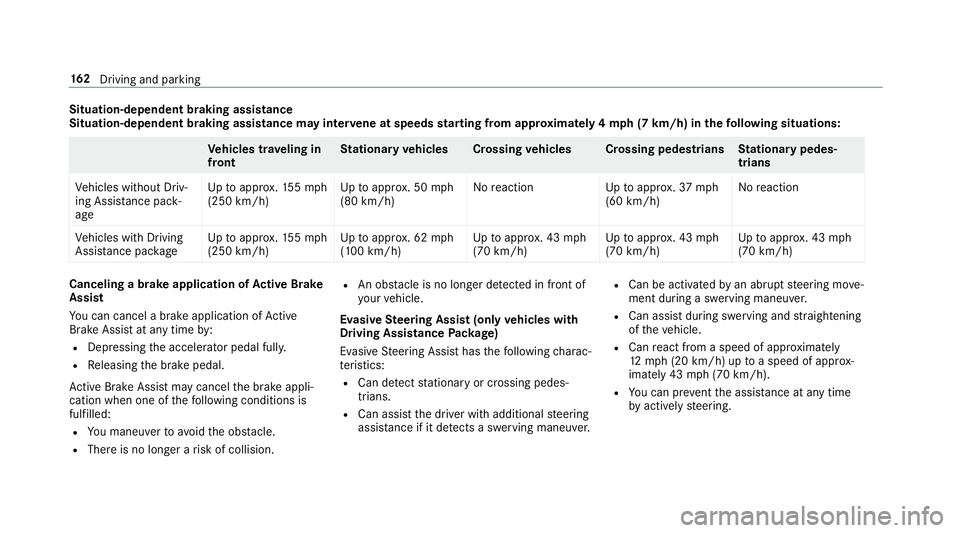
Situation-dependent braking assistance
Situation-dependent braking assistance may inter vene at speeds starting from appr oxima tely 4mp h (7 km/h) in thefo llowing situations: Ve
hicles tr aveling in
front St
ationary vehicles Crossing vehicles Crossing pedestrians Stationary pedes‐
trians
Ve hicles without Driv‐
ing Assis tance pa ck‐
age Up
toappr ox.15 5mph
(250 km/h) Up
toappr ox. 50 mph
(80 km/h) No
reaction Uptoappr ox.37 mph
(60 km/h) No
reaction
Ve hicles with Driving
Assis tance pa ckage Up
toappr ox.15 5mph
(250 km/h) Up
toappr ox. 62 mph
(100 km/h) Up
toappr ox. 43 mph
(70 km/h) Up
toappr ox. 43 mph
(70 km/h) Up
toappr ox. 43 mph
(70 km/h) Canceling a brake application of
Active Brake
Assi st
Yo u can cancel a brake application of Active
Brake Assi stat any time by:
R Dep ressing the accelera tor pedal fully.
R Releasing the brake pedal.
Ac tive Brake Assi stmay cancel the brake appli‐
cation when one of thefo llowing conditions is
fulfilled:
R You maneuver to avoidthe obs tacle.
R The reis no longer a risk of collision. R
An obs tacle is no longer de tected in front of
yo ur vehicle.
Evasive Steering Assist (only vehicles with
Driving Assistance Package)
Evasi veSteering Assist has thefo llowing charac‐
te rist ics:
R Can de tect stationary or crossing pedes‐
trians.
R Can assist the driver with additional steering
assis tance if it de tects a swerving maneuver. R
Can be acti vatedby an abrupt steering mo ve‐
ment during a swerving maneu ver.
R Can assist during swerving and stra ightening
of theve hicle.
R Can react from a speed of appr oximately
12 mp h (2 0 km/h) up toa speed of appr ox‐
imately 43 mph (7 0 km/h).
R You can pr eventthe assis tance at any time
by actively steering. 16 2
Driving and pa rking
Page 165 of 518

&
WARNING Risk of an accident despi te
Evasive Steering Assist
Evasive Steering Assist cann otalw ays clearly
identify objects and complex traf fic situa‐
tions.
In addition, thesteering support of Evasive
St eering Assist is general lynot su fficient to
avo id a collision.
In such cases Evasive Steering Assist can:
R give an unnecessary warning or pr ovide
assis tance
R not gi veawa rning or not pr ovide assis‐
ta nce #
Alw ays pay careful attention tothe traf‐
fi c situation; do not rely on Ev asive
St eering Assist alone. #
Beready tobrake and take evasive
action if necessar y. #
Preve ntthe assis tance byactively steer‐
ing in non-critical driving situations. #
Drive at an appropriate speed if pedes‐
trians are close tothe path of your vehi‐
cle. Also obser
vethe sy stem limitations of Evasive
St eering Assist.
Sy stem limitations
The sy stem may be impaired or may not function
in thefo llowing situations:
R In sno w,rain, fog, heavy spr ay, if there is
gl are, in direct sunlight or in greatlyvarying
ambient light.
R Ifth e sensors are dirty, fogged up, damaged
or co vered.
R Ifth e sensors malfunction due to otherradar
source inter fere nce, forex ample strongradar
re flections in parking garage s.
R If a loss of tire pressure or a defective tire
has been de tected and displ ayed.
The sy stem may not react cor rectly:
R In compl extraf fic situations whe reobjects
cannot always be clearly identified. R
Topedestrians or vehicles if they mo ve
qu ickly into the sensor de tection range.
R Topedestrians who are hidden by other
objects.
R Ifth e typical outline of a pedestrian cann ot
be distinguished from the bac kground.
R If a pedestrian is not recognized as su ch, e.g.
due tospecial clo thing or other objects.
R On bends with a tight radius. Setting
Active Brake Assi st Multimedia sy
stem:
, Vehicle .
k Assistance .
Active
Brake Assist
Ve hicles without Driving Assistance Pack‐
age: The settings can be made af terst arting the
ve hicle.
Ve hicles with Driving Assistance Package:
The settings can be made when the ignition is
switched on.
The following settings are available:
R Early Driving and parking
16 3