2019 MERCEDES-BENZ S-CLASS CABRIOLET jump start
[x] Cancel search: jump startPage 334 of 518

#
Select 0080Options .
The following options are available:
R Mark This Entry
R Unmark This Entry
R Mark All Entries
R Unmark All Entries
R Delete This Entry
R Delete All Entries #
Select an option. #
Activate Artist & Song Alerts 0073.
The alert is set forth e cur rent artist or trac k.
If a match is found, a prom ptappears asking
whe ther you wish tochange tothest ation.
Setting a sport alert #
Select Add New Alert.
or #
Select Manage Sports Alerts. #
Select Select New Alerts.
or #
Select Edit Alerts . #
Select a team from a league. #
Activate Sports Alerts 0073.
Information on Smart Favorite s and Tune
St art
St ations in thest ation presets can be added as
Smart Favorite s. Smart Favorite sst ations are
automatically sa vedto temp orary storage in the
bac kground. If youch ange toa Smart Favorites
st ation, you can repla y,pause or actively skip
fo rw ard or back tobroadcasts which you ha ve
missed. If Tune Start is activated and youch ange
to ano ther Smart Favorite sst ation, the music
tra ck cur rently pl aying on thest ation is automat‐
ically restar ted from the beginning of the tra ck.
Ad ding a channel toSmart Favorites
Multimedia sy stem:
, Radio .
Þ Radio Source .
Sir-
iusXM Radio #
Select the active frequency band. #
Highlight an entry. #
Select 0080. #
Select Add Highlighted Channel to Smart
Favorites. Ac
tivating/deactivating TuneStart
Multimedia sy stem:
, Radio .
Z Options .
TuneStart #
Activate 0073or deacti vate 0053 the function.
Controlling playback
Multimedia sy stem:
, Radio .
Y Playback Control
Yo u can pause the playback of the cur rent sta‐
tion or skip forw ard or backward in the timeline.
This lea ves live mode toaccess the internal tem‐
porary storage. #
Tofast forw ard/r ewind: turn the controller
counter-clockwise or clockwise/swipe left or
ri ght on theto uchpad. #
Tojump tothe pr evious/next song: press
th e controller left or right/swipe left or right
on theto uchpad. #
Topause playback: select00CF. #
Toreturn tolive mode: navigatetothe end
of the timeline. 332
Multimedia sy stem
Page 366 of 518

We
ar saf etygl asses. Ke
ep children away. Obser
vethis Opera tor's Manual.
Obser vethefo llowing if you do not intend touse
th eve hicle over an extended pe riod of time:
R Activate standby mode.
R Alternatively: connect the battery toa bat‐
te ry charge r appro vedby Mercedes-Benz or
consult a qualified specialist workshop to
disconnect the batter y. Note
s onstarting assi stance and on charg‐
ing the12 V battery Ve
hicles with a lithium-ion battery
When charging the battery and during starting
assis tance, al ways use the jump-s tart connec‐
tion point in the engine compartment.
* NO
TEDama getothe battery from over‐
vo ltage When
charging using a bat tery charge r with‐
out a maximum charging voltage, the battery
or the on-board electronics may be damaged. #
Only use battery charge rs with a maxi‐
mum charging voltage of 14.4 V. All
other vehicles
When charging the battery and during starting
assis tance, al ways use the jump-s tart connec‐
tion point in the engine compartment. *
NO
TEDamaging the battery thro ugh
ove rvoltage When
charging using a bat tery charge r with‐
out a maximum charging voltage, the battery
or theve hicle electronics may be damaged. #
Only use battery charge rs with a maxi‐
mum charging voltage of 14.8 V. &
WARNING Risk ofexplosion from hydro‐
ge nga s igniting
A battery generates hydrogen gas during the
ch arging process. If there is a short circuit or
spar ksstart toform ,th ere is a danger of the
hy drogen gas igniting. #
Make sure that the positive term inal of
th e connected battery does not come
into conta ct withvehicle parts. #
Never place me tal objects or tools on a
batter y. #
When connecting and disconnecting the
batter y,yo u must obse rveth e descri‐
bed order forth e battery clamps. 364
Breakdown assis tance
Page 367 of 518

#
When giving starting assis tance, al ways
make sure that you on lyconnect bat‐
te ry term inals with identical polarity. #
During starting assis tance, you must
obse rveth e described order for con‐
necting and disconnecting the jumper
cables. #
Do not connect or disconnect the bat‐
te ry cla mp s while the engine is running. &
WARNING Risk ofexplosion during
ch arging process and starting assis tance
During thech arging process and starting
assis tance, the battery may release an explo‐
sive gas mixture. #
Avoid fire , open flames, creating spar ks
and smoking. #
Make sure that there is suf ficient venti‐
lation du ring thech arging process and
during starting assis tance. #
Do not lean over a batter y. &
WARNING Risk ofexplosion from a fro‐
zen battery
A dischar ged battery may freeze at temp era‐
tures slightly abo veor below freezing point.
During starting assis tance or battery charg‐
ing, bat tery gas may be released. #
Alw aysth aw a frozen bat tery out first
before charging it or per form ing start‐
ing assis tance. If
th e indicator/warning lamps in the instrument
clus ter do not light up at low temp eratures, it is
ve ry likely that the dischar ged battery has fro‐
zen. In this case you may neither jump-s tart the
ve hicle nor charge the batter y.
The service life of a battery that has been
th awe d may be dramatically shor tened. The
st arting characteristics may be impaired, espe‐
cially at low temp eratures.
It is recommended that you ha veathaw ed bat‐
te ry checked at a qualified specialist workshop. All
vehicles
* NO
TEDama gecaused bynumerous or
ex tended attem ptsto start the engine Nume
rous or extended attem ptsto start the
engine may damage the catalytic con verter
due tonon-combu sted fuel. #
Avoid numerous and extended attem pts
to start the engine. Obser
vethefo llowing points during starting
assis tance and when charging the battery:
R Only use undamaged jumper cables/charg‐
ing cables with a suf ficient cross-section and
insula tedte rm inal clamps.
R Non- insulated parts of thete rm inal clamps
must not come into con tact wi thother me tal
parts while the jumper cable/charging cable
is connected tothe battery/jump-s tart con‐
nection point.
R The jumper cable/cha rging cable must not
come into con tact wi thany parts which may
mo vewhen the engine is running. Breakdown assi
stance 365
Page 368 of 518

R
Alw ays make sure that nei ther you nor the
battery is elect rostatically charge d.
R Keep away from fire and open flames.
R Do not lean overth e batter y.
Obser vethe additional following points when
ch arging the battery:
R Only use battery charge rs tested and
appr ovedfo r Mercedes-Benz.
R Read the battery charge r's operating instruc‐
tions before charging the batter y.
Obser vethe additional following points during
st arting assis tance:
R Starting assis tance may only be pr ovided
using batteries with a nominal voltage of
12 V.
R The vehicles must not touch.
R Gasoline engine: Onlyaccept starting assis‐
ta nce if the engine and exhaust sy stem are
cold. St
arting assi stance and charging the12 V
battery Re
quirements:
R The vehicle is secured with the electric park‐
ing brake.
R The transmission is in position 005D.
R The ignition and all electrical consumers are
switched off.
R The hood is open. #
Slide co ver3 of positive clamp 4onthe
jump-s tarting connection point in the direc‐
tion of the ar row. #
Connect positive clamp 4onyour vehicle to
th e positive pole of the donor battery using
th e jumper cable/charging cable. Alw ays
begin with positive clamp 4onyour own
ve hicle firs t. 366
Breakdown assi stance
Page 369 of 518
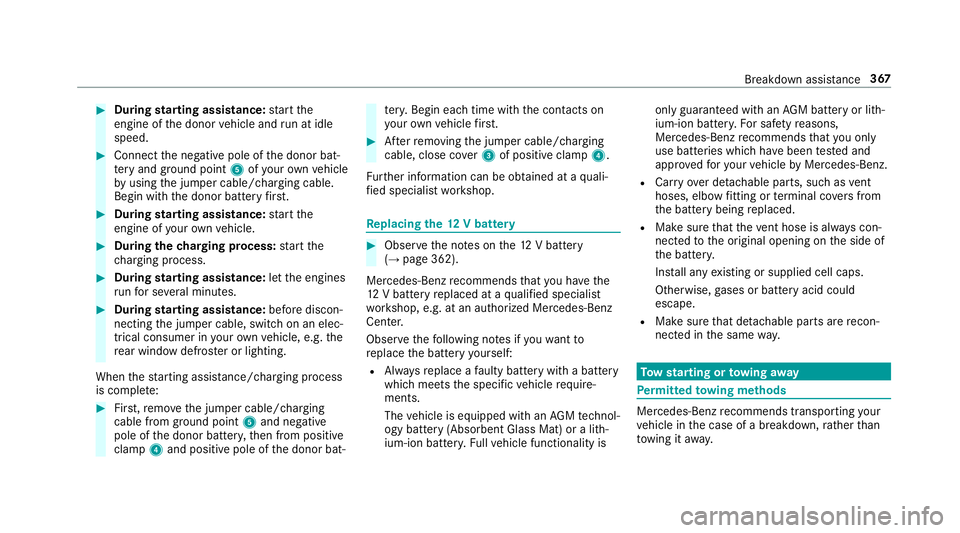
#
During starting assi stance: start the
engine of the donor vehicle and run at idle
speed. #
Connect the negative pole of the donor bat‐
te ry and ground po int5 ofyour ow nve hicle
by using the jumper cable/charging cable.
Begin with the donor battery firs t. #
During starting assi stance: start the
engine of your ow nve hicle. #
During thech arging process: start the
ch arging process. #
During starting assi stance: letthe engines
ru nfo r se veral minutes. #
During starting assi stance: before discon‐
necting the jumper cable, switch on an elec‐
trical consumer in your ow nve hicle, e.g. the
re ar wind owdefros ter or lighting.
When thest arting assis tance/charging process
is compl ete: #
First,re mo vethe jumper cable/charging
cable from ground point 5and negative
pole of the donor batter y,then from positive
clamp 4and positive pole of the donor bat‐ te
ry. Begin ea chtime wi th the conta cts on
yo ur ow nve hicle firs t. #
Afterre moving the jumper cable/charging
cable, close co ver3 of positive clamp 4.
Fu rther information can be obtained at a quali‐
fi ed specialist workshop. Re
placing the 12V battery #
Obser vethe no tes on the12 V battery
(→ page 362).
Mercedes-Benz recommends that you ha vethe
12 V battery replaced at a qualified specialist
wo rkshop, e.g. at an authorized Mercedes-Benz
Center.
Obser vethefo llowing no tes if youwa ntto
re place the battery yourself:
R Alw aysre place a faulty bat tery with a battery
which meets the specific vehicle require‐
ments.
The vehicle is equipped with an AGMtech nol‐
ogy battery (Absorbent Glass Mat) or a li th‐
ium-ion batter y.Fu llve hicle functionality is only guaranteed with an
AGM battery or lith‐
ium-ion batter y.Fo r saf etyre asons,
Mercedes-Benz recommends that you on ly
use bat teries which ha vebeen tested and
appr ovedfo ryo ur vehicle byMercedes-Benz.
R Carryove r de tach able parts, such as vent
hoses, elbow fitting or term inal co vers from
th e battery being replaced.
R Make sure that theve nt hose is al ways con‐
nected tothe original opening on the side of
th e batter y.
Ins tall any existing or supplied cell caps.
Otherwise, gases or battery acid could
escape.
R Make sure that de tach able parts are recon‐
nected in the same way. To
w starting or towing away Pe
rm itted towing me thods Mercedes-Benz
recommends transporting your
ve hicle in the case of a breakdown, rath er than
to wing it away. Breakdown assis
tance 367
Page 496 of 518

Individual drive prog
ram
Con figuring .......................................... 13 9
Selecting ............................................. 13 8
Inside rearview mir ror
see Exterior mir rors
Inspection see AS SYST PLUS
Instrument clus ter
see Instrument Display
Instrument clus ter lighting ..................... 214
Instrument Display .................................. 210
Ad justing the lighting ........................... 214
Fu nction/no tes .................................... 210
Instrument clus ter ................................. 10
Setting the additional value range ........ 213
Wa rning/indicator lamps .................... 464
Intelligent Light Sy stem
Ad aptive Highbeam Assist .................. .114
Corne ring light function ....................... 11 4
Interior lighting ........................................ 11 6
Ambient lighting ................................... 11 6
Re ading light ........................................ 11 6
Setting ................................................. 11 6Switch-off del
aytime ........................... 11 7
Intermediate destination Calculating a route with intermediate
destinations ........................................ 264
En tering ............................................... 264
Modifying ............................................ 264
St arting an automatic gasst ation
sear ch................................................. 263
St arting the automatic service sta‐
tion sear ch.......................................... 270
Internet Calling up a web page .........................3 08
Closing the br ows er ............................. 310
Del eting a bookmark .......................... .310
Del eting br owser data .......................... 310
Managing bookmar ks.......................... 310
Internet connection Communication module function ........ .307
Connection status .............................. .307
Displ aying the connection status ........ 308
Es tablishing .........................................3 07
Information .......................................... 306
Re strictions ......................................... 306 In
tern etradio
Calling up ............................................. 310
Del eting stations .................................. 311
Logging out .......................................... 312
Overview ..............................................3 11
Re gis tering ........................................... 312
Saving stations .................................... .311
Selecting and connecting toast ation
............................................................ .311
Selecting stre am .................................. 312
Setting options .................................... 312
Te rm s of use ........................................3 12
Ionization Activating/deactivating (multimedia
sy stem) ................................................ 12 5
iPhone ®
see Apple CarPlay™
see Mercedes-Benz Link J
Jack Storage location ..................................3 99
Jump-start connection ............................ 366
Gene ral no tes ...................................... 364 494
Index
Page 508 of 518

St
art/S top button
Pa rking theve hicle .............................. 14 5
St arting theve hicle .............................. 131
Switching on the po wer supply or
ignition ................................................ 13 0
St art/s top function
see ECO start/ stop function
St arting assi stance
see Jump -star t connection
St arting the engine
see Vehicle
St arting-o ffaid
see Hill start assist
St ation
Deleting ............................................... 327
Direct frequency entry ........................ 327
Moving ................................................ 327
Sear ching ............................................ 327
Setting ................................................ .327
St oring .................................................3 27
St ation list
Calling up ............................................ 327
St ation presets
Editing ................................................. 327 Modifying ............................................ 327
ST EER CONT ROL
Fu nction/no tes ................................... 15 9
Ste ering wheel ........................................ .211
Ad justing (electrically) .......................... .95
Buttons ................................................ 211
Operating the memory function ............ 98
St eering wheel heater ........................... 96
Ste ering wheel heater
Swit ching on/off .................................. .96
Ste ering wheel paddle shif ters .............. 141
St ow age areas
see Stow age compartment
St ow age comp artment............................ 101
Armrest ................................................ 101
Cen ter console ................................... .101
Door ................................................... .101
Eyeglasses compa rtment .................... 102
Glo vebox .............................................1 01
Pa rcel net hooks ..................................1 03
Re ar armrest ...................................... .102
Re ar passenger compartment cen ter
armrest ................................................ 102
Re ar seat backrest .............................. 102St
ow age comp artments
see Stow age compartment
St ow age space under the trunk floor ....104
Sulfur content .......................................... 411
Sun visor Operating ............................................ 12 2
Sur round lighting .................................... .115
Setting ................................................. 11 5
Sur round View
see 360° Camera
Suspension Setting the suspension le vel (AIR‐
MATIC) ................................................ .180
Suspension see AIRMATIC
Suspension le vel (AIRMATIC)
Setting ................................................ .180
Switch-off delay time Exterior ................................................ 11 5
Interior ................................................. 11 7
Switching the sur round sound on/off
Burmes ter®
sur round sound sy stem ... 334 506
Index