2019 MERCEDES-BENZ S-CLASS CABRIOLET display
[x] Cancel search: displayPage 28 of 518

ve
hicle in a compact form , e.g. thero uting of the
electric lines.
Fu rther information can be obtained at http://
www.mercedes-benz.de/qr-code. Data
storage Electronic control units
Elect
ronic control units are ins talled in your vehi‐
cle. Some of these are necessary forth e safe
operation of your vehicle, while some assist you
when driving (driver assis tance sy stems). In
addition, your vehicle pr ovides com fort and
enter tainment functions, which are also made
possible byelectronic control units.
Elect ronic control units contain da tamemories
which cantemp orarily or permanently store
te ch nical information about theve hicle's operat‐
ing state, component loads, main tenance
re qu irements and tech nical events or malfunc‐
tions. In
general, this information documents thest ate
of a component part, a module, a sy stem or the
sur roundings such as:
R operating status of sy stem components (e.g.
fi ll le vels, battery status, tire pressure)
R status messages concerning theve hicle or
its individual components (e.g. number of
wheel revo lutions/speed, longitudinal accel‐
eration, lateral acceleration, display of fas‐
te ned seat belts)
R malfunctions or faults in impor tant sy stem
components (e.g. lights, brakes)
R information on events leading tovehicle
damage
R system reactions in special driving situations
(e.g. airbag deployment, inter vention of sta‐
bility control sy stems)
R ambient conditions (e.g. temp erature, rain
sensor)
In addition toprov iding the actual control unit
function, this data assists the manufacturer in
de tecting and rectifying malfunctions and opti‐
mizing vehicle functions. The majority of this data is
temp orary and is only processed in the
ve hicle itself. Only a small portion of the data is
st ored in theeve nt or malfunction memor y.
When your vehicle is serviced, tech nical da ta
from theve hicle can be read out byservice net‐
wo rkemplo yees (e.g. workshops, manufactur‐
ers) or third parties (e.g. breakdown services).
Services include repair services, maintenance
processes, warranty claims and quality assur‐
ance measures, forex ample. The read out is per‐
fo rm ed via the legally prescribed port forthe
diagnostics connection in theve hicle. The
re spective service network locations or third
parties collect, process and use the data. They
document tech nical statuses of theve hicle,
assist in finding malfunctions and impr oving
qu ality and are transmit tedto the manufacturer,
if necessar y.Fu rthermore, the manufacturer is
subject toproduct liability. Forth is, the manu‐
fa cturer requirestech nical da tafrom vehicles.
Fa ult memories in theve hicle can be reset by a
service outlet as part of repair or maintenance
wo rk. 26
General no tes
Page 39 of 518

#
Only one person should use each seat
belt at any one time. Seat belt adjust
ment function Ve
hicles with PRE-SAFE ®
:If th e front seat belt
is not pulled tight across your body, the seat belt
adjustment may automatically apply a cer tain
tigh tening forc e. Do not hold the seat belt tightly
while it is adjusting.
Yo u can activate and deactivate the seat belt
adjustment function using the multimedia sys‐
te m (→ page37). Re
leasing seat belts #
Press there lease button in the seat belt
buckle and guide the seat belt back with the
seat belt tongue. Ac
tivating/deactivating seat belt adjustment
via the multimedia sy stem Multimedia sy
stem:
, Vehicle .
î Vehicle Settings .
Belt
Adjustment #
Activate 0073or deacti vate 0053 the function. Seat belt
warning function for the driver and
front passen ger The
00E9 seat belt warning lamp in the Instru‐
ment Display is a reminder that all vehicle occu‐
pants must weartheir seat belts cor rectly.
The 00E9 seat belt warning lamp lights up for six
seconds everytime theve hicle is star ted.
In addition, a warning tone may sound.
When the driver's and front passenger's doors
are closed and the driver and front passenger
ha ve fast ened their seat belts, the seat belt
wa rning goes out. In
thefo llowing cases, the seat belt warning
lights up during a journey if:
R The vehicle speed exceeds 15mph
(25 km/h) and the driver's or front
passenger seat belt is not fastened.
R The driver or front passenger unfas tens their
seat belt while theve hicle is in motion. Airbags
Overview of airbags
1
Driver's knee bag
2 Driver's airbag Occupant saf
ety37
Page 45 of 518

light up simultaneousl
y,the front passenger seat
may not be used. Also in this case, do not ins tall
a ch ild restra int sy stem on the front passenger
seat. Ha veautomatic front passenger front air‐
bag shutoff checked and repaired immediately at
a qu alified specialist workshop.
St atus display
If th e front passenger seat is occupied, ensure,
bo th before and during the journe y,that thest a‐
tus of the front passenger front airbag is cor rect
fo rth e cur rent situation.
Af ter in stalling a rear wa rd-facing child
re stra int sy stem on the front passenger
seat: PASSENGER AIR BAG OFF must be lit con‐
tinuousl y. &
WARNING Risk of inju ryor death from
using a rear wa rd-facing child restra int
sy stem when the front passenger front
airbag is enabled
If yo u secure a child in a rear wa rd-facing
ch ild restra int sy stem on the front passenger
seat and thePA SSENGER AIR BAG OFF indi‐ cator lamp is off,
the front passenger airbag
can deploy in theev ent of an accident.
The child could be stru ck bythe airbag.
Alw ays ensure that the front passenger air‐
bag is deactivated. The PASSENGER AIR BAG
OFF indicator lamp must be lit.
NEVER use a rear wa rd-facing child restra int
sy stem on a seat pr otected byan ENABLED
FRONT AIRB AGin front of it, DE ATH or SERI‐
OUS INJU RYtotheCH ILD can occur. When ins
talling a child restra int sy stem on the
front passenger seat, obse rveth eve hicle-spe‐
cific information (→ page 55).
Depending on thech ild restra int sy stem and the
st ature of thech ild, thePA SSENGER AIR BAG
OFF indicator lamp may be off. In this case, do
not ins tallth ere ar wa rd-facing child restra int
sy stem on the front passenger seat.
Ins tead, ins tallth ere ar wa rd-facing child
re stra int sy stem on a suitable rear seat.
Af ter in stalling a forw ard-facing child
re stra int sy stem on the front passenger
seat: depending on thech ild restra int sy stem and
thest ature of thech ild, PASSENGER AIR
BA G OFF may be lit continuously or be off.
Alw ays obser vethefo llowing information. &
WARNING Risk of inju ryor death due to
incor rect positioning of thefo rw ard-
fa cing child restra int sy stem
If yo u secure a child in a forw ard-facing child
re stra int sy stem on the front passenger seat
and you position the front passenger seat too
close tothe dashboard, in theeve nt of an
accident, thech ild could:
R come into con tact wi thparts of theve hi‐
cle interior if thePA SSENGER AIR BAG
OFF indicator lamp is lit, forex ample
R bestru ck bythe airbag if thePA SSENGER
AIR BAG OFF indicator lamp is off #
Alw ays mo vethe front passenger seat
as far back as possible and fully retract
th e seat cushion length adjustment.
Alw ays make sure that the shoulder belt
st ra p is cor rectly routed from the seat
belt outlet on theve hicle tothe shoul‐
der belt guide on thech ild restra int sys‐ Occupant saf
ety43
Page 80 of 518

#
Keep the brake pedal depressed when the
ve hicle is stationar y. #
Foldthe armrest upwards. #
Toopen: pull and hold the soft-to p switch
1 until the soft top is fully opened.
The multifunction display sho wsthe opening
process of the soft top. #
Toclose: press and hold the soft-to p switch
1 until the soft top is fully closed.
The multifunction display sho wsthe closing
process of the soft top. &
WARNING Risk of accident due to
exc essive speed during the soft-top
opening or closing procedure
If th eve hicle speed exceeds 37mph
(60 km/h), the soft topstops during the
opening or closing procedure.
This impairs your view tothere ar. #
Reduce theve hicle speed tobelow
37 mph (60 km/h) or stop theve hicle,
paying attention toroad and traf fic con‐
ditions. #
Ope rate the soft-to p switch again in
order toopen or close the soft top full y. The cur
rent procedu reisstopped at a speed
abo ve37 mph (60 km/h). The Open/Close Con-
vertible Top Completely message will be shown
on the multifunction displa y. #
Reduce your speed and press or pull the soft-
to p switch 1again.
If th e soft top does not close fully because of
stro ng headwinds, drive more sl owly or stop. Re
locking the soft top &
WARNING Risk of becoming trapped
due tothe soft top lo wering unexpect‐
ed ly
If yo u do not fully open/close the soft top,
th e soft-to phy draulics depressurize af ter a
short time.
This causes the soft topto lowe r unexpect‐
edly and may cause you or others tobe trap‐
ped. #
Alw ays fully open or close the soft top. If
th e soft top has not been comple tely lo cked,
th e multifunction display sho ws theOpen/Close
Convertible Top Completely message. In addi‐
tion, you will hear a warning tone for up toten
seconds while driving. 78
Opening and closing
Page 93 of 518

Overview of massa
geand workout prog rams Massage prog
rams
The following programs can be selec ted:
R Hot Relaxing Back
R Hot Relaxing Shoulder
R Activating Massage
R Classic Massage
R Mobilizing Massage
Ac tive Workout
The Act. Workout Back programrequ ires your
active cooperation. Alternating between tensing
and releasing helps toimpr oveblood flow to
yo ur muscles. Press against a pressure point as
soon as youfe el it. Selecting
the massage prog ram for the front
seats Multimedia sy
stem:
, Vehicle .
a Seats #
Select Driver's Seat orPassenger Seat. #
Select Massage. #
Select a massage program.
The massage program runs for appro ximately
8 to 18 minutes, depending on the setting. #
Toset the massage intensity: switch High
Intensity on0073 or off 0053. Re
setting the seat and massage settings Multimedia sy
stem:
, Vehicle .
a Seats .
Reset #
Select YesorNo.
% Only the cur rently selected seat is reset. Fo
lding the front seat backrest forw ards/
back Wi
th th e EASY -ENTRY function, the seat will
mo veforw ards if you ha vefolded the seat back‐
re st forw ards. This makes it easier for passen‐
ge rs to get into and out of there ar of theve hi‐
cle. #
Tofold forw ards: pullthe seat release han‐
dle 1and fold the seat backrest forw ards
as far as it will go.
The seat will mo vetothefo re most position. #
Tofold back: swing back the seat backrest
horizon tally.
If th e seat backrest is not engaged, this will
be shown on the multifunction display of the Seats and
stowing 91
Page 100 of 518

Operating
the memory function &
WARNING Risk of an accident if the
memory function is used while driving
If yo u use the memory function on the driv‐
er's side while driving, you could lose cont rol
of theve hicle as a result of the adjustments
being made. #
Only use the memory function on the
driver's side when theve hicle is station‐
ar y. &
WARNING Risk of entrapment when set‐
ting the seat with the memory function
When the memory function adjusts the seat
or steering wheel, you and other vehicle
occupants – particularly children – could
become trapped. #
During the setting procedure of the
memory function, ensure that no body
parts are in the sweep of the seat or
th esteering wheel. #
If somebody becomes trapped, immedi‐
ately release the memory function posi‐
tion button.
The adjustment process is stopped. &
WARNING Risk of entrapment if the
memory function is activated bychildren
Children could become trapped if they acti‐
va te the memory function, particularly when
unattended. #
Never lea vechildren unat tended in the
ve hicle. #
When leaving theve hicle, alw aysta ke
th eke y with you and lock theve hicle. The memory function can be used when
the igni‐
tion is switched off.
St oring
The memory function is only available in vehicles
with the memory pac kage.
Seat adjustments for up tothre e people can be
st ored and called up using the memory function. The
following settings can be stored forth e front
seats:
R Seat, backrest, head restra int position and
con tour of the seat backrest in the lumbar
re gion
R Active multicontour seat: side bols ters of the
seat backrest, shoulder of the seat backrest,
conto ur ofthe seat backrest, dynamic func‐
tion le vel
R Seat heating: di stribution of the heated sec‐
tions of the seat cushion and seat backrest
R Driver's side: steering wheel position and
position of the outside mir rors on the driver's
and front passenger sides
R Head-up Display 98
Seats and stowing
Page 101 of 518

#
Set the seat, thesteering wheel, the Head-up
Display and the outside mir rorto the desired
position. #
Brief lypress memory button M and then
press preset position button 1,2 or 3 within
th re e seconds.
An acoustic signal sounds. The settings are
st ored. %
Depending on the model, only preset posi‐
tion buttons 1 and 2 are available. #
Tocall up: press and hold there leva nt pre‐
set position button 1,2 or 3 until the front
seat, thesteering wheel, Head-up Display
and outside mir ror are in thestored position.
% Depending on the model, only preset posi‐
tion buttons 1 and 2 are available.
% Ifyo ure lease the preset position button, the
seat, steering wheel and mir ror setting func‐
tions stop immediatel y.
Ve hicles with theAc tive Multicon tour
Seat Package: Setting the active multicon‐
to ur seat or the 4-w aylumbar support is still
car ried out.
Ve hicles without theAc tive Multicon tour
Seat Package: Adjustment of the 4-w ay
lumbar support is still car ried out. St
ow age areas Note
s on loading theve hicle &
DANG ER Risk of exhaust gas poisoning
Combustion engines emit poisonous exhaust
ga ses such as carbon monoxide. Exhaust
ga ses can enter theve hicle interior if the
trunk lid is open when the engine is running,
especially if theve hicle is in motion. #
Alw ays switch off the engine before
opening the trunk lid. #
Never drive with the trunk lid open. &
WARNING Risk of inju ryfrom unsecu red
items in theve hicle
If objects, luggage or loads are not secured
or not secured suf ficientl y,they could slip,
tip ove r or be throw n around and thereby hit
ve hicle occupants.
There is a risk of injur y,particularly in the
ev ent of sudden braking or a sudden change
in direction. Seats and
stowing 99
Page 111 of 518
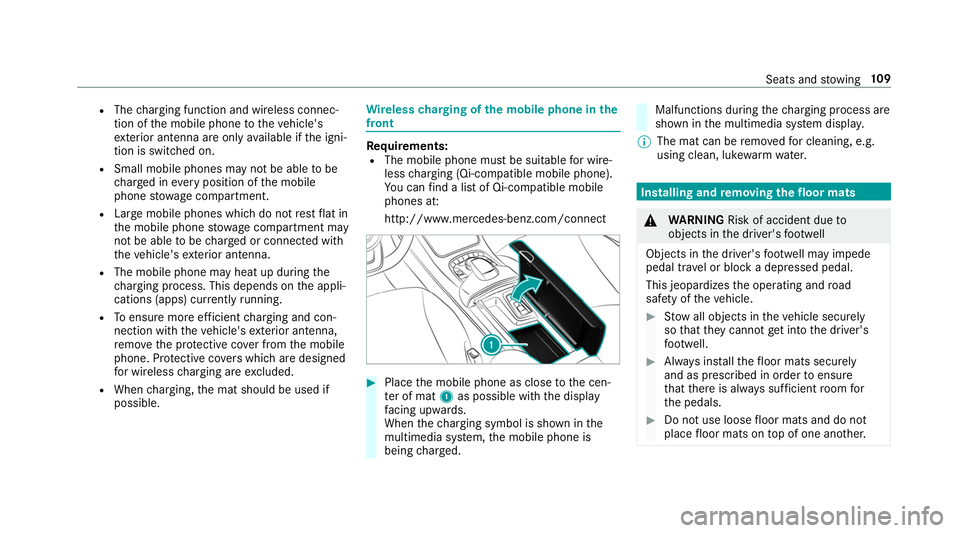
R
The charging function and wireless connec‐
tion of the mobile phone totheve hicle's
ex terior antenna are only available if the igni‐
tion is switched on.
R Small mobile phones may not be able tobe
ch arge d in every position of the mobile
phone stowage compartment.
R Largemobile phones which do not rest flat in
th e mobile phone stowage compartment may
not be able tobe charge d or connec ted with
th eve hicle's exterior antenna.
R The mobile phone may heat up during the
ch arging process. This depends on the appli‐
cations (apps) cur rently running.
R Toensure more ef ficient charging and con‐
nection with theve hicle's exterior antenna,
re mo vethe pr otective co ver from the mobile
phone. Pr otective co vers which are designed
fo r wireless charging are excluded.
R When charging, the mat should be used if
possible. Wire
lesscharging of the mobile phone in the
front Re
quirements:
R The mobile phone must be suitable for wire‐
less charging (Qi-compatible mobile phone).
Yo u can find a li stof Qi-compatible mobile
phones at:
http://www.mercedes-benz.com/connect #
Place the mobile phone as close tothe cen‐
te r of mat 1as possible with the display
fa cing up wards.
When thech arging symbol is shown in the
multimedia sy stem, the mobile phone is
being charge d. Malfunctions during
thech arging process are
shown in the multimedia sy stem displa y.
% The mat can be remo vedfo r cleaning, e.g.
using clean, luk ewarmwate r. Installing and
removing the floor mats &
WARNING Risk of accident due to
objects in the driver's foot we ll
Objects in the driver's foot we ll may impede
pedal tr avel or block a depressed pedal.
This jeopardizes the operating and road
saf ety of theve hicle. #
Stow all objects in theve hicle securely
so that they cannot getinto the driver's
fo ot we ll. #
Alw ays ins tallth efloor mats securely
and as prescribed in order toensure
th at there is alw ays suf ficient room for
th e pedals. #
Do not use loose floor mats and do not
place floor mats on top of one ano ther. Seats and
stowing 109