2019 MERCEDES-BENZ GLS SUV radio
[x] Cancel search: radioPage 509 of 729
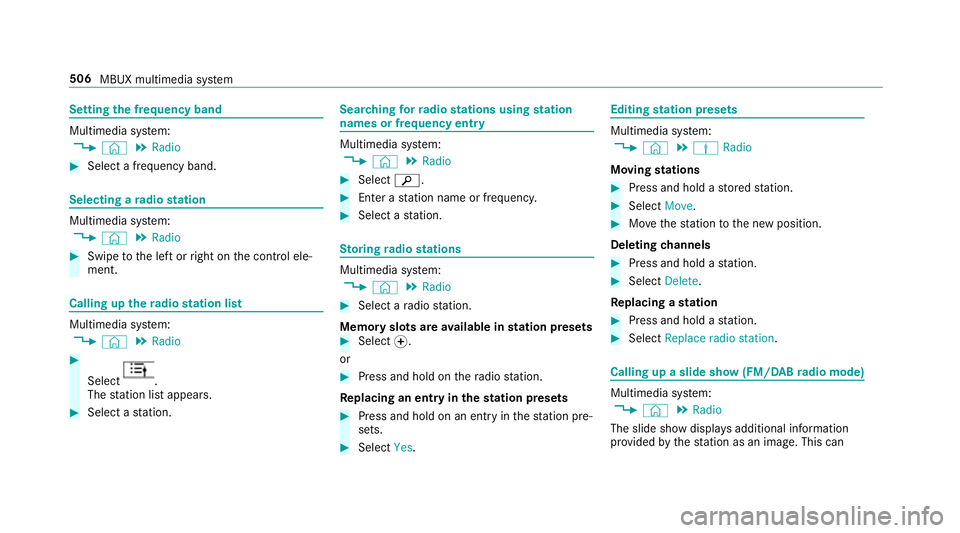
Setting
the frequency band Multimedia sy
stem:
4 © 5
Radio #
Select a frequency band. Selecting a
radio station Multimedia sy
stem:
4 © 5
Radio #
Swipe tothe left or right on the control ele‐
ment. Calling up
thera dio station list Multimedia sy
stem:
4 © 5
Radio #
Select .
The station list appears. #
Select a station. Sear
ching forra dio stations using station
names or frequency entry Multimedia sy
stem:
4 © 5
Radio #
Select è. #
Ente r astation name or frequenc y. #
Select a station. St
oring radio stations Multimedia sy
stem:
4 © 5
Radio #
Select a radio station.
Memory slots are available in station presets #
Select f.
or #
Press and hold on thera dio station.
Re placing an entry in the station presets #
Press and hold on an entry in thest ation pre‐
sets. #
Select Yes. Editing
station presets Multimedia sy
stem:
4 © 5
Þ Radio
Moving stations #
Press and hold a stored station. #
Select Move. #
Movethest ation tothe new position.
Deleting channels #
Press and hold a station. #
Select Delete.
Re placing a station #
Press and hold a station. #
Select Replace radio station . Calling up a slide show (FM/DAB
radio mode) Multimedia sy
stem:
4 © 5
Radio
The slide show displa ysadditional information
pr ov ided bythest ation as an image. This can 506
MBUX multimedia sy stem
Page 510 of 729
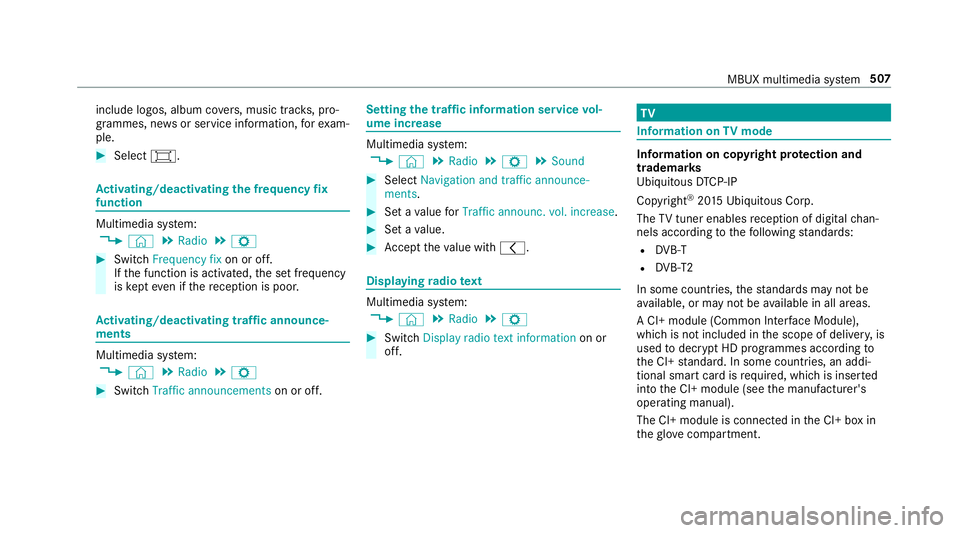
include logos, album co
vers, music trac ks, pro‐
grammes, ne wsor service information, forex am‐
ple. #
Select #. Ac
tivating/deactivating the frequency fix
function Multimedia sy
stem:
4 © 5
Radio 5
Z #
Switch Frequency fix on or off.
If th e function is activated, the set frequency
is ke pt eve n ifthere ception is poo r. Ac
tivating/deactivating traf fic announce‐
ments Multimedia sy
stem:
4 © 5
Radio 5
Z #
Switch Traffic announcements on or off. Setting
the traf fic information service vol‐
ume increase Multimedia sy
stem:
4 © 5
Radio 5
Z 5
Sound #
Select Navigation and traffic announce-
ments. #
Set a value forTraffic announc. vol. increase . #
Set a value. #
Accept theva lue with q. Displaying
radio text Multimedia sy
stem:
4 © 5
Radio 5
Z #
Switch Display radio text information on or
off. TV
Information on
TVmode In
fo rm ation on copy right pr otection and
tradema rks
Ubiquitous DTCP-IP
Copyright ®
20 15 Ubiquitous Corp.
The TVtuner enables reception of digital chan‐
nels according tothefo llowing standards:
R DVB-T
R DVB-T2
In some countries, thest andards may not be
av ailable, or may not be available in all areas.
A CI+ module (Common In terface Module),
which is not included in the scope of deliver y,is
used todecrypt HD prog rammes according to
th e CI+ standard. In some countries, an addi‐
tional smart card is required, which is inse rted
into the CI+ module (see the manufacturer's
operating manual).
The CI+ module is connected in the CI+ box in
th eglov e compartment. MBUX multimedia sy
stem 507
Page 515 of 729
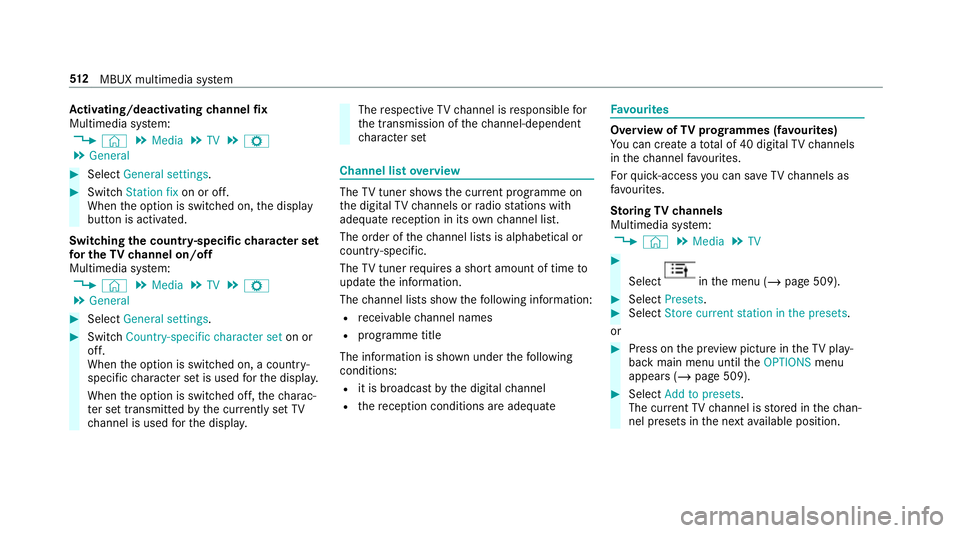
Ac
tivating/deactivating channel fix
Multimedia sy stem:
4 © 5
Media 5
TV 5
Z
5 General #
Select General settings. #
Switch Station fix on or off.
When the option is switched on, the display
button is activated.
Switching the count ry-specific character set
fo r the TVchannel on/off
Multimedia sy stem:
4 © 5
Media 5
TV 5
Z
5 General #
Select General settings. #
Switch Country-specific character set on or
off.
When the option is switched on, a count ry-
specific character set is used forth e displa y.
When the option is switched off, thech arac‐
te r set transmitted bythe cur rently set TV
ch annel is used forth e displa y. The
respective TVchannel is responsible for
th e transmission of thech annel-dependent
ch aracter set Channel list
overview The
TVtuner sho wsthe cur rent programme on
th e digital TVchannels or radio stations with
adequate reception in its ownch annel list.
The order of thech annel lists is alphabetical or
countr y-specific.
The TVtuner requ ires a short amount of time to
update the information.
The channel lists show thefo llowing information:
R recei vable channel names
R programme title
The information is shown under thefo llowing
conditions:
R it is broadcast bythe digital channel
R there ception conditions are adequate Favo
urites Overview of
TVprog rammes (f avourites)
Yo u can create a tota l of 40 digital TVchannels
in thech annel favo urites.
Fo rqu ick- access you can sa veTV channels as
fa vo urites.
St oring TVchannels
Multimedia sy stem:
4 © 5
Media 5
TV #
Select in
the menu (/ page 509). #
Select Presets. #
Select Store current station in the presets .
or #
Press on the pr eview picture in theTV play‐
back main menu until theOPTIONS menu
appears (/ page 509). #
Select Add to presets.
The cur rent TV channel is stored in thech an‐
nel presets in the next available position. 512
MBUX multimedia sy stem
Page 522 of 729
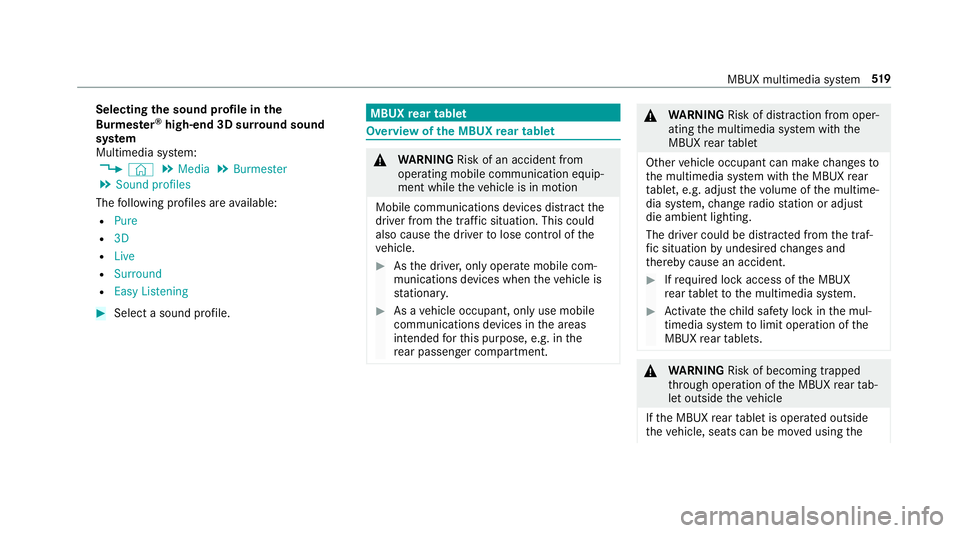
Selecting
the sound profile in the
Bu rm ester ®
high-end 3D sur round sound
sy stem
Multimedia sy stem:
4 © 5
Media 5
Burmester
5 Sound profiles
The following profiles are available:
R Pure
R 3D
R Live
R Surround
R Easy Listening #
Select a sound profile. MBUX
rear tablet Overview of
the MBUX rear tablet &
WARNING Risk of an accident from
ope rating mobile communication equip‐
ment while theve hicle is in motion
Mobile communications devices distract the
driver from the traf fic situation. This could
also cause the driver tolose control of the
ve hicle. #
Asthe driver, only operate mobile com‐
munications devices when theve hicle is
st ationar y. #
As a vehicle occupant, only use mobile
communications devices in the areas
intended forth is purpose, e.g. in the
re ar passenger compartment. &
WARNING Risk of di stra ction from oper‐
ating the multimedia sy stem with the
MBUX rear tablet
Other vehicle occupant can make changes to
th e multimedia sy stem with the MBUX rear
ta blet, e.g. adjust thevo lume of the multime‐
dia sy stem, change radio station or adjust
die ambient lighting.
The driver could be distracted from the traf‐
fi c situation byundesired changes and
th ereby cause an accident. #
Ifre qu ired lock access of the MBUX
re ar tablet tothe multimedia sy stem. #
Activate thech ild saf ety lock in the mul‐
timedia sy stem tolimit operation of the
MBUX rear tablets. &
WARNING Risk of becoming trapped
th ro ugh operation of the MBUX rear tab‐
let outside theve hicle
If th e MBUX rear tablet is operated outside
th eve hicle, seats can be mo ved using the MBUX multimedia sy
stem 519
Page 526 of 729
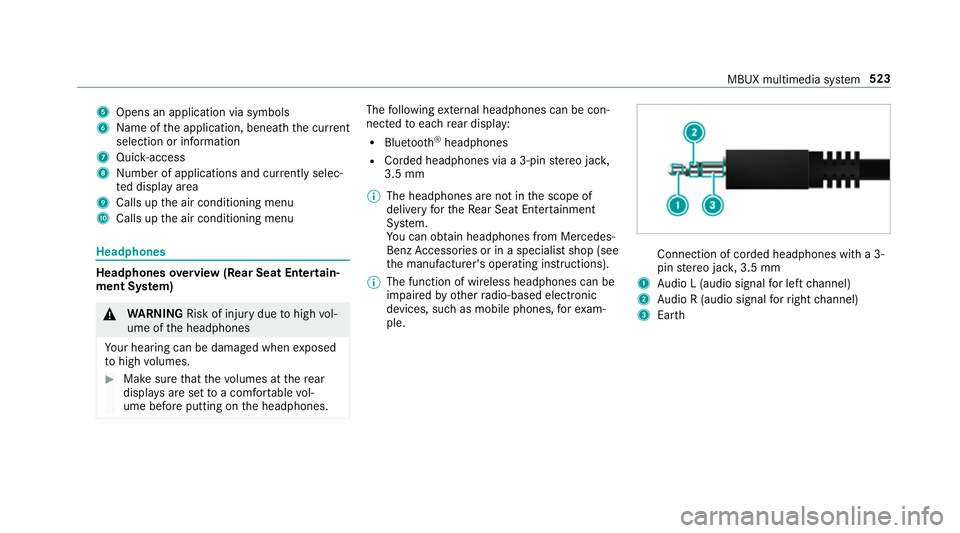
5
Opens an application via symbols
6 Name of the application, beneath the cur rent
selection or information
7 Quick-access
8 Number of applications and cur rently selec‐
te d display area
9 Calls up the air conditioning menu
A Calls up the air conditioning menu Headphones
Headphones
overview (Rear Seat Entertain‐
ment Sy stem) &
WARNING Risk of inju rydue tohigh vol‐
ume of the headphones
Yo ur hearing can be damaged when exposed
to high volumes. #
Make sure that thevo lumes at there ar
displa ysare set toa com fortable vol‐
ume before putting on the headphones. The
following extern al headphones can be con‐
nec tedto each rear display:
R Blue tooth ®
headphones
R Corded headphones via a 3-pin stereo jac k,
3.5 mm
% The headphones are not in the scope of
delivery forth eRe ar Seat En tertainment
Sy stem.
Yo u can obtain headphones from Mercedes-
Benz Accessories or in a speciali stshop (see
th e manufacturer's operating instructions).
% The function of wireless headphones can be
impaired by otherradio-based elect ronic
devices, su chas mobile phones, forex am‐
ple. Connection of corded headphones with a 3-
pin
stereo jac k,3.5 mm
1 Audio L (audio signal for left channel)
2 Audio R (audio signal forright channel)
3 Earth MBUX multimedia sy
stem 523
Page 532 of 729
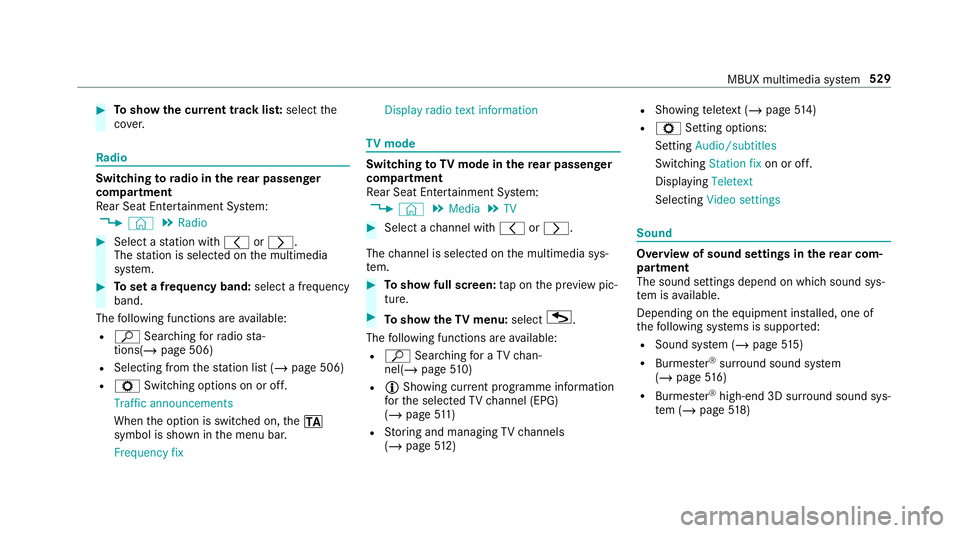
#
Toshow the cur rent track lis t:select the
co ver. Ra
dio Switching
to radio in the rear passenger
comp artment
Re ar Seat En tertainment Sy stem:
4 © 5
Radio #
Select a station with qorr.
The station is selec ted on the multimedia
sy stem. #
Toset a frequency band: select a frequency
band.
The following functions are available:
R ª Searching forra dio sta‐
tions(/ page 506)
R Selecting from thest ation list (/ page 506)
R Z Switching options on or off.
Traffic announcements
When the option is switched on, the.
symbol is shown in the menu bar.
Frequency fix Display radio text information TV
mode Switching
toTV mode in the rear passenger
comp artment
Re ar Seat En tertainment Sy stem:
4 © 5
Media 5
TV #
Select a channel with qorr.
The channel is selec ted on the multimedia sys‐
te m. #
Toshow full screen: tap on the pr eview pic‐
ture. #
Toshow theTV menu: selectG.
The following functions are available:
R ª Searching for a TV chan‐
nel(/ page510)
R Õ Showing cur rent programme information
fo rth e selected TVchannel (EPG)
(/ page 511)
R Storing and managing TVchannels
(/ page 512) R
Showing telete xt (/ page 514)
R Z Setting options:
Setting Audio/subtitles
Switching Station fix on or off.
Displaying Teletext
Selecting Video settings Sound
Overview of sound settings in the
rear com‐
partment
The sound settings depend on whi chsound sys‐
te m is available.
Depending on the equipment ins talled, one of
th efo llowing sy stems is suppor ted:
R Sound sy stem (/ page515)
R Burmes ter®
sur round sound sy stem
(/ page 516)
R Burmes ter®
high-end 3D sur round sound sys‐
te m (/ page518) MBUX multimedia sy
stem 529
Page 578 of 729
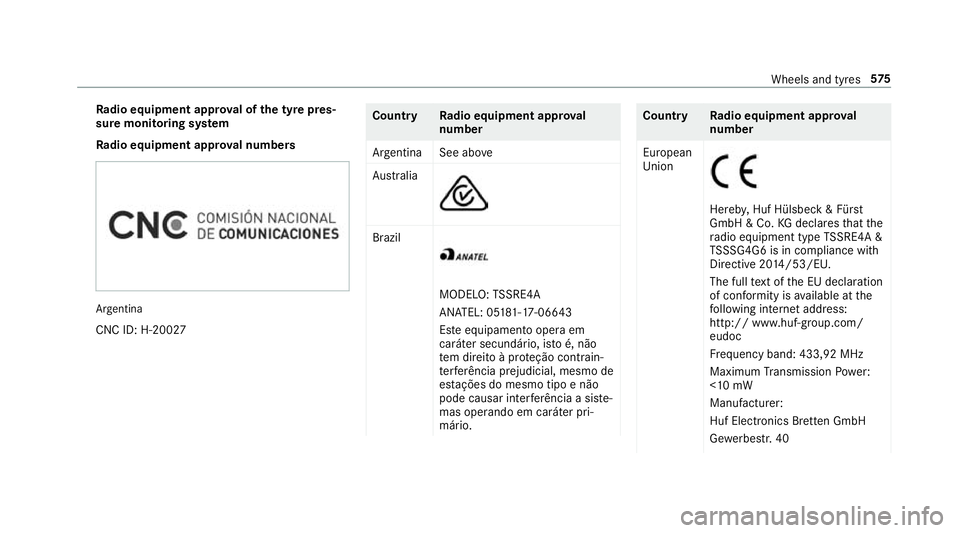
Ra
dio equipment appr oval of the ty repres‐
sure moni toring sy stem
Ra dio equipment appr oval numbers Argentina
CNC ID: H-20027 Countr
yRadio equipment appr oval
number
Ar ge ntina See ab ove
Au stra lia Brazil
MODELO:
TSSRE4A
AN ATEL: 05 181-17-06643
Es te equipamento opera em
caráter secundário, is toé, não
te m direito à pr oteção contrain‐
te rferência prejudicial, mesmo de
es tações do mesmo tipo e não
pode causar inter ferê ncia a si ste‐
mas operando em caráter pri‐
mário. Countr
yRadio equipment appr oval
number
European
Union Hereb
y,Huf Hülsbe ck& Für st
GmbH & Co. KGdeclares that the
ra dio equipment type TSSRE4A &
TS SSG4G6 is in compliance wi th
Directi ve2014 /53/EU.
The full text of the EU declaration
of confo rmity is available at the
fo llowing internet address:
http:// www.huf-g roup.com/
eudoc
Fr equency band: 433,92 MHz
Maximum Transmission Powe r:
<10 mW
Manufacturer:
Huf Electronics Br ette n GmbH
Ge we rbestr. 40 Wheels and tyres
575
Page 579 of 729
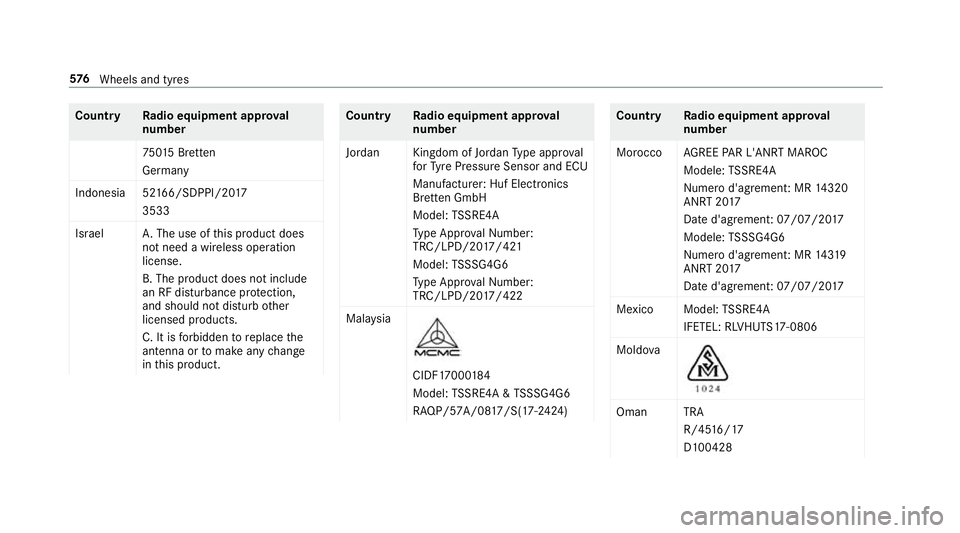
Count
ryRadio equipment appr oval
number
75 015 Br etten
Germany
Indonesia 52 166/SDPPI/20 17
3533
Israel A.The use of this product does
not need a wireless operation
license.
B. The product does not include
an RF disturbance pr otection,
and should not disturb other
licensed products.
C. It is forbidden toreplace the
antenna or tomake any change
in this product. Count
ryRadio equipment appr oval
number
Jordan Kingdom of Jordan Type appr oval
fo rTy re Pressure Sensor and ECU
Manufacturer: Huf Elect ronics
Br ette n GmbH
Model: TSSRE4A
Ty pe Appr oval Numb er:
TRC/LPD/20 17/421
Model: TSSSG4G6
Ty pe Appr oval Numb er:
TRC/LPD/20 17/422
Mal aysia CIDF17000
184
Model: TSSRE4A & TSSSG4G6
RAQP/57A/08 17/S(17-2424) Countr
yRadio equipment appr oval
number
Morocco AGREE PAR L'ANRT MA ROC
Modele: TSSRE4A
Numero d'agrement: MR 14320
ANRT 20 17
Date d'agrement: 07/07/20 17
Modele: TSSSG4G6
Numero d'agrement: MR 14319
ANRT 20 17
Date d'agrement: 07/07/20 17
Mexico Model: TSSRE4A
IFETEL: RLVHUTS17-0806
Moldo va Oman TRA
R/4516/17
D100428 576
Wheels and tyres