2019 MERCEDES-BENZ GLS SUV tow bar
[x] Cancel search: tow barPage 569 of 729
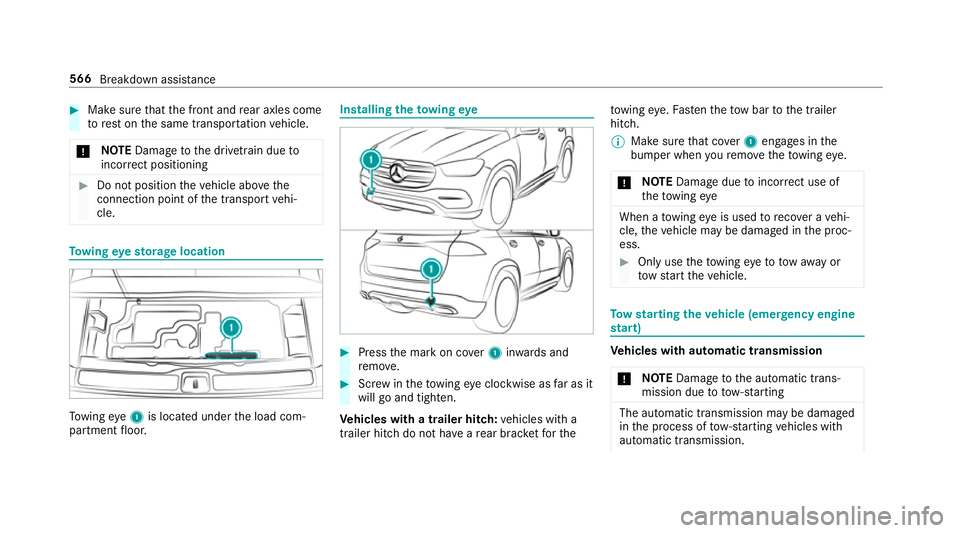
#
Make sure that the front and rear axles come
to rest on the same transpor tation vehicle.
* NO
TEDama getothe driv etra in due to
incor rect positioning #
Do not position theve hicle abo vethe
connection point of the transport vehi‐
cle. To
wing eyesto rage location To
wing eye1 is located under the load com‐
partment floor. Installing
theto wing eye #
Press the mark on co ver1 inwa rds and
re mo ve. #
Screw intheto wing eyeclockwise as far as it
will go and tighten.
Ve hicles with a trailer hitch: vehicles with a
trailer hitch do not ha veare ar brac ketfo rthe to
wing eye. Fasten theto w bar tothe trailer
hitch.
% Make sure that co ver1 engages in the
bumper when youre mo vetheto wing eye.
* NO
TEDama gedue toincor rect use of
th eto wing eye When a
towing eye is used toreco ver a vehi‐
cle, theve hicle may be damaged in the proc‐
ess. #
Only use theto wing eyeto to waw ay or
to w start theve hicle. To
w starting theve hicle (eme rgency engine
st art) Ve
hicles with automatic transmission
* NO
TEDama getothe automatic trans‐
mission due to tow-starting The automatic transmission may be damaged
in the process of tow- starting vehicles with
automatic transmission. 566
Breakdown assis tance
Page 691 of 729
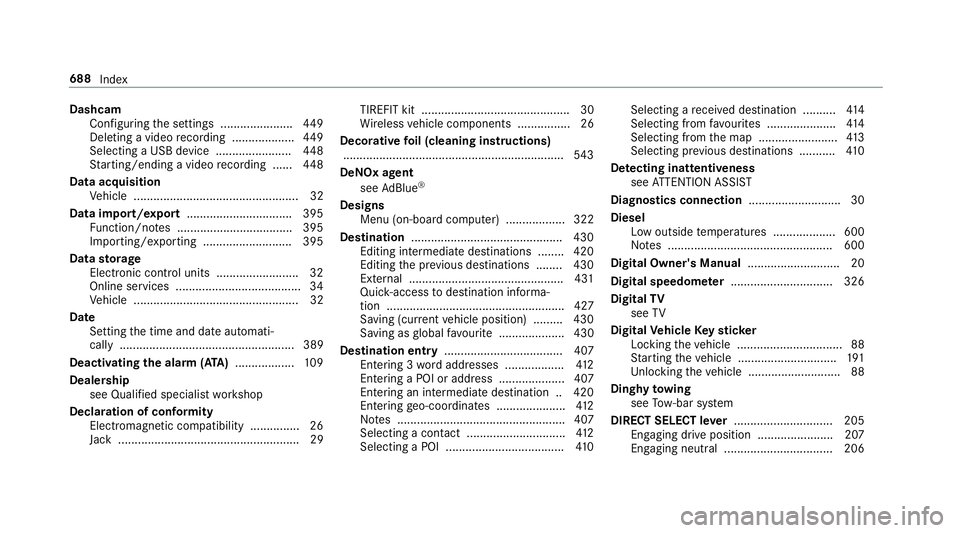
Dashcam
Con figuring the settings ......................4 49
Deleting a video recording ................... 449
Selecting a USB device ....................... 448
St arting/ending a video recording ...... 448
Data acquisition Vehicle .................................................. 32
Data import/export ................................ 395
Fu nction/no tes ................................... 395
Importing/exporting ........................... 395
Data storage
Electronic control units ........................ .32
Online services ...................................... 34
Ve hicle .................................................. 32
Date Setting the time and date automati‐
cally ..................................................... 389
Deactivating the alarm (A TA).................. 109
Deale rship
see Qualified speciali stwo rkshop
Declaration of conformity Electromagnetic compatibility ............... 26
Jack .......................................................29 TIREFIT kit ............................................. 30
Wi
reless vehicle components ................26
Decorative foil (cleaning instructions)
.................................................................. .543
DeNO x agent
see AdBlue ®
Designs Menu (on-boa rdcompu ter) .................. 322
Dest ination .............................................. 430
Editing intermediate destinations ........ 420
Editing the pr evious destinations ........ 430
Ex tern al .............................................. .431
Qui ck-access todestination informa‐
tion ...................................................... 427
Saving (cur rent vehicle position) ......... 430
Saving as global favo urite .................... 430
Destination ent ry.................................... 407
Entering 3 wordaddresses .................. 412
Entering a POI or address .................... 407
Entering an intermedia tedestination .. 420
Ente ring geo-coordinates ..................... 412
No tes ................................................... 407
Selecting a contact .............................. 412
Selecting a POI .................................... 41 0Selecting a
recei ved destination .......... 414
Selecting from favo urites .................... .414
Selecting from the map ........................ 413
Selecting pr evious destinations .......... .410
De tecting inat tentiveness
see ATTENTION ASSIST
Diagnostics connection ............................30
Diesel Low outside temp eratures ...................6 00
No tes .................................................. 600
Digital Owner's Manual ............................20
Digital speedome ter ............................... 326
Digital TV
see TV
Digital Vehicle Keyst icker
Locking theve hicle ................................ 88
St arting theve hicle .............................. 191
Unlocking theve hicle ............................88
Dinghy towing
see Tow- bar sy stem
DIRECT SELECT le ver.............................. 205
Engaging drive position ....................... 207
Engaging neutral ................................. 206 688
Index
Page 696 of 729
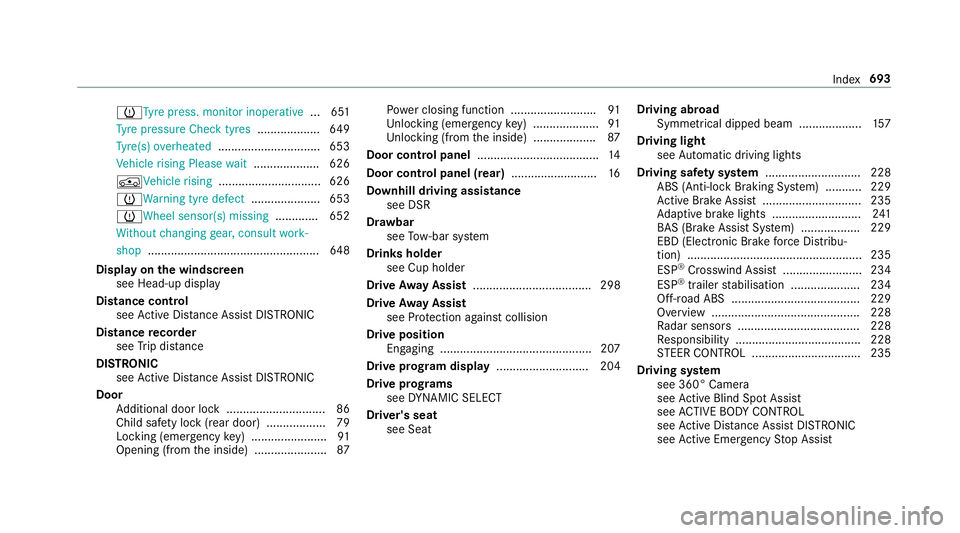
hTy
repress. monitor inoperative ...651
Ty re pressure Check tyres ...................649
Ty re(s) ove rheated ...............................6 53
Ve hicle rising Please wait.................... 626
ÁVe hiclerising ...............................6 26
hWa rning tyre defect .....................653
hWheel sensor(s) missing ............. 652
Wi thout changing gear, consult work‐
shop ....................................................6 48
Display on the windscreen
see Head-up display
Distance control see Active Dis tance Assi stDISTRONIC
Di stance recorder
see Trip dis tance
DI STRO NIC
see Active Dis tance Assi stDISTRONIC
Door Additional door lock .............................. 86
Child saf ety lock (rear door) .................. 79
Locking (emer gency key) ...................... .91
Opening (from the inside) ......................87 Po
we r closing function ......................... .91
Un locking (emer gency key) .................... 91
Un locking (from the inside) ...................87
Door cont rol panel .................................... .14
Door cont rol panel (rear) .......................... 16
Downhill driving assistance see DSR
Dr aw bar
see Tow- bar sy stem
Drinks holder see Cup holder
Drive Away Assist .................................... 298
Drive Away Assist
see Pr otection against collision
Drive position Enga ging ..............................................2 07
Drive prog ram display ............................ 204
Drive prog rams
see DYNA MIC SELECT
Driver's seat see Seat Driving abroad
Symmetrical dipped beam ...................1 57
Driving light see Automatic driving lights
Driving saf ety sy stem ............................ .228
ABS (Anti-lock Braking Sy stem) ........... 229
Ac tive Brake Assi st.............................. 235
Ad aptive brake lights .......................... .241
BA S (Brake Assi stSystem) .................. 229
EBD (Elect ronic Brake forc e Distribu‐
tion) ..................................................... 235
ESP ®
Crosswind Assist ........................ 234
ESP ®
trailer stabilisation .................... .234
Off-road ABS ....................................... 229
Overview ............................................. 228
Ra dar sensors .....................................2 28
Re sponsibility ...................................... 228
ST EER CONTROL ................................. 235
Driving sy stem
see 360° Camera
see Active Blind Spot Assi st
see ACTIVE BODY CONTROL
see Active Dis tance Assi stDISTRONIC
see Active Emergency Stop Assist Index
693
Page 699 of 729
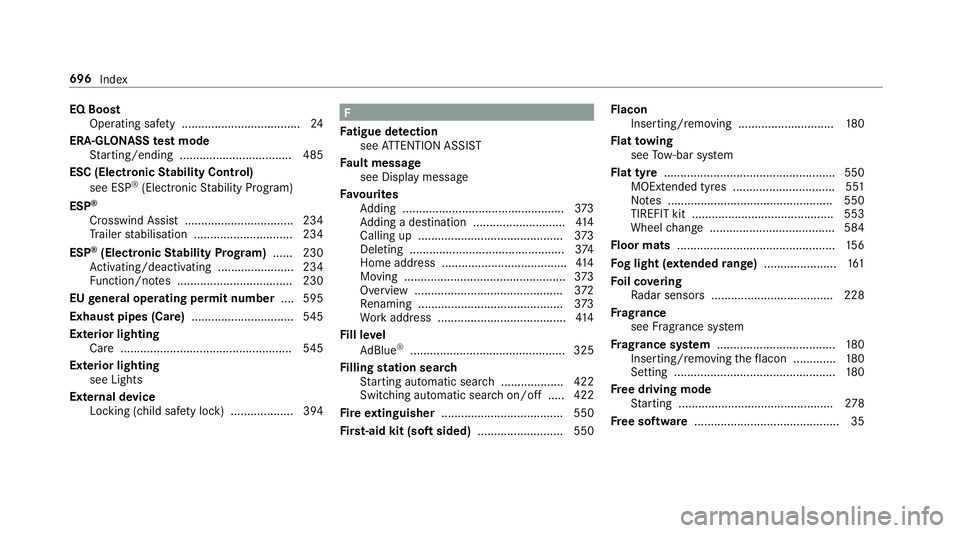
EQ Boost
Operating saf ety .................................... 24
ERA-GLONASS test mode
St arting/ending .................................. 485
ESC (Elect ronic Stability Control)
see ESP ®
(Electronic Stability Prog ram)
ESP ®
Crosswind Assist ................................. 234
Tr ailer stabilisation .............................. 234
ESP ®
(Elect ronic Stability Prog ram) ...... 230
Ac tivating/deactivating ...................... .234
Fu nction/no tes ................................... 230
EU general operating permit number ....595
Exhaust pipes (Care) ...............................545
Exterior lighting Care .................................................... 545
Exterior lighting see Lights
External device Locking (child saf ety lock) .................. .394 F
Fa tigue de tection
see ATTENTION ASSIST
Fa ult message
see Displ aymessa ge
Favo urites
Ad ding .................................................3 73
Ad ding a destination ............................ 414
Calling up ............................................ 373
Del eting .............................................. .374
Home address ...................................... 414
Moving .................................................3 73
Overview ............................................. 372
Re naming ............................................ 373
Wo rkaddress ...................................... .414
Fi ll le vel
Ad Blue ®
............................................... 325
Fi lling station sear ch
St arting automatic sear ch................... 422
Switching au tomatic search on/off ..... 422
Fire extinguisher ..................................... 550
Fi rs t-aid kit (soft sided) .......................... 550 Flacon
Inse rting/ removing ............................. 180
Flat towing
see Tow- bar sy stem
Flat tyre ....................................................5 50
MOExtended tyres ............................... 551
No tes .................................................. 550
TIREFIT kit ...........................................5 53
Wheel change ...................................... 584
Floor mats ................................................ 15 6
Fo g light (extended range) ......................1 61
Fo il co vering
Ra dar sensors .....................................2 28
Fr ag rance
see Fragrance sy stem
Fr ag rance sy stem .................................... 180
Inserting/removing theflacon ............ .180
Setting ................................................. 180
Fr ee driving mode
St arting .............................................. .278
Fr ee software ............................................ 35696
Index