2019 MERCEDES-BENZ GLS SUV seat memory
[x] Cancel search: seat memoryPage 134 of 729
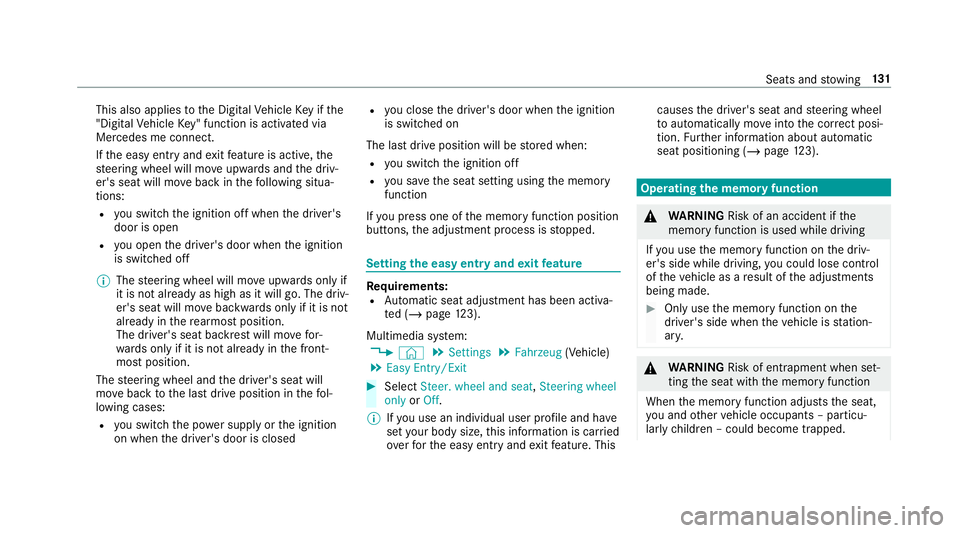
This also applies
tothe Digital Vehicle Key if the
"Digital Vehicle Key" function is activated via
Mercedes me connect.
If th e easy entry andexitfeature is active, the
st eering wheel will mo veupwards and the driv‐
er's seat will mo veback in thefo llowing situa‐
tions:
R you swit chthe ignition off when the driver's
door is open
R you open the driver's door when the ignition
is switched off
% The steering wheel will mo veupwards on lyif
it is not already as high as it will go. The driv‐
er's seat will mo vebackwards only if it is not
already in there armost position.
The driver's seat backrest will mo vefor‐
wa rds only if it is not already in the front‐
most position.
The steering wheel and the driver's seat will
mo veback tothe last drive position in thefo l‐
lowing cases:
R you swit chthe po wer supp lyor the ignition
on when the driver's door is closed R
you close the driver's door when the ignition
is switched on
The last drive position will be stored when:
R you swit chthe ignition off
R you sa vethe seat setting using the memory
function
If yo u press one of the memory function position
buttons, the adjustment process is stopped. Setting
the easy entry and exitfeature Requ
irements:
R Automatic seat adju stment has been activa‐
te d (/ page123).
Mul timedia sy stem:
4 © 5
Settings 5
Fahrzeug (Vehicle)
5 Easy Entry/Exit #
Select Steer. wheel and seat, Steering wheel
only orOff.
% Ifyo u use an individual user profile and ha ve
set your body size, this information is car ried
ove rfo rth e easy entry andexitfeature. This causes
the driver's seat and steering wheel
to automatically mo veinto the cor rect posi‐
tion. Further information about automatic
seat positioning (/ page123). Operating
the memory function &
WARNING Risk of an accident if the
memory function is used while driving
If yo u use the memory function on the driv‐
er's side while driving, you could lose cont rol
of theve hicle as a result of the adjustments
being made. #
Only use the memory function on the
driver's side when theve hicle is station‐
ar y. &
WARNING Risk of entrapment when set‐
ting the seat with the memory function
When the memory function adjusts the seat,
yo u and other vehicle occupants – particu‐
lar lych ildren – could become trapped. Seats and
stowing 131
Page 135 of 729
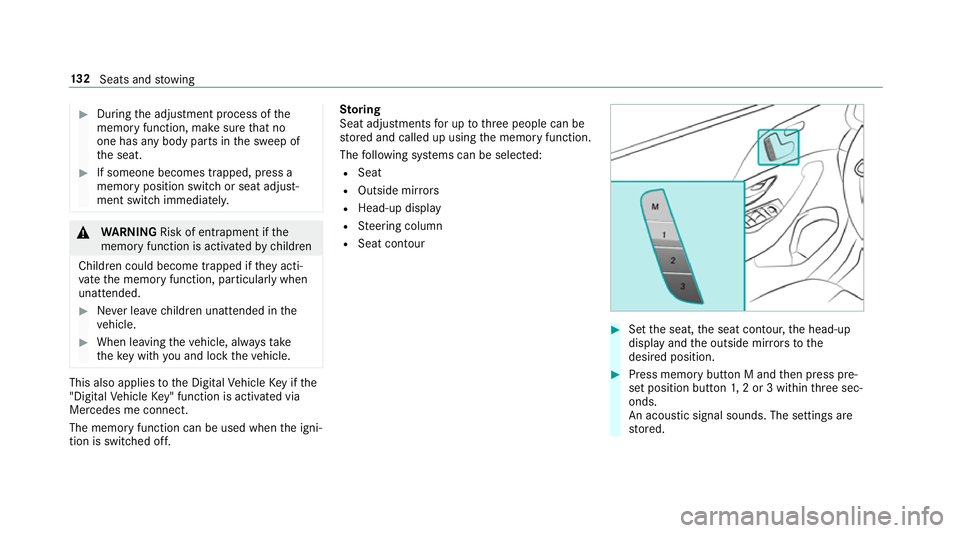
#
During the adjustment process of the
memory function, make sure that no
one has any body parts in the sweep of
th e seat. #
If someone becomes trapped, press a
memory position switch or seat adjust‐
ment switch immediately. &
WARNING Risk of entrapment if the
memory function is activated bychildren
Children could become trapped if they acti‐
va te the memory function, particularly when
unattended. #
Never lea vechildren unat tended in the
ve hicle. #
When leaving theve hicle, alw aysta ke
th eke y with you and lock theve hicle. This also applies
tothe Digital Vehicle Key if the
"Digital Vehicle Key" function is activated via
Mercedes me connect.
The memory function can be used when the igni‐
tion is switched off. St
oring
Seat adjustments for up tothre e people can be
st ored and called up using the memory function.
The following sy stems can be selected:
R Seat
R Outside mir rors
R Head-up display
R Steering column
R Seat conto ur #
Set the seat, the seat conto ur,the head-up
display and the outside mir rors to the
desired position. #
Press memory button M and then press pre‐
set position button 1,2 or 3 within thre e sec‐
onds.
An acoustic signal sounds. The settings are
st ored. 13 2
Seats and stowing
Page 368 of 729
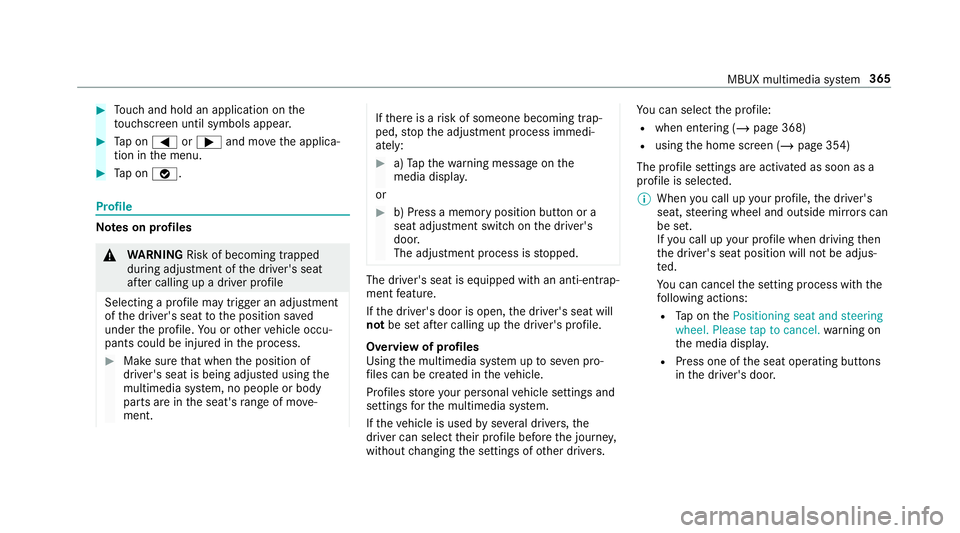
#
Touch and hold an application on the
to uchsc reen until symbols appear. #
Tap on = or; and mo vethe applica‐
tion in the menu. #
Tap on ø. Profile
Note
s on profiles &
WARNING Risk of becoming trapped
du ring adjustment of the driver's seat
af te r calling up a driver profile
Selecting a profile may trigger an adju stment
of the driver's seat tothe position sa ved
under the profile. You or other vehicle occu‐
pants could be injured in the process. #
Make sure that when the position of
driver's seat is being adjus ted using the
multimedia sy stem, no people or body
parts are in the seat's range of mo ve‐
ment. If
th ere is a risk of someone becoming trap‐
ped, stop the adjustment process immedi‐
ately: #
a)Tapth ewa rning message on the
media displa y.
or #
b) Press a memory position button or a
seat adjustment switch on the driver's
door.
The adjustment process is stopped. The driver's seat is equipped with an anti-entrap‐
ment feature.
If th e driver's door is open, the driver's seat will
not be set af ter calling up the driver's profile.
Overview of profiles
Using the multimedia sy stem up toseven pro‐
fi les can be created in theve hicle.
Profiles store your personal vehicle settings and
settings forth e multimedia sy stem.
If th eve hicle is used byseveral drivers, the
driver can select their profile before the journe y,
without changing the settings of other drivers. Yo
u can select the profile:
R when entering (/ page 368)
R using the home screen (/ page 354)
The profile settings are activated as soon as a
profile is selected.
% When you call up your profile, the driver's
seat, steering wheel and outside mir rors can
be set.
If yo u call up your profile when driving then
th e driver's seat position will not be adjus‐
te d.
Yo u can cancel the setting process with the
fo llowing actions:
R Tap on thePositioning seat and steering
wheel. Please tap to cancel. warning on
th e media displa y.
R Press one of the seat operating buttons
in the driver's door. MBUX multimedia sy
stem 365
Page 369 of 729
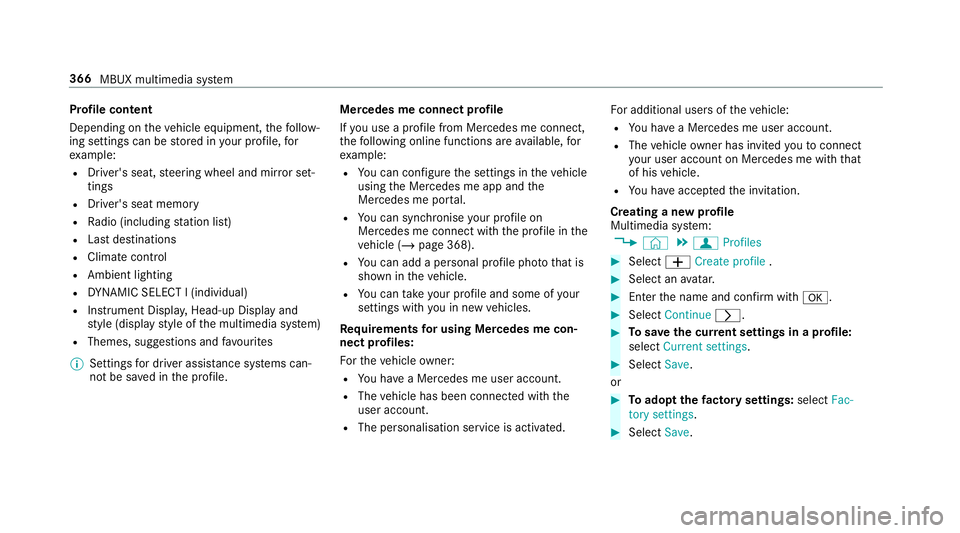
Profile content
Depending on
theve hicle equipment, thefo llow‐
ing settings can be stored in your profile, for
ex ample:
R Driver's seat, steering wheel and mir ror set‐
tings
R Driver's seat memory
R Radio (including station list)
R Last destinations
R Climate control
R Ambient lighting
R DYNA MIC SELECT I (individual)
R Instrument Displa y,Head-up Display and
st yle (display style of the multimedia sy stem)
R Themes, suggestions and favo urites
% Settings for driver assi stance sy stems can‐
not be sa ved in the profile. Mercedes me connect profile
If
yo u use a profile from Mercedes me connect,
th efo llowing online functions are available, for
ex ample:
R You can configure the settings in theve hicle
using the Mercedes me app and the
Mercedes me por tal.
R You can syn chronise your profile on
Mercedes me connect with the profile in the
ve hicle (/ page 368).
R You can add a personal profile pho tothat is
shown in theve hicle.
R You can take your profile and some of your
settings with you in new vehicles.
Requ irements for using Me rcedes me con‐
nect profiles:
Fo rth eve hicle owner:
R You ha vea Mercedes me user account.
R The vehicle has been connected with the
user account.
R The personalisation service is activated. Fo
r additional users of theve hicle:
R You ha vea Mercedes me user account.
R The vehicle owner has invited youto connect
yo ur user account on Mercedes me with that
of his vehicle.
R You ha veaccep tedth e invitation.
Creating a new profile
Multimedia sy stem:
4 © 5
f Profiles #
Select WCreate profile . #
Select an avatar. #
Enterth e name and confi rmwith a. #
Select Continue r. #
Tosave the cur rent settings in a profile:
select Current settings. #
Select Save.
or #
Toadopt thefa ctory settings: selectFac-
tory settings. #
Select Save. 366
MBUX multimedia sy stem
Page 402 of 729
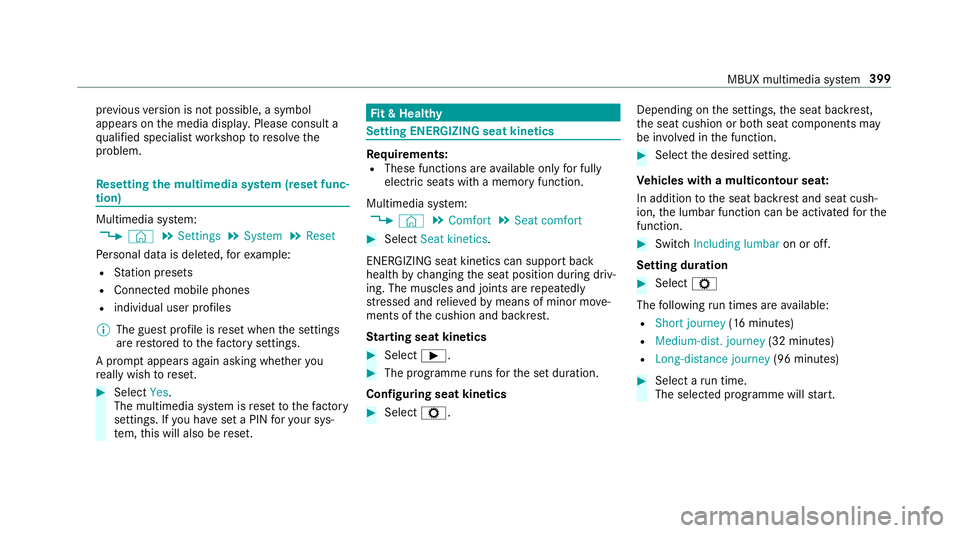
pr
ev ious version is not possible, a symbol
appears on the media displa y.Please consult a
qu alified specialist workshop toresolve the
problem. Re
setting the multimedia sy stem (reset func‐
tion) Multimedia sy
stem:
4 © 5
Settings 5
System 5
Reset
Pe rsonal data is dele ted, forex ample:
R Station presets
R Connec ted mobile phones
R individual user profiles
% The guest profile is reset when the settings
are restored tothefa ctory settings.
A prom ptappears again asking whe ther you
re ally wish toreset. #
Select Yes.
The multimedia sy stem is reset tothefa ctory
settings. If you ha veset a PIN foryo ur sys‐
te m, this will also be reset. Fi
t & Healthy Setting ENE
RGIZING seat kinetics Re
quirements:
R These functions are available on lyfor fully
electric seats with a memory function.
Multimedia sy stem:
4 © 5
Comfort 5
Seat comfort #
Select Seat kinetics .
ENERG IZING seat kinetics can support back
health bychanging the seat position during driv‐
ing. The muscles and joints are repeatedly
st re ssed and relie vedby means of minor mo ve‐
ments of the cushion and backrest.
St arting seat kinetics #
Select Ì. #
The programme runs forth e set duration.
Configuring seat kinetics #
Select Z. Depending on
the settings, the seat backrest,
th e seat cushion or bo thseat components may
be in volved in the function. #
Select the desired setting.
Ve hicles with a multicontour seat:
In addition tothe seat backrest and seat cush‐
ion, the lumbar function can be activated forthe
function. #
Switch Including lumbar on or off.
Setting duration #
Select Z
The following run times are available:
R Short journey (16 minutes)
R Medium-dist. journey (32 minutes)
R Long-distance journey (96 minutes) #
Select a run time.
The selected programme will start. MBUX multimedia sy
stem 399
Page 700 of 729
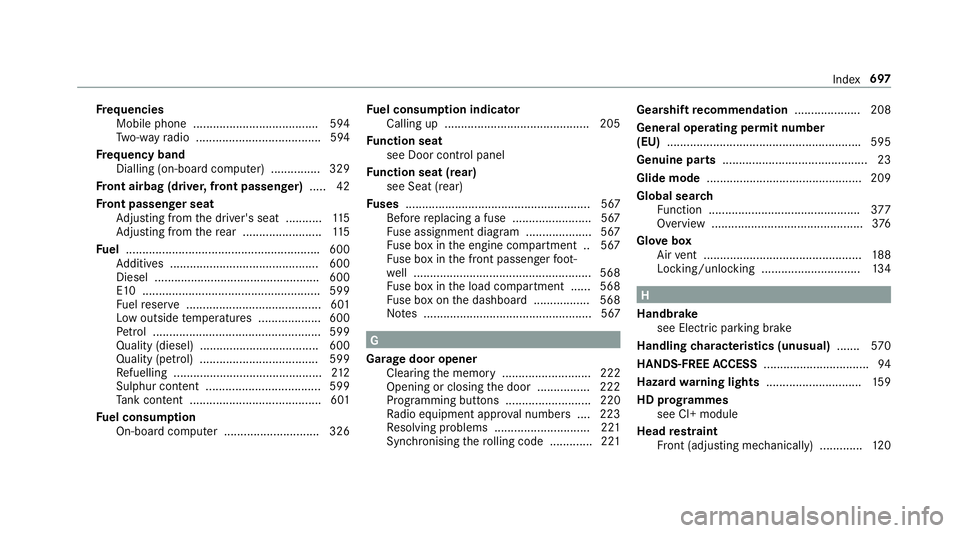
Fr
equencies
Mobile phone ...................................... 594
Tw o-w ayradio ...................................... 594
Fr equency band
Dialling (on-board computer) .............. .329
Fr ont airbag (driver, front passenger) .....42
Fr ont passenger seat
Ad justing from the driver's seat ........... 11 5
Ad justing from there ar ........................ 11 5
Fu el .......................................................... .600
Ad ditives .............................................6 00
Diesel ................................................. .600
E10 ...................................................... 599
Fu elreser ve ......................................... 601
Low outside temp eratures ...................6 00
Pe trol ................................................... 599
Quality (diesel) .................................... 600
Quality (p etro l) .................................... 599
Re fuelling ............................................. 212
Sulphur content ................................... 599
Ta nk content ........................................ 601
Fu el consum ption
On-board computer ............................ .326 Fu
el consum ption indicator
Calling up ............................................ 205
Fu nction seat
see Door cont rol panel
Fu nction seat (rear)
see Seat (rear)
Fu ses ........................................................ 567
Before replacing a fuse ........................ 567
Fu se assignment diagram .................... 567
Fu se box in the engine compartment .. 567
Fu se box in the front passenger foot‐
we ll ...................................................... 568
Fu se box in the load compartment ...... 568
Fu se box on the dashboard ................. 568
No tes ................................................... 567 G
Garage door opener Cleari ngthe memory ........................... 222
Opening or closing the door ................2 22
Programming buttons .......................... 220
Ra dio equipment appr oval numbers .... 223
Re solving problems ............................. 221
Synchronising thero lling code ............ .221 Gearshift
recommendation .................... 208
General operating permit number
(EU) .......................................................... .595
Genuine parts ............................................ 23
Glide mode ............................................... 209
Global sear ch
Fu nction .............................................. 377
Overview ..............................................3 76
Glo vebox
Air vent ................................................ 188
Locking/unlocking .............................. 13 4 H
Handbrake see Electric parking brake
Handling characteristics (unusual) .......570
HANDS-FREE ACCESS ................................ 94
Hazard warning lights ............................ .159
HD prog rammes
see CI+ module
Head restra int
Fr ont (adjusting mechanically) .............1 20 Index
697
Page 701 of 729
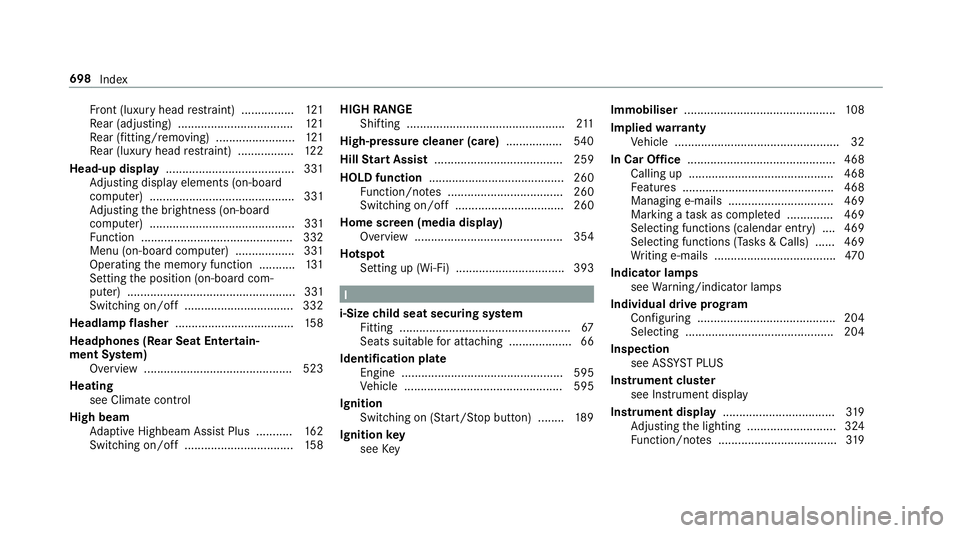
Fr
ont (luxury head restra int) ................ 121
Re ar (adjusting) .................................. .121
Re ar (fitting/removing) ........................ 121
Re ar (luxury head restra int) ................ .122
Head-up display ....................................... 331
Ad justing display elements (on-board
compu ter) ............................................ 331
Ad justing the brightness (on-board
computer) ............................................ 331
Fu nction .............................................. 332
Menu (on-board compu ter) .................. 331
Operating the memory function ........... 131
Setting the position (on-board com‐
puter) ................................................... 331
Switching on/off ................................. 332
Headla mpflasher ................................... .158
Headphones (Rear Seat Entertain‐
ment Sy stem)
Overview ............................................ .523
Heating see Clima tecontrol
High beam Adaptive Highbeam Assist Plus .......... .162
Switching on/off ................................. 15 8HIGH RANGE
Shifting ................................................ 211
High-pressure cleaner (care) .................540
Hill Start Assist ....................................... 259
HOLD function ......................................... 260
Fu nction/no tes ................................... 260
Switching on/off ................................. 260
Home screen (media display) Overview ............................................. 354
Hotspot Setting up (Wi-Fi) ................................. 393 I
i-Size child seat securing sy stem
Fitting .................................................... 67
Seats suitable for attaching ................... 66
Identification plate Engine ................................................. 595
Ve hicle ................................................ 595
Ignition Switching on (S tart/S top button) ........ 189
Ignition key
see Key Immobiliser
.............................................. 108
Implied warranty
Ve hicle .................................................. 32
In Car Of fice ............................................ .468
Calling up ............................................ 468
Fe atures .............................................. 468
Managing e-mails ................................ 469
Marking a task as comple ted .............. 469
Selecting functions (calendar ent ry) .... 469
Selecting functions (Tasks & Calls) ...... 469
Wr iting e-mails .................................... .470
Indicator lamps see Warning/indicator lamps
Individual drive prog ram
Con figuring .......................................... 204
Selecting ............................................. 204
Inspection see ASS YST PLUS
Instrument clus ter
see Instrument display
Instrument display ..................................3 19
Ad justing the lighting ........................... 324
Fu nction/no tes .................................... 319698
Index
Page 706 of 729
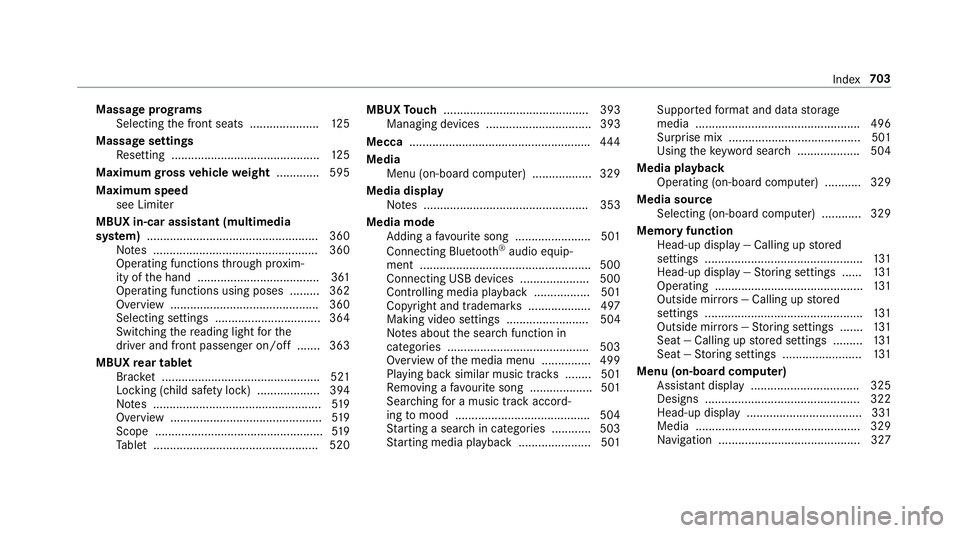
Massage prog
rams
Selecting the front seats ..................... 12 5
Massage settings Resetting ............................................. 12 5
Maximum gross vehicle weight ............ .595
Maximum speed see Limi ter
MBUX in-car assistant (multimedia
sy stem) .................................................... 360
No tes .................................................. 360
Operating functions thro ugh pr oxim‐
ity of the hand .....................................3 61
Operating functions using poses ......... 362
Overview ............................................. 360
Selecting settings ................................ 364
Switching there ading light forthe
driver and front passenger on/off .......3 63
MBUX rear tablet
Brac ket ................................................ 521
Locking (child sa fety lo ck) ...................3 94
No tes ................................................... 519
Overview ..............................................5 19
Scope ................................................... 519
Ta blet .................................................. 520 MBUX
Touch ............................................ 393
Managing devices ................................ 393
Mecca ...................................................... .444
Media Menu (on-boa rdcompu ter) .................. 329
Media display Notes .................................................. 353
Media mode Adding a favo urite song ...................... .501
Connecting Blue tooth®
audio equip‐
ment .................................................... 500
Connecting USB devices .................... .500
Controlling media playba ck................. 501
Co pyright and trademar ks................... 497
Making video settings ......................... 504
No tes about the sear chfunction in
categories .......................................... .503
Overview of the media menu ............... 499
Playing back similar music tra cks ........ 501
Re moving a favo urite song .................. .501
Sea rching for a music track accord‐
ing tomood ........................................ .504
St arting a sear chin categories ............ 503
St arting media playback ...................... 501 Suppor
tedfo rm at and data storage
media .................................................. 496
Surprise mix ........................................5 01
Using theke yword sear ch................... 504
Media playback Ope rating (on-board compu ter) .......... .329
Media source Selecting (on-boa rdcompu ter) ............ 329
Memory function Head-up display — Calling up stored
settings ................................................ 131
Head-up display — Storing settings ...... 131
Operating ............................................. 131
Outside mir rors — Calling up stored
settings ................................................ 131
Outside mir rors —St oring settings .......1 31
Seat — Calling up stored settings ......... 131
Seat — Storing settings ........................ 131
Menu (on-board computer) Assis tant display ................................. 325
Designs ............................................... 322
Head-up display ................................... 331
Media .................................................. 329
Na vigation ........................................... 327 Index
703