2019 MERCEDES-BENZ GLS SUV tow
[x] Cancel search: towPage 231 of 398
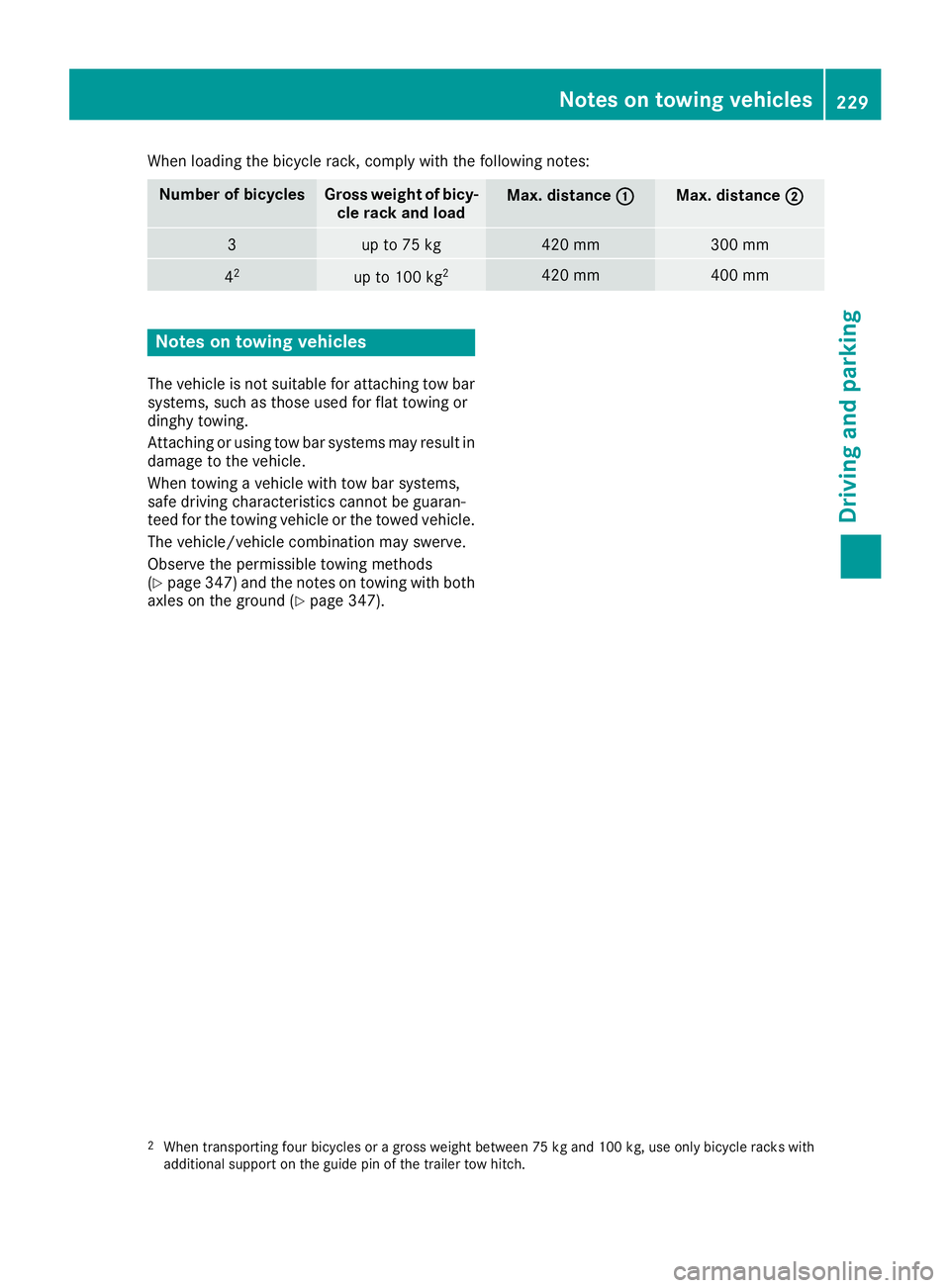
When loading the bicycle rack, comply with the following notes:
Number of bicycles Gross weight of bicy-
cle rack and load Max. distance
0043
0043 Max. distance
0044
0044 3 up to 75 kg 420 mm 300 mm
4
2 up to 100 kg
2 420 mm 400 mm
Notes on towing vehicles
The vehicle is not suitable for attaching tow bar
systems, such as those used for flat towing or
dinghy towing.
Attaching or using tow bar systems may result in
damage to the vehicle.
When towing a vehicle with tow bar systems,
safe driving characteristics cannot be guaran-
teed for the towing vehicle or the towed vehicle.
The vehicle/vehicle combination may swerve.
Observe the permissible towing methods
(Y page 347) and the notes on towing with both
axles on the ground (Y page 347).
2 When transporting four bicycles or a gross weight between 75 kg and 100 kg, use only bicycle racks with
additional support on the guide pin of the trailer tow hitch. Notes on towing vehicles
229Driving and parking Z
Page 237 of 398
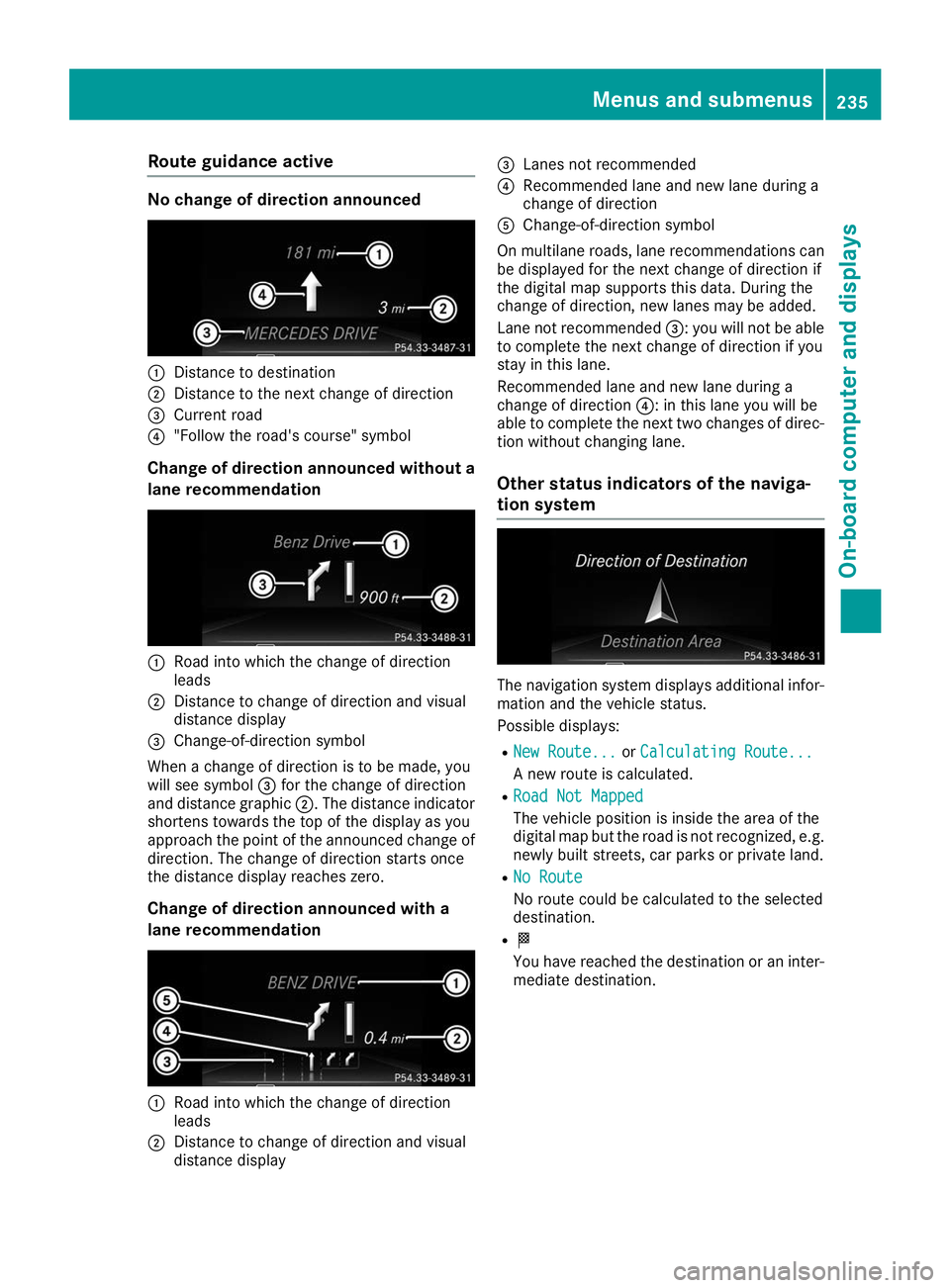
Route guidance active
No change of direction announced
0043
Distance to destination
0044 Distance to the next change of direction
0087 Current road
0085 "Follow the road's course" symbol
Change of direction announced without a lane recommendation 0043
Road into which the change of direction
leads
0044 Distance to change of direction and visual
distance display
0087 Change-of-direction symbol
When a change of direction is to be made, you
will see symbol 0087for the change of direction
and distance graphic 0044. The distance indicator
shortens towards the top of the display as you
approach the point of the announced change of
direction. The change of direction starts once
the distance display reaches zero.
Change of direction announced with a
lane recommendation 0043
Road into which the change of direction
leads
0044 Distance to change of direction and visual
distance display 0087
Lanes not recommended
0085 Recommended lane and new lane during a
change of direction
0083 Change-of-direction symbol
On multilane roads, lane recommendations can be displayed for the next change of direction if
the digital map supports this data. During the
change of direction, new lanes may be added.
Lane not recommended 0087: you will not be able
to complete the next change of direction if you
stay in this lane.
Recommended lane and new lane during a
change of direction 0085: in this lane you will be
able to complete the next two changes of direc-
tion without changing lane.
Other status indicators of the naviga-
tion system The navigation system displays additional infor-
mation and the vehicle status.
Possible displays:
R New Route... New Route... orCalculating Route...
Calculating Route...
A new route is calculated.
R Road Not Mapped
Road Not Mapped
The vehicle position is inside the area of the
digital map but the road is not recognized, e.g.
newly built streets, car parks or private land.
R No Route
No Route
No route could be calculated to the selected
destination.
R 004B
You have reached the destination or an inter-
mediate destination. Menus and submenus
235On-board computer and displays Z
Page 251 of 398
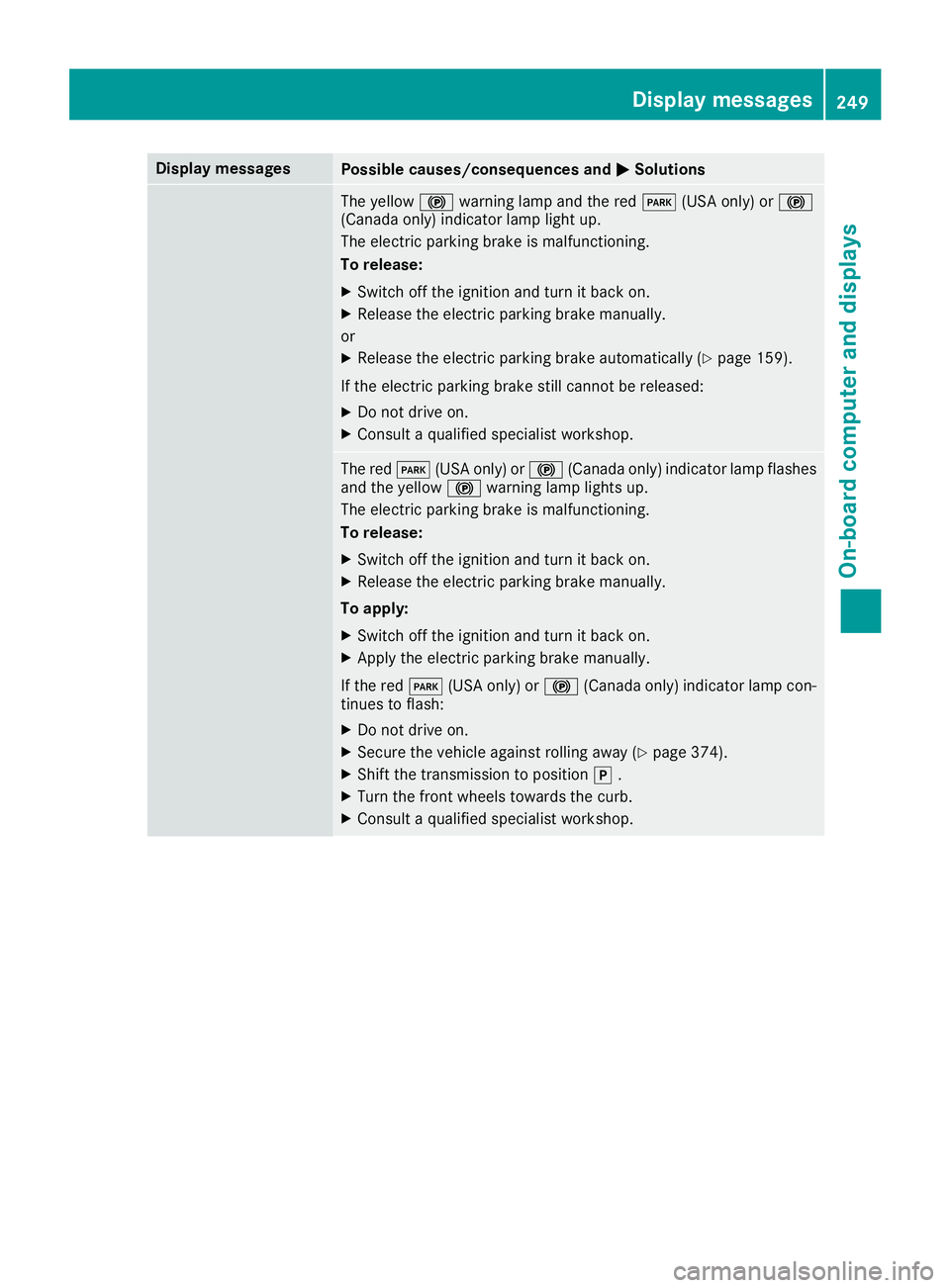
Display messages
Possible causes/consequences and
0050
0050Solutions The yellow
0024warning lamp and the red 0049(USA only) or 0024
(Canada only) indicator lamp light up.
The electric parking brake is malfunctioning.
To release:
X Switch off the ignition and turn it back on.
X Release the electric parking brake manually.
or X Release the electric parking brake automatically (Y page 159).
If the electric parking brake still cannot be released:
X Do not drive on.
X Consult a qualified specialist workshop. The red
0049(USA only) or 0024(Canada only) indicator lamp flashes
and the yellow 0024warning lamp lights up.
The electric parking brake is malfunctioning.
To release:
X Switch off the ignition and turn it back on.
X Release the electric parking brake manually.
To apply: X Switch off the ignition and turn it back on.
X Apply the electric parking brake manually.
If the red 0049(USA only) or 0024(Canada only) indicator lamp con-
tinues to flash:
X Do not drive on.
X Secure the vehicle against rolling away (Y page 374).
X Shift the transmission to position 005D.
X Turn the front wheels towards the curb.
X Consult a qualified specialist workshop. Display
messages
249On-board computer and displays Z
Page 259 of 398
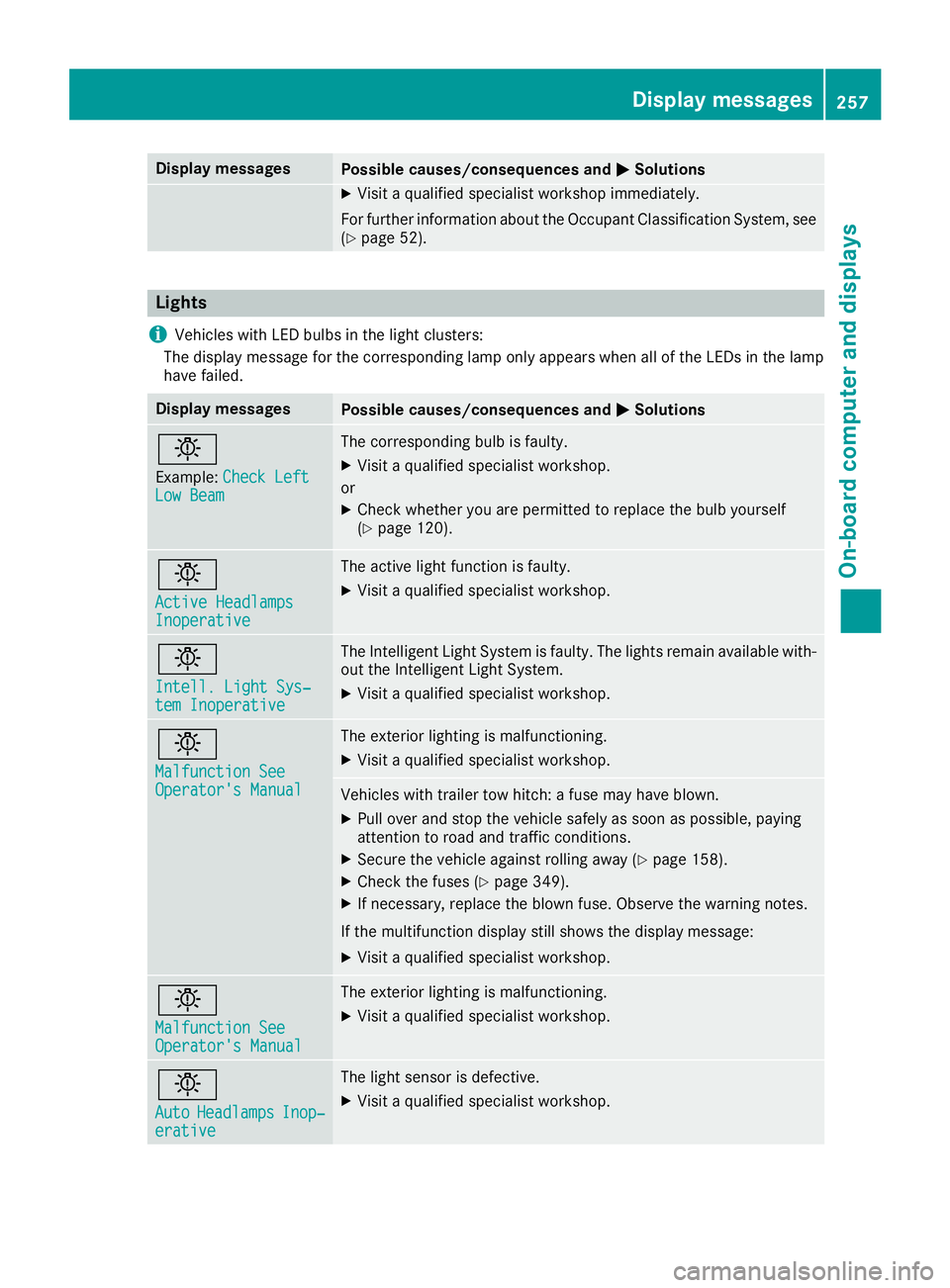
Display messages
Possible causes/consequences and
0050
0050Solutions X
Visit a qualified specialist workshop immediately.
For further information about the Occupant Classification System, see (Y page 52). Lights
i Vehicles with LED bulbs in the light clusters:
The display message for the corresponding lamp only appears when all of the LEDs in the lamp
have failed. Display messages
Possible causes/consequences and
0050
0050Solutions 0049
Example: Check Left
Check Left
Low Beam
Low Beam The corresponding bulb is faulty.
X Visit a qualified specialist workshop.
or X Check whether you are permitted to replace the bulb yourself
(Y page 120). 0049
Active Headlamps Active Headlamps
Inoperative Inoperative The active light function is faulty.
X Visit a qualified specialist workshop. 0049
Intell. Light Sys‐ Intell. Light Sys‐
tem Inoperative tem Inoperative The Intelligent Light System is faulty. The lights remain available with-
out the Intelligent Light System.
X Visit a qualified specialist workshop. 0049
Malfunction See Malfunction See
Operator's Manual Operator's Manual The exterior lighting is malfunctioning.
X Visit a qualified specialist workshop. Vehicles with trailer tow hitch: a fuse may have blown.
X Pull over and stop the vehicle safely as soon as possible, paying
attention to road and traffic conditions.
X Secure the vehicle against rolling away (Y page 158).
X Check the fuses (Y page 349).
X If necessary, replace the blown fuse. Observe the warning notes.
If the multifunction display still shows the display message:
X Visit a qualified specialist workshop. 0049
Malfunction See Malfunction See
Operator's Manual Operator's Manual The exterior lighting is malfunctioning.
X Visit a qualified specialist workshop. 0049
Auto Auto
Headlamps
Headlamps Inop‐
Inop‐
erative
erative The light sensor is defective.
X Visit a qualified specialist workshop. Display
messages
257On-board computer and displays Z
Page 263 of 398
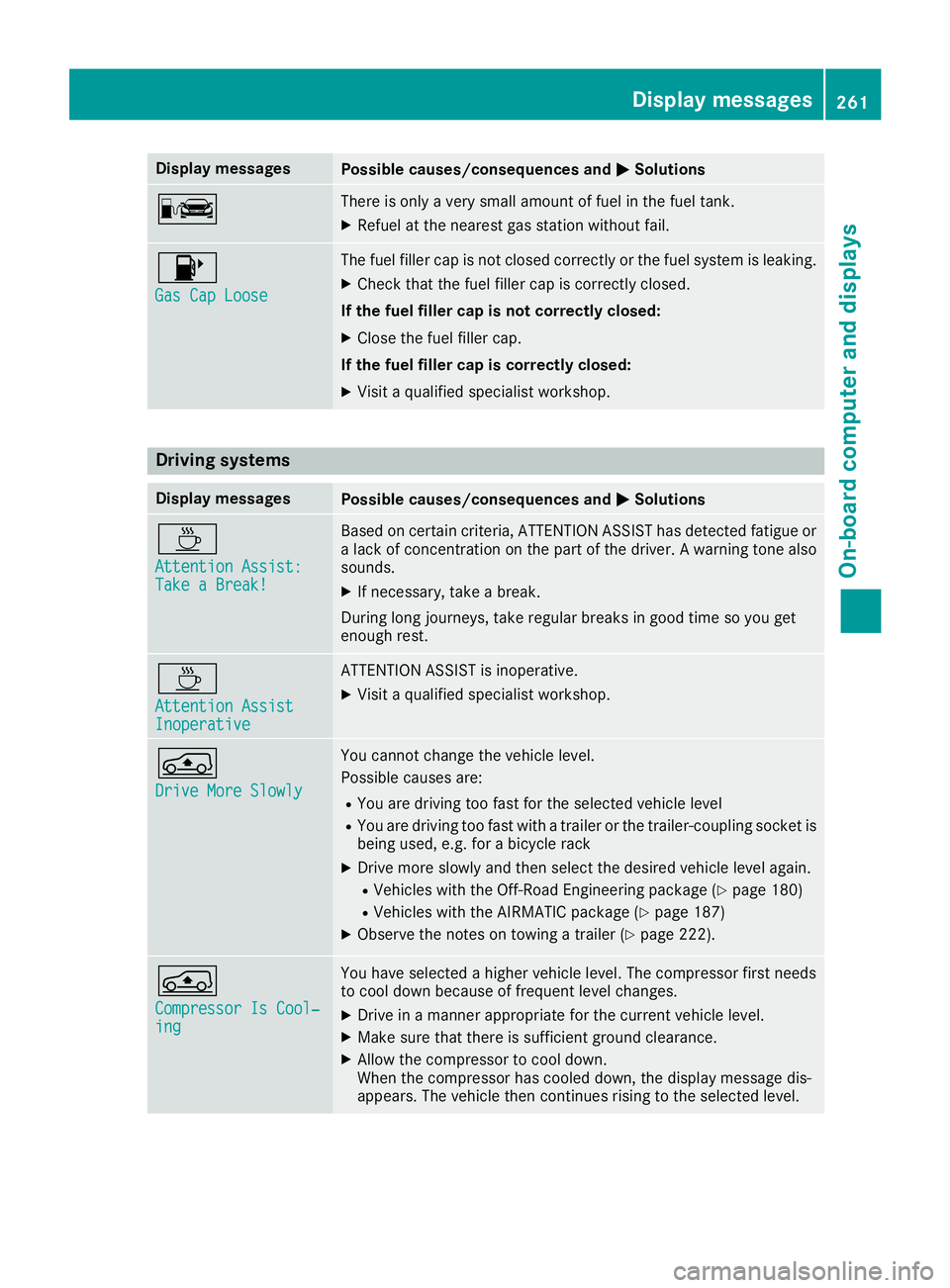
Display messages
Possible causes/consequences and
0050
0050Solutions 00A8 There is only a very small amount of fuel in the fuel tank.
X Refuel at the nearest gas station without fail. 00B6
Gas Cap Loose Gas Cap Loose The fuel filler cap is not closed correctly or the fuel system is leaking.
X Check that the fuel filler cap is correctly closed.
If the fuel filler cap is not correctly closed:
X Close the fuel filler cap.
If the fuel filler cap is correctly closed:
X Visit a qualified specialist workshop. Driving systems
Display messages
Possible causes/consequences and
0050 0050Solutions 00AD
Attention Assist: Attention Assist:
Take a Break! Take a Break! Based on certain criteria, ATTENTION ASSIST has detected fatigue or
a lack of concentration on the part of the driver. A warning tone also
sounds.
X If necessary, take a break.
During long journeys, take regular breaks in good time so you get
enough rest. 00AD
Attention Assist Attention Assist
Inoperative Inoperative ATTENTION ASSIST is inoperative.
X Visit a qualified specialist workshop. 00C4
Drive More Slowly Drive More Slowly You cannot change the vehicle level.
Possible causes are:
R You are driving too fast for the selected vehicle level
R You are driving too fast with a trailer or the trailer-coupling socket is
being used, e.g. for a bicycle rack
X Drive more slowly and then select the desired vehicle level again.
R Vehicles with the Off-Road Engineering package (Y page 180)
R Vehicles with the AIRMATIC package (Y page 187)
X Observe the notes on towing a trailer (Y page 222).00C4
Compressor Is Cool‐ Compressor Is Cool‐
ing ing You have selected a higher vehicle level. The compressor first needs
to cool down because of frequent level changes.
X Drive in a manner appropriate for the current vehicle level.
X Make sure that there is sufficient ground clearance.
X Allow the compressor to cool down.
When the compressor has cooled down, the display message dis-
appears. The vehicle then continues rising to the selected level. Display
messages
261On-board computer and displays Z
Page 267 of 398
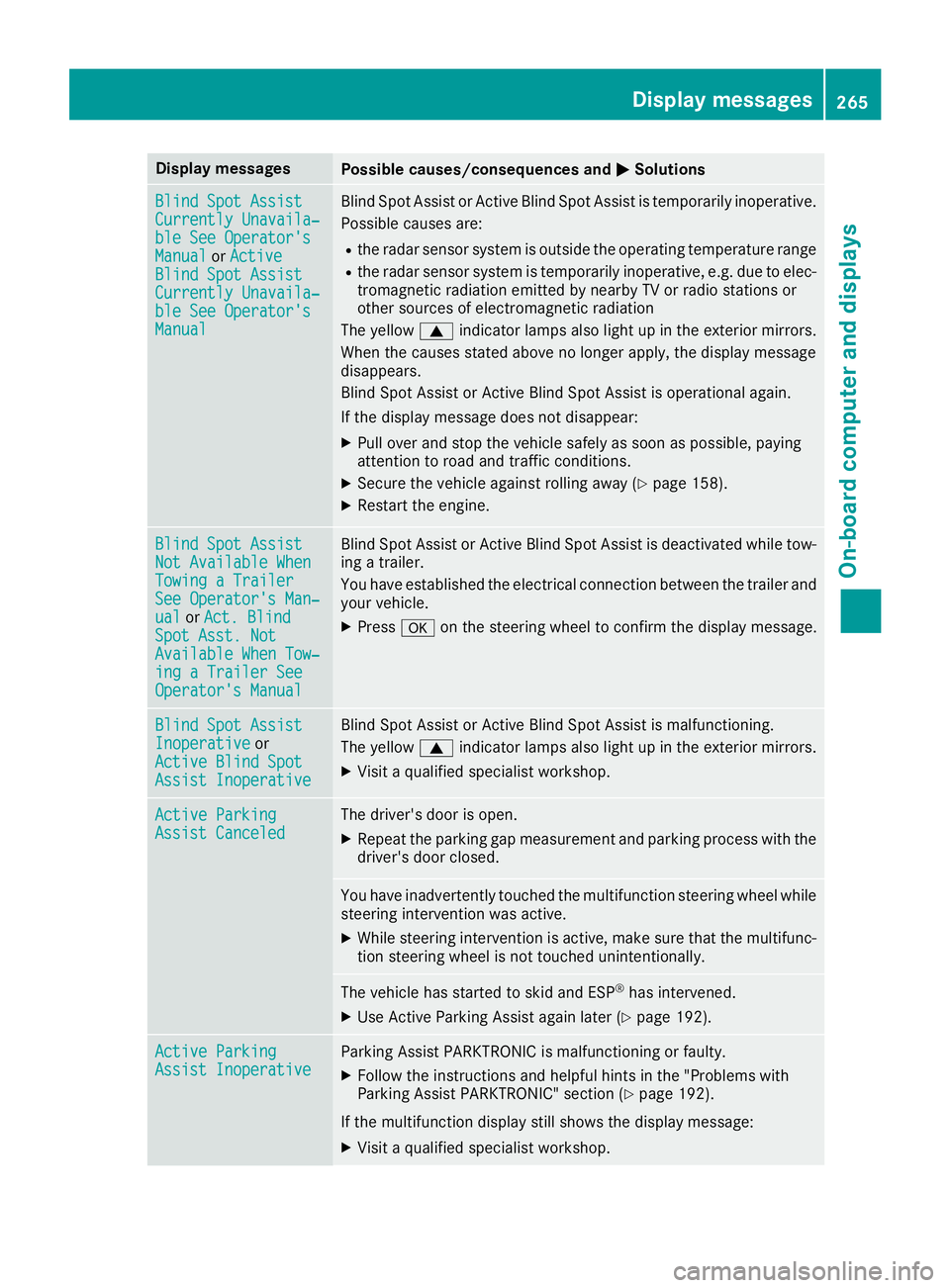
Display messages
Possible causes/consequences and
0050
0050Solutions Blind Spot Assist
Blind Spot Assist
Currently Unavaila‐ Currently Unavaila‐
ble See Operator's ble See Operator's
Manual Manual
orActive
Active
Blind Spot Assist
Blind Spot Assist
Currently Unavaila‐ Currently Unavaila‐
ble See Operator's ble See Operator's
Manual Manual Blind Spot Assist or Active Blind Spot Assist is temporarily inoperative.
Possible causes are:
R the radar sensor system is outside the operating temperature range
R the radar sensor system is temporarily inoperative, e.g. due to elec-
tromagnetic radiation emitted by nearby TV or radio stations or
other sources of electromagnetic radiation
The yellow 0063indicator lamps also light up in the exterior mirrors.
When the causes stated above no longer apply, the display message
disappears.
Blind Spot Assist or Active Blind Spot Assist is operational again.
If the display message does not disappear:
X Pull over and stop the vehicle safely as soon as possible, paying
attention to road and traffic conditions.
X Secure the vehicle against rolling away (Y page 158).
X Restart the engine. Blind Spot Assist Blind Spot Assist
Not Available When Not Available When
Towing a Trailer Towing a Trailer
See Operator's Man‐ See Operator's Man‐
ual ual
orAct. Blind
Act. Blind
Spot Asst. Not
Spot Asst. Not
Available When Tow‐ Available When Tow‐
ing a Trailer See ing a Trailer See
Operator's Manual Operator's Manual Blind Spot Assist or Active Blind Spot Assist is deactivated while tow-
ing a trailer.
You have established the electrical connection between the trailer and
your vehicle.
X Press 0076on the steering wheel to confirm the display message. Blind Spot Assist Blind Spot Assist
Inoperative Inoperative
or
Active Blind Spot
Active Blind Spot
Assist Inoperative Assist Inoperative Blind Spot Assist or Active Blind Spot Assist is malfunctioning.
The yellow
0063indicator lamps also light up in the exterior mirrors.
X Visit a qualified specialist workshop. Active Parking Active Parking
Assist Canceled Assist Canceled The driver's door is open.
X Repeat the parking gap measurement and parking process with the
driver's door closed. You have inadvertently touched the multifunction steering wheel while
steering intervention was active.
X While steering intervention is active, make sure that the multifunc-
tion steering wheel is not touched unintentionally. The vehicle has started to skid and ESP
®
has intervened.
X Use Active Parking Assist again later (Y page 192).Active Parking
Active Parking
Assist Inoperative Assist Inoperative Parking Assist PARKTRONIC is malfunctioning or faulty.
X Follow the instructions and helpful hints in the "Problems with
Parking Assist PARKTRONIC" section (Y page 192).
If the multifunction display still shows the display message:
X Visit a qualified specialist workshop. Display
messages
265On-board computer and displays Z
Page 277 of 398

Safety
Seat belts Warning/
indicator
lamp
0051 0051
Signal type
Possible causes/consequences and 0050
0050Solutions 00E9
0051
After starting the engine, the red seat belt warning lamp lights up for 6 seconds.
The seat belt warning lamp reminds the driver and front passenger to fasten their
seat belts.
X Fasten your seat belt (Y page 48).00E9
0051
After starting the engine, the red seat belt warning lamp lights up. In addition, a
warning tone sounds for up to 6 seconds.
The driver's seat belt is not fastened.
X Fasten your seat belt (Y page 48).
The warning tone ceases. 00E9
0051
The red seat belt warning lamp lights up after the engine starts, as soon as the
driver's or the front-passenger door is closed.
The driver or front passenger has not fastened their seat belt.
X Fasten your seat belt (Y page 48).
The warning lamp goes out.
There are objects on the front-passenger seat. X Remove the objects from the front-passenger seat and stow them in a secure
place.
The warning lamp goes out. 00E9
0051
The red seat belt warning lamp flashes and an intermittent audible warning
sounds.
The driver or front passenger has not fastened their seat belt. The vehicle is being driven faster than 15 mph (25 km/h) or has briefly been driven faster than 15 mph
(25 km/h).
X Fasten your seat belt (Y page 48).
The warning lamp goes out and the intermittent warning tone ceases.
There are objects on the front-passenger seat. The vehicle is being driven faster
than 15 mph (25 km/h) or has briefly been driven faster than 15 mph (25 km/h). X Remove the objects from the front-passenger seat and stow them in a secure
place.
The warning lamp goes out and the intermittent warning tone ceases. Warning and indicator lamps in the instrument cluster
275On-board computer and displays Z
Page 296 of 398
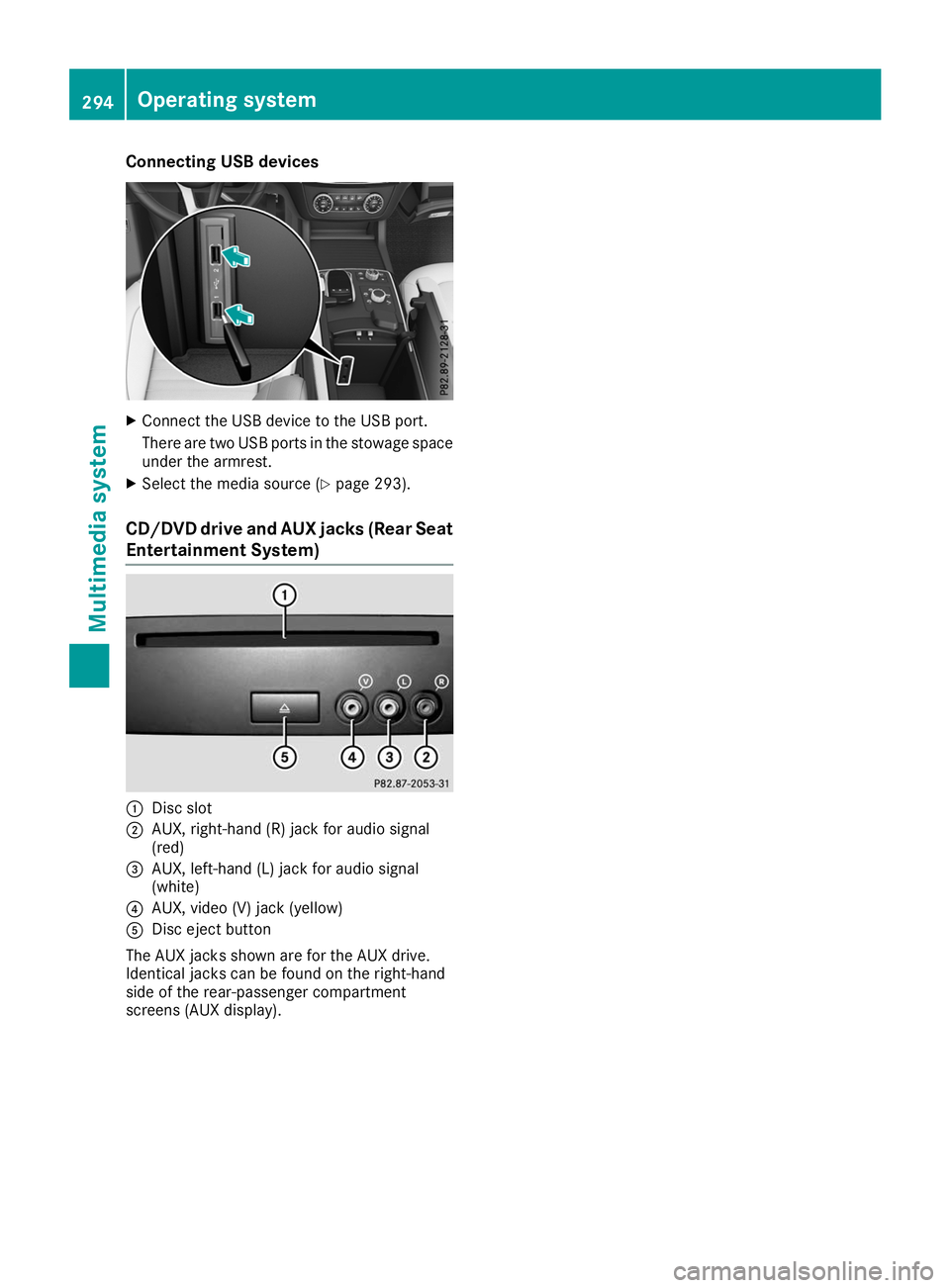
Connecting USB devices
X
Connect the USB device to the USB port.
There are two USB ports in the stowage space
under the armrest.
X Select the media source (Y page 293).
CD/DVD drive and AUX jacks (Rear Seat
Entertainment System) 0043
Disc slot
0044 AUX, right-hand (R) jack for audio signal
(red)
0087 AUX, left-hand (L) jack for audio signal
(white)
0085 AUX, video (V) jack (yellow)
0083 Disc eject button
The AUX jacks shown are for the AUX drive.
Identical jacks can be found on the right-hand
side of the rear-passenger compartment
screens (AUX display). 294
Operating systemMultimedia system