Page 303 of 681
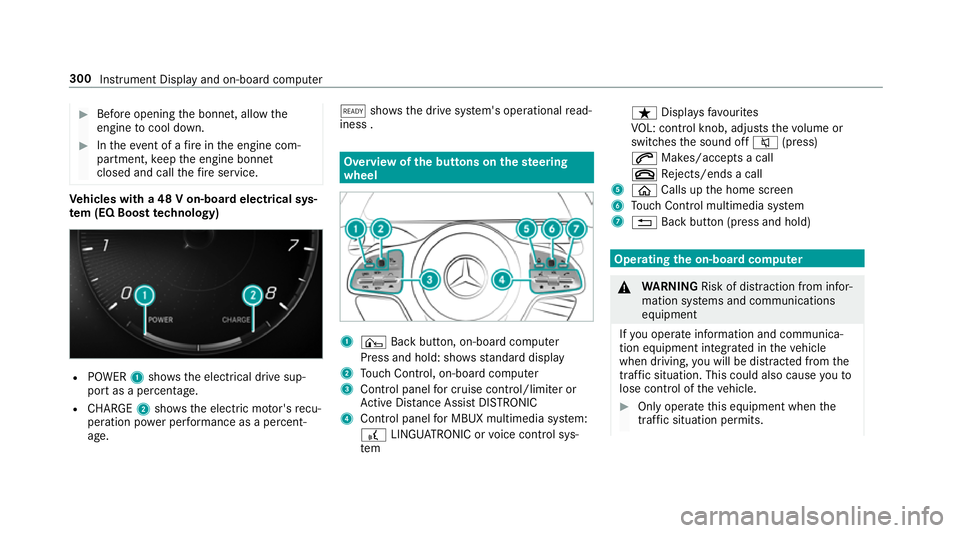
#
Before opening the bonn et, allow the
engine tocool down. #
Intheeve nt of a fire inthe engine com‐
partment, keep the engine bonn et
closed and call thefire service. Ve
hicles with a 48 V on-board electrical sys‐
te m (EQ Boo sttech nology) R
POWER 1shows th e electrical drive sup‐
port as a percentage.
R CHARGE 2showsthe electric mo tor's recu‐
peration po wer per form ance as a percent‐
age. õ
showsthe drive sy stem's operational read‐
iness . Overview of
the but tons on thest eering
wheel 1
¤ Back button, on-board computer
Press and hold: sho wsstandard display
2 Touch Control, on-board co mputer
3 Control panel for cruise control/limiter or
Ac tive Dis tance Assi stDISTRONIC
4 Control panel for MBUX multimedia sy stem:
£ LINGU ATRO NIC or voice control sys‐
tem ß
Displaysfa vo urites
VO L: control knob, adjusts thevo lume or
switches the sound off 8(press)
6 Makes/accepts a call
~ Rejects/ends a call
5 ò Calls up the home screen
6 Touch Control multimedia sy stem
7 % Back button (press and hold) Operating
the on-boa rdcompu ter &
WARNING Risk of di stra ction from infor‐
mation sy stems and communications
equipment
If yo u operate information and communica‐
tion equipment integ rated in theve hicle
when driving, you will be distracted from the
traf fic situation. This could also cause youto
lose control of theve hicle. #
Only operate this equipment when the
traf fic situation permits. 300
Instrument Display and on-board compu ter
Page 448 of 681
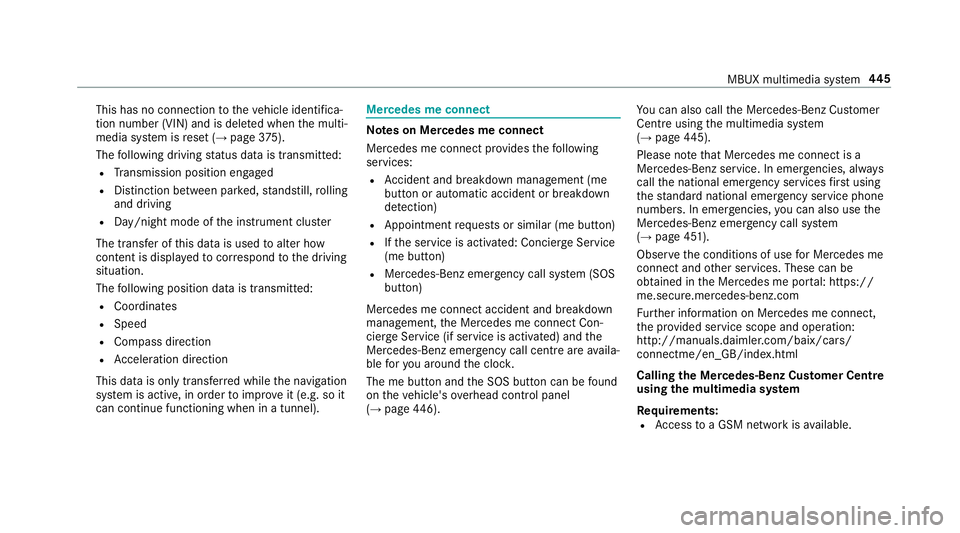
This has no connection
totheve hicle identifica‐
tion number (VIN) and is dele ted when the multi‐
media sy stem is reset (→ page375).
The following driving status data is transmitted:
R Transmission position engaged
R Distinction between par ked, standstill, rolling
and driving
R Day/night mode of the instrument clus ter
The transfer of this data is used toalter how
con tent is displ ayed tocor respond tothe driving
situation.
The following position data is transmitte d:
R Coordinates
R Speed
R Compass direction
R Acceleration di rection
This da tais only transfer red while the navigation
sy stem is active, in order toimpr oveit (e.g. so it
can continue functioning when in a tunnel). Mercedes me connect
Note
s on Mercedes me connect
Mercedes me connect pr ovides thefo llowing
services:
R Accident and breakdown mana gement (me
button or auto matic accident or breakdown
de tection)
R Appointment requ ests or similar (me button)
R Ifth e service is activated: Concier geService
(me button)
R Mercedes-Benz emergency call sy stem (SOS
button)
Mercedes me connect accident and breakdown
management, the Mercedes me connect Con‐
cier geService (if service is acti vated) and the
Mercedes-Benz emer gency call centre are availa‐
ble foryo u around the cloc k.
The me button and the SOS button can be found
on theve hicle's overhead control panel
(→ page 446). Yo
u can also call the Mercedes-Benz Cus tomer
Centre using the multimedia sy stem
(→ page 445).
Please note that Mercedes me connect is a
Mercedes-Benz service. In emer gencies, al ways
call the national emer gency services firs t using
th est andard national emer gency service phone
numbe rs. In eme rgencies, you can also use the
Mercedes-Benz emer gency call sy stem
(→ page 451).
Obser vethe conditions of use for Mercedes me
connect and other services. These can be
obtained in the Mercedes me por tal: https://
me.secu re.mercedes-benz.com
Fu rther information on Mercedes me connect,
th e pr ovided service scope and operation:
http://manuals.daimler.com/baix/cars/
connectme/en_GB/index.html
Calling the Mercedes-Benz Cus tomer Centre
using the multimedia sy stem
Requ irements:
R Access toa GSM network is available. MBUX multimedia sy
stem 445
Page 633 of 681
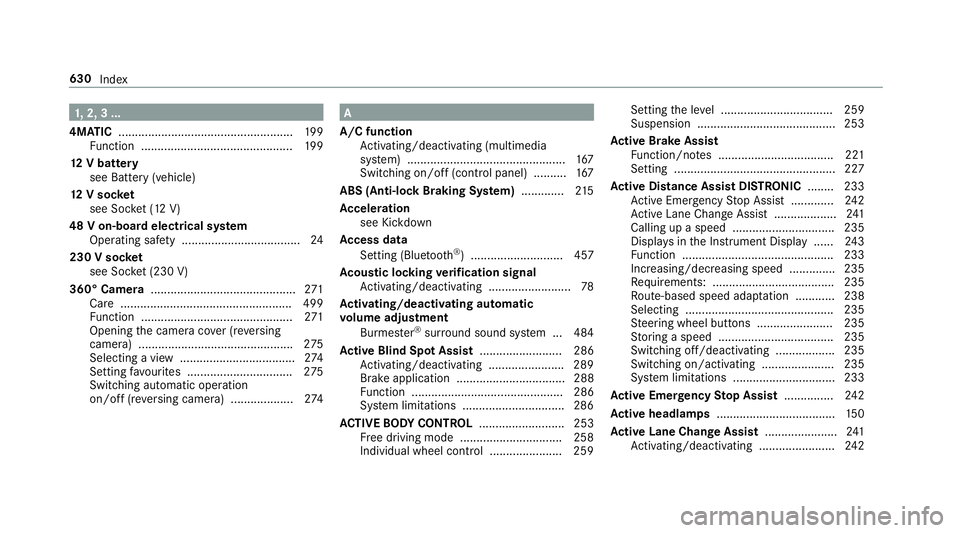
1,
2, 3 ...
4MATIC ..................................................... 19 9
Fu nction .............................................. 19 9
12 V battery
see Battery (vehicle)
12 V so cket
see Soc ket (12 V)
48 V on-board electrical sy stem
Operating saf ety .................................... 24
230 V soc ket
see Soc ket (230 V)
360° Camera ............................................ 271
Care .................................................... 499
Fu nction .............................................. 271
Opening the camera co ver (r eve rsing
camera) .............................................. .275
Selecting a view ................................... 274
Setting favo urites ................................ 275
Switching au tomatic operation
on/off (r eversing camera) .................. .274 A
A/C function Activating/deactivating (multimedia
sy stem) ................................................ 167
Switching on/off (control panel) .......... 167
ABS (Anti-lock Braking Sy stem) ............ .215
Ac celeration
see Kickdown
Ac cess data
Setting (Blue tooth®
) ............................ 457
Ac oustic locking verification signal
Ac tivating/deactivating ......................... 78
Ac tivating/deactivating automatic
vo lume adjustment
Burmes ter®
sur round sound sy stem ... 484
Ac tive Blind Spot Assi st......................... 286
Ac tivating/deactivating ...................... .289
Brake application ................................. 288
Fu nction .............................................. 286
Sy stem limitations ...............................2 86
AC TIVE BODY CONT ROL.......................... 253
Fr ee driving mode ...............................2 58
Individual wheel control ..................... .259 Setting
the le vel .................................. 259
Suspension .......................................... 253
Ac tive Brake Assi st
Fu nction/no tes ................................... 221
Setting .................................................2 27
Ac tive Di stance Assist DISTRO NIC........ 233
Ac tive Emergency Stop Assist .............2 42
Ac tive Lane Change Assi st................... 241
Calling up a speed .............................. .235
Displ ays in the Instrument Display ...... 24 3
Fu nction .............................................. 233
Increasing/decreasing speed .............. 235
Re quirements: .................................... .235
Ro ute-based speed adap tation ........... .238
Selecting ............................................. 235
St eering wheel buttons ....................... 235
St oring a speed ................................... 235
Switching off/deactivating .................. 235
Switching on/activating ......................2 35
Sy stem limitations ...............................2 33
Ac tive Eme rgency Stop Assist ...............242
Ac tive headlamps .................................... 15 0
Ac tive Lane Change Assi st...................... 241
Ac tivating/deactivating ...................... .242 630
Index