2019 MERCEDES-BENZ GLE SUV change wheel
[x] Cancel search: change wheelPage 538 of 681
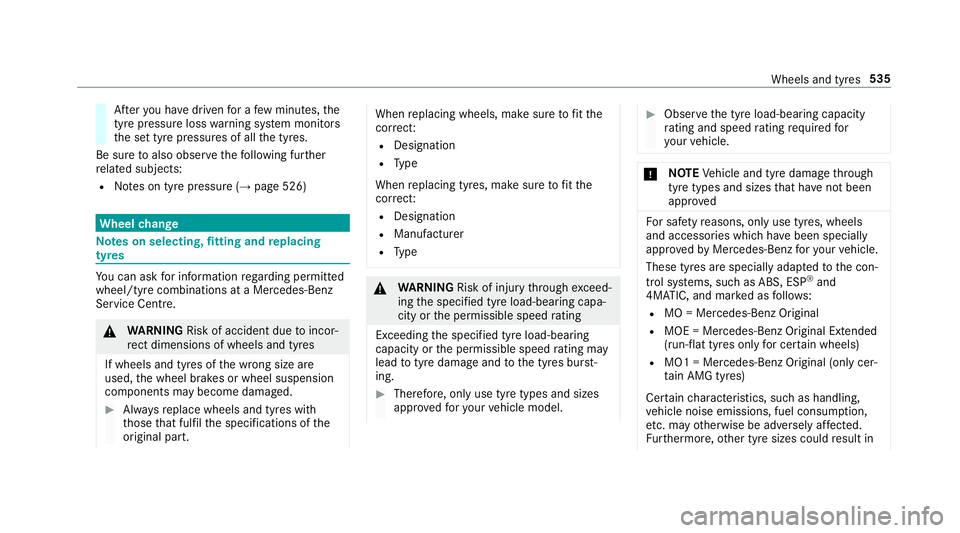
Af
teryo u ha vedriven for a few minutes, the
tyre pressu reloss warning sy stem monitors
th e set tyre pressures of all the tyres.
Be sure toalso obse rveth efo llowing fur ther
re lated subjects:
R Notes on tyre pressure (→ page 526)Wheel
change Note
s on selecting, fitting and replacing
tyres Yo
u can ask for information rega rding permit ted
wheel/tyre combinations at a Mercedes-Benz
Service Cent re. &
WARNING Risk of accident due toincor‐
re ct dimensions of wheels and tyres
If wheels and tyres of the wrong size are
used, the wheel brakes or wheel suspension
components may become damaged. #
Alw aysre place wheels and tyres with
th ose that fulfil the specifications of the
original part. When
replacing wheels, make sure tofit the
cor rect:
R Designation
R Type
When replacing tyres, make sure tofit the
cor rect:
R Designation
R Manufactu rer
R Type &
WARNING Risk of inju rythro ugh exceed‐
ing the specified tyre load-bearing capa‐
city or the permissible speed rating
Exceeding the specified tyre load-bearing
capacity or the permissible speed rating may
lead totyre dama geand tothe tyres bur st‐
ing. #
Therefore, only use tyre types and sizes
appr ovedfo ryo ur vehicle model. #
Obser vethe tyre load-bearing capacity
ra ting and speed rating requ iredfor
yo ur vehicle. *
NO
TEVehicle and tyre damage thro ugh
tyre types and sizes that ha venot been
appr oved Fo
r saf etyre asons, on lyuse tyres, wheels
and accessories which ha vebeen specially
appr ovedby Mercedes-Benz foryo ur vehicle.
These tyres are specially adap tedto the con‐
trol sy stems, such as ABS, ESP ®
and
4MATIC, and mar ked as follo ws:
R MO = Mercedes-Benz Original
R MOE = Mercedes-Benz Original Extended
(run-flat tyres only for cer tain wheels)
R MO1 = Mercedes-Benz Original (only cer‐
tain AMG tyres)
Cer tain characteristics, such as handling,
ve hicle noise emissions, fuel consum ption,
et c. may otherwise be adversely af fected.
Fu rthermore, other tyre sizes could result in Wheels and tyres
535
Page 539 of 681
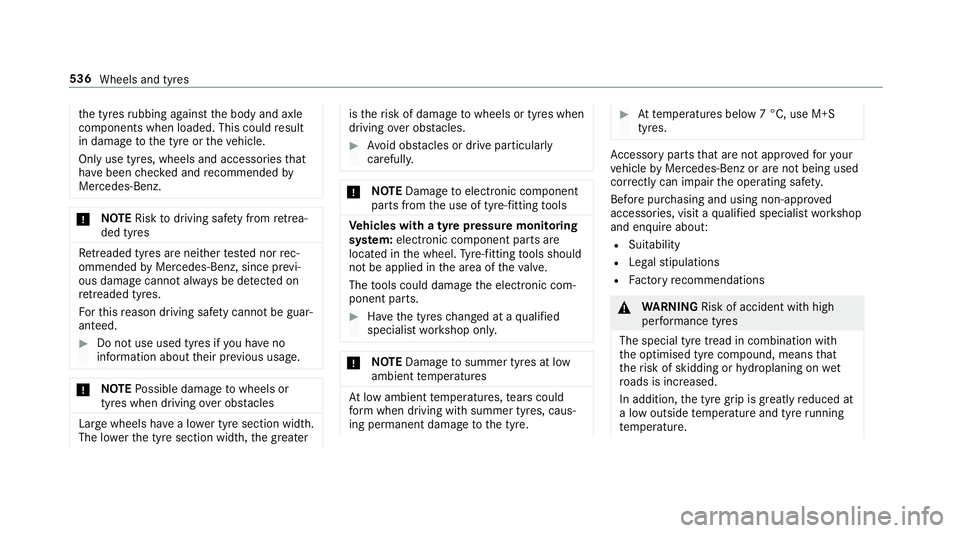
th
e tyres rubbing against the body and axle
components when loaded. This could result
in damage tothe tyre or theve hicle.
Only use tyres, wheels and accessories that
ha ve been checked and recommended by
Mercedes-Benz. *
NO
TERisk todriving saf ety from retrea‐
ded tyres Re
treaded tyres are nei ther tested nor rec‐
ommended byMercedes-Benz, since pr evi‐
ous damage cannot alw ays be de tected on
re treaded tyres.
Fo rth is reason driving saf ety cannot be guar‐
anteed. #
Do not use used tyres if you ha veno
information about their pr evious usage. *
NO
TEPossible damage towheels or
tyres when driving over obs tacles Lar
gewheels ha vea lo wer tyre section width.
The lo werth e tyre section width, the greater is
therisk of damage towheels or tyres when
driving over obs tacles. #
Avoid obs tacles or drive pa rticular ly
carefully. *
NO
TEDama getoelectronic component
parts from the use of tyre-fitting tools Ve
hicles with a tyre pressure monitoring
sy stem: electronic component parts are
located in the wheel. Tyre-fitting tools should
not be applied in the area of theva lve.
The tools could damage the electronic com‐
ponent parts. #
Have the tyres changed at a qualified
specialist workshop onl y. *
NO
TEDama getosummer tyres at low
ambient temp eratures At
low ambient temp eratures, tears could
fo rm when driving with summer tyres, caus‐
ing permanent damage tothe tyre. #
Attemp eratures below 7 °C, use M+S
tyres. Ac
cessory pa rts th at are not appr ovedfo ryo ur
ve hicle byMercedes-Benz or are not being used
cor rectly can impair the operating saf ety.
Before pu rchasing and using non-appr oved
accesso ries, visit a qualified specialist workshop
and enquire about:
R Suitability
R Legal stipulations
R Factory recommendations &
WARNING Risk of accident wi thhigh
per form ance tyres
The special tyre tread in combination with
th e optimised tyre compound, means that
th erisk of skidding or hydroplaning on wet
ro ads is inc reased.
In addition, the tyre grip is greatly reduced at
a low outside temp erature and tyre running
te mp erature. 536
Wheels and tyres
Page 541 of 681
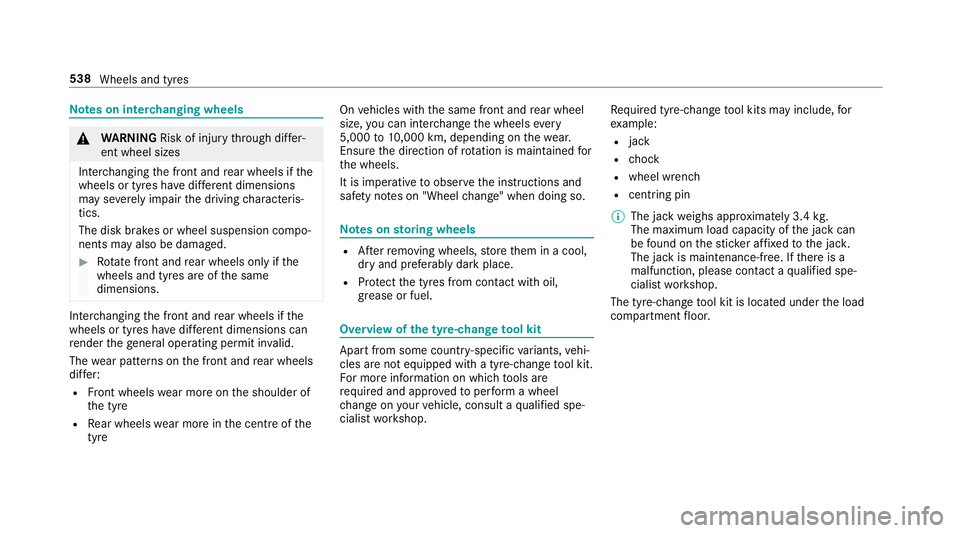
Note
s on inter changing wheels &
WARNING Risk of inju rythro ugh dif fer‐
ent wheel sizes
Inter changing the front and rear wheels if the
wheels or tyres ha vediffere nt dimensions
may se verely impair the driving characteris‐
tics.
The disk brakes or wheel suspension compo‐
nents may also be damaged. #
Rotate front and rear wheels on lyifthe
wheels and tyres are of the same
dimensions. Inter
changing the front and rear wheels if the
wheels or tyres ha vediffere nt dimensions can
re nder thege neral operating pe rmit in valid.
The wear pat tern s on the front and rear wheels
dif fer:
R Front wheels wear more on the shoulder of
th e tyre
R Rear wheels wear more in the cent reofthe
tyre On
vehicles with the same front and rear wheel
size, you can inter change the wheels every
5,000 to10,000 km, depending on thewe ar.
Ensure the direction of rotation is maintained for
th e wheels.
It is imperative toobser vethe instructions and
saf ety no tes on "Wheel change" when doing so. Note
s onstoring wheels R
Afterre moving wheels, store them in a cool,
dry and preferably dark place.
R Protect the tyres from conta ct withoil,
grease or fuel. Overview of
the ty re-change tool kit Apart from some countr
y-specific variants, vehi‐
cles are not equipped with a tyre-change tool kit.
Fo r more information on which tools are
requ ired and appr ovedto per form a wheel
ch ange on your vehicle, consult a qualified spe‐
cialist workshop. Re
quired tyre-change tool kits may include, for
ex ample:
R jack
R chock
R wheel wrench
R centri ng pin
% The jack weighs appr oximately 3.4 kg.
The maximum load capacity of the jack can
be found on thest icke r af fixe dto the jac k.
The jack is maintenance-free. If there is a
malfunction, please conta ct aqualified spe‐
cialist workshop.
The tyre-change tool kit is located under the load
compartment floor. 538
Wheels and tyres
Page 542 of 681
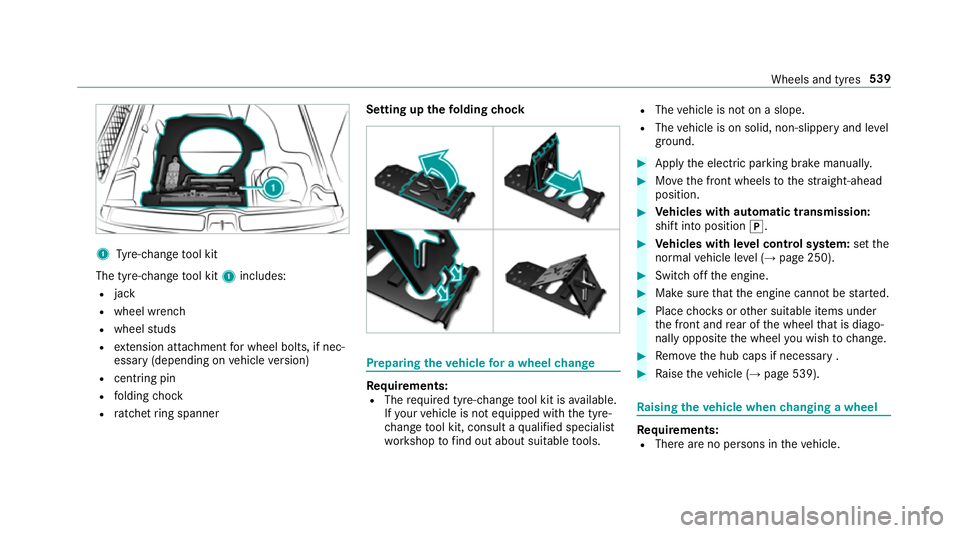
1
Tyre-change tool kit
The tyre-change tool kit 1includes:
R jack
R wheel wrench
R wheel studs
R extension attachment for wheel bolts, if nec‐
essa ry(depending on vehicle version)
R centring pin
R folding chock
R ratchet ring spanner Setting up the
folding chock Prepa
ring theve hicle for a wheel change Re
quirements:
R The requ ired tyre-change tool kit is available.
If yo ur vehicle is not equipped with the tyre-
ch ange tool kit, consult a qualified specialist
wo rkshop tofind out about suitable tools. R
The vehicle is not on a slope.
R The vehicle is on solid, non-slippery and le vel
ground. #
Apply the electric parking brake manually. #
Movethe front wheels tothest ra ight-ahead
position. #
Vehicles with automatic transmission:
shift into position j. #
Vehicles with le vel control sy stem: setthe
normal vehicle le vel (→ page 250). #
Swit choff the engine. #
Make sure that the engine cann otbe star ted. #
Place choc ks orother suitable items under
th e front and rear of the wheel that is diago‐
nally opposite the wheel you wish tochange. #
Remo vethe hub caps if necessary . #
Raise theve hicle (→ page 539). Ra
ising theve hicle when changing a wheel Re
quirements:
R There are no persons in theve hicle. Wheels and tyres
539
Page 543 of 681
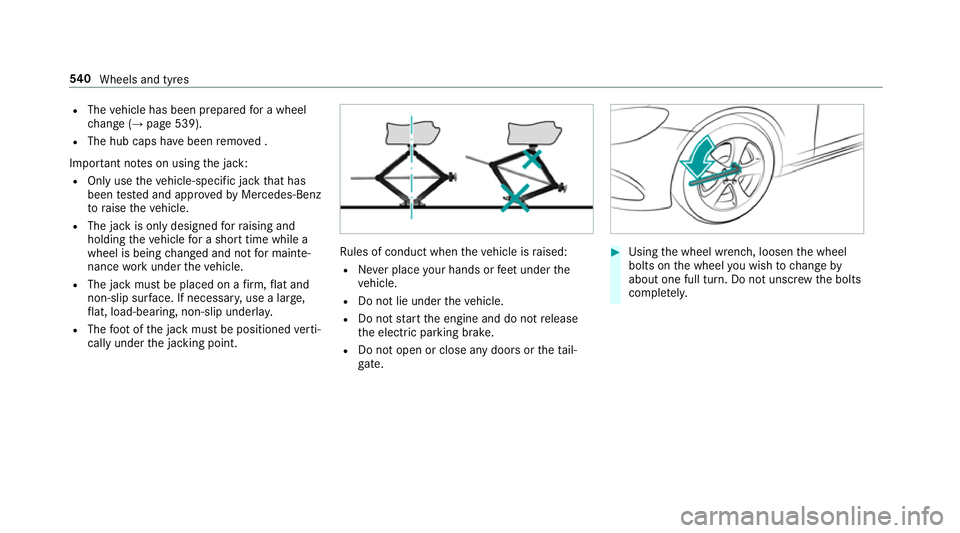
R
The vehicle has been prepared for a wheel
ch ange (→ page 539).
R The hub caps ha vebeen remo ved .
Impor tant no tes on using the jack:
R Only use theve hicle-specific jack that has
been tested and appr oved byMercedes-Benz
to raise theve hicle.
R The jack is only designed forra ising and
holding theve hicle for a short time while a
wheel is being changed and not for mainte‐
nance workunder theve hicle.
R The jack must be placed on a firm ,fl at and
non-slip sur face. If necessar y,use a lar ge,
fl at, load-bearing, non-slip unde rlay.
R The foot ofthe jack must be positioned verti‐
cally under the jacking point. Ru
les of conduct when theve hicle is raised:
R Never place your hands or feet under the
ve hicle.
R Do not lie under theve hicle.
R Do not start the engine and do not release
th e electric parking brake.
R Do not open or close any doors or theta il‐
ga te. #
Using the wheel wrench, loosen the wheel
bolts on the wheel you wish tochange by
about one full turn. Do not unscr ewthe bolts
comple tely. 540
Wheels and tyres
Page 546 of 681
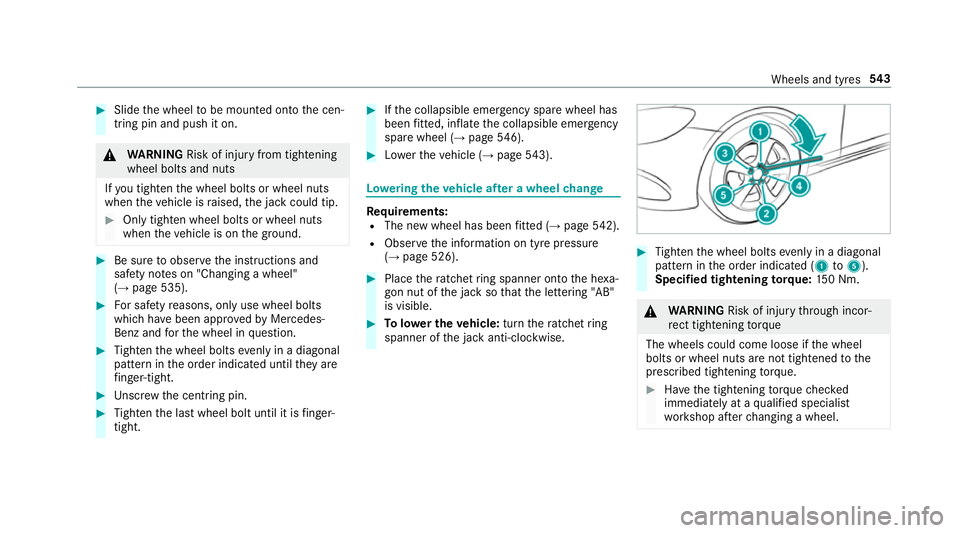
#
Slide the wheel tobe mounted onto the cen‐
tring pin and push it on. &
WARNING Risk of inju ryfrom tightening
wheel bolts and nuts
If yo u tighten the wheel bolts or wheel nuts
when theve hicle is raised, the jack could tip. #
Only tighten wheel bolts or wheel nuts
when theve hicle is on the ground. #
Be sure toobser vethe instructions and
saf ety no tes on "Changing a wheel"
(→ page 535). #
For saf etyre asons, on lyuse wheel bolts
which ha vebeen appr ovedby Mercedes-
Benz and forth e wheel in question. #
Tighten the wheel bolts evenly in a diagonal
pattern in the order indicated until they are
fi nger-tight. #
Unscr ew the cent ring pin. #
Tighten the last wheel bolt until it is finger-
tight. #
Ifth e collapsible emer gency spa rewheel has
been fitted, infla tethe collapsible emer gency
spa rewheel (→ page546). #
Lowe rth eve hicle (→ page543). Lo
weri ngtheve hicle af ter a wheel change Re
quirements:
R The new wheel has been fitted (→ page 542).
R Obse rveth e information on tyre pressure
(→ page 526). #
Place thera tchet ring spanner onto the he xa‐
gon nut of the jack so that the lettering "AB"
is visible. #
Tolowe r the vehicle: turnthera tchet ring
spanner of the jack anti-clockwise. #
Tighten the wheel bolts evenly in a diagonal
pattern in the order indicated (1 to5 ).
Specified tightening torq ue: 150 Nm. &
WARNING Risk of inju rythro ugh incor‐
re ct tigh tening torque
The wheels could come loose if the wheel
bolts or wheel nuts are not tightened tothe
prescribed tightening torque. #
Have the tightening torque checked
immediately at a qualified specialist
wo rkshop af terch anging a wheel. Wheels and tyres
543
Page 633 of 681
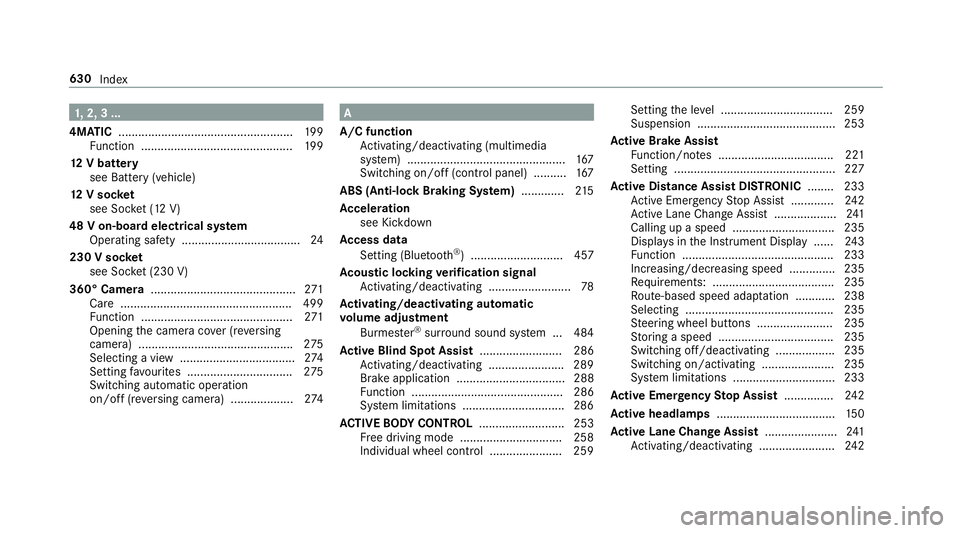
1,
2, 3 ...
4MATIC ..................................................... 19 9
Fu nction .............................................. 19 9
12 V battery
see Battery (vehicle)
12 V so cket
see Soc ket (12 V)
48 V on-board electrical sy stem
Operating saf ety .................................... 24
230 V soc ket
see Soc ket (230 V)
360° Camera ............................................ 271
Care .................................................... 499
Fu nction .............................................. 271
Opening the camera co ver (r eve rsing
camera) .............................................. .275
Selecting a view ................................... 274
Setting favo urites ................................ 275
Switching au tomatic operation
on/off (r eversing camera) .................. .274 A
A/C function Activating/deactivating (multimedia
sy stem) ................................................ 167
Switching on/off (control panel) .......... 167
ABS (Anti-lock Braking Sy stem) ............ .215
Ac celeration
see Kickdown
Ac cess data
Setting (Blue tooth®
) ............................ 457
Ac oustic locking verification signal
Ac tivating/deactivating ......................... 78
Ac tivating/deactivating automatic
vo lume adjustment
Burmes ter®
sur round sound sy stem ... 484
Ac tive Blind Spot Assi st......................... 286
Ac tivating/deactivating ...................... .289
Brake application ................................. 288
Fu nction .............................................. 286
Sy stem limitations ...............................2 86
AC TIVE BODY CONT ROL.......................... 253
Fr ee driving mode ...............................2 58
Individual wheel control ..................... .259 Setting
the le vel .................................. 259
Suspension .......................................... 253
Ac tive Brake Assi st
Fu nction/no tes ................................... 221
Setting .................................................2 27
Ac tive Di stance Assist DISTRO NIC........ 233
Ac tive Emergency Stop Assist .............2 42
Ac tive Lane Change Assi st................... 241
Calling up a speed .............................. .235
Displ ays in the Instrument Display ...... 24 3
Fu nction .............................................. 233
Increasing/decreasing speed .............. 235
Re quirements: .................................... .235
Ro ute-based speed adap tation ........... .238
Selecting ............................................. 235
St eering wheel buttons ....................... 235
St oring a speed ................................... 235
Switching off/deactivating .................. 235
Switching on/activating ......................2 35
Sy stem limitations ...............................2 33
Ac tive Eme rgency Stop Assist ...............242
Ac tive headlamps .................................... 15 0
Ac tive Lane Change Assi st...................... 241
Ac tivating/deactivating ...................... .242 630
Index
Page 638 of 681
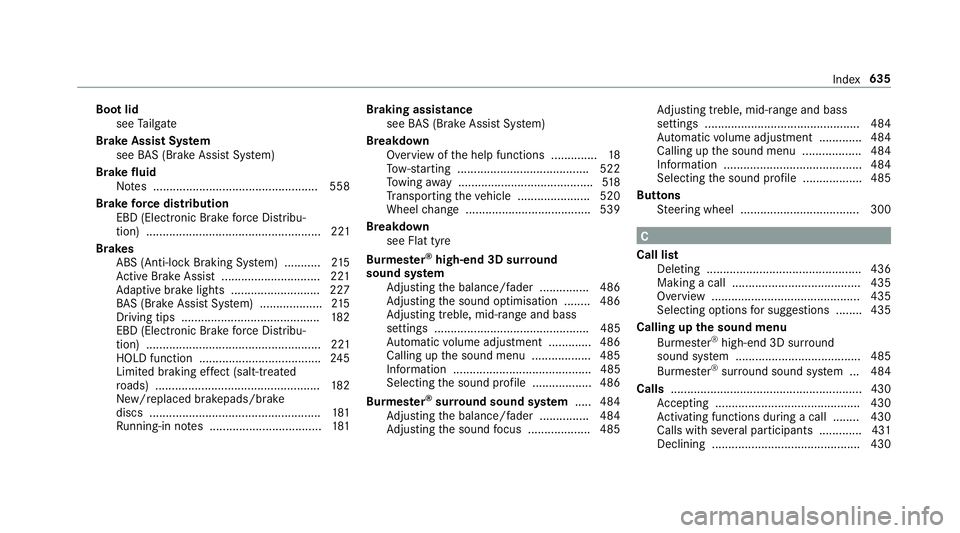
Boot lid
see Tailgate
Brake Assist Sy stem
see BAS (Brake Assi stSystem)
Brake fluid
No tes .................................................. 558
Brake forc e distribution
EBD (Elect ronic Brake forc e Distribu‐
tion) ..................................................... 221
Brakes ABS (Anti-lock Braking Sy stem) ........... 215
Ac tive Brake Assi st.............................. 221
Ad aptive brake lights .......................... .227
BA S (Brake Assi stSystem) ...................2 15
Driving tips .......................................... 182
EBD (Electronic Brake forc e Distribu‐
tion) ..................................................... 221
HOLD function .....................................2 45
Limi ted braking ef fect (salt-trea ted
ro ads) .................................................. 182
New/replaced brakepads/brake
discs .................................................... 181
Ru nning-in no tes ..................................1 81Braking assistance
see BAS (Brake Assi stSystem)
Breakdown Overview of the help functions .............. 18
To w- starting ........................................ 522
To wing away ......................................... 51 8
Tr ansporting theve hicle ......................5 20
Wheel change ...................................... 539
Breakdown see Flat tyre
Bu rm ester ®
high-end 3D sur round
sound sy stem
Ad justing the balance/fader ............... 486
Ad justing the sound optimisation ........ 486
Ad justing treble, mid-range and bass
settings ............................................... 485
Au tomatic volume adjustment ............ .486
Calling up the sound menu .................. 485
Information .......................................... 485
Selecting the sound profile .................. 486
Burmes ter®
sur round sound sy stem .....4 84
Ad justing the balance/fader ............... 484
Ad justing the sound focus ................... 485 Ad
justing treble, mid-range and bass
settings ............................................... 484
Au tomatic volume adjustment ............ .484
Calling up the sound menu .................. 484
Information .......................................... 484
Selecting the sound profile .................. 485
Butto ns
St eering wheel .................................... 300 C
Call list Deleting ............................................... 436
Making a call ....................................... 435
Overview ............................................. 435
Selecting options for suggestions ........ 435
Calling up the sound menu
Burmes ter®
high-end 3D sur round
sound sy stem ...................................... 485
Burmes ter®
sur round sound sy stem ... 484
Calls ..........................................................4 30
Ac cepting ............................................ 430
Ac tivating functions du ring a call ........ 430
Calls wi thseveral participants ............ .431
Declining ............................................. 430 Index
635