2019 MERCEDES-BENZ GLE SUV display
[x] Cancel search: displayPage 639 of 681
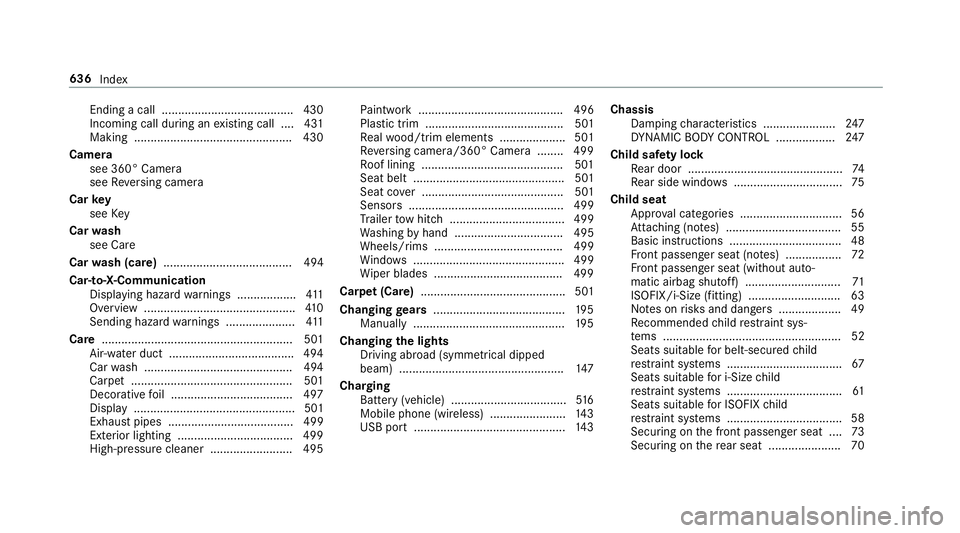
Ending a call ........................................ 430
Incoming call du
ring an existing call .... 431
Making ................................................ 430
Camera see 360° Camera
see Reversing camera
Car key
see Key
Car wash
see Care
Car wash (care) ....................................... 494
Car-to-X-Communication Displaying hazard warnings .................. 411
Overview ..............................................4 10
Sending hazard warnings .................... .411
Care .......................................................... 501
Air-water duct ...................................... 494
Car wash ............................................. 494
Carpet .................................................5 01
Deco rative foil .................................... .497
Displ ay................................................. 501
Exhau stpipes ...................................... 499
Exte rior lighting ................................... 499
High-pressure cleaner .........................4 95Pa
int wo rk ............................................ 496
Plastic trim .......................................... 501
Re alwo od/trim elements .................... 501
Re versing camera/360° Camera ........ 499
Ro of lining ...........................................5 01
Seat belt .............................................. 501
Seat co ver ........................................... 501
Sensors ............................................... 499
Tr ailer tow hit ch................................... 499
Wa shing byhand ................................. 495
Wheels/rims ....................................... 499
Wi ndo ws .............................................. 499
Wi per blades .......................................4 99
Carpet (Care) ............................................ 501
Changing gears ........................................ 19 5
Manually ..............................................1 95
Changing the lights
Driving abroad (symm etrical dipped
beam) .................................................. 147
Cha rging
Bat tery (vehicle) ...................................5 16
Mobile phone (wireless) ....................... 14 3
USB port ..............................................1 43Chassis
Damping characteristics ...................... 247
DY NA MIC BODY CONTROL .................. 247
Child saf ety lock
Re ar door .............................................. .74
Re ar side wind ows................................. 75
Child seat App rova l categories .............................. .56
At tach ing (no tes) ................................... 55
Basic instructions ..................................48
Fr ont passenger seat (no tes) ................. 72
Fr ont passenger seat (without auto‐
matic airbag shutoff) ............................. 71
ISOFIX/i-Size (fitting) ............................ 63
No tes on risks and dangers ...................49
Re commended child restra int sys‐
te ms ...................................................... 52
Seats suita blefor belt-secu redch ild
re stra int sy stems ................................... 67
Seats suitable for i‑Size child
re stra int sy stems ................................... 61
Seats suitable for ISOFIX child
re stra int sy stems ................................... 58
Securing on the front passenger seat ....73
Secu ring on there ar seat ...................... 70 636
Index
Page 642 of 681
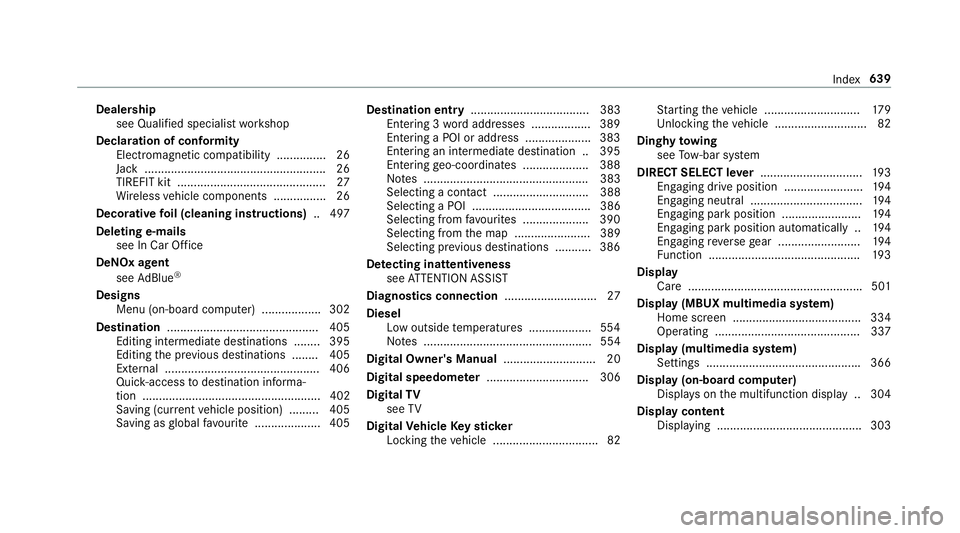
Deale
rship
see Qualified speciali stwo rkshop
Declaration of conformity Electromagnetic compatibility ............... 26
Jack .......................................................26
TIREFIT kit ............................................. 27
Wi reless vehicle components ................26
Decorative foil (cleaning instructions) .. 497
Deleting e-mails see In Car Of fice
De NO x agent
see AdBlue ®
Designs Menu (on-boa rdcompu ter) .................. 302
Dest ination .............................................. 405
Editing intermediate destinations ........ 395
Editing the pr evious destinations ........ 405
Ex tern al .............................................. .406
Quic k-access todestination informa‐
tion ...................................................... 402
Saving (cur rent vehicle position) ......... 405
Saving as global favo urite .................... 405 Destination ent
ry.................................... 383
Entering 3 wordaddresses .................. 389
En tering a POI or address .................... 383
Entering an intermedia tedestination .. 395
Ente ring geo-coordinates .................... 388
No tes .................................................. 383
Selecting a contact ............................. 388
Selecting a POI .................................... 386
Selecting from favo urites .................... 390
Selecting from the map ....................... 389
Selecting pr evious destinations .......... .386
De tecting inat tentiveness
see ATTENTION ASSIST
Diagnostics connection ............................27
Diesel Low outside temp eratures ...................5 54
No tes ................................................... 554
Digital Owner's Manual ............................20
Digital speedome ter ............................... 306
Digital TV
see TV
Digital Vehicle Keyst icker
Locking theve hicle ................................ 82 St
arting theve hicle ............................. 17 9
Unlocking theve hicle ............................82
Dinghy towing
see Tow- bar sy stem
DIRECT SELECT le ver............................... 19 3
Engaging drive position ........................ 194
Engaging neutral .................................. 194
Engaging pa rkposition ........................ 194
Engaging pa rkposition automatically .. 194
Engaging reve rsege ar ........................ .194
Fu nction .............................................. 19 3
Display Care .................................................... .501
Display (MBUX multimedia sy stem)
Home screen ...................................... .334
Operating ............................................ 337
Display (multimedia sy stem)
Settings .............................................. .366
Display (on-board comp uter)
Displ ays on the multifunction display .. 304
Display content Displaying ............................................ 303 Index
639
Page 643 of 681
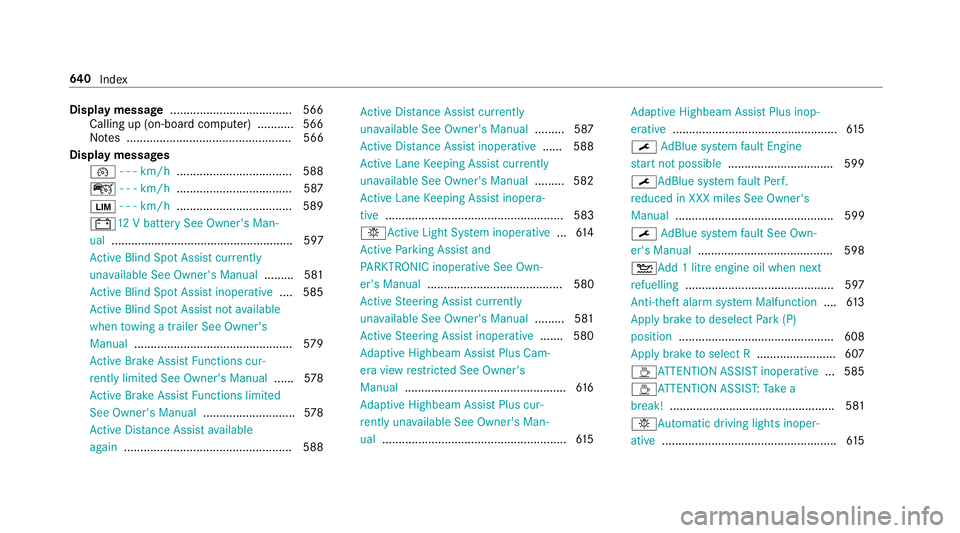
Display message
.................................... .566
Calling up (on-boa rdcompu ter) ........... 566
No tes .................................................. 566
Display messages ¯ - - - km/h ................................... 588
ç - - - km/h ................................... 587
È - - - km/h ................................... 589
#12 V battery See Owner's Man‐
ual ....................................................... 597
Ac tive Blind Spot Assi stcur rently
una vailable See Owner's Manual .........581
Ac tive Blind Spot Assi stinope rative .... 585
Ac tive Blind Spot Assi stnot available
when towing a trailer See Owner's
Manual ................................................ 579
Ac tive Brake Assi stFunctions cur‐
re ntly limited See Owner's Manual ......578
Ac tive Brake Assi stFunctions limited
See Owner's Manual ............................578
Ac tive Dis tance Assi stavailable
again .................................................. .588 Ac
tive Dis tance Assi stcur rently
una vailable See Owner's Manual .........587
Ac tive Dis tance Assi stinope rative ...... 588
Ac tive Lane Keeping Assist cur rently
una vailable See Owner's Manual .........582
Ac tive Lane Keeping Assist inopera‐
tive ...................................................... 583
bAc tive Light Sy stem inoperative ...61 4
Ac tive Parking Assist and
PA RKTRONIC inoperati veSee Own‐
er's Manual ......................................... 580
Ac tive Steering Assist cur rently
una vailable See Owner's Manual .........581
Ac tive Steering Assist inoperative .......580
Ad aptive Highbeam Assist Plus Cam‐
era view restricted See Owner's
Manual ................................................. 61 6
Ad aptive Highbeam Assist Plus cur‐
re ntly una vailable See Owner's Man‐
ual ........................................................ 61 5Ad
aptive Highbeam Assist Plus inop‐
erative .................................................. 61 5
¯ AdBlue sy stem fault Engine
st art not possible ................................ 599
¯Ad Blue system fault Perf.
re duced in XXX miles See Owner's
Manual ................................................ 599
¯ AdBlue sy stem fault See Own‐
er's Manual ........................................ .598
4Ad d 1 litre engine oil when next
re fuelling ............................................. 597
Anti-theft ala rmsystem Malfunction ....613
App lybrake todeselect Park (P)
position ...............................................6 08
Apply brake toselect R ........................ 607
ÀAT TENTION ASSIST inoperative ... 585
ÀAT TENTION ASSIS T:Take a
break! .................................................. 581
bAu tomatic driving lights inoper‐
ative ..................................................... 61 5640
Index
Page 644 of 681
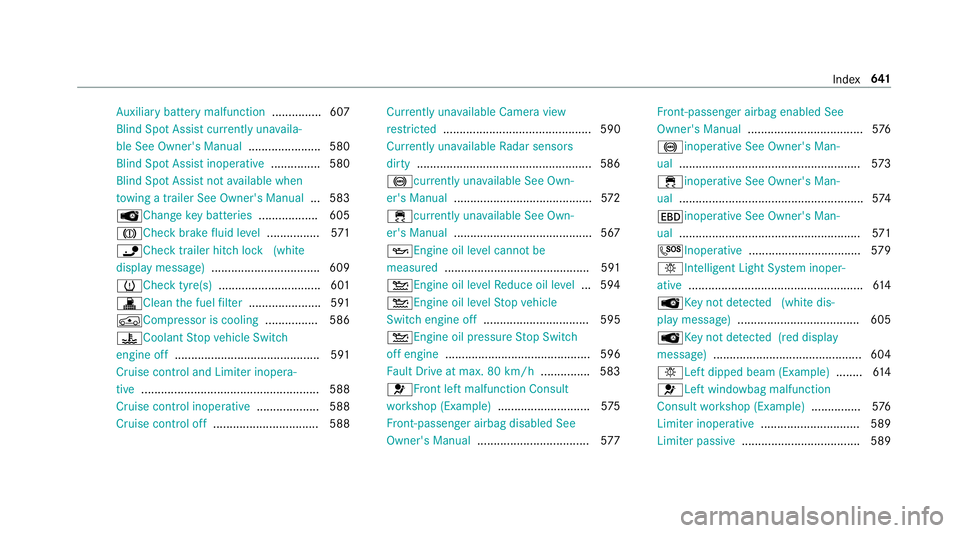
Au
xilia rybattery malfunction ...............607
Blind Spot Assi stcur rently una vaila‐
ble See Owner's Manual ...................... 580
Blind Spot Assist inope rative ............... 580
Blind Spot Assi stnot available when
to wing a trailer See Owner's Manual ...5 83
ÂChange key bat teries .................. 605
JCheck brake fluid le vel................ 571
ï Check trailer hit chlock (white
display message) ................................ .609
hChe cktyre(s) ............................... 601
!Clean the fuel filter ...................... 591
ÁCompressor is cooling ................ 586
?Coolant Stop vehicle Switch
engine off ............................................ 591
Cruise contro l and Limiter inope ra‐
tive ...................................................... 588
Cruise control inope rative ................... 588
Cruise control off ................................ 588 Cu
rrently unavailable Camera view
re stricted ............................................. 590
Cu rrently unavailable Radar sensors
dirty .....................................................5 86
!cur rently una vailable See Own‐
er's Manual .......................................... 572
÷ currently una vailable See Own‐
er's Manual .......................................... 567
5Engine oil le vel cannot be
measured ............................................ 591
4Engine oil le velRe duce oil le vel...5 94
4 Engine oil le velSt op vehicle
Switch engine off ................................ 595
4Engine oil pressure Stop Switch
off engine ............................................ 596
Fa ult Drive at max. 80 km/h ...............583
6Fr ont left malfunction Consult
wo rkshop (Example) ............................5 75
Fr ont-passenger airbag disabled See
Owner's Manual ..................................5 77Fr
ont-passenger airbag enabled See
Owner's Manual ................................... 576
! inope rative See Owner's Man‐
ual ....................................................... 573
÷ inope rative See Owner's Man‐
ual ....................................................... .574
T inope rative See Owner's Man‐
ual ....................................................... 571
G Inoperative .................................. 579
b Intellige nt Light Sy stem inoper‐
ative ..................................................... 61 4
 Key not de tected (white dis‐
pl ay messa ge).....................................6 05
ÂKe y not de tected (red displ ay
messa ge).............................................6 04
bLeft dipped beam (Example) ........614
6 Left windowbag malfunction
Consult workshop (Example) ...............576
Limiter inoperative .............................. 589
Limiter passive .................................... 589 Index
641
Page 646 of 681
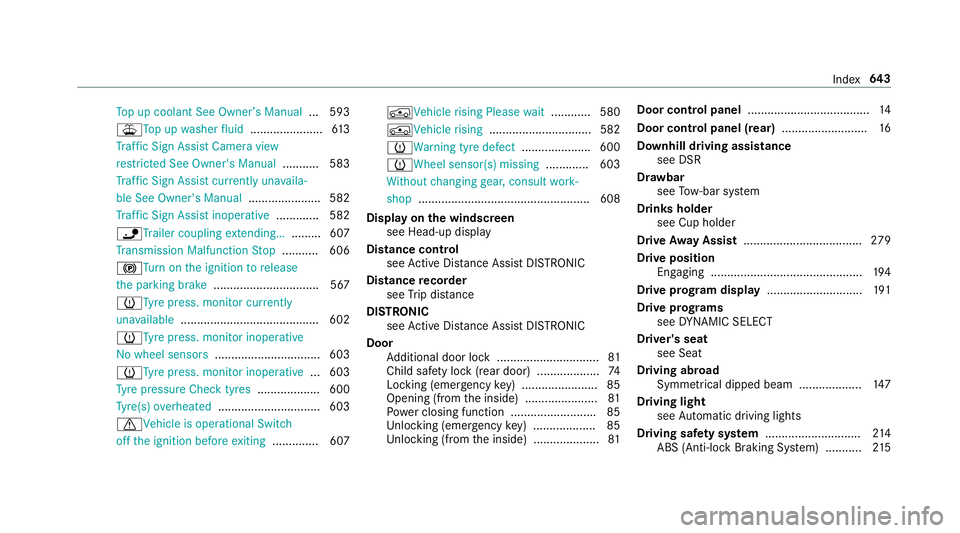
To
p up coolant See Owner ’sManual ... 593
¥To p upwasher fluid ...................... 61 3
Tr af fic Sign Assi stCamera view
re stricted See Owner's Manual ........... 583
Tr af fic Sign Assi stcur rently una vaila‐
ble See Owner's Manual ...................... 582
Tr af fic Sign Assi stinope rative ............. 582
ïTr ailer coupling extending… ......... 607
Tr ansmission Malfunction Stop ........... 606
!Tu rnon the ignition torelease
th e parking brake ................................ 567
hTy repress. monitor cur rently
una vailable .......................................... 602
hTy repress. monitor inoperative
No wheel sensors ................................ 603
hTy repress. monitor inoperative ...603
Ty re pressure Check tyres ...................600
Ty re(s) ove rheated ...............................6 03
dVe hicle is operational Switch
off the ignition before exiting .............. 607 ÁVe
hiclerising Please wait............ 580
ÁVe hiclerising ...............................5 82
hWa rning tyre defect .....................600
hWheel sensor(s) missing ............. 603
Wi thout changing gear, consult work‐
shop ....................................................6 08
Display on the windscreen
see Head-up display
Distance control see Active Dis tance Assi stDISTRONIC
Di stance recorder
see Trip dis tance
DI STRO NIC
see Active Dis tance Assi stDISTRONIC
Door Additional door lock ...............................81
Child saf ety lock (rear door) .................. .74
Locking (emergency key) ...................... .85
Opening (from the inside) ......................81
Po we r closing function ......................... .85
Un locking (emer gency key) .................. .85
Un locking (from the inside) .................... 81Door cont
rol panel .................................... .14
Door cont rol panel (rear) .......................... 16
Downhill driving assistance see DSR
Dr aw bar
see Tow- bar sy stem
Drinks holder see Cup holder
Drive Away Assist .................................... 279
Drive position Engaging ..............................................1 94
Drive prog ram display ............................. 191
Drive prog rams
see DYNA MIC SELECT
Driver's seat see Seat
Driving abroad Symmetrical dipped beam ...................1 47
Driving light see Automatic driving lights
Driving saf ety sy stem ............................ .214
ABS (Anti-lo ckBraking Sy stem) ........... 215 Index
643
Page 647 of 681
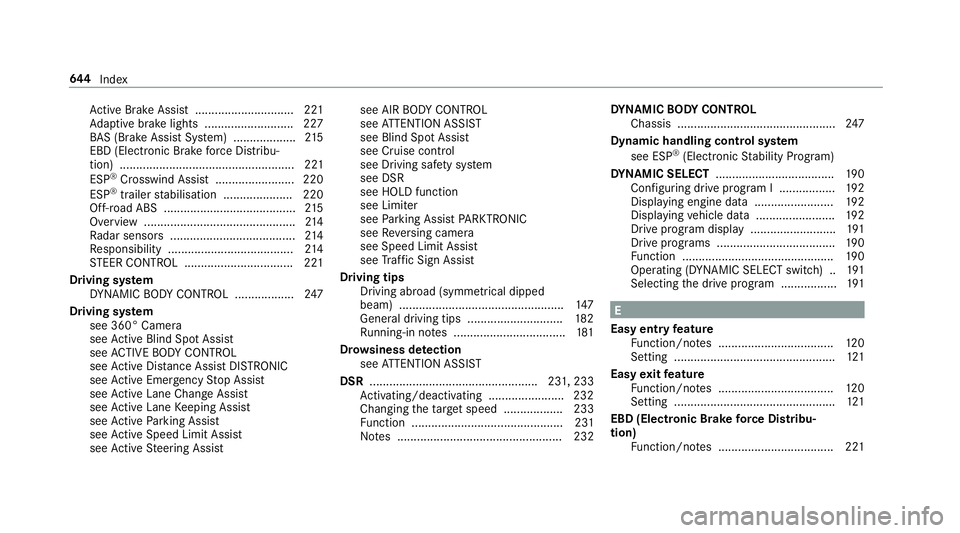
Ac
tive Brake Assi st.............................. 221
Ad aptive brake lights .......................... .227
BA S (Brake Assi stSystem) ...................2 15
EBD (Electronic Brake forc e Distribu‐
tion) ..................................................... 221
ESP ®
Crosswind Assist ........................ 220
ESP ®
trailer stabilisation .................... .220
Off-road ABS ........................................ 215
Overview ..............................................2 14
Ra dar sensors ...................................... 214
Re sponsibility ...................................... 214
ST EER CONTROL ................................. 221
Driving sy stem
DY NA MIC BODY CONTROL .................. 247
Driving sy stem
see 360° Camera
see Active Blind Spot Assi st
see ACTIVE BODY CONTROL
see Active Dis tance Assi stDISTRONIC
see Active Emergency Stop Assist
see Active Lane Change Assi st
see Active Lane Keeping Assist
see Active Parking Assist
see Active Speed Limit Assi st
see Active Steering Assist see AIR
BODY CONTROL
see ATTENTION ASSIST
see Blind Spot Assist
see Cruise control
see Driving saf ety sy stem
see DSR
see HOLD function
see Limiter
see Parking Assist PARKTRONIC
see Reversing camera
see Speed Limit Assist
see Traf fic Sign Assi st
Driving tips Driving abroad (symmetrical dipped
beam) .................................................. 147
Gene ral driving tips ............................ .182
Ru nning-in no tes ..................................1 81
Dr ows iness de tection
see ATTENTION ASSIST
DSR ................................................... 231, 233
Ac tivating/deactivating ...................... .232
Changing thetar get speed .................. 233
Fu nction .............................................. 231
No tes .................................................. 232 DY
NA MIC BODY CONT ROL
Chassis ................................................ 247
Dynamic handling cont rol sy stem
see ESP ®
(Elect ronic Stability Prog ram)
DY NA MIC SELECT .................................... 19 0
Con figuring drive program I ................. 19 2
Displ aying engine data ........................ 19 2
Displ aying vehicle data ........................ 19 2
Drive prog ram display ......................... .191
Drive prog rams ................................... .190
Fu nction .............................................. 19 0
Operating (DYNAMIC SELECT switch) .. 191
Selecting the drive prog ram ................. 191 E
Easy entry feature
Fu nction/no tes ................................... 12 0
Setting ................................................. 121
Easy exitfeature
Fu nction/no tes ................................... 12 0
Setting ................................................. 121
EBD (Electronic Brake forc e Distribu‐
tion)
Function/no tes ................................... 221 644
Index
Page 648 of 681
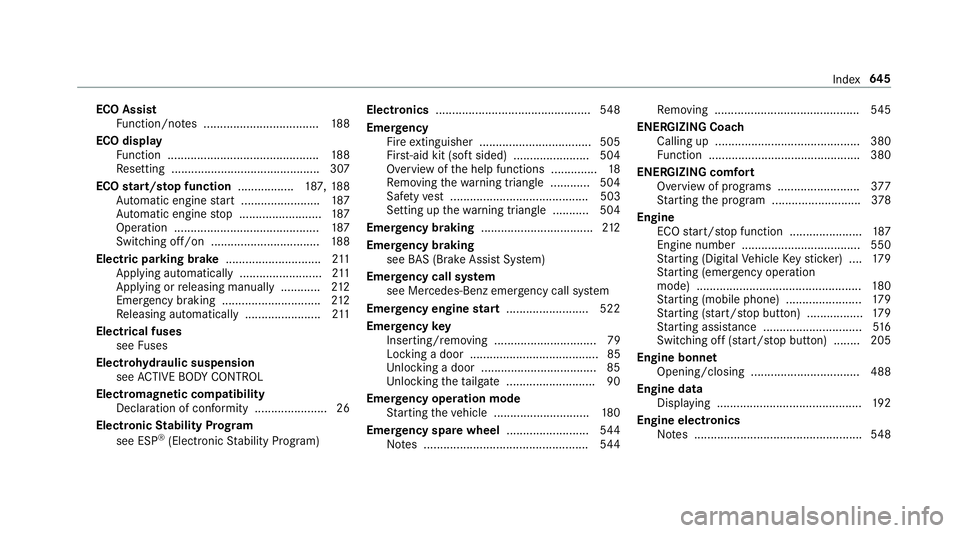
ECO Assist
Function/no tes ................................... 188
ECO display Function .............................................. 188
Re setting ............................................. 307
ECO start/s top function ................. 187, 188
Au tomatic engine start ........................ 187
Au tomatic engine stop .........................1 87
Operation ............................................ 187
Switching off/on ................................. 188
Electric pa rking brake ............................ .211
App lying automatically ........................ .211
App lying or releasing manually ............ 212
Emergency braking .............................. 212
Re leasing automatically ...................... .211
Electrical fuses see Fuses
Electrohydraulic suspension see ACTIVE BODY CONTROL
Electromagnetic compatibility Declaration of conformity ...................... 26
Electronic Stability Prog ram
see ESP ®
(Electronic Stability Prog ram) Electronics
............................................... 548
Emer gency
Fire extinguisher ................................. .505
Fir st-aid kit (so ftsided) ....................... 504
Overview of the help functions .............. 18
Re moving thewa rning triangle ............ 504
Saf etyve st .......................................... 503
Setting up thewa rning triangle .......... .504
Emer gency braking ..................................2 12
Emer gency braking
see BAS (Brake Assi stSystem)
Emer gency call sy stem
see Mercedes-Benz emer gency call sy stem
Emer gency engine start ......................... 522
Emer gency key
Inserting/removing ............................... 79
Locking a door .......................................85
Un locking a door .................................. .85
Un locking theta ilgate .......................... .90
Emer gency operation mode
St arting theve hicle ............................. 180
Emer gency spare wheel .........................5 44
No tes .................................................. 544Re
moving ............................................ 545
ENERGIZING Coach Calling up ............................................ 380
Function .............................................. 380
ENE RGIZING comfort
Overview of programs ........................ .377
St arting the program ........................... 378
Engine ECO start/ stop function ......................1 87
Engine number .................................... 550
St arting (Digital Vehicle Keyst icke r) .... 17 9
St arting (eme rgency operation
mode) .................................................. 180
St arting (mobile phone) ...................... .179
St arting (s tart/s top button) .................1 79
St arting assis tance .............................. 516
Switching off (s tart/s top button) ........ 205
Engine bonnet Opening/closing .................................4 88
Engine data Displ aying ............................................ 19 2
Engine electronics Notes ................................................... 548 Index
645
Page 651 of 681
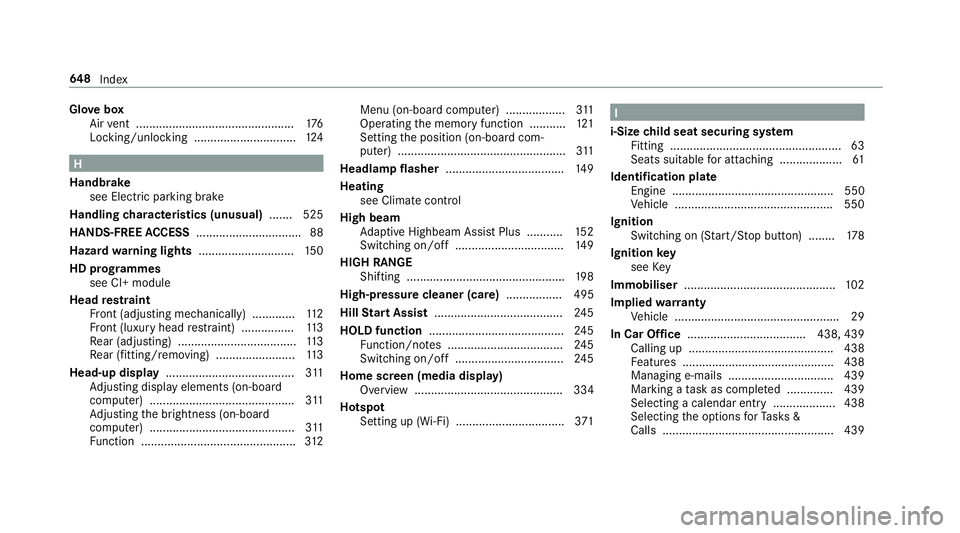
Glo
vebox
Air vent ................................................ 176
Locking/unlocking ...............................1 24H
Handbrake see Electric parking brake
Handling characteristics (unusual) ....... 525
HANDS-FREE ACCESS ................................ 88
Haza rdwa rning lights ............................ .150
HD prog rammes
see CI+ module
Head restra int
Fr ont (adjusting mechanically) .............1 12
Fr ont (luxury head restra int) ................ 11 3
Re ar (adjusting) .................................... 11 3
Re ar (fitting/removing) ........................ 11 3
Head-up display ....................................... 311
Ad justing display elements (on-board
compu ter) ............................................ 311
Ad justing the brightness (on-board
computer) ............................................ 311
Fu nction ............................................... 312Menu (on-board computer) ..................
311
Operating the memory function ........... 121
Setting the position (on-board com‐
puter) ................................................... 311
Headlamp flasher ................................... .149
Heating see Clima tecontrol
High beam Adaptive Highbeam Assist Plus .......... .152
Switching on/off ................................. 14 9
HIGH RANGE Shifting ................................................ 19 8
High-pressure cleaner (care) ................. 495
Hill Start Assist ....................................... 24 5
HOLD function ......................................... 24 5
Fu nction/no tes ................................... 24 5
Switching on/off ................................. 24 5
Home screen (media display) Overview ............................................. 334
Hotspot Setting up (Wi-Fi) ................................. 371 I
i-Size child seat securing sy stem
Fitting .................................................... 63
Seats suitable for attaching ................... 61
Identification pla te
Engine ................................................. 550
Ve hicle ................................................ 550
Ignition Switching on (S tart/S top button) ........ 178
Ignition key
see Key
Immobiliser .............................................. 102
Implied warranty
Ve hicle .................................................. 29
In Car Of fice .................................... 438, 439
Calling up ............................................ 438
Fe atures .............................................. 438
Managing e-mails ................................ 439
Marking a task as comple ted .............. 439
Selecting a calendar ent ry................... 438
Selecting the options forTa sks &
Calls ....................................................4 39648
Index