2019 MERCEDES-BENZ GLE COUPE steering wheel
[x] Cancel search: steering wheelPage 621 of 697
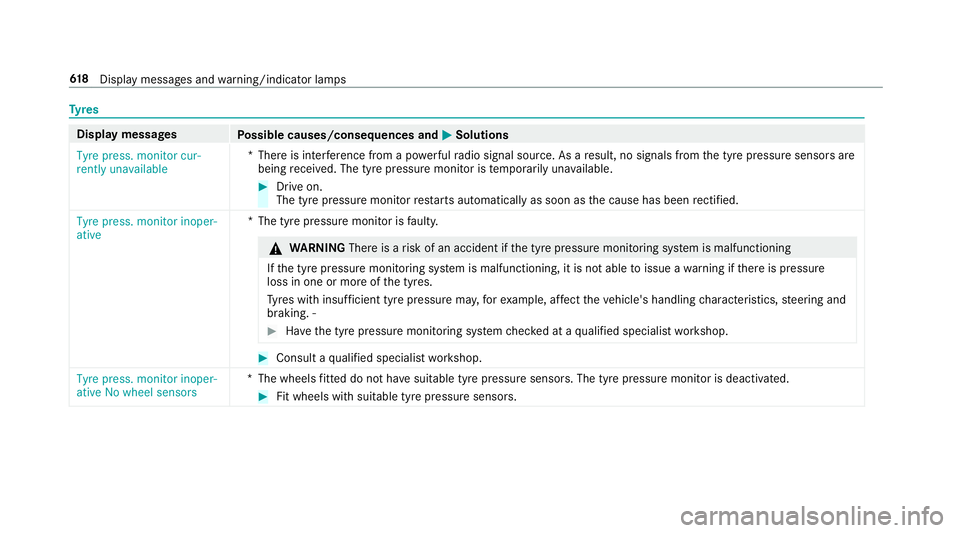
Ty
res Display messages
Possible causes/consequences and M
MSolutions
Tyre press. monitor cur-
rently unavailable *T
here is inter fere nce from a po werful radio signal source. As a result, no signals from the tyre pressure sensors are
being recei ved. The tyre pressure monitor is temp orarily una vailable. #
Drive on.
The tyre pressure monitor restarts automatically as soon as the cause has been rectified.
Tyre press. monitor inoper-
ative *T
he tyre pressure monitor is faulty. &
WARNING Thereis a risk of an accident if the tyre pressure monitoring sy stem is malfunctioning
If th e tyre pressure monitoring sy stem is malfunctioning, it is not able toissue a warning if there is pressure
loss in one or more of the tyres.
Ty res with insuf ficient tyre pressure ma y,forex ample, af fect theve hicle's handling characteristics, steering and
braking. ‑ #
Have the tyre pressure monitoring sy stem checked at a qualified specialist workshop. #
Consult a qualified specialist workshop.
Tyre press. monitor inoper-
ative No wheel sensors *T
he wheels fitted do not ha vesuitable tyre pressure sensors. The tyre pressure monitor is deactivated. #
Fit wheels with suitable tyre pressure sensors. 61 8
Displaymessa ges and warning/indicator lamps
Page 622 of 697
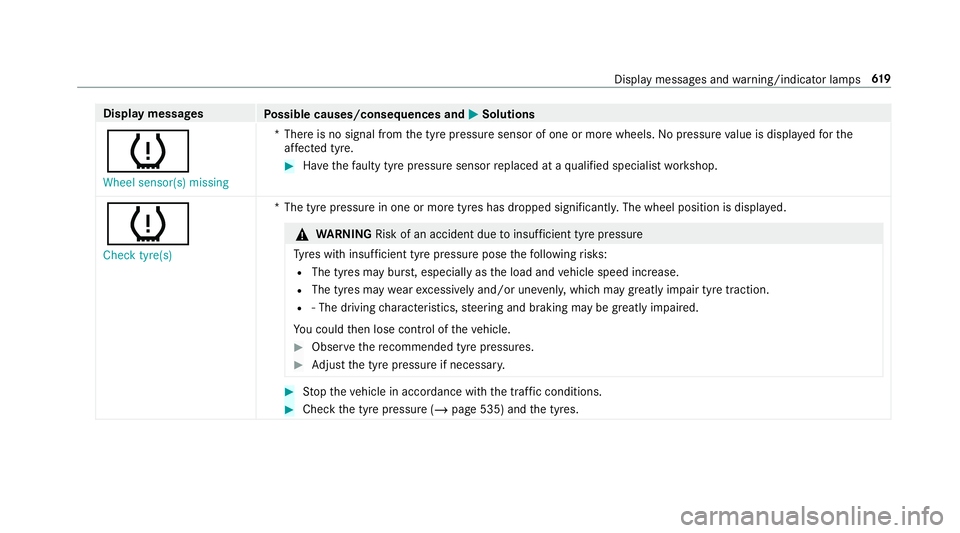
Display messages
Possible causes/consequences and M
MSolutions
h Wheel sensor(s) missing *T
here is no signal from the tyre pressure sensor of one or more wheels. Nopressure value is displa yedfo rthe
af fected tyre. #
Have thefa ulty tyre pressure sensor replaced at a qualified specialist workshop.
h Check tyre(s) *T
he tyre pressure in one or more tyres has dropped significantl y.The wheel position is displa yed. &
WARNING Risk of an accident due toinsuf ficient tyre pressure
Ty res with insuf ficient tyre pressure pose thefo llowing risks:
R The tyres may bur st, especially as the load and vehicle speed increase.
R The tyres may wearexc essively and/or une venly, which may greatly impair tyre traction.
R ‑ The driving characteristics, steering and braking may be greatly impaired.
Yo u could then lose control of theve hicle. #
Obser vethere commended tyre pressures. #
Adjust the tyre pressure if necessar y. #
Stop theve hicle in accordance with the tra ffic conditions. #
Check the tyre pressure (/ page 535) andthe tyres. Display messages and
warning/indicator lamps 619
Page 623 of 697
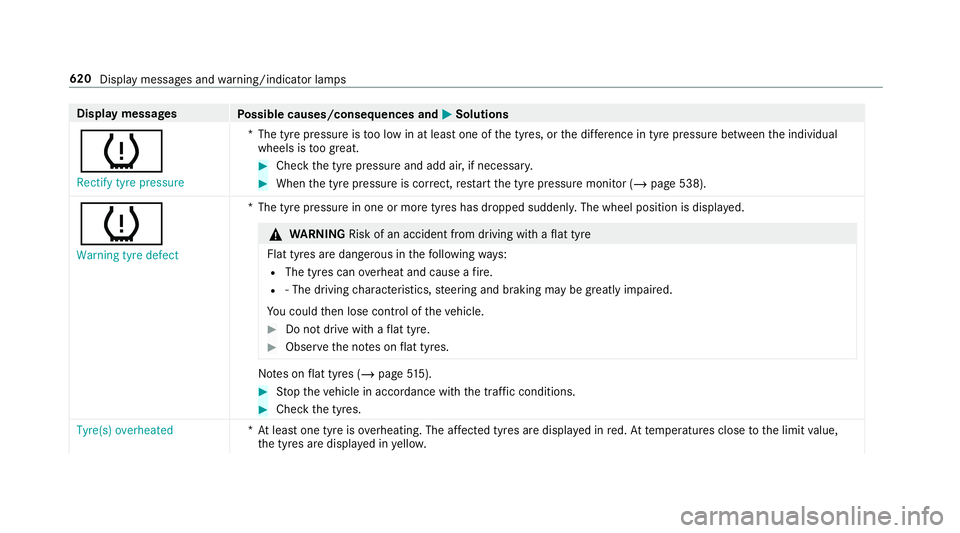
Display messages
Possible causes/consequences and M
MSolutions
h Rectify tyre pressure *T
he tyre pressure is too low in at least one of the tyres, or the dif fere nce in tyre pressure between the individual
wheels is too great. #
Check the tyre pressure and add air, if necessar y. #
When the tyre pressure is cor rect, restart the tyre pressure monitor (/ page 538).
h
Warning tyre defect *T
he tyre pressure in one or more tyres has dropped suddenly. The wheel position is displa yed. &
WARNING Risk of an accident from driving wi thaflat tyre
Flat tyres are dangerous in thefo llowing ways:
R The tyres can overheat and cause a fire.
R ‑ The driving characteristics, steering and braking may be greatly impaired.
Yo u could then lose control of theve hicle. #
Do not drive with a flat tyre. #
Obse rveth e no tes on flat tyres. No
tes on flat tyres (/ page515). #
Stop theve hicle in accordance with the tra ffic conditions. #
Check the tyres.
Tyre(s) overheated *A
t least one tyre is overheating. The af fected tyres are displ ayed in red. At temp eratures close tothe limit value,
th e tyres are displa yed in yello w. 620
Display messages and warning/indicator lamps
Page 637 of 697
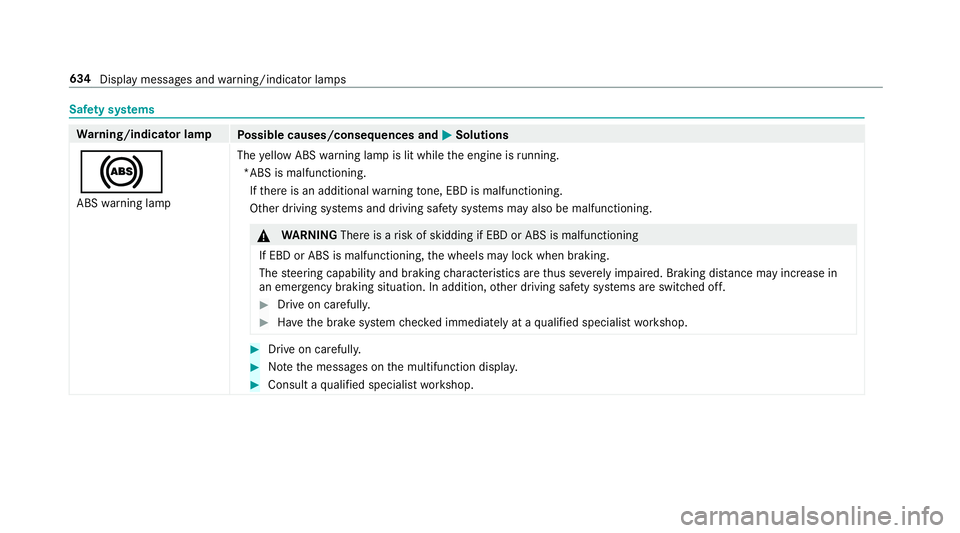
Saf
ety sy stems Wa
rning/indicator lamp
Possible causes/consequences and M
MSolutions
! ABS warning lamp The
yellow ABS warning lamp is lit while the engine is running.
*ABS is malfunctioning. If th ere is an additional warning tone, EBD is malfunctioning.
Other driving sy stems and driving saf ety sy stems may also be malfunctioning. &
WARNING Thereis a risk of skidding if EBD or ABS is malfunctioning
If EBD or ABS is malfunctioning, the wheels may lock when braking.
The steering capability and braking characteristics are thus se verely impaired. Br aking distance may increase in
an eme rgency braking situation. In addition, other driving saf ety sy stems are switched off. #
Drive on carefull y. #
Have the brake sy stem checked immediately at a qualified specialist workshop. #
Drive on carefully. #
Notethe messages on the multifunction displa y. #
Consult a qualified specialist workshop. 634
Display messages and warning/indicator lamps
Page 673 of 697
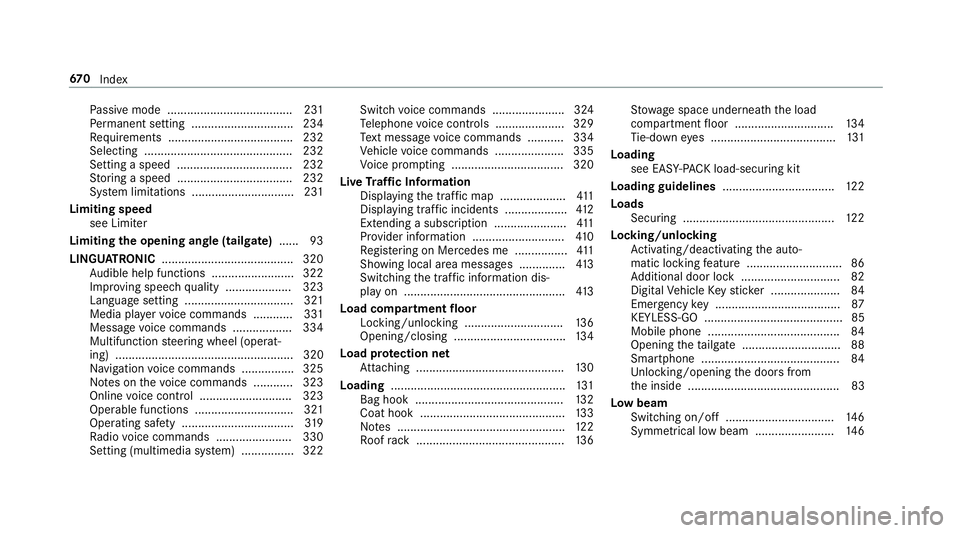
Pa
ssive mode ...................................... 231
Pe rm anent setting .............................. .234
Re quirements ...................................... 232
Selecting ............................................ .232
Setting a speed ................................... 232
St oring a speed ................................... 232
Sy stem limitations ...............................2 31
Limiting speed see Limiter
Limiting the opening angle (tailgate) ...... 93
LINGU ATRO NIC ........................................ 320
Au dible help functions .........................3 22
Impr oving speech quality .................... 323
Language setting ................................ .321
Media pla yervo ice commands ............ 331
Message voice commands .................. 334
Multifunction steering wheel (operat‐
ing) ...................................................... 320
Na vigation voice commands ................ 325
No tes on thevo ice commands ............ 323
Online voice control ............................ 323
Operable functions .............................. 321
Operating saf ety .................................. 319
Ra dio voice commands ...................... .330
Setting (multimedia sy stem) ................3 22Switch
voice commands ...................... 324
Te lephone voice controls .................... .329
Te xt messa gevoice commands .......... .334
Ve hicle voice commands .................... .335
Vo ice prom pting .................................. 320
Live Traf fic Information
Displaying the tra ffic map .................... 411
Displ aying traf fic incidents ................... 412
Extending a subscription ...................... 411
Pr ov ider information ............................ 41 0
Re gis tering on Mercedes me ................ 411
Showing local area messa ges .............. 413
Switching the tra ffic information dis‐
play on ................................................ .413
Load compa rtment floor
Locking/unlocking .............................. 13 6
Opening/closing ..................................1 34
Load pr otection net
At tach ing ............................................ .130
Loading ..................................................... 131
Bag hook ............................................. 13 2
Coat hook ............................................ 13 3
No tes ................................................... 12 2
Ro ofrack ............................................. 13 6St
ow age space unde rneath the load
compartment floor .............................. 13 4
Ti e-down eyes ...................................... 131
Loading see EA SY-PAC K load-securing kit
Loading guidelines .................................. 12 2
Loads Securing .............................................. 12 2
Locking/unlocking Activating/deactivating the auto‐
matic locking feature ............................ .86
Ad ditional door lock .............................. 82
Digital Vehicle Keyst icke r .................... .84
Emergency key ...................................... 87
KEYLESS-GO .......................................... 85
Mobile phone ........................................ 84
Opening theta ilgate .............................. 88
Smartphone .......................................... 84
Un locking/opening the doors from
th e inside ..............................................83
Low beam Swit ching on/off ................................ .146
Symmetrical low beam ........................ 14 667 0
Index
Page 676 of 697
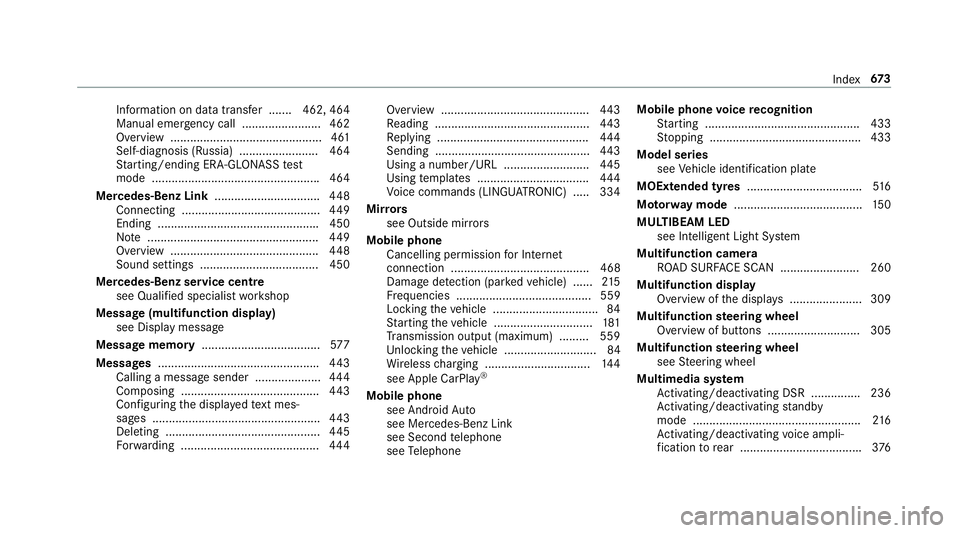
Information on data transfer ....... 462, 464
Manual emer
gency call ........................ 462
Overview .............................................. 461
Self-diagnosis (Russia) ........................ 464
St arting/ending ERA-GLONASS test
mode .................................................. .464
Mercedes-Benz Link ................................448
Connecting .......................................... 449
Ending ................................................ .450
No te .................................................... 449
Overview ............................................. 448
Sound settings .................................... 450
Mercedes-Benz se rvice centre
see Qualified specialist workshop
Message (multifunction display) see Display message
Message memory .................................... 577
Messages ................................................ .443
Calling a messa gesender .................... 444
Composing .......................................... 443
Con figuring the displa yedte xt mes‐
sa ge s ................................................... 443
Del eting .............................................. .445
Fo rw arding .......................................... 444Overview .............................................
443
Re ading .............................................. .443
Re plying .............................................. 444
Sending ............................................... 443
Using a number/URL .......................... 445
Using temp lates .................................. 444
Vo ice commands (LINGU ATRO NIC) .....3 34
Mir rors
see Outside mir rors
Mobile phone Cancelling permission for Internet
connection .......................................... 468
Damage de tection (pa rked vehicle) ...... 215
Fr equencies ......................................... 559
Locking theve hicle ................................ 84
St arting theve hicle .............................. 181
Tr ansmission output (maximum) ........ .559
Un locking theve hicle ............................84
Wi reless charging ................................ 14 4
see Apple CarPlay ®
Mobile phone see Android Auto
see Mercedes-Benz Link
see Second telephone
see Telephone Mobile phone
voice recognition
St arting .............................................. .433
St opping ..............................................4 33
Model series see Vehicle identification plate
MOExtended tyres ................................... 516
Mo torw ay mode ....................................... 15 0
MULTIBEAM LED see Intelligent Light Sy stem
Multifunction camera ROAD SUR FACE SCAN ........................ 260
Multifunction display Overview of the displa ys...................... 309
Multifunction steering wheel
Overview of buttons ............................ 305
Multifunction steering wheel
see Steering wheel
Multimedia sy stem
Ac tivating/deactivating DSR ............... 236
Ac tivating/deactivating standby
mode .................................................. .216
Ac tivating/deactivating voice ampli‐
fi cation torear .................................... .376 Index
673
Page 685 of 697
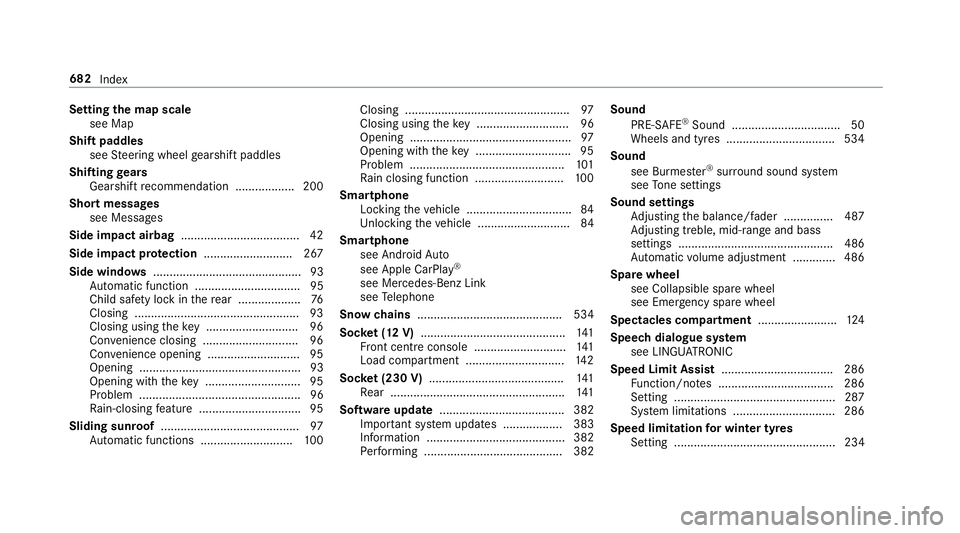
Setting
the map scale
see Map
Shift paddles see Steering wheel gearshift paddles
Shifting gears
Gea rshift recommendation .................. 200
Sho rtmessages
see Messa ges
Side impact airbag .................................... 42
Side impact pr otection .......................... .267
Side windo ws............................................. 93
Au tomatic function ................................ 95
Child saf ety lock in there ar .................. .76
Closing .................................................. 93
Closing using theke y ............................ 96
Con venience closing ............................. 96
Co nvenience opening ............................95
Opening .................................................93
Opening with theke y ............................ .95
Problem .................................................96
Ra in-closing feature .............................. .95
Sliding sunroof .......................................... 97
Au tomatic functions ............................ 100Closing ..................................................
97
Closing using theke y ............................ 96
Opening ................................................ .97
Opening with theke y ............................ .95
Problem ............................................... 101
Ra in closing function .......................... .100
Smartphone Locking theve hicle ................................ 84
Un locking theve hicle ............................84
Smartphone see Android Auto
see Apple CarPlay ®
see Mercedes-Benz Link
see Telephone
Snow chains ............................................ 534
Soc ket (12 V) ............................................ 141
Fr ont centre console ............................ 141
Load compartment .............................. 14 2
Soc ket (230 V) ......................................... 141
Re ar .................................................... .141
Software update ...................................... 382
Impor tant sy stem updates .................. 383
Information .......................................... 382
Pe rforming .......................................... 382 Sound
PRE-SAFE ®
Sound ................................. 50
Wheels and tyres ................................. 534
Sound see Burmes ter®
sur round sound sy stem
see Tone settings
Sound settings Adjusting the balance/fader ............... 487
Ad justing treble, mid-range and bass
settings ............................................... 486
Au tomatic volume adjustment ............ .486
Spare wheel see Collapsible spa rewheel
see Emer gency spa rewheel
Spectacles compa rtment ........................ 124
Speech dialogue sy stem
see LINGU ATRO NIC
Speed Limit Assist .................................. 286
Fu nction/no tes ................................... 286
Setting .................................................2 87
Sy stem limitations ...............................2 86
Speed limitation for winter tyres
Setting ................................................. 234 682
Index