2019 MERCEDES-BENZ GLE COUPE key
[x] Cancel search: keyPage 656 of 697
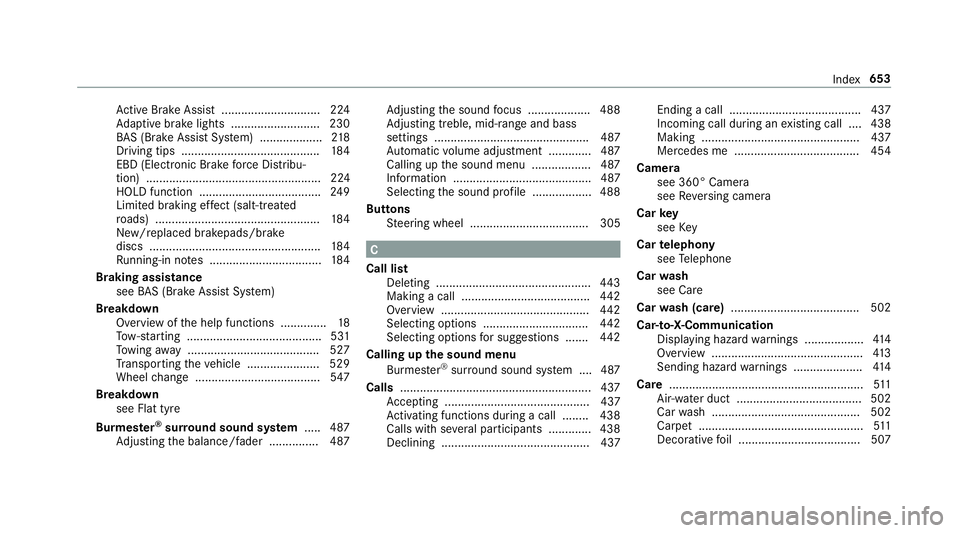
Ac
tive Brake Assi st.............................. 224
Ad aptive brake lights .......................... .230
BA S (Brake Assi stSystem) ...................2 18
Driving tips .......................................... 184
EBD (Electronic Brake forc e Distribu‐
tion) ..................................................... 224
HOLD function .....................................2 49
Limi ted braking ef fect (salt-trea ted
ro ads) .................................................. 184
New/replaced brakepads/brake
discs .................................................... 184
Ru nning-in no tes ..................................1 84
Braking assistance see BAS (Brake Assi stSystem)
Breakdown Overview of the help functions .............. 18
To w- starting ........................................ .531
To wing away ........................................ 527
Tr ansporting theve hicle ......................5 29
Wheel change ...................................... 547
Breakdown see Flat tyre
Burmes ter®
sur round sound sy stem .....4 87
Ad justing the balance/fader ............... 487 Ad
justing the sound focus ................... 488
Ad justing treble, mid-range and bass
settings ............................................... 487
Au tomatic volume adjustment ............ .487
Calling up the sound menu .................. 487
Information .......................................... 487
Selecting the sound profile .................. 488
Butto ns
St eering wheel .................................... 305 C
Call list Deleting ............................................... 443
Making a call ....................................... 442
Overview ............................................. 442
Selecting options ................................ 442
Selecting options for suggestions ....... 442
Calling up the sound menu
Burmes ter®
sur round sound sy stem ....4 87
Calls .......................................................... 437
Ac cepting ............................................ 437
Ac tivating functions du ring a call ........ 438
Calls wi thseveral participants ............ .438
Declining ............................................. 437 Ending a call ........................................ 437
Incoming call during an existing call .... 438
Making ................................................ 437
Mercedes me ...................................... 454
Camera see 360° Camera
see Reversing camera
Car key
see Key
Car telephony
see Telephone
Car wash
see Care
Car wash (care) ....................................... 502
Car-to-X-Communication Displaying hazard warnings .................. 414
Overview ..............................................4 13
Sending hazard warnings .................... .414
Care .......................................................... .511
Air-water duct ...................................... 502
Car wash ............................................. 502
Carpet .................................................. 511
Deco rative foil .................................... .507 Index
653
Page 660 of 697
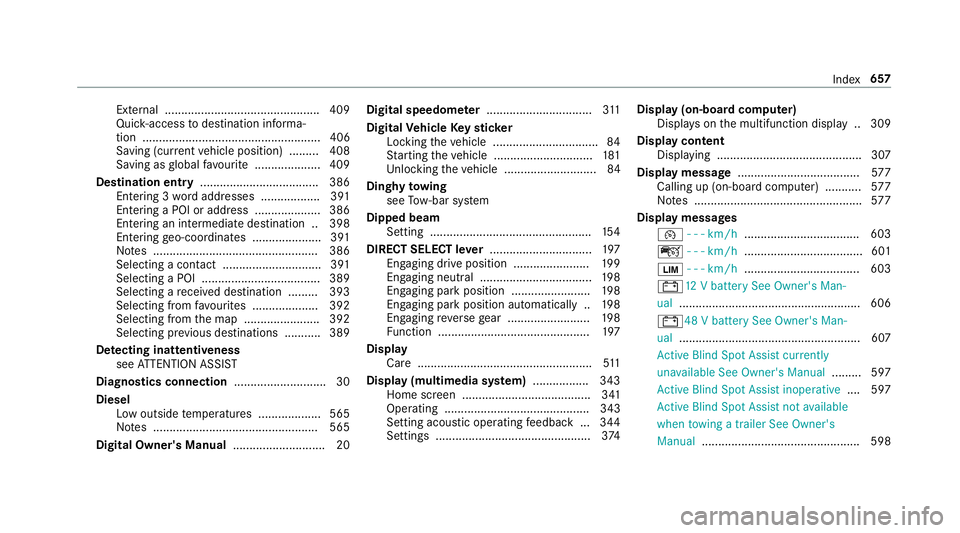
External ............................................... 409
Quic
k-access todestination informa‐
tion ...................................................... 406
Saving (cur rent vehicle position) ......... 408
Saving as global favo urite .................... 409
Destination ent ry.................................... 386
Entering 3 wordaddresses .................. 391
En tering a POI or address .................... 386
Entering an intermedia tedestination .. 398
Ente ring geo-coordinates ..................... 391
No tes .................................................. 386
Selecting a contact .............................. 391
Selecting a POI .................................... 389
Selecting a recei ved destination .........3 93
Selecting from favo urites .................... 392
Selecting from the map ....................... 392
Selecting pr evious destinations .......... .389
De tecting inat tentiveness
see ATTENTION ASSIST
Diagnostics connection ............................30
Diesel Low outside temp eratures ...................5 65
No tes .................................................. 565
Digital Owner's Manual ............................20Digital speedome
ter ................................ 311
Digital Vehicle Keyst icker
Locking theve hicle ................................ 84
St arting theve hicle .............................. 181
Un locking theve hicle ............................84
Dinghy towing
see Tow- bar sy stem
Dipped beam Setting .................................................1 54
DIRECT SELECT le ver............................... 197
Engaging drive position ....................... 19 9
Engaging neutral .................................. 19 8
Engaging pa rkposition ........................ 19 8
Engaging pa rkposition automatically .. 19 8
Engaging reve rsege ar ........................ .198
Fu nction .............................................. 197
Display Care .................................................... .511
Display (multimedia sy stem) ................ .343
Home screen ....................................... 341
Operating ............................................ 343
Setting acou stic operating feedback ... 344
Settings ............................................... 374Display (on-boa
rdcompu ter)
Displ ays on the multifunction display .. 309
Display content Displaying ............................................ 307
Display message .....................................5 77
Calling up (on-board co mputer) .......... .577
No tes ................................................... 577
Display messages ¯ - - - km/h .................................. .603
ç - - - km/h ................................... .601
È - - - km/h ................................... 603
#12 V battery See Owner's Man‐
ual ....................................................... 606
#48 V battery See Owner's Man‐
ual ....................................................... 607
Ac tive Blind Spot Assi stcur rently
una vailable See Owner's Manual .........597
Ac tive Blind Spot Assi stinope rative .... 597
Ac tive Blind Spot Assi stnot available
when towing a trailer See Owner's
Manual ................................................ 598 Index
657
Page 662 of 697
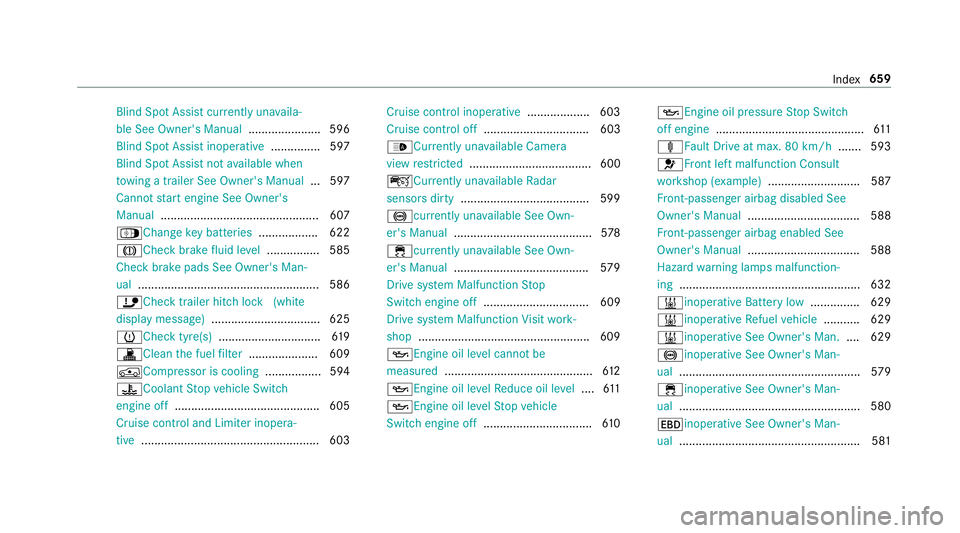
Blind Spot Assi
stcur rently una vaila‐
ble See Owner's Manual ...................... 596
Blind Spot Assist inope rative ............... 597
Blind Spot Assi stnot available when
to wing a trailer See Owner's Manual ...5 97
Cann otstart engine See Owner's
Manual ................................................ 607
ÁChan gekey bat teries .................. 622
JCheck brake fluid le vel................ 585
Check brake pads See Owner's Man‐
ual ...................................................... .586
ïChe cktrailer hitch lo ck(white
display message) .................................6 25
hChe cktyre(s) ............................... 61 9
! Clean the fuel filter .................... .609
ÁCo mpressor is cooling ................. 594
?Coolant Stop vehicle Switch
engine off ............................................ 605
Cruise contro l and Limiter inope ra‐
tive ...................................................... 603 Cruise control inope
rative ................... 603
Cruise control off ................................ 603
_Cur rently una vailable Camera
view restricted ..................................... 600
çCu rrently unavailable Radar
sensors dirty .......................................5 99
!cur rently una vailable See Own‐
er's Manual .......................................... 578
÷ currently una vailable See Own‐
er's Manual ........................................ .579
Drive sy stem Malfunction Stop
Switch engine off ................................ 609
Drive sy stem Malfunction Visit work‐
shop ....................................................6 09
5Engine oil le vel cannot be
measured ............................................ .612
5 Engine oil le velRe duce oil le vel.... 611
5 Engine oil le velSt op vehicle
Switch engine off ................................. 61 05
Engine oil pressu reStop Switch
off engine ............................................. 611
ä Fault Drive at max. 80 km/h .......593
6Fr ont left malfunction Consult
wo rkshop (e xample)............................ 587
Fr ont-passenger airbag disabled See
Owner's Manual ..................................5 88
Fr ont-passenger airbag enabled See
Owner's Manual ..................................5 88
Hazard warning lamps malfunction‐
ing ...................................................... .632
&inoperative Battery low ...............629
&inoperative Refuel vehicle ........... 629
&inoperative See Owner's Man. ....629
!inoperative See Owner's Man‐
ual ....................................................... 579
÷ inope rative See Owner's Man‐
ual ....................................................... 580
Tinoperati veSee Owner's Man‐
ual ....................................................... 581 Index
659
Page 663 of 697
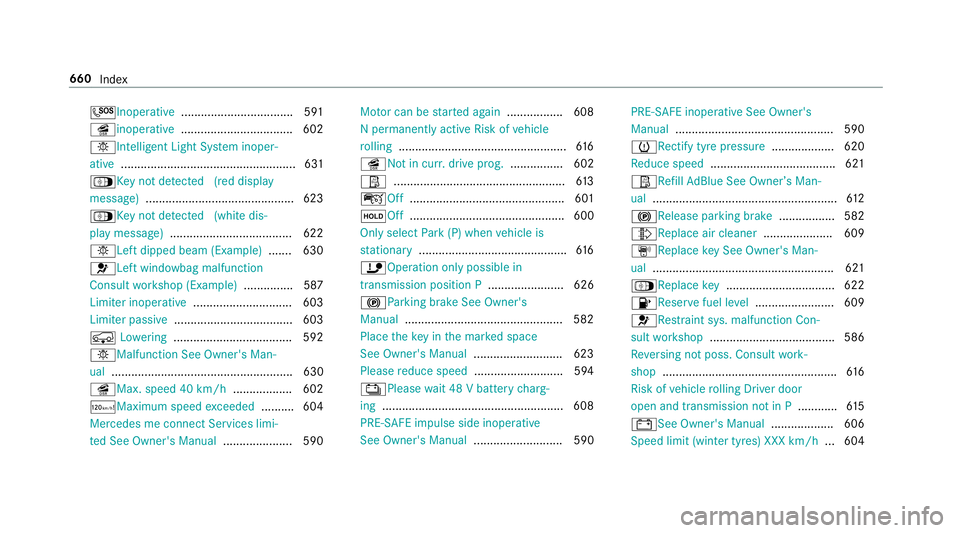
GInoperative
.................................. 591
îinoperative ..................................6 02
bIntelligent Light Sy stem inoper‐
ative ..................................................... 631
ÁKe y not de tected (red displ ay
messa ge).............................................6 23
ÁKe y not de tected (white dis‐
pl ay messa ge).....................................6 22
bLeft dipped beam (Example) ....... 630
6Left wind owbag malfunction
Consult workshop (Example) ............... 587
Limiter inoperative .............................. 603
Limiter passive .................................... 603
 Lowe ring .................................... 592
bMalfunction See Owner's Man‐
ual ....................................................... 630
îMax. speed 40 km/h .................. 602
ðMaximum speed exceeded ..........6 04
Mercedes me connect Services limi‐
te d See Owner's Manual .....................590Mo
tor can be star ted again .................6 08
N permanently active Risk of vehicle
ro lling .................................................. .616
î Notin cur r.drive prog. ................ 602
Ø .................................................... 61 3
ç Off............................................... 601
ëOff ............................................... 600
Only select Park (P) when vehicle is
st ationary ............................................ .616
ï Operation only possible in
transmission position P ....................... 626
!Pa rking brake See Owner's
Manual ................................................ 582
Place theke y in the mar ked space
See Owner's Manual ...........................623
Please reduce speed ...........................5 94
Ý Please wait 48 V battery charg‐
ing ...................................................... .608
PRE-SAFE impulse side inope rative
See Owner's Manual ........................... 590 PRE-SAFE inope
rative See Owner's
Manual ................................................ 590
hRe ctify tyre pressure ................... 620
Re duce speed ...................................... 621
ØRe fill Ad Blue See Owne r’s Man‐
ual ........................................................ 612
! Release parking brake .................582
¸Re place air cleaner .....................609
ÀRe placekey See Owner's Man‐
ual ...................................................... .621
Á Replace key ................................ .622
8Re servefuel le vel........................ 609
6Re stra int sys. malfunction Con‐
sult workshop ...................................... 586
Re versing not poss. Consult work‐
shop ..................................................... 61 6
Risk of vehicle rolling Driver door
open and transmission not in P ............61 5
# See Owner's Manual ................... 606
Speed limit (winter tyres) XXX km/h ... 604660
Index
Page 665 of 697
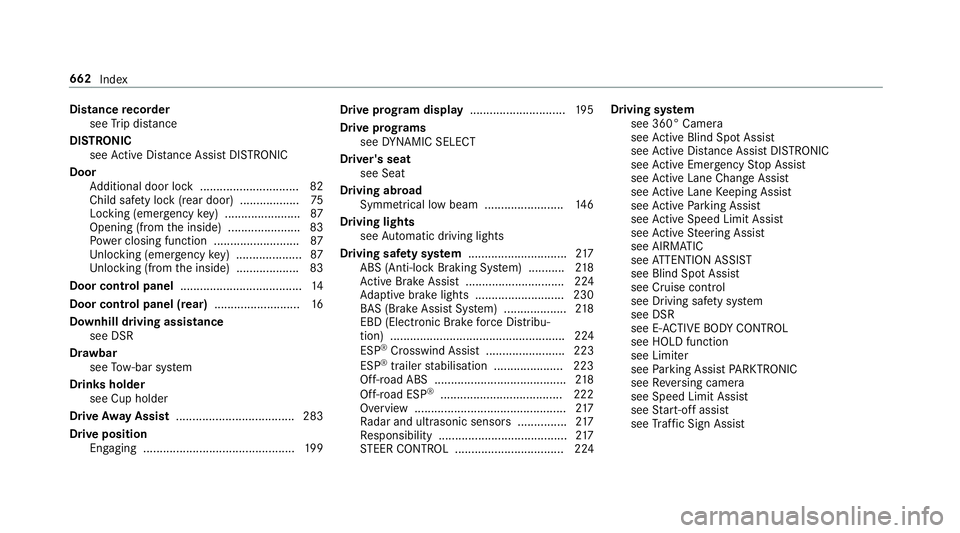
Distance
recorder
see Trip dis tance
DI STRO NIC
see Active Dis tance Assi stDISTRONIC
Door Additional door lock .............................. 82
Child saf ety lock (rear door) .................. 75
Locking (emergency key) ...................... .87
Opening (from the inside) ......................83
Po we r closing function .......................... 87
Un locking (emer gency key) .................... 87
Un locking (from the inside) ...................83
Door cont rol panel .................................... .14
Door cont rol panel (rear) .......................... 16
Downhill driving assistance see DSR
Dr aw bar
see Tow- bar sy stem
Drinks holder see Cup holder
Drive Away Assist .................................... 283
Drive position Engaging .............................................. 19 9Drive prog
ram display ............................. 19 5
Drive prog rams
see DYNA MIC SELECT
Driver's seat see Seat
Driving abroad Symmetrical low beam ........................ 14 6
Driving lights see Automatic driving lights
Driving saf ety sy stem .............................. 217
ABS (Anti-lo ckBraking Sy stem) ........... 218
Ac tive Brake Assi st.............................. 224
Ad aptive brake lights .......................... .230
BA S (Brake Assi stSystem) ...................2 18
EBD (Electronic Brake forc e Distribu‐
tion) ..................................................... 224
ESP ®
Crosswind Assist ........................ 223
ESP ®
trailer stabilisation .................... .223
Off-road ABS ........................................ 218
Off-road ESP ®
.....................................2 22
Overview .............................................. 217
Ra dar and ultrasonic sensors ...............2 17
Re sponsibility ....................................... 217
ST EER CONTROL ................................. 224 Driving sy
stem
see 360° Camera
see Active Blind Spot Assi st
see Active Dis tance Assi stDISTRONIC
see Active Emergency Stop Assist
see Active Lane Change Assi st
see Active Lane Keeping Assist
see Active Parking Assist
see Active Speed Limit Assi st
see Active Steering Assist
see AIRMATIC
see ATTENTION ASSIST
see Blind Spot Assist
see Cruise control
see Driving saf ety sy stem
see DSR
see E- ACTIVE BODY CONTROL
see HOLD function
see Limiter
see Parking Assist PARKTRONIC
see Reversing camera
see Speed Limit Assist
see Start-off assist
see Traf fic Sign Assi st 662
Index
Page 667 of 697
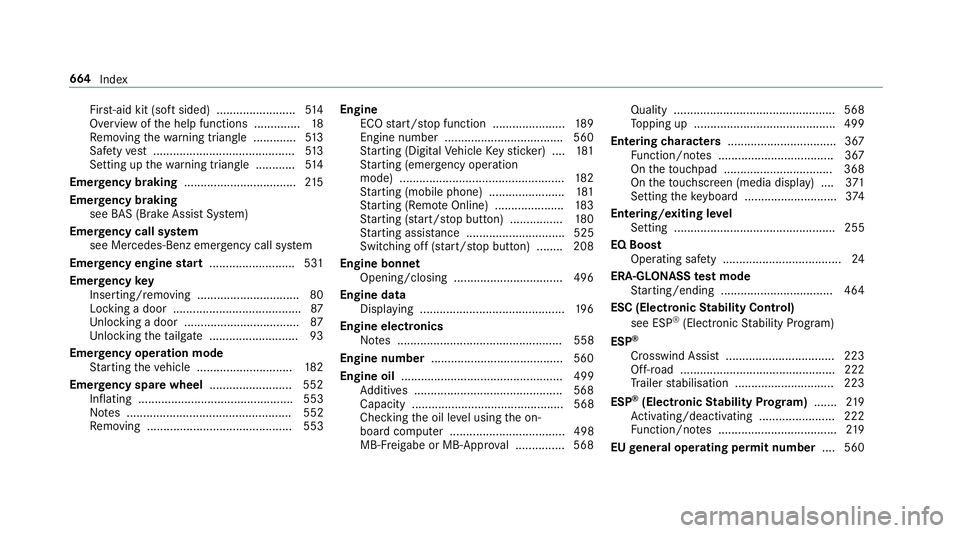
Fir
st-aid kit (so ftsided) ........................ 514
Overview of the help functions .............. 18
Re moving thewa rning triangle ............ .513
Saf etyve st ........................................... 513
Setting up thewa rning triangle ............ 514
Emer gency braking ..................................2 15
Emer gency braking
see BAS (Brake Assi stSystem)
Emer gency call sy stem
see Mercedes-Benz emer gency call sy stem
Emer gency engine start .......................... 531
Emer gency key
Inserting/removing ............................... 80
Locking a door .......................................87
Un locking a door .................................. .87
Un locking theta ilgate .......................... .93
Emer gency operation mode
St arting theve hicle ............................. 182
Emer gency spare wheel .........................5 52
Inflating ............................................... 553
No tes .................................................. 552
Re moving ............................................ 553 Engine
ECO start/ stop function ......................1 89
Engine number ................................... .560
St arting (Digital Vehicle Keyst icke r) .... 181
St arting (eme rgency operation
mode) .................................................. 182
St arting (mobile phone) ...................... .181
St arting (Remo teOnline) ..................... 183
St arting (s tart/s top button) ................ 180
St arting assis tance .............................. 525
Switching off (s tart/s top button) ........ 208
Engine bonnet Opening/closing .................................4 96
Engine data Displ aying ............................................ 19 6
Engine electronics Notes .................................................. 558
Engine number ........................................5 60
Engine oil ................................................. 499
Ad ditives .............................................5 68
Capacity .............................................. 568
Che cking the oil le vel using the on-
board computer ................................... 498
MB-Fr eigabe or MB-Appr oval .............. .568 Quality ................................................. 568
To
pping up ...........................................4 99
Entering characters ................................. 367
Fu nction/no tes ................................... 367
On theto uchpad ................................ .368
On theto uchsc reen (media display) ....3 71
Setting theke yboard ............................ 374
Entering/exiting le vel
Setting ................................................. 255
EQ Boo st
Operating saf ety .................................... 24
ERA-GLONASS test mode
St arting/ending .................................. 464
ESC (Elect ronic Stability Control)
see ESP ®
(Electronic Stability Prog ram)
ESP ®
Crosswind Assist ................................. 223
Off-road ............................................... 222
Tr ailer stabilisation .............................. 223
ESP ®
(Elect ronic Stability Prog ram) ....... 219
Ac tivating/deactivating ...................... .222
Fu nction/no tes .................................... 219
EU general operating permit number ....560 664
Index
Page 670 of 697
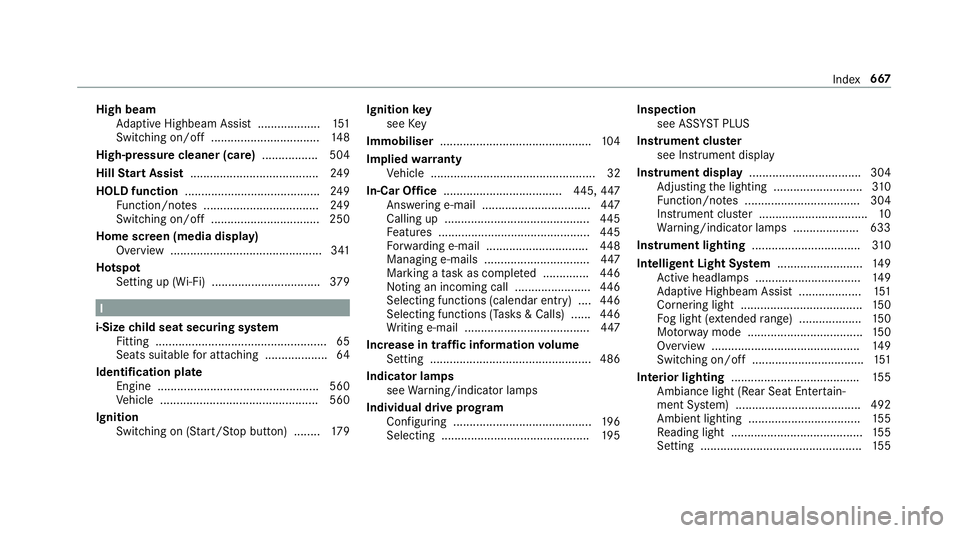
High beam
Adaptive Highbeam Assist .................. .151
Switching on/off ................................. 14 8
High-pressure cleaner (care) ................. 504
Hill Start Assist ....................................... 24 9
HOLD function ......................................... 24 9
Fu nction/no tes ................................... 24 9
Switching on/off ................................. 250
Home sc reen (media display)
Overview .............................................. 341
Hotsp ot
Setting up (Wi-Fi) ................................. 379I
i-Size child seat securing sy stem
Fitting .................................................... 65
Seats suitable for attaching ................... 64
Identification pla te
Engine ................................................ .560
Ve hicle ................................................ 560
Ignition Switching on (S tart/S top button) ........ 17 9Ignition
key
see Key
Immobiliser .............................................. 104
Implied warranty
Ve hicle .................................................. 32
In-Car Of fice .................................... 445,447
Answering e-mail ................................. 447
Calling up ............................................ 445
Fe atures .............................................. 445
Fo rw arding e-mail .............................. .448
Managing e-mails ................................ 447
Marking a task as comple ted .............. 446
Noting an incoming call ...................... .446
Selecting functions (calendar entry) .... 446
Selecting functions (Tas ks& Calls) ...... 446
Wr iting e-mail ...................................... 447
Increase in traf fic information volume
Setting ................................................ .486
Indicator lamps see Warning/indicator lamps
Individual drive prog ram
Con figuring .......................................... 19 6
Selecting ............................................. 19 5Inspection
see AS SYST PLUS
Instrument clus ter
see Instrument display
Instrument display ..................................3 04
Ad justing the lighting ........................... 310
Fu nction/no tes ................................... 304
Instrument clus ter ................................. 10
Wa rning/indicator lamps .................... 633
Instrument lighting .................................310
Intelligent Light Sy stem .......................... 14 9
Ac tive headla mps ................................ 14 9
Ad aptive Highbeam Assist .................. .151
Corne ring light ..................................... 15 0
Fo g light (extended range) ................... 15 0
Mo torw ay mode ................................... 15 0
Overview ............................................. 14 9
Switching on/off .................................. 151
Interior lighting ...................................... .155
Ambiance light (Rear Seat Enter tain‐
ment Sy stem) ...................................... 492
Ambient lighting ..................................1 55
Re ading light ........................................ 15 5
Setting ................................................. 15 5 Index
667
Page 671 of 697
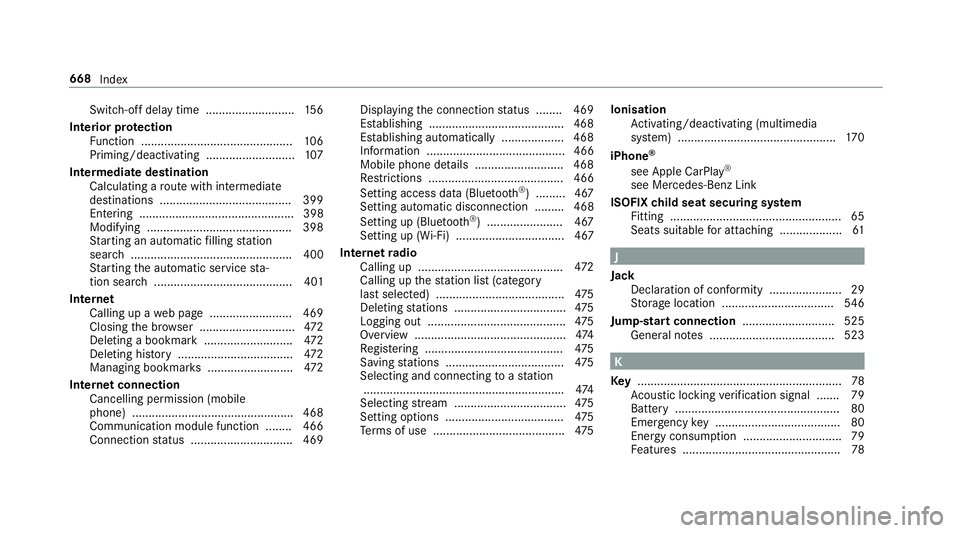
Switch-off del
aytime ........................... 15 6
Interior pr otection
Fu nction .............................................. 106
Priming/deactivating ........................... 107
Intermediate destination Calculating a route with intermediate
destinations ........................................ 399
En tering ............................................... 398
Modifying ............................................ 398
St arting an automatic filling station
sear ch................................................. 400
St arting the automatic service sta‐
tion sear ch.......................................... 401
In tern et
Calling up a web page .........................4 69
Closing the br ows er ............................. 472
Del eting a bookmark .......................... .472
Del eting his tory ................................... 472
Managing bookmar ks.......................... 472
Internet connection Cancelling permission (mobile
phone) ................................................ .468
Communication module function ....... .466
Connection status .............................. .469 Displ
aying the connection status ........ 469
Es tablishing .........................................4 68
Es tablishing automatically ...................4 68
Information .......................................... 466
Mobile phone de tails .......................... .468
Re strictions ......................................... 466
Setting access da ta(Blue tooth ®
) .........4 67
Setting au tomatic disconnection ......... 468
Setting up (Blu etoo th®
) .......................4 67
Setting up (Wi-Fi) ................................. 467
In tern etradio
Calling up ............................................ 472
Calling up thest ation list (category
last selec ted) .......................................4 75
Del eting stations .................................. 475
Logging out .......................................... 475
Overview ..............................................4 74
Re gis tering .......................................... 475
Saving stations .................................... 475
Selecting and connecting toast ation
............................................................ .474
Selecting stre am .................................. 475
Setting options .................................... 475
Te rm s of use ........................................4 75Ionisation
Activating/deactivating (multimedia
sy stem) ................................................ 17 0
iPhone ®
see Apple CarPlay ®
see Mercedes-Benz Link
ISOFIX child seat securing sy stem
Fitting .................................................... 65
Seats suitable for attaching ................... 61 J
Jack Declaration of conformity ......................29
Storage location ..................................5 46
Jump-start connection ............................ 525
Gene ral no tes ...................................... 523 K
Ke y.............................................................. 78
Ac oustic locking verification signal ....... 79
Battery .................................................. 80
Emer gency key ...................................... 80
Energy consum ption .............................. 79
Fe atures ................................................ 78668
Index