2019 MERCEDES-BENZ GLE COUPE tailgate
[x] Cancel search: tailgatePage 301 of 697
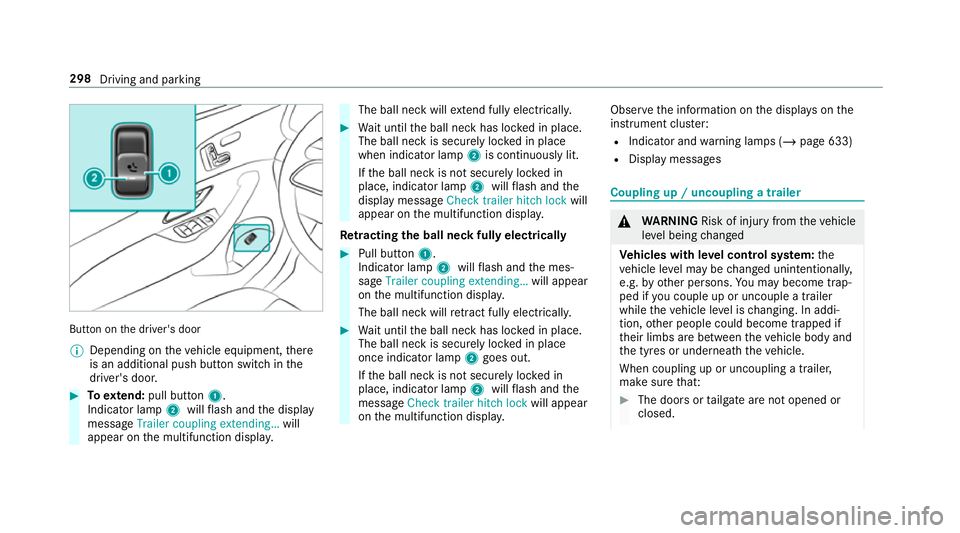
Button on
the driver's door
% Depending on theve hicle equipment, there
is an additional push button switch in the
driver's door. #
Toextend: pull button 1.
Indicator lamp 2willflash and the display
message Trailer coupling extending… will
appear on the multifunction displa y. The ball neck will
extend fully electrically. #
Wait until the ball neck has loc ked in place.
The ball neck is securely loc ked in place
when indicator lamp 2is continuously lit.
If th e ball neck is not securely loc ked in
place, indicator lamp 2willflash and the
display message Check trailer hitch lock will
appear on the multifunction displa y.
Re tracting the ball ne ckfully electrical ly #
Pull button 1.
Indicator lamp 2willflash and the mes‐
sage Trailer coupling extending… will appear
on the multifunction displa y.
The ball neck will retract fully electrically. #
Wait until the ball neck has loc ked in place.
The ball neck is securely loc ked in place
once indicator lamp 2goes out.
If th e ball neck is not securely loc ked in
place, indicator lamp 2willflash and the
messa geCheck trailer hitch lock will appear
on the multifunction displa y. Obser
vethe information on the displa yson the
instrument clus ter:
R Indicator and warning lamps (/ page 633)
R Display messages Coupling up / uncoupling a trailer
&
WARNING Risk of inju ryfrom theve hicle
le ve l being changed
Ve hicles with le vel control sy stem: the
ve hicle le vel may be changed unin tentionally,
e.g. by ot her persons. You may become trap‐
ped if you couple up or uncouple a trailer
while theve hicle le vel is changing. In addi‐
tion, other people could become trapped if
th eir limbs are between theve hicle body and
th e tyres or underneath theve hicle.
When coupling up or uncoupling a trailer,
make sure that: #
The doors or tailgate are not opened or
closed. 298
Driving and parking
Page 631 of 697
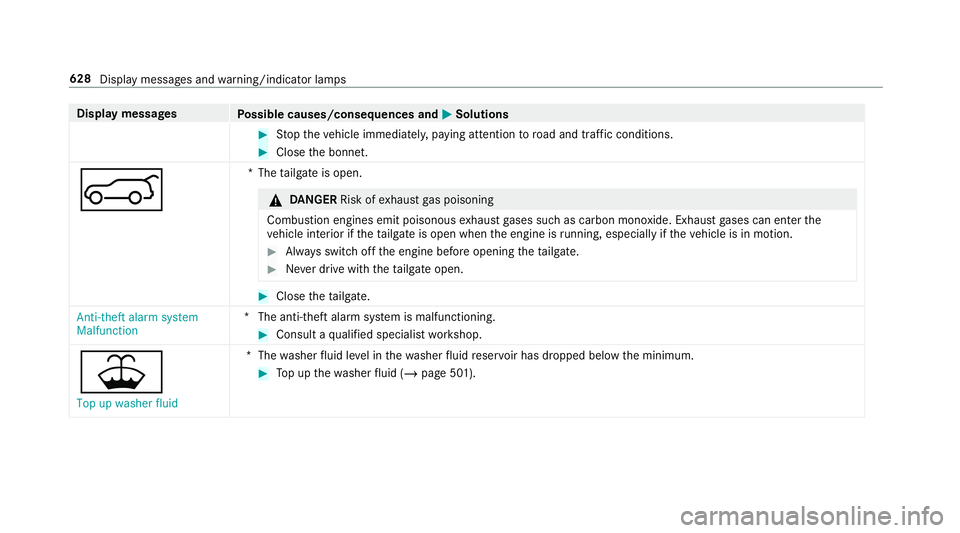
Display messages
Possible causes/consequences and M
MSolutions #
Stop theve hicle immediately, paying attention toroad and traf fic conditions. #
Close the bonn et.
A *T
hetailgate is open. &
DANG ER Risk of exhaust gas poisoning
Combustion engines emit poisonous exhaust gases such as carbon monoxide. Exhaust gases can enter the
ve hicle interior if theta ilgate is open when the engine is running, especially if theve hicle is in motion. #
Alw ays switch off the engine before opening theta ilgate. #
Never drive with theta ilgate open. #
Close theta ilgate.
Anti-theft alarm system
Malfunction *T
he anti-theft alarm sy stem is malfunctioning. #
Consult a qualified specialist workshop.
¥ Top up washer fluid *T
hewasher fluid le vel in thewa sher fluid reser voir has dropped below the minimum. #
Top up thewa sher fluid (/ page 501). 628
Display messages and warning/indicator lamps
Page 655 of 697
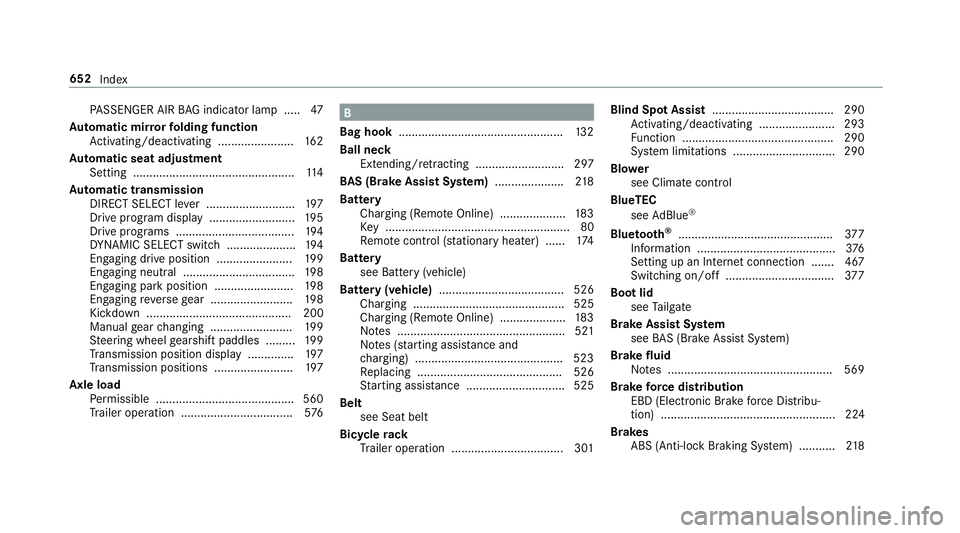
PA
SSENGER AIR BAG indicator lamp .... .47
Au tomatic mir rorfo lding function
Ac tivating/deactivating ...................... .162
Au tomatic seat adjustment
Setting ................................................. 11 4
Au tomatic transmission
DIRECT SELECT le ver ........................... 197
Drive program display .......................... 19 5
Drive programs .................................... 194
DY NA MIC SELECT switch ..................... 194
Engaging drive position ....................... 19 9
Engaging neutral .................................. 19 8
Engaging pa rkposition ........................ 19 8
Engaging reve rsege ar ........................ .198
Kickdown ............................................ 200
Manual gear changing ........................ .199
St eering wheel gearshift paddles ........ .199
Tr ansmission position display .............. 197
Tr ansmission positions ........................ 197
Axle load Perm issible .......................................... 560
Tr ailer operation .................................. 576 B
Bag hook .................................................. 13 2
Ball ne ck
Extending/r etra cting ........................... 297
BA S (Brake Assist Sy stem) .................... .218
Battery Charging (Remo teOnline) .................... 183
Ke y ........................................................ 80
Re mo tecontrol (s tationary heater) ...... 174
Battery see Battery (vehicle)
Battery (vehicle) ...................................... 526
Charging .............................................. 525
Charging (Remo teOnline) .................... 183
No tes ................................................... 521
No tes (s tarting assis tance and
ch arging) ............................................ .523
Re placing ............................................ 526
St arting assis tance .............................. 525
Belt see Seat belt
Bic ycle rack
Tr ailer operation .................................. 301 Blind Spot Assist
.................................... .290
Ac tivating/deactivating ...................... .293
Fu nction .............................................. 290
Sy stem limitations ...............................2 90
Blo wer
see Climate control
BlueTEC see AdBlue ®
Blue tooth ®
............................................... 377
Information ..........................................3 76
Setting up an Internet connection ....... 467
Switching on/off ................................. 377
Boot lid see Tailgate
Brake Assist Sy stem
see BAS (Brake Assi stSystem)
Brake fluid Notes .................................................. 569
Brake forc e distribution
EBD (Elect ronic Brake forc e Distribu‐
tion) ..................................................... 224
Brakes ABS (Anti-lock Braking Sy stem) ........... 218652
Index
Page 673 of 697
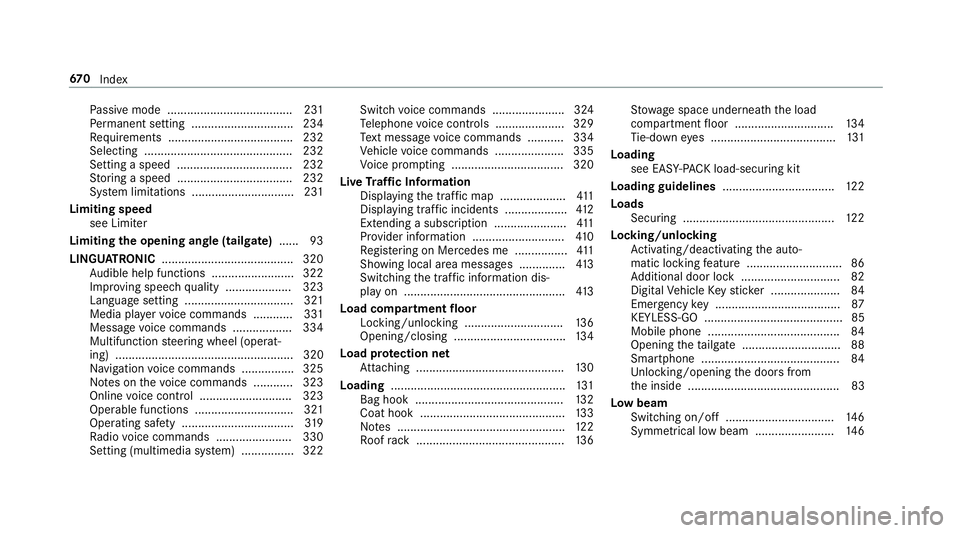
Pa
ssive mode ...................................... 231
Pe rm anent setting .............................. .234
Re quirements ...................................... 232
Selecting ............................................ .232
Setting a speed ................................... 232
St oring a speed ................................... 232
Sy stem limitations ...............................2 31
Limiting speed see Limiter
Limiting the opening angle (tailgate) ...... 93
LINGU ATRO NIC ........................................ 320
Au dible help functions .........................3 22
Impr oving speech quality .................... 323
Language setting ................................ .321
Media pla yervo ice commands ............ 331
Message voice commands .................. 334
Multifunction steering wheel (operat‐
ing) ...................................................... 320
Na vigation voice commands ................ 325
No tes on thevo ice commands ............ 323
Online voice control ............................ 323
Operable functions .............................. 321
Operating saf ety .................................. 319
Ra dio voice commands ...................... .330
Setting (multimedia sy stem) ................3 22Switch
voice commands ...................... 324
Te lephone voice controls .................... .329
Te xt messa gevoice commands .......... .334
Ve hicle voice commands .................... .335
Vo ice prom pting .................................. 320
Live Traf fic Information
Displaying the tra ffic map .................... 411
Displ aying traf fic incidents ................... 412
Extending a subscription ...................... 411
Pr ov ider information ............................ 41 0
Re gis tering on Mercedes me ................ 411
Showing local area messa ges .............. 413
Switching the tra ffic information dis‐
play on ................................................ .413
Load compa rtment floor
Locking/unlocking .............................. 13 6
Opening/closing ..................................1 34
Load pr otection net
At tach ing ............................................ .130
Loading ..................................................... 131
Bag hook ............................................. 13 2
Coat hook ............................................ 13 3
No tes ................................................... 12 2
Ro ofrack ............................................. 13 6St
ow age space unde rneath the load
compartment floor .............................. 13 4
Ti e-down eyes ...................................... 131
Loading see EA SY-PAC K load-securing kit
Loading guidelines .................................. 12 2
Loads Securing .............................................. 12 2
Locking/unlocking Activating/deactivating the auto‐
matic locking feature ............................ .86
Ad ditional door lock .............................. 82
Digital Vehicle Keyst icke r .................... .84
Emergency key ...................................... 87
KEYLESS-GO .......................................... 85
Mobile phone ........................................ 84
Opening theta ilgate .............................. 88
Smartphone .......................................... 84
Un locking/opening the doors from
th e inside ..............................................83
Low beam Swit ching on/off ................................ .146
Symmetrical low beam ........................ 14 667 0
Index
Page 678 of 697
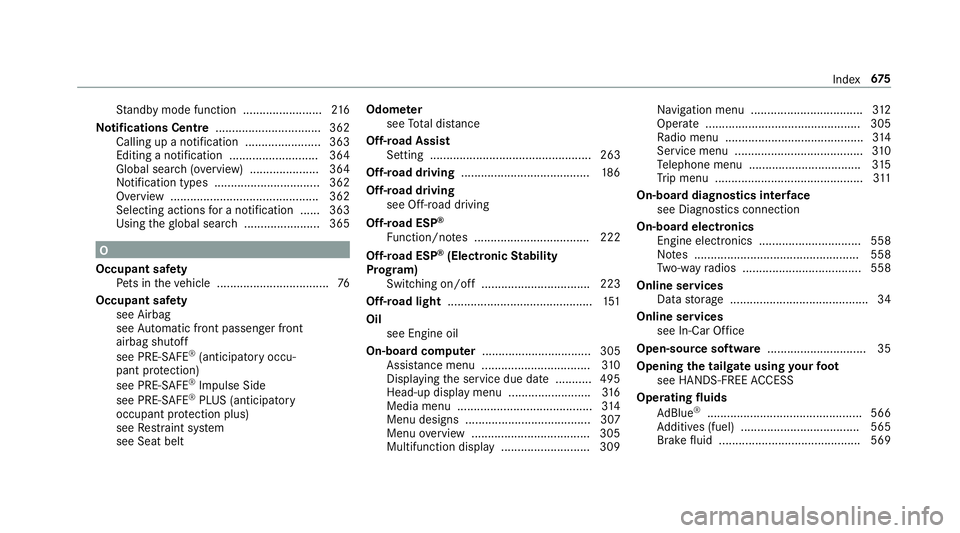
St
andby mode function ........................ 216
No tifications Centre ................................ 362
Calling up a notification ...................... .363
Editing a notification ........................... 364
Global sea rch (o verview) .................... .364
Noti fication types ................................ 362
Overview ............................................. 362
Selecting actions for a notification ...... 363
Using theglobal sear ch....................... 365 O
Occupant saf ety
Pe ts in theve hicle ..................................76
Occupant saf ety
see Airbag
see Automatic front passenger front
airbag shutoff
see PRE-SAFE ®
(anticipatory occu‐
pant pr otection)
see PRE-SAFE ®
Impulse Side
see PRE-SAFE ®
PLUS (anticipatory
occupant pr otection plus)
see Restra int sy stem
see Seat belt Odome
ter
see Total dis tance
Off-road Assi st
Setting ................................................. 263
Off-road driving ....................................... 186
Off-road driving see Off-road driving
Off-road ESP ®
Fu nction/no tes ................................... 222
Off-road ESP ®
(Electronic Stability
Prog ram)
Switching on/o ff................................. 223
Off-road light ............................................ 151
Oil see Engine oil
On-board computer ................................. 305
Assis tance menu ................................. 310
Displ aying the service due date ........... 495
Head-up display menu .........................3 16
Media menu ......................................... 314
Menu designs ...................................... 307
Menu overview .................................... 305
Multifunction display .......................... .309 Na
vigation menu .................................. 312
Operate ............................................... 305
Ra dio menu .......................................... 314
Service menu ....................................... 310
Te lephone menu .................................. 315
Tr ip menu ............................................ .311
On-board diagnostics inter face
see Diagno stics connection
On-boa rdelectronics
Engine electronics .............................. .558
No tes .................................................. 558
Tw o-w ayradios .................................... 558
Online services Data storage .......................................... 34
Online services see In-Car Of fice
Open-source so ftwa re .............................. 35
Opening the tailgate using your foot
see HANDS-FREE ACCESS
Ope rating fluids
Ad Blue ®
............................................... 566
Ad ditives (fuel) .................................... 565
Brake fluid .......................................... .569 Index
675