2019 MERCEDES-BENZ GLE COUPE lane assist
[x] Cancel search: lane assistPage 6 of 370
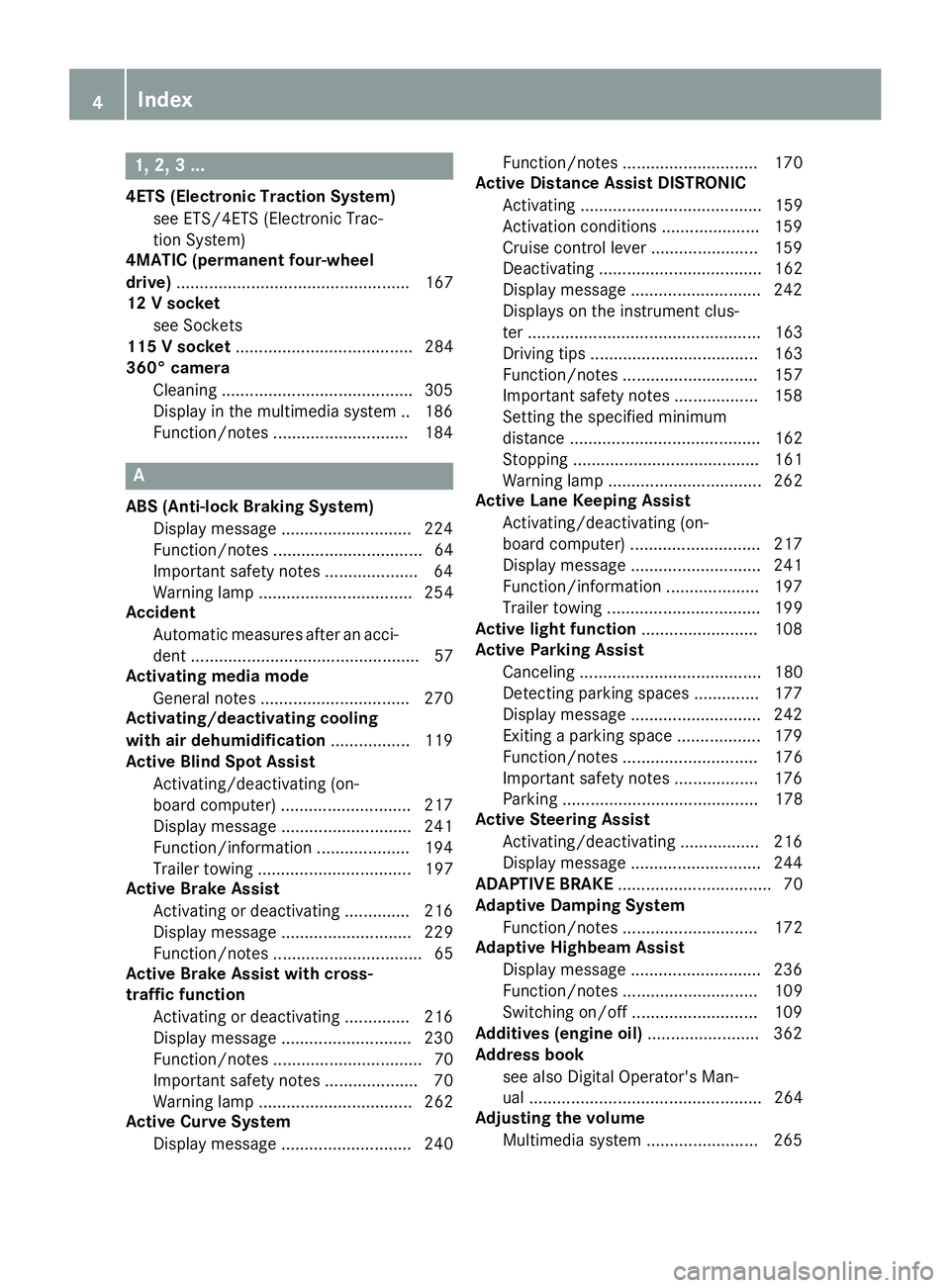
1, 2, 3 ...
4ETS (Electronic Traction System) see ETS/4ETS (Electronic Trac-
tion System)
4MATIC (permanent four-wheel
drive) .................................................. 167
12 V socket
see Sockets
115 V socket ...................................... 284
360° camera
Cleaning .........................................3 05
Display in the multimedia system .. 186
Function/notes ............................ .184 A
ABS (Anti-lock Braking System) Display message ............................ 224
Function/notes ................................ 64
Important safety notes .................... 64
Warning lamp ................................. 254
Accident
Automatic measures after an acci-
dent ................................................. 57
Activating media mode
General notes ................................ 270
Activating/deactivating cooling
with air dehumidification ................. 119
Active Blind Spot Assist
Activating/deactivating (on-
board computer) ............................ 217
Display message ............................ 241
Function/informatio n.................... 194
Trailer towing ................................. 197
Active Brake Assist
Activating or deactivating .............. 216
Display message ............................ 229
Function/note s................................ 65
Active Brake Assist with cross-
traffic function
Activating or deactivating .............. 216
Display message ............................ 230
Function/note s................................ 70
Important safety notes .................... 70
Warning lamp ................................. 262
Active Curve System
Display message ............................ 240 Function/note
s............................. 170
Active Distance Assist DISTRONIC
Activating ....................................... 159
Activation conditions ..................... 159
Cruise control lever ....................... 159
Deactivating ................................... 162
Display message ............................ 242
Displays on the instrument clus-
ter .................................................. 163
Driving tips .................................... 163
Function/note s............................. 157
Important safety notes .................. 158
Setting the specified minimum
distance ......................................... 162
Stopping ........................................ 161
Warning lamp ................................. 262
Active Lane Keeping Assist
Activating/deactivating (on-
board computer) ............................ 217
Display message ............................ 241
Function/information .................... 197
Trailer towing ................................. 199
Active light function ......................... 108
Active Parking Assist
Canceling ....................................... 180
Detecting parking spaces .............. 177
Display message ............................ 242
Exiting a parking space .................. 179
Function/note s............................. 176
Important safety notes .................. 176
Parking .......................................... 178
Active Steering Assist
Activating/deactivating ................. 216
Display message ............................ 244
ADAPTIVE BRAKE ................................. 70
Adaptive Damping System
Function/note s............................. 172
Adaptive Highbeam Assist
Display message ............................ 236
Function/note s............................. 109
Switching on/of f........................... 109
Additives (engine oil) ........................ 362
Address book
see also Digital Operator's Man-
ual .................................................. 264
Adjusting the volume
Multimedia system ........................ 265 4
Index
Page 11 of 370
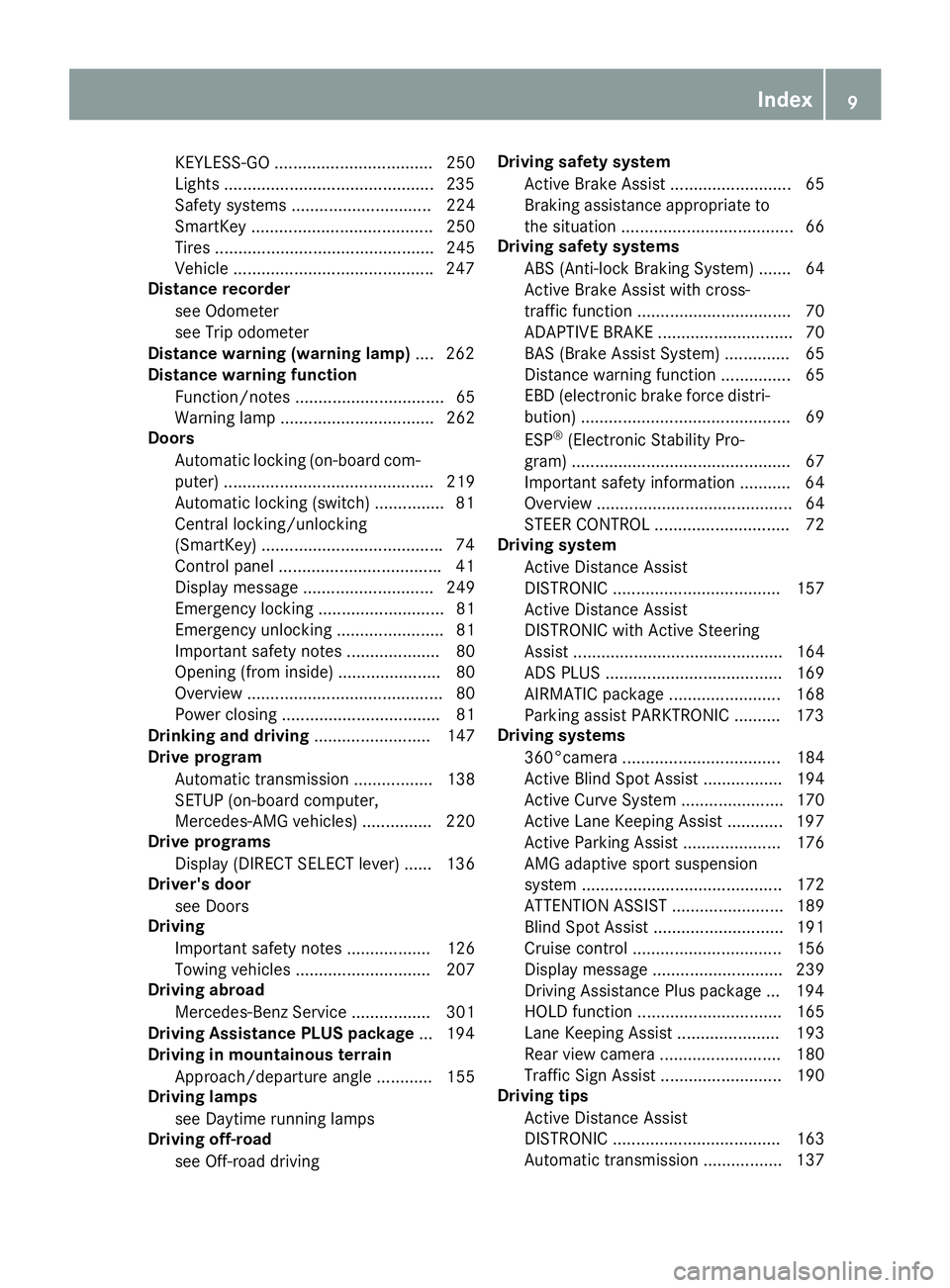
KEYLESS-GO .................................. 250
Lights .............................................2
35
Safety systems .............................. 224
SmartKey ....................................... 250
Tires ............................................... 245
Vehicle .......................................... .247
Distance recorder
see Odometer
see Trip odometer
Distance warning (warning lamp) .... 262
Distance warning function
Function/notes ................................ 65
Warning lamp ................................. 262
Doors
Automatic locking (on-board com-
puter) ............................................. 219
Automatic locking (switch) .............. .81
Central locking/unlocking
(SmartKey) ...................................... .74
Control panel .................................. .41
Display message ............................ 249
Emergency locking ........................... 81
Emergency unlocking ....................... 81
Important safety note s.................... 80
Opening (from inside) ...................... 80
Overview .......................................... 80
Power closing .................................. 81
Drinking and driving ......................... 147
Drive program
Automatic transmission ................. 138
SETUP (on-board computer,
Mercedes-AMG vehicles) ............... 220
Drive programs
Display (DIRECT SELECT lever) ...... 136
Driver's door
see Doors
Driving
Important safety notes .................. 126
Towing vehicles ............................. 207
Driving abroad
Mercedes-Benz Service ................. 301
Driving Assistance PLUS package ... 194
Driving in mountainous terrain
Approach/departure angle ............ 155
Driving lamps
see Daytime running lamps
Driving off-road
see Off-road driving Driving safety system
Active Brake Assist .......................... 65
Braking assistance appropriate tothe situation ..................................... 66
Driving safety systems
ABS (Anti-lock Braking System) ....... 64
Active Brake Assist with cross-
traffic function ................................. 70
ADAPTIVE BRAK E............................. 70
BAS (Brake Assist System) .............. 65
Distance warning function ............... 65
EBD (electronic brake force distri- bution) ............................................. 69
ESP ®
(Electronic Stability Pro-
gram) ............................................... 67
Important safety information ........... 64
Overview .......................................... 64
STEER CONTROL ............................. 72
Driving system
Active Distance Assist
DISTRONIC .................................... 157
Active Distance Assist
DISTRONIC with Active Steering
Assist ............................................. 164
ADS PLUS ...................................... 169
AIRMATIC package ........................ 168
Parking assist PARKTRONIC .......... 173
Driving systems
360°camera .................................. 184
Active Blind Spot Assist ................. 194
Active Curve System ...................... 170
Active Lane Keeping Assist ............ 197
Active Parking Assist ..................... 176
AMG adaptive sport suspension
system ........................................... 172
ATTENTION ASSIST ........................ 189
Blind Spot Assist ............................ 191
Cruise control ................................ 156
Display message ............................ 239
Driving Assistance Plus package ... 194
HOLD function ............................... 165
Lane Keeping Assist ...................... 193
Rear view camera .......................... 180
Traffic Sign Assist .......................... 190
Driving tips
Active Distance Assist
DISTRONIC .................................... 163
Automatic transmission ................. 137 Index
9
Page 15 of 370

Using ............................................. 349
Jump starting (engine) ......................318 K
Key positions SmartKey ....................................... 127
Start/Stop button .......................... 127
KEYLESS-GO
Activating ......................................... 75
Convenience closing feature ............ 88
Deactivation ..................................... 75
Display message ............................ 250
Locking ............................................ 75
Start function ................................... 76
Starting the engine ........................ 129
Unlocking ......................................... 75
Kickdown
Driving tips ................................... .138
Manual gearshifting ....................... 140
Knee bag .............................................. 48 L
Lamps see Warning and indicator lamps
Lane Keeping Assist
Activating/deactivating ................. 217
Display message ............................ 241
Function/informatio n.................... 193
see Active Lane Keeping Assist
Lap time (RACETIMER) ...................... 221
LATCH-type (ISOFIX) child seat
anchors ................................................ 60
Level control
AIRMATIC ...................................... 170
Level control (display message) ...... 240
License plate lamp (display mes-
sage) ................................................... 235
Light function, active
Display message ............................ 235
Light sensor (display message) ....... 235
Light switch
Operation ....................................... 106
Lights
Activating/deactivating the Intel-
ligent Light System ........................ 218
Active light function ....................... 108 Adaptive Highbeam Assist ............. 109
Automatic headlamp mode ............ 106
Fog lamps (extended) .................... 109
Hazard warning lamps ................... 108
High beam flasher .......................... 107
High-beam headlamp s................... 107
Highway mod e............................... 109
Light switch ................................... 106
Low-beam headlamp s.................... 107
Parking lamps ................................ 107
Rear fog lamp ................................ 107
Standing lamps .............................. 107
Switching the daytime running
lamps on/off (on-board com-
puter) ............................................. 218
Turn signals ................................... 107
see Interior lighting
Loading guidelines ............................ 272
Locking
see Central locking
Locking (doors)
Automatic ........................................ 81
Emergency locking ........................... 81
From inside (central locking but-
ton) .................................................. 80
Locking centrally
see Central locking
Locking verification signal (on-
board computer) ............................... 219
Low-beam headlamps
Display message ............................ 235
Switching on/of f........................... 107
Lumbar support
Adjusting (on the seat) ..................... 98
Luxury head restraints ....................... 97 M
M+S tires ............................................ 329
Malfunction message
see Display messages
Matte finish (cleaning instruc-
tions) .................................................. 303
mbrace
Call priority .................................... 288
Display message ............................ 229
Downloading destinations
(COMAND) ..................................... 289 Index
13
Page 16 of 370
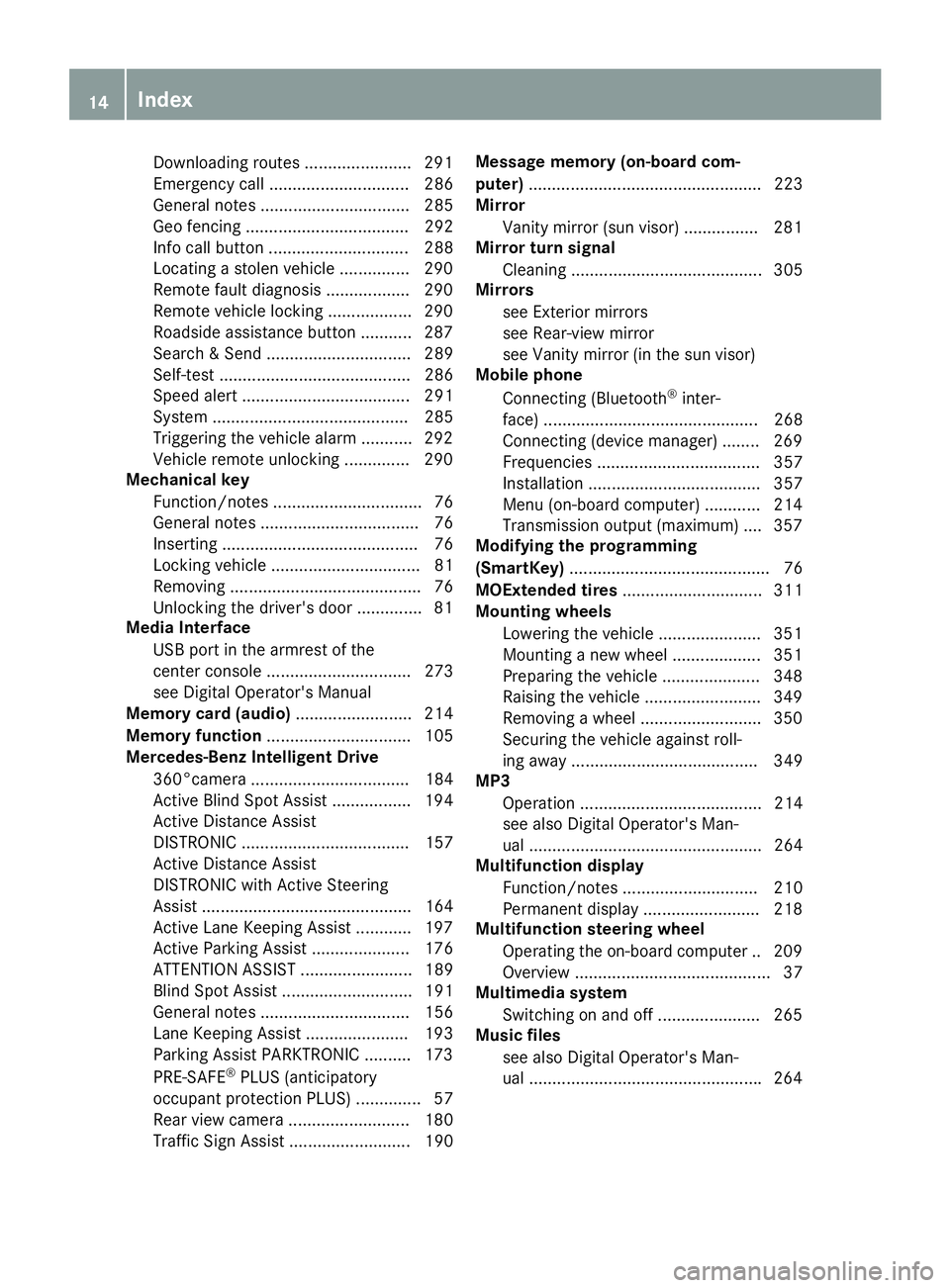
Downloading routes ....................... 291
Emergency call .............................. 286
General notes ................................ 285
Geo fencing ................................... 292
Info call button .............................. 288
Locating a stolen vehicle ............... 290
Remote fault diagnosis .................. 290
Remote vehicle locking .................. 290
Roadside assistance button ........... 287
Search & Send ............................... 289
Self-test ......................................... 286
Speed alert .................................... 291
System .......................................... 285
Triggering the vehicle alar m........... 292
Vehicle remote unlocking .............. 290
Mechanical key
Function/note s................................ 76
General notes .................................. 76
Inserting .......................................... 76
Locking vehicle ................................ 81
Removing ......................................... 76
Unlocking the driver's doo r.............. 81
Media Interface
USB port in the armrest of the
center console ............................... 273
see Digital Operator's Manual
Memory card (audio) ......................... 214
Memory function ............................... 105
Mercedes-Benz Intelligent Drive
360°camera .................................. 184
Active Blind Spot Assist ................. 194
Active Distance Assist
DISTRONIC .................................... 157
Active Distance Assist
DISTRONIC with Active Steering
Assist ............................................. 164
Active Lane Keeping Assist ............ 197
Active Parking Assist ..................... 176
ATTENTION ASSIST ........................ 189
Blind Spot Assist ............................ 191
General notes ................................ 156
Lane Keeping Assist ...................... 193
Parking Assist PARKTRONIC .......... 173
PRE-SAFE ®
PLUS (anticipatory
occupant protection PLUS) .............. 57
Rear view camera .......................... 180
Traffic Sign Assist .......................... 190 Message memory (on-board com-
puter)
.................................................. 223
Mirror
Vanity mirror (sun visor) ................ 281
Mirror turn signal
Cleaning ......................................... 305
Mirrors
see Exterior mirrors
see Rear-view mirror
see Vanity mirror (in the sun visor)
Mobile phone
Connecting (Bluetooth ®
inter-
face) .............................................. 268
Connecting (device manager) ........ 269
Frequencies ................................... 357
Installation ..................................... 357
Menu (on-board computer) ............ 214
Transmission output (maximum) .... 357
Modifying the programming
(SmartKey) ........................................... 76
MOExtended tires .............................. 311
Mounting wheels
Lowering the vehicle ...................... 351
Mounting a new wheel ................... 351
Preparing the vehicle ..................... 348
Raising the vehicle ......................... 349
Removing a whee l.......................... 350
Securing the vehicle against roll-
ing away ........................................ 349
MP3
Operation ....................................... 214
see also Digital Operator's Man-
ual .................................................. 264
Multifunction display
Function/note s............................. 210
Permanent display ......................... 218
Multifunction steering wheel
Operating the on-board compute r..2 09
Overview .......................................... 37
Multimedia system
Switching on and off ..................... .265
Music files
see also Digital Operator's Man-
ual ................................................. .264 14
Index
Page 24 of 370
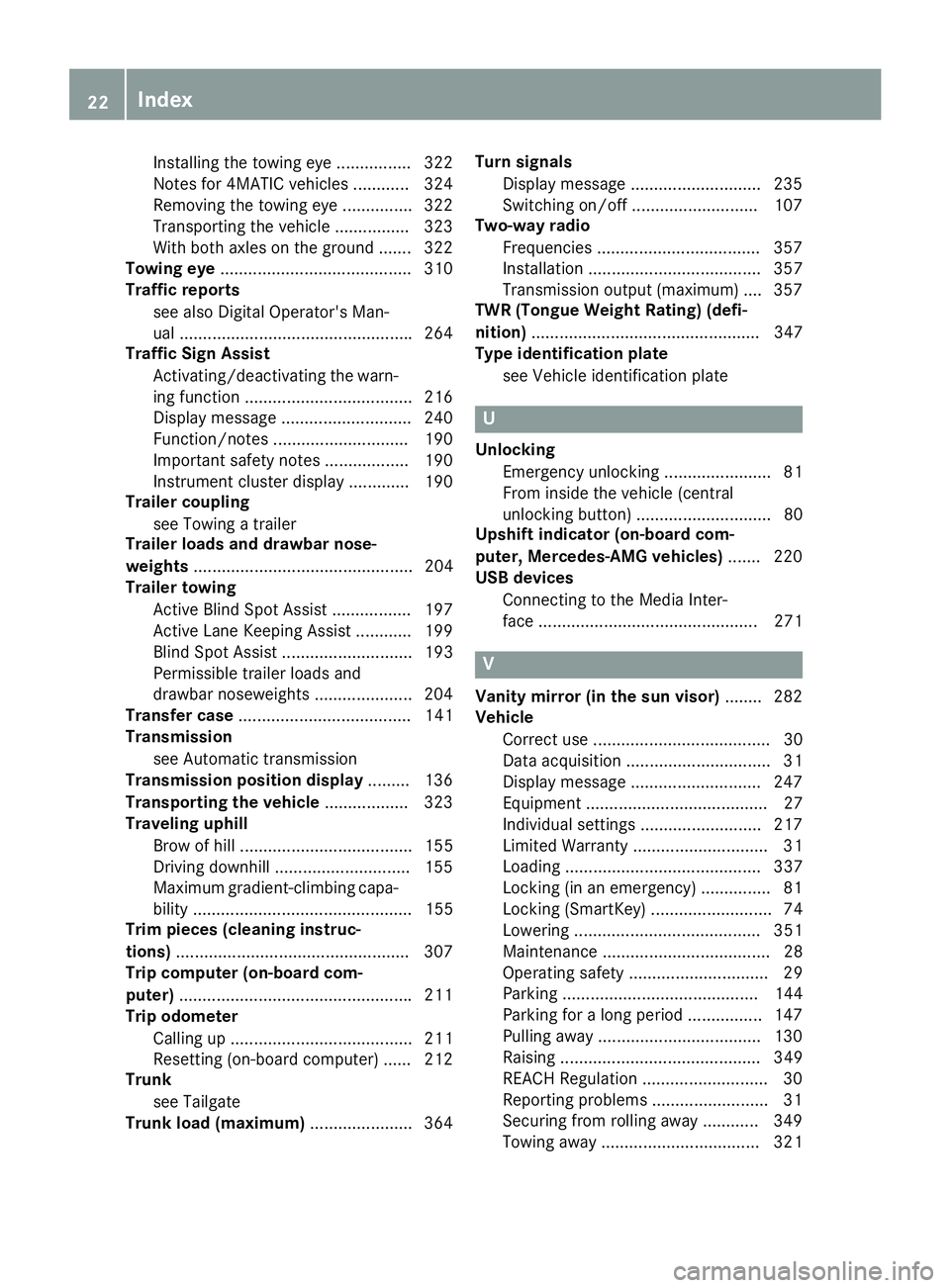
Installing the towing eye ................ 322
Notes for 4MATIC vehicles ............ 324
Removing the towing eye ............... 322
Transporting the vehicle ................ 323
With both axles on the ground ....... 322
Towing eye .........................................3 10
Traffic reports
see also Digital Operator's Man-
ual ................................................. .264
Traffic Sign Assist
Activating/deactivating the warn-ing function ................................... .216
Display message ............................ 240
Function/notes ............................ .190
Important safety notes .................. 190
Instrument cluster display ............. 190
Trailer coupling
see Towing a trailer
Trailer loads and drawbar nose-
weights ............................................... 204
Trailer towing
Active Blind Spot Assist ................. 197
Active Lane Keeping Assist ............ 199
Blind Spot Assist ............................ 193
Permissible trailer loads and
drawbar noseweights ..................... 204
Transfer case ..................................... 141
Transmission
see Automatic transmission
Transmission position display ......... 136
Transporting the vehicle .................. 323
Traveling uphill
Brow of hill ..................................... 155
Driving downhill ............................ .155
Maximum gradient-climbing capa-
bility ............................................... 155
Trim pieces (cleaning instruc-
tions) ................................................. .307
Trip computer (on-board com-
puter) ................................................. .211
Trip odometer
Calling up ....................................... 211
Resetting (on-board computer) ...... 212
Trunk
see Tailgate
Trunk load (maximum) ......................364 Turn signals
Display message ............................ 235
Switching on/off ........................... 107
Two-way radio
Frequencies ................................... 357
Installation ..................................... 357
Transmission output (maximum ).... 357
TWR (Tongue Weight Rating) (defi-
nition) ................................................. 347
Type identification plate
see Vehicle identification plate U
Unlocking Emergency unlocking ....................... 81
From inside the vehicle (central
unlocking button) ............................. 80
Upshift indicator (on-board com-
puter, Mercedes-AMG vehicles) ....... 220
USB devices
Connecting to the Media Inter-
face ............................................... 271 V
Vanity mirror (in the sun visor) ........ 282
Vehicle
Correct use ...................................... 30
Data acquisition ............................... 31
Display message ............................ 247
Equipment ....................................... 27
Individual settings .......................... 217
Limited Warranty ............................. 31
Loading .......................................... 337
Locking (in an emergency) ............... 81
Locking (SmartKey) .......................... 74
Lowering ........................................ 351
Maintenance .................................... 28
Operating safety .............................. 29
Parking .......................................... 144
Parking for a long period ................ 147
Pulling away ................................... 130
Raising ........................................... 349
REACH Regulation ........................... 30
Reporting problems ......................... 31
Securing from rolling away ............ 349
Towing away .................................. 321 22
Index
Page 66 of 370
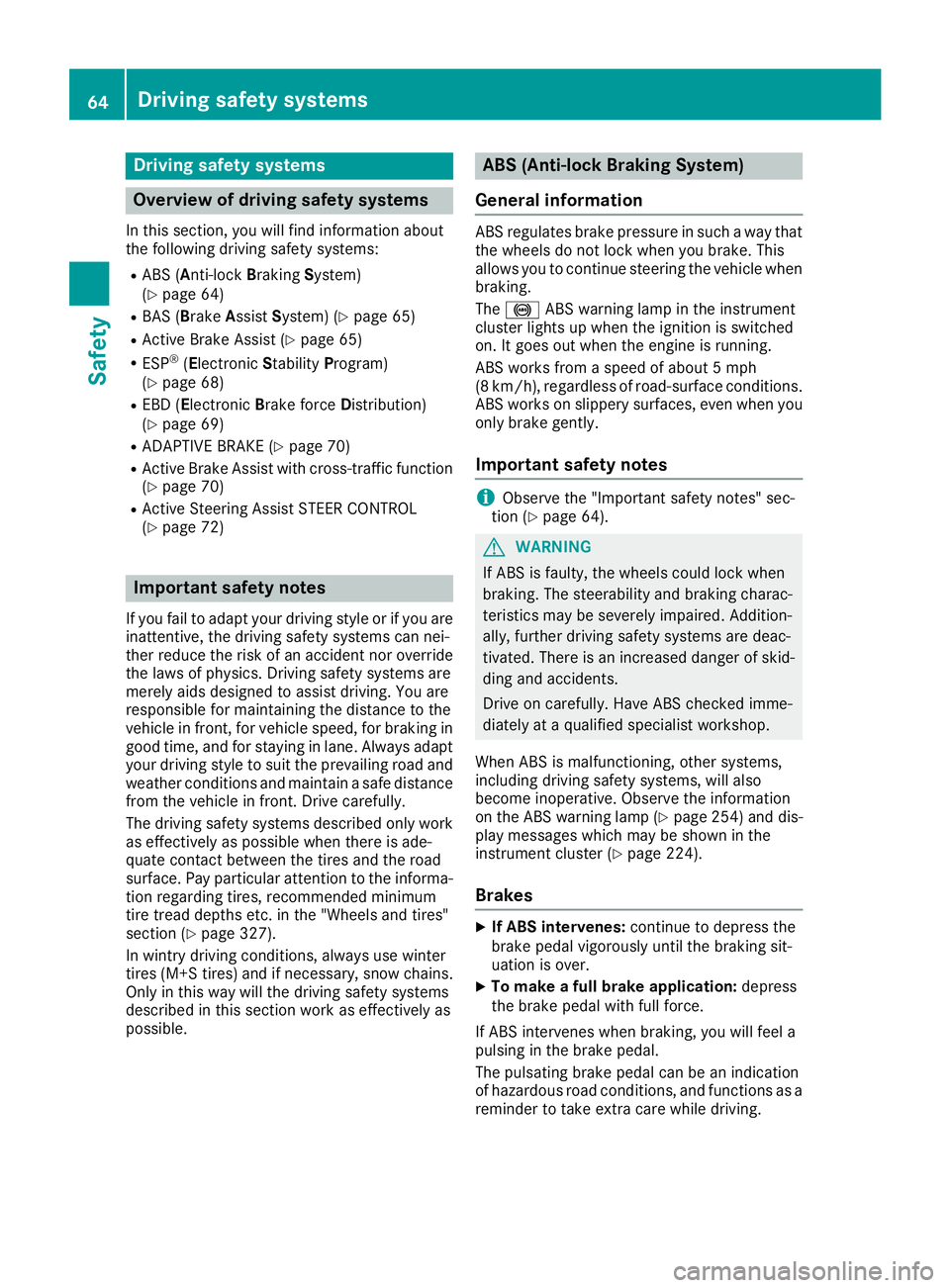
Driving safety systems
Overview of driving safety systems
In this section, you will find information about
the following driving safety systems:
R ABS (Anti-lock BrakingSystem)
(Y page 64)
R BAS (Brake AssistSystem) (Y page 65)
R Active Brake Assist (Y page 65)
R ESP ®
(E lectronic StabilityProgram)
(Y page 68)
R EBD (Electronic Brake forceDistribution)
(Y page 69)
R ADAPTIVE BRAKE (Y page 70)
R Active Brake Assist with cross-traffic function
(Y page 70)
R Active Steering Assist STEER CONTROL
(Y page 72) Important safety notes
If you fail to adapt your driving style or if you are
inattentive, the driving safety systems can nei-
ther reduce the risk of an accident nor override the laws of physics. Driving safety systems are
merely aids designed to assist driving. You are
responsible for maintaining the distance to the
vehicle in front, for vehicle speed, for braking in
good time, and for staying in lane. Always adapt your driving style to suit the prevailing road and
weather conditions and maintain a safe distance from the vehicle in front. Drive carefully.
The driving safety systems described only work
as effectively as possible when there is ade-
quate contact between the tires and the road
surface. Pay particular attention to the informa- tion regarding tires, recommended minimum
tire tread depths etc. in the "Wheels and tires"
section (Y page 327).
In wintry driving conditions, always use winter
tires (M+S tires )and if necessary, snow chains.
Only in this way will the driving safety systems
described in this section work as effectively as
possible. ABS (Anti-lock Braking System)
General information ABS regulates brake pressure in such a way that
the wheels do not lock when you brake. This
allows you to continue steering the vehicle when braking.
The 0025 ABS warning lamp in the instrument
cluster lights up when the ignition is switched
on. It goes out when the engine is running.
ABS works from a speed of about 5 mph
(8 km/h), regardless of road-surface conditions.
ABS works on slippery surfaces, even when you only brake gently.
Important safety notes i
Observe the "Important safety notes" sec-
tion (Y page 64). G
WARNING
If ABS is faulty, the wheels could lock when
braking. The steerability and braking charac-
teristics may be severely impaired. Addition-
ally, further driving safety systems are deac-
tivated. There is an increased danger of skid- ding and accidents.
Drive on carefully. Have ABS checked imme-
diately at a qualified specialist workshop.
When ABS is malfunctioning, other systems,
including driving safety systems, will also
become inoperative. Observe the information
on the ABS warning lamp (Y page 254) and dis-
play messages which may be shown in the
instrument cluster (Y page 224).
Brakes X
If ABS intervenes: continue to depress the
brake pedal vigorously until the braking sit-
uation is over.
X To make a full brake application: depress
the brake pedal with full force.
If ABS intervenes when braking, you will feel a
pulsing in the brake pedal.
The pulsating brake pedal can be an indication
of hazardous road conditions, and functions as a
reminder to take extra care while driving. 64
Driving safety systemsSafety
Page 71 of 370
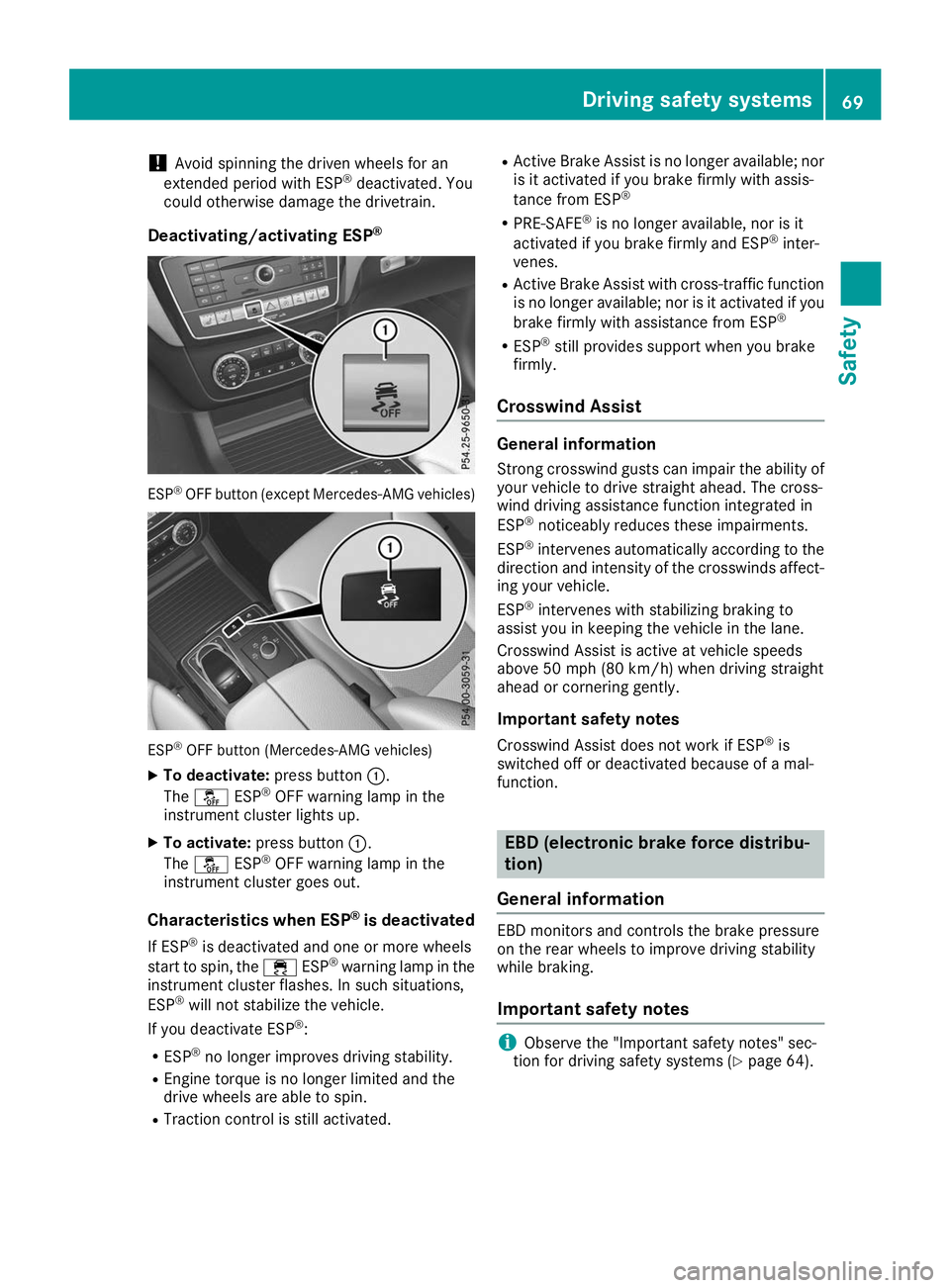
!
Avoid spinning the driven wheels for an
extended period with ESP ®
deactivated. You
could otherwise damage the drivetrain.
Deactivating/activating ESP ®ESP
®
OFF button (except Mercedes‑AMG vehicles) ESP
®
OFF button (Mercedes-AMG vehicles)
X To deactivate: press button0043.
The 00BB ESP®
OFF warning lamp in the
instrument cluster lights up.
X To activate: press button 0043.
The 00BB ESP®
OFF warning lamp in the
instrument cluster goes out.
Characteristics when ESP ®
is deactivated
If ESP ®
is deactivated and one or more wheels
start to spin, the 00E5ESP®
warning lamp in the
instrument cluster flashes. In such situations,
ESP ®
will not stabilize the vehicle.
If you deactivate ESP ®
:
R ESP ®
no longer improves driving stability.
R Engine torque is no longer limited and the
drive wheels are able to spin.
R Traction control is still activated. R
Active Brake Assist is no longer available; nor
is it activated if you brake firmly with assis-
tance from ESP ®
R PRE-SAFE ®
is no longer available, nor is it
activated if you brake firmly and ESP ®
inter-
venes.
R Active Brake Assist with cross-traffic function
is no longer available; nor is it activated if you
brake firmly with assistance from ESP ®
R ESP ®
still provides support when you brake
firmly.
Crosswind Assist General information
Strong crosswind gusts can impair the ability of
your vehicle to drive straight ahead. The cross-
wind driving assistance function integrated in
ESP ®
noticeably reduces these impairments.
ESP ®
intervenes automatically according to the
direction and intensity of the crosswinds affect-
ing your vehicle.
ESP ®
intervenes with stabilizing braking to
assist you in keeping the vehicle in the lane.
Crosswind Assist is active at vehicle speeds
above 50 mph (80 km/h) when driving straight
ahead or cornering gently.
Important safety notes
Crosswind Assist does not work if ESP ®
is
switched off or deactivated because of a mal-
function. EBD (electronic brake force distribu-
tion)
General information EBD monitors and controls the brake pressure
on the rear wheels to improve driving stability
while braking.
Important safety notes i
Observe the "Important safety notes" sec-
tion for driving safety systems (Y page 64). Driving safety systems
69Safety Z
Page 110 of 370
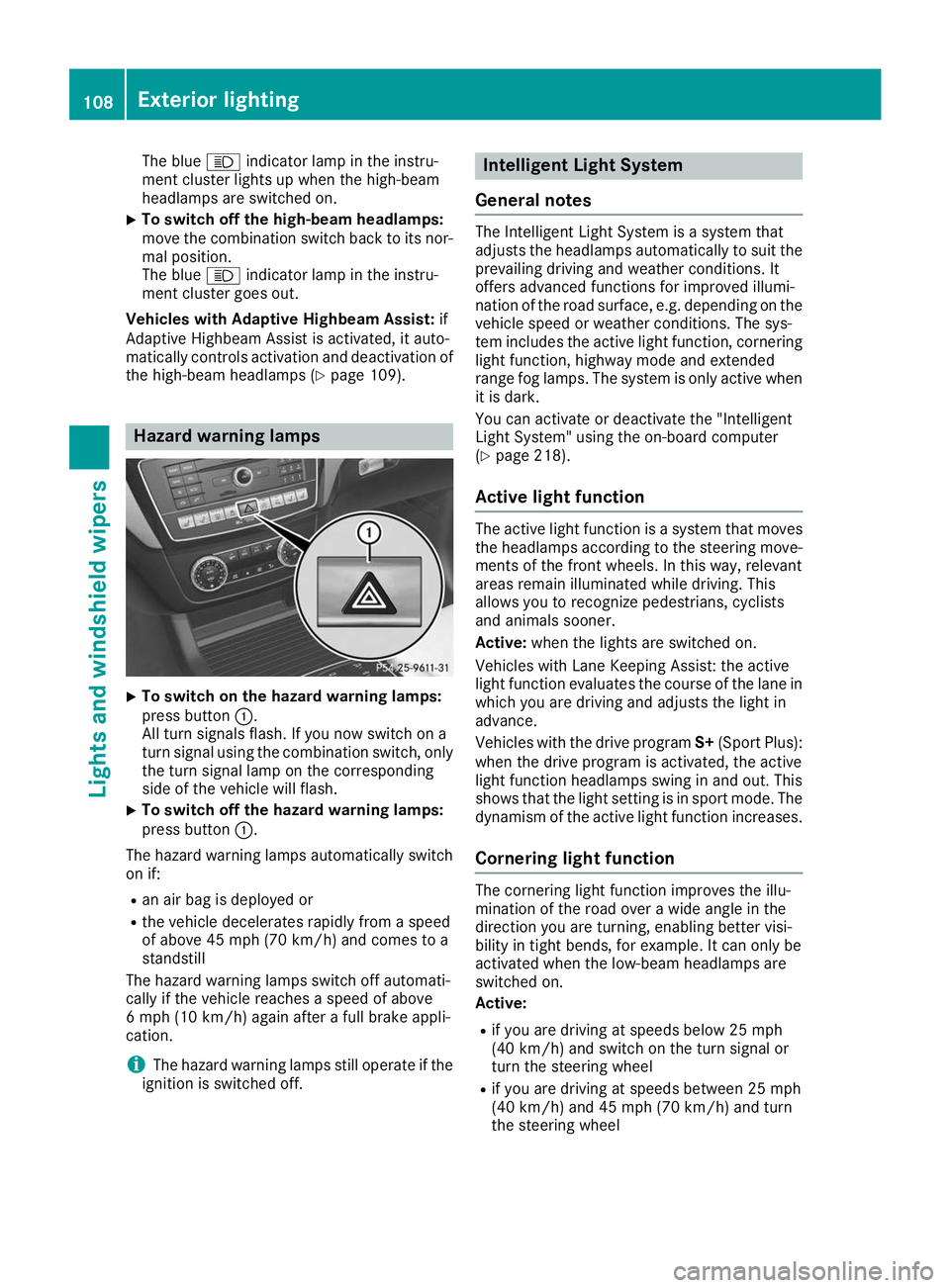
The blue
0057indicator lamp in the instru-
ment cluster lights up when the high-beam
headlamps are switched on.
X To switch off the high-beam headlamps:
move the combination switch back to its nor- mal position.
The blue 0057indicator lamp in the instru-
ment cluster goes out.
Vehicles with Adaptive Highbeam Assist: if
Adaptive Highbeam Assist is activated, it auto-
matically controls activation and deactivation of
the high-beam headlamps (Y page 109).Hazard warning lamps
X
To switch on the hazard warning lamps:
press button
0043.
All turn signals flash. If you now switch on a
turn signal using the combination switch, only the turn signal lamp on the corresponding
side of the vehicle will flash.
X To switch off the hazard warning lamps:
press button
0043.
The hazard warning lamps automatically switch
on if:
R an air bag is deployed or
R the vehicle decelerates rapidly from a speed
of above 45 mph (70 km/h) and comes to a
standstill
The hazard warning lamps switch off automati-
cally if the vehicle reaches a speed of above
6 mph (10 km/h) again after a full brake appli-
cation.
i The hazard warning lamps still operate if the
ignition is switched off. Intelligent Light System
General notes The Intelligent Light System is a system that
adjusts the headlamps automatically to suit the
prevailing driving and weather conditions. It
offers advanced functions for improved illumi-
nation of the road surface, e.g. depending on the vehicle speed or weather conditions. The sys-
tem includes the active light function, corneringlight function, highway mode and extended
range fog lamps. The system is only active when it is dark.
You can activate or deactivate the "Intelligent
Light System" using the on-board computer
(Y page 218).
Active light function The active light function is a system that moves
the headlamps according to the steering move- ments of the front wheels. In this way, relevant
areas remain illuminated while driving. This
allows you to recognize pedestrians, cyclists
and animals sooner.
Active: when the lights are switched on.
Vehicles with Lane Keeping Assist: the active
light function evaluates the course of the lane in which you are driving and adjusts the light in
advance.
Vehicles with the drive program S+(Sport Plus):
when the drive program is activated, the active
light function headlamps swing in and out. This
shows that the light setting is in sport mode. The
dynamism of the active light function increases.
Cornering light function The cornering light function improves the illu-
mination of the road over a wide angle in the
direction you are turning, enabling better visi-
bility in tight bends, for example. It can only be
activated when the low-beam headlamps are
switched on.
Active:
R if you are driving at speeds below 25 mph
(40 km/h) and switch on the turn signal or
turn the steering wheel
R if you are driving at speeds between 25 mph
(40 km/h) and 45 mph (70 km/h) and turn
the steering wheel 108
Exterior lightingLights and windshield wipers