2019 MERCEDES-BENZ GLE COUPE lane assist
[x] Cancel search: lane assistPage 219 of 370
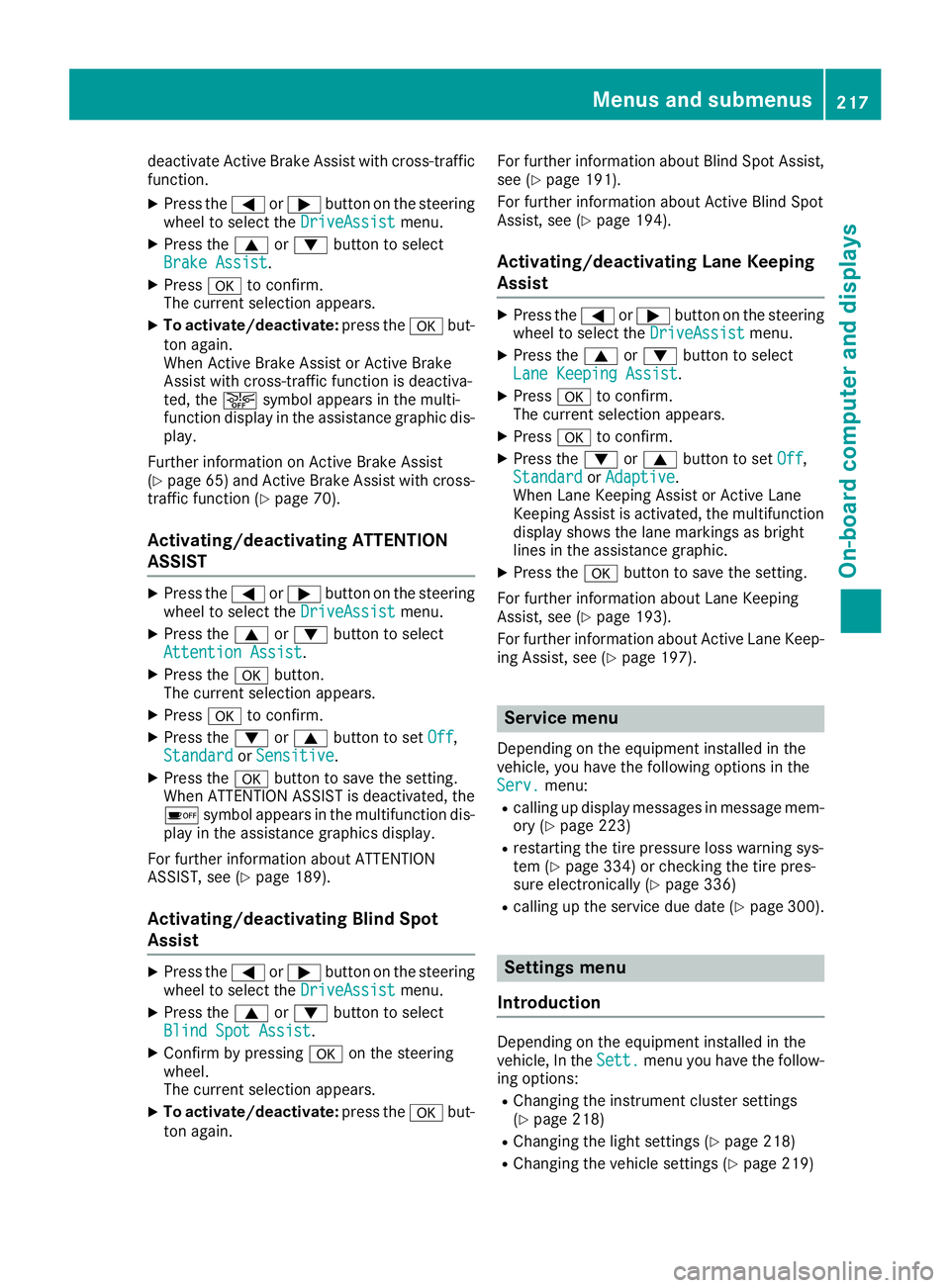
deactivate Active Brake Assist with cross-traffic
function.
X Press the 0059or0065 button on the steering
wheel to select the DriveAssist
DriveAssist menu.
X Press the 0063or0064 button to select
Brake Assist
Brake Assist .
X Press 0076to confirm.
The current selection appears.
X To activate/deactivate: press the0076but-
ton again.
When Active Brake Assist or Active Brake
Assist with cross-traffic function is deactiva-
ted, the 00D4symbol appears in the multi-
function display in the assistance graphic dis-
play.
Further information on Active Brake Assist
(Y page 65) and Active Brake Assist with cross-
traffic function (Y page 70).
Activating/deactivating ATTENTION
ASSIST X
Press the 0059or0065 button on the steering
wheel to select the DriveAssist
DriveAssist menu.
X Press the 0063or0064 button to select
Attention Assist
Attention Assist .
X Press the 0076button.
The current selection appears.
X Press 0076to confirm.
X Press the 0064or0063 button to set Off Off,
Standard
Standard orSensitive
Sensitive.
X Press the 0076button to save the setting.
When ATTENTION ASSIST is deactivated, the
00D7 symbol appears in the multifunction dis-
play in the assistance graphics display.
For further information about ATTENTION
ASSIST, see (Y page 189).
Activating/deactivating Blind Spot
Assist X
Press the 0059or0065 button on the steering
wheel to select the DriveAssist DriveAssistmenu.
X Press the 0063or0064 button to select
Blind Spot Assist
Blind Spot Assist .
X Confirm by pressing 0076on the steering
wheel.
The current selection appears.
X To activate/deactivate: press the0076but-
ton again. For further information about Blind Spot Assist,
see (Y page 191).
For further information about Active Blind Spot
Assist, see (Y page 194).
Activating/deactivating Lane Keeping
Assist X
Press the 0059or0065 button on the steering
wheel to select the DriveAssist DriveAssistmenu.
X Press the 0063or0064 button to select
Lane Keeping Assist
Lane Keeping Assist .
X Press 0076to confirm.
The current selection appears.
X Press 0076to confirm.
X Press the 0064or0063 button to set Off
Off,
Standard
Standard orAdaptive
Adaptive.
When Lane Keeping Assist or Active Lane
Keeping Assist is activated, the multifunction display shows the lane markings as bright
lines in the assistance graphic.
X Press the 0076button to save the setting.
For further information about Lane Keeping
Assist, see (Y page 193).
For further information about Active Lane Keep- ing Assist, see (Y page 197). Service menu
Depending on the equipment installed in the
vehicle, you have the following options in the
Serv. Serv. menu:
R calling up display messages in message mem-
ory (Y page 223)
R restarting the tire pressure loss warning sys-
tem (Y page 334) or checking the tire pres-
sure electronically (Y page 336)
R calling up the service due date (Y page 300). Settings menu
Introduction Depending on the equipment installed in the
vehicle, In the
Sett. Sett.menu you have the follow-
ing options:
R Changing the instrument cluster settings
(Y page 218)
R Changing the light settings (Y page 218)
R Changing the vehicle settings (Y page 219) Menus and submenus
217On-board computer and displays Z
Page 233 of 370
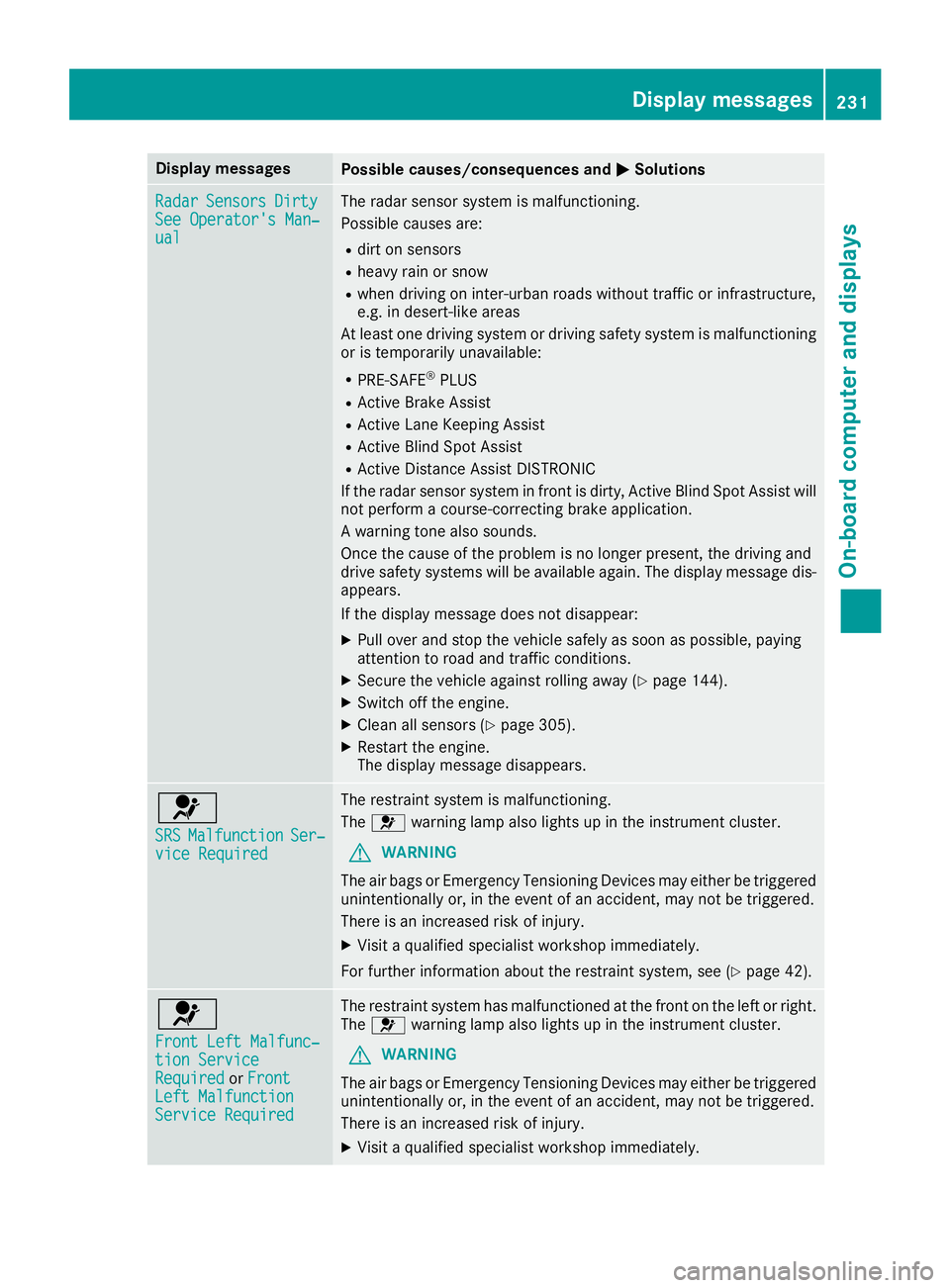
Display messages
Possible causes/consequences and
0050
0050Solutions Radar
Radar
Sensors
Sensors Dirty
Dirty
See Operator's Man‐
See Operator's Man‐
ual ual The radar sensor system is malfunctioning.
Possible causes are:
R dirt on sensors
R heavy rain or snow
R when driving on inter-urban roads without traffic or infrastructure,
e.g. in desert-like areas
At least one driving system or driving safety system is malfunctioning
or is temporarily unavailable:
R PRE-SAFE ®
PLUS
R Active Brake Assist
R Active Lane Keeping Assist
R Active Blind Spot Assist
R Active Distance Assist DISTRONIC
If the radar sensor system in front is dirty, Active Blind Spot Assist will
not perform a course-correcting brake application.
A warning tone also sounds.
Once the cause of the problem is no longer present, the driving and
drive safety systems will be available again. The display message dis-
appears.
If the display message does not disappear:
X Pull over and stop the vehicle safely as soon as possible, paying
attention to road and traffic conditions.
X Secure the vehicle against rolling away (Y page 144).
X Switch off the engine.
X Clean all sensors (Y page 305).
X Restart the engine.
The display message disappears. 0075
SRS SRS
Malfunction Malfunction Ser‐
Ser‐
vice Required
vice Required The restraint system is malfunctioning.
The
0075 warning lamp also lights up in the instrument cluster.
G WARNING
The air bags or Emergency Tensioning Devices may either be triggered unintentionally or, in the event of an accident, may not be triggered.
There is an increased risk of injury.
X Visit a qualified specialist workshop immediately.
For further information about the restraint system, see (Y page 42).0075
Front Left Malfunc‐ Front Left Malfunc‐
tion Service tion Service
Required Required
orFront
Front
Left Malfunction
Left Malfunction
Service Required Service Required The restraint system has malfunctioned at the front on the left or right.
The 0075 warning lamp also lights up in the instrument cluster.
G WARNING
The air bags or Emergency Tensioning Devices may either be triggered unintentionally or, in the event of an accident, may not be triggered.
There is an increased risk of injury.
X Visit a qualified specialist workshop immediately. Display
messages
231On-board computer and displays Z
Page 243 of 370
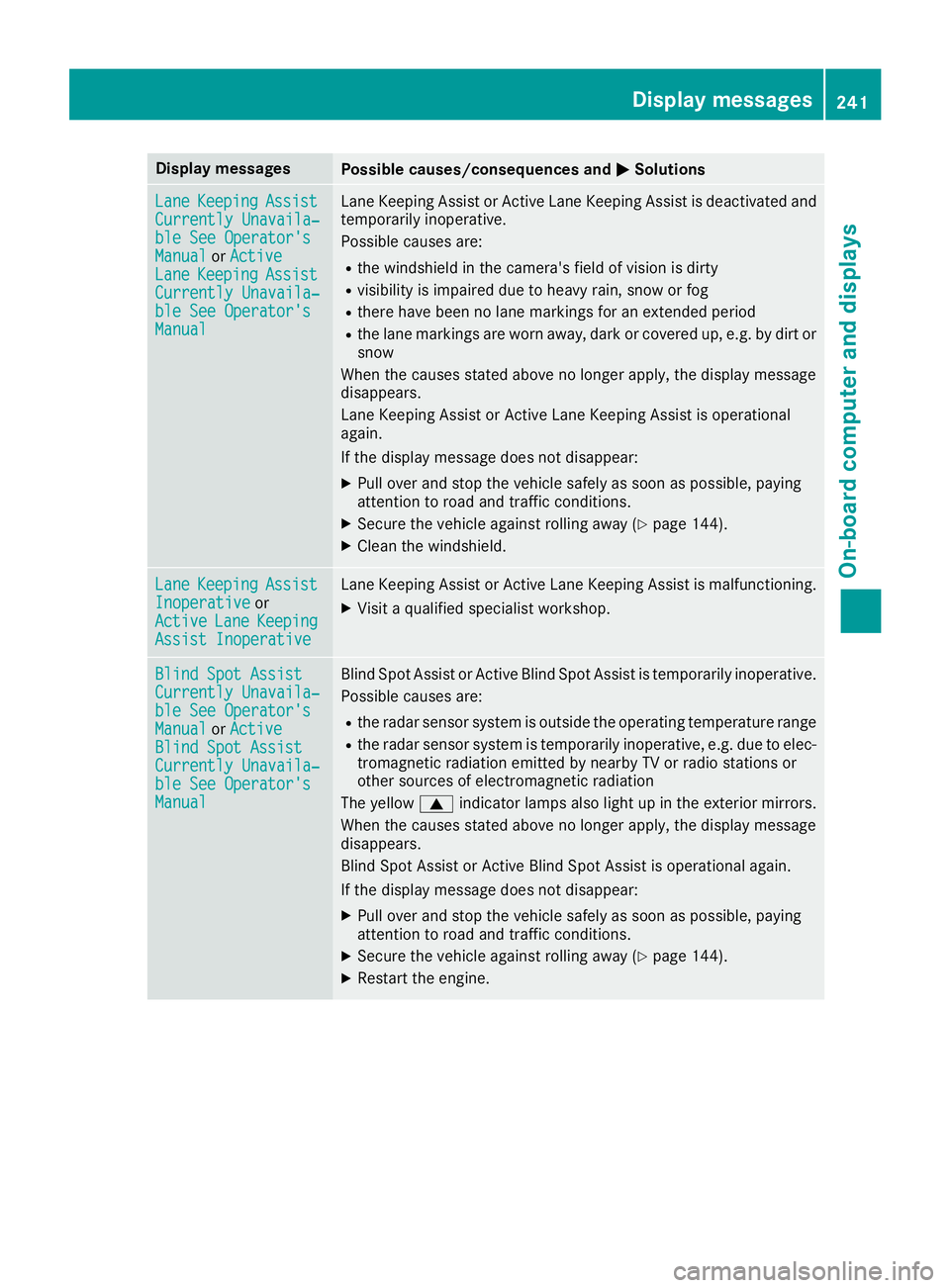
Display messages
Possible causes/consequences and
0050
0050Solutions Lane
Lane
Keeping
Keeping Assist
Assist
Currently Unavaila‐
Currently Unavaila‐
ble See Operator's ble See Operator's
Manual Manual orActive
Active
Lane
Lane Keeping
Keeping Assist
Assist
Currently Unavaila‐
Currently Unavaila‐
ble See Operator's ble See Operator's
Manual Manual Lane Keeping Assist or Active Lane Keeping Assist is deactivated and
temporarily inoperative.
Possible causes are:
R the windshield in the camera's field of vision is dirty
R visibility is impaired due to heavy rain, snow or fog
R there have been no lane markings for an extended period
R the lane markings are worn away, dark or covered up, e.g. by dirt or
snow
When the causes stated above no longer apply, the display message
disappears.
Lane Keeping Assist or Active Lane Keeping Assist is operational
again.
If the display message does not disappear:
X Pull over and stop the vehicle safely as soon as possible, paying
attention to road and traffic conditions.
X Secure the vehicle against rolling away (Y page 144).
X Clean the windshield. Lane Lane
Keeping
Keeping Assist
Assist
Inoperative
Inoperative or
Active
Active Lane
Lane Keeping
Keeping
Assist Inoperative
Assist Inoperative Lane Keeping Assist or Active Lane Keeping Assist is malfunctioning.
X Visit a qualified specialist workshop. Blind Spot Assist
Blind Spot Assist
Currently Unavaila‐ Currently Unavaila‐
ble See Operator's ble See Operator's
Manual Manual
orActive
Active
Blind Spot Assist
Blind Spot Assist
Currently Unavaila‐ Currently Unavaila‐
ble See Operator's ble See Operator's
Manual Manual Blind Spot Assist or Active Blind Spot Assist is temporarily inoperative.
Possible causes are:
R the radar sensor system is outside the operating temperature range
R the radar sensor system is temporarily inoperative, e.g. due to elec-
tromagnetic radiation emitted by nearby TV or radio stations or
other sources of electromagnetic radiation
The yellow 0063indicator lamps also light up in the exterior mirrors.
When the causes stated above no longer apply, the display message
disappears.
Blind Spot Assist or Active Blind Spot Assist is operational again.
If the display message does not disappear:
X Pull over and stop the vehicle safely as soon as possible, paying
attention to road and traffic conditions.
X Secure the vehicle against rolling away (Y page 144).
X Restart the engine. Display
messages
241On-board computer and displays Z
Page 246 of 370
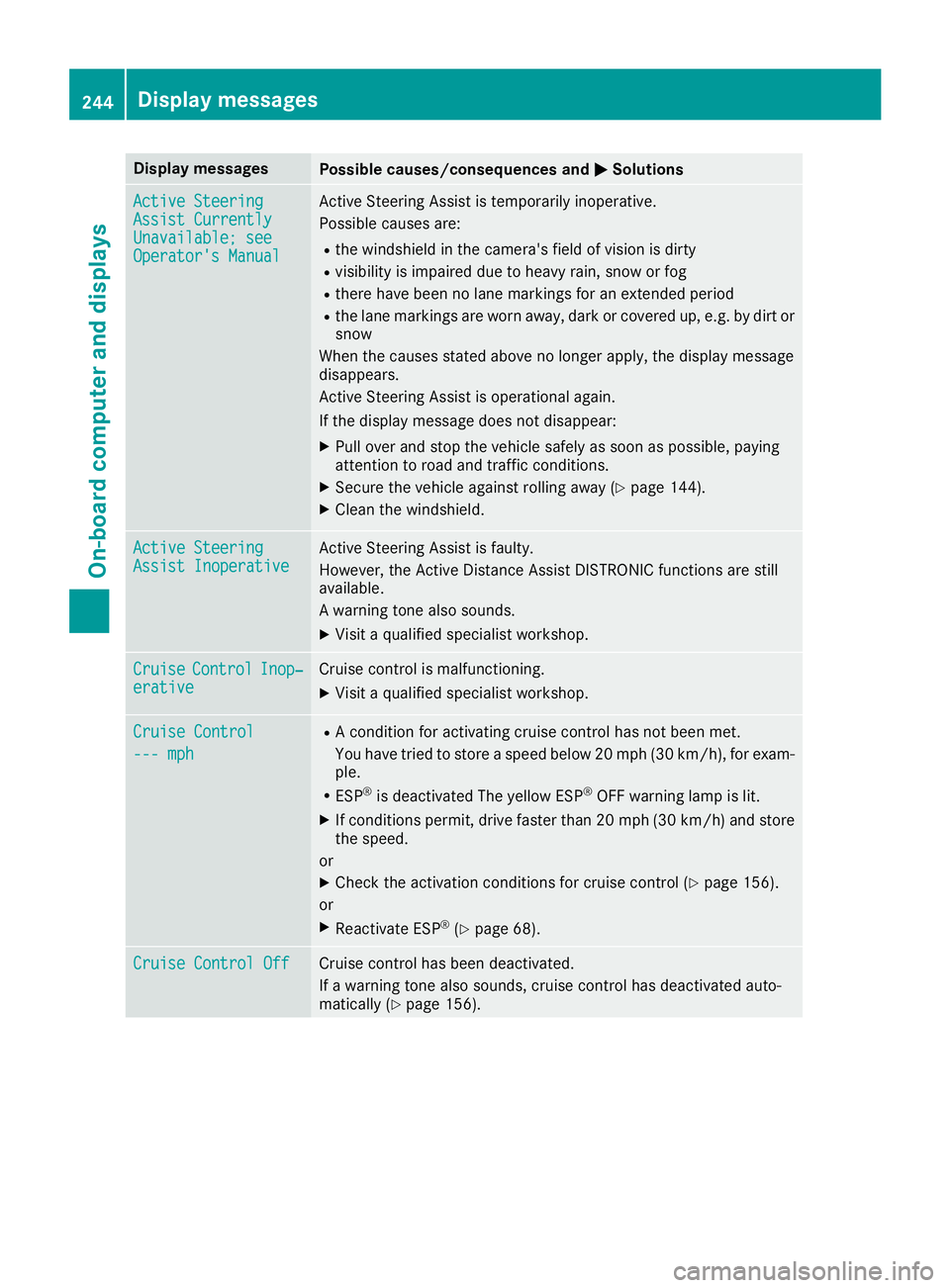
Display messages
Possible causes/consequences and
0050
0050Solutions Active Steering
Active Steering
Assist Currently Assist Currently
Unavailable; see Unavailable; see
Operator's Manual Operator's Manual Active Steering Assist is temporarily inoperative.
Possible causes are:
R the windshield in the camera's field of vision is dirty
R visibility is impaired due to heavy rain, snow or fog
R there have been no lane markings for an extended period
R the lane markings are worn away, dark or covered up, e.g. by dirt or
snow
When the causes stated above no longer apply, the display message
disappears.
Active Steering Assist is operational again.
If the display message does not disappear:
X Pull over and stop the vehicle safely as soon as possible, paying
attention to road and traffic conditions.
X Secure the vehicle against rolling away (Y page 144).
X Clean the windshield. Active Steering Active Steering
Assist Inoperative Assist Inoperative Active Steering Assist is faulty.
However, the Active Distance Assist DISTRONIC functions are still
available.
A warning tone also sounds.
X Visit a qualified specialist workshop. Cruise Cruise
Control
Control Inop‐
Inop‐
erative
erative Cruise control is malfunctioning.
X Visit a qualified specialist workshop. Cruise Control
Cruise Control
--- mph --- mph R
A condition for activating cruise control has not been met.
You have tried to store a speed below 20 mph (30 km/h), for exam-
ple.
R ESP ®
is deactivated The yellow ESP ®
OFF warning lamp is lit.
X If conditions permit, drive faster than 20 mph (30 km/h) and store
the speed.
or X Check the activation conditions for cruise control (Y page 156).
or
X Reactivate ESP ®
(Y page 68). Cruise Control Off Cruise Control Off Cruise control has been deactivated.
If a warning tone also sounds, cruise control has deactivated auto-
matically (Y page 156).244
Display
messagesOn-board computer and displays
Page 260 of 370
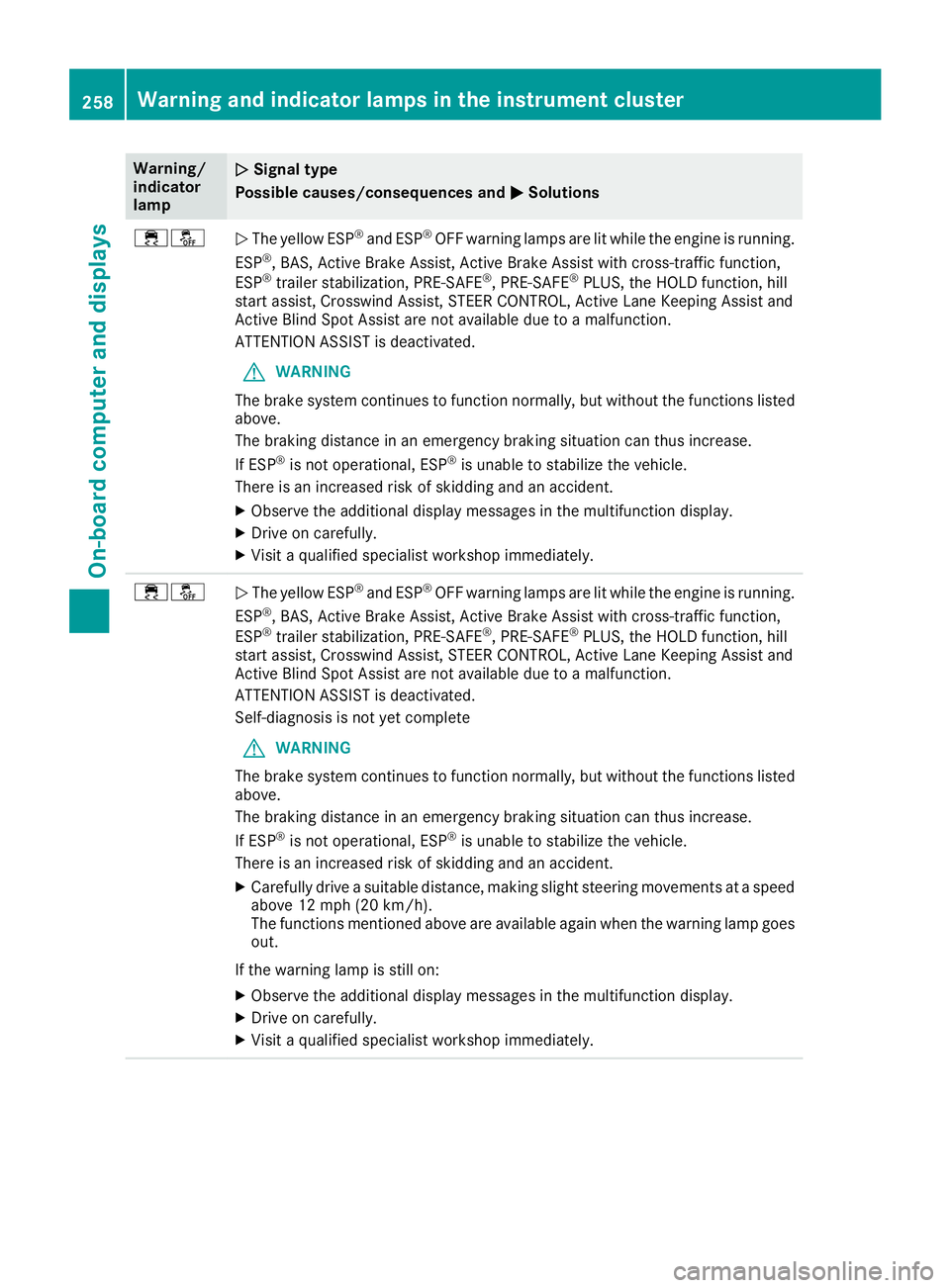
Warning/
indicator
lamp
0051
0051 Signal type
Possible causes/consequences and 0050 0050Solutions 00E500BB
0051
The yellow ESP ®
and ESP ®
OFF warning lamps are lit while the engine is running.
ESP ®
, BAS, Active Brake Assist, Active Brake Assist with cross-traffic function,
ESP ®
trailer stabilization, PRE‑SAFE ®
, PRE‑SAFE ®
PLUS, the HOLD function, hill
start assist, Crosswind Assist, STEER CONTROL, Active Lane Keeping Assist and
Active Blind Spot Assist are not available due to a malfunction.
ATTENTION ASSIST is deactivated.
G WARNING
The brake system continues to function normally, but without the functions listed above.
The braking distance in an emergency braking situation can thus increase.
If ESP ®
is not operational, ESP ®
is unable to stabilize the vehicle.
There is an increased risk of skidding and an accident.
X Observe the additional display messages in the multifunction display.
X Drive on carefully.
X Visit a qualified specialist workshop immediately. 00E500BB
0051
The yellow ESP ®
and ESP ®
OFF warning lamps are lit while the engine is running.
ESP ®
, BAS, Active Brake Assist, Active Brake Assist with cross-traffic function,
ESP ®
trailer stabilization, PRE‑SAFE ®
, PRE‑SAFE ®
PLUS, the HOLD function, hill
start assist, Crosswind Assist, STEER CONTROL, Active Lane Keeping Assist and
Active Blind Spot Assist are not available due to a malfunction.
ATTENTION ASSIST is deactivated.
Self-diagnosis is not yet complete
G WARNING
The brake system continues to function normally, but without the functions listed above.
The braking distance in an emergency braking situation can thus increase.
If ESP ®
is not operational, ESP ®
is unable to stabilize the vehicle.
There is an increased risk of skidding and an accident.
X Carefully drive a suitable distance, making slight steering movements at a speed
above 12 mph (20 km/h).
The functions mentioned above are available again when the warning lamp goes
out.
If the warning lamp is still on: X Observe the additional display messages in the multifunction display.
X Drive on carefully.
X Visit a qualified specialist workshop immediately. 258
Warning and indicator lamps in the instrument clusterOn-board computer and displays