2019 MERCEDES-BENZ GLE COUPE warning
[x] Cancel search: warningPage 25 of 370
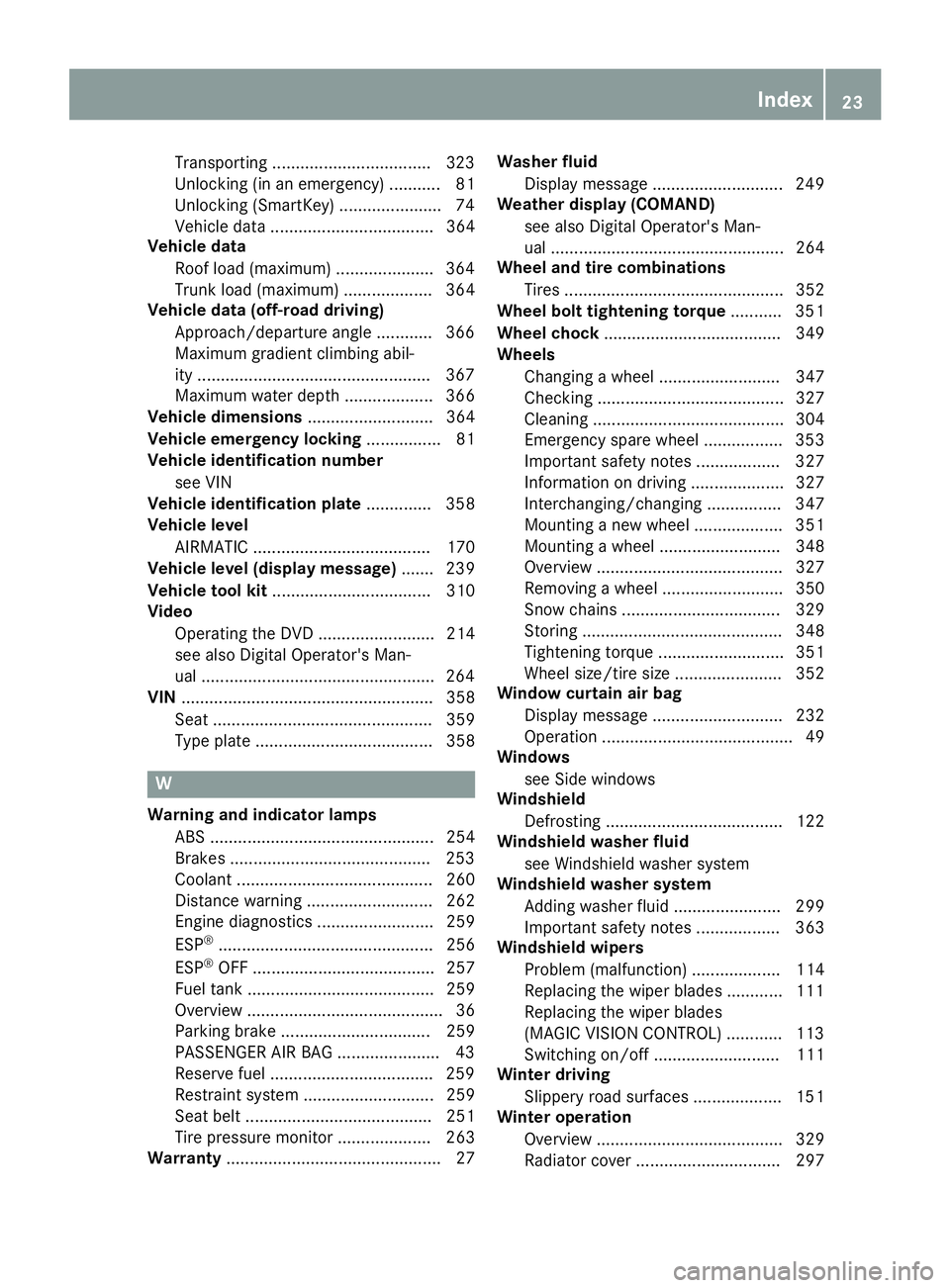
Transporting ..................................3
23
Unlocking (in an emergency) ........... 81
Unlocking (SmartKey) ..................... .74
Vehicle data ................................... 364
Vehicle data
Roof load (maximum) .....................3 64
Trunk load (maximum) ................... 364
Vehicle data (off-road driving)
Approach/departure angle ............ 366
Maximum gradient climbing abil-
ity ................................................. .367
Maximum water depth ................... 366
Vehicle dimensions ........................... 364
Vehicle emergency locking ................ 81
Vehicle identification number
see VIN
Vehicle identification plate .............. 358
Vehicle level
AIRMATIC ...................................... 170
Vehicle level (display message) ....... 239
Vehicle tool kit .................................. 310
Video
Operating the DVD ......................... 214
see also Digital Operator's Man-
ual ................................................. .264
VIN ...................................................... 358
Seat ............................................... 359
Type plate ...................................... 358 W
Warning and indicator lamps ABS ................................................ 254
Brakes .......................................... .253
Coolant .......................................... 260
Distance warning ........................... 262
Engine diagnostics ......................... 259
ESP ®
.............................................. 256
ESP ®
OFF ....................................... 257
Fuel tank ........................................ 259
Overview .......................................... 36
Parking brake ................................ 259
PASSENGER AIR BAG ..................... .43
Reserve fuel .................................. .259
Restraint system ............................ 259
Seat belt ........................................ 251
Tire pressure monitor .................... 263
Warranty .............................................. 27 Washer fluid
Display message ............................ 249
Weather display (COMAND)
see also Digital Operator's Man-
ual.................................................. 264
Wheel and tire combinations
Tires ............................................... 352
Wheel bolt tightening torque ........... 351
Wheel chock ...................................... 349
Wheels
Changing a whee l.......................... 347
Checking ........................................ 327
Cleaning ......................................... 304
Emergency spare wheel ................. 353
Important safety notes .................. 327
Information on driving .................... 327
Interchanging/changing ................ 347
Mounting a new whee l................... 351
Mounting a whee l.......................... 348
Overview ........................................ 327
Removing a whee l.......................... 350
Snow chains .................................. 329
Storing ........................................... 348
Tightening torque ........................... 351
Wheel size/tire size ....................... 352
Window curtain air bag
Display message ............................ 232
Operation ......................................... 49
Windows
see Side windows
Windshield
Defrosting ...................................... 122
Windshield washer fluid
see Windshield washer system
Windshield washer system
Adding washer fluid ....................... 299
Important safety notes .................. 363
Windshield wipers
Problem (malfunction) ................... 114
Replacing the wiper blades ............ 111
Replacing the wiper blades
(MAGIC VISION CONTROL) ............ 113
Switching on/of f........................... 111
Winter driving
Slippery road surfaces ................... 151
Winter operation
Overview ........................................ 329
Radiator cover ............................... 297 Index
23
Page 27 of 370
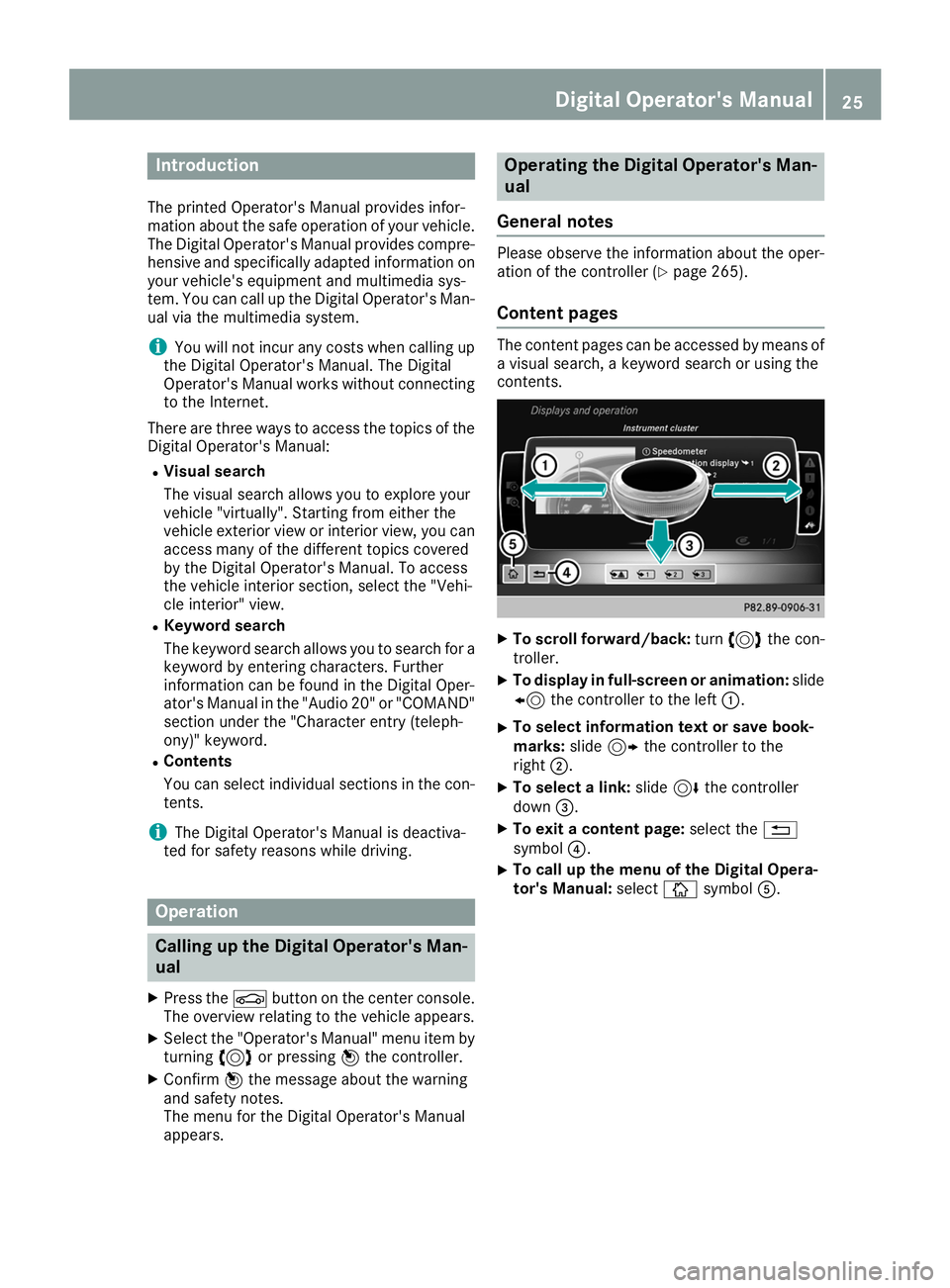
Introduction
The printed Operator's Manual provides infor-
mation about the safe operation of your vehicle.
The Digital Operator's Manual provides compre- hensive and specifically adapted information on
your vehicle's equipment and multimedia sys-
tem. You can call up the Digital Operator's Man-
ual via the multimedia system.
i You will not incur any costs when calling up
the Digital Operator's Manual. The Digital
Operator's Manual works without connecting to the Internet.
There are three ways to access the topics of the Digital Operator's Manual:
R Visual search
The visual search allows you to explore your
vehicle "virtually". Starting from either the
vehicle exterior view or interior view, you can
access many of the different topics covered
by the Digital Operator's Manual. To access
the vehicle interior section, select the "Vehi-
cle interior" view.
R Keyword search
The keyword search allows you to search for a
keyword by entering characters. Further
information can be found in the Digital Oper-
ator's Manual in the "Audio 20" or "COMAND"
section under the "Character entry (teleph-
ony)" keyword.
R Contents
You can select individual sections in the con-
tents.
i The Digital Operator's Manual is deactiva-
ted for safety reasons while driving. Operation
Calling up the Digital Operator's Man-
ual
X Press the 00D4button on the center console.
The overview relating to the vehicle appears.
X Select the "Operator's Manual" menu item by
turning 3or pressing 7the controller.
X Confirm 7the message about the warning
and safety notes.
The menu for the Digital Operator's Manual
appears. Operating the Digital Operator's Man-
ual
General notes Please observe the information about the oper-
ation of the controller (Y page 265).
Content pages The content pages can be accessed by means of
a visual search, a keyword search or using the
contents. X
To scroll forward/back: turn3 the con-
troller.
X To display in full-screen or animation: slide
8 the controller to the left 0043.
X To select information text or save book-
marks:
slide9 the controller to the
right 0044.
X To select a link: slide6the controller
down 0087.
X To exit a content page: select the0038
symbol 0085.
X To call up the menu of the Digital Opera-
tor's Manual: select00DAsymbol 0083. Digital Operator's Manual
25
Page 31 of 370
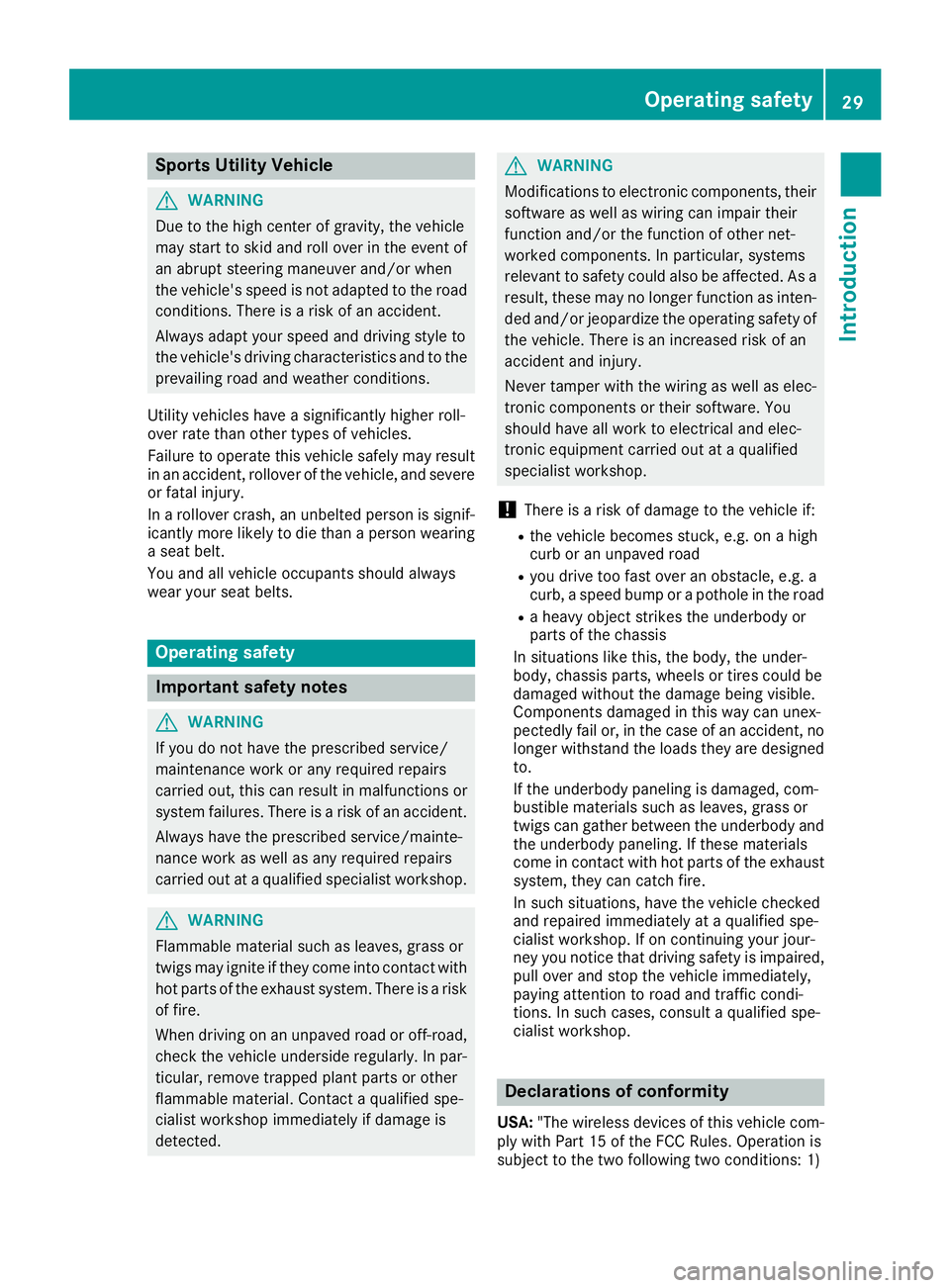
Sports Utility Vehicle
G
WARNING
Due to the high center of gravity, the vehicle
may start to skid and roll over in the event of
an abrupt steering maneuver and/or when
the vehicle's speed is not adapted to the road conditions. There is a risk of an accident.
Always adapt your speed and driving style to
the vehicle's driving characteristics and to the prevailing road and weather conditions.
Utility vehicles have a significantly higher roll-
over rate than other types of vehicles.
Failure to operate this vehicle safely may result
in an accident, rollover of the vehicle, and severe or fatal injury.
In a rollover crash, an unbelted person is signif-
icantly more likely to die than a person wearing
a seat belt.
You and all vehicle occupants should always
wear your seat belts. Operating safety
Important safety notes
G
WARNING
If you do not have the prescribed service/
maintenance work or any required repairs
carried out, this can result in malfunctions or system failures. There is a risk of an accident.
Always have the prescribed service/mainte-
nance work as well as any required repairs
carried out at a qualified specialist workshop. G
WARNING
Flammable material such as leaves, grass or
twigs may ignite if they come into contact with hot parts of the exhaust system. There is a risk of fire.
When driving on an unpaved road or off-road,
check the vehicle underside regularly. In par-
ticular, remove trapped plant parts or other
flammable material. Contact a qualified spe-
cialist workshop immediately if damage is
detected. G
WARNING
Modifications to electronic components, their software as well as wiring can impair their
function and/or the function of other net-
worked components. In particular, systems
relevant to safety could also be affected. As a
result, these may no longer function as inten-
ded and/or jeopardize the operating safety of
the vehicle. There is an increased risk of an
accident and injury.
Never tamper with the wiring as well as elec-
tronic components or their software. You
should have all work to electrical and elec-
tronic equipment carried out at a qualified
specialist workshop.
! There is a risk of damage to the vehicle if:
R the vehicle becomes stuck, e.g. on a high
curb or an unpaved road
R you drive too fast over an obstacle, e.g. a
curb, a speed bump or a pothole in the road
R a heavy object strikes the underbody or
parts of the chassis
In situations like this, the body, the under-
body, chassis parts, wheels or tires could be
damaged without the damage being visible.
Components damaged in this way can unex-
pectedly fail or, in the case of an accident, no
longer withstand the loads they are designed
to.
If the underbody paneling is damaged, com-
bustible materials such as leaves, grass or
twigs can gather between the underbody and
the underbody paneling. If these materials
come in contact with hot parts of the exhaust system, they can catch fire.
In such situations, have the vehicle checked
and repaired immediately at a qualified spe-
cialist workshop. If on continuing your jour-
ney you notice that driving safety is impaired,
pull over and stop the vehicle immediately,
paying attention to road and traffic condi-
tions. In such cases, consult a qualified spe-
cialist workshop. Declarations of conformity
USA: "The wireless devices of this vehicle com-
ply with Part 15 of the FCC Rules. Operation is
subject to the two following two conditions: 1) Operating safety
29Introduction Z
Page 32 of 370
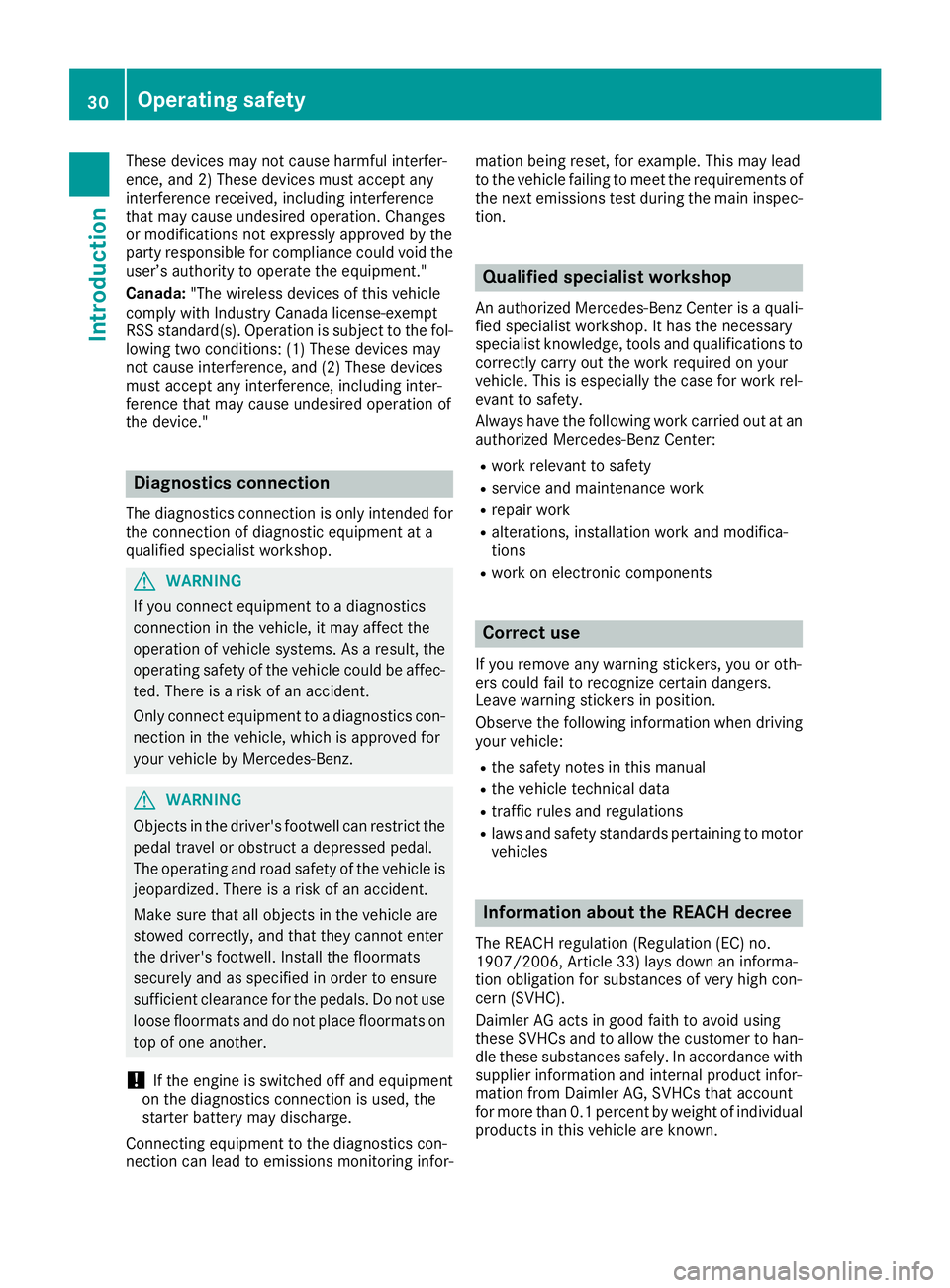
These devices may not cause harmful interfer-
ence, and 2) These devices must accept any
interference received, including interference
that may cause undesired operation. Changes
or modifications not expressly approved by the
party responsible for compliance could void the
user’s authority to operate the equipment."
Canada: "The wireless devices of this vehicle
comply with Industry Canada license-exempt
RSS standard(s). Operation is subject to the fol-
lowing two conditions: (1) These devices may
not cause interference, and (2) These devices
must accept any interference, including inter-
ference that may cause undesired operation of
the device." Diagnostics connection
The diagnostics connection is only intended for
the connection of diagnostic equipment at a
qualified specialist workshop. G
WARNING
If you connect equipment to a diagnostics
connection in the vehicle, it may affect the
operation of vehicle systems. As a result, the operating safety of the vehicle could be affec-
ted. There is a risk of an accident.
Only connect equipment to a diagnostics con-
nection in the vehicle, which is approved for
your vehicle by Mercedes-Benz. G
WARNING
Objects in the driver's footwell can restrict the pedal travel or obstruct a depressed pedal.
The operating and road safety of the vehicle is
jeopardized. There is a risk of an accident.
Make sure that all objects in the vehicle are
stowed correctly, and that they cannot enter
the driver's footwell. Install the floormats
securely and as specified in order to ensure
sufficient clearance for the pedals. Do not use loose floormats and do not place floormats on
top of one another.
! If the engine is switched off and equipment
on the diagnostics connection is used, the
starter battery may discharge.
Connecting equipment to the diagnostics con-
nection can lead to emissions monitoring infor- mation being reset, for example. This may lead
to the vehicle failing to meet the requirements of
the next emissions test during the main inspec-
tion. Qualified specialist workshop
An authorized Mercedes-Benz Center is a quali-
fied specialist workshop. It has the necessary
specialist knowledge, tools and qualifications to correctly carry out the work required on your
vehicle. This is especially the case for work rel-
evant to safety.
Always have the following work carried out at an authorized Mercedes-Benz Center:
R work relevant to safety
R service and maintenance work
R repair work
R alterations, installation work and modifica-
tions
R work on electronic components Correct use
If you remove any warning stickers, you or oth-
ers could fail to recognize certain dangers.
Leave warning stickers in position.
Observe the following information when driving your vehicle:
R the safety notes in this manual
R the vehicle technical data
R traffic rules and regulations
R laws and safety standards pertaining to motor
vehicles Information about the REACH decree
The REACH regulation (Regulation (EC) no.
1907/2006, Article 33) lays down an informa-
tion obligation for substances of very high con-
cern (SVHC).
Daimler AG acts in good faith to avoid using
these SVHCs and to allow the customer to han- dle these substances safely. In accordance with
supplier information and internal product infor-
mation from Daimler AG, SVHCs that account
for more than 0.1 percent by weight of individual products in this vehicle are known. 30
Operating safetyIntroduction
Page 36 of 370

the special equipment, such as law enforce-
ment, can read the information by accessing the
vehicle or the EDR.
EDR data may be used in civil and criminal mat-
ters as a tool in accident reconstruction, acci-
dent claims and vehicle safety. Since the Crash Data Retrieval CDR tool that is used to extract
data from the EDR is commercially available,
Mercedes-Benz USA, LLC ("MBUSA") expressly
disclaims any and all liability arising from the
extraction of this information by unauthorized
Mercedes-Benz personnel.
MBUSA will not share EDR data with others
without the consent of the vehicle owners or, if
the vehicle is leased, without the consent of the
lessee. Exceptions to this representation
include responses to subpoenas by law enforce- ment; by federal, state or local government; in
connection with or arising out of litigation involv-
ing MBUSA or its subsidiaries and affiliates; or,
as required by law.
Warning: The EDR is a component of the
Restraint System Module. Tampering with, alter-
ing, modifying or removing the EDR component may result in a malfunction of the Restraint Sys-
tem Module and other systems.
State laws or regulations regarding EDRs that
conflict with federal regulation are pre-empted. This means that in the event of such conflict, the
federal regulation governs. As of February 2013, 13 states have enacted laws relating to EDRs. Information on copyright
Free and open-source software
Information on license for free and open-source
software used in your vehicle can be found on
the data carrier in your vehicle document wallet
and, including updates, on the following web-
site:
http://www.mercedes-benz.com/
opensource 34
Information on copyrightIntroduction
Page 37 of 370

Cockpit
Function Page
0043
Steering wheel paddle shifter 139
0044
Combination switch 107
0087
Instrument cluster 36
0085
Horn
0083
DIRECT SELECT lever 135
0084
Parking Assist PARKTRONIC
warning display
174
006B
Overhead control panel 40
006C
Climate control systems 115
006D
Ignition lock 127
Start/Stop button 127 Function Page
006E
Adjusts the steering wheel
manually
99
006F
Adjusts the steering wheel
electrically
99
Steering wheel heating 100
0070
Cruise control lever 156
0071
Opens the hood 296
0072
Diagnostics connection 30
0073
Electric parking brake 145
0074
Light switch 106Cockpit
35At a glance
Page 38 of 370
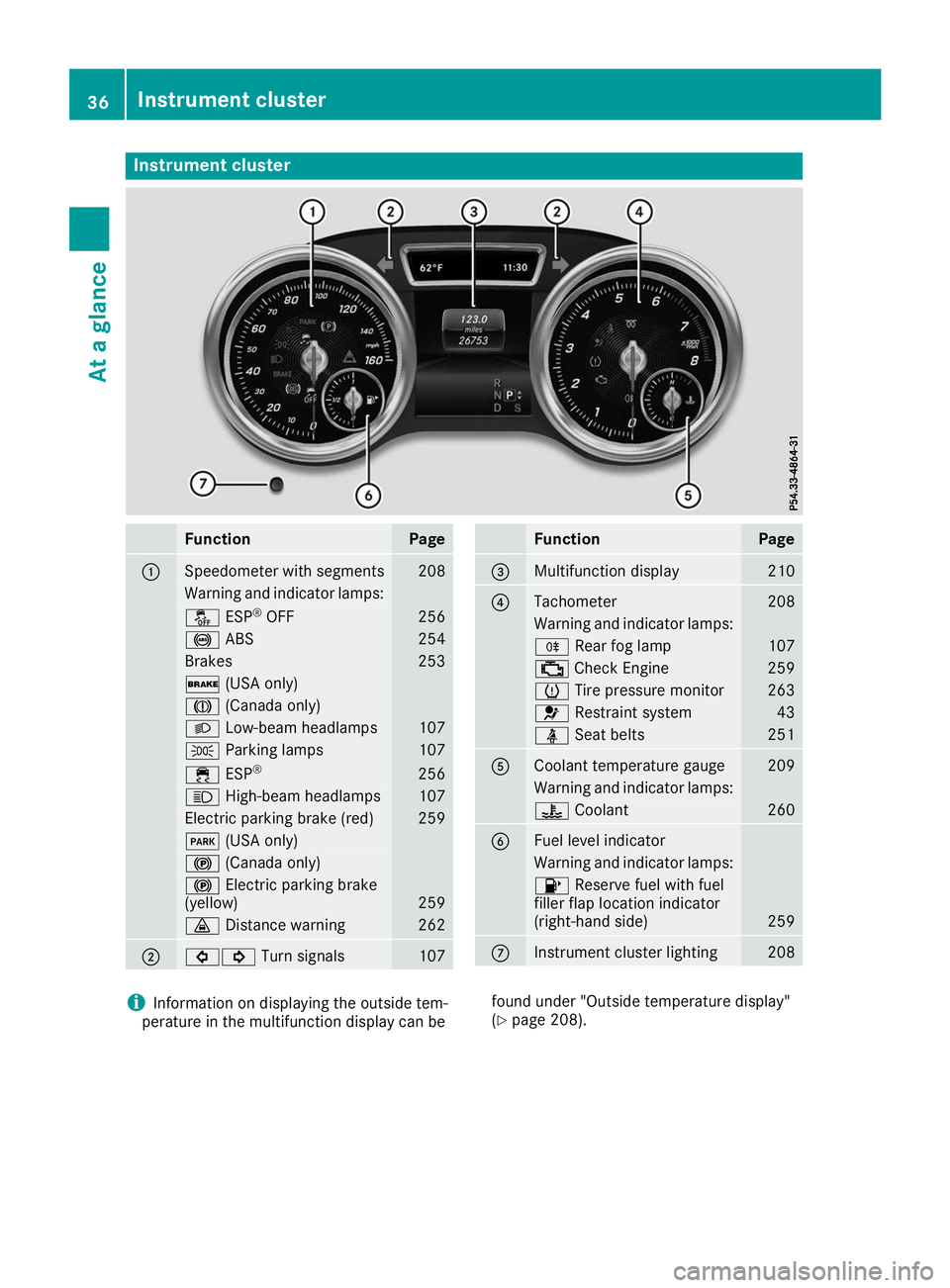
Instrument cluster
Function Page
0043
Speedometer with segments 208
Warning and indicator lamps:
00BB
ESP®
OFF 256
0025
ABS 254
Brakes 253
0027
(USA only) 004D
(Canada only) 0058
Low-beam headlamps 107
0060
Parking lamps 107
00E5
ESP® 256
0057
High-beam headlamps 107
Electric parking brake (red) 259
0049
(USA only) 0024
(Canada only) 0024
Electric parking brake
(yellow) 259
00BA
Distance warning 262
0044
003E003D
Turn signals 107 Function Page
0087
Multifunction display 210
0085
Tachometer 208
Warning and indicator lamps:
005E
Rear fog lamp 107
00B9
Check Engine 259
0077
Tire pressure monitor 263
0075
Restraint system 43
00E9
Seat belts 251
0083
Coolant temperature gauge 209
Warning and indicator lamps:
00AC
Coolant 260
0084
Fuel level indicator
Warning and indicator lamps:
00B6
Reserve fuel with fuel
filler flap location indicator
(right-hand side) 259
006B
Instrument cluster lighting 208
i
Information on displaying the outside tem-
perature in the multifunction display can be found under "Outside temperature display"
(Y
page 208). 36
Instrument clusterAt a glance
Page 40 of 370
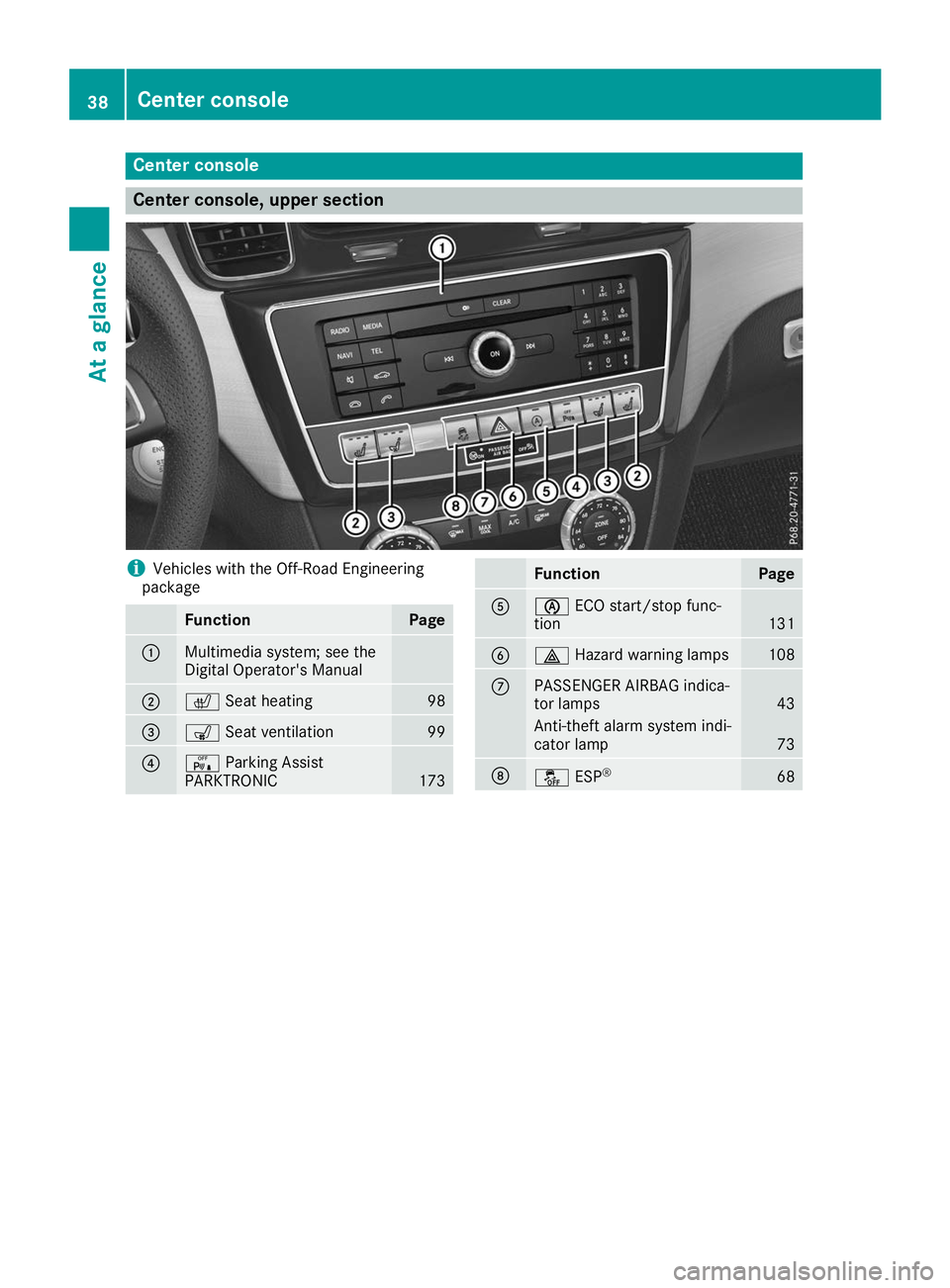
Center console
Center console, upper section
i
Vehicles with the Off-Road Engineering
package Function Page
0043
Multimedia system; see the
Digital Operator's Manual
0044
0072
Seat heating 98
0087
008E
Seat ventilation 99
0085
008F
Parking Assist
PARKTRONIC 173 Function Page
0083
00D6
ECO start/stop func-
tion 131
0084
002F
Hazard warning lamps 108
006B
PASSENGER AIRBAG indica-
tor lamps 43
Anti-theft alarm system indi-
cator lamp 73
006C
00BB
ESP® 6838
Center consoleAt a glance