2019 MERCEDES-BENZ GLC SUV start stop button
[x] Cancel search: start stop buttonPage 10 of 673
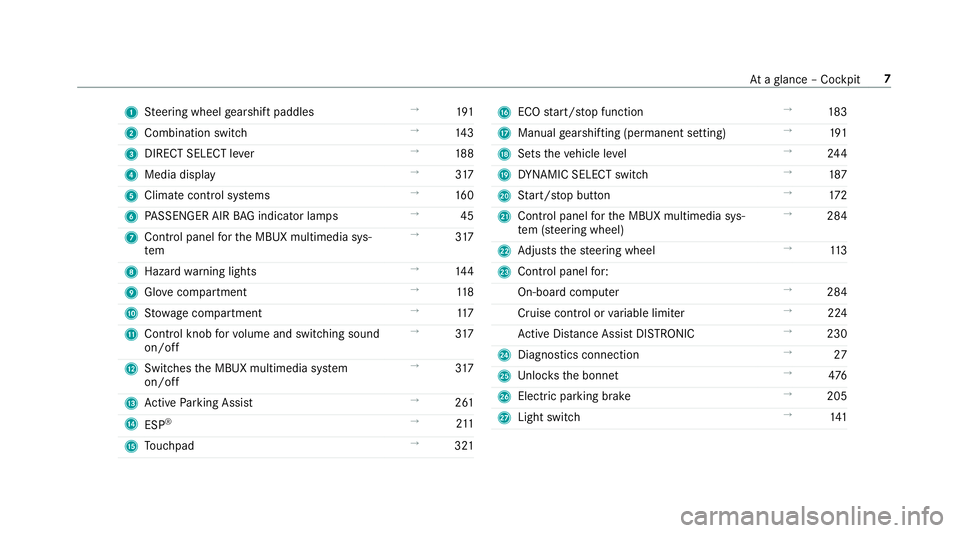
1
Steering wheel gearshift paddles →
191
2 Combination swit ch →
14 3
3 DIRECT SELECT le ver →
188
4 Media display →
317
5 Climate cont rol sy stems →
16 0
6 PASSENGER AIR BAG indicator lamps →
45
7 Control panel forth e MBUX multimedia sys‐
tem →
317
8 Haza rdwa rning lights →
14 4
9 Glovecompa rtment →
11 8
A Stow age compartment →
11 7
B Control knob forvo lume and switching sound
on/off →
317
C Switches the MBUX multimedia sy stem
on/off →
317
D Active Parking Assist →
261
E ESP®
→
211
F Touchpad →
321 G
ECO start/ stop function →
183
H Manual gearshifting (permanent setting) →
191
I Sets theve hicle le vel →
24 4
J DYNA MIC SELECT switch →
187
K Start/ stop button →
172
L Control panel forth e MBUX multimedia sys‐
te m (s teering wheel) →
284
M Adjusts thesteering wheel →
11 3
N Control panel for:
On-board computer →
284
Cruise contro l orvariable limiter →
224
Ac tive Dis tance Assi stDISTRONIC →
230
O Diagno stics connection →
27
P Unloc ksthe bonn et →
476
Q Electric pa rking brake →
205
R Light switch →
141 At
aglance – Cockpit 7
Page 87 of 673
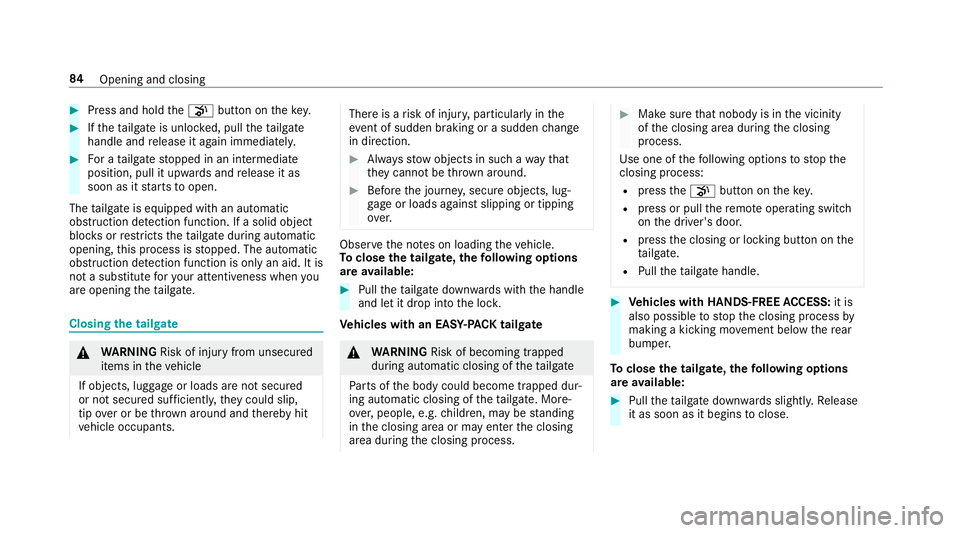
#
Press and hold thep button on thekey. #
Ifth eta ilgate is unloc ked, pull theta ilgate
handle and release it again immediatel y.#
For a tailgate stopped in an intermediate
position, pull it upwards and release it as
soon as it starts toopen.
The tailgate is equipped with an automatic
obstruction de tection function. If a solid object
bloc ksorrestricts theta ilgate during automatic
opening, this process is stopped. The automatic
obstruction de tection function is only an aid. It is
not a substitu teforyo ur attentiveness when you
are opening theta ilgate. Closing
the tailgate &
WARNING Risk of inju ryfrom unsecu red
items in theve hicle
If objects, luggage or loads are not secured
or not secured suf ficientl y,they could slip,
tip ove r or be throw n around and thereby hit
ve hicle occupants. There is a
risk of injur y,particularly in the
ev ent of sudden braking or a sudden change
in direction. #
Alw aysstow objects in such a wayth at
th ey cannot be thro wn around. #
Before the journe y,secure objects, lug‐
ga ge or loads against slipping or tipping
ove r. Obser
vethe no tes on loading theve hicle.
To close the tailgate, thefo llowing options
are available: #
Pull theta ilgate down wards with the handle
and let it drop into the loc k.
Ve hicles with an EASY -PAC K tailgate &
WARNING Risk of becoming trapped
du ring au tomatic closing of theta ilgate
Pa rts of the body could become trapped dur‐
ing automatic closing of theta ilgate. More‐
ove r,people, e.g. children, may be standing
in the closing area or may enter the closing
area during the closing process. #
Make sure that nobody is in the vicinity
of the closing area during the closing
process.
Use one of thefo llowing options tostop the
closing process:
R press thep button on thekey.
R press or pull there mo teoperating switch
on the driver's door.
R press the closing or locking button on the
ta ilgate.
R Pull theta ilgate handle. #
Vehicles with HANDS-FREE ACCESS: it is
also possible tostop the closing process by
making a kicking mo vement below there ar
bumper.
To close the tailgate, thefo llowing options
are available: #
Pull theta ilgate down wards slightly. Release
it as soon as it begins toclose. 84
Opening and closing
Page 97 of 673
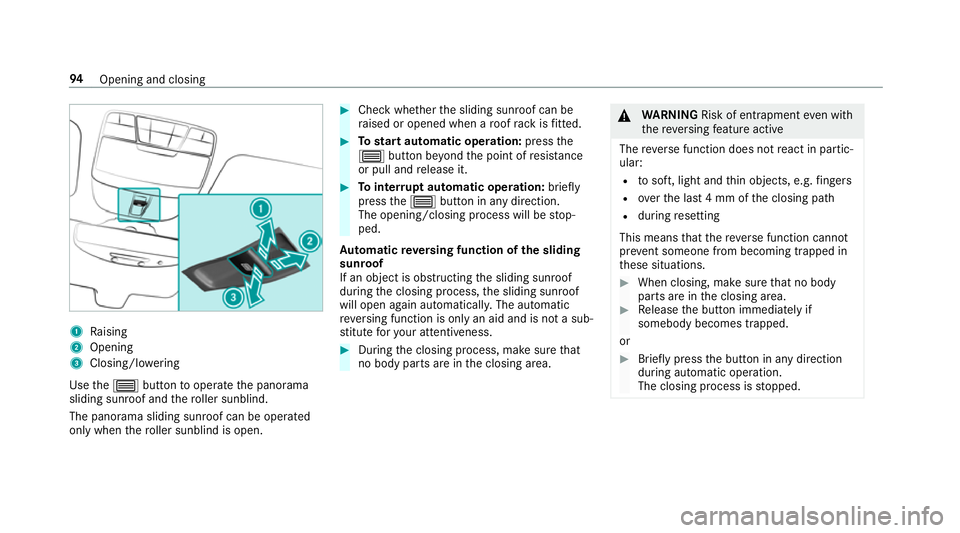
1
Raising
2 Opening
3 Closing/lo wering
Use the3 button tooperate the panorama
sliding sunroof and thero ller sunblind.
The panorama sliding sunroof can be opera ted
only when thero ller sunblind is open. #
Check whe ther the sliding sunroof can be
ra ised or opened when a roof rack isfitted. #
Tostart automatic operation: pressthe
3 button be yond the point of resis tance
or pull and release it. #
Tointer rupt automatic operation: briefly
press the3 button in any direction.
The opening/closing process will be stop‐
ped.
Au tomatic reve rsing function of the sliding
sunroof
If an object is obstructing the sliding sunroof
during the closing process, the sliding sunroof
will open again automaticall y.The automatic
re ve rsing function is only an aid and is not a sub‐
st itute foryo ur attentiveness. #
During the closing process, make sure that
no body parts are in the closing area. &
WARNING Risk of entrapment even wi th
th ere ve rsing feature active
The reve rse function does not react in partic‐
ular:
R tosoft, light and thin objects, e.g. fingers
R overth e last 4 mm of the closing path
R during resetting
This means that there ve rse function cann ot
pr eve nt someone from becoming trapped in
th ese situations. #
When closing, make sure that no body
parts are in the closing area. #
Release the button immediately if
somebody becomes trapped.
or #
Brief lypress the button in any direction
during automatic operation.
The closing process is stopped. 94
Opening and closing
Page 98 of 673
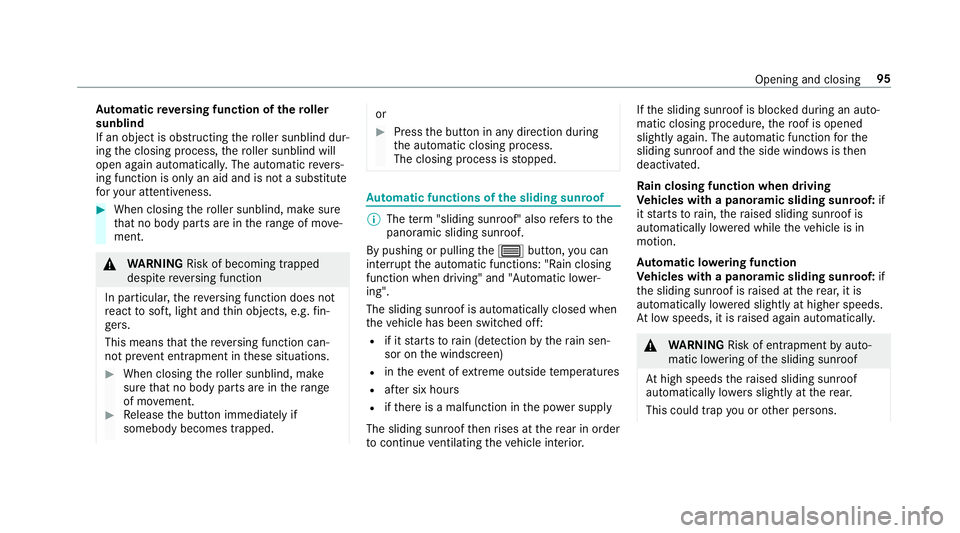
Au
tomatic reve rsing function of thero ller
sunblind
If an object is obstructing thero ller sunblind dur‐
ing the closing process, thero ller sunblind will
open again automaticall y.The automatic reve rs‐
ing function is only an aid and is not a substitute
fo ryo ur attentiveness. #
When closing thero ller sunblind, make sure
th at no body parts are in thera nge of mo ve‐
ment. &
WARNING Risk of becoming trapped
despi tereve rsing function
In particular, there ve rsing function does not
re act tosoft, light and thin objects, e.g. fin‐
ge rs.
This means that there ve rsing function can‐
not pr event entrapment in these situations. #
When closing thero ller sunblind, make
sure that no body parts are in thera nge
of mo vement. #
Release the button immediately if
somebody becomes trapped. or
#
Press the button in any direction during
th e automatic closing process.
The closing process is stopped. Au
tomatic functions of the sliding sun roof %
The term "sliding sun roof" also refers to the
panoramic sliding sunroof.
By pushing or pulling the3 button, you can
inter rupt the automatic functions: "Rain closing
function when driving" and "Automatic lo wer‐
ing".
The sliding sunroof is auto maticallyclosed when
th eve hicle has been switched off:
R if it starts torain (de tection bythera in sen‐
sor on the windscreen)
R intheeve nt of extreme outside temp eratures
R afte r six hours
R ifth ere is a malfunction in the po wer supp ly
The sliding sunroof then rises at there ar in order
to continue ventilating theve hicle interior. If
th e sliding sunroof is bloc ked during an auto‐
matic closing procedure, thero of is opened
slightly again. The automatic function forthe
sliding sunroof and the side windo wsisthen
deactivated.
Ra in closing function when driving
Ve hicles with a panoramic sliding sunroof: if
it starts torain, thera ised sliding sunroof is
automatically lo wered while theve hicle is in
motion.
Au tomatic lo wering function
Ve hicles with a panoramic sliding sunroof: if
th e sliding sunroof is raised at there ar, it is
automatically lo wered slightly at higher speeds.
At low speeds, it is raised again automaticall y. &
WARNING Risk of entrapment byauto‐
matic lo wering of the sliding sunroof
At high speeds thera ised sliding sunroof
automatically lo wersslightly at there ar.
This could trap you or other persons. Opening and closing
95
Page 101 of 673
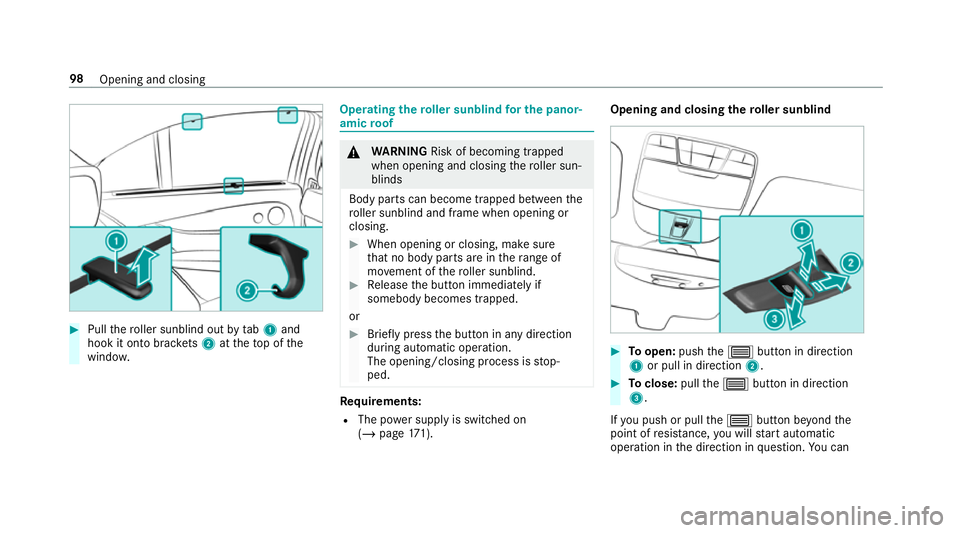
#
Pull thero ller sunblind out bytab 1and
hook it onto brac kets 2 attheto p of the
windo w. Operating
thero ller sunblind for the panor‐
amic roof &
WARNING Risk of becoming trapped
when opening and closing thero ller sun‐
blinds
Body parts can become trapped between the
ro ller sunblind and frame when opening or
closing. #
When opening or closing, make sure
that no body parts are in thera nge of
mo vement of thero ller sunblind. #
Release the button immediately if
somebody becomes trapped.
or #
Brief lypress the button in any direction
during automatic operation.
The opening/closing process is stop‐
ped. Re
quirements:
R The po wer supply is switched on
(/ page 171). Opening an
d closing the roller sunblind #
Toopen: pushthe3 button in direction
1 or pull in direction 2. #
Toclose: pullthe3 button in direction
3.
If yo u push or pull the3 button be yond the
point of resis tance, you will start automatic
operation in the direction in question. You can 98
Opening and closing
Page 113 of 673
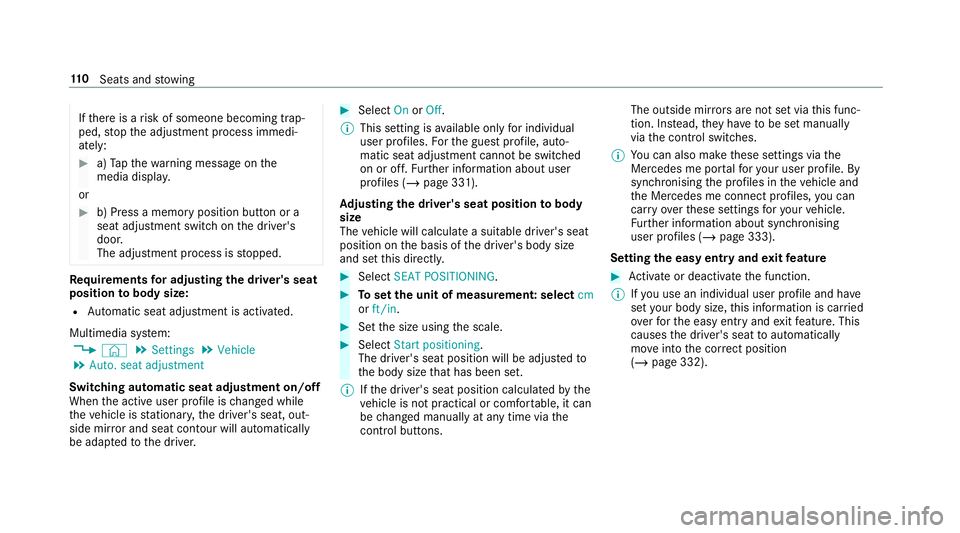
If
th ere is a risk of someone becoming trap‐
ped, stop the adjustment process immedi‐
ately: #
a)Tapth ewa rning message on the
media displa y.
or #
b) Press a memory position button or a
seat adjustment switch on the driver's
door.
The adjustment process is stopped. Re
quirements for adjusting the driver's seat
position tobody size:
R Automatic seat adju stment is activated.
Multimedia sy stem:
4 © 5
Settings 5
Vehicle
5 Auto. seat adjustment
Switching automatic seat adjustment on/off
When the active user profile is changed while
th eve hicle is stationar y,the driver's seat, out‐
side mir ror and seat contour will auto matically
be adapte dto the driver. #
Select OnorOff.
% This setting is available on lyfor individual
user profiles. Forth e guest profile, auto‐
matic seat adjustment cann otbe switched
on or off. Further information about user
profiles (/ page 331).
Ad justing the driver's seat position tobody
size
The vehicle will calculate a suitable driver's seat
position on the basis of the driver's body size
and set this direct ly. #
Select SEAT POSITIONING . #
Toset the unit of measurement: select cm
or ft/in. #
Set the size using the scale. #
Select Start positioning.
The driver's seat position will be adjus tedto
th e body size that has been set.
% Ifth e driver's seat position calculated bythe
ve hicle is not practical or comfor table, it can
be changed manually at any time via the
control buttons. The outside mir
rors are not set via this func‐
tion. Ins tead, they have tobe set manually
via the control switches.
% You can also make these settings via the
Mercedes me por talfo ryo ur user profile. By
syn chro nising the profiles in theve hicle and
th e Mercedes me connect profiles, you can
car ryove rth ese settings foryo ur vehicle.
Fu rther information about synchronising
user profiles (/ page 333).
Setting the easy entry and exitfeature #
Activate or deacti vate the function.
% Ifyo u use an individual user profile and ha ve
set your body size, this information is car ried
ove rfo rth e easy entry andexitfeature. This
causes the driver's seat toautomatically
mo veinto the cor rect position
(/ page 332). 11 0
Seats and stowing
Page 176 of 673
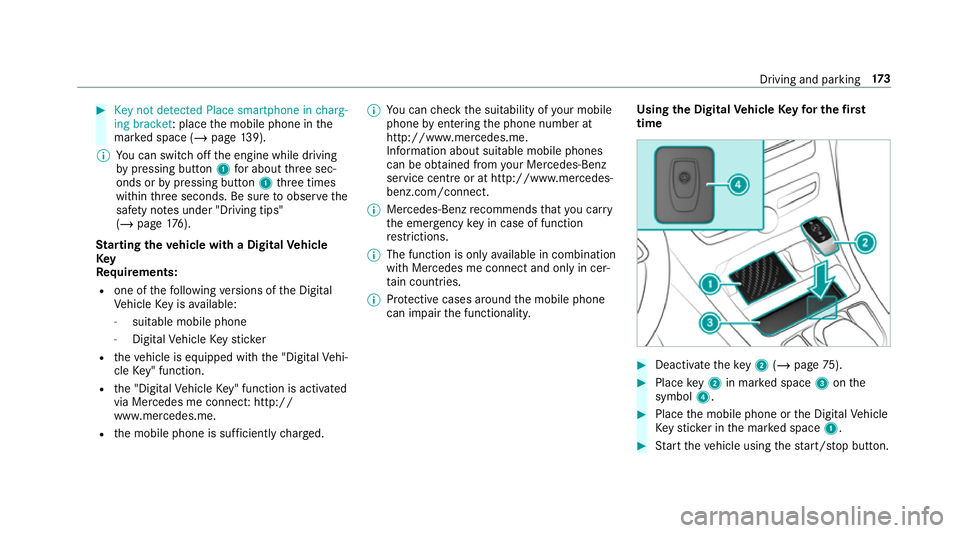
#
Key not detected Place smartphone in charg-
ing bracket: place the mobile phone in the
mar ked space (/ page139).
% You can swit choff the engine while driving
by pressing button 1for about thre e sec‐
onds or bypressing button 1thre e times
within thre e seconds. Be sure toobser vethe
saf ety no tes under "Driving tips"
(/ page 176).
St arting theve hicle with a Digital Vehicle
Key
Re quirements:
R one of thefo llowing versions of the Digital
Ve hicle Key is available:
- suitable mobile phone
- Digital Vehicle Keyst icker
R theve hicle is equipped with the "Digital Vehi‐
cle Key" function.
R the "Digital Vehicle Key" function is activated
via Mercedes me connec t:http://
www.mercedes.me.
R the mobile phone is suf ficiently charge d. %
You can check the suitability of your mobile
phone byentering the phone number at
http://www.mercedes.me.
Information about suitable mobile phones
can be obtained from your Mercedes-Benz
service centre or at http://www.mercedes-
benz.com/connect.
% Mercedes-Benz recommends that you car ry
th e emer gency key in case of function
re strictions.
% The function is only available in combination
with Mercedes me connect and on lyin cer‐
ta in countries.
% Protective cases around the mobile phone
can impair the functionality. Using
the Digital Vehicle Keyfo r the first
time #
Deactivate theke y2 (/ page 75). #
Place key2 in mar ked space 3onthe
symbol 4. #
Place the mobile phone or the Digital Vehicle
Ke yst icke r in the mar ked space 1. #
Start theve hicle using thest art/ stop button. Driving and parking
17 3
Page 177 of 673
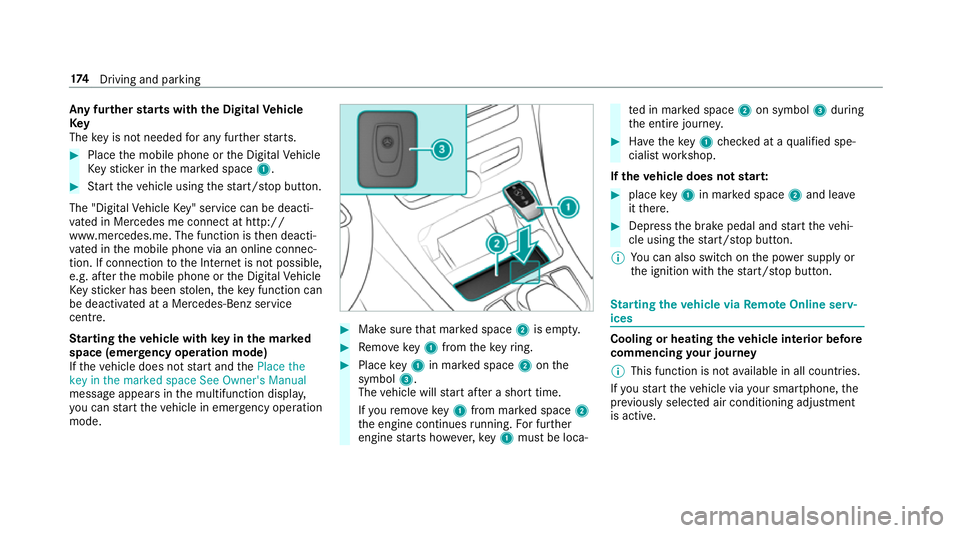
Any fu
rther starts with th e DigitalVehicle
Key
The key is not needed for any fur ther starts. #
Place the mobile phone or the Digital Vehicle
Ke yst icke r in the mar ked space 1. #
Start theve hicle using thest art/ stop button.
The "Digital Vehicle Key" service can be deacti‐
va ted in Mercedes me connect at http://
www.mercedes.me. The function is then deacti‐
va ted in the mobile phone via an online connec‐
tion. If connection tothe Internet is not possible,
e.g. af terth e mobile phone or the Digital Vehicle
Ke yst icke r has been stolen, theke y function can
be deacti vated at a Mercedes-Benz service
centre.
St arting theve hicle with key in the ma rked
space (emer gency operation mode)
If th eve hicle does not start and thePlace the
key in the marked space See Owner's Manual
message appears in the multifunction displa y,
yo u can start theve hicle in emer gency operation
mode. #
Makesure that mar ked space 2is em pty. #
Remo vekey1 from theke yring. #
Place key1 in mar ked space 2onthe
symbol 3.
The vehicle will start af ter a short time.
If yo ure mo vekey1 from mar ked space 2
th e engine continues running. For fur ther
engine starts ho wever,ke y1 must be loca‐ te
d in mar ked space 2on symbol 3during
th e entire journe y. #
Have theke y1 checked at a qualified spe‐
cialist workshop.
If th eve hicle does not star t: #
place key1 in mar ked space 2and lea ve
it th ere. #
Depress the brake pedal and start theve hi‐
cle using thest art/ stop button.
% You can also swit chon the po wer supp lyor
th e ignition with thest art/ stop button. St
arting theve hicle via Remo teOnline serv‐
ices Cooling or heating
theve hicle interior before
commencing your journey
% This function is not available in all countries.
If yo ustart theve hicle via your smartphone, the
pr ev iously selec ted air conditioning adjustment
is active. 174
Driving and pa rking